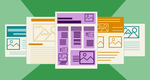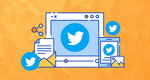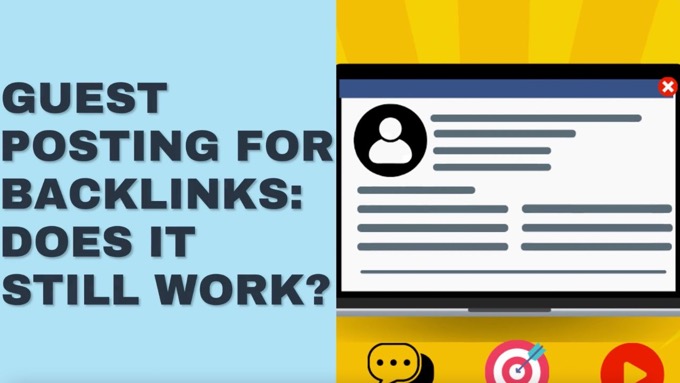You’ve poured hours into crafting a blog post—researching, writing, refining.
You hit publish, share it once or twice, and wait.
But days later, your traffic graph looks like a flatline.
No surge. No clicks. No readers.
Sound familiar?
Rest assured, you’re not the only one!
Despite blogging being one of the most powerful inbound marketing tools, most content gets buried.
In fact…
- A study by Ahrefs found that over 96% of all content receives zero traffic from Google.
- According to Orbit Media’s 2024 report, only 1 in 4 bloggers say they get “strong results” from their posts.
The takeaway?
Great content is just the start.
If you want your WordPress blog to grow, you need a smart promotion strategy to match your content creation efforts.
This guide is your blueprint. We’ll walk through proven, repeatable tactics that help you:
- Drive consistent traffic through SEO
- Boost engagement and shares on social media
- Grow an email list that brings readers back
- Repurpose posts to maximize reach
- Leverage collaborations and paid ads for growth
- And use data to refine what’s working
If you’re ready to stop hoping people find your content—and start making sure they do—keep reading.
Here's how to promote your WordPress blog effectively and sustainably…
9 Key Strategies to Promote Your WordPress Blog
1. Optimize for Search Engines: Get Found Where It Matters Most
If you're not showing up in search results, you're missing out on one of the most scalable and cost-effective traffic sources available.
With over 8.5 billion Google searches happening every day, and over 90% of online experiences beginning with a search engine, SEO is the foundation of a blog promotion strategy that works long after you've hit publish.
SEO is the foundation of a blog promotion strategy that works long after you've hit publish.Click To Post On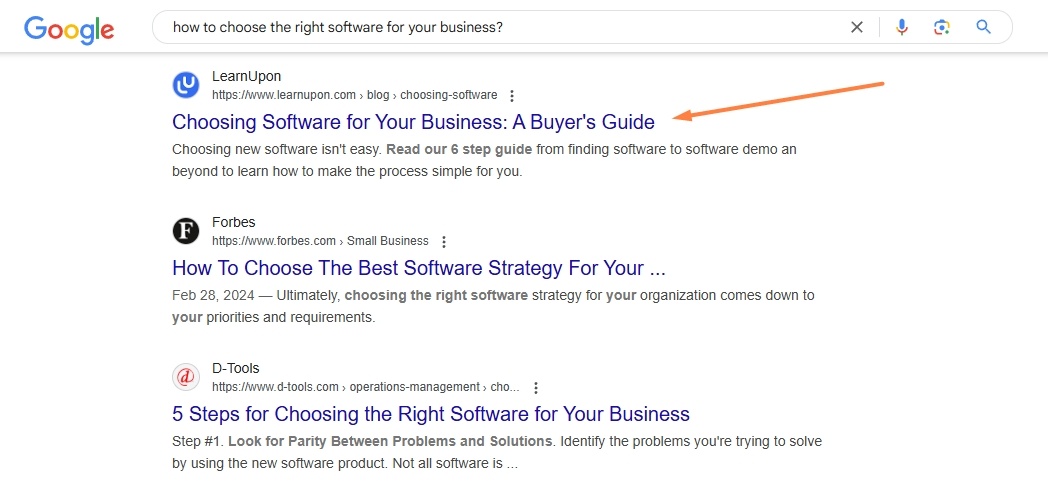
Here’s how to optimize your WordPress blog to start earning consistent, qualified traffic from search.
Start with Smart Keyword Research
Before writing anything, you need to know what your audience is searching for. Use tools like:
- Google Keyword Planner—free and integrates with your ad data.
- Ahrefs or SEMrush—for in-depth keyword difficulty, search volume, and competitor analysis.
- AnswerThePublic—to uncover question-based keywords that align with search intent.
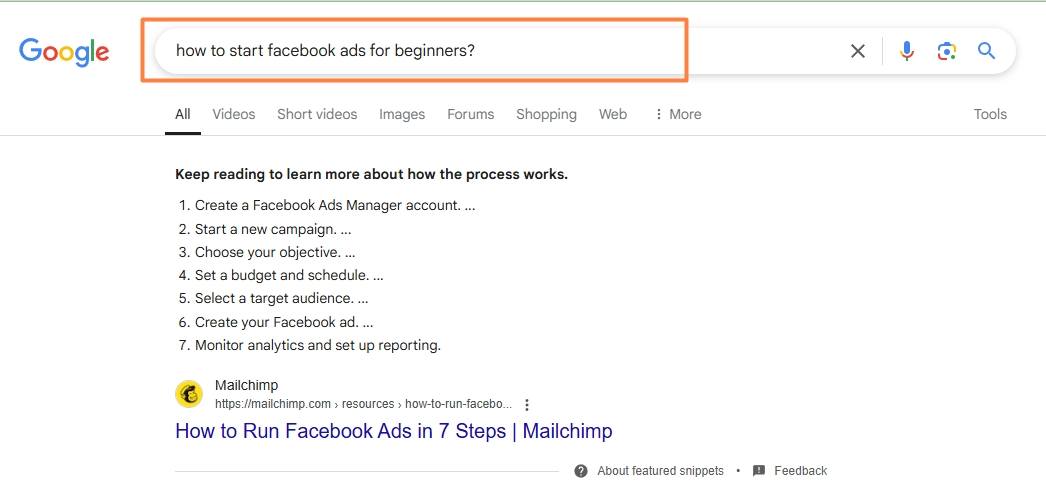
Focus on long-tail keywords—specific phrases with lower competition but higher intent (e.g., “how to promote your WordPress blog this year”).
Nail On-Page SEO Basics
Every post needs to be optimized for both users and search engines.
Here’s a checklist:
Plugins like Yoast SEO or Rank Math make on-page optimization easy by guiding you through improvements as you write.
Strengthen Technical SEO
Even the best content can underperform if your site’s technical foundation is weak. Focus on these essentials:
Build SEO Into Your Publishing Workflow
SEO isn’t a one-time fix. Make it part of your editorial process:
- Start every content brief with keyword goals.
- Include internal and external links in each post.
- Use a pre-publish checklist to ensure SEO readiness.
- Monitor rankings and traffic regularly with tools like Google Search Console and Ahrefs.
2. Promote Smarter on Social Media: Amplify Your Blog’s Reach Where Your Audience Already Hangs Out
Your content is live. Now it’s time to put it in front of the people who need it.
Social media isn’t just a distribution channel—it’s an engagement engine. But dumping links into a feed won’t cut it.
You need platform-specific strategies that match how people consume content and make decisions.
Here’s how to promote your WordPress blog on social media effectively—and without wasting time.
Choose the Right Platforms (Not All of Them)
Focus on where your target audience actually spends time.
- LinkedIn—ideal for B2B and professional audiences.
- Facebook—great for community-building and general interest niches.
- Pinterest—drives long-term visual traffic for lifestyle, wellness, food, and design content.
- Twitter/X—perfect for news, tech, and real-time commentary.
- Instagram—works well for visual storytelling, reels, and influencer collaborations.
Use your audience analytics to guide your efforts. If 80% of your clicks come from LinkedIn, double down there.
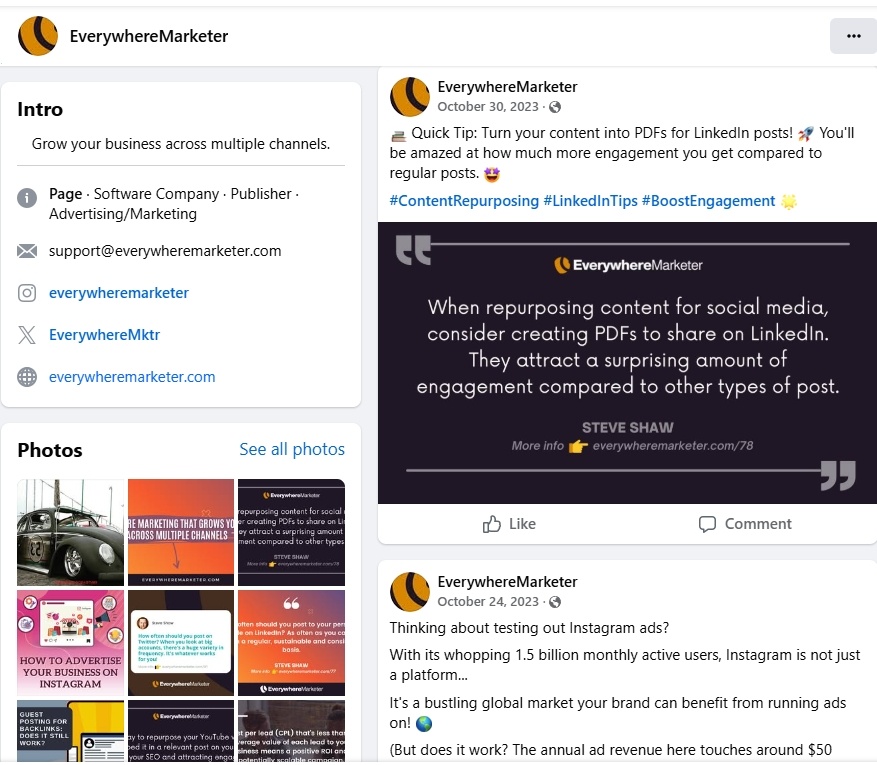
Post With a Strategy—Not Just a Link
Most marketers just drop a blog URL with a title. That’s a missed opportunity.
Try this instead:
And always include a clear call to action—what do you want the reader to do next?
Automate, But Stay Human
Automation helps you stay consistent without burning out. Tools like:
- Buffer and Hootsuite for scheduled posting across platforms.
- Revive Old Posts for resurfacing evergreen content automatically.
- SocialBee or Missinglettr for content recycling and drip campaigns.
But automation isn’t a substitute for interaction.
Make time to respond to comments, thank people for shares, and engage in conversations.
Promote smarter on social media: amplify your blog’s reach where your audience already hangs out.Click To Post OnJoin (and Contribute to) the Right Communities
Promotion doesn’t always happen on your profile. High-value communities can drive serious traffic when you contribute meaningfully.
Try:
- Facebook Groups relevant to your niche
- LinkedIn communities and interest groups
- Reddit threads (like r/marketing or r/Wordpress)
- Slack communities or Discord servers
The golden rule: Lead with value, not links. When you build trust, promotion becomes natural.
3. Build a High-Impact Email Strategy: Turn One-Time Visitors Into Loyal Readers
Social media reach is fickle. Search traffic fluctuates.
But your email list?
That’s a direct line to people who actually want to hear from you—and it’s one of the highest-ROI channels for promoting your blog consistently.
Here’s how to build and leverage an email marketing strategy that supports blog growth and drives results.
Why Email Still Works (and Why You Need It)
Unlike social algorithms, email gives you control. It’s:
- Personal—you’re speaking directly to someone’s inbox.
- Predictable—you can plan content distribution with reliable timing.
- Profitable—email marketing has a reported ROI of $36 for every $1 spent, making it one of the most effective channels available.
For blog promotion, email helps you turn passive readers into engaged subscribers who return post after post.
Grow Your List With Value-Driven Lead Magnets
People don’t just hand over their email address—they need a reason.
Offer something relevant and actionable in exchange:
- Checklists, templates, or mini-guides that complement your blog content
- Exclusive resources like gated content or behind-the-scenes insights
- Content upgrades: A downloadable PDF version or bonus tips related to a blog post
Place opt-in forms strategically throughout your site:
- At the end of posts
- As a sticky bar or sidebar widget
- With well-timed exit-intent or scroll-triggered pop-ups
Plugins like Convert Pro, Thrive Leads, or Bloom make implementation seamless on WordPress.
Send Newsletters People Actually Want to Open
Once you’ve captured subscribers, you need to keep them engaged.
That means sending emails they look forward to—not just promotions.
Here’s what works:
- Summarize your latest blog post with a compelling hook and a clear CTA to read more.
- Add personal commentary or behind-the-scenes context to build connection.
- Highlight 1–2 curated resources or news items your audience cares about.
- Keep it scannable—use short paragraphs, bullet points, and visuals to improve readability.
And always optimize your subject lines and preview text—they’re the gatekeepers to your open rates.
4. Repurpose Your Content: Expand Your Reach Without Creating From Scratch
Creating content is time-consuming—but promoting it doesn’t have to mean starting over. Repurposing lets you take one blog post and multiply its impact across formats, platforms, and audiences.
It’s one of the smartest ways to boost visibility while keeping your content pipeline efficient.
Here’s how to make each blog post work harder for your business.
Turn Blog Posts Into Scroll-Stopping Videos
Video is the king of online engagement.
In fact, video content is responsible for over 80% of all internet traffic.
You don’t need a production team—just break your blog into short, actionable segments and turn them into:
- YouTube tutorials that dive deeper into your topic
- Instagram Reels or TikToks for quick-hit insights
- LinkedIn native videos for professional audiences
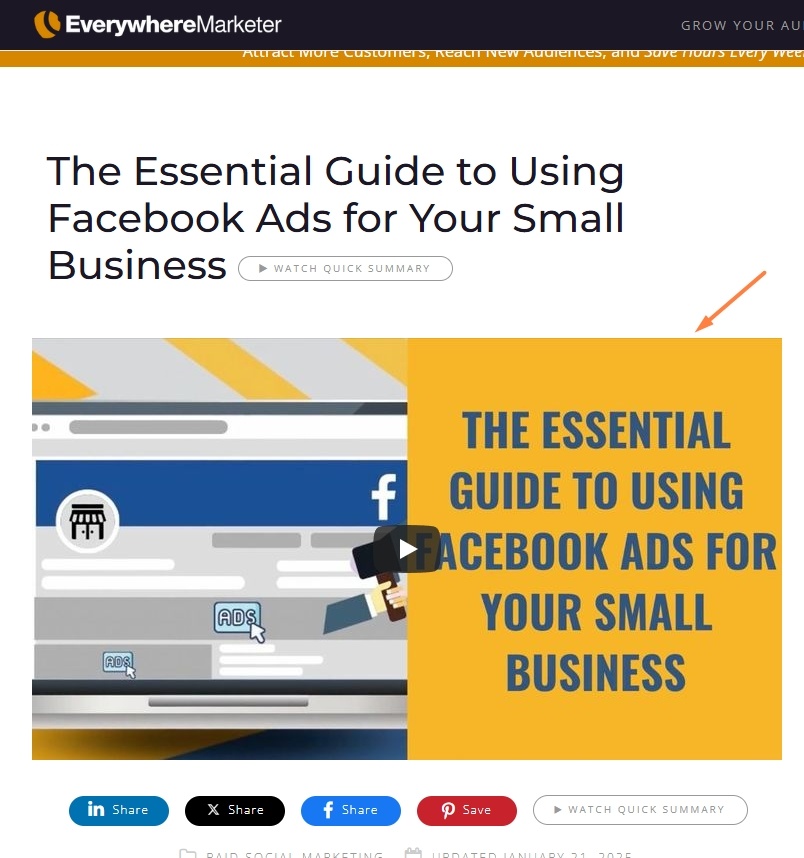
Tools like Lumen5, InVideo, or Canva Video make it easy to create compelling video content using your existing text.
Create Visual Assets for Sharing and Reuse
Visual content increases views by up to 94%—and it travels well across platforms. Use your blog’s key points to create:
These assets drive shares and clicks while reinforcing your brand’s authority.
Break It Into Micro-Content for Social Media
Instead of promoting a single blog link, turn it into a week’s worth of posts:
- LinkedIn posts or threads based on each key section
- Twitter/X micro-threads to share insights as a story
- Carousel posts for Instagram or LinkedIn that break down step-by-step tips
Use tools like ContentStudio, Missinglettr, or Publer to schedule and rotate these assets across channels.
Repurpose your content: expand your reach without creating from scratch.Click To Post OnSyndicate Your Content to New Audiences
Your WordPress blog doesn’t have to be the only place your content lives.
Republish posts (with minor edits or summaries) on:
- Medium—reach a broad, content-hungry audience
- LinkedIn Articles—engage your professional network directly
- Industry-specific platforms—like GrowthHackers, DEV, or Business2Community
Just be sure to include a canonical tag or link back to your original post to avoid duplicate content issues.
5. Collaborate to Expand: Guest Blogging and Strategic Partnerships
You don’t need to do all the heavy lifting alone. One of the fastest ways to grow your blog’s reach is to tap into audiences that others have already built.
Guest blogging and strategic collaborations are high-impact, low-cost ways to drive traffic, boost authority, and earn valuable backlinks.
Here’s how to do it right.
Write Guest Posts That Earn Traffic and Trust
Guest blogging isn’t dead—it’s just competitive. When done strategically, it’s still one of the best ways to:
- Get high-quality backlinks (great for SEO)
- Drive targeted traffic to your blog
- Boost your authority and credibility
To get started:
Focus on quality over quantity. One well-placed guest post on a high-authority site can outperform dozens of low-quality backlinks.
Collaborate With Influencers and Experts in Your Space
Partnering with creators who already have an engaged audience is a shortcut to visibility—especially when they endorse your content.
Ideas for collaboration:
- Co-create content—invite influencers to contribute a quote or insight to your blog post.
- Conduct interviews or expert roundups on trending topics.
- Exchange guest posts with peers in your niche for mutual benefit.
- Run joint webinars or Instagram Lives to cross-promote to each other’s audience.
Just make sure the partnership feels authentic—your audience will sense if it’s not.
Get Active in Industry Communities
Sometimes the best promotion happens through consistent visibility and participation.
Consider:
The goal is to build relationships first. Over time, these interactions turn into traffic, shares, and even referral partnerships.
6. Accelerate Results With Paid Ads: Smart Spending to Boost Blog Traffic
Organic growth is powerful—but it takes time.
If you want faster visibility, paid ads offer a direct line to your ideal readers.
The key is to spend strategically, amplify what’s already working, and focus on actions that build long-term value.
Here’s how to make paid promotion of your WordPress blog worth every dollar.
Promote High-Performing or Lead-Generating Posts
Not every blog post is ad-worthy. Invest in content that:
- Already gets strong organic engagement or shares
- Addresses a high-intent problem with a clear solution
- Includes a lead magnet or drives newsletter signups
Why? Because these posts are more likely to convert and give you a positive return on ad spend (ROAS).
Use Facebook and Instagram Ads to Reach Specific Audiences
With robust targeting options, Meta ads are ideal for promoting blog content to niche audiences.
Best practices:
- Use a compelling headline and image to stop the scroll
- Target by interest, behavior, or lookalike audiences based on your email list
- Test retargeting ads for users who visited your blog but didn’t convert
Promote carousel posts or short videos that summarize your blog, then link to the full article.
Drive Search Intent With Google Ads
If your blog post targets a keyword with commercial or informational intent, Google Search Ads can put it at the top of the results immediately.
How to approach it:
- Bid on long-tail keywords with clear intent (e.g., “how to promote your WordPress blog”)
- Create ad groups around topics, not individual keywords
- Use ad extensions (like sitelinks and callouts) to boost click-through rate.
This works especially well if you’re trying to rank for competitive search terms and want a traffic boost while your organic rankings grow.
Experiment With LinkedIn and Twitter/X Ads
If your blog targets a professional audience, LinkedIn Sponsored Posts can drive quality traffic—especially for B2B content.
Use this channel for:
- Promoting lead-gen blog posts with gated assets
- Driving signups for webinars, downloads, or newsletter series
Twitter/X Ads are useful for real-time content (e.g., industry news, commentary) and can amplify blog posts if timed with trending conversations.
7. Supercharge Promotion With WordPress Plugins: Automate, Optimize, and Grow
WordPress can be a powerhouse when equipped with the right tools. With plugins, you can streamline everything from SEO optimization to social sharing, email list building, and even content repromotion.
Here are the essential WordPress plugins that help get your blog in front of more people—faster.
Make Sharing Effortless With Social Media Plugins
Your readers can be your best promoters—if you make it easy for them.
- Easy Social Share Buttons—beautiful, customizable share buttons for all major platforms.
- Social Snap—includes click-to-tweet boxes, share count recovery, and content locking for lead generation.
- AddToAny—lightweight and free, with universal sharing support and mobile optimization.

Add sharing buttons at the top, bottom, and floating sidebar of your blog posts to maximize visibility.
Optimize Every Post With SEO Plugins
Search engine optimization isn’t optional—and WordPress plugins make it easy to stay consistent.
- Yoast SEO – Popular and beginner-friendly with content readability and snippet preview tools.
- Rank Math – A robust alternative with advanced schema, keyword tracking, and lightweight performance.
Both plugins above help you:
- Structure titles and meta descriptions
- Identify internal linking opportunities
- Preview how your content appears in search
These tools help you turn best practices into a repeatable SEO workflow.
Capture Leads With High-Converting Opt-in Plugins
Your blog traffic is only as valuable as the actions it drives. With the right email opt-in tools, you can turn casual readers into loyal subscribers.
- Thrive Leads—advanced A/B testing, exit-intent pop-ups, and detailed targeting.
- Convert Pro—fast, mobile-responsive, and integrates with most major email platforms.
- Bloom (by Elegant Themes)—great for visual customization and triggered pop-up behavior.
Place forms in high-converting areas like:
- End of each blog post
- Within content blocks
- Slide-ins on scroll or time-delay
8. Engage Your Audience: Build Relationships That Fuel Long-Term Growth
Blog promotion isn’t just about algorithms, ads, and automation. It’s about people.
When you create conversations—not just content—you turn casual visitors into loyal readers, subscribers, and brand advocates.
Here’s how to engage your audience in ways that keep them coming back (and spreading the word).
Start Conversations by Responding to Comments
Every comment is an opportunity. Whether it’s on your blog, social posts, or YouTube videos, responding to readers:
- Boosts your visibility in algorithms that reward interaction
- Signals authenticity and accessibility
- Encourages repeat visits and deeper loyalty
Make it part of your workflow to reply within 24–48 hours and keep the tone helpful, friendly, and on-brand.
Host Live Q&As, Webinars, or AMAs
Interactive formats help you stand out and build deeper trust. Try:
These not only increase engagement—they create fresh promotional content you can repurpose afterward.
Build a Private Community Around Your Blog
If you consistently publish valuable content, consider creating a private space for your readers:
- Facebook Groups where readers can ask questions and share insights
- Slack or Discord channels for real-time discussions with a niche audience
- Exclusive email subscriber forums with insider access to you and your resources
This turns your blog into a hub—not just a destination. Community builds retention and dramatically increases the likelihood that readers will promote your work on your behalf.
9. Measure and Refine: Use Data to Double Down on What Works
The best promotion strategy isn’t the one that uses every tactic—it’s the one that consistently improves based on results.
By tracking performance, analyzing engagement, and testing different approaches, you can turn blog promotion into a high-ROI engine that evolves with your audience.
Here’s how to measure what matters and adjust for growth.
Track Traffic With Google Analytics
Start with the basics: where’s your traffic coming from, and what content is performing best?
Use Google Analytics (GA4) to monitor:
- Traffic sources (organic, social, direct, referral, email)
- Top-performing blog posts and their bounce rates
- Time on page and conversion actions (like sign-ups or downloads)
This shows you which promotion channels deserve more investment—and which ones might need a rethink.
Use Social Media Insights to Guide Your Content Strategy
Every platform has built-in analytics that offer valuable feedback.
Track:
- Click-through rates (CTR) on blog links
- Engagement metrics like shares, comments, and saves
- Audience demographics and behavior trends
If LinkedIn is generating 3x more traffic than Instagram, shift your posting cadence and content formats accordingly.
Run A/B Tests to Optimize Promotions
Small tweaks can drive major improvements. A/B testing allows you to validate assumptions and double down on what actually drives engagement and conversions.
Key elements to test include:
- Blog headlines—optimize for higher click-through rates from social media or email.
- Featured images and thumbnails—see which visuals attract more clicks or shares.
- Call-to-action (CTA) placements—test position, wording, and color in your blog posts and opt-in forms.
- Ad variations—test different headlines, images, ad copy, and CTA buttons across platforms like Facebook, Instagram, Google Ads, and LinkedIn.
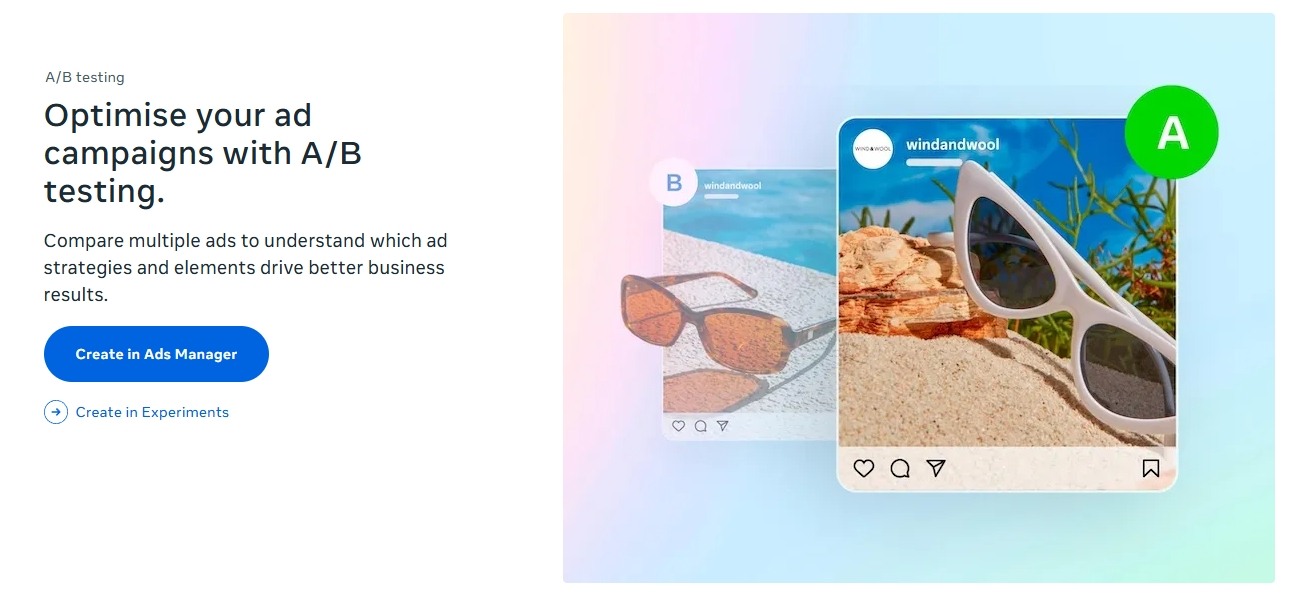
For ad campaigns in particular, testing helps you identify which creative combinations deliver the best click-through rate (CTR) and cost per conversion, so you can scale what works and cut what doesn’t.
Tools like Meta Ads Manager, Google Ads Experiments, and LinkedIn Campaign Manager offer built-in A/B testing features to streamline this process.
Use tools like Google Optimize, Convert, or even your email platform to test variations and uncover what resonates most.
Set a Cadence for Reviewing and Refining
Don’t wait for year-end to look at your data. Set a recurring review cadence—monthly or quarterly—to:
- Identify top content and underperformers
- Revisit your promotional mix across channels
- Adjust goals and resources based on performance trends
Over time, these insights compound, making each blog post more effective than the last.
Measure and refine: use data to double down on what works.Click To Post OnFrequently Asked Questions
How can I optimize my WordPress blog for search engines?
Start with smart keyword research, nail on-page SEO basics, strengthen technical SEO, and build SEO into your publishing workflow.
What are some effective strategies for promoting a WordPress blog on social media?
Choose the right platforms, post with a strategy beyond links, automate posting, and engage in relevant communities.
Why is building an email list important for promoting a WordPress blog?
Email offers direct communication, predictability, and high ROI, turning one-time visitors into loyal readers for consistent blog promotion.
How can I repurpose blog content to maximize reach and engagement?
Turn posts into videos, create visual assets, break content into micro-posts, and syndicate content to new audiences for broader reach.
What are effective ways to collaborate and expand reach for a WordPress blog?
Write guest posts for backlinks and traffic, collaborate with influencers, expert partnerships, and industry communities for amplified visibility.
To Conclude
If you want your WordPress blog to deliver real business results, publishing can’t be where the process ends.
Promotion isn’t an afterthought—it’s the engine that turns content into traffic, engagement, and conversions.
The most successful marketers don’t just hit “publish” and hope for the best. They build promotion into their workflow, test relentlessly, and evolve based on data. They focus on consistency over complexity—and long-term value over quick wins.
Treat your blog like an asset. Fuel it with a strategy that’s intentional, scalable, and grounded in what your audience actually responds to.
Because when you promote with purpose, growth isn’t just possible—it becomes predictable.