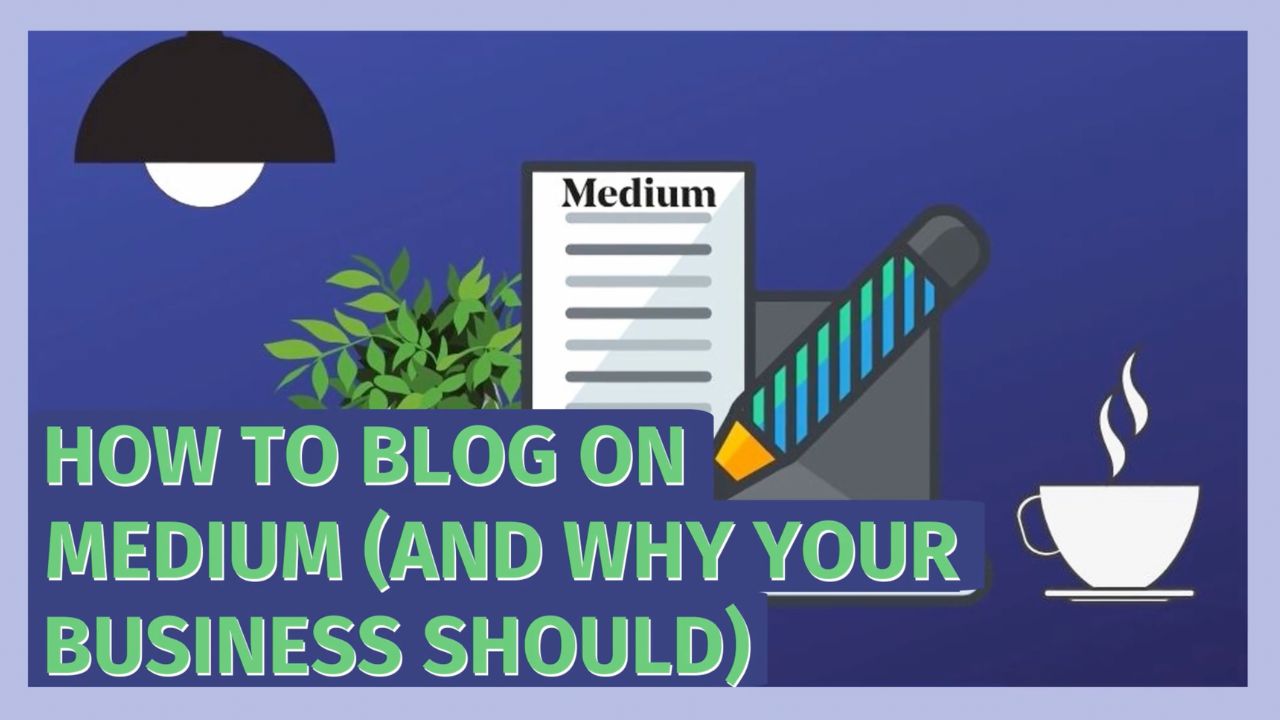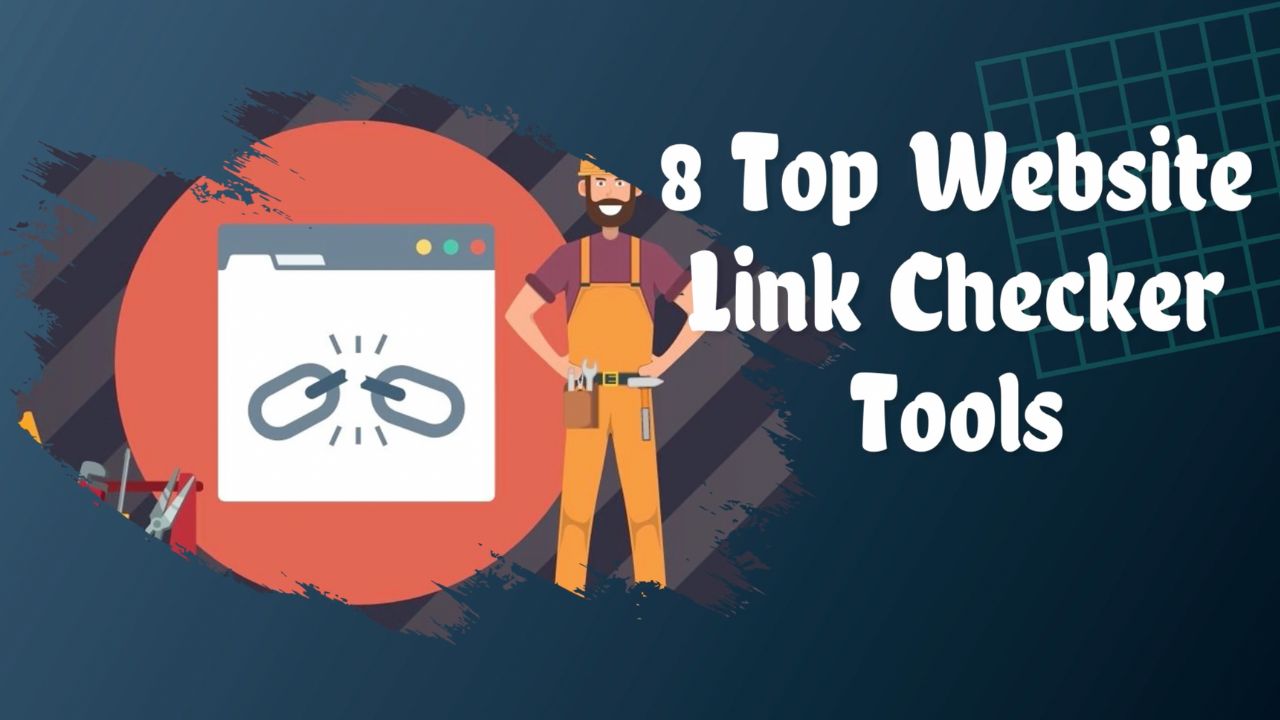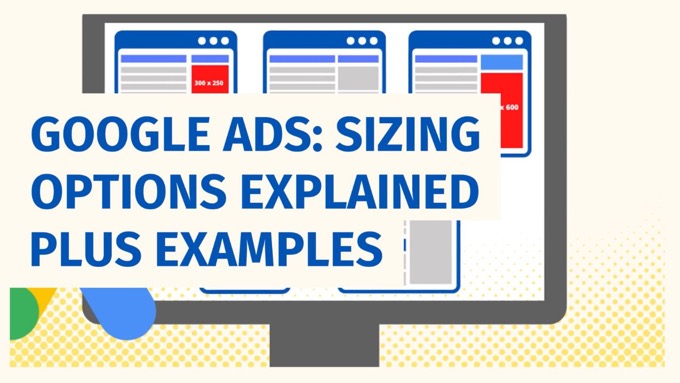Imagine a website based on a combination of an intuitive, easy-to-use blogging platform and the viral power of social media.
A website on which, by regularly publishing content, you could build up thousands of followers keen to read your next post.
A website with tens of millions of regular users and—thanks to the quality of its content—high levels of authority from which you can siphon off traffic and leads for your business, as well as support your own website's search visibility.
That website is Medium. Over recent years it's risen to become one of the top places to publish content and grow your online visibility.
In this ultimate guide to using Medium for your business, you'll learn:
- What Medium is and how it works.
- How to publish content on the platform.
- 15 top tips for using Medium to help market your business.
Unlock Your Medium Mastery: Get Your FREE Custom Blogging Cheat Sheet!
Discover the secrets to leveraging Medium for your exact business with a tailored cheat sheet, crafted for your own niche and objectives—it's 100% FREE!
Just hit the button now—it only takes a few seconds! →

Firstly, What is Medium?
As indicated in the introduction, one way to think of Medium is as a blogging platform, but one that's been infused with some key characteristics of social media channels.
For example:
- It's open to everyone.
- You can grow an audience.
- Content can be 'liked' (on Medium, people 'clap' for content they like).
- An algorithm ensures the content you're likely to find most interesting floats to the top.
In fact, Medium was created by two original founders of Twitter (since rebranded as X), Ev Williams and Jason Goldman, so these social media-like roots to the site aren't too surprising.
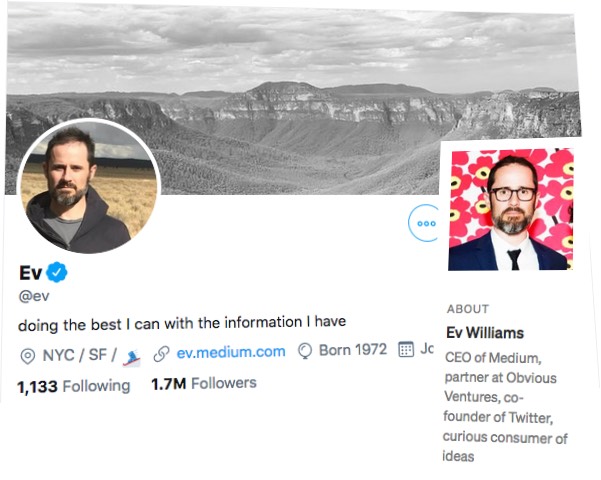
However, Medium's focus is on "quality over quantity", and, while other social platforms are often plagued by low-grade content, avoids "submitting to the lowest common denominator".
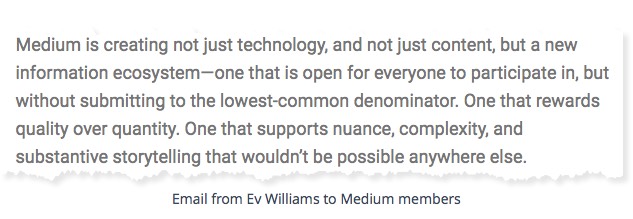
In terms of usage stats, according to Alexa it's not far off becoming one of the top 100 sites worldwide:
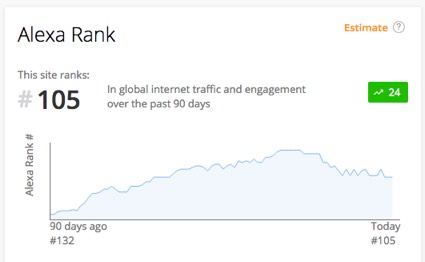
And climbing. This is how it looked five years ago:

According to Ev Williams in an email to Medium members in 2021, Medium attracts 120 million readers a month.
It's "reputed for attracting a well-educated, tech-savvy audience of early adopters who value high-quality storytelling content" (source).
While it's free to open an account and write content on Medium, you'll find some of the content is behind a paywall.
Members pay $5 a month for full access—this is how the platform is funded. With an estimated 300,000 to 400,000 paying members, it's a model that appears to be working.
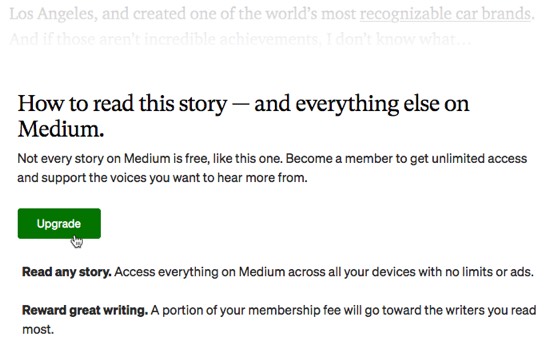
Writers can choose whether to put their content behind the paywall. If they do, they can benefit from potentially higher visibility and a slice of Medium's revenue via their Partner Program. More on that below...
In general, the platform is constantly working to improve what they do, and has risen to become one of the top content platforms you can freely publish content on and grow a large audience.
Why Should You Blog on Medium?
The role of your own website in reaching people in your marketplace is declining.
People spend an increasing amount of time on social media and related content platforms. That's not too surprising when you consider they're specifically designed to be as engaging as possible to keep users from going anywhere else.
For the average user in the US, social media usage has shot up from around 37 minutes per day on average in 2012 to two hours and three minutes by 2019.
And social media usage around the world continues to grow.
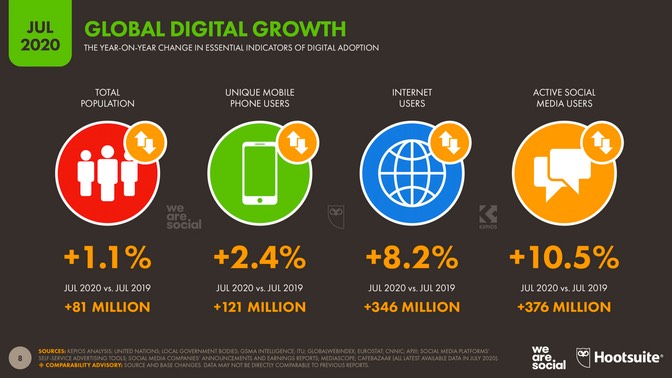
If you're not regularly and systematically publishing content on these platforms—content that's designed to attract and engage your market—you're missing a huge opportunity to connect with people in your marketplace and let them know about your business.
In fact, doing so is now a key component of effective content marketing.
(And the good news is, it's easier than you think to do so).
As a rule, your content must be wherever they are, rather than where you want them to be.
Websites won’t die out completely, but we might just see the death of them as a primary marketing channel.
John Brown, Head of Engagement at Hotwire
Medium is no exception.
By regularly and consistently publishing content on the platform, the end result is an asset for your business that delivers increasing rewards over time, including leads and traffic.
Unlock Your Medium Mastery: Get Your FREE Custom Blogging Cheat Sheet!
Discover the secrets to leveraging Medium for your exact business with a tailored cheat sheet, crafted for your own niche and objectives—it's 100% FREE!
Just hit the button now—it only takes a few seconds! →
The high authority of the platform means your content can perform well on search and achieve high rankings.
Even if you don't have much of an audience yourself just yet, you can potentially contribute content to existing Publications on Medium that have large audiences.

In addition, publishing content on Medium can deliver indirect SEO benefits (links are nofollow, as with other social platforms) that can boost the authority of your own website.
While it's unlikely to be a primary motivation, as already mentioned, you can also develop an additional income stream from your Medium content.
The amount paid is based on how much time users spend with your stories. Here's more info on how they calculate earnings.
However, none of this means you should publish on Medium at the expense of publishing content on your own website, such as via a blog.
As with other platforms, while the rewards can be high, ultimately it's not a platform you control.
Instead...
Approach Medium as an additional powerful platform to grow an engaged audience and build online visibility.
Here's why:
- Your primary goal should be to build the authority of your own website on Google—rather than to give Medium the exclusive benefit of your content.
- You can grow your email list on your own website more effectively with a wide variety of different opt-in mechanisms designed to maximize your conversions.
- Similarly, you have more scope to encourage social sharing of your content when it's on your own site, including the ability to test what's most effective—on Medium, they control all the options.

- You don't have full control over the content. A change in ownership or publishing policy could see you lose both your content and an audience you've potentially spent years developing. Or perhaps require you to pay to reach your audience (think Facebook).
- With content on your own blog, you control recommendations on what visitors should read next. In contrast, Medium shows recommendations for content from other businesses.
- The user data you get from Medium is limited. On your own site, you can integrate with Google Analytics and see all the data you need.
In other words, do both. Publish content on your site as well as platforms like Medium.
If you sometimes get stuck knowing what to create content about, here's a useful resource for you:
Before you throw your hands up in horror, publishing content on other platforms in addition to your own is not as time consuming as you might think.
You can either...
Republish the Same Content on Medium...
Obviously, this is the quick and easy approach, and largely copy and paste.
If you do this, it's best to:
- Wait until the content on your website has been indexed by Google.
- Provide a link from the Medium post back to the content on your website.

By doing so, there's more chance that Google will see the original content on your site as the most authoritative, and rank that rather than the same content on Medium
However, as easy as this approach might sound, there are disadvantages which can be significant:
- There's a risk that Google will still see the Medium post as the 'original' and list that in its index rather than the content on your own site. This reduces your ability to generate leads (you'll get higher conversions on your website), and lowers the overall authority of your website, harming your overall rankings.
- Rather than two separate listings in Google's index for separate pieces of content, you end up with just one. For a single post, it doesn't sound like much. However, as you continue publishing content, that impact grows.
- Longer blog posts (2,000+ words) can work very well on your own website, but shorter content (e.g. 1,000 to 1,500 words) tends to perform better on Medium.
We spend a lot of time at Medium thinking about how to keep readers engaged. So we wondered what post length captures the most attention on average. We dug into the data and found the answer: 7 minutes.
Mike Sall, Medium
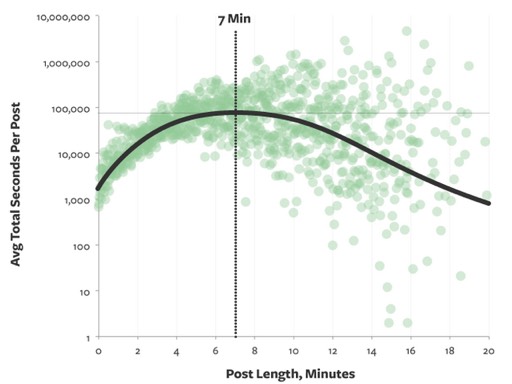
(A 7-minute reading time on Medium equates to around 1,600 words).
Unlock Your Medium Mastery: Get Your FREE Custom Blogging Cheat Sheet!
Discover the secrets to leveraging Medium for your exact business with a tailored cheat sheet, crafted for your own niche and objectives—it's 100% FREE!
Just hit the button now—it only takes a few seconds! →
Or, Rewrite the Content for Medium
While this approach takes longer, it's also easy to outsource relatively cheaply as you have the original content for someone to work from, and the benefits are higher:
- The content on your own site stays unique, growing its authority over time.
- You build increased search visibility, with more opportunities for your content—either on Medium or on your own website—to show up on search.
- You can adjust your content as needed for Medium and thereby optimize your approach.
So which approach should you take?
Weigh up the pros and cons of each before deciding which has the best fit for your business.
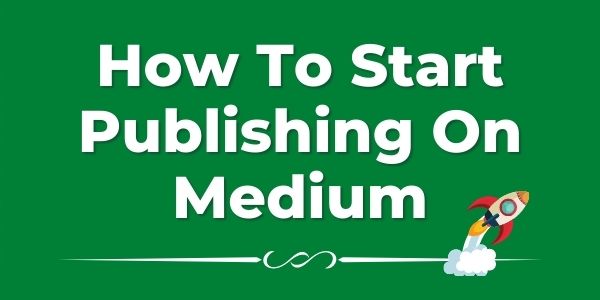
How to Start Publishing on Medium
Create Your Medium Account
Create an account by clicking the button on their home page. Sign up using Google, Facebook or by simply providing your email.
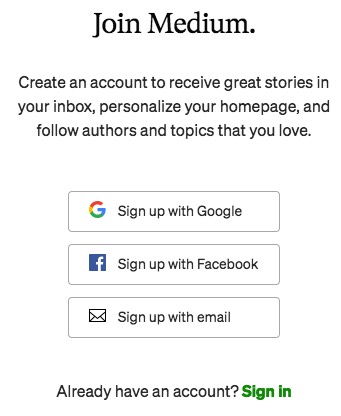
Although you'll likely want to use Medium to help market your business, it's best to sign up as an individual. Later, we'll see how to create a Publication that reflects your business and to which you can then post content.
So, if signing up via email, enter your personal name rather than that of your business.
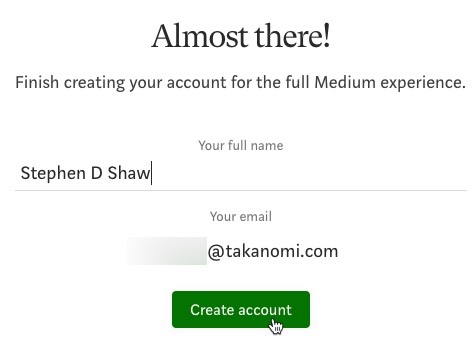
After signing up, you'll be given a username that you'll probably want to adjust. For example, mine is @stephendshaw.
To adjust your username, click your profile picture top right, and click on Settings.
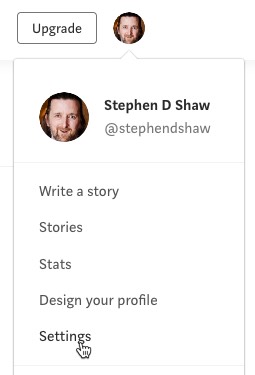
Scroll down, and edit as required.
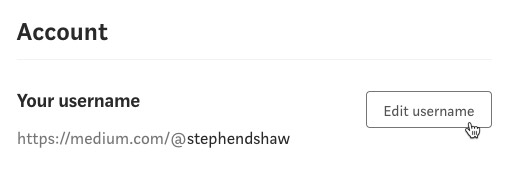
Take a look at the other settings on the page.
For example, you can do things like enter a bio and choose to show a link to your X account on your profile page.
How Do You Build Your Medium Audience?
As with other social media and content platforms:
- The size of your audience has a huge influence on the exposure your content receives on the platform.
- Growing your audience requires patience, diligence and consistent action.
Your audience consists of the people who follow you. They may follow you as an individual and/or a Publication you create.

It used to be the case that connecting your Facebook or X account to Medium would mean your connections on those networks became part of your audience (if they had a Medium account).
However, that no longer works, and the main activity that will grow your audience over time is regularly and consistently publishing content on the platform.
By doing so, of course you become more visible and there are more chances for others to find your content and to be able to connect with you.
Other tips include the following:
- Study the analytics data for your Medium content (more on this below) to see what's working. Do more of it to reach more people.
- Follow other users on Medium who show an interest in content similar to yours. Some will follow you back.
- Engage in other people's content, particularly that which is similar to your own.
- Share your Medium content regularly through your other social networks.
Unlock Your Medium Mastery: Get Your FREE Custom Blogging Cheat Sheet!
Discover the secrets to leveraging Medium for your exact business with a tailored cheat sheet, crafted for your own niche and objectives—it's 100% FREE!
Just hit the button now—it only takes a few seconds! →
As your audience grows, so will the stats for your content, making the platform increasingly effective over time (as with many such channels).
For example, Medium users receive regular email digests publicizing content from the people and Publications they follow and show an interest in.
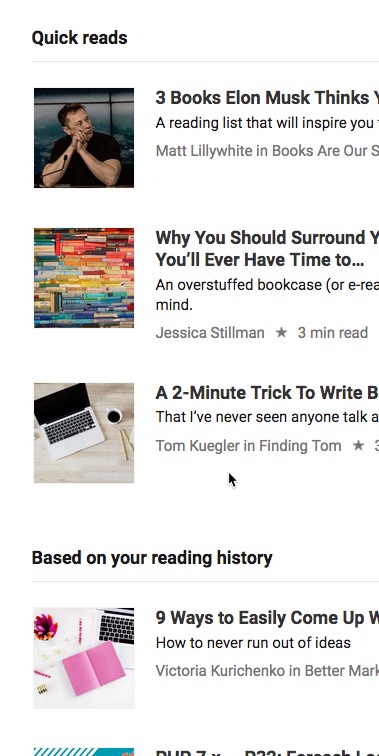
Creating and Publishing Content
Medium refers to posts as stories.
To create a new story, click your icon top-right, and Write a story.
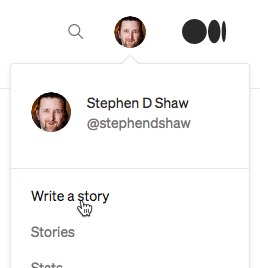
You can also start writing straight from the button on Medium's home page.

Using Medium's Editor
The editor is very minimal, intuitive and easy to use.
Formatting options are purposefully kept to a minimum. That makes it hard to publish content that looks anything other than professional.
Start by entering the title of the post:

Click the + button to add an image, a video, some other embed, or to add a new part of your story:
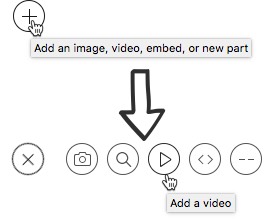
Clicking the part option simply adds a '. . .' graphic to your story to delineate a new section:
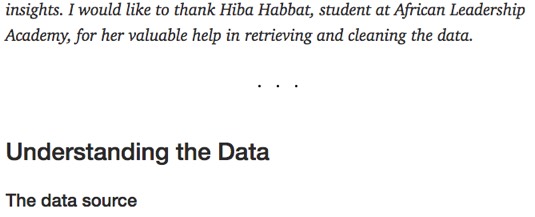
Medium is integrated with Unsplash, containing over a million royalty-free images you can use in your story (or see this list of other free stock photo sites you can use).
To add an image from Unsplash is simple. Click the search icon, type in what you're looking for, and press enter—then just select the image you need.
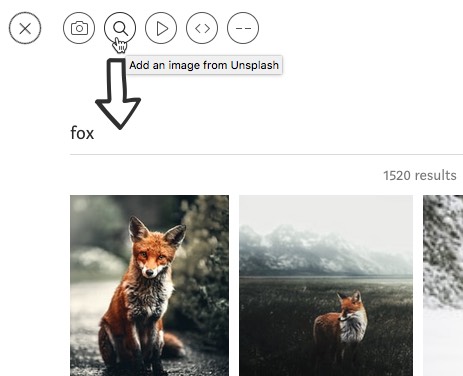
Once added, the image is credited for you automatically:

By highlighting text, you can see more options such as for bold, italics, adding a link, and so on:
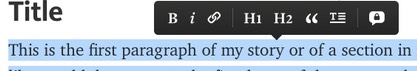
Medium publish a helpful guide on using their editor, which includes tips on things like adding emoji's, creating superscript, entering lists, code blocks and various keyboard shortcuts.
Here are a couple points I noted of particular interest in using the editor:
- If you enter a link and then press Enter, the content is included on the page in a format similar to a X summary card (another reason to ensure your website's using social meta tags correctly):
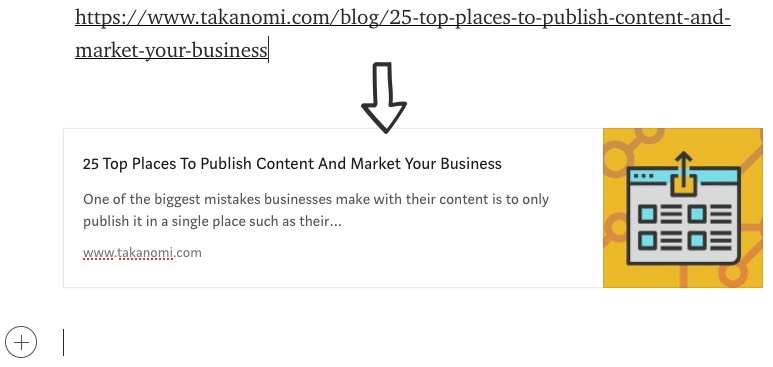
- If you mention someone in your story (using their @... handle), that person will get a notification after you publish—this can be effective for networking on the platform, building relationships, connecting with influencers and building your own profile and visibility.

Now that you know what Medium is, and how to get started, how can you use it as a means of marketing your business?
Here are fifteen different ways to do that...

Using Medium to Market Your Business—15 Top Tips
Sure, you'll find lots of people publishing content on Medium with no motive to do so other than to be a writer, many of whom earn money via Medium's Partner Program.
But for businesses looking to use Medium to grow visibility and reach more people in your marketplace, these tips show you to use it for maximum benefit.
Unlock Your Medium Mastery: Get Your FREE Custom Blogging Cheat Sheet!
Discover the secrets to leveraging Medium for your exact business with a tailored cheat sheet, crafted for your own niche and objectives—it's 100% FREE!
Just hit the button now—it only takes a few seconds! →
1. Publish Regularly and Consistently
As mentioned a few times already, one of the most important factors for succeeding on Medium—as with so many other content platforms—is to regularly and consistently publish stories.
That's how over time you build your audience, and grow credibility and authority.
One of the best ways to do this is to systematically repurpose content you're already publishing elsewhere, such as on your blog.
Create a system or process in your business that means whenever you publish a new blog post, it's repurposed onto Medium (here's how to make it easy).
You may already do the same for sharing your content to Facebook, X, and/or LinkedIn.
So add Medium into the mix.
Over several weeks and months, your content will start to build, and the benefits for your business start to escalate.
2. Publish Quality Content
Remember, Medium focuses on quality content.
They use algorithms to help determine which content surfaces more readily for users. So content that's attracted a lot of engagement, such as via claps alongside other metrics, is likely to be rewarded with increased visibility and traffic.
You can only achieve that by publishing quality content that meets the needs of readers and provides a good level of value.
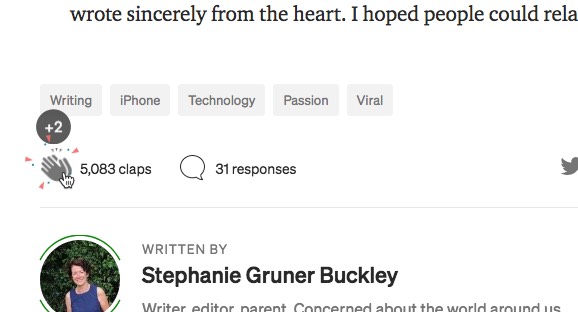
But they don't solely rely on reader engagement levels and algorithms.
Medium also employs a large number of human curators and editors to help lift the best content upwards—and help ensure the worst content stays mostly out of sight.
So it's worth ensuring the content you publish on the platform is top notch, and as valuable as possible to readers.
3. Create Your Own Publication
In effect, Publications provide individualized spaces on Medium through which to publish content and attract a following.
While definitely part of the Medium ecosystem, Publications can be branded with their own distinct look and feel.
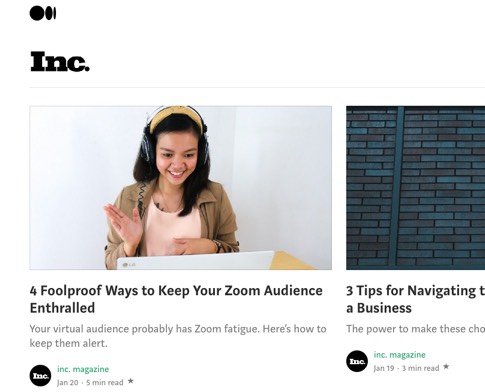
You can either submit content to other Publications for editors to review and potentially publish...
Or create your own.
(You can also of course do both!)
Creating your own Publication gives you more scope to market your business, such as through links on the Publication's home page.
It also means you can attract other writers to contribute content to your Publication, with each new article helping to build followers and grow your authority.
To create a Publication, click Publications from the top right menu under your avatar, then click New publication.
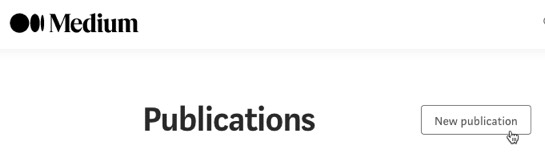
4. Grow Your Audience
You'll find your audience grows naturally over time via the tips already mentioned, so publishing regularly, ensuring you focus on quality, and publishing through your own Publication.
What else can you do?
First, avoid the practice on other social platforms of just following people in the hope they follow you back.
On Medium, you're looking for genuine followers with a real interest in the content you publish. To attract such people, it's far more effective to simply concentrate on publishing more content on the platform.
Second, engage with others. That includes activities such as:
- Responding when someone leaves a comment.
- Commenting on other people's work that you have a genuine interest in, have found helpful, and can potentially add further value to via your comment.
- Connecting with other Medium users via their Medium handle in your stories and comments—they may well follow you and/or promote you back in a similar way, giving you exposure.
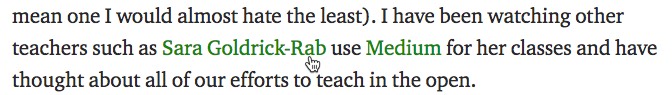
Third, as well as publishing through your own Publication, contribute content to other Publications too.
To do so, find other Publications that publish content of interest to people in your own marketplace, and who accept contributions from others.
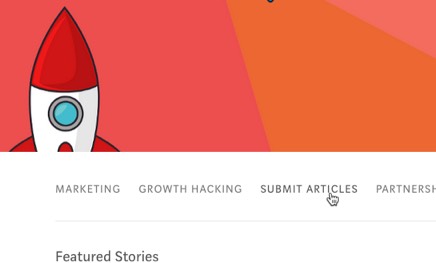
When submitting content to them, carefully follow their guidlines to increase your chances of acceptance.
In addition, start accepting content from other people on your own Publication. Doing so increases its credibility and authority, and you'll also attract followers from those who follow your contributing writers.
Fourth, share the content you publish on Medium through your other social media channels.
Unlock Your Medium Mastery: Get Your FREE Custom Blogging Cheat Sheet!
Discover the secrets to leveraging Medium for your exact business with a tailored cheat sheet, crafted for your own niche and objectives—it's 100% FREE!
Just hit the button now—it only takes a few seconds! →
5. Generate Leads
One of the main benefits of regularly publishing on Medium is to convert your growing visibility on the platform into an increasing number of leads for your business.
Here's how:
- Link back to content on your own blog where you provide multiple opportunities for visitors to opt-in to your list. Backlinking is covered more in 7. below.
- Add high-relevance opt-in offers to your Medium stories. To maximize the percentage of readers who become leads, think about a relevant resource that readers of your story would be interested in receiving. Offer it to them in your story via a link to a basic squeeze page. You can create such pages in just a few minutes using optinopoli.
- For a more basic approach, you can also simply offer readers the opportunity to join your email list and connect with you further:
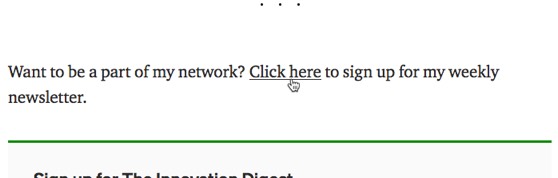
6. Embed Content from Other Channels
Embed content you publish on other channels into your stories.
Medium supports a wide range of third-party services that you can embed, including X, Instagram, Soundcloud, YouTube and Slideshare.
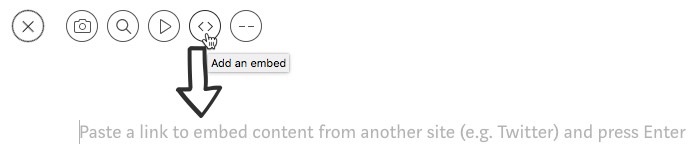
This allows you to:
- Increase engagement with that embedded content—for example, by embedding a YouTube video, you'll increase your views of that video.
- Attract followers to your other content channels.
- Increase engagement with your Medium stories, potentially helping to boost your Medium followers and the visibility of your content in general.
7. Add Backlinks to Content on Your Website—and Your Other Channels
Link back from your stories to other content such as posts on your own blog.
By doing so, you:
- Increase engagement with the reader and build your relationship with them—once on your own website, you have more opportunities to convert them into a lead on your email list, or perhaps to join you on your other social media channels.
- Help your website's search engine rankings. Note: Links from content on Medium are nofollow, so the SEO benefits are indirect.
As well as linking back to content on your website, link back to content you may have elsewhere such as on YouTube or Slideshare, growing your engagement levels on those platforms.
8. Cross-Link Between Your Medium Stories
In a similar way, link between different Medium stories to increase your readership and, by immersing readers in more of your content, encourage them to follow you.
One way to do this is via simple text links from within your stories.
Interestingly, you can also embed one of your other Medium stories (see 6. above), and it will show a preview of that story for people to click through on.
9. Link Back to Your Website From Your Profile
Some of your readers will naturally want to find out more about you, clicking through on your profile to do so.
On your profile page, your bio is shown in the left-hand column and any link will be hyperlinked. So don't miss the opportunity to link back to your website and encourage readers to visit.
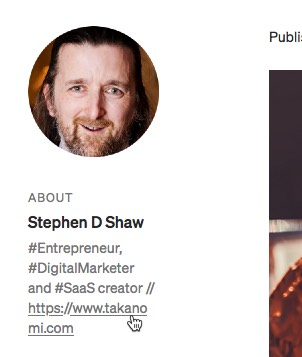
Your bio also shows at the bottom of stories you create, although any links are not hyperlinked here.

To update your bio, click through to Settings from the menu beneath your avatar, on the top right of Medium.
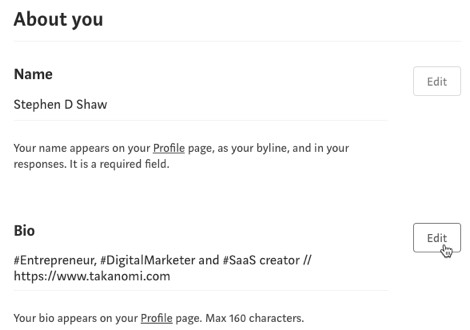
10. Use Tags to Maximize Visibility
If you understand hashtags on X, Facebook and other social media platforms, you'll understand them on Medium as they work in a similar way.
In brief, they boost the visibility of your content.
If people are looking for content on a particular topic, they might do so by searching for the relevant tag.
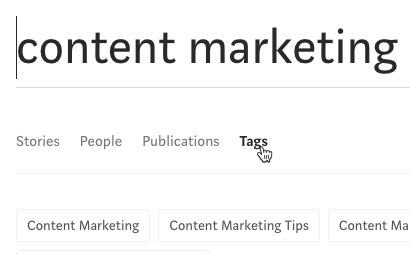
Or by simply clicking through on a tag from a story.
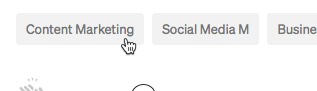
Tags also help readers to view other content on a topic from within a particular Publication.
When you click to publish a story on Medium, you'l be invited to enter relevant tags, or adjust those that may have been auto-suggested for you:
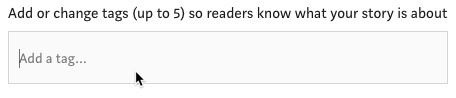
11. Ask People to Share, Recommend and Follow
While some people share and recommend content naturally, you'll attract more engagement by asking readers directly to do so directly.
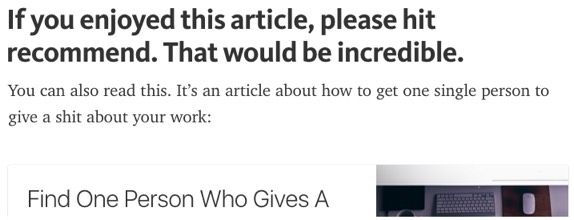
You can take the same approach by asking people to follow you.
Try including a call to action (here are some examples) at the end of your stories for people to follow you if they've found your content valuable. There's a fair chance that people reaching the end of your story have done, and so will be more tempted to follow.
Unlock Your Medium Mastery: Get Your FREE Custom Blogging Cheat Sheet!
Discover the secrets to leveraging Medium for your exact business with a tailored cheat sheet, crafted for your own niche and objectives—it's 100% FREE!
Just hit the button now—it only takes a few seconds! →
12. Set Your Preview Image
Similar to 10. above, when you click to publish your story, you can adjust the preview image for your story.
The preview image appears when your story is shown in public places, such as Medium's homepage.
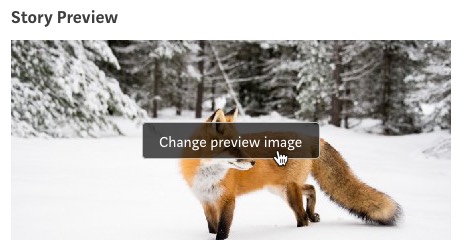
Medium will pick an image from the story automatically, but you may prefer to use another image that would attract more engagement for your content.
You can't upload a different image, but you can choose another one already in your story.
13. Customize the Title and Subtitle
Similarly, just underneath the preview image, you'll be given the opportunity to customize the title and subtitle that are shown for the preview.
Neither affect the story itself—the title and subtitle entered here are only used for the preview.
Your main aim here is to simply encourage people to click through, so you may want to optimize them accordingly.
14. Analyze Your Stats
Medium supply you with some useful stats and analytics about your stories. Use them to see what's working, and what's not, adjusting your strategy accordingly.
For example, you might find a certain length of content attracts the most engagement.
Or perhaps a certain type of content resonates particularly well with people.
Or that posting on certain times of day or days of the week give you maximum results.
You'll only start to gain these insights once publishing regularly and consistently.
Access your stats via your avatar, top right of Medium:
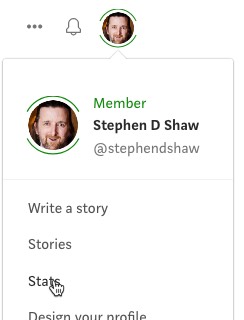
For each story, you'll see data such as Views, Member reading time, views by traffic source, and more.
Once a story has a certain number of readers, Medium also shows you what readers of the story are interested in. This can help spark ideas for additional content your market is looking for.
15. Use Your RSS Feed
Once you start publishing stories on Medium, you get a RSS feed for your user profile and for your Publication.
These feeds are in the following format:
- Profile page feed—medium.com/feed/@username
- Publication feed—medium.com/feed/publication-name
For a feed based on a specific tag in your publication, you can also use the format medium.com/feed/publication-name/tagged/tag-name.
How do you use this for your business?
Check out this list of RSS submission sites you can potentially submit your RSS feed to, and attract more visitors and online visibility for your content.
Frequently Asked Questions
What is Medium and how does it work?
Medium is a blogging platform infused with social media features, allowing anyone to build an audience and engage with quality content.
Why should a business blog on Medium?
Publishing on Medium helps businesses reach a vast audience, improve online visibility, generate leads, and benefit from high platform authority.
How can one start publishing on Medium?
Begin by creating a Medium account, focusing on quality content, regularly publishing, incorporating tags, encouraging engagement, and optimizing story previews.
What are some tips to effectively market a business on Medium?
Tips include publishing consistently, creating a Publication, growing your audience, generating leads, linking back to your site, using tags, and analyzing stats.
How should one approach republishing content on Medium?
Consider republishing or rewriting content for Medium, weighing the advantages of each approach to maximize benefits for your business.
Unlock Your Medium Mastery: Get Your FREE Custom Blogging Cheat Sheet!
Discover the secrets to leveraging Medium for your exact business with a tailored cheat sheet, crafted for your own niche and objectives—it's 100% FREE!
Just hit the button now—it only takes a few seconds! →
To Conclude
This ultimate guide to Medium has given you everything you need to start using Medium's content platform to market your business.
Add the platform to your organic content marketing activities for your primary content channel, and publish content to Medium regularly, alongside other relevant channels, to amplify content, grow your online visibility and attract your marketplace.