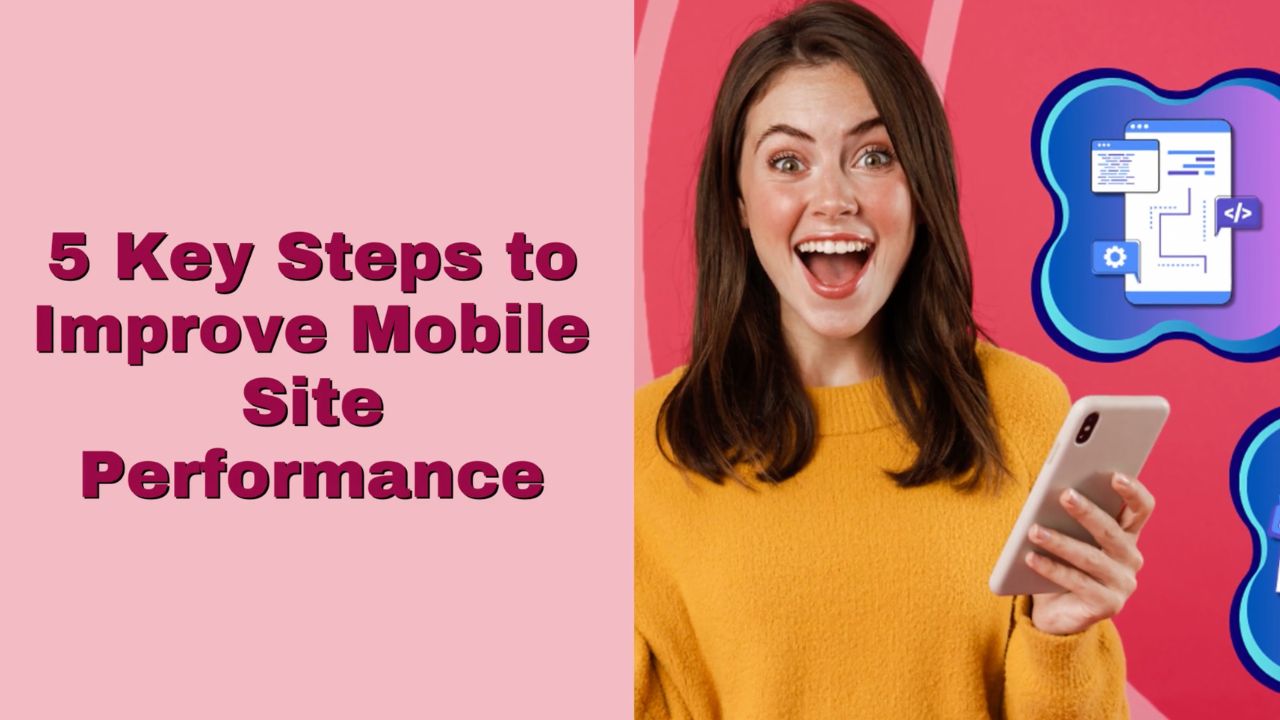More than 60% of web traffic now comes from mobile devices.
If your site isn't optimized for mobile, you're actively pushing potential customers away.
In other words, mobile optimization is mission-critical.
Poor navigation, slow page speeds, and clunky design lead to higher bounce rates and lost conversions.
Your users expect fast, seamless experiences across every screen.
Fail to deliver, and they’ll move on—fast.
This guide lays out practical, results-focused mobile optimization tips to help you deliver a better user experience and improve your bottom line.
Whether you're troubleshooting lagging page speed or refining mobile navigation, you'll find actionable strategies designed to enhance engagement, retention, and conversions.
Let’s dive in…
Why Mobile Optimization Is Essential
Optimizing for mobile helps you stay competitive in a landscape where mobile-first behavior drives decision-making.
Here’s why mobile optimization should be a top priority:
1. Mobile Traffic Dominates
Consumers rely on smartphones and tablets for everything—from product research to purchasing decisions.
- In fact, mobile devices account for more than half of global web traffic.
If your site doesn’t load quickly or display correctly on mobile, you risk losing a majority of your potential audience before they even engage.
2. Mobile-Friendly Sites Rank Higher
Google has adopted mobile-first indexing, meaning it primarily uses the mobile version of your content for ranking and indexing.
A non-optimized site:
- Frustrates users
- Underperforms in search rankings.
On the other hand…
- Improving mobile usability is a direct way to support your SEO performance and visibility.
3. Mobile UX Impacts Conversions
A smooth mobile experience leads to better engagement and higher conversion rates.
Whether it's streamlined navigation, fast loading, or intuitive design, mobile-optimized experiences reduce friction.
The result is that:
- Users stay on your site longer
- You increase the likelihood they’ll take action.
Implementing Responsive Web Design
Responsive design is the foundation of any effective mobile optimization strategy.
It ensures your site adapts to any screen size—without compromising usability or aesthetics.
Why Responsiveness Matters
A responsive website delivers a consistent, user-friendly experience across devices.
Whether a visitor lands on your site via smartphone, tablet, or desktop, the layout adjusts automatically to fit the screen.
This flexibility:
These are of course all key metrics that drive ROI.
Use a Mobile-First Approach
Designing with mobile in mind from the start helps you prioritize the essentials.
A mobile-first approach means starting with smaller screens, where space is limited and simplicity is critical.
Once the core elements are in place, you can scale up for tablets and desktops without clutter or unnecessary complexity.
Test Across Devices and Screen Sizes
No two devices render pages exactly the same.
Use tools like:
These allow you to spot and fix layout issues, ensuring a consistent experience regardless of the device your users prefer.
Improving Mobile Page Speed
Speed is a proven conversion driver:
- A delay of just one second in mobile load time can reduce conversions by up to 20%.
- 53% of mobile site visitors abandon a page if it takes longer than three seconds to load.
- For each second of page load time, the probability of bounce increases by 90%.
Optimizing your mobile site for speed ensures users stay engaged and move seamlessly through the customer journey.
A one-second delay in mobile load time can cut conversions by up to 20%; 53 % of mobile visitors abandon pages taking longer than three seconds.Click To Post OnOptimize Images Without Compromising Quality
Large image files are one of the top culprits for slow mobile pages.
Improve load times by:
Minimize and Defer CSS, JavaScript, and HTML
Bloated code slows down rendering. Streamline your assets by:
- Minifying CSS, JS, and HTML using tools like UglifyJS or CSSNano
- Deferring non-critical scripts to reduce initial load time
- Loading JavaScript asynchronously where possible
Enable Browser Caching and Use a CDN
Speed up repeat visits and global delivery by:
These strategies reduce load times and ensure your mobile experience is fast, reliable, and conversion-ready.
Enhancing Mobile Navigation and Usability
Mobile users expect seamless interactions.
If navigating your site feels clunky or unintuitive, they’ll abandon it—fast.
Streamlined navigation and usability aren’t optional; they’re essential to keeping users engaged and converting.
Simplify Menus and Buttons
Compact screens require clear, minimal interfaces.
To enhance mobile navigation:
- Use hamburger menus or collapsible navigation to reduce clutter
- Ensure buttons are large enough for easy tapping (minimum 44x44 pixels)
- Limit top-level menu items to essentials—no more than 5–7 options
Optimize Scroll and Swipe Interactions
Mobile UX should align with natural device behaviors. Ensure users can:
Make Forms Mobile-Friendly
Forms are a common conversion point—but on mobile, they’re often a barrier.
Improve usability by:
These enhancements make it easier for users to complete key actions, boosting both satisfaction and conversions.
Google uses mobile-first indexing, so improving mobile usability directly boosts SEO performance and your chances of ranking higher on search engines.Click To Post OnMobile-Friendly Content Formatting
Even well-optimized content fails if it’s hard to read or navigate on a mobile device.
Your formatting should support fast consumption, clarity, and minimal effort from the user.
Use Readable Fonts and Proper Text Sizing
Tiny text and decorative fonts may look fine on desktop but can be frustrating on mobile. To improve readability:
Break Up Content with Headings and Bullet Points
Mobile users skim. Make your content easy to digest by:
- Structuring sections with clear subheadings
- Using short paragraphs (2–3 lines) max
- Incorporating bullet points and numbered lists for clarity and flow
This formatting allows users to scan content quickly and find what matters most.
Avoid Pop-Ups That Block Content
Aggressive pop-ups can ruin mobile UX—and hurt your rankings.
Instead:
Clean formatting helps users engage longer, reducing bounce rates and increasing the chances of conversion.
Optimizing for Mobile SEO
Mobile SEO isn’t just about technical compliance—it’s about ensuring your content is discoverable, relevant, and fast-loading for users on the go.
If your mobile experience isn’t search-optimized, you’re leaving organic traffic and revenue on the table.
Leverage Accelerated Mobile Pages (AMP)
AMP strips away unnecessary code to deliver lightning-fast load times.
While its use has declined in some sectors, AMP is still effective for:
Use AMP selectively where speed and simplicity matter most.
Optimize for Local Search
Mobile users often search with local intent.
- "restaurants near me"
- "best ~service~ in ~city~"
To capture this traffic:
- Ensure your Google Business Profile is complete and accurate
- Use location-based keywords naturally in titles, headers, and meta descriptions
- Embed maps and local contact information on relevant pages
This is especially critical for service businesses and brick-and-mortar locations.
Refine Metadata for Mobile SERPs
Mobile screens show fewer characters—so clarity and conciseness matter.
Optimize your metadata by:
Smart mobile SEO ensures your site ranks well, loads fast, and captures users with strong intent.
Enhancing Mobile E-Commerce Experience
For e-commerce, mobile optimization directly impacts revenue.
Mobile shoppers expect speed, simplicity, and support—anything less results in cart abandonment.
Simplify the Checkout Process
Long or complicated checkouts kill conversions.
Streamline the experience by:
Reducing friction at this stage can dramatically lift mobile conversion rates.
Integrate Mobile Wallets and Payment Options
Offer the payment flexibility mobile users expect. Support:
Faster, familiar payment options improve checkout speed and user confidence.
Add Click-to-Call and Live Chat Features
Mobile users want quick answers and direct communication. Improve support by:
These tools help reduce hesitation and assist users in making purchase decisions faster.
Testing and Continuous Optimization
Mobile optimization isn’t a one-time fix—it’s an ongoing process.
Regular testing helps you stay ahead of user expectations and technical standards while continuously improving performance.
Mobile optimization isn’t a one‑time fix—it requires ongoing testing, monitoring, and refinement to continuously improve UX and performance.Click To Post OnRun Mobile Usability Tests
Use tools like:
- Google Lighthouse for detailed performance audits
- PageSpeed Insights to identify speed-related issues
- Chrome DevTools for testing interactions across devices
These tools highlight specific problems, from tap targets to layout shifts, allowing you to fix usability issues before they affect real users.
Analyze Mobile Behavior with Google Analytics
Segment your analytics by device type to uncover:
- Pages with high mobile bounce rates
- User flow drop-offs specific to mobile
- Conversion rates by device
This helps pinpoint where your mobile experience is underperforming and what’s causing users to exit prematurely.
A/B Test Key Elements for Mobile Users
Experiment with changes specifically on mobile. Test:
Even small tweaks can produce measurable gains in user engagement and conversions when tested methodically.
Frequently Asked Questions
Why is mobile optimization important for websites?
Mobile optimization is crucial as it enhances user experience, improves SEO rankings, and increases conversion rates on mobile devices.
How can I improve my website's mobile page speed?
Optimize images, minimize and defer CSS/JavaScript, and use a CDN to improve mobile page speed.
What is responsive web design?
Responsive design ensures a website adapts layout and content to fit different screen sizes, providing a consistent user experience across devices.
How can I make my website's navigation mobile-friendly?
Use collapsible menus, ensure buttons are large enough to tap, and limit menu items to improve mobile navigation.
Why should metadata be optimized for mobile SERPs?
Optimizing metadata for mobile SERPs ensures it is concise and effective within the limited display space of mobile screens, enhancing visibility and click-through rates.
To Conclude
Mobile users make quick judgments—and their expectations are higher than ever.
If your site isn’t fast, intuitive, and tailored for mobile behavior, you’re losing business.
From smoother navigation to faster load times and simplified checkouts, small improvements can drive meaningful gains in user experience and conversions.
But the key to sustained success is ongoing refinement.
Start optimizing your mobile experience today—and turn every mobile visit into a growth opportunity.