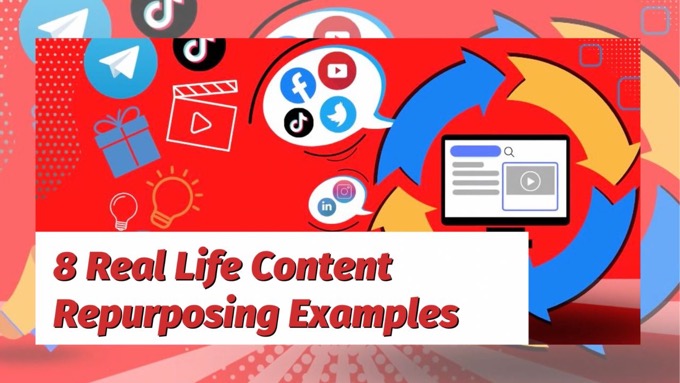While the benefits of content repurposing are well known, it can be difficult finding examples of repurposing in action.
That's not because it's not out there...
But simply because, when viewing content, you mostly have no idea if it's been repurposed from elsewhere.
It looks like completely fresh, original content (even if it's not).
But that's the whole idea!
By repurposing content, it’s far easier and quicker to grow audiences and visibility across multiple different platforms than by creating everything from scratch.
This is especially true when you systematize it!
So what does content repurposing actually look like in practice?
Here are 8 real-life in-the-trenches content repurposing examples sourced from across the web…
8 Real-Life Content Repurposing Examples
1. Blog Post to Infographic
As detailed in our previous post on infographics, they’re not as difficult to create as you might think.
In fact, most blog posts can be easily repurposed into an infographic. It simply means stripping down a post to its bare essentials, and representing them in visual form.
By repurposing content you’ve already got, it’s far easier to grow online visibility and build audiences across multiple different platforms, especially when you systematize it.Click To Post OnThat’s exactly what Adam Connell did with a post at BloggingWizard, subsequently embedding the infographic back into the post. You can see them both here.
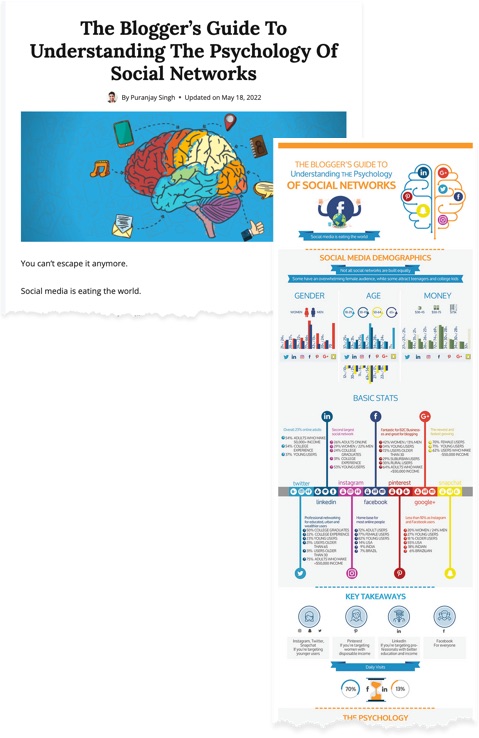
Infographics are after all one of the most shareable types of content on social media, and tend to attract relatively high levels of engagement.
As well as sharing across social media and embedding into other content, infographics can also be published across multiple infographics submission sites—here’s a list of over 45 of them.
2. Podcast to Blog Post
Run a podcast?
Then one of the most obvious ways to repurpose it is as text-based content.
Turn it into a blog post that can then be spidered by Google, attract new visitors, and grow your website’s traffic as well as your podcast’s audience.
One way is to take a transcript of the podcast and use that as the basis of a post, adapting it as required to make it as readable and engaging as possible.
If you're not currently repurposing content, you're certainly losing out to businesses that are and multiplying their online footprint as a result.Click To Post OnAnother method is to summarize the episode in a few short paragraphs, alongside some other bits and pieces such as highlighted timestamps and some key (preferably, tweetable) quotes.
Here’s an example from Convince&Convert.
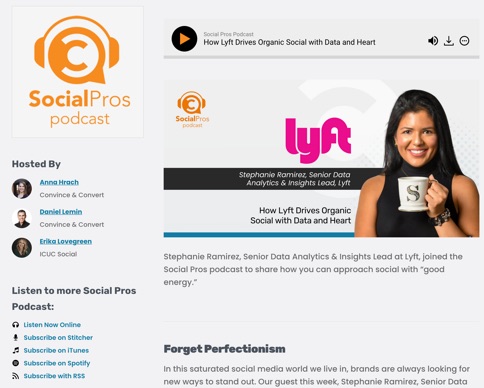
The audio is available at the top to play or download, there’s a summary, some timestamps, three different quotes, and her answers to their The Big Two feature.
3. Blog Post to Slidedeck
We’ve already covered repurposing a blog post as an infographic.
Another way to transform it into visual form is to turn it into a presentation, and publish it on SlideShare and other similar sites.
Here’s a quick overview of how to use SlideShare for marketing, or read the full guide here.
Want an example of a blog post repurposed as a SlideShare?
Copyblogger did it with this post, with the SlideShare attracting over 100,000 views since it was published.
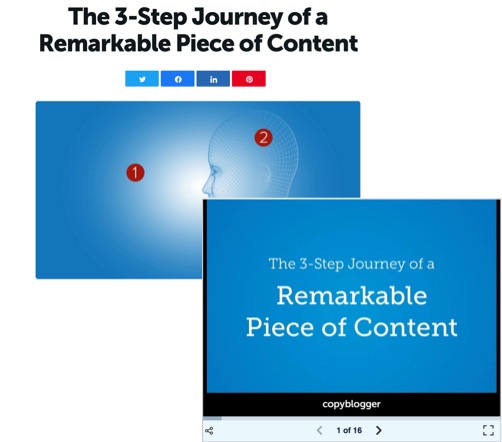
And of course, after publication the SlideShare was embedded back into the original blog post, building the value of the post while growing their SlideShare views and audience.
4. Webinar to YouTube
Webinars are generally run as one-off events, with the session usually recorded and made available to registrants for a certain length of time afterwards.
But they can also be put to long-term use by repurposing the video for YouTube (essentially, just uploading it to your channel) and making it available publicly.
Here’s an example from HubSpot:
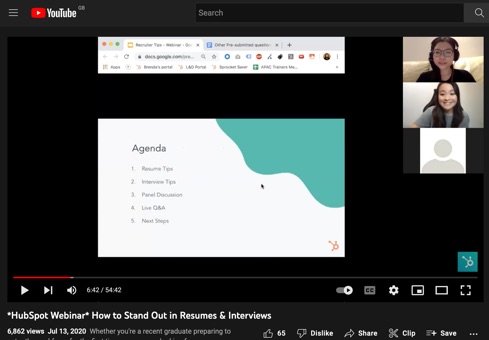
While webinar replay videos on YouTube don’t tend to attract huge numbers of views compared to videos specifically designed with YouTube engagement in mind, they still help grow the visibility of your brand over time and attract new subscribers to your channel.
Maybe you’re concerned if your webinar was designed to sell something, and perhaps has a time limited offer at the end?
That’s unlikely to be a problem as it probably still contains a high percentage of educational content. Simply edit the recording to remove any sales material that’s no longer applicable before uploading and publishing the video.
Either way, if you’ve run a webinar, you already have the content. For the few minutes it takes to upload and publish a new video on your channel, it’s well worth doing.
5. YouTube Video to Native Social Video
And if you’ve got YouTube videos, they can of course be repurposed too in order to publish them on other channels such as LinkedIn, Facebook, Instagram, Twitter and so on.
Native videos on most social media platforms are generally quite a bit shorter than those on YouTube, but you can take suitable excerpts from longer videos and repackage them accordingly.
That’s exactly what Duplikit did, cutting a longer YouTube video into 4 shorter videos which they then published on LinkedIn.
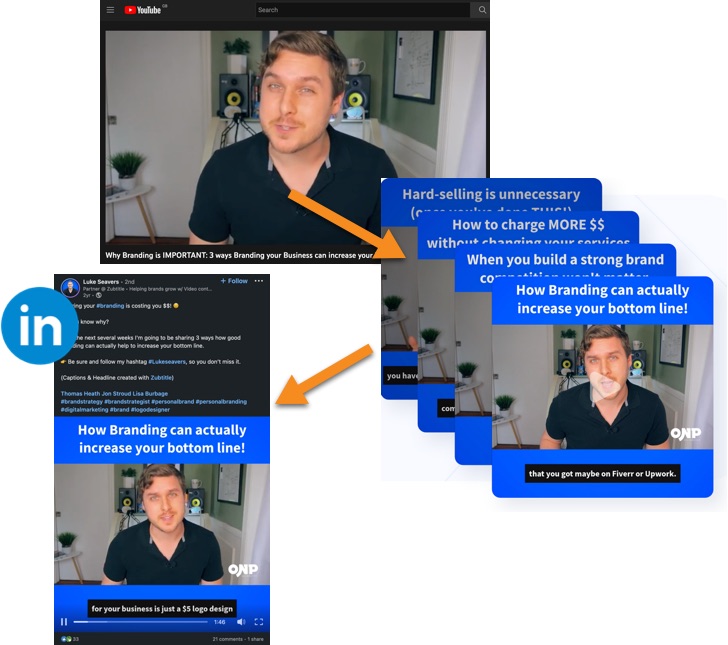
By repurposing your YouTube videos in this way, you multiply the benefits your video generates—in other words, increase your ROI from creating the video content in the first place.
The benefits include growing your online presence, growing your social media audiences, boosting your authority, and attracting traffic and leads back to your website.
Repurpose longer YouTube videos for other social media platforms by simply selecting shorter segments from the video and repackaging them for consumption in social feeds.Click To Post On6. Repurpose Video Across Social Platforms
This example’s similar, but also a little different.
What if you’ve created a video specifically for a social media platform such as TikTok?
The same video can again be repurposed across other social platforms.
In this example, Neil Patel created a portrait-oriented video for posting on TikTok, with the same video cross-posted to Instagram as a Reel, as well as published on LinkedIn. It was likely also posted to Facebook and perhaps other platforms such as Pinterest.

7. Blog Post to Medium
Lots of bloggers take blog posts they’ve written on their own site, and repurpose them by copying and pasting them onto Medium.
It’s a common approach, but not the best one.
The problem is that Google knows they’re identical and will only show one of them in the SERPs, with the result that:
- You’ve missed out on an extra listing on search…
- They may decide on showing the one on Medium rather than on your website, diminishing the authority of your website and potentially other listings.
In contrast, by investing a little extra time in rewriting the post for Medium (or getting someone else to do so):
- You get an additional search engine listing, including for a range of other keywords not covered by the original…
- You boost the views and engagement with your Medium version (which Google may have otherwise decided not to show on search) including helping to grow your Medium audience.
Here’s an example from coach Dr. Maryjo Wagner, who took a post on her blog and rewrote it for the Illumination publication on Medium
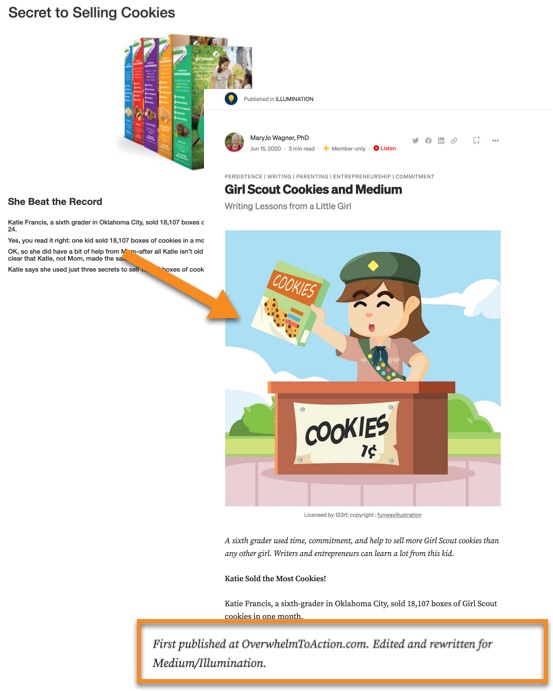
8. Blog Posts to Ebook or Guide
Finally, here’s a content repurposing example from SearchEngineJournal.
They’ve compiled a list of dozens of blog posts on a specific topic that they’ve published previously, and repurposed them into an ebook which visitors can obtain in exchange for their contact details.

This is an easy one for other businesses with sizable blogs to emulate.
It means you’re not only helping previously published content to resurface and benefit more visitors, you’re also growing your authority and helping to grow your email list.
Once you've got several blog posts relating to a particular topic, package them up into an ebook or guide, and use it for lead generation.Click To Post OnFrequently Asked Questions
How can I repurpose a blog post into an infographic?
Strip down a blog post to its essentials and visually represent them in an infographic.
What is a common way to repurpose a podcast?
Turn a podcast into a blog post by creating a transcript or summarizing the episode.
Why should I repurpose a blog post into a slidedeck?
Repurposing a blog post as a slidedeck allows for visual presentation and broader distribution, such as on SlideShare.
How can I repurpose a webinar for YouTube?
Upload the webinar video to YouTube after editing out any time-sensitive sales material.
How can I repurpose YouTube videos for social media platforms?
Create shorter excerpts from YouTube videos for native video posting on platforms like LinkedIn, Facebook, and Instagram.
To Conclude
So that’s 8 different real life content repurposing examples to inform and inspire, sourced from various sites across the web, and including text-based, visual and audio content.
There are of course many other ways to repurpose content—here are 25 ways to repurpose blog content alone, transforming it into other formats and for publication across various platforms.