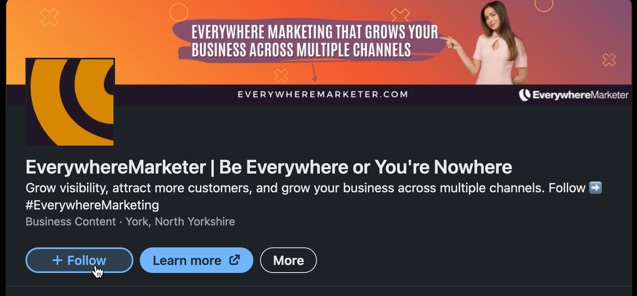LinkedIn has over 1 billion users worldwide. While nowhere near Facebook’s 3 billion, that's still huge, and much of its power lies in the fact that its users are generally professional, educated and relatively affluent.
In fact, many marketers see LinkedIn as preferable to Facebook for the engagement, growth, lead quality, and opportunities it generates.
“I’ve been focusing more of my time and more of my testing on LinkedIn. It’s probably one of my more effective social media platforms… [unlike Facebook] it does not restrict your reach to your first stage connections… You could have 100 followers on LinkedIn, and you could get a million views or 2 million views.”
Rob Moore, Disruptive Entrepreneur
The more followers you have, the more visibility, engagement, and other benefits you’re likely to attract.
This post details exactly how to grow LinkedIn followers, with 15+ strategies you can start putting into action today.
Get the cheatsheet you need on how to grow LinkedIn followers:
But first, let’s first clear up the following...
What’s the Difference Between Followers and Connections?
It’s a common point of confusion.
To clarify:
- You can connect with an individual on LinkedIn—this means you see each other’s posts, and you can message them directly. In other words, connections are a kind of Follow+—you see their posts and can communicate directly with them.
- The next level down from that is to follow an individual on LinkedIn. Users can set Follow as the primary action on their profile (more on how to do this below, see #1) rather than Connect, but Follow is available anyway via the More menu as shown in the second pic below. Followers can see your posts, but you won’t see theirs unless you follow them too.
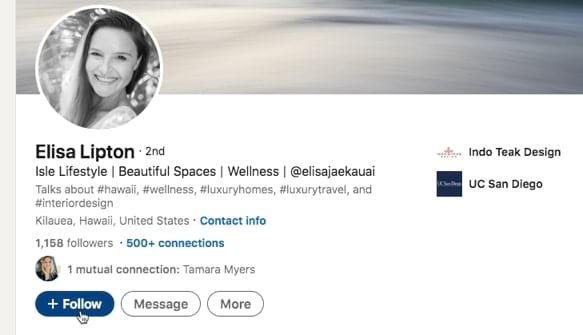
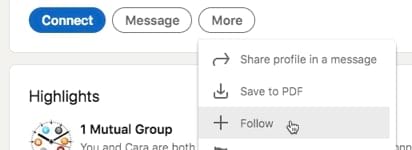
- You can also follow a Company Page (follow us on LinkedIn). As you’d expect, that means you’ll see updates from that company in your feed.
We’ve seen that once Pages gain 150 followers, their opportunity for growth becomes exponential.
The topic of how to grow LinkedIn followers can mean different things to different people. For you, that might include:
- Followers for you as an individual, or…
- Followers for your Company Page.
The good news is that you'll find most of the 15+ tips below cover both, or can be adapted to do so.
“Some small businesses remain sole proprietors, but for others, the long-term strategy calls for moving past that phase. In these situations, where there is an intention to increase in scale, it almost always makes sense to create a LinkedIn Page, and it is usually advantageous to commit resources to its growth."
Emmeline Vu, Senior Product Marketing Manager, AngelList
15+ Ways to Grow LinkedIn Followers
1. Optimize Your Profile
Of course, your profile is key to attracting followers. Whether it’s your full profile page, or a shorter summary, it must appeal to the type of follower you want to attract.

That doesn’t mean anything complicated. It simply means:
- Adding a suitable photograph—this should be a personal portrait, rather than trying to do anything cute like showing your pet cat.
- Adding a cover image—have a look at other personal profiles on LinkedIn for inspiration. If possible, aim for one that boosts trust, authority and credibility—such as a shot of you public speaking, something referring to a book you’ve published, or maybe logos from authoritative sites or media channels who have featured you.
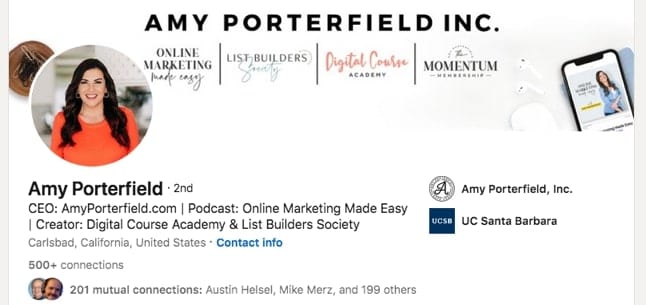
- Filling in as much information about yourself on your profile as you can.
Remember LinkedIn is a professional network, with professionals looking to connect with others of like mind and interests.
Fill it in as if it’s an extra-long business card, referring to your professional background, career history, achievements and so on.
The option to show a Follow button rather than the usual Connect as the primary option on your profile is available, but can be hard to find:
- Click through to the Settings & Privacy page (from your profile pic on the top menu in LinkedIn)
- Click on Visibility, and scroll down to the bottom
- Click on Followers and you’ll see the setting as shown below:
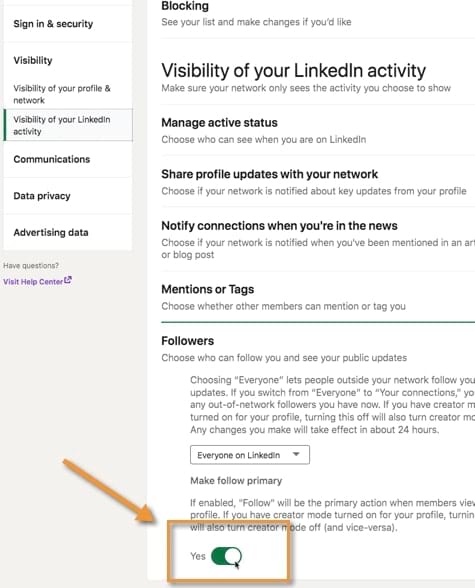
You may want to do this if you’d prefer people to follow you rather than get too many messages from people you don’t know.
Many accounts switch to this option for example when they reach a certain number of connections, as the number of incoming messages can become unmanageable.
However, people can still choose to try to connect with you via the Connect option, which will now move to the More button’s dropdown menu.
2. Connect With People You Know
If you’re just getting started on LinkedIn, your connection and follower count is going to look a little sparse.
But fear not... get a head start by simply connecting with people you already know.
This can include friends, family, work colleagues or employees, business associates and other people you are acquainted with.
One of the easiest ways to do that is to use LinkedIn’s facility to import your connections. The platform will then suggest your profile to people you know as someone for them to follow.
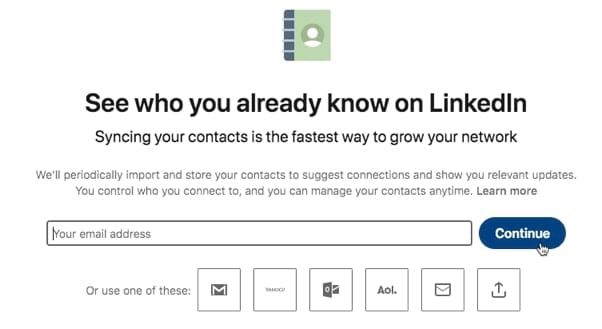
The end effect is to give you some initial connection numbers that serve to boost your credibility and help attract other followers. Your connections and followers can then only grow over time.
Get the cheatsheet you need on how to grow LinkedIn followers:
3. Harness the Power of Your Employees
This one relates specifically to your Company Page.
Firstly, encourage employees to list your business on their profile, so they show up as employees on your Company Page. That helps boost your authority and encourages followers.
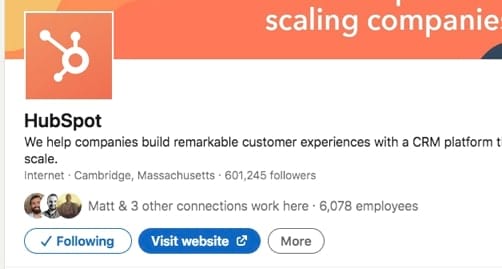
Secondly, ask them to follow your page. This boosts your follower numbers, further boosting the page’s authority.
Thirdly, ask them to share your Page’s content.
After all, research has shown that people are:
- 3x more likely to trust content shared by people they know rather than brands...
- 8x more likely to engage with content shared by employees, and 24x more likely to reshare it.
Not only that, but leads generated by employees are 7x more likely to convert.
“... encouraging employees to share brand values and messages is a strategic and sustainable way to expand reach and engagement with customers, prospects, and other key stakeholders on LinkedIn.”
Luan Wise, chartered marketer and author, writing on SocialMediaExaminer
4. Place a Follow Button on Your Website
Yes, it’s an obvious one. But it’s surprising how often people forget to cover the basics, or simply haven’t quite got around to it.
Or sometimes, they've got the button, but it doesn’t work or links to the wrong place.
So be sure to add a follow button. Or otherwise, check the one you have is working.
Preferably, set the link so that it opens in a new window. That helps keep people on your website, while still encouraging visitors to follow you.
As well as your website, think about where else you can add opportunities for people to follow you on LinkedIn. This might include:
- At the bottom of emails sent to your list

- In your email signature, and those of employees
- Company brochures
- Company business cards
- Other channels where you publish content regularly
5. Post Quality Content
It goes without saying that the quality of your posts will affect who you attract, as well as how well you keep your existing followers.
But "quality content" is a glib phrase that's thrown around a lot... what does it actually mean in practice?
Some principles of quality content, in relation to your LinkedIn posts, include the following:
- Avoid typos, incorrect spelling and grammar. Such errors can cause an instant loss of credibility, and the costs can be significant.
- Avoid auto-posted content—posts that look like they've been automatically generated in some way lack credibility and are unlikely to attract much engagement.
- Devote time, thought and attention into crafting your posts—think about how you can best serve your followers with the information you want to share.
- Write with short, snappy sentences to hold a reader's attention. Long-winded paragraphs rarely work well.
- Keep it relevant to what your followers are interested in.
6. Post Regularly
Regular posting keeps you visible.
And visibility is what helps attract followers.
But remember too that LinkedIn isn't X—there are limits to how often you should post on LinkedIn in order to still be effective.
Research found that the optimal number of engagements per post came from people who posted between 10 and 30 times a month.
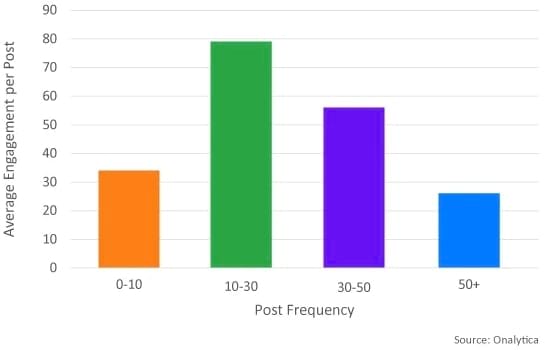
To get the optimal number of engagements overall, somewhere between 3 and 10 times per week is probably ideal.
In other words, post every day if you can, and on some days (but not all) post twice.
Failing that, try to at least post every other day during the working week, and build up from there.
7. Get Involved In Relevant Groups
Find relevant groups on LinkedIn where people interested in your type of content are likely to hang out.
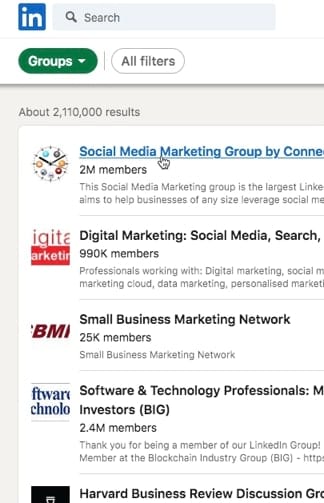
Look for groups that have a reasonable level of posting activity, and also attract engagement from members.
Get involved by posting your own relevant content, as well as engaging in other people's posts with a thoughtful comment.
Get the cheatsheet you need on how to grow LinkedIn followers:
8. Make Your Posts Visually Engaging
Visual posts attract far more engagement than text posts:
- Posts with images attract 2x the number of comments...
- Posts with videos are 5x more likely to attract comments, and in general attract 3x more engagement
- And according to LinkedIn, posts with live video attract 24x more engagement
So the more visually appealing you can make your posts, the better.
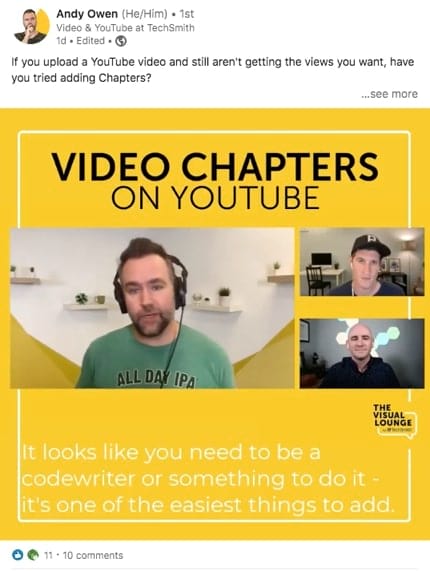
Visual posts include the use of:
- Photos and other images—try these free or paid stock photo sites
- Infographics (it's easier than you think to create infographics online)
- Videos (see how to make video content)
- Livestreaming
- Emojis
As well as attracting more followers, a visual post will get your message across far more effectively than text alone.
9. Be Helpful
People on LinkedIn are often looking for a solution to a problem.
One of the best ways to attract followers is to simply provide information that is genuinely useful and helpful to someone.
"There’s no way to build a better following than by being genuinely valuable to someone else."
So look to create posts that help provide solutions, and you'll see the level of engagement you attract rise.
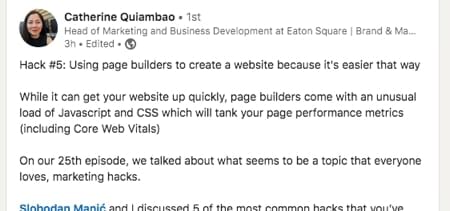
Helpful content also increases the chances that your post will be shared with others—people love to share content that is likely to be useful to their own followers.
10. Use Hashtags
We've covered how hashtags work previously on this blog, including specifically for LinkedIn.
While the use of hashtags on LinkedIn isn't as prolific as some other networks such as Instagram, using them helps your posts to get seen by more people.
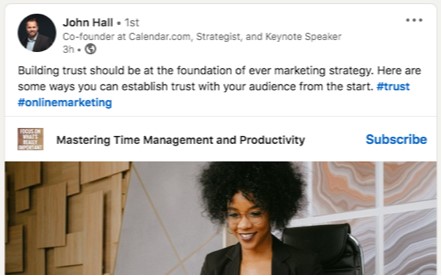
Hashtags on LinkedIn can be followed, as well as clicked on to see related content.
For best results, aim to use between 3 and 5 relevant hashtags.
11. Reply to Comments
When people comment on your posts, be sure to reply.
This gives them a positive buzz, and helps encourage them to interact with you further in future.
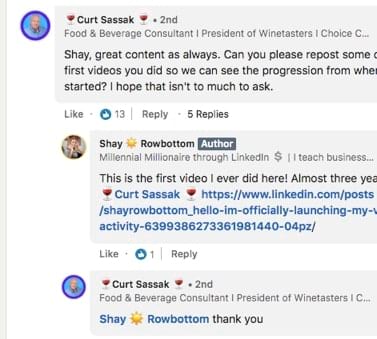
Plus, when people see you being responsive, they are more likely to want to engage themselves.
On the other hand, a comment or two left on a post that have attracted nothing in response doesn't exactly encourage further activity.
12. Advertise
Growing LinkedIn followers doesn't have to be purely organic. You can also use LinkedIn's advertising facility to attract more engagement and build followers.
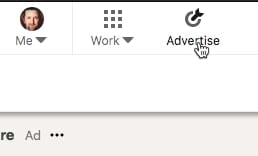
Remember too that followers beget more followers.
So if your followers are few and far between at present on LinkedIn, investing in some advertising on the platform to attract a following can continue to repay dividends for years to come.
And by monetizing social media followers effectively, each follower can be worth up to $7 per year, maybe more.
While there isn't an option on LinkedIn's advertising platform to build followers directly, you can do so by picking the Engagement option.
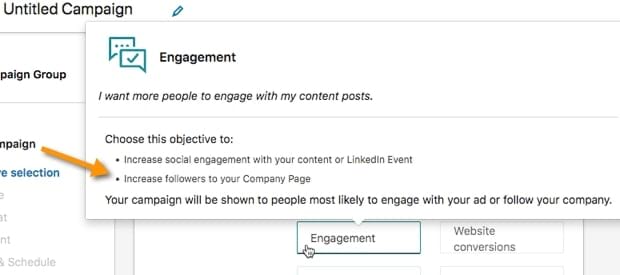
13. Check Out the Competition
Look at what similar businesses in your niche are doing, particularly when they have healthy follower numbers and are attracting a lot of engagement with their posts.
Study what they are doing, and try to emulate.
And then look outside your industry too.
What are other LinkedIn users doing that is proving effective for them, including in respect of follower growth, that maybe no one else in your industry is doing on the platform?
Get the cheatsheet you need on how to grow LinkedIn followers:
14. Use LinkedIn Analytics
LinkedIn offers access to analytics that can give you valuable information about your followers.
To access these for posts from your personal profile:
- Click your profile on the menu bar (where it's got your tiny pic)...
- Click Posts & activity
- Underneath each post you'll see the number of views your post received in the feed
- Click the stat to see the job roles of people who viewed your post and where they are based
You can do something similar on your Company Page, where you get more detailed information including:
- Impressions
- Reactions
- Click-through rates
- Comments
- Shares
- Engagement rate
The best way to use this information is to simply look at the posts that have outperformed the others, and look at what they have done differently.
By trying different approaches (see #16 below) and keeping an eye on what works and what doesn't, you can amplify your results significantly over time.
15. Invite Connections to Follow
For your Company Page, LinkedIn gives you 100 credits each month to invite people you're connected with to follow you.
Recently our own page was upgraded to 250 credits per month, though it's unclear how you qualify for this.

Each credit lets you invite one person from your list of connections.
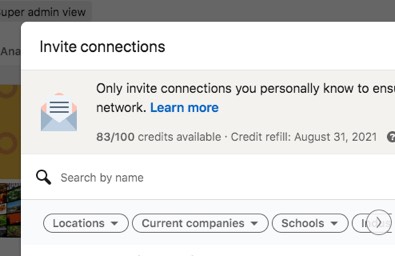
If someone you invite chooses to follow, you get the credit back. So it pays to only invite those who likely have an interest in the type of content you share on your Page.
This might seem slow going, but it's well worth doing if you have a new Company Page with only a few followers.
Within just a few months of consistently sending out invitations, you can attract the 150+ followers that LinkedIn claim can then lead to exponential follower growth.
16. Experiment
Finally, as mentioned in #14 above, experiment.
Try different approaches, and you'll find some outliers.
Yes, it can be frustrating in the beginning when you've got few followers and nothing much seems to be working.
It can help to lower expectations if you're just getting started, and simply aim to post on a regular basis.
By regularly posting, experimenting, and discovering for yourself what is most effective, momentum will slowly but surely start to build.
Frequently Asked Questions
What’s the difference between followers and connections on LinkedIn?
Connections are mutual relationships for direct messaging, while followers see your posts without a two-way connection.
How can I optimize my LinkedIn profile to attract followers?
Add a professional photo, cover image, and detailed information showcasing your background and achievements.
Why should I post quality content on LinkedIn to grow followers?
Quality content boosts credibility, attracts the right audience, and retains existing followers effectively.
How often should I post on LinkedIn to attract more followers?
Share content around 3 to 10 times per week for optimal engagement and follower growth.
How can I use LinkedIn analytics to improve follower growth?
Analyze top-performing posts to identify successful strategies and tailor future content for follower attraction.
To Conclude
This post has shared how to grow LinkedIn followers with over 15 ways to do so, whether you're wanting followers for your personal profile or for your Company Page.
Given the high potential value of followers on the platform, investing time and resources in follower growth is well worth it.
Finally, take two secs to grab your free copy of our cheatsheet on how to grow LinkedIn followers so you have it to refer back to:
Get the cheatsheet you need on how to grow LinkedIn followers: