Learning how to grow Pinterest followers is important for success on the platform.
Followers help grow the discoverability of your content (and even help keep it visible years down the line).
So where do you start?
This post gives you 7 ways to get more followers on Pinterest (plus one you may hear about elsewhere, but which you should avoid!)...
A Brief Background of Pinterest
Let's first quickly remind ourselves what Pinterest is all about.
For one, it's pretty unique. It's less a traditional social media site than a kind of search engine for shopping.
Half of their users on Pinterest have the express purpose to shop.
Half of Pinterest's users come onto the platform to shop. They're buyers and far more open to marketing messages than other social networks.Click To Post OnThat means they’re buyers… and far more open to (and used to seeing) marketing messages than other social networks.
It’s also large, with well over 500 million monthly active users (70% of them female).
This far exceeds the roughly 310 million on LinkedIn, though is admittedly dwarfed by Facebook’s 3+ billion).
How Important Are Followers on Pinterest?
They matter—but not nearly as much as other social media platforms.
For one, Pinterest doesn’t classify itself as a social platform, but primarily as a search engine.
Users are less disposed to simply scroll through their home page feed than to simply search on Pinterest for what they’re interested in.
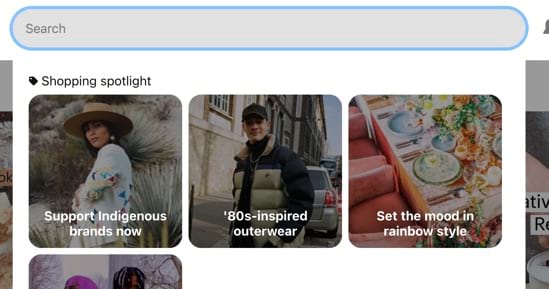
As stated above, Pinterest users go to Pinterest to shop.
They’re interested in what they want to buy today, rather than what they may have been interested in yesterday and already bought.
In other words, algorithm-driven feeds don’t work as well on Pinterest as they might do elsewhere.
So think of Pinterest as a search engine.
#Pinterest sees itself more as 'search engine' than 'social platform'. Your Pins can show up and attract engagement months or even years later.Click To Post OnUnlike other platforms, what you post today has long-term viability—your Pin on a topic can show up and attract engagement, months or even years down the line.
To help judge where to rank Pins for a search, Pinterest looks at engagement levels—and that’s supported by your followers.
The more followers you have, the more likely your Pins are to get the kickstart they need to raise their visibility on the platform in general.
So, while Pinterest operates differently to other social networks, attracting followers is still important...
How Do You Get Followers on Pinterest?
If you’re new to Pinterest, the ways in which people can follow you may not be immediately obvious.
So let’s just quickly run through these so it’s clear.
1. Via Your Pins
When someone sees one of your Pins and clicks on it, they can choose to follow you right there.
On desktop, this is immediately obvious—they can just click the Follow button on the Pin.
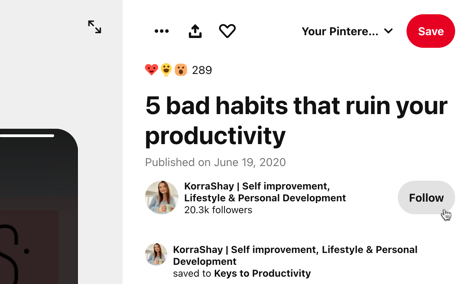
It’s a little different on the mobile app (on which over 80% of people use Pinterest).
When clicking on a Pin, they might see your profile’s avatar image bottom left, with a plus icon if they’re not already a follower. They would simply tap that to follow you.
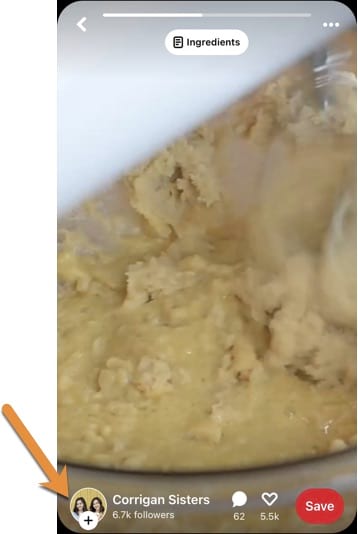
Alternatively, it may look more like the following. After scrolling down on the Pin, they’ll see a Follow button there they can tap.

2. Via Your Bio
The other way someone would follow you is via your bio.
Users can find your bio by clicking through to it from a Pin, or on desktop from your profile link under a Pin in their feed.
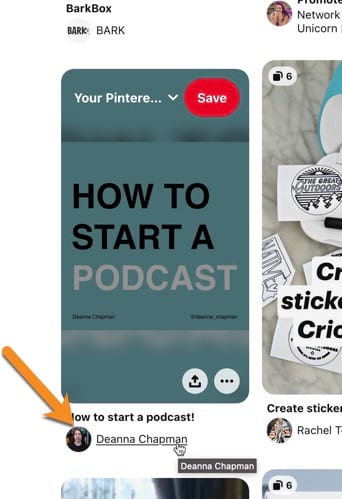
Once on your profile, users will see something like this (it’s similar on both mobile and desktop), from where they can follow you:
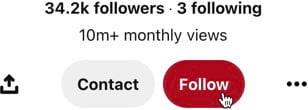
But that’s just the mechanism involved.
How do you actually get more people on Pinterest to follow you? Let’s dive in...
How to Get More Followers on Pinterest
1. Join Tailwind Communities
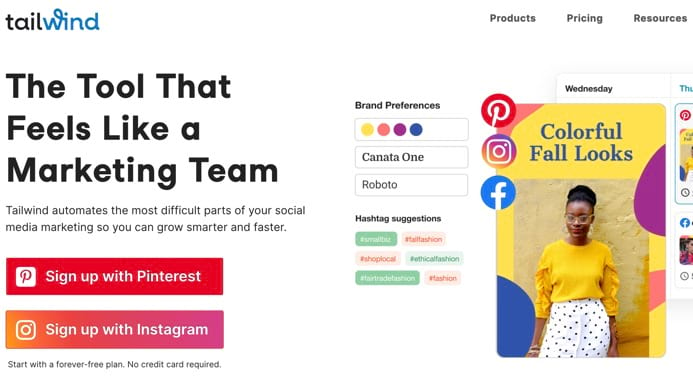
The advice used to be to use Pinterest Group Boards to help spread your content and connect with more potential followers—and you’ll still see many posts telling you to do this.
But in fact, partly because of this type of advice, these Boards simply became deluged with spam posts.
No one ever really looked at the Boards other than to quickly post their own content, and move onto the next one.
So now this is generally how Pinterest sees them, and doesn’t show such posts in their Smart Feed (in other words, the results Pinterest shows for a user’s search).
The alternative is to use Tailwind Communities.
Here’s a video on how they work (note Tailwind Communities is the new name for what was previously called Tailwind Tribes):
This effectively means you join like-minded groups of other Pinterest users, sharing other people’s content with your audience, while other users share your content with theirs.
The benefits for you are two-fold:
- You get a mix of relevant, quality content you can post for your own audience to keep them engaged… and to help attract other followers...
- Your content gets shared with other highly-relevant audiences, again attracting followers back to you.
There are thousands of Communities available across a wide variety of topics—so you’re bound to find ones relevant for you.
You can get started with Tailwind for free, joining up to five Communities via their free plan. Or join unlimited Communities for around $20 a month.
Tailwind has a number of other features too, including posting your Pins at optimal times, when your audience is on Pinterest, and help with Pin design.
2. Pin Regularly
Of course, to keep showing up and ensure you have a stack of relevant Pins for people’s searches, you’ve got to Pin regularly.
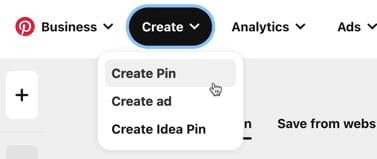
That means at least once a day if you want to see results.
Anything more than this is fine, within reason.
Some even recommend dozens a day—but this should never be at the expense of quality (see below), and more than 50 a day is not recommended.
If you’re blogging regularly, it makes sense to reuse that content as the basis of new Pins, posting say 1 to 4 Pins over time from each post.
And then using Tailwind, as recommended above, will give you a ton of other relevant content to post to keep your Boards active and interesting, and help ensure opportunities for others to follow you keep showing up.
If you're blogging regularly, reuse that content for new Pins on #Pinterest, posting say 1 to 4 Pins over time from each post.Click To Post On3. Optimize Your Bio
A proportion of users will click through to your bio to help them decide whether or not to follow you.
So make it interesting for the type of audience you want to attract.
In brief:
- Include one or more main keywords so that potential followers know immediately whether your content is likely to be relevant to them… or not.
- State exactly who you are so followers know what to expect.
- Make it clear the value that people will get from following you.
- Ensure your profile pic is relevant and appealing.
Here are a few good examples:
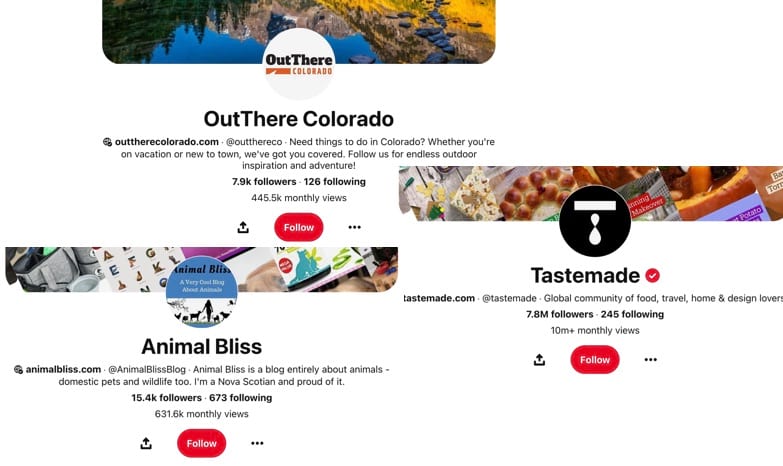
4. Create Eye-Catching Designs
Pinterest is of course a particularly visual platform. Creating Pins that catch the eye of potential followers is vital.
Optimal Pin Size
Pinterest recommend that Pins are created with a 2:3 aspect ratio, with 1000 x 1500 pixels being ideal.
If you want to go smaller, 600 x 900 pixels works well too—but don’t go beyond that.
You can pin images with other dimensions, but they’re likely to get cut off in people’s feeds.
Images
Use an appropriate image or graphic, usually overlaid with appropriate text.
Scrolling through Pinterest will show you the wide range of images people post, from practically all text, to pure images, to everything in between.
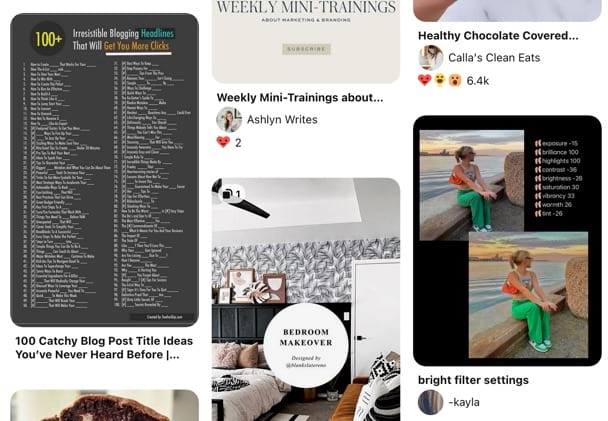
The easiest tool I’ve found to do this is Canva, which provides you with a wide library of quality images and a wide range of fonts and text styling options.
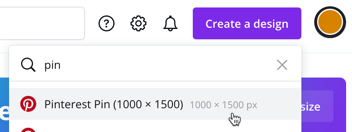
It even comes with a wide range of Pinterest Pin templates across various categories, that you can either use directly and edit, or simply use to help inspire your own designs.
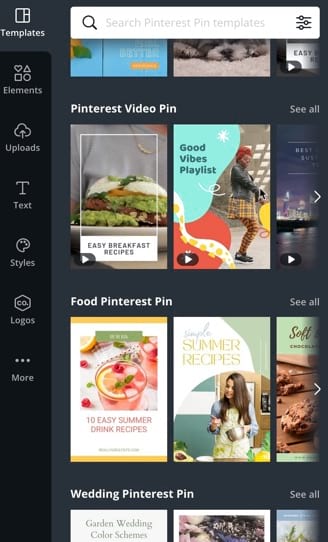
5. Use Compelling Copy
To help grow your followers and attract clicks on your Pins, the copy you use must appeal to your target audience and be compelling.
In addition, it must in some way meld with the image used.
For example, the following well-designed Pin from Chef Priyanka:
- Highlights the word ‘Vegan’ so that vegans immediately know the Pin is for them.
- States exactly what dish the Pin refers to.
- Uses the text ‘with tempered spices’ to add interest, appeal and uniqueness.
- Displays an image that shows the exact dish.
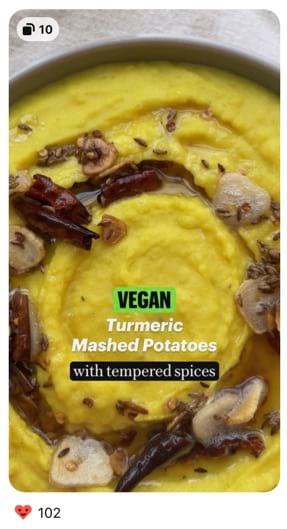
6. Use Pinterest Video Pins
A quick scroll through Pinterest will quickly reveal that video Pins attract far more engagement—and therefore new potential followers—than static Pins.
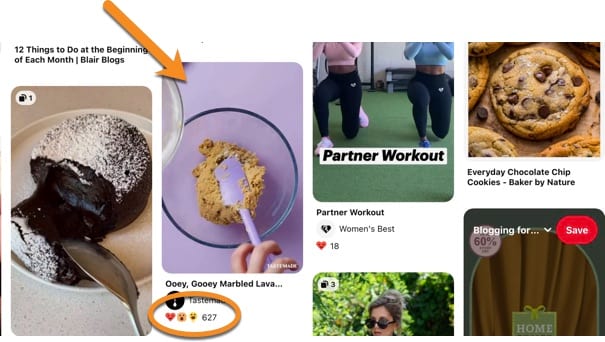
The majority of promoted Pins are also, more often than not, video Pins. You can safely assume that’s because video returns a (probably, far) higher ROI for their ad spend.
It’s not hard to see why either. The movement of a video Pin catches your attention, to the detriment of everything else.
Yet the vast majority of Pins are static. In other words, most Pinners simply don’t bother.
This represents a huge, largely untapped opportunity to help grow your followers on the platform…
Video Pins attract far more engagement on #Pinterest than static Pins. They're easy to create too (try Canva)—yet most Pins are static. That's a big opportunity.Click To Post OnThey’re relatively easy to create too.
For example, Canva provide a number of Pinterest Video Pin templates, and you can simply drag across another video if you want to replace it, and edit the text as required.
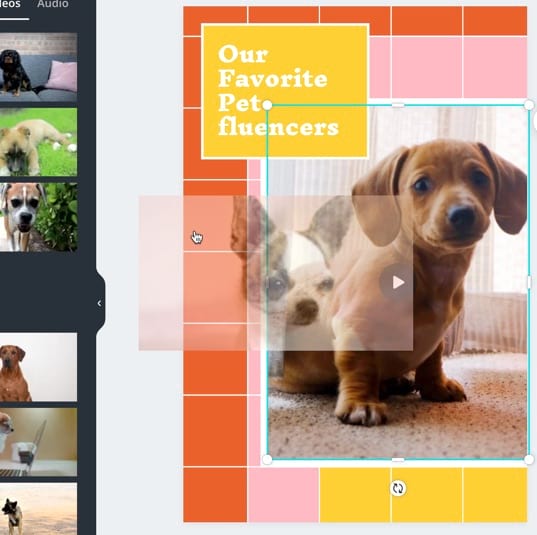
7. Aim for Quality Over Quantity
You’re definitely going to get better results from Pinterest by aiming for quality over quantity.
However tempting it might be to share dozens of sub-par Pins to see what sticks, one well-designed Pin will far outperform the combined results of multiple Pins that never see the light of day.
So that means thinking carefully about the design of your Pin, including studying other Pins in your niche that perform well.
Look at other popular accounts that appeal to the same market as your own. See how regularly they pin, and study how their Pins are designed.
Of course, don’t copy them directly, but it’s likely that if you model them while adding your own unique slant and content, the performance of your own Pins will improve.
8. What About Buying Pinterest Followers?
When you’re just getting started or have otherwise got few followers, it may be tempting to look for shortcuts such as buying Pinterest followers.
A quick search, and you’ll find opportunities to do so abound.
However, doing so will give you more problems that it solves.
For one, the practice is regarded as spammy behavior by Pinterest, is banned by their guidelines, and can lead to your account getting blocked.
In addition, apart from an increase in numbers maybe making you feel better, the purchased followers won’t be real.
They won’t engage in your content, instead acting to dilute the engagement of your real followers, which will end up damaging the overall visibility of your Pins.
Let’s say you have 1,000 real, interested followers. When you pin something new, 10 of them engage in some way—so a 1% engagement level.
Now let’s say you purchase 5,000 followers, so you now have 6,000 in total.
You pin something else, and, as before, 10 of your real followers engage. Only now it’s 10 out of 6,000, not 1,000.
That’s now a 0.16% engagement rate, far lower than before, and likely a lot lower than other accounts with real, interested followers.
Pinterest will push more engaging Pins to the top at the expense of those with lower engagement levels—so the result for you is that you’ve actually damaged the longer-term visibility of your Pins.
In brief, if you’re considering buying Pinterest followers… don’t! You’ll only end up hurting your real, long term interests.
Frequently Asked Questions
How can I get more followers on Pinterest?
You can get more followers on Pinterest through engagement on your Pins, joining Tailwind Communities, pinning regularly, optimizing your bio, creating eye-catching designs, using compelling copy, incorporating video Pins, and focusing on quality content.
How do I follow someone on Pinterest?
You can follow someone on Pinterest by clicking the Follow button on their Pin on desktop, or tapping the plus icon on their profile avatar or the Follow button on a Pin on the mobile app.
Why is buying Pinterest followers not recommended?
Buying Pinterest followers is not recommended as it is considered spammy by Pinterest, violates their guidelines, leads to fake followers who don't engage, and can harm the visibility of your genuine content.
To Conclude
This post has shown you how to grow Pinterest followers, with 7 ways to do so (along with 1 to avoid at all costs!).
As we’ve seen, the only real way to grow your Pinterest followers in a sustainable and effective way is to share quality, engaging Pins on a regular basis that your target audience are likely to be interested in.
And you now have a roadmap for doing that effectively.




