As the #1 video platform (and second largest search engine), YouTube is an essential part of your online marketing strategy.
And video is increasingly essential for business and attracting customers.
The number of subscribers you have on YouTube makes a big difference to the effectiveness of your channnel.
So how do you attract interest and grow subscribers?
This post shows you exactly how to grow subscribers on YouTube, with a detailed 5-point plan, including:
- Creating videos in a way that encourages subscriber growth.
- Optimizing them to help with visibility.
- Optimizing your YouTube channel.
- And more!
Let's get started.
First, it’s essential that you...
Set Reasonable Goals for Subscriber Growth
If you’re just getting started on YouTube, reaching your first 100 subscribers is the hardest part.

It might seem unattainable… but remember that’s how even really popular channels first started out.
It’s important to have the right expectations—new subscribers will be slow to start with, when you’ve few videos for people to look at. After all, your visibility will be minimal on YouTube.
If starting out on YouTube, have realistic expectations. Subscriber growth will be slow to start with.Click To Post OnBut keep going, and your subscriber growth will start to accelerate.
Much of your success on YouTube will be having the right mindset to start out with—and to do that, it helps to set reasonable (and reachable) goals.
You might aim initially to simply reach your first 10 subscribers.
After that, 100.
That’s likely to take at least 10-20 videos—so it’s best to focus more on content creation than subscriber growth. Not much will happen until you have several videos available.
Once you’ve reached 100, your next goals can be 250, 500, 750 and 1,000.
Again, just keep creating content—to reach 1,000, you’ll likely need a few dozen videos. But by now you’ll see it working, and will start to feel motivated by your early subscriber growth.

And after 1,000? Well, having 2,000 subscribers as your next goal now won’t seem so unrealistic. You’ll feel momentum building.
After that, your goals all the way to a million subscribers might look like this:
- 5,000
- 10,000
- 25,000
- 50,000
- 100,000
- 250,000
- 500,000
- 1,000,000
What you measure, grows—so keep track of your subscribers.
Track your weekly subscriber numbers on a spreadsheet. You can then:
- See and appreciate your growth over time.
- See how it accelerates.
- Start to project your future growth, which can act as a motivator and encourage you to keep creating content.
But above all, remember it takes time, patience and persistence.
So with the right expectations, and with realistic goals in front of you, here’s a 5-point plan for growing your YouTube subscribers.
A 5-Point Plan to Grow Subscribers on YouTube
1. Create Videos for Maximum Subscriber Growth
Start out with the right strategies from the beginning, and you’ll accelerate your subscriber growth.
Prioritise Value
Remember that YouTube users will only follow you if they like and get value out of your content.
YouTube users will only follow you if they like and get value out of your content. Aim to give as much value as you can.Click To Post OnSo approach each video with the aim to give as much value as you can to your audience, and you’ll multiply the value you get back out of it.
Value includes video length. Longer videos tend to rank higher on YouTube, bringing you more visibility and increased subscribers.
If someone watches 10 minutes of your (longer) video versus 5 minutes of a shorter one, YouTube figures that the video with the longer watch time simply provides more value.
Keep people glued to your video with lots of ‘pattern interrupts’ such as:
- Appropriate graphics
- Jump cuts—for example, switches to different angles, distances (e.g. close up to further away) and content (e.g. headshot to screen share)
- Presentation styles
For example, check out the constant switching of different shots in this video on the Mr Inventor channel:
The video’s been watched over 9 million times, and the channel has over 700 thousand subscribers.
Create Videos Regularly and Consistently
If you’re not already doing so, posting new videos regularly and consistently will see your channel start to gain momentum and accelerate subscriber growth.
Posting new videos regularly and consistently to YouTube will see your channel start to gain momentum and accelerate your subscriber growth.Click To Post OnWith a few dozen videos in play, you’ll start to see social proof building, through subscribers, views and people leaving comments, that in itself will attract others to you.
Satisfy Demand
You need to be creating content people are actually looking for—and that means keyword research.
Note that if you’re relatively new to YouTube, with low subscriber numbers at present, you’re unlikely to attract much visibility on the platform with shorter keywords.
That’s because of the sheer number of competing videos you’re likely to find, probably from channels with hundreds of thousands of subscribers and up.
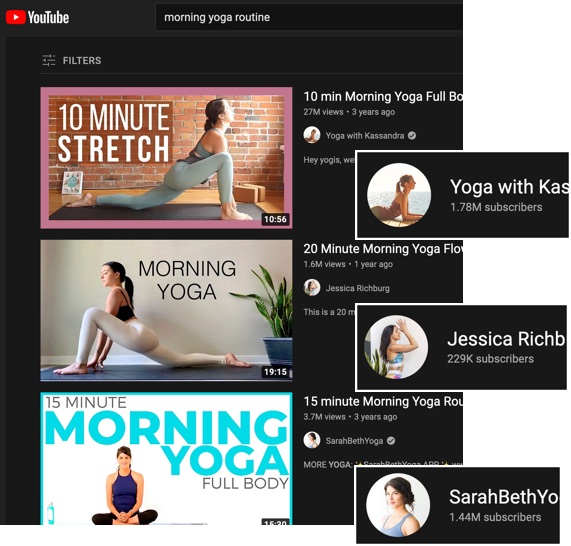
Instead aim for long-tail keywords (preferably 4 to 5 words plus) that attract much lower levels of competition.
There are a couple of main approaches for finding potential keywords:
- Type keywords into YouTube search and see what suggestions come up. Try typing in ‘how to’ and then start typing one of your keywords to see what surfaces.
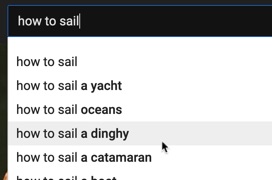
- While it doesn’t directly reflect YouTube search, Google of course owns YouTube, and YouTube videos show on Google Search too—so you can also use the Keyword Tool within Google Ads (here’s how).
In addition, at the time of writing, YouTube are rolling out Search Insights, enabling you to view keyword data both across YouTube and for your individual channel.
Here's some more info on how it works:
But finding keywords people are looking for is just half of the equation.
If your video’s buried under a mountain of similar content from channels with far larger followings, it’s going to struggle to surface, get viewed, and attract subscribers.
So you also need to check the supply of other videos.
To do so, search on YouTube for your keyword, and see what comes up.
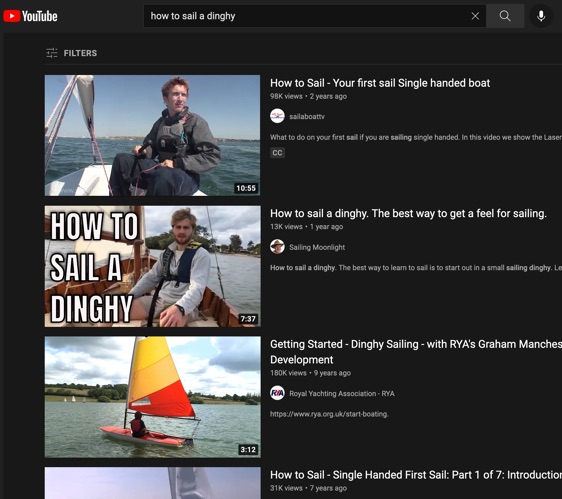
Look at the list, looking for videos from channels with subscriber numbers similar to your own.
This helps indicate how easy (or not) it will be for your own videos, with your own unique slant on the same keyword, to get found by your intended audience.
For example, the second one down in the shot above has just a couple thousand subscribers. Yet it’s ranked #2 for the keyword.
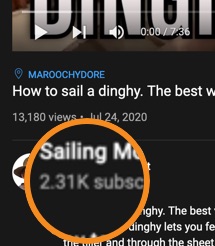
So a relatively new channel with a well-optimised video related to the same keyword should be able to attract a reasonable amount of attention.
As part of your research, also check on Google. Different ranking factors apply here, but you’ll be able to check out the potential competition.
Look at the main results, as well as the Videos tab.
For the video above, it’s ranked #6 under Videos—which tells you achieving additional visibility on Google (providing you with more subscribers) is also within reach for a new channel.
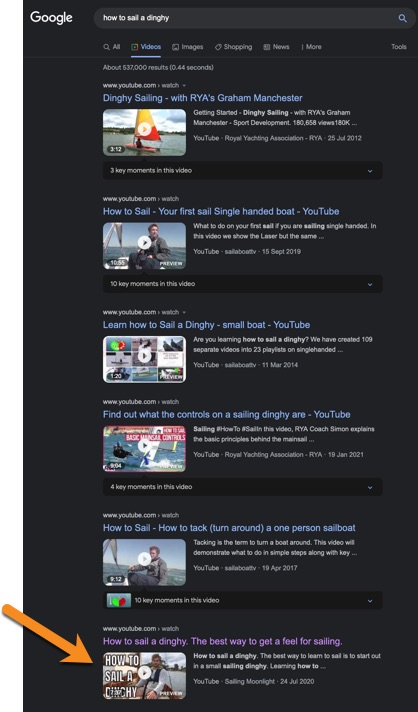
While researching other videos, also look at the tags the videos use. Do so by looking at the source code for the video’s page on YouTube, and do a search in your browser (Ctrl&F, or Cmd&F) for ‘keywords’.
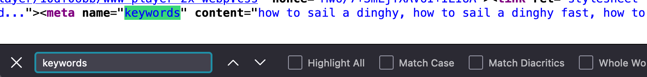
This information helps give you ideas for:
- Additional keyword research
- Potential tags to apply to your own videos when uploading to YouTube
Include Your Keyword in the Video
YouTube’s AI effectively watches and listens to your videos to help judge what they cover.
So include your keywords in the video, which includes what you say as well as potentially any text in the video itself.
Include a Call to Action
Once you’ve found a suitable keyword, it’s time to create your video.
To maximize subscriber growth, make sure you include a call to action towards the end (and potentially earlier on too for those that might drop off before the end) in which you tell people to subscribe.

And to increase conversions, give them a reason to do so.
In Influence, Robert Cialdini writes of some research that found that simply providing a reason for someone to do something increased compliance by 56%.
A well-known principle of human behavior says that when we ask someone to do us a favor we will be more successful if we provide a reason.
Robert Cialdini, Influence
Experiment to Find What Works
If you have a relatively new channel, you need to experiment a lot with your content in order to see what works best for your audience, including how long your videos should be, the kind of topics covered and so on.
In the beginning, experimentation is likely to make up the majority of your videos.
Doing so will give you the data and feedback you need to be able to grow your subscriber base longer term.
Whereas if you don’t experiment, you’ll simply never know what might have worked!
But as you get more established, this level of experimentation will naturally need to reduce.
Your audience will get used to what to expect, and ripping up the rule book too often can reduce the allegiance of your fanbase to your content.
Longer term, aim to experiment with around 20% of your videos so that you can still test out different approaches, keep your channel fresh and interesting, and optimize subscriber growth.
2. Optimize Your Videos
Optimize Videos For Ranking
To get your videos seen, and thereby attract subscribers, you need to provide YouTube with as much information as possible.
That helps them gauge what the video is about and who is likely to be interested in it.
Here are some of the most important factors:
- Create an effective title that contains your keyword. Remember your title also needs to be intriguing and interesting enough to attract clicks.
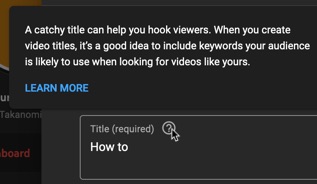
- Similarly, include relevant keywords in your description. The main one you’re focusing on should come close to the start of the description text.
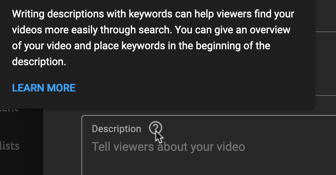
- Probably the most important factor for attracting clicks on your video and thereby helping it to rank is your thumbnail. Yet many leave it as an afterthought and give it nowhere near enough attention. Use this to your advantage. So create and upload a specific thumbnail that’s eye-catching, relevant to your title (checkout the first thumbnail below), and preferably use one or more people’s face.
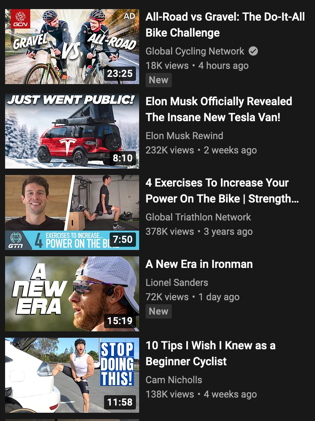
- Add your video to one or more playlists—this helps YouTube categorize your video and makes it more discoverable by potential subscribers.
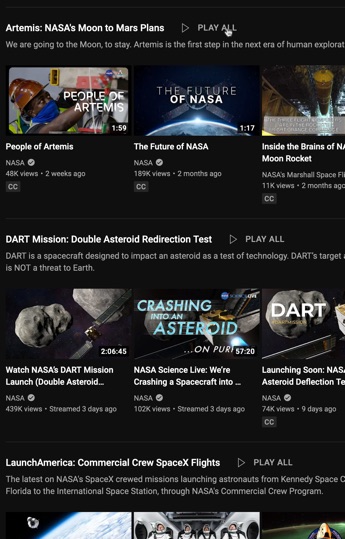
- While tags are of minimal importance in terms of helping to get your video ranked, adding them in is likely better than not doing so. Include your keyword as a tag along with multiple variations of it, and also add the name of your channel.
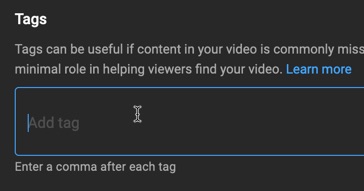
- Add subtitles and closed captions. While helping those watching to understand your video, particularly for international audiences, the text you supply also helps YouTube understand and thereby appropriately rank your video.
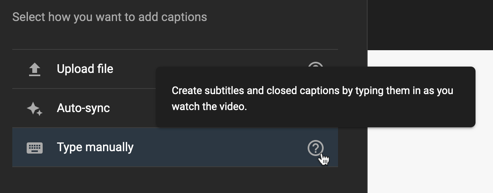
The following video from the YouTube Creators channel shows you how:
Optimize Videos for Subscriber Growth
Do the following for the majority of your videos:
- Add at least one card to your video that promotes your channel, encouraging viewers to subscribe:
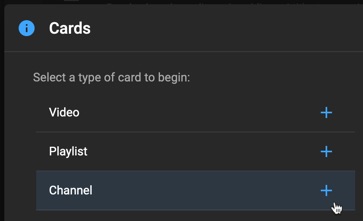
- Add at least one End Screen to encourage viewers to watch more of your content while including an option for them to subscribe. The more someone consumes your content, the more your relationship with them grows along with their likelihood to subscribe. When selecting videos for your End Screen, choose those with the highest conversion of views to subscribers (more on this below):
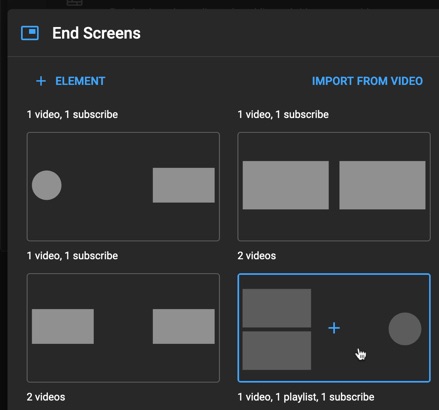
- Add an image that looks like a YouTube subscribe button as a video watermark to all your videos (via the Customization option in YouTube Studio). Hovering over it will display a real-life button over the video that allows viewers to immediately subscribe to your channel.
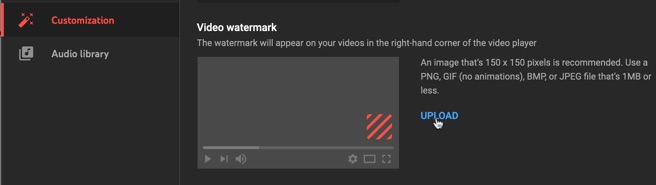

-
Reply to every comment, particularly when your subscriber count is relatively small. This really encourages your audience to subscribe by letting them know you’re responsive, helping you stand out from other larger creators for whom it’s no longer practical to do so.
-
For the most positive comments, add a heart. In doing so, the person is notified through YouTube, possibly also including email. This can bring them back to your video and encourage them to subscribe. It also brings attention of other viewers to such comments..
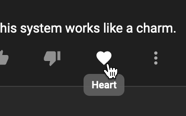
3. Optimize Your Channel
As well as optimizing your videos, optimizing your channel makes a huge impact on the number of subscribers you’re able to attract.
Develop a Unique Position
By the time you’ve got a few dozen videos and at least 100 or so subscribers, you should have a reasonable understanding of what your channel is focused on, and the type of content your subscribers best respond to.
If you’re unsure of the latter, go to your channel, click on the Videos tab, and sort by the most popular video.
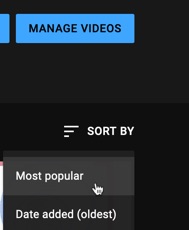
Look for patterns in that content. This will help tell you what your subscribers are looking for, so that you can (a) make more of it in future; and (b) focus your channel appropriately
For example, it might be the case that you started out with a relatively broad topic (e.g. making wooden furniture), but you’re seeing particular success when you focus on a specific niche within that (e.g. making wooden furniture with a chainsaw).
Or it might be that a particular style of video is working best for you, such as face to camera rather than faceless narrated videos.
With this information to hand, you can start to nail down exactly what your channel is all about, and ensure your channel starts to fully reflect it.
What you’re looking for is a unique position within a sea of potentially similar content.
What makes you unique? Why does your channel exist?
Develop a short, snappy and memorable tagline that explains what your channel is all about. Between 5 and 7 words is ideal.
It needs to appeal to your potential audience, and help you stand out from all the other channels that likely exist in your category.
As examples, let’s stick to working with wood, but this time without the chainsaws— checkout some of these top channels in the category:

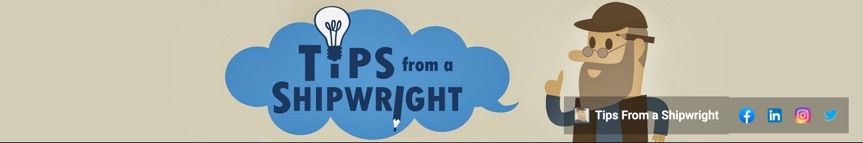

Remember, it’s not set in stone. You can always adjust it later if you need to.
Once you have a well-defined tagline, include it in your channel art, in your channel description, and in your trailer.
Speaking of which…
Add a Channel Trailer
Create a channel trailer that introduces you to potential subscribers and lets them know what you’re all about. It can be anything from 30 seconds to several minutes.
Note the trailer’s only purpose is to convert non-subscribers, acting as an ad for your channel. Once someone has subscribed, they will no longer see it.
There’s a great example of a channel trailer on the Homesteading Family channel:

Look at popular channels along with channels in your own niche to see how they approach it and to help inspire your own.
If you don’t have a specific trailer available just yet, use the video on your channel that has so far attracted the most subscribers.
Find this via Analytics within YouTube Studio. Click the Subscribers tab, click See More, and then look in the Subscribers column for the listed videos.
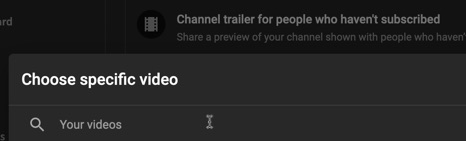
Optimize Playlists
In looking at your analytics referred to above, you’ll likely notice that the top 5-20% of your videos attract more subscribers than all your other videos combined.
To maximize subscriber growth, these are the videos you should be prioritizing in the playlists on your channel (as well as using in your End Screens and cards).
Optimize Your Banner Image
Your banner image, also referred to as Channel Art, needs to be visually appealing and resonate with your target audience.
Include your tagline in the graphic prominently so that visitors immediately know the potential benefit of subscribing.
The recommended size is 2560 x 1440 pixels, but note that in resizing the banner for different devices, information around the edges is likely to disappear. So keep the important info in the middle.
Canva has various templates available to help create one.
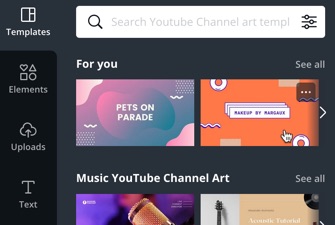
Once you have an optimal banner, add a prominent subscribe link, such as shown here:

Do so via the Customization page in YouTube Studio. Click to add a link, and add your channel’s URL.
However, this would only take people to the channel’s page, which they might be on already and otherwise end up losing people ready to subscribe.
So here’s a neat trick.
Add ?subconfirmation=1 to the end of your channel’s URL. Your new subscriber will then see a confirmation box like this instead, driving up conversions.
As an example, here’s how it might look for the TED channel:
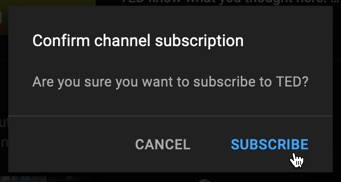
So to be clear, this is the link format you need:
https://www.youtube.com/channel/YOUR_CHANNEL_ID?sub_confirmation=1
Optimize Your Channel Icon
You might already have a channel icon, but is it in need of a refresh or could it be optimized?
Ensure it’s a positive representation of your brand, whether that’s you personally or your business.
For optimal display, it should be at least 98 x 98 pixels.
Optimize Your Channel Description
Make your channel description compelling so that it helps encourage your audience to subscribe.
The description is what’s shown on the About tab for your channel.
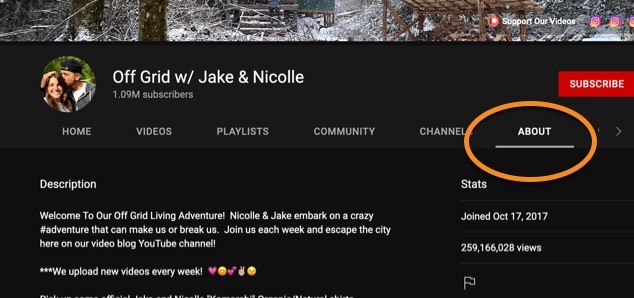
As a minimum, your description should:
- Let potential subscribers know what to expect—so tell them about the type of content you provide.
- Provide information that helps build your credibility and authority, or otherwise adds appeal and interest.
- Include some of your keywords.
- Add a call to action that tells people to subscribe.
Optimize Engagement
A subset of your subscribers will be your superfans, people who watch videos until the end, comment regularly and otherwise engage.
In doing so, they help refer and encourage similar activity from other subscribers, as well as encourage others to subscribe.
Maximize this type of engagement by doing things like:
- Replying to their comments.
- Giving shout outs to specific subscribers in your videos.
4. Promote Your Videos
Optimizing your presence on YouTube itself will only take you so far.
Do what you can outside of YouTube too to help promote your videos and grow your subscriber base.
For one, integrate videos back on your blog.
You might for example be repurposing existing blog content as videos on YouTube. If so, once the video’s published, embed it back into the original blog post and/or within other posts where the content would add value.
Repurposing blog content as YouTube videos? Embed your videos back into the original blog posts to both boost #SEO and attract channel subscribers.Click To Post OnThis is a much-underutilized strategy. You not only boost views and subscribers on YouTube, you also help attract traffic to the blog post itself, increasing email leads and other benefits.
Or if you’re creating primary content on YouTube rather than your blog, create a blog post based off of the video.
Embed the video and add several paragraphs that describe the content. Do this each time you publish on YouTube, and you’ll attract significant search traffic over time to your videos along with a whole stream of new subscribers who wouldn’t have otherwise found you.
But it’s not just your blog.
You might also be repurposing content for Medium, Quora and other platforms where you’re building audiences and can embed videos.
While viewers may not be watching on YouTube directly, these can be powerful sources of new subscribers for your channel, particularly when using elements such as End Screens and cards in the ways described above.
And then there’s social media…
Mainstream social media platforms like Facebook, LinkedIn, and X don’t want users heading off somewhere else.
If you share direct links to your YouTube videos, the posts are likely to simply get buried.
Here’s a strategy you can use instead to drive followers to your videos and help grow subscribers on YouTube.
Upload a clip from your YouTube video as a native video on social media, but include within it a call to action and an easy-to-type URL where people can view the full video.
So you might get a dedicated short-style domain name for this purpose, using a format like brand.video. The fewer characters the better, while still making it as easy as possible to remember and type in.
Set it up so you can provide a number at the end of the URL for each video, which then redirects to the YouTube video.
So your call to action might tell people to go to brand.video/25 to view the full video.
In addition, try including the link in the first comment on the post, but monitor how doing this affects the distribution of your post.
It’s been found to increase distribution in the past, but doesn’t always work very effectively. In brief, test it.
Either way, the CTA in the video itself, although not clickable directly, enables those who are really interested—potential die-hard fans—to find your video on YouTube and subscribe.
5. Promote Your Channel
As well as promoting your videos, promote your channel directly too.
Here are some ways to do that:
- Add a link to your YouTube channel on your blog.
- Do the same for your profiles on content platforms like Medium and Quora, as well as your social media profiles where possible.
- Try adding a short-style URL to your channel to your social media cover images.
- Add a link to your channel to emails you send out to your list, such as a regular newsletter and in a dedicated email sent to new email subscribers, encouraging them to subscribe to your YouTube content.
- Add a link to your lead magnets, such as downloadable PDFs.
Finally… Aim for Continual Improvement
Building your channel and growing your subscribers on YouTube takes time, so don’t expect your presence on the platform to be perfect—it takes a continuous program of improvement and optimization.
For example, try identifying issues you feel are currently impeding your growth on the platform.
These might include:
- Difficulties or a lack of confidence in front of the camera, such as the need for multiple takes.
- Video editing issues.
- Your B roll—additional footage that adds interest to your video.
- Ineffective optimization of videos for SEO.
- Less-than-optimal video thumbnails or titles that don’t attract enough attention.
If you can identify with any of those—along with perhaps some others—first realize that you’re not alone, and they’re largely part of anyone’s journey on YouTube.
But once identified, aim to start to improve it. It doesn’t need to happen overnight. Just aim to improve slightly each time.
Over time, these marginal adjustments, optimizations and improvements start to add up and make a huge difference.
Frequently Asked Questions
How can I set reasonable goals for subscriber growth on YouTube?
If starting out on YouTube, have realistic expectations and focus more on content creation than subscriber growth initially.
What is a 5-point plan to grow subscribers on YouTube?
The 5-point plan includes creating valuable videos, posting regularly, satisfying demand, using keywords, and experimenting with content.
How can I optimize my channel to attract more YouTube subscribers?
Optimize your channel by developing a unique position, adding a channel trailer, optimizing playlists, banner image, description, engagement, and promoting your channel.
How can I promote my YouTube videos outside of the platform?
Promote your videos by repurposing blog content, embedding videos in blog posts, sharing on social media with native videos and short URLs, and using End Screens and cards.
How can I promote my YouTube channel to grow subscribers?
Promote your channel by adding links on your blog, social media, and email newsletters, as well as including links in lead magnets and optimizing your online profiles.
To Conclude
This post has detailed how to grow subscribers on YouTube via a comprehensive 5-point plan.
Whether you’re just starting out, or are keen to accelerate your existing subscriber growth, you’ve now got plenty of strategies to start putting into action.
Above all though, remember the most important thing for attracting an increasing number of subscribers is the regular and consistent creation of quality content for the platform.
Just keep going, optimizing and improving as you go.




