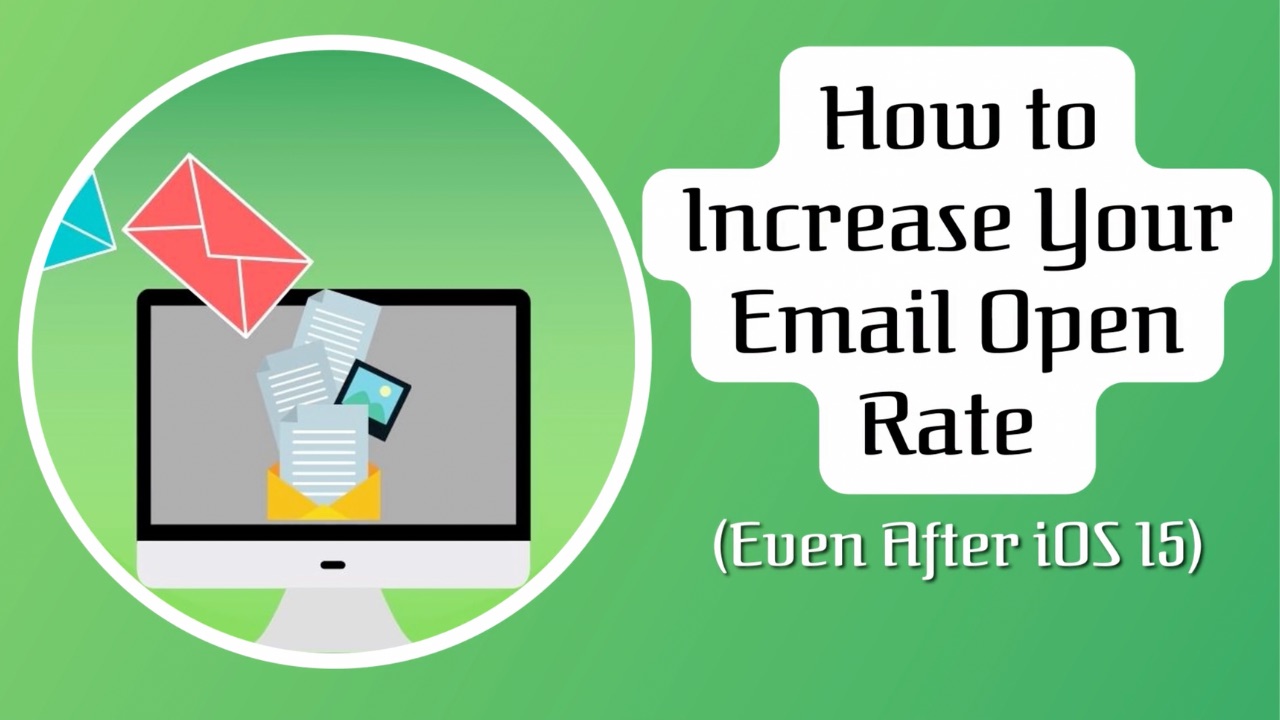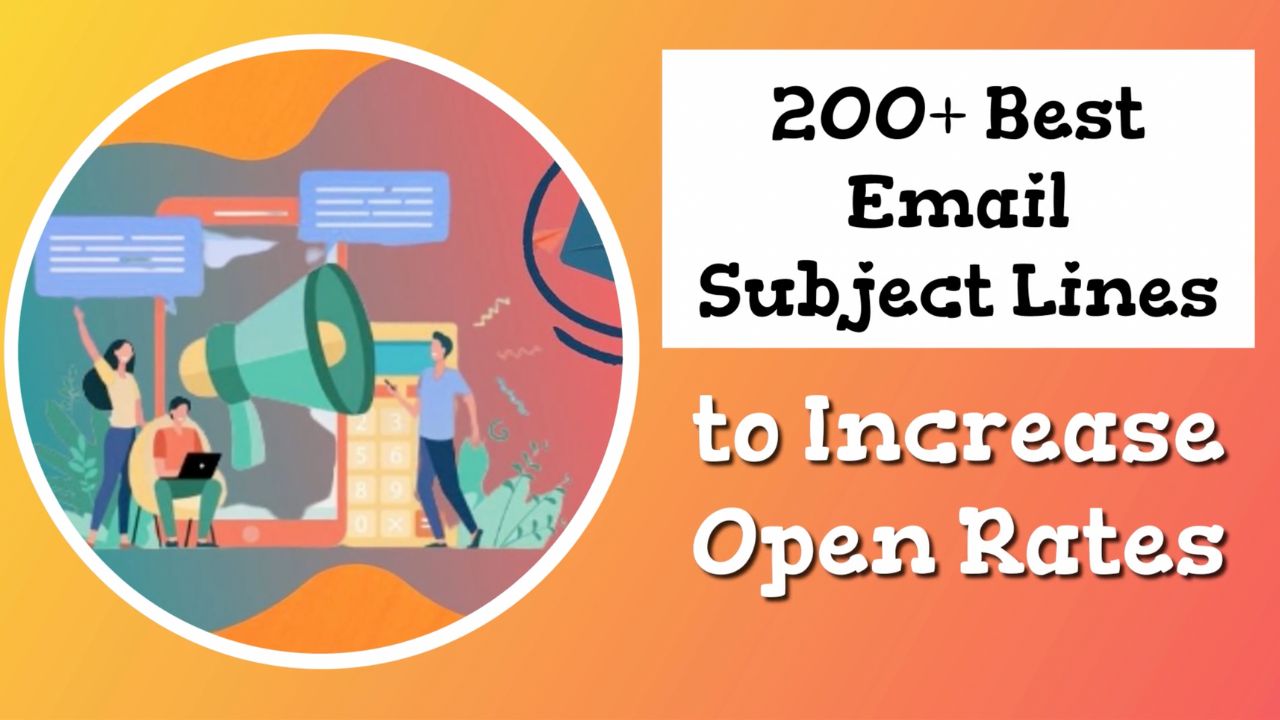With so many different online channels now available for attracting customers, there’s one that still stands head and shoulders above the rest: email marketing.
And learning how to increase your email open rate can lead to a significant uptick in your email marketing ROI.
Despite regular chatter about the death of email, the stats suggest otherwise:
- The number of email users worldwide has grown from 3.8 billion in 2018, to 4.6 billion in 2025, and is predicted to grow further to 4.9 billion by 2027.
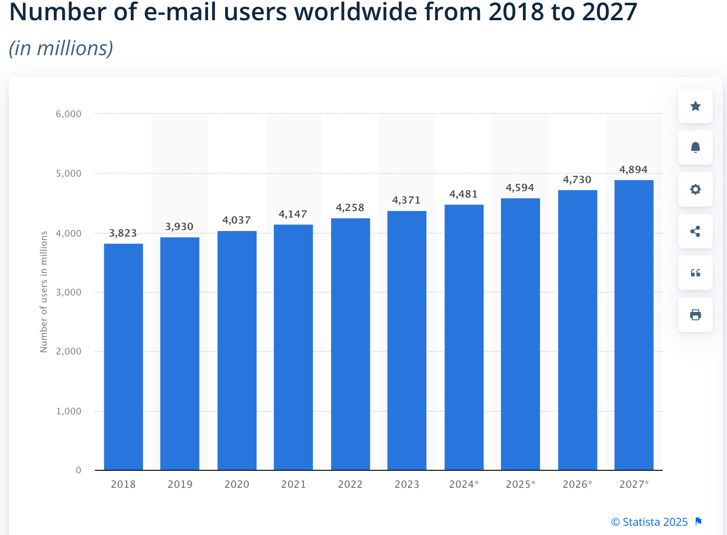
- On average, marketers receive $39 in return for every $1 they spend on email marketing—in other words, a mind-blowing 3,900% ROI (in contrast, social media's ROI is either difficult to determine or a mere fraction of email's)
- Email is 40x more effective at acquiring customers than Facebook and X combined.
Just showing up in inboxes helps keep you front of mind...
But the key to effective email marketing is getting your recipients to actually open the emails you send.
This post shows you how to do just that, with 10+ top ways to increase your email open rate.
First though...
Does Your Email Open Rate Still Matter?
When judging the effectiveness of an email marketing campaign, there are a number of KPIs to be aware of: your email open rate has always been one of them.
However, with the release of iOS 15 in September 2021, Apple has changed our ability to accurately gauge this particular metric.
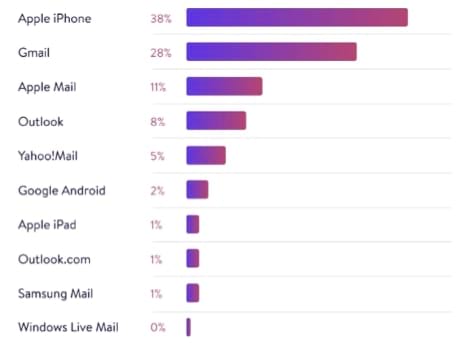
Essentially it means that users checking their emails via Apple Mail (which accounts for well over a third of them) are able to activate Mail Privacy Protection. The vast majority are likely to do so, and this will mark emails as “opened” even if they haven’t been.
In other words, the email open rate will no longer accurately reflect the proportion of your list that have actually opened your email.
But bear in mind that it’s only a proportion of that stat that will become inaccurate.
For users on other email clients—around 60% of them—the stat will still accurately reflect their behavior.
So while we’ll no longer be able to get a wholly accurate gauge of open rates, what we’re left with is the ability to judge the open rate of one email versus another.
This might be historical—such as judging an email you sent on one day versus one sent on another—or as part of split testing, where you’re testing the effectiveness of one subject line versus another.
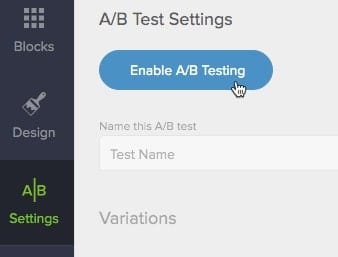
On top of that, email open rates still help to determine the overall deliverability of your emails.
Services like Gmail look at it amongst other stats to determine the relevance and interest levels of your messages. Too low, and you can find your messages relegated to spam.
“Very low open rates of 3% or less indicate spam folder placement at an inbox provider.”
Clea Moore, Director of Deliverability Strategy, Oracle CX Marketing Consulting
(Note that the 3% quoted above relates to what services like Gmail judge your open rate to be within their own client, rather than the general open rate you might see provided by your email campaign service post-iOS 15)
Historically, email open rates have also helped email marketers to judge engagement levels of those on their list.
For example, if someone hasn’t opened any emails for six months or more, they’re likely no longer interested, and can be removed from the list in order to help maintain deliverability.
Post-iOS 15, although it won’t affect anyone using Apple Mail, the metric can still be used in the same way.
While your email open rate will retain some relevance and importance, it’s impact has certainly been diluted, and the click-through rate you achieve in your emails is likely to gain prominence.
How to Calculate Your Email Open Rate
Many email campaign services will likely continue to automatically calculate and display your email open rate for you, but if you need to calculate it manually, it’s relatively easy.
Just use the following formula:
Open Rate = ( Unique Opens / Delivered Emails ) x 100
For example, let’s say you sent 100 emails. To get the number of delivered emails, you need to subtract those that have bounced.
In this case, 10 of them have bounced, leaving 90 emails that were actually delivered.
Of these, 50 were “opened” (a proportion of which artificially marked as such thanks to Apple’s Mail Privacy Protection).
So to calculate your open rate, you divide 50 by 90, multiplying that by 100 to get the percentage, giving you 55.5%.
You have no way of knowing what proportion of those use Apple Mail—or further, what proportion of those have genuinely opened your email—so the actual open rate will be somewhat lower.
Nevertheless, as stated previously, it gives you a rough gauge to be able to judge one email versus another. Or, at least, it will once the dust has settled and the majority of iPhone users are on iOS 15.
What’s a Good Open Rate for Email Marketing?
When looking at your own open rate, it’s always been difficult to determine whether what you were seeing was good, bad or average.
Prior to iOS 15, you could roughly judge it as follows:
- Anything around 3% or less, and you had problems—at this level, it indicated your list lacked interest in what you were sending, and many of your messages were likely to be landing in spam
- Between 4% and 12%, and there was room for a lot of improvement
- Anything at or above 13% largely depended on your industry
Across all industries, in 2020 the average open rate was 18%, ranging between 12.6% and 25.5%.
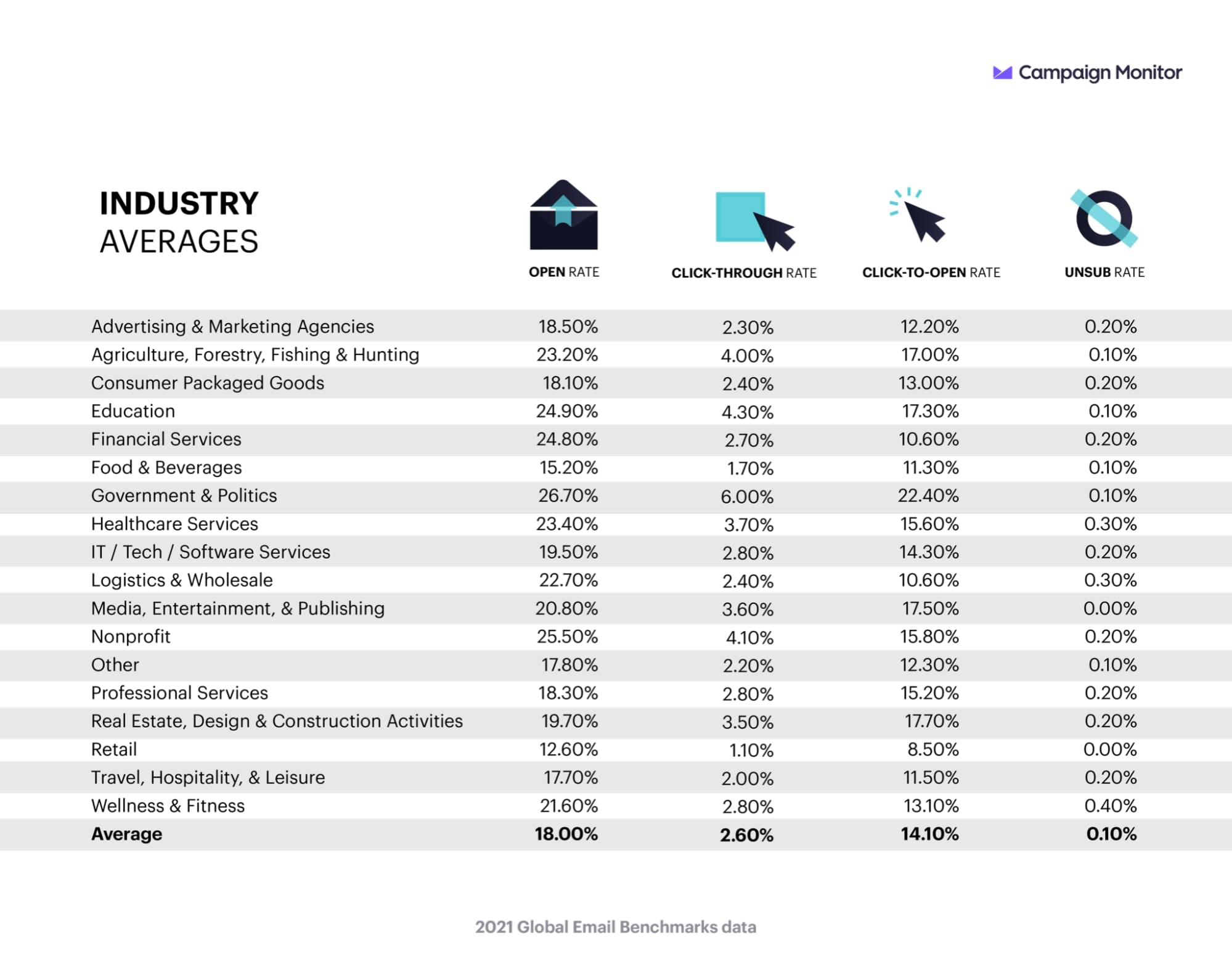
But iOS 15 renders these percentages going forward as meaningless.
There’s now no real way to judge the open rate for one business versus another, as the proportion of Apple Mail users on their list could differ markedly.
Instead, get used to using your open rate—along with your click-through rate—to improve against your own previous performance.
After all, depending on the size of your list, an improvement of just a percentage point or two in your open rate (once everything’s stabilized after the iOS 15 roll out) can mean a significant revenue boost to your bottom line.
Here’s how...
10+ Top Ways to Increase Your Email Open Rate
Increasing your email open rate doesn’t have to be difficult.
But it does require clear thinking, accurate analysis of your current position and taking whatever action is necessary to move the needle northwards.
Here are over 10 effective ways to increase your email open rate:
1. Source Analysis
Where your leads actually come from can make a big difference to how they actually engage once on your list.
For example, someone joining your list as a result of a recommendation from someone they already know, like and trust are likely to be a lot more engaged than someone who joins your list “cold”, such as via advertising, where they have no pre-existing relationship.
This is one reason why content marketing matters so much.
Businesses using it can see conversion rates 6x higher than those that don’t. Part of the reason for that is down to how leads join the list.
If someone joins your list as a result of consuming some published content, they already have some relationship with you before subscribing.
That’s not the case with a straight ad-to-lead-form for example.
So if you’re not already doing so, start tracking exactly where leads are coming from in terms of their source.
Once you have that data, you can then analyze their relative open rates (along with other email marketing KPIs) based on source.
In line with the 80/20 rule, you may well find that 80% of your opens—and highest engagement levels in general—come from leads who came through just 20% of your lead sources.
Once determined, you can then start to adjust your lead sources to focus on those delivering the highest levels of engagement, and thereby see your KPIs increase accordingly.
2. Maintain Good List Hygiene
Of course, even if someone was once interested in your content, their needs and desires change over time, and some may even become deceased.
So it’s important to regularly remove the inactive and disengaged leads from your list. Anyone who’s not engaged for the past six months or more can be safely removed.
This can be hard to do if you’re focused on the number of people on your list. It can feel like you’re going backwards to see your list suddenly drop by a not insignificant amount.
But remember, they’re not reading your emails anyway. The number of leads on your list is just a vanity metric. By itself, it’s meaningless.
Far more important are other metrics such as the actual results your email list delivers for your business.
Removing inactive leads immediately increases your open rate and improves deliverability of your emails.
3. Stay On Topic
When you’re sending emails, pay close attention to what someone signed up for in the first place, and what their needs, interests and desires are therefore likely to be.
Let’s say you run a parenting website, focused on helping parents look after young children, with relevant opt-in offers.
If you then start sending content related to say caring for aging parents, marital/partner relationship issues or family finances, you’re going off-topic in terms of what subscribers signed up for.
It may work initially as such content will have some relevance for your audience. But you’re also diluting your positioning in the marketplace and how subscribers perceive the value of your info. Over time you’ll likely find open rates start to drop as a result.
4. Test Your Subject Lines
Your subject line matters.
Nearly half of email recipients decide whether to open an email based solely on the subject line.
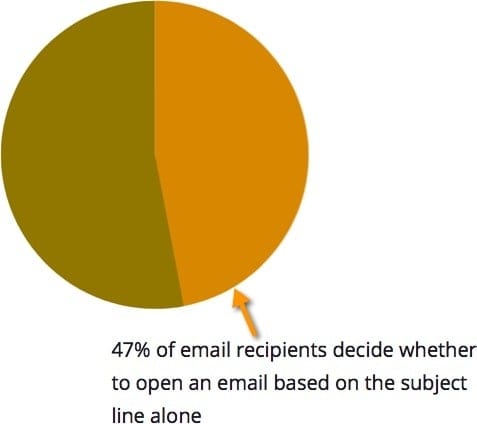
Test different subject lines and track how they perform so that you can continually improve based on how they resonate with your audience.
Click here for a list of over 200 of the best email subject lines. Use them to model and inspire your own.
And don’t forget the preview text!
For example, here’s an email from Jeff Walker, with the preview text (highlighted) used to further encourage someone to open the email.
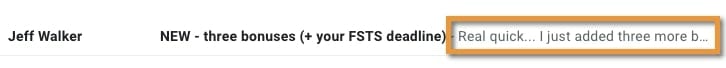
5. Use the Sender Name Wisely
Just as important as the subject line, if not more so, is the name of the sender.
Is the name you use going to be recognizable to people who have opted in?
Is it going to stay consistent throughout your relationship with the subscriber?
Many brands and businesses make the mistake of changing this at some point, with the result that the recipient has no idea who the email is from, often leaving it unopened or even marking it as spam.

In general:
- Be consistent
- Use a recognizable sender name. Use the brand name rather than the name of a particular employee.
6. Increase Relevance Through Segmentation
The more relevant you can make your emails for recipients, the more likely it is they will open the email.
To do that, segment your list accordingly and/or use email workflows that send emails based on previous actions taken (or not taken) by the subscriber.
Many email campaign services enable the use of tags to identify subscribers based on previous activity such as purchases, or characteristics such as demographics.
For example, let’s say you’re a US-based business with subscribers from different countries, and want to send out a campaign related to Thanksgiving.
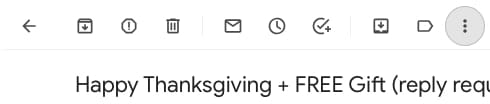
For subscribers based in the US, the campaign might be focused on wishing them a Happy Thanksgiving, alongside an applicable promotion.
For subscribers elsewhere, where Thanksgiving is not celebrated, sending the same type of message would be less relevant and likely reduce the open rate.
So instead you might want to adjust the messaging accordingly, ensuring it still ‘speaks’ to them while enabling them to take advantage of the promotion.
7. Time Emails Effectively
I’ve previously shared how sending emails on different days—and different times—can affect open rates.
Over time, by studying your analytics, you’ll get a feel for what works best for your own audience.
If your list is across different time zones, some email campaign services allow you to send emails at a particular time in the subscriber’s own time zone.
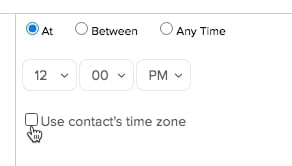
Or even to send emails based on the optimal time for that individual subscriber, based on when they’ve opened emails in the past.
8. Write To Just One Person
When writing your subject line and message, it can be easy to use language aimed at speaking to an audience of thousands—rather than speaking to each person directly as an individual.
So keep your emails personal rather than writing to a broad audience, or using distant ‘corporate’ speak.
People prefer buying from—and relate far more easily to—real individuals, rather than faceless entities.
Use personalization where you can. This includes using the person’s first name where you have it, but also segmenting your list as mentioned above so that your email is as relevant as possible to the individual subscriber.
9. Be Humorous and Friendly
Humor helps make strong, instant connections with people.
Many of us use it to connect with others when meeting them in person—so why not use it in email too?
Here are some examples of humorous subject lines in action, encouraging the recipient to open the email:
- C’mon, it’s a Friday and You’re Killing Time Anyway (RebelsMarket)
- Are You a Genious? You Could Be. (Dollar Shave Club)
- Witch, Please (ModCloth)
- “I’ll call you later.” “Don’t call me later, call me Dad.” (Mack Weldon)
- Hey, We Need to Talk… (Missguided)
10. Use Statistics
Using statistics increases trust, simply because what you’re saying is backed up by hard data. And if they trust you, they’re more likely to open your email.
Even better, using numbers in email subject lines have been proven to increase email open rates.
So where applicable, incorporate stats every now and again into your subject lines or preview text.
11. Remember—Put Mobile Users First
By 2020, 81% of emails were being opened on mobile devices, a figure that has likely grown even further today.
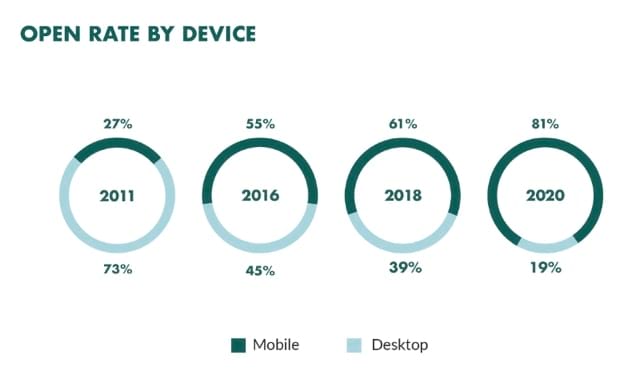
If you’re sending emails that aren’t optimized for mobile, this is obviously going to impact your open rates.
So be sure to check how your emails look on a mobile device! Don’t just use the email campaign service’s mobile preview (if provided)—look at it on an actual device.
Remember too that while a longer subject line might seem fine on a desktop email client, on mobile this may be trimmed back to a shorter length.
Here are some tips to help optimize your emails for mobile, and increase the likelihood of recipients opening your emails in future:
- Use a single column that’s under 600 pixels wide.
- Use a larger font—smaller fonts are more challenging to read on mobile devices.
- Make your email look good even if images are not displayed (Android devices disable images by default).
- Reduce the size of images to minimize loading time.
- Make it easy for your viewer to tap an eye-catching call-to-action button.
- Do not put two different links too close together, making it difficult for the user to correctly tap the one they need (remember any links in the email footer).
Frequently Asked Questions
How can I calculate my email open rate?
Open Rate = (Unique Opens / Delivered Emails) x 100.
What is considered a good open rate for email marketing?
A good open rate varies, but on average it's around 18%; aim for above 13% in most industries.
Why is it important to test subject lines for email campaigns?
Subject lines directly impact email open rates; testing helps optimize them for audience engagement.
To Conclude
Despite the advent of iOS 15 and Apple’s Mail Privacy Protection, your email open rate remains an important metric to watch in order to help improve engagement levels with your emails.
Even if the number itself is no longer accurate, you can still use it to compare one email with another, such as for split testing.
An increase of just a percentage or two can make a dramatic difference to the numbers clicking your CTA and the revenue generated.
The 10+ strategies shared in this post will help you do just that, including analyzing the source of leads, testing subject lines and using humor to engender a sense of lasting connection.