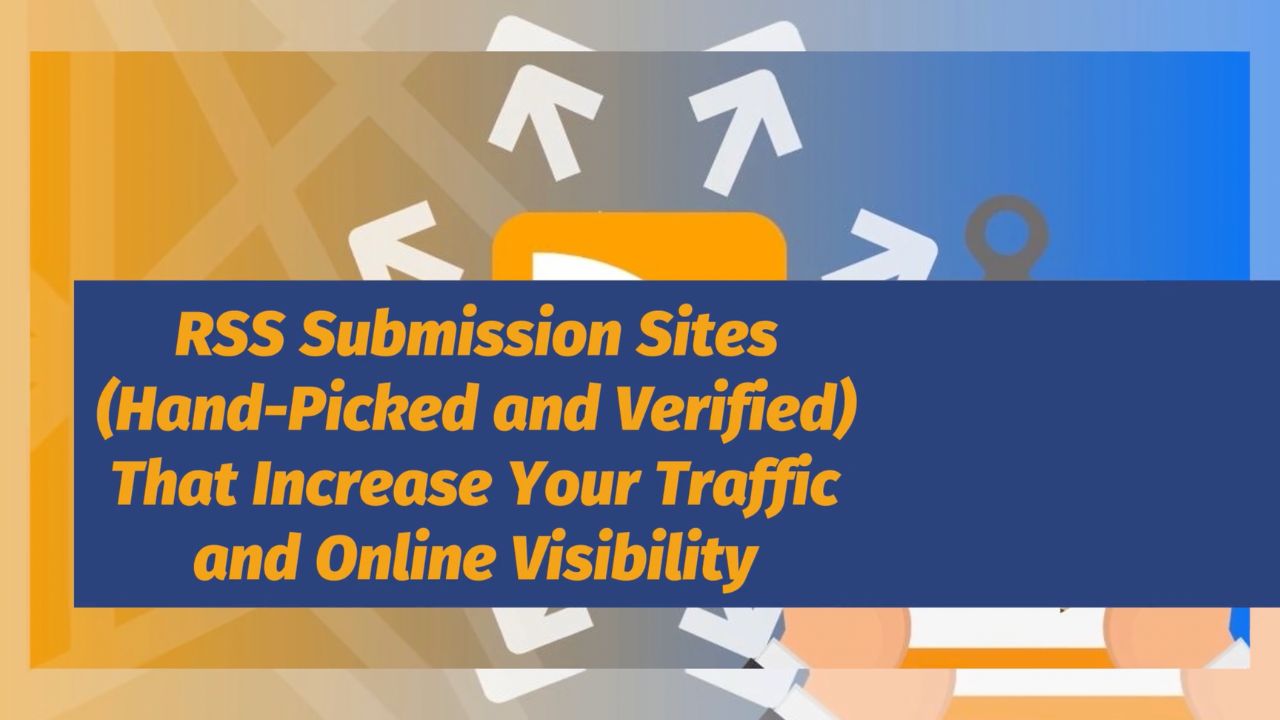With over 2 billion active users each month, Instagram presents an incredible opportunity to reach and engage with your target audience.
However, with 95 million posts shared daily, cutting through the noise and making a lasting impact isn’t easy.
This is where Instagram analytics tools become invaluable.
Such tools help you make informed decisions about your content strategy. They offer critical answers to key questions including:
- How are your posts performing?
- Who is your audience?
- Which strategies yield the best results?
Understanding such metrics is essential if you want to maximize your engagement, grow your follower base, and ultimately expand your presence on the platform.
In this post, you'll discover:
- Why Instagram analytics are so important
- 7 top Instagram analytics tools designed to give you the key insights you need.
Let’s dive straight in...
Why Are Instagram Analytics So Important?
Instagram has evolved from a simple photo-sharing app to a powerful marketing platform.
To truly harness its potential, understanding how your content resonates with your audience is critical.
This is where Instagram analytics tools come in, providing valuable insights that can shape your content strategy and drive growth. Let’s explore why these tools are so important.
Instagram analytics tools provide critical insights into how your posts are performing, who your audience is, and which strategies yield the best resultsClick To Post OnUnderstanding Engagement: The Key to Connecting with Your Audience
At the heart of any successful Instagram strategy is engagement—likes, comments, shares, and saves.
These are all indicators of how well your content is resonating with your audience.
But engagement goes beyond these surface-level metrics.
With Instagram analytics tools, you can dive deeper into the data to understand the behavior and preferences of your followers.
Imagine you post a photo of your latest product. Analytics tools might show you that:
- 1,000 people liked the post
- 50 people commented
- 100 people saved it
Such data gives you concrete evidence of what your audience values.
If you notice product photos consistently receive more engagement than lifestyle shots, you know to lean into that content type.
By tailoring your posts to what your audience prefers, you’re likely to see engagement rates climb, helping your content stand out in a crowded feed.
Optimizing Content Strategy: Posting Smarter, Not Harder
Timing and content type are critical elements of a successful Instagram strategy.
But guessing when to post or what content to share is a risky game.
Instagram analytics tools eliminate the guesswork by providing data on when your followers are most active and which types of posts generate the most interaction—and that helps you improve your content.
Analytics tools reveal when your followers are most active, enabling you to schedule posts for peak times and maximize visibilityClick To Post On- You might discover that your audience is most engaged at 7pm on weekdays. By scheduling your posts for these peak times, you increase the likelihood that your content will be seen and interacted with.
- Analytics tools might reveal that your videos receive twice as many views as your photos. With this insight, you can shift your focus to creating more video content, which in turn can boost your overall engagement and reach.
Tracking Growth: Measuring Your Success Over Time
Growth on Instagram isn’t just about the number of followers you have; it’s about the quality of those followers and how engaged they are with your content.
Instagram analytics tools allow you to track your growth over time, offering insights into what’s working and what’s not.
Analytics might show you that:
- In January, you gained 100 new followers.
- In February, that number doubled to 200.
- By March, you’re seeing an increase of 500 followers.
These trends indicate that your strategy is gaining traction, and allow you to set realistic growth targets and adjust your approach as needed to maintain momentum.
If you continue to see an upward trend, you can confidently continue your efforts or even amplify them, knowing they’re driving results.
7 Top Instagram Analytics Tools to Boost Your Performance
Here are the best tools to boost your Instagram strategy with data-driven insights.
1. Instagram Insights Overview
Instagram Insights is the native analytics tool provided by Instagram for business and creator accounts.
It’s a great starting point for anyone new to Instagram analytics, offering a simple and intuitive interface that covers the basics.
Key Features
- Tracks engagement metrics such as likes, comments, and saves.
- Provides demographic data about your followers, including age, gender, and location.
- Measures the reach and impressions of your posts and stories.
- Offers insights into how users interact with your content, including profile visits and website clicks.
Most Suitable For
Beginners and small businesses looking to understand their audience and track basic engagement metrics without needing a separate tool.
2. Iconosquare Overview
![]()
Iconosquare is a powerful tool designed for in-depth Instagram analytics and management. It’s favored by marketers and businesses that require more detailed insights and the ability to track performance over time.
Key Features
- Provides detailed analytics on follower growth, engagement rates, and content performance.
- Allows for scheduling posts in advance with a visual content calendar.
- Offers competitor tracking to compare your performance against others in your industry.
- Generates custom reports tailored to your specific needs.
Most Suitable For
Businesses and social media managers who need comprehensive analytics and competitive insights to drive their Instagram strategy.
3. Sprout Social Overview
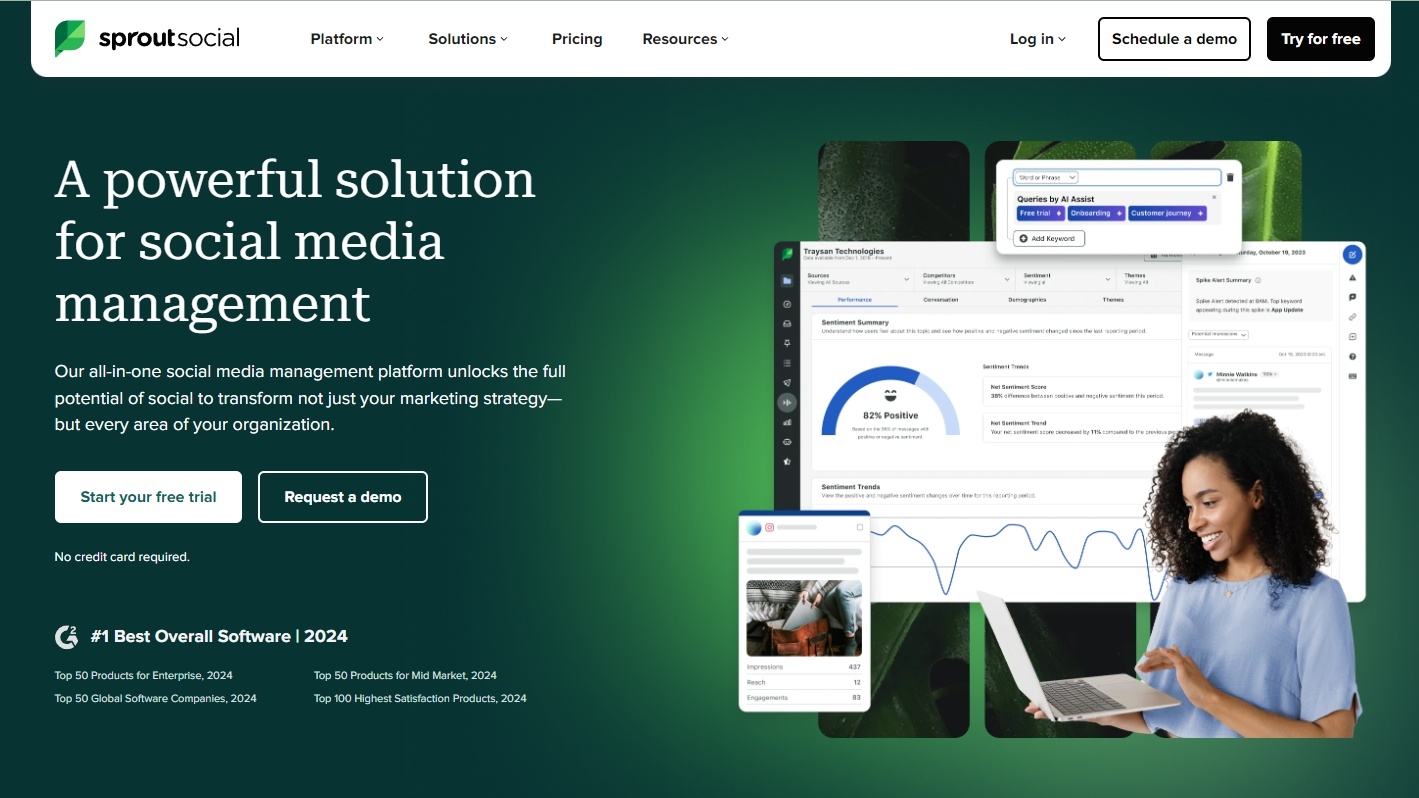
Sprout Social is an all-in-one social media management platform that includes advanced Instagram analytics. It’s ideal for agencies and larger businesses that manage multiple social media accounts across various platforms.
Key Features
- Integrated analytics across multiple social media channels, including Instagram.
- Detailed reporting on audience engagement and content performance.
- Features for scheduling, monitoring, and responding to social media interactions.
- Tools for collaboration, allowing teams to assign tasks and manage workflows.
Most Suitable For
Medium to large businesses and agencies that require robust analytics and social media management capabilities across several platforms.
4. Hootsuite
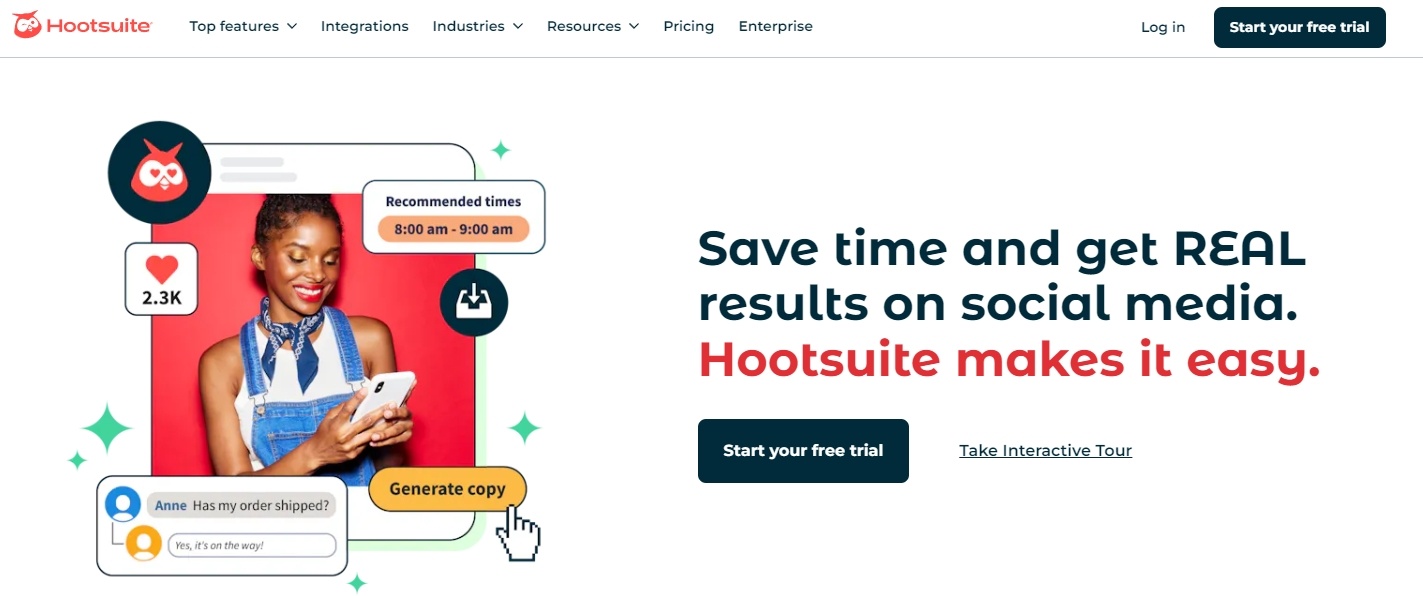
Hootsuite is a popular social media management tool that also offers comprehensive Instagram analytics. It’s designed to help you oversee all your social media profiles from a single dashboard.
Key Features
- Manages multiple social media accounts, including Instagram, in one place.
- Schedules posts and automates your social media calendar.
- Tracks post performance with metrics such as reach, engagement, and follower growth.
- Generates custom reports to measure your social media success.
- Monitors brand mentions and relevant conversations online.
Most Suitable For
Businesses that require an all-in-one solution for managing multiple social media accounts and need both management and analytics features.
5. Later
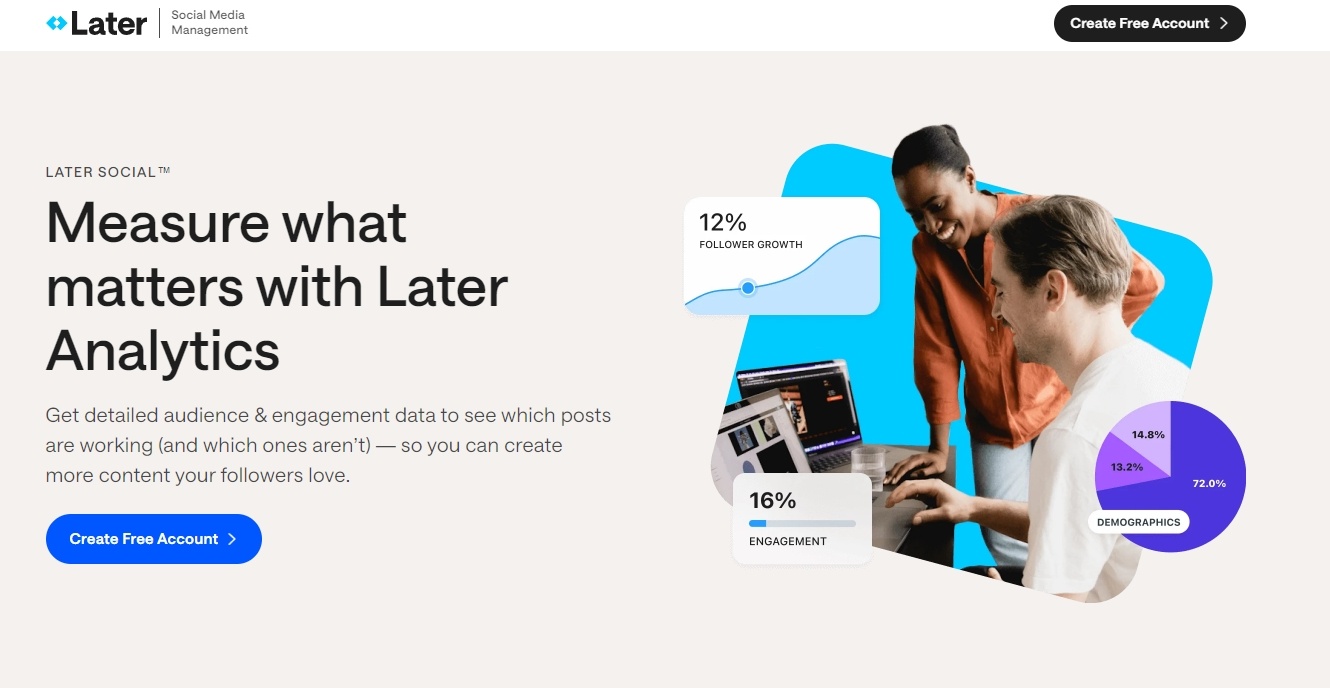
Later is a visual content planner that helps you schedule and analyze your Instagram posts.
It’s particularly popular among content creators and small businesses focused on maintaining a cohesive and visually appealing Instagram feed.
Key Features
- Drag-and-drop interface to plan and preview your Instagram feed.
- Schedule posts for optimal times based on when your audience is most active.
- Tracks the performance of individual posts to identify trends and optimize content.
- Provides insights into the best times to post and the types of content that perform best.
Most Suitable For
Content creators, influencers, and small businesses that prioritize visual planning and want an easy-to-use tool for both scheduling and analytics.
6. Emplifi
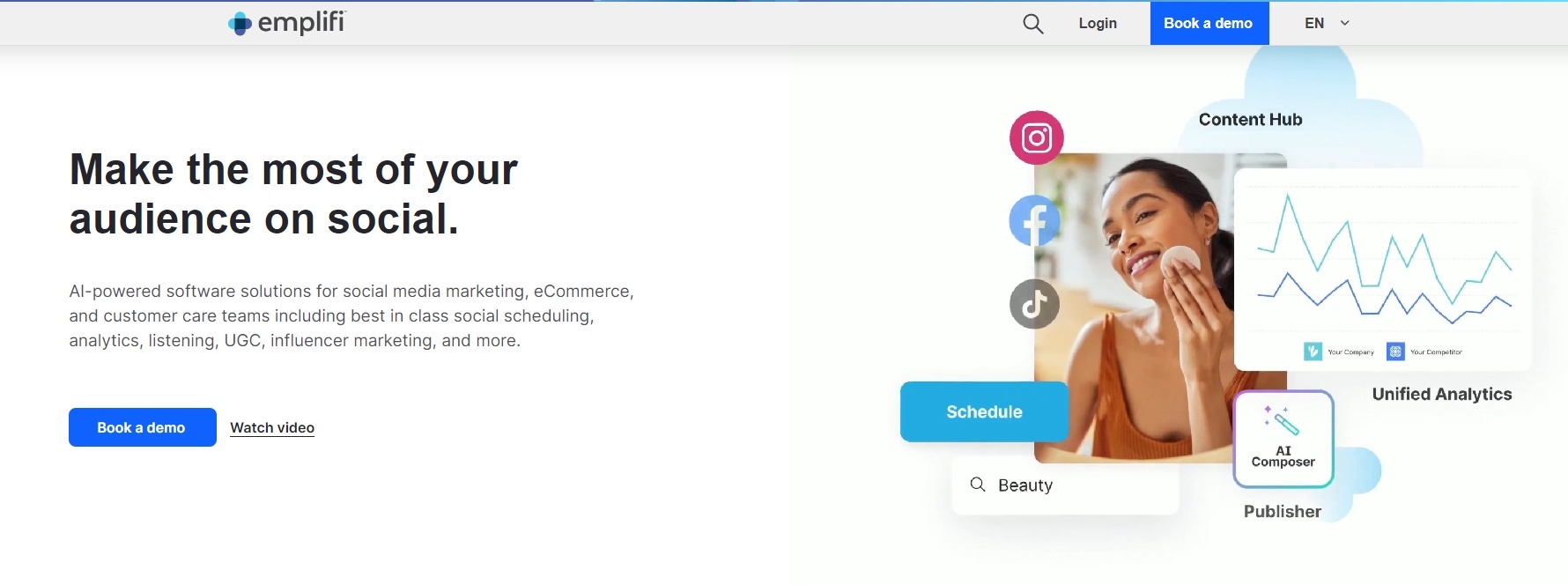
Emplifi, previously known as Socialbakers, is an AI-powered social media analytics tool.
It offers advanced insights that help you optimize your content strategy and measure performance across different social platforms.
Key Features
- Uses artificial intelligence to provide deeper insights into your audience and content.
- Tracks and compares your performance across multiple social media channels.
- Provides tools for influencer identification and collaboration.
- Generates automated reports and benchmarks to guide your strategy.
Most Suitable For
Marketers and businesses using multiple social platforms who want to leverage AI for data-driven insights and content optimization.
7. Keyhole
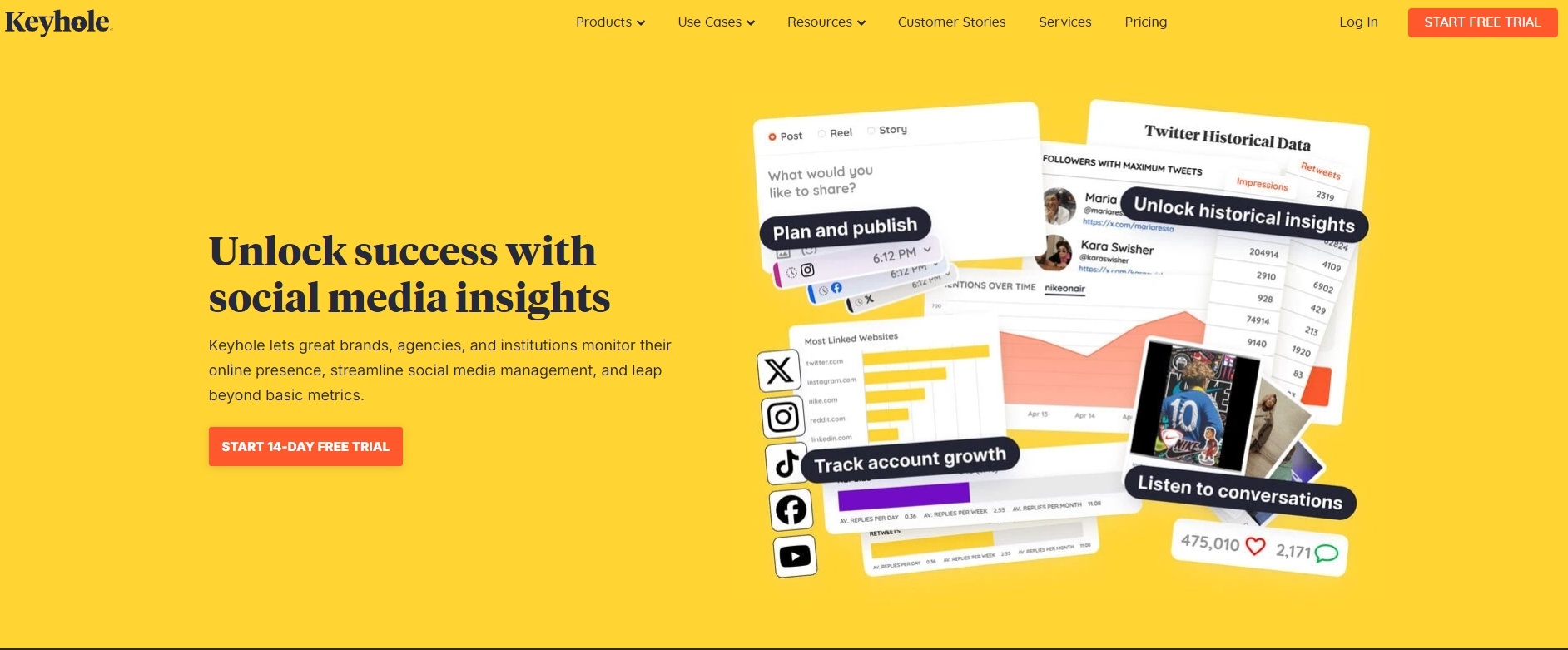
Keyhole specializes in real-time social media monitoring and hashtag analytics.
It’s an excellent choice for businesses and influencers who rely heavily on hashtags and want to track the effectiveness of their campaigns.
Key Features
- Real-time tracking of hashtags, keywords, and influencer campaigns.
- Provides insights into the reach and engagement of your posts.
- Analyzes the sentiment and conversations around your brand.
- Allows you to monitor the effectiveness of influencer partnerships and campaigns.
Most Suitable For
Influencers and marketers focused on hashtag strategy, real-time campaign tracking, and influencer marketing.
Choosing the Right Tool
Selecting the right Instagram analytics tool is crucial to maximizing your social media strategy.
With so many options available, it can be challenging to decide which tool is the best fit for your business.
The right choice depends on several factors, including the size of your business, your specific needs, and your budget.
Here’s how to make an informed decision.
What Factors Should You Consider When Choosing an Instagram Analytics Tool?
1. How Big is Your Business?
The scale of your business plays a significant role in determining which tool will be most beneficial.
For small businesses or solo creators, a straightforward and budget-friendly option like Instagram Insights or Later might be sufficient.
These tools provide essential metrics and scheduling features without overwhelming you with unnecessary complexity.
However, if you’re managing multiple social media accounts or need more advanced features, platforms like Sprout Social or Hootsuite offer more robust capabilities.
These tools are designed to handle the demands of medium to large businesses, providing cross-platform analytics, detailed reporting, and team collaboration features.
2. What Budget Do You Have Available?
Your budget is another critical factor.
Instagram Insights is free, making it an excellent choice for those just starting out or for businesses with tight budgets.
On the other hand, paid tools like Iconosquare or Emplifi offer advanced features that justify the investment, such as in-depth competitor analysis, AI-driven insights, and customizable reports.
It’s essential to evaluate whether the additional features of a paid tool align with your business goals and whether they’ll provide a return on investment.
Many tools offer free trials, allowing you to test their features before committing to a subscription.
3. What Key Features Are You Looking For?
Different tools offer various features, so it’s important to identify which metrics and capabilities are most crucial for your Instagram strategy.
For instance, if you’re heavily focused on influencer marketing, a tool like Keyhole, which specializes in hashtag tracking and influencer analytics, would be a strong choice.
If your priority is visual content planning, Later’s drag-and-drop interface and visual calendar can help you create a cohesive Instagram feed.
For businesses needing comprehensive social media management, Hootsuite or Sprout Social’s cross-platform capabilities would be more suitable.
4. How Easy Is the Tool to Use?
The best tool is one that you and your team will actually use.
Look for a platform that matches your technical comfort level.
Some tools, like Later, are known for their user-friendly interfaces and straightforward features, making them ideal for those who want to avoid a steep learning curve.
More advanced tools, such as Emplifi or Iconosquare, may require a bit more time to master but offer powerful insights that can significantly enhance your strategy.
Consider your team’s experience with analytics tools when making your choice.
5. What Support and Help Resources Are Available?
Finally, consider the level of customer support and resources available with each tool.
High-quality customer support can be invaluable, especially when you’re first getting started or encountering complex issues.
Tools like Sprout Social and Hootsuite are well-known for their extensive resources, including tutorials, webinars, and dedicated support teams.
Quick Comparison Chart of Instagram Analytics Tools
Here’s a quick comparison of the tools covered:
| Tool | Best For | Price Range | Key Features |
|---|---|---|---|
| Instagram Insights | Beginners, Small Businesses | Free | Basic metrics, follower demographics |
| Iconosquare | Businesses needing detailed analytics | Mid to High | Competitor tracking, in-depth analytics |
| Sprout Social | Agencies, Medium to Large Businesses | High | Cross-platform analytics, detailed reports |
| Hootsuite | Multi-account management | Mid to High | Unified dashboard, custom reports |
| Later | Content creators, Visual planning | Low to Mid | Visual content calendar, post scheduling |
| Emplifi | Data-driven marketers, AI insights | High | AI-driven analytics, content optimization |
| Keyhole | Influencers, Hashtag strategy | Mid | Real-time hashtag tracking, influencer analytics |
Frequently Asked Questions
Why are Instagram analytics important?
Instagram analytics tools provide critical insights into post performance, audience demographics, and effective strategies to grow engagement.
How can Instagram analytics tools help in content optimization?
By showing when followers are active and which posts perform best, analytics tools help schedule content strategically to maximize visibility.
What factors should be considered when choosing an Instagram analytics tool?
Consider business size, budget, desired features, ease of use, and available support resources to select the most suitable tool.
To Conclude
Choosing the right Instagram analytics tool is about finding the best match for your specific needs, goals, and budget.
Start by identifying what’s most important for your strategy—whether it’s basic engagement metrics, competitor insights, or advanced AI-driven analytics.
Test out a few tools, take advantage of free trials, and remember that the best tool is the one that provides value and helps you grow your Instagram presence effectively.
Once you’ve selected your tool, dive into the data, refine your strategy, and watch your Instagram performance soar!