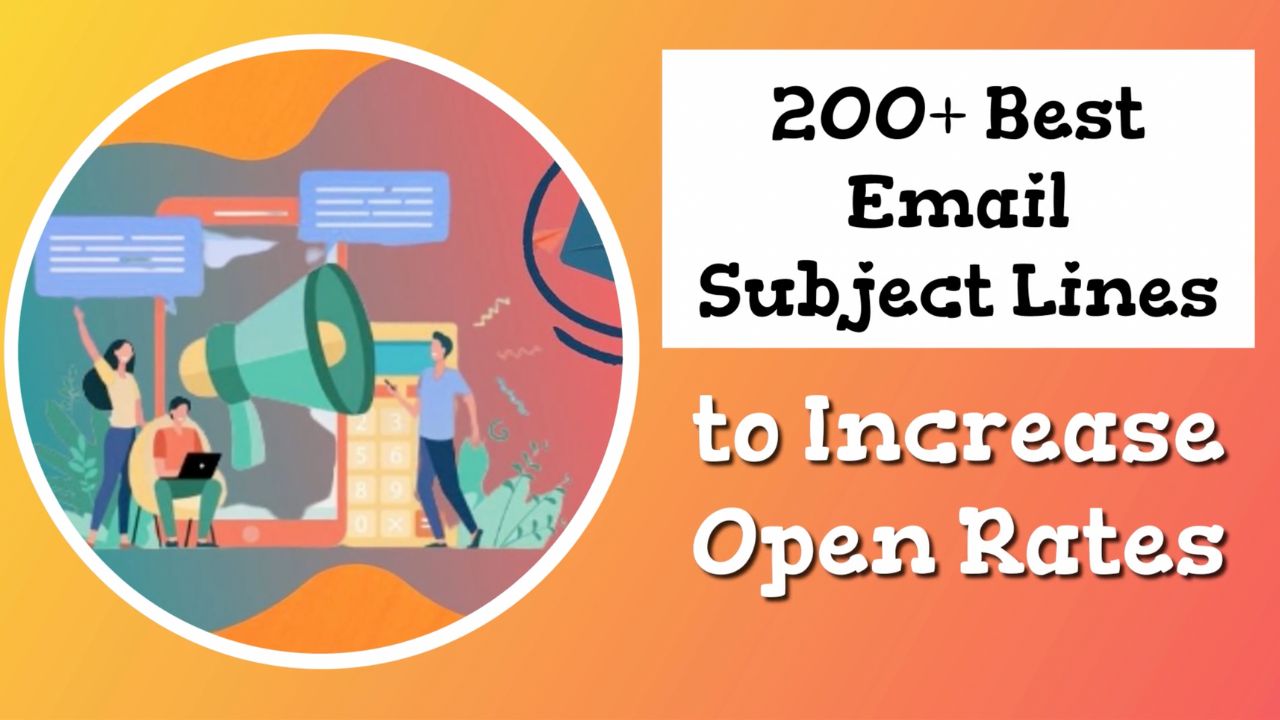Are you tired of hearing crickets after sending countless emails?
If your traditional email campaigns are falling flat, it might be time to explore a game-changing alternative: LinkedIn InMail.
Sounds promising, right?
LinkedIn InMail allows you to bypass the usual barriers of email communication.
You can directly target professionals who are most relevant to your goals, be it potential clients, partners, or candidates.
With over a billion users on LinkedIn, the opportunities are vast, and the connections you can make are invaluable.
But how do you maximize LinkedIn InMail campaigns, especially if you’re just starting?
In this post, we’ll walk you through everything you need to know about LinkedIn InMail, including:
- What it is
- Why it’s effective
- How to use it to elevate your business communications
By the end, you’ll be ready to launch your own InMail campaign and start building meaningful professional relationships.
Let’s dive in and transform how you connect on LinkedIn!...
What is LinkedIn InMail?
LinkedIn InMail is a premium messaging feature that allows you to send messages directly to other LinkedIn members, even if you’re not connected.
Unlike regular emails that often get lost in crowded inboxes, InMail offers a direct line of communication within a professional and trusted environment.
This makes it an incredibly powerful tool for reaching out to potential clients, partners, or candidates who might otherwise miss your message.
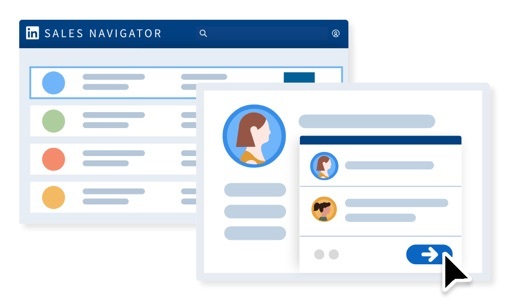
Key Benefits of Using LinkedIn InMail
- Direct access to contacts—InMail bypasses the need for a mutual connection, enabling you to reach out to anyone on LinkedIn. This is particularly useful for making new professional connections and expanding your network.
- Enhanced visibility—messages sent through InMail have a higher delivery and open rate. LinkedIn’s platform ensures that your message stands out and is more likely to be noticed and read by the recipient.
- Higher engagement—LinkedIn users are typically more receptive to business-related messages on the platform. InMail's professional context means recipients are more likely to engage with your message.
- Targeted communication—you can tailor your InMail messages to specific job titles, industries, and companies. This level of targeting helps ensure that your communication is relevant and personalized, increasing the likelihood of a positive response.
By leveraging these benefits, LinkedIn InMail can significantly enhance your ability to build meaningful connections that lead to lasting professional relationships.
InMail messages on LinkedIn achieve open rates three times higher than traditional emails, enhancing engagementClick To Post OnWhether you’re looking to generate leads, recruit top talent, or simply expand your network, InMail provides a strategic advantage over traditional email communication.
Why LinkedIn InMail is Effective
LinkedIn InMail isn’t just another messaging tool; it's a strategic asset for professionals looking to make valuable connections.
Here’s why LinkedIn InMail stands out as an effective communication method:
1. Higher Open Rates
Your messages are much more likely to be seen and read, making your outreach efforts more effective.
- LinkedIn InMail boasts an impressive open rate of 57.5%, significantly higher than the typical 20% open rate for regular emails.
2. Professional Context
Messages sent through InMail are delivered within LinkedIn, a trusted and professional platform.
Because LinkedIn users are on the site for business-related purposes, they are more likely to pay attention to and engage with professional messages.
This context increases the chances that your message will be taken seriously and elicit a response.
3. Better Personalization
LinkedIn InMail allows for high levels of personalization, which is crucial for effective communication.
Personalized messages that address the recipient’s specific interests, role, and industry are far more likely to receive positive responses.
Personalized InMail messages resonate more with recipients, increasing the likelihood of a positive responseClick To Post OnBy tailoring your messages to the individual, you can create a more engaging and relevant conversation.
4. Useful Analytics
LinkedIn provides valuable analytics tools that help you interpret the performance of your InMail messages.
You can track open rates, response rates, and engagement levels.
These insights allow you to refine your messaging strategy over time, improving your targeting and increasing the effectiveness of your campaigns.
However, there are some limitations…
Costs—LinkedIn InMail is a paid feature, requiring a LinkedIn Premium account. The cost varies depending on the subscription plan you choose.
Message Limits—the number of InMail messages you can send each month is limited and depends on your subscription plan.
- Premium Career: 5 InMails per month
- Premium Business: 15 InMails per month
- Sales Navigator Core: 50 InMails per month
- Recruiter Lite: 30 InMails per month
- Sales Navigator Professional: 20 InMails per month
- Sales Navigator Team Edition: 30 InMails per month
- Sales Navigator Enterprise: 50 InMails per month
Despite these limitations, using LinkedIn InMail strategically can greatly enhance your networking efforts.
By taking advantage of this powerful tool, you can build valuable professional connections and achieve your business goals more effectively.
Setting Up Your InMail Campaign
Ready to launch your LinkedIn InMail campaign?
Follow these steps to set up an effective campaign that drives results.
1. Define Clear Objectives
Start by deciding what you want to achieve with your InMail campaign.
Are you aiming to generate leads, recruit top talent, or increase brand awareness?
Clear, specific goals will guide your strategy and help you measure success.
- Lead generation—aim for a certain number of responses or meetings.
- Recruitment—attract qualified candidates for specific job openings.
- Brand awareness—boost visibility and engagement with your brand.
2. Target Your Audience
LinkedIn offers advanced search filters to help you identify and define your target audience.
Focus on professionals who match your criteria:
- Job titles—target individuals in specific roles relevant to your goals.
- Industries—select sectors that align with your business.
- Locations—reach out to professionals in particular regions or countries.
By clearly defining your target audience, you can ensure that your messages are highly relevant and personalized.
3. Choose the Right LinkedIn Plan
Select a LinkedIn plan that provides access to InMail features and suits your needs.
Here are some options:
- LinkedIn Premium Business—offers basic InMail credits, ideal for small businesses or individuals looking to make professional connections.
- Sales Navigator—designed for sales professionals, this plan includes more InMail credits and advanced search features to help you find and reach potential clients.
- Recruiter Lite—perfect for hiring managers and recruiters, this plan provides additional InMail credits and tools for efficiently finding job candidates.
Choosing the right plan ensures you have enough InMail credits and the necessary features for effective targeting and outreach.
4. Craft an Effective InMail Message
Personalized messages are key to a successful InMail campaign. Here’s how to create them:
- Learn about each recipient and tailor your message to their interests and needs. Look at their profile, recent activities, and posts for connection points.
- Create a compelling subject line that grabs their attention and encourages them to open the message. A well-crafted subject line can significantly increase open rates.
- Start with something relevant to the recipient, explain the purpose of your message, and offer clear value. Keep it concise and focused on the recipient's needs.
5. Monitor and Adjust Your Campaign
Once your InMail campaign is running, use LinkedIn’s analytics tools to monitor its performance. Track metrics like open rates, response rates, and engagement levels. Use this data to:
- Identify trends—see which messages perform best.
- Refine strategy—adjust your approach based on performance data.
- Improve targeting—ensure your messages are reaching the right audience.
Continuous monitoring and adjustment will help you achieve better results over time.
Monitoring key metrics allows for data-driven adjustments to enhance your InMail campaign's effectivenessClick To Post OnPersonalization Techniques
Dos
- Keep your message concise and to the point.
- Focus on the recipient's needs and how you can provide value.
Don’ts
- Use overly sales language
- Send generic messages.
- Neglect proofreading
- Send too many follow-up messages.
Launching the Campaign
Timing is crucial for InMail's success.
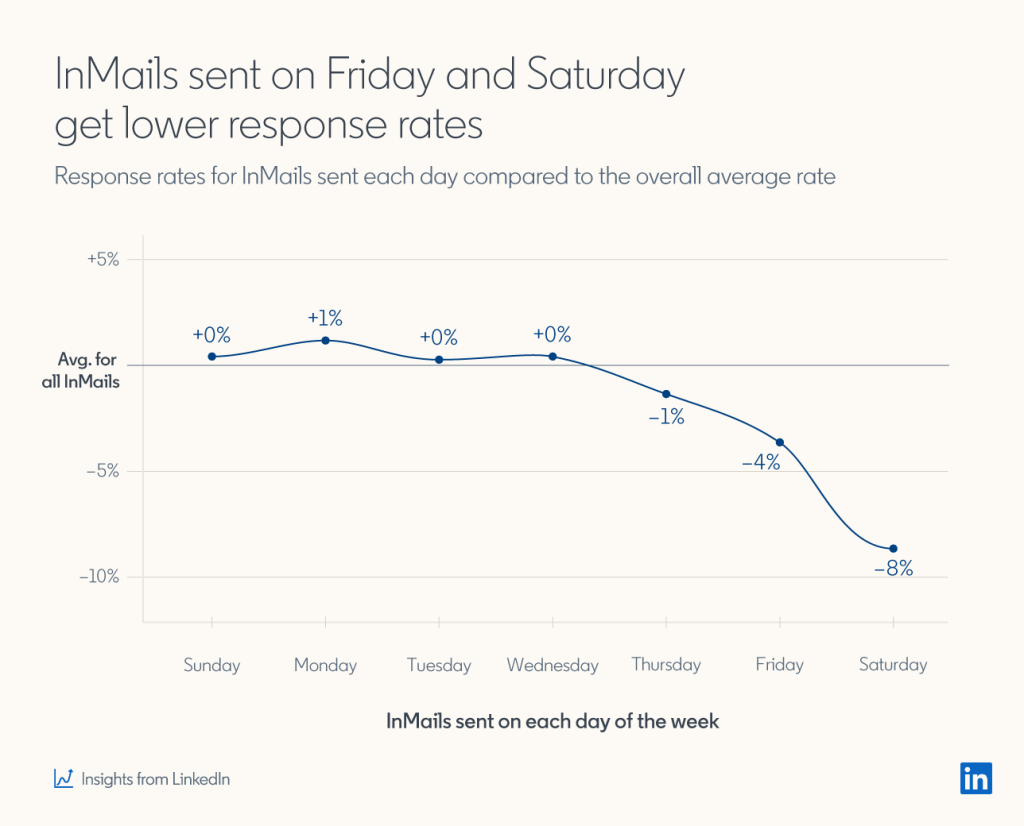
LinkedIn suggests that Monday is the best day to send InMails, as they have higher engagement rates.
Avoid sending messages during weekends or holidays to maximize your reach.
Integration with Other Marketing Efforts
Combine your InMail campaigns with other LinkedIn marketing activities, such as Sponsored Content or LinkedIn Ads. This creates a cohesive strategy that maximizes your reach and impact.
By following these steps, you can set up a LinkedIn InMail campaign that effectively connects with your target audience and drives meaningful results.
Integrating InMail with other marketing efforts creates a cohesive strategy for broader reach and impactClick To Post OnMeasuring and Analyzing Campaign Success
Once your LinkedIn InMail campaign is live, it’s crucial to measure its performance to understand what’s working and where improvements are needed.
Here’s how to do it:
1. Monitor Key Metrics
Use LinkedIn’s analytics tools to track the following metrics:
- Open rates—the percentage of recipients who open your message. A high open rate indicates that your subject lines are effective.
- Response rates—the percentage of recipients who reply to your message. This helps gauge the engagement level of your content.
- Conversion rates—the percentage of responses that lead to your desired outcome, such as scheduling a meeting or signing up for a webinar.
2. Analyze Data for Insights
Review the data to identify trends and patterns:
- High-performing messages—determine which messages are getting the best responses and analyze why. Look at factors like personalization, message length, and timing.
- Low-performing messages—identify messages that aren’t performing well and figure out what might be going wrong. This could be due to generic content, poor targeting, or weak subject lines.
3. Make Data-Driven Adjustments
Use your insights to refine your strategy:
- Optimize messaging—adjust your message content and subject lines based on what’s working.
- Improve targeting—ensure your messages are reaching the right audience by refining your search filters.
- Adjust timing—experiment with sending messages at different times to see what works best.
Common Mistakes and How to Avoid Them
Even the best-planned InMail campaigns can fall short if certain pitfalls aren’t avoided.
Here’s what to watch out for…
Sending Too Many Messages
Flooding recipients with messages can be seen as spammy and annoying.
Space out your communications to avoid overwhelming your audience.
Being Overly Promotional
Focus on providing value rather than just promoting your product or service.
Messages that are too sales-oriented can turn off recipients.
Lack of Personalization
Generic messages are less likely to resonate with your audience.
Take the time to personalize each message by mentioning specific details about the recipient, such as their recent achievements or company news.
Ignoring Feedback
Pay attention to the responses (or lack thereof) you receive.
If recipients aren’t engaging, consider their feedback and adjust your approach accordingly.
Compliance and Best Practices
Maintaining professionalism and adhering to LinkedIn’s guidelines and best practices is essential for a successful InMail campaign.
Here’s how to stay compliant and professional:
Follow LinkedIn’s Policies
Ensure your messages comply with LinkedIn’s guidelines to avoid potential issues or account suspension. Familiarize yourself with the platform’s rules on InMail usage.
Maintain Professionalism
Always keep your tone professional and respectful. Avoid using informal language or making inappropriate comments.
Proofread Your Messages
Errors can undermine your credibility. Always review your messages for spelling and grammatical mistakes before sending them.
Respect Boundaries
Don’t send too many follow-up messages.
If a recipient doesn’t respond after a couple of attempts, it’s best to move on.
Respecting their time and space will help maintain a positive reputation.
By following these best practices and avoiding common mistakes, you can ensure your LinkedIn InMail campaigns are well-received and effective.
Remember, the goal is to build meaningful connections that lead to lasting professional relationships.
Frequently Asked Questions
What is LinkedIn InMail?
LinkedIn InMail is a premium messaging feature allowing you to send messages directly to LinkedIn members, even if not connected, within a professional environment.
Why is LinkedIn InMail effective?
LinkedIn InMail offers higher open rates, professional context, advanced personalization, and valuable analytics for building meaningful connections efficiently.
How can I set up an effective InMail campaign on LinkedIn?
Define objectives, target your audience, choose the right plan, craft personalized messages, and monitor campaign performance using analytics tools for better results.
To Conclude
A successful LinkedIn InMail campaign can greatly improve your business communication and networking efforts.
By understanding LinkedIn InMail's features, setting clear objectives, crafting personalized messages, and launching your campaign strategically, you can build valuable professional connections.
Continuously measure and analyze your campaign's performance using LinkedIn's analytics tools to refine your strategy and improve targeting.
Avoid common mistakes like sending too many messages or being overly promotional, and always follow LinkedIn’s guidelines to maintain professionalism.
Don’t overthink it! Start with a small trial campaign to gain hands-on experience.
With the right approach, LinkedIn InMail can help you generate leads, recruit top talent, and boost brand awareness.
Begin your InMail campaign today and leverage the power of direct, personalized communication to grow your professional network and achieve your business goals.