Smart display campaigns make light of what used to take hours of work to set up an effective display advertising campaign.
In fact, they're now:
- An integral part of display advertising on Google’s network
- An easy way to reach your target audience wherever they happen to be.
This post shares:
- What Smart display campaigns are
- How to put them into action to acquire new leads and customers
- How to optimize your campaign to maximize results.
Let's dive in...
A Brief Intro to Smart Display Campaigns
What Are Smart Display Campaigns?
Integrated into traditional Display campaigns, Google’s Smart display campaign features use machine learning to take care of a lot of the setup and optimization of ad campaigns off your hands.
Smart display campaigns use machine learning to optimize your ad placements and help you reach your target audience with greater precision.Click To Post OnSimply put, they automate what used to take hours and hours to take care of manually in the past, and give you better results too.
Here are the main benefits they give you…
5 Key Smart Display Benefits
The benefits of smart display campaigns include the following:
1. Automated bidding
Your bids are auto-adjusted (potentially based on a Target CPA, or cost per action) in real time in every ad auction to optimize your conversions.
In other words, every time there’s the potential for your ad to run, you get the best possible bid to maximize your ROI.
There’s no ongoing effort on your part, other than to potentially adjust the Target CPA from time to time based on your business requirements..
2. Automated targeting
Whereas with Display campaigns in the past your targeted audience would largely remain static through the course of your campaign, Smart automation features mean your audience is constantly optimized and improved during the course of your campaign.
That includes finding additional people who are likely to convert, based on Google’s vast data pool.
3. Automated Ad Creation
Rather than needing to set up individual ads to suit various size requirements, which tended to be resource intensive and hard to maintain, Smart campaign features mean your ads are auto-created to fit the placement based on the building block elements you supply. More on how to do that soon…
4. Speedier Campaign Set Up
With all the different ad sizes needed, it used to take an age to set up a display campaign. Now, presuming you’ve got the building blocks required for the ads, campaigns can be created in just a few minutes.
5. Reduced Manual Optimization
While certain options will still need to be tested and adjusted manually from time to time, much of the ongoing optimization requirements for Display campaigns has dissipated.
Instead, Smart display campaigns take care of optimization for you, and often more effectively, meaning higher ROIs and more effective campaigns.
Setting Up Your Smart Display Campaign
So how do you get started using Smart display campaign features in Google Ads?
Here’s a step-by-step guide. In this section, we look at how to set up your Smart display campaign.
We’ll then look at creating your ad groups and ads, and finally ways to optimize your campaign, on top of the optimization taken care of for you automatically..
Create Your Google Ads Account
The first step of course is to create a Google Ads account if you don’t already have one (if you do, just go and sign in).
Do a quick search for google ads and click through, or just go straight to ads.google.com.
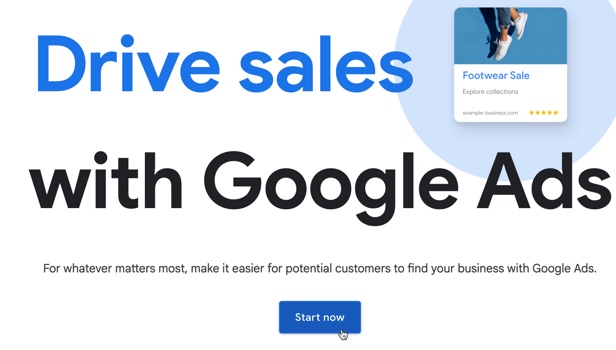
To create a new account, click the button to get started, sign into your Google account if required, and follow the further instructions provided.
Select Campaign Objective
After clicking to create a new campaign, the first step is to choose your campaign objective.
Unless you have a specific reason to choose a different objective (such as driving visits to a local business), your main objective is likely to be to get new sales or leads conversions.
For this guide, we’ll use the Sales objective.
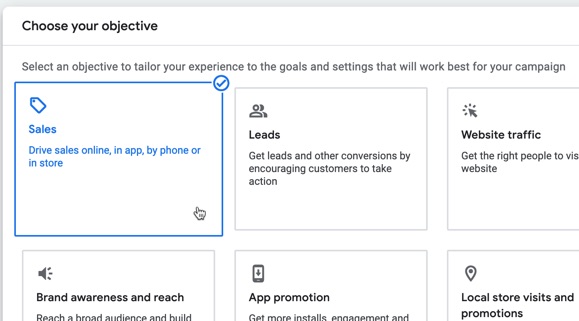
Select Campaign Type
Google provides various campaign types to achieve new sales, such as Search, Shopping and Video ads on YouTube.
For access to Smart display campaign features, pick the Display option.
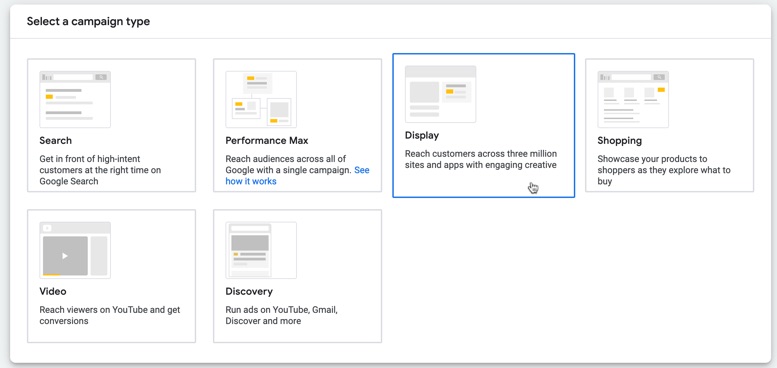
Enter the destination website address you want people to go to after clicking on your ad.
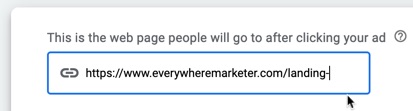
Set Your Target Location and Language
Start by deciding what location you want to target.
For a local business, this should be straightforward—select the geographic area you serve.
Otherwise, consider whether you want to restrict your campaign to certain locations only, display ads across the country, or even display your ads to potential customers in multiple countries.
For the latter however, it’s generally preferable to set up separate campaigns for each country. People from different countries tend to respond to ad messaging differently, and a single campaign would mean missing out on potential optimization opportunities.
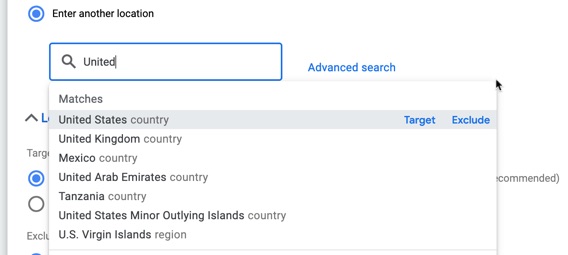
Next, you can choose to target a language your customers speak, if different from the default setting.
Additional settings are available for how to rotate your ads, when to show your ads, what devices to show your ads on, and a few others. These are best left as their defaults to start with, unless you have specific reason to change them.
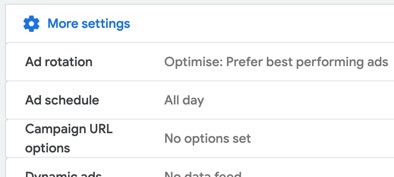
Click Next to set up your budget and bidding requirements.
Set Your Budget and Bidding
Set a relatively low daily budget to start with so that Google can start to gather some data and you can resolve any early issues that may appear as your campaign starts.
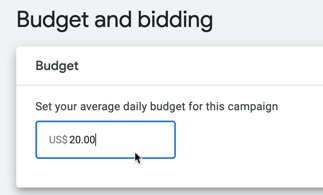
Once you’re happy your campaign is all working correctly, you can then start to gradually increase it.
The more data that Google is able to collect, the quicker your campaign will start to be optimized (by the Smart campaign automated features under the hood).
At the same time, this needs to be balanced with your available budget and the avoidance of potentially wasteful expenditure at the beginning.
For example, you don’t want to spend hundreds of dollars in the first few days only to find that your landing page or some other part of your sales or lead acquisition funnel is not working as it should.
Overall though remember that much of your initial investment in the campaign is for the collection of data that allows your campaign to be optimized.
In practice, this means that a positive ROI for your campaign is unlikely at the beginning.
It’s the optimization of the campaign—including aspects we’ll discuss in the final section—that turns a failing or breakeven campaign into a profitable and potentially scalable one.
In the Bidding section, if you chose the Sales or Leads campaign objective, the Conversions metric will be selected for you automatically.
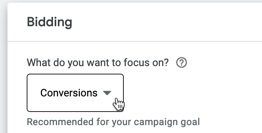
Google can then use its Smart display campaign features to automatically maximize conversions for you. You can add a target cost per action (CPA) too if you wish.
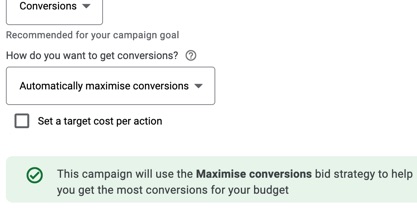
Targeting
Targeting is one of the Smart display campaign features that’s now been integrated as a normal part of Display campaigns.
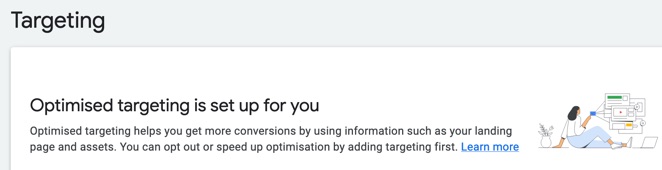
Google essentially looks at your landing page and the building blocks of your ads to determine who to show your ads too.
This is a useful starting point, and Google will build you an effective audience of people to advertise to, based on:
- How people respond to your ads…
- How much data Google is able to collect.
But of course, all of that takes time, along with continued investment in your campaign to allow enough data to be collected for the optimization process to be effective.
Smart display campaigns offer a range of targeting options, including location, device, and user behavior, allowing you to reach your ideal customers with precision.Click To Post OnYou can speed up the process—and therefore save both time and money—by helping Google along by adding additional targeting criteria based on the charactertistics of your ideal customer, or customer avatar.
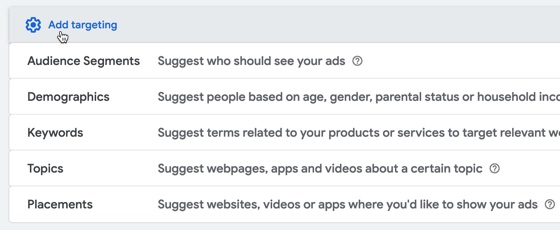
Targeting options include:
- Audience segments—including audiences you’ve created, such as people who have taken certain actions on your website
- Demographics—such as gender, age ranges, parental status, and relative level of household income
- Keywords—enter one or more keywords that relate to what you sell
- Topics—target websites, apps and videos your ads will be shown on based on the type of topics they relate to
- Placements—add specific websites, YouTube channels and videos, apps and app categories to narrow targeting (though note ads can be shown elsewhere too)
Creating Your Ads
With the initial set up of your Smart display campaign complete, you can now start creating your ads.
However, unlike in the past, you no longer need to set up individual ads, but simply provide building blocks or creative assets that Google can use to dynamically create and show ads in different placements around the web.
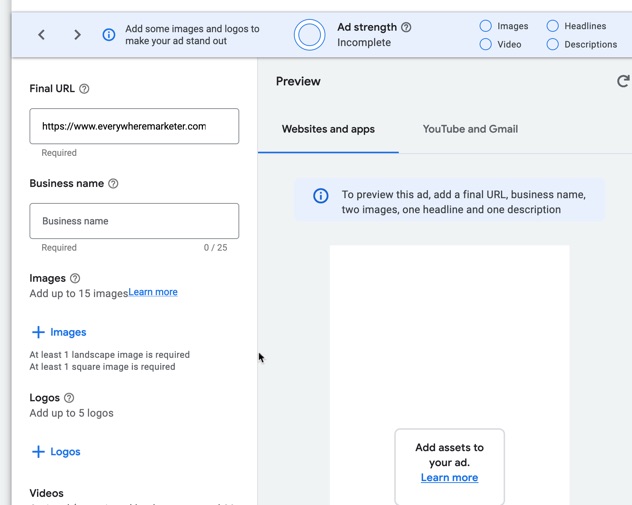
These building blocks include the following mandatory assets:
- The final URL—in other words, where should people be sent to after clicking on your ad?
- The name of your business—this might appear in some ad formats..
- Up to 15 images, including at least one landscape (ratio 1.91:1, recommended size 1200 x 628 pixels) and at least one square image (recommended size 1200 x 1200 pixels). It’s also a good idea to include a portrait-oriented image too (ratio 9:16, recommended size 900 x 1600 pixels)...
- Up to 5 logo images—it’s best to include both a landscape (ratio 4:1, recommended size 1200 x 300 pixels) and square (recommended size 1200 x 1200 pixels) version…
- Up to 5 headlines, each up to 30 characters long…
- For display in larger ads, a long headline of up to 90 characters long…
- Up to 5 descriptions of up to 90 characters long…
In addition, you can also include optional videos—these should be around 30 seconds long. Include both portait and landscape versions.
However, Google can also create video ads for you based on your other assets. This option is selected by default, but depends on the availability of certain assets in your campaign—click the Additional format options link to see exactly what’s needed.
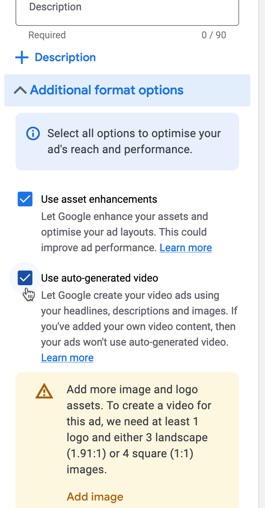
For an effective campaign, your ads need to be able to capture the attention of your target market, and drive them to take action.
While Google’s Smart display campaign features help, the creative assets you supply—from which your ads will be created—are a vital part of how effective your campaign becomes.
For best results:
- Provide high-quality visual assets—after all, the visuals are often the first thing a prospect will notice, so they must be visually appealing…
- Incorporate clear calls to action (CTAs)—what exactly do you want your target audience to do? For inspiration, here’s a list of over 60 effective CTA examples, or try this list of 55+ call to action phrases designed to achieve conversions…
- Don’t forget your USP, or unique selling proposition—why should someone consider your business, over and above your competitors?
Optimizing Your Smart Display Campaign
With Smart display campaigns, your ad creatives are optimized in real time, ensuring that you're always delivering the most effective message to your audience.Click To Post OnGoogle’s Smart campaign features do a lot of the heavy lifting in terms of optimization—but that doesn’t mean there’s nothing left for you to do to help get the best results.
In fact, far from it.
Here are 3 main ways in which you can optimize your campaign and achieve the very best return on your investment:
1. Monitor Campaign Performance
Keep a close eye on how the campaign is performing, particularly in the early stages.
In particular, set up Google Analytics so you can monitor the different stages of your lead or sales acquisition funnel, whether this consists of just a couple pages (acquisition page and a thank you page) or several.
Look for anomalies in the data, which may indicate a problem on one or more pages, or something that can be tweaked to improve results.
2. Test Out Different Ad Creatives (Building Blocks)
Google’s Smart display campaign features mean your ad creatives will be put into different combinations to find the best performers for different placements and targeting types.
However, you should also think about testing different approaches (including a different marketing message or offer) to find out what resonates best with your target audience.
You can do this using a custom experiment, through which one campaign can be tested against another within Google, based on improved metrics in one or two goals.
3. Split Test Your Funnel
Most advertisers tend to think only about campaign optimization only in terms of the ads themselves and related settings.
But optimizing how your lead or sales acquisition funnel itself—in other words, the pages on your website that you’re sending visitors to—is vitally important, and can make a huge difference to the success (or otherwise) of your campaign.
Small changes on a web page can make a remarkable difference in the conversion rate.
Let’s say there are three pages in a lead and sales acquisition funnel where your ad offers an appealing lead magnet:
- On the first page, you just ask for a name and email address…
- On the second page, you offer to post a physical copy of the lead magnet for free or for a nominal amount, asking for their mailing address…
- On the third page, you sell them something for a special one-time discount (or some other appealing offer) that’s directly related to the lead magnet.
By split testing each of these pages, and achieving a 20%, 30% and 30% improvement respectively in conversions (the order of percentage improvements doesn’t matter), you double the number of prospects who take advantage of your sales offer.
That enables you to replenish the cash flow you’re investing in the campaign more quickly, potentially creating a self-financing campaign that can be scaled.
Auto-optimized and responsive Smart display campaigns are one of the easiest ways to reach your target audience wherever they are while achieving a positive ROI.Click To Post OnFrequently Asked Questions
What are Smart display campaigns?
Smart display campaigns use machine learning to automate ad setup and optimization, saving time and improving results.
How do I set up a Smart display campaign in Google Ads?
- Create a Google Ads account. 2. Choose Sales as the campaign objective. 3. Select Display as the campaign type. 4. Set budget and targeting.
What are the benefits of using Smart display campaigns?
Automated bidding, targeting, ad creation, faster campaign setup, and reduced manual optimization are key benefits of Smart display campaigns.
How can I optimize my Smart display campaign?
Monitor campaign performance, test different ad creatives, and split test your sales or lead acquisition funnel to achieve the best return on investment.
To Conclude
Setting up a display campaign on Google Ads can seem daunting at first.
But it’s nowhere near as complex or as time consuming as it used to be.
As we’ve seen, Google’s Smart display campaign features automate a lot of the set up and optimization, including for bidding, audience targeting and ongoing optimization, all helping to both save you time while increasing your ROI.
This step-by-step guide has shown you exactly how to approach it, plus ways in which you can further significantly increase the conversions you achieve from your campaign.



