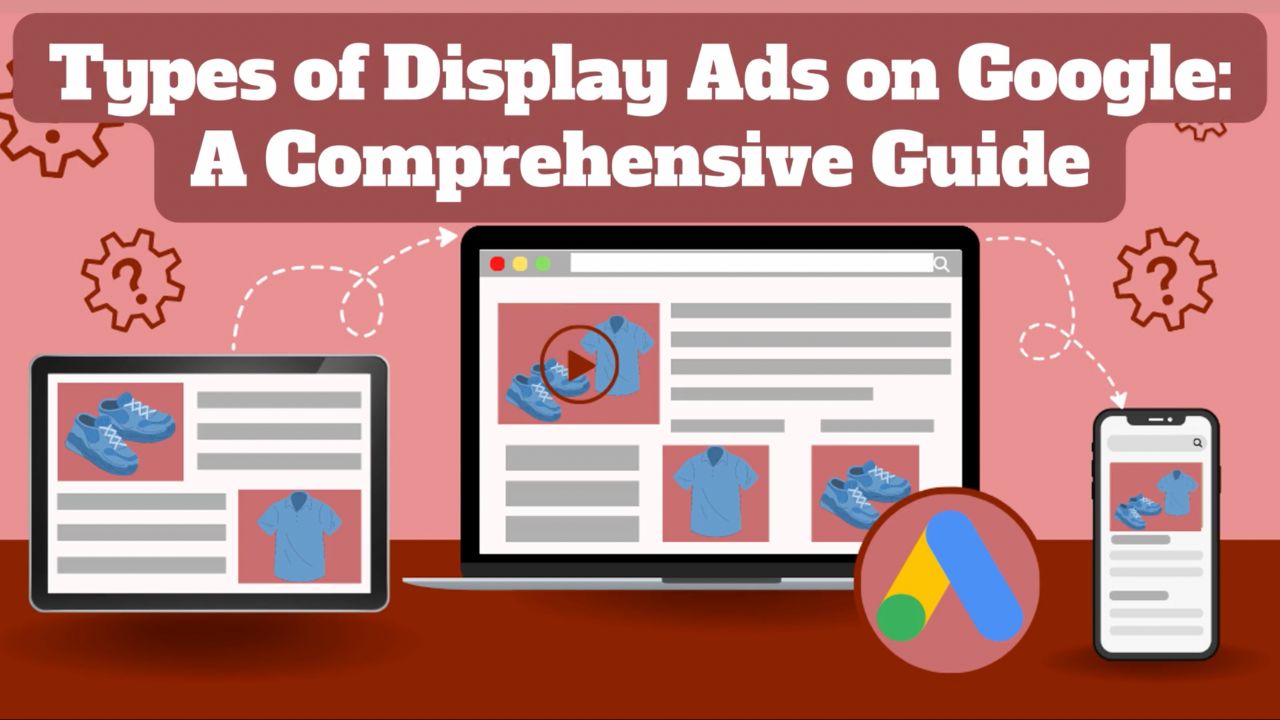No doubt you're well used to seeing the different types of display ads Google serves on publishing sites as you browse around the web.
But what exactly are the different types and sizes that are available?
How can we start using them to get in front of our target audience?
This post looks at:
- What display ads actually are
- The different types of displays ads Google offers, including the various sizing options
- How to get started with display ads in a really easy way (without needing to set up a ton of ad creatives).
Let's get started...
What Are Display Ads?
You’re no doubt familiar with the type of ads that appear on Google Search.
These are usually text-based (except for the image-laden shopping ads), and are referred to as search ads. Advertisers can use them to target particular keywords.
What are Google's display ads? Display ads show on multiple sites around the web, including Google-owned properties, and millions of independent websites and apps.Click To Post OnBut another main option for Google advertisers is display ads, which have a range of additional targeting options and are shown to users as they traverse the web.
While not shown on Search, they are displayed on multiple other websites within Google’s Display Network, some of them Google-owned properties such as:
- Gmail
- YouTube
- Google Finance
- Blogger
Also in the Display Network are millions of websites and apps that show ads in return for commissions.
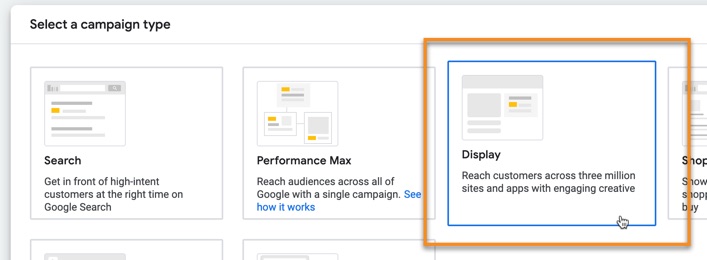
Advertisers placing display ads can choose from a range of targeting options, including:
- Audience segments—such as people who have previously taken a specific action on their website
- Demographics—targeting people based on factors such as age, gender and income level
- Keywords—ads will be shown on websites related to the targeted keywords
- Topics—ads shown on websites in selected topic areas (based on a predefined list of topics)
- Placements—this involves specifically indicating the websites, videos or apps the advertiser wants to target
Other types of Google ad includes:
- Shopping ads
- Video ads
- Discovery ads
Types of Display Ads on Google
There used to be different types of display ads that advertisers needed to create in order for their ads to show in all the available placements.
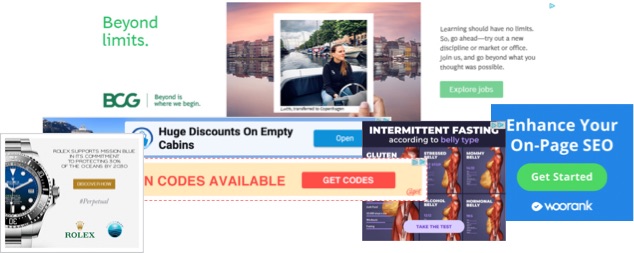
But there's now just one, Google’s Responsive Display Ads, which adapts itself automatically to the placement in question.
This functionality is available via Smart display campaigns.
Watch the following video for a quick overview of how Smart display campaigns work, and then click here for the full guide.
Google's Smart display campaigns mean that the appropriately sized ad is automatically created for you for the relevant placement, using the various elements you've provided.Click To Post OnOf course, these greatly shortens the amount of time needed to set up, maintain, and optimize a display advertising campaign.
With Google's Responsive Display Ads, Google uses machine learning to automatically optimize your ads for you over time, finding the best combinations of different elements.Click To Post OnInstead of creating separate ads individually, you now simply supply Google with a few different elements, namely:
- Images
- Logos
- Videos
- Headlines
- Descriptions
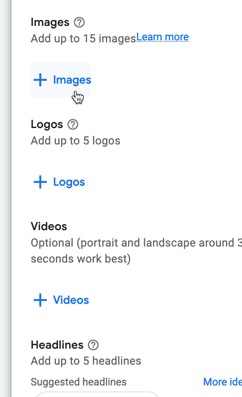
Google then automatically mixes and matches these to create suitable ads for you that suit the sizing of the placement.
In addition, they use machine learning to automatically optimize your ads for you over time, finding the best combinations based on the accumulating data, including ad location and who is viewing the ad.
Related: Google Ads: Responsive Search Ads and How to Use Them
Available Display Ad Sizes
Some of the most popular ad sizes available for display ads include the following:
- 728 x 90 — leaderboard
- 160 x 600 — wide skyscraper
- 336 x 280 — large rectangle
- 300 x 250 — medium rectangle
- 300 x 50 — mobile banner
- 250 x 250 — square
- 200 x 200 — small square
- 120 x 600 — skyscraper
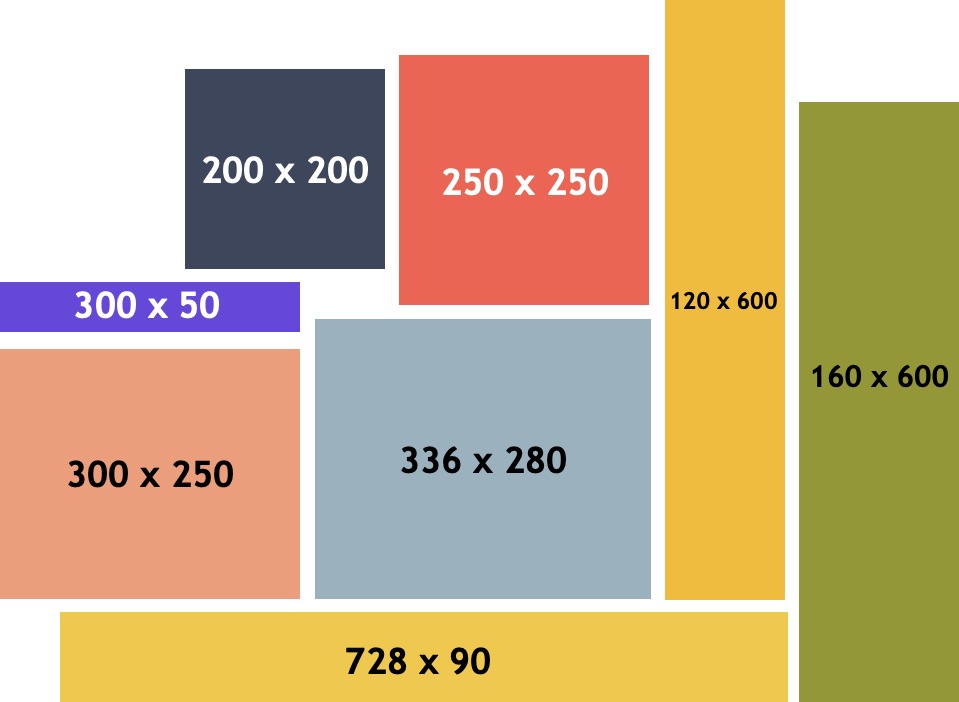
Watch an overview of the different ad sizing options available in the following video, or get the full details in this guide.
Frequently Asked Questions
What are Google's display ads?
Display ads show on multiple sites around the web, including Google-owned properties, and millions of independent websites and apps.
How can advertisers target their audience with Google display ads?
Advertisers placing display ads with Google can choose from a range of targeting options, including audience segments, demographics, keywords, topics, and placements.
What types of display ads are available on Google?
The main type is Responsive Display Ads, which automatically adapts to the placement, reducing the need to create multiple ad versions.
How do Google's Responsive Display Ads work?
With Google's Responsive Display Ads, Google uses machine learning to automatically optimize ads over time by combining provided images, logos, videos, headlines, and descriptions.
What are some popular sizes for Google display ads?
Popular ad sizes for Google display ads include leaderboard (728x90), wide skyscraper (160x600), large rectangle (336x280), and more.
To Conclude
With the types of display ads on Google now simplified to just their Responsive Display Ad, setting up and then managing a display ad campaign is a whole lot simpler and quicker than it used to be!
Just provide the required elements, and then leave Google to find the best performing combinations for different placements, sizes and audiences.