With all the online advertising options now available, knowing where to start can be confusing.
This post has you covered.
We review the 10 best online advertising platforms available, giving you:
- An overview and summary of each so you know how they work
- The types of ad they provide
- For most, in-depth guides that show you exactly how to get started
Let's take a look...
Top 10 Best Online Advertising Platforms
1. Google Ads
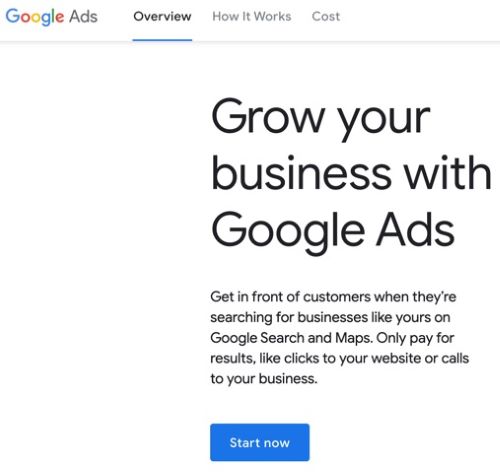
It’s fair to say that Google revolutionized online advertising when it launched Google AdWords back in 2000, enabling advertisers to show ads on search.
Google’s advertising platform is now a lot more comprehensive of course, enabling advertisers for example to also show ads on their vast display network and on YouTube.
It’s also one of the easiest ad platforms to use, most recently taking advantage of machine learning and AI technology to optimize ads for you via their Responsive Search Ads, saving advertisers huge amounts of time.
Google Ads is one of the easiest online ad platforms to use, using machine learning and AI technology to optimize ads for you.Click To Post OnTheir different campaign types include the following:
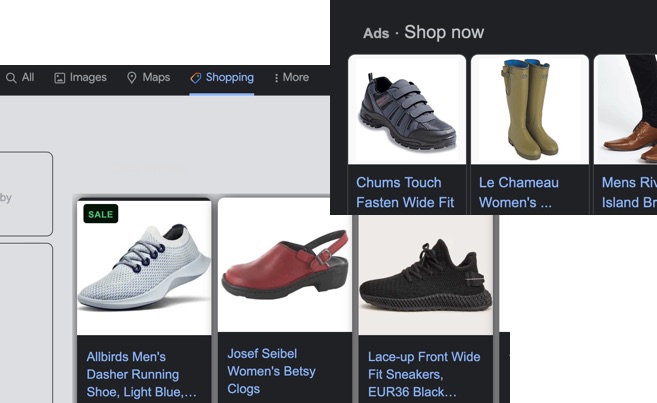
In-Depth Guide
Watch the following video for a quick summary of our in-depth guide on how to get started with Google Ads, or click here for the full guide:
2. Facebook Ads
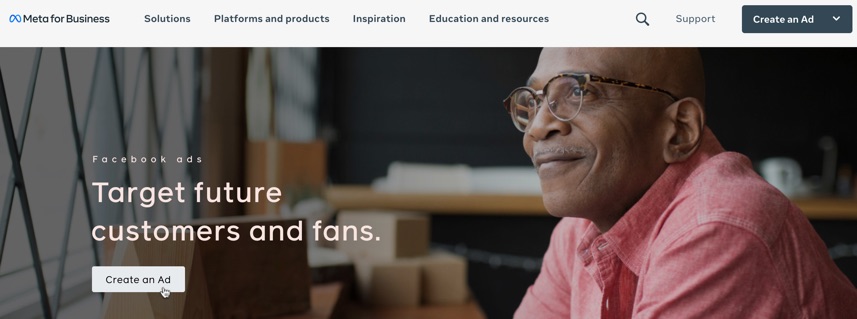
Facebook, part of Meta, has also been one online advertising’s mainstays for several years.
Facebook’s main strengths include the following:
- Incredibly detailed targeting abilities, thanks to all the data they collect about users on the platform
- Its vast audience of over three billion monthly active users.
Privacy concerns, legislative changes and technical updates (such as Apple’s 2021 iOS updates) have made running effective ads on the platform more challenging than in previous years.
Nevertheless, Facebook Ads remains one of the best online advertising platforms available.
The ad types they offer include:
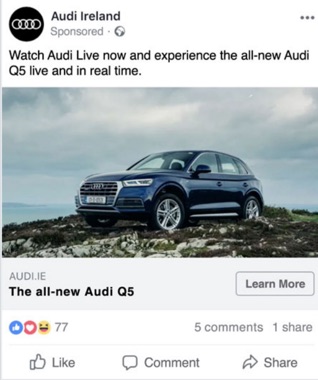

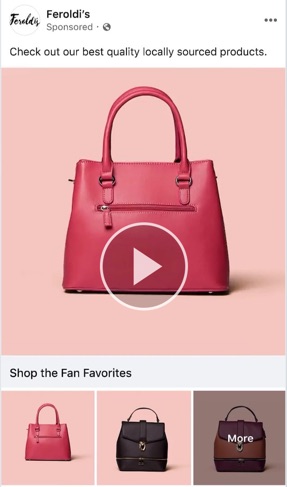
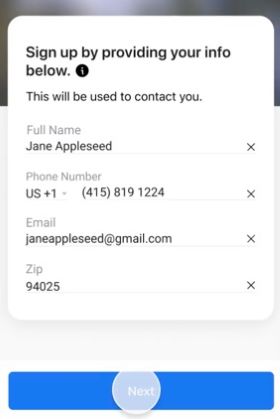
In-Depth Guide
Watch the following video for a quick summary of our in-depth guide on how to get started with Facebook Ads, or click here for the full guide:
3. Instagram Ads
Closely related to Facebook Ads are Instagram Ads—you can run both through Meta’s Ads Manager, as well as create ads through Instagram itself.
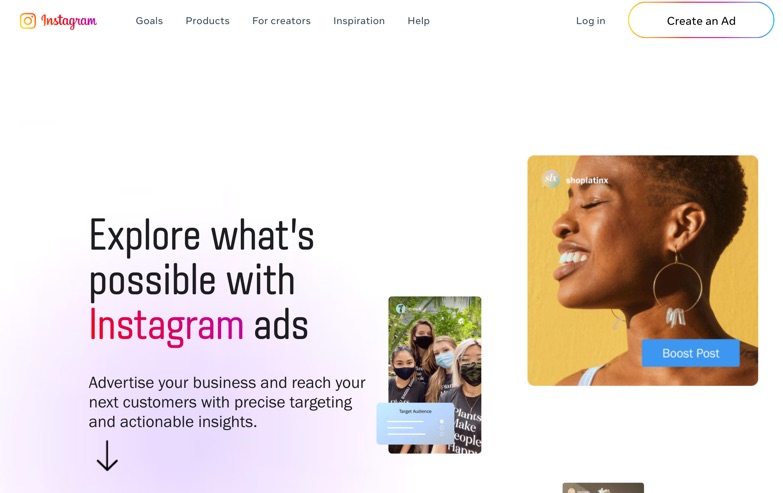
With multiple ad formats, sophisticated targeting as with Facebook, and an audience of 2 billion monthly active users, Instagram is one of the best online advertising platforms available.
The types of ads available on Instagram include the following, many of which work in a similar way to Facebook:
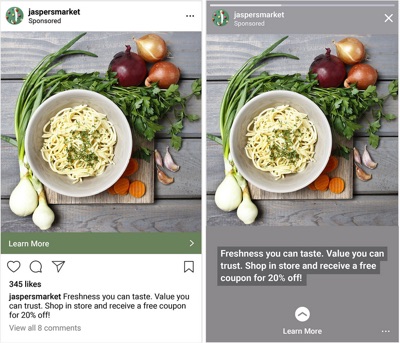
Ad objectives for Instagram ads include:
- Traffic
- App installs
- Video views
- Lead generation
- Conversions
- Catalog sales
- And more
In-Depth Guide
Watch the following video for a quick summary of our in-depth guide on how to get started advertising your business on Instagram, or click here for the full guide:
4. LinkedIn Ads
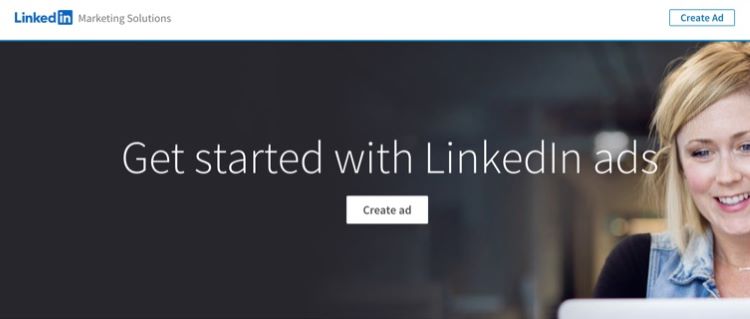
LinkedIn provides one of the best online advertising platforms for B2B businesses, with their professional, affluent, business-focused, work-minded audience of over 800 million users worldwide.
Ads on LinkedIn are generally seen as more expensive than on other ad platforms, often working out at a higher cost per lead.
Ads on LinkedIn can be more expensive than other platforms. But leads are often higher quality and the actual cost per sale lower than elsewhere.Click To Post OnHowever, because those leads tend to be higher quality and can be easier to convert (with the right offer) than those from other platforms, the cost per sale can actually end up comparable or even working out lower.
While not as sophisticated as Meta’s targeting options, you can target people on LinkedIn effectively based on multiple factors including:
- Location
- Company size
- Company revenue
- Job title and seniority
- Education
- Age and gender
- Interests and some behavioral traits
- Lookalike audiences
- Behaviors on your website or on LinkedIn
For their lookalike audiences, as with other platforms, you can for example upload an existing list of contact information.
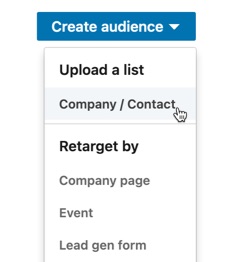
However, whereas with Meta you’re able to create a lookalike audience with as few as 100 contacts (though uploading more will improve results), LinkedIn recommend uploading at least 10,000.
For conversions, you’ll need to use the LinkedIn Insight Tag—click here for a full guide on how to use it, or watch this summary:
In-Depth Guide
Watch the following video for a quick summary of our in-depth guide on how to create ads on LinkedIn, or click here for the full guide:
5. X Ads
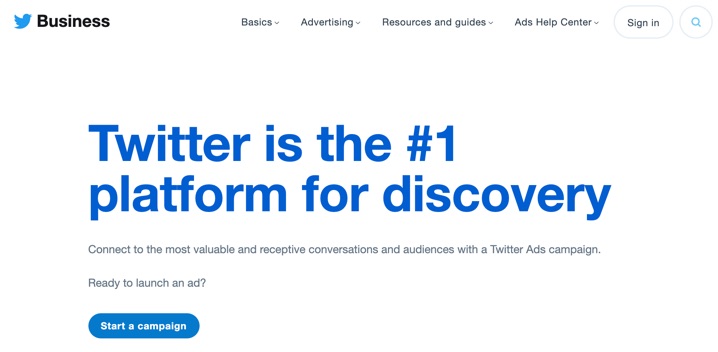
People can be more receptive to advertising on X than some other platforms:
- According to X, people spend 26% more time looking at ads while on the platform than other networks.
At the same time, ads here can work out a lot cheaper than on other network, with the average cost per click just over a third that of Facebook, and around a quarter that of Pinterest.
You can be charged for ads on a CPM (cost per thousand impressions) basis, or per result, such as a ‘link click’ or a ‘follower’.
Targeting options include:
- The ability to target people based on who they follow
- Lookalike audiences based on the followers of specified accounts.
You can also target people based on what they have searched for, or otherwise indicated an interest in based on the content they’ve posted or engaged with.
Promoted ads show in the feed in the same way as ordinary posts, save for the appearance of a Ad flag. 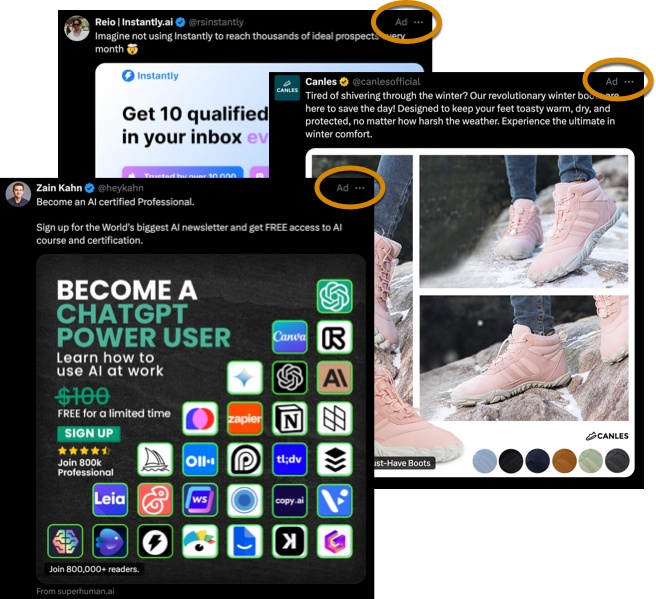
The ad objectives you can choose from include:
- Video views
- Website clicks
- Engagements
- App installs
- App re-engagements
- Reach
In-Depth Guide
Watch the following video for a quick summary of our in-depth guide on how to use X Ads, or click here for the full guide:
6. Pinterest Ads
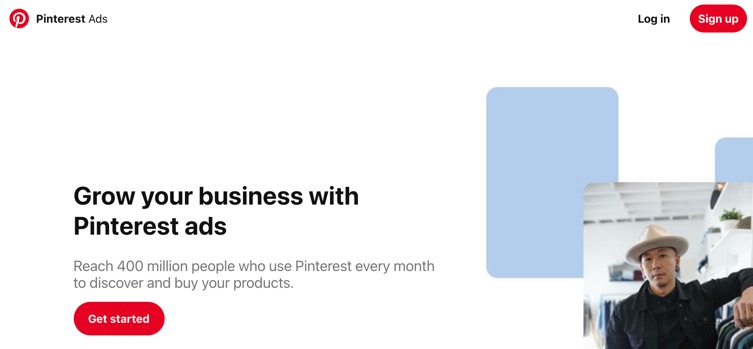
Pinterest is still growing in popularity, and has over 500 million monthly worldwide users, which means it has more reach that X.
And users are often on Pinterest to buy. It’s more search engine than traditional social media site, with people searching for ideas and inspiration on products to buy.
In fact:
- Half of Pinterest’s US-based users are using the platform to shop
- Around 90% are there to plan or inspire their purchases
- 85% of users have purchased something as a result of Pins from brands
- Around half of them have six figure incomes and beyond.
So if you’re in ecommerce or otherwise sell physical products, Pinterest is one of the best online advertising platforms available.
- Pinterest also claims you’ll see 2.3x more efficient cost per conversion than ads on other social media platforms, with retail brands seeing a 2x higher return on ad spend.
To be able to run ads, you do however need a business rather than personal account on the platform.
You can find full details on how to set that up in this post, along with other information on using Pinterest for marketing.
Their ad types include:

7. Amazon Ads
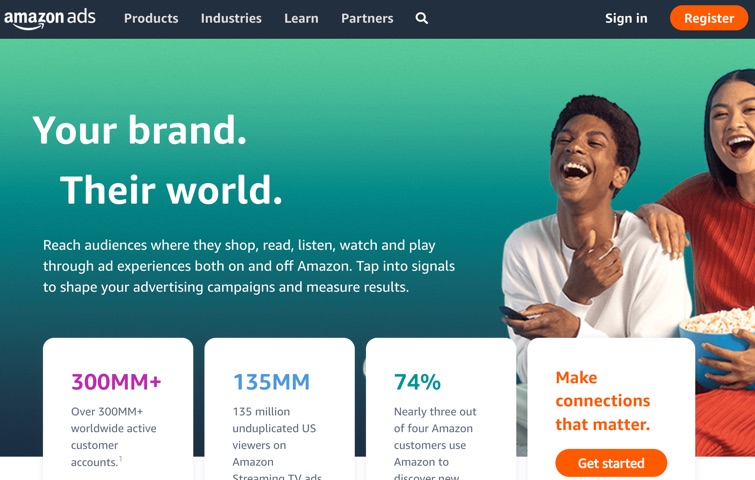
Amazon is unlikely to be one of the first places you think of when it comes to online advertising platforms, but in fact it’s the third-biggest platform for digital advertising behind Google and Facebook.
- WIth their ads only launched in 2018, Amazon hit $31 billion in ad revenue in 2021, up $10 billion on 2020.
Their ads are designed for businesses that sell products on Amazon (including books from self-published authors), offering the following main ad types, all on a cost-per-click basis:
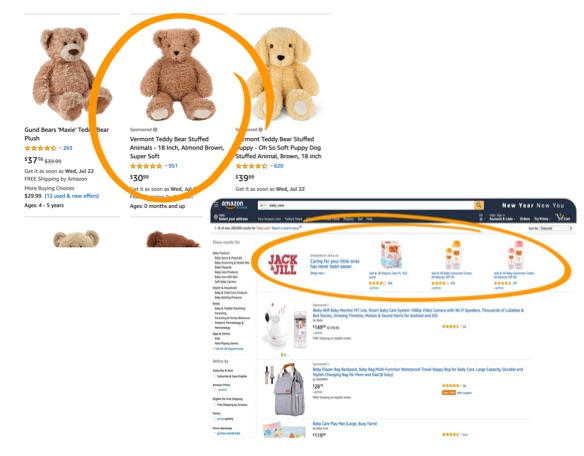
In addition, Amazon also offer:
You can get started on Amazon’s ad platform for as little as $10 a day.
8. Microsoft Advertising
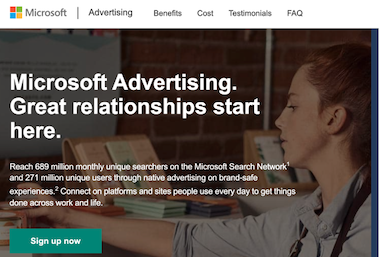
Previously known as Bing Ads, advertising from Microsoft now comes under a wider umbrella, enabling visibility not just on Bing but also other Microsoft properties including:
- MSN.com
- AOL.com and related sites
- Yahoo.com and related sites
You can choose for ads to appear on search websites and/or on other parts of their network. The overall reach is around a billion users.
You place ads on a cost-per-click basis, with no minimum budget required to get started.
Ad types include the following:


In-Depth Guide
Watch the following video for a quick summary of our in-depth guide on how to get started with Microsoft (Bing) Ads, or click here for the full guide:
9. TikTok Ads
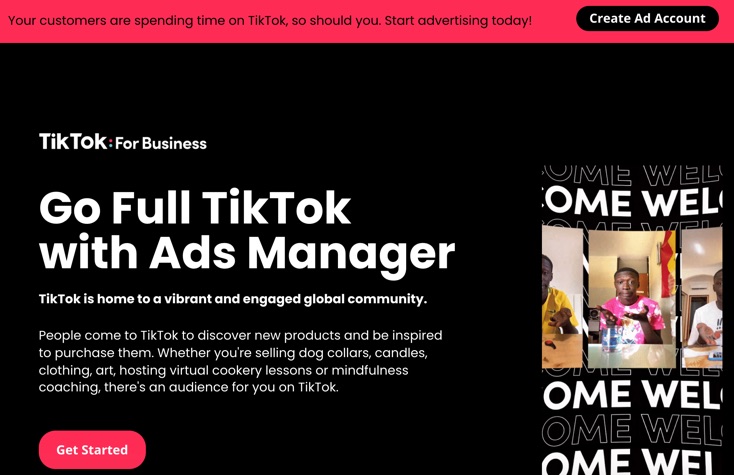
For an app that was only launched in 2016, TikTok rapidly became one of the best online advertising platforms thanks to its massive audience size of over 1 billion monthly active users.
- Launched in 2020, TikTok's self-serve ad platform attracted revenues of around $60 billion in 2021.
It’s not known how much of this relates to advertising, but it’s likely to be considerable. In China, ByteDance is second only to Alibaba in the advertising market.
It’s easy to get started with advertising on TikTok, with creative tools making it easy to create engaging ads, including AR effects, transitions, filters, and integration with Canva and Vimeo.
Ever tried TikTok ads? Creative tools make it easy to create engaging ads, including AR effects, transitions, filters, and integration with Canva and Vimeo.Click To Post OnThe process involves:
- Selecting an objective—either awareness, consideration or conversion
- Setting your budget, targeting and bidding strategy. Your daily budget must be at least $50.
- Creating your ad by uploading a video or photo, adding ad copy and creating your CTA. You can also repurpose your existing content on the platform.
- Reviewing your settings, and then submitting your ad.
As with most other online ad platforms, you can use custom audiences to target existing customers, and target users who are already engaging with your content.
In-Depth Guide
Watch the following video for a quick summary of our in-depth guide on how to run ads on TikTok, or click here for the full guide:
10. Snapchat Ads
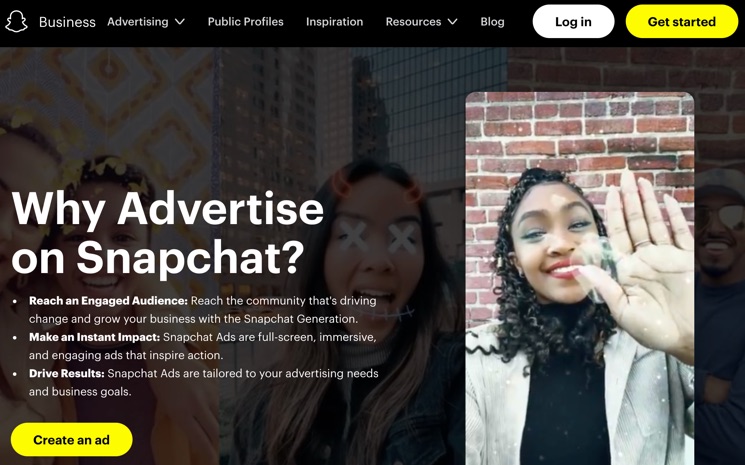
Although Snapchat was forced out of the limelight to some extent by TikTok, its advertising platform grew strongly, reaching over $2.5 billion in 2021.
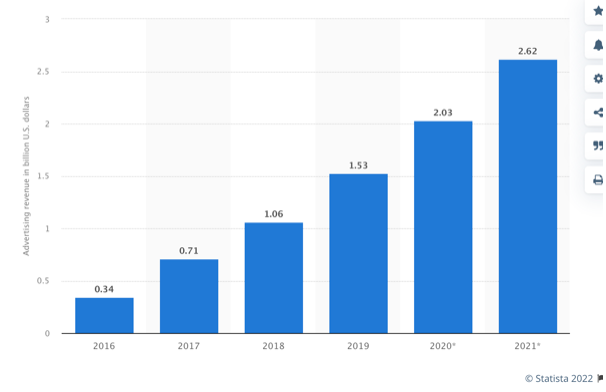
And you can get started for as little as $5 a day.
In terms of their demographics:
- Users are mostly in the 18- to 24-year-old range, with 50% on the platform under 25, and 23% not yet out of high school.
- Around a quarter of their audience are in the 25- to 34-year-old range.
- Most of their audience are from North America and Europe.
So if that matches your demographic and you market to consumers, Snapchat is likely to be one of the best online advertising platforms for you.
Their ad types include:
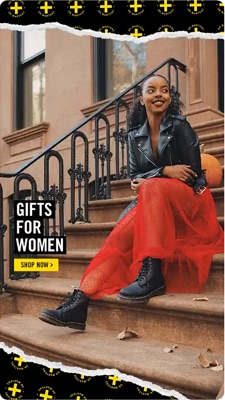
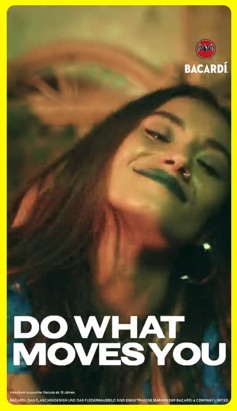
Advertisers are charged per impression, with the amount you pay based on factors such as your budget, targeting, bid, bid goal and performance.
You can set ads to optimize based on your goals (such as an app install, purchase or sign-up), using the Snap Pixel on your site to tell Snapchat when an event has taken place.
Frequently Asked Questions
How does Google Ads make online advertising easier?
Google Ads uses machine learning and AI technology to optimize ads for advertisers, saving time and effort.
What are the main ad types available on Amazon Ads?
Amazon Ads offers Sponsored Products, Sponsored Brands, Sponsored Display, Video Ads, and Audio Ads.
Why is Pinterest Ads a good platform for ecommerce?
Pinterest Ads offer 2.3x more efficient cost per conversion and a 2x higher return on ad spend compared to other platforms.
How can I target audiences on LinkedIn Ads?
LinkedIn Ads allow targeting based on factors like location, job title, company size, interests, and behavior on the platform.
What ad formats are available on Snapchat Ads?
Snapchat Ads include single image or video ads, collection ads, story ads, AR Lenses, commercials, and filters.
To Conclude
So that’s an overview of the 10 best online advertising platforms currently available, including the main players in search and social media.
While it’s likely that over time you’ll want to experiment with a few of these, if you’re just getting started with online advertising, it’s generally advisable to pick just one to start with and get that delivering positive results before starting to work with any others.

























