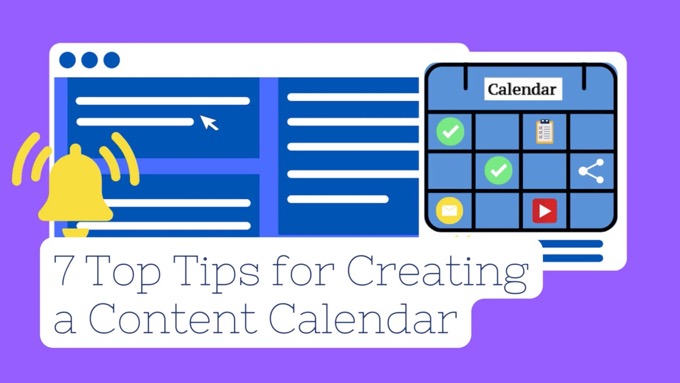Creating a content calendar has big benefits for your content marketing...
It’s also a whole lot easier to do than you might have thought.
This post looks at:
- What a content calendar is
- The benefits you get from creating one (the five big ‘CC’s)
- 7 top tips for creating an effective content calendar, customized for your needs
So first…
What Is a Content Calendar?
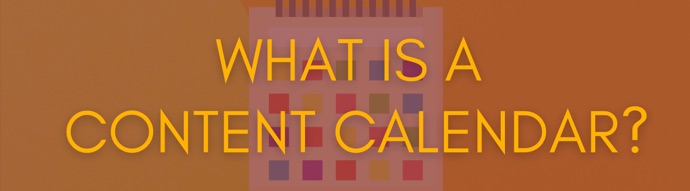
A content calendar defines your publishing schedule for the future, often running weeks or even months ahead.
On this blog for example, we use a content calendar to plan content for a whole twelve months ahead.
But a content calendar isn’t just for blogs.
Attention Entrepreneurs, Business Owners and Marketers
How to Transform Your Blog Into a "Be Everywhere" Marketing Engine That Promotes Your Business Across the Web (Almost on Auto-Pilot!)
Join Us Wednesday @ 2pm EDT For This FREE Live "Be Everywhere" Training — Register Your Spot Now:
It can help you plan all types of other content too, including videos, podcasts, social media content, and all types of content repurposing (some of which may well be repurposed from your blog content).
If you publish on multiple platforms, you may want to have a different content calendar for each one—or maybe use a single calendar for everything.
Essentially, a content calendar is an important, valuable document that helps systematize your business.
A content calendar is an important, valuable document that helps systematize your business, providing a content creation and publication process that relevant parties can follow.Click To Post OnFor a previous blog, I created content for quite some time without using one… and found the experience fairly chaotic, inefficient and stressful.
It often meant missed deadlines—or even content not created at all—and rushed last-minute decisions on what to create content about. It all led to a lot of wasted time and effort.
Instead, a content calendar provides a completely different experience. With content planned well in advance, it gives you a content creation and publication process that relevant parties can all then follow.
How Do You Benefit from Creating a Content Calendar?
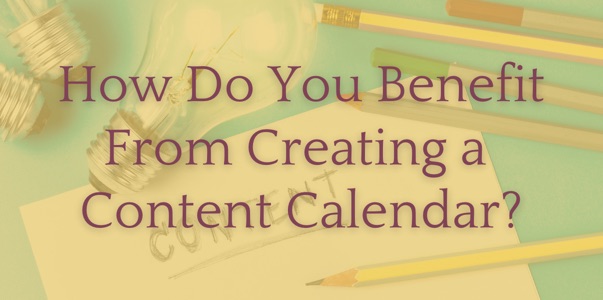
Content Clarity
The 5 valuable CC's you get from creating a content calendar: Content Clarity, Content Creativity, Content Consistency, Content Coherence and Content Contributions.Click To Post OnFor most businesses, the creation of regular content involves more than one person.
By creating a content calendar, everyone on your team is clear about what content is expected, and by when.
It also means you can ensure all the content you have scheduled is in line with your content strategy, making any adjustments as required, so you can actually achieve the content goals you have set.
Content Creativity
Generating lots of ideas for a content calendar at the same time is far easier than trying to come up with a single idea each time you need to create some content with an impending deadline in front of you.
Instead, creating a content calendar helps clarify your thoughts, clear the mind, and stimulate the creative juices.
Content Consistency
For the best results with content marketing, you need to be consistent with your content output so that you’re publishing content on a regular basis.
That’s a lot harder to achieve without a content calendar (as I said above, I’ve been there!)
A content calendar helps keep you on a regular publishing schedule, and means your output is far more consistent.
Content Coherence
Without a content calendar, your content is likely to feel a bit ‘all over the place’, with no real sense of structure or direction.
By creating a content calendar, your content output becomes more coherent and structured.
Content Contributions
In a previous post we talked about guest blogging, including how to start accepting contributions to your blog from others.
With a well-planned content calendar, you see how potential contributions to your content will fit in with the various topics you’ll be covering.
In contrast, without a content calendar to refer to, it becomes very difficult to take advantage of worthwhile contributions from others that could otherwise benefit your audience, your SEO and other aspects of your marketing.
7 Top Tips for Creating a Content Calendar
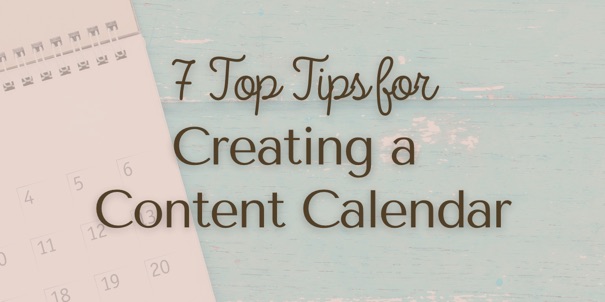
1. Keep It Simple
If you’re just getting started with a content calendar, don’t overcomplicate it.
Start with a rough outline of what you’re going to publish and when, using say a basic document in Word or Google Docs.
List out the content you’ll be publishing for at least eight weeks in advance.
It’s best to do this in a single session. One idea can often spark several more, and it allows the creativity to flow.
Try hosting a brainstorming session where you ask others on your team to chip in with their ideas, insight and inspiration.
To help get you started, try these 101 ideas for business blog posts.
For each item on your content calendar, aim to collate the following information:
- A provisional title for the content with perhaps a rough outline or some brief notes on what it will cover.
- The keyword, or keywords, you’ll be focusing on—this is important to maximize your traffic from search and the overall value you get back from your content. If you’re unsure how to do keyword research for SEO, check out this beginner’s guide.
- The intended date of publication.
As you start to create and then publish the items on your calendar, cross them off or mark them in some way as completed, together with the URL of the published content.
This practice becomes increasingly satisfying, and helps motivate you to both stick with your content calendar, and continue to develop it over time.
When first creating a content calendar, keep it simple: use a basic document, brainstorm content, and list out provisional titles alongside the intended publication date.Click To Post On2. Use a Shared Spreadsheet
Once you’ve made the first step with a basic content calendar, you’ll probably want to fairly rapidly get a little more sophisticated and start to streamline how you manage it.
The next logical step up from a basic document is to start using a spreadsheet, with a row for each item of content along with all the necessary information.
By listing out forthcoming dates in the first column, you can see at a glance exactly what’s coming up and when.
Personally, I like to use spreadsheets within Google Drive as they’re really easy to use and collaborate on, though you can use Excel in a similar way.
Additional data you might like to keep track of includes:
- The person responsible for each piece of content, whether someone on your team or a third party contributing a guest post.
- The stage a particular piece of content is at.
- The status of additional assets required for the post such as graphics.
- Relevant milestone dates for each piece of content, for example if it needs to be passed to an editor prior to publication.
3. Plan Your Content Calendar Well In Advance
If you’ve not used a content calendar before, planning out content months in advance can seem daunting.
But it’s worth bearing in mind that once you’ve had an initial planning session and come up with a few new content ideas, such as for an initial 8 week period as described above, you’ve already got the ball rolling and will find it easier to increase the quantity of ideas.
Look to increase the period of time your content calendar covers, so that you’ve got content planned for at least 3-6 months.
By planning well in advance, you can do things like:
- Ensure similar content isn’t published too close together.
- Spread out different types of content—for example, you may have how-to content, news-based content, content that targets people at different stages in the customer journey, and so on.
- Take account of holidays, events, company promotions, team member vacations, and other relevant factors.
4. Be Flexible—and Adapt It Over Time
One factor that puts some businesses off from creating and starting to use a content calendar is the assumption that once created, it’s somehow set in stone.
In practice, the opposite applies.
Once created, the content calendar should be adjusted and refined as required to meet the needs of your business.
It’s a foundation, but a flexible one.
As well as moving upcoming content around as needed, you’ll likely find you’ll want to make other changes, such as additional information that would be useful.
There’s no one set format that works for every business. Aim to have one that works optimally for yours.
Adjust as required!
5. Keep It Up-To-Date
Of course, for your content calendar to be useful and valuable, it must be kept as up to date as possible.
That means updating it regularly with information such as the following:
- URLs once content has been published.
- Resource changes, such as when the person responsible for the creation of some content changes.
- Actual content titles, versus initial provisional ones.
- Adjustments to your publishing schedule (after all, that’s what a content calendar is for).
By using a document or spreadsheet your team can collaborate on, the responsibility for updating it doesn’t have to fall to just one person.
But ideally one person should be responsible for overseeing any changes and ensuring it maintains accuracy.
Many businesses find it works well to organize weekly, monthly or quarterly content meetings.
For example, a weekly meeting could review content being published that week and progress towards upcoming content.
A monthly meeting could review requirements for the subsequent month so everyone on the team knows where they’re at.
A quarterly content meeting could review results, adjusting content strategy as required, as well as plan content for the subsequent quarter in more detail or perhaps brainstorm new content, depending on how far you work ahead.
6. Make It Central to Your Content Marketing Activities
Your content calendar needs to be a living, breathing document or spreadsheet that acts to guide and control your content marketing activities.
That should include:
- Holding contributors accountable with regard to the publication dates shown, making them fully aware of deadlines and expectations.
- Ensuring that content isn’t randomly published (at least, through your main content channel, for example, your blog) unless scheduled on your calendar.
- Regularly meeting with stakeholders, reviewing the information on your content calendar and running through any updates with them
7. Review Results to Continuously Improve
Aim to regularly review both:
- How your content calendar works, so you can improve it over time to make it as efficient and streamlined as possible.
- The results from your published content—such as visitor numbers, engagement levels, leads generated, and so on—so you can start to get a feel for the types of content that resonate best with your audience. This helps you plan future content that will be as effective as possible with the type of people you are aiming to attract.
As stated in (1) above, you don’t have to start out with an all-bells-and-whistles content calendar.
Just start with something, and then keep it under review in order to continuously improve both how your content calendar works for your business, and the effectiveness of the content that’s managed and scheduled for publication through it.
Your content calendar should be a living, breathing document or spreadsheet that helps guide, control and streamline your content marketing activities.Click To Post OnFrequently Asked Questions
What is a content calendar?
A content calendar defines your publishing schedule in advance for various content types, helping systematize your business.
How do you benefit from creating a content calendar?
Creating a content calendar provides content clarity, creativity, consistency, coherence, and facilitates managing content contributions.
How can I start creating a content calendar?
Begin by using a basic document to list content items, designate publication dates, and brainstorm ideas with your team.
Why is it important to plan a content calendar well in advance?
Planning content months ahead ensures consistency, avoids overlap, considers various content types, and accommodates relevant events.
How should I maintain and optimize my content calendar?
Regularly update the calendar with published URLs, track content changes, hold regular meetings, adjust as needed, and review results for improvements.
To Conclude
As we have seen, there are multiple benefits in using a content calendar to help manage your content marketing activities, whatever the size of your business.
And creating a content calendar is really simple. You can then improve and build on it as you go along, making it more sophisticated to suit your needs over time.