Are your organic search rankings stuck despite consistent SEO efforts?
You’ve optimized your content, built backlinks, and fine-tuned on-page elements—yet your rankings refuse to budge. Sound familiar?
With over 1.8 billion websites competing for attention, achieving top positions in search results requires more than just basic optimizations.
Google's algorithms have evolved, prioritizing search intent, user experience, and content authority over traditional ranking factors.
That’s why this guide goes beyond the fundamentals.
You’ll discover advanced SEO techniques designed to:
- Boost organic search rankings
- Drive qualified traffic
- Convert visitors into leads.
From leveraging keyword clustering to optimizing Core Web Vitals, these strategies will help you stay ahead in the ever-changing world of SEO.
Let’s dive in…
9 Advanced Techniques to Boost Organic Search Rankings
1. Conduct a Comprehensive SEO Audit
Before you can improve your organic search rankings, you need to understand what’s holding you back.
An SEO audit acts as a health check for your website, identifying weaknesses that may be preventing you from ranking higher.
Key Areas to Analyze
A thorough audit should focus on four critical components:
- Technical SEO—ensure search engines can crawl and index your site efficiently. Look for issues like broken links, slow load times, and mobile-friendliness problems.
- Content Quality—assess whether your content aligns with Google’s E-E-A-T (Experience, Expertise, Authoritativeness, and Trustworthiness) guidelines. Thin, outdated, or duplicate content can hurt your rankings.
- Backlink Profile—evaluate the quality and relevance of your backlinks. Toxic or spammy links can drag your rankings down, while authoritative links can boost your credibility.
- Site Speed & User Experience—Google prioritizes fast, user-friendly websites. Core Web Vitals (LCP, FID, and CLS) directly impact rankings, so optimizing them is crucial.
Actionable Steps to Audit Your Website
- Use SEO tools like Ahrefs, SEMrush, or Screaming Frog to scan for technical and content-related issues.
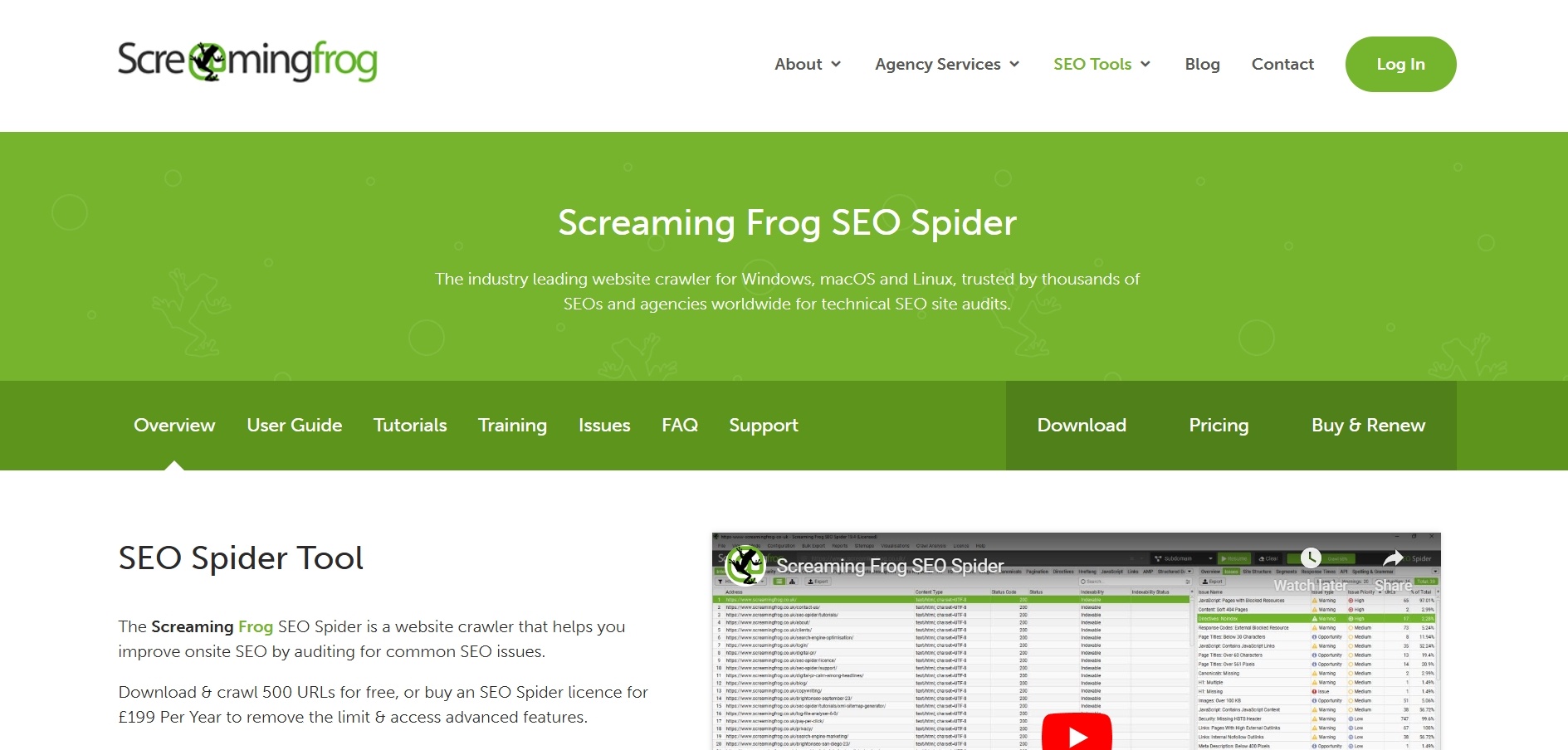
- Check Google Search Console for crawl errors, mobile usability issues, and indexing problems.
- Analyze your backlink profile with Ahrefs or Moz to disavow toxic links and identify new link-building opportunities.
- Run a Core Web Vitals report using Google PageSpeed Insights to fix speed and user experience problems.
By identifying and fixing these issues, you'll create a solid SEO foundation that allows your future optimizations to drive real results.
2. Optimize for Search Intent
Ranking for keywords isn’t enough—you need to match the intent behind the search.
Google’s algorithms have evolved to prioritize content that solves user needs, not just content that includes the right keywords.
Understanding Search Intent
Every search query falls into one of four categories:
How to Align Your Content with Search Intent
- Informational Intent—create in-depth blog posts, guides, or FAQs that educate and build trust.
- Navigational Intent—optimize brand pages and category pages for better visibility.
- Transactional Intent—strengthen product pages, landing pages, and CTAs to convert users.
- Commercial Investigation—publish comparisons, case studies, and reviews to guide purchasing decisions.
Actionable Steps to Optimize for Search Intent
- Categorize your existing content based on intent using Google Search Console and Keyword Planner.
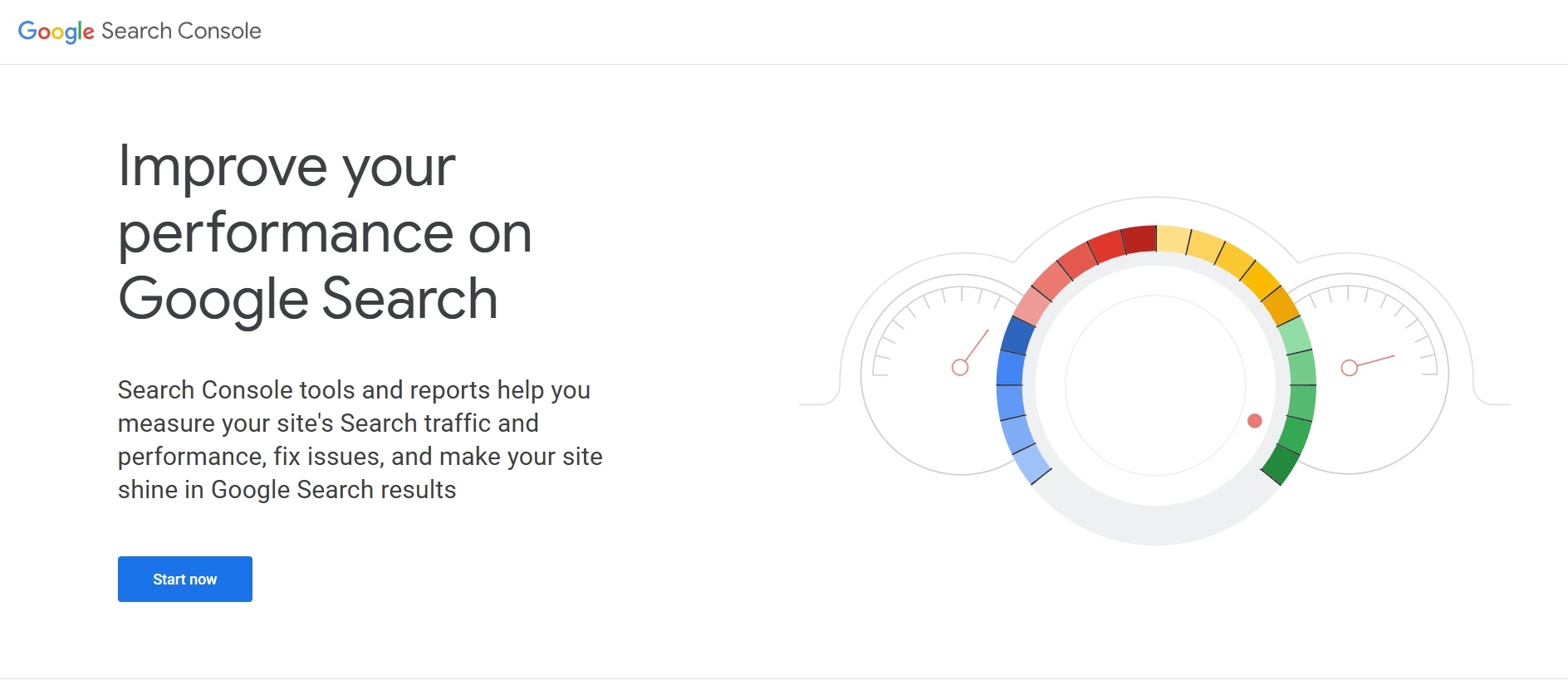
- Update your content format to match the user’s intent (e.g., listicles for “best” searches, landing pages for transactional queries).
- Analyze SERP results for target keywords—if Google is showing product pages instead of blogs, adjust your content accordingly.
- Use tools like Clearscope and Surfer SEO to optimize content relevance based on top-ranking pages.
By aligning your content with search intent, you'll improve rankings, engagement, and conversions—all while staying ahead of Google’s evolving algorithms.
Google’s algorithms have evolved to prioritize content that solves user needs, not just content that includes the right keywords.Click To Post On3. Leverage Advanced Keyword Clustering
Traditional SEO focuses on single keywords, but Google now prioritizes topic relevance over isolated terms.
By using keyword clustering, you can rank for multiple variations of a search query in a single piece of content—expanding visibility and boosting rankings.
What Is Keyword Clustering?
Instead of targeting one keyword per page, group semantically related keywords together to create comprehensive, high-authority content.
Instead of creating separate articles for:
- Best running shoes
- Top sneakers for runners
- Affordable running footwear
You create one in-depth guide that targets all these variations, improving relevance and search rankings. 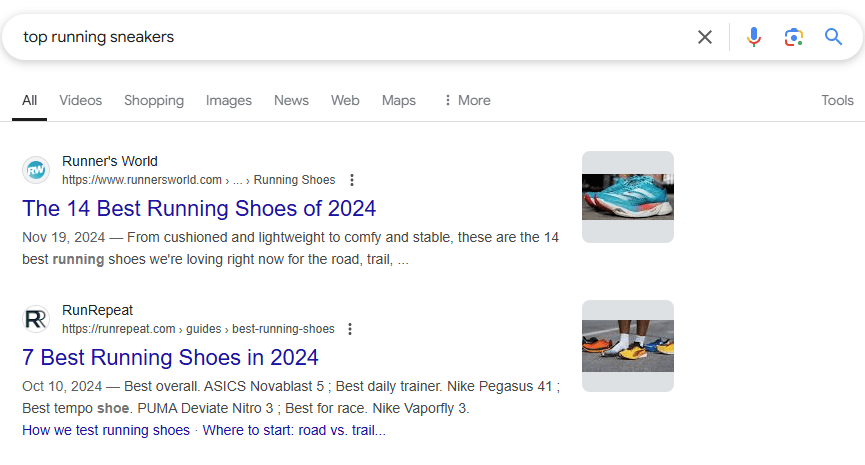
Benefits of Keyword Clustering
- Maximizes search visibility—rank for multiple keyword variations in one post.
- Boosts topical authority—Google sees your content as a valuable resource on the subject.
- Eliminates content cannibalization—prevents multiple pages from competing for the same keywords.
- Improves user experience—visitors find all relevant information in one comprehensive piece, reducing bounce rates.
How to Implement Keyword Clustering
- Use keyword clustering tools like Surfer SEO, Cluster AI, or Ahrefs Keyword Explorer to group related search terms.
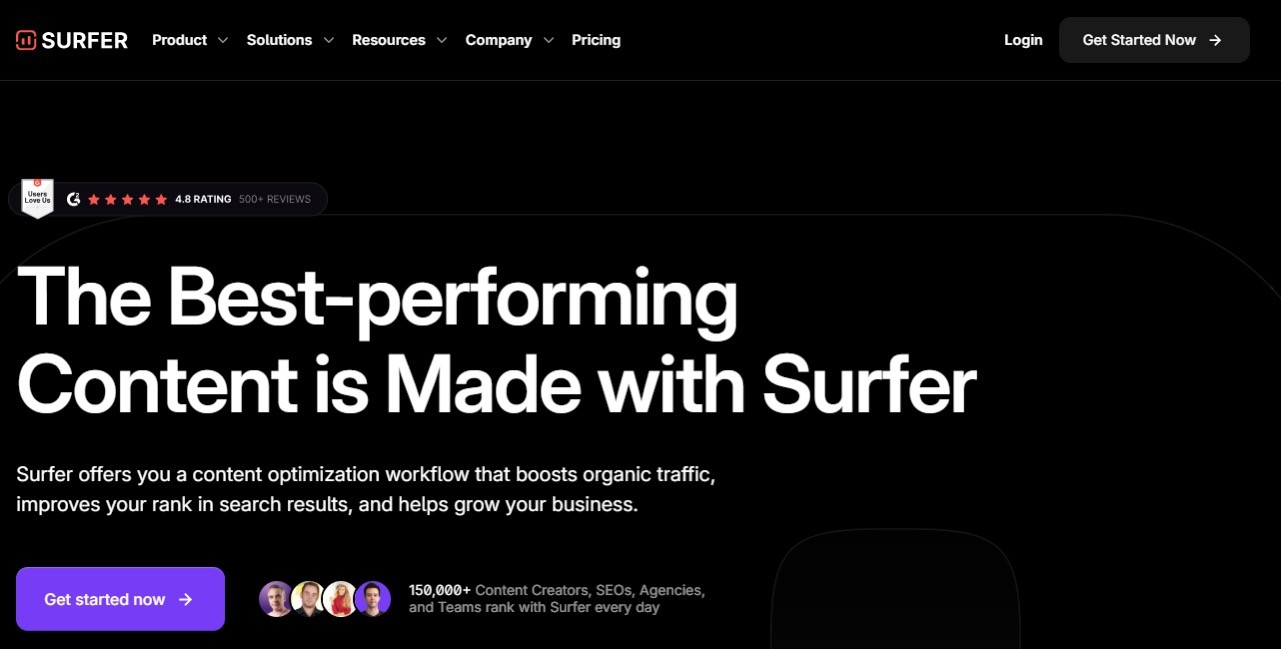
- Organize keywords into topic clusters:
An "SEO Audit" topic cluster could include terms like:
- "SEO site audit"
- "how to do an SEO audit"
- "best SEO audit tools."
- Structure content strategically—use pillar pages (broad topics) and supporting cluster content (specific subtopics) to dominate search rankings.
- Update existing content—merge competing posts and expand articles with new keyword clusters to strengthen relevance and avoid keyword dilution.
By leveraging keyword clustering, you create highly optimized, in-depth content that satisfies Google’s algorithm and user expectations—leading to higher rankings and increased traffic.
4. Improve Core Web Vitals and Page Experience
Google prioritizes user experience more than ever, and Core Web Vitals are at the heart of its ranking algorithm.
If your site loads slowly, lags when users interact, or shifts unpredictably, your rankings and traffic will suffer.
Understanding Core Web Vitals
These three metrics define a fast, stable, and user-friendly website:
- Largest Contentful Paint (LCP)—measures how long it takes for the main content to load. (Goal: Under 2.5 seconds)
- First Input Delay (FID)—tracks how quickly your site responds when a user interacts. (Goal: Under 100 milliseconds)
- Cumulative Layout Shift (CLS)—measures visual stability (prevents annoying layout jumps). (Goal: Below 0.1)
Why It Matters
- Better rankings—Google’s algorithm rewards fast, user-friendly websites with higher visibility.
- Lower bounce rates—faster sites keep visitors engaged longer, reducing drop-offs.
- Higher conversions—a seamless experience increases the likelihood of users taking action (e.g., subscribing, purchasing).
How to Optimize Core Web Vitals
- Speed up load times—compress images (use WebP format), enable lazy loading, and use a Content Delivery Network (CDN).
- Reduce server response times—upgrade to faster hosting and use caching plugins (WP Rocket, LiteSpeed Cache).
- Eliminate render-blocking resources—minimize CSS and JavaScript files; use Google PageSpeed Insights to diagnose issues.
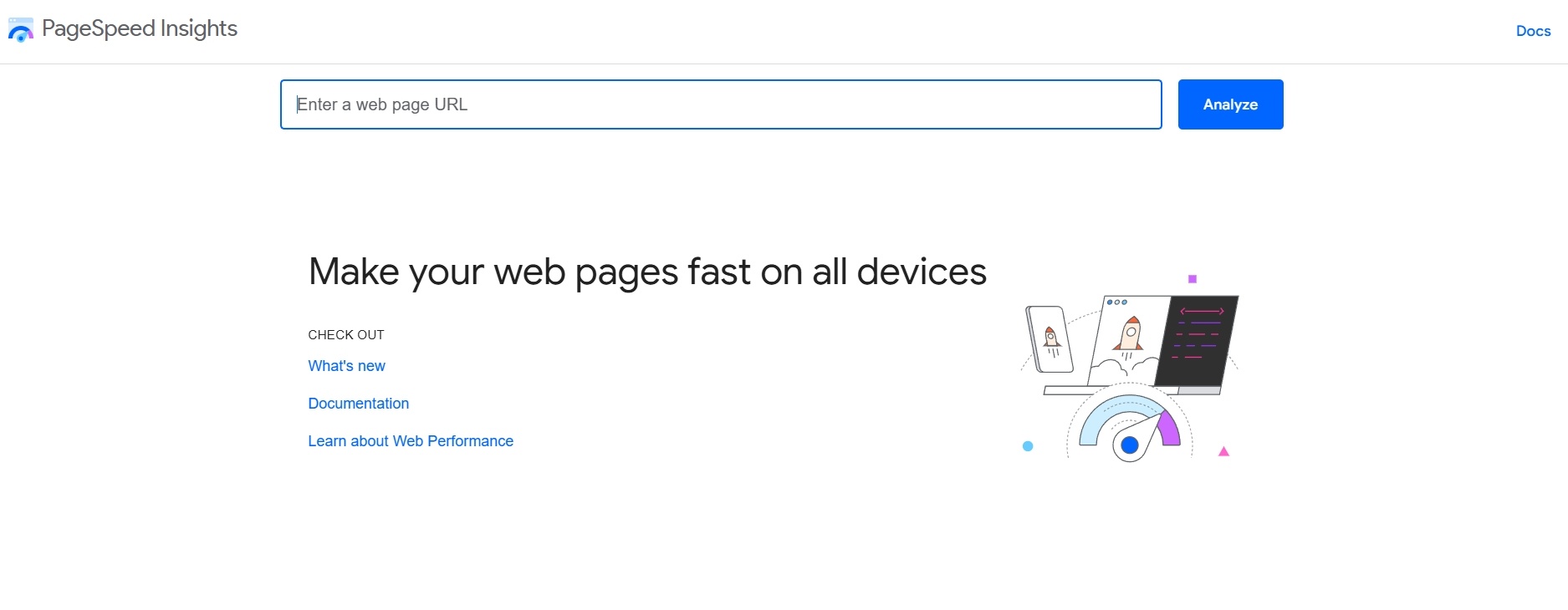
- Ensure visual stability—set fixed dimensions for images and ads to prevent layout shifts.
- Monitor and test regularly—use Google’s Core Web Vitals report in Search Console to track and improve performance.
Optimizing these elements enhances both user experience and SEO rankings, giving you a competitive edge in organic search.
5. Create Authority-Building Content
SEO success isn’t solely about keywords, but about establishing trust and authority in your niche.
Google rewards content that is in-depth, valuable, and well-researched, making authority-building content essential for higher rankings and more conversions.
What Makes Content "Authoritative"?
- Deeply researched—backed by data, expert insights, and credible sources
- Comprehensive—covers topics thoroughly, answering user questions before they ask
- Engaging—uses examples, case studies, and visuals to improve readability
- E-E-A-T friendly—aligns with Google’s Experience, Expertise, Authoritativeness, and Trustworthiness framework
How to Create High-Authority Content
- Identify content gaps—use Ahrefs, SEMrush, or Clearscope to find topics competitors haven't fully covered.
- Use the skyscraper technique—find high-ranking content in your niche, make it 10x better, and promote it.
- Incorporate original data & insights—conduct surveys, case studies, or expert interviews to add unique value.
- Use strong on-page SEO—optimize headings, internal links, and structured data to improve discoverability.
- Enhance with multimedia—include infographics, videos, and charts to increase engagement and shares.
Actionable Step: Build Pillar Content & Topic Clusters
Instead of scattered, disconnected articles, create a strategic content hub:
- Pillar Pages—comprehensive, long-form guides targeting high-level topics
- Cluster Content—supporting blog posts covering subtopics, all internally linked to the pillar page
A pillar page on "Advanced SEO Strategies" could link to:
- A post on Core Web Vitals optimization
A guide to keyword clustering
A deep dive into internal linking strategies
By creating authority-driven content, you’ll rank higher, attract more backlinks, and become a go-to resource in your industry.
6. Enhance Internal Linking Strategy
A strong internal linking strategy not only improves SEO rankings but also enhances user experience and keeps visitors on your site longer.
When done strategically, internal links distribute authority across your site, helping key pages rank higher in search results.
Why Internal Linking Matters
- Boosts page authority—passes "link equity" (SEO value) from high-authority pages to other important pages.
- Improves crawlability—helps Google discover and index pages more efficiently.
- Enhances user experience—guides visitors to relevant content, reducing bounce rates and increasing engagement.
How to Optimize Your Internal Links
- Use descriptive anchor text—instead of “click here,” use keyword-rich anchor text like “SEO audit checklist” to boost relevance.
- Prioritize high-value pages—link frequently to your pillar content, service pages, or high-converting blog posts.
- Fix broken internal links—use Ahrefs, Screaming Frog, or Sitebulb to find and replace broken links that hurt SEO.
- Limit deep page depth—ensure important pages are within 3 clicks from the homepage for better indexing.
- Automate with internal linking tools—for WordPress blogs, use Link Whisper (a plugin) to identify and insert smart internal links at scale.
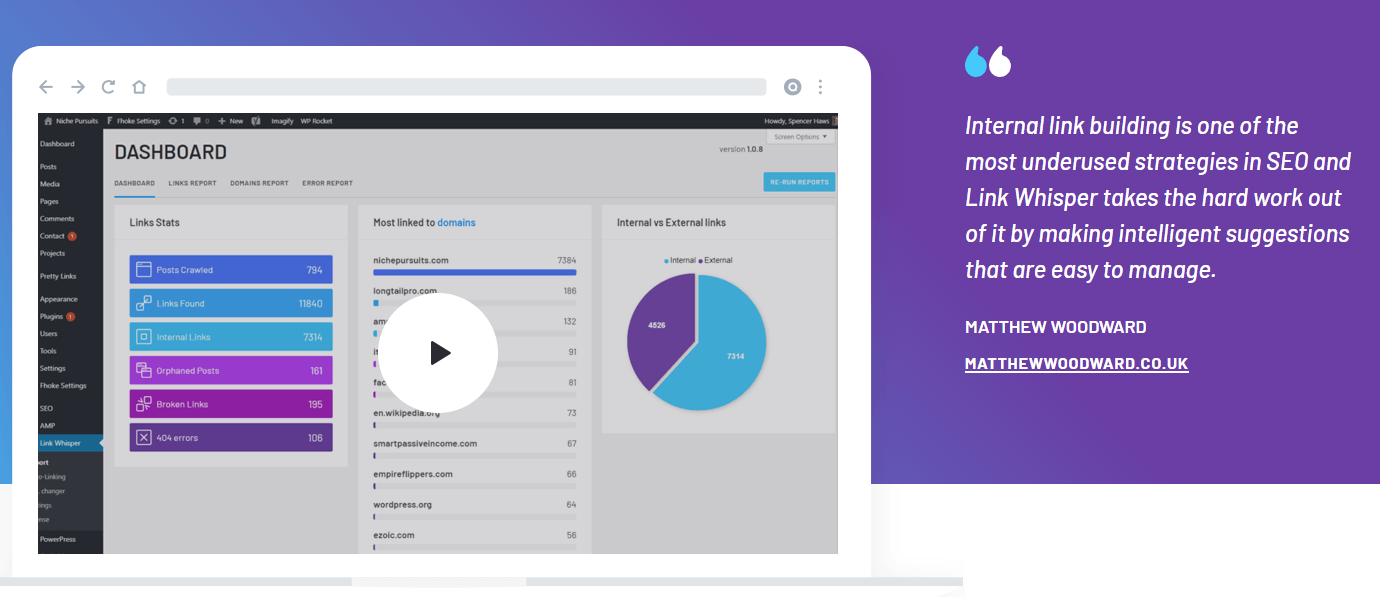
Actionable Step: Create an Internal Linking Map
- Identify cornerstone content—your most valuable, in-depth pages that deserve more internal links.
- Find underlinked pages—use Google Search Console or Ahrefs to spot pages with few internal links.
- Strategically interlink content—every new blog post should link to at least 2-3 related pieces of content.
By refining your internal linking strategy, you strengthen site structure, improve rankings, and keep users engaged longer—all key factors in boosting organic search rankings.
7. Acquire High-Quality Backlinks Through Outreach
Backlinks remain one of Google’s strongest ranking signals, but not all links are created equal.
Earning links from authoritative, niche-relevant sites can dramatically improve your search rankings, credibility, and referral traffic.
Why High-Quality Backlinks Matter
- Boosts Domain Authority (DA)—Google views backlinks from reputable sites as a vote of confidence.
- Drives targeted referral traffic—links from high-traffic websites bring qualified visitors to your site.
- Improves indexing and rankings—well-linked pages get crawled more frequently, leading to higher rankings.
Advanced Link-Building Strategies
- Skyscraper technique—identify top-ranking content in your niche, create an even better version, and reach out to sites linking to the original.
- Connectively (formerly HARO)—respond to journalist queries on Connectively (Cision’s new platform) to get featured on authoritative sites like Forbes and Business Insider. Alternative platforms like Qwoted, Terkel, and Help a B2B Writer also connect experts with media opportunities.
- Guest blogging with a purpose—write high-value, niche-relevant guest posts that naturally include backlinks to your content.
- Digital PR & data-driven content—publish unique research, case studies, or industry reports that journalists and bloggers want to cite.
- Broken link building—find dead links on relevant websites, create better replacement content, and suggest your link as a fix.
Actionable Steps to Earn More Backlinks
- Analyze competitors’ backlinks—use Ahrefs, SEMrush, or Moz to find sites linking to competitors and pitch them your content.
- Personalize outreach emails—avoid generic messages. Show real value when requesting backlinks.
- Leverage social media & industry networks—engage with influencers and thought leaders who can naturally link to your content.
- Track backlink performance—use Google Search Console and Ahrefs to monitor and disavow toxic backlinks.
High-quality backlinks fuel higher rankings and long-term SEO success—focus on earning links, not just building them.
8. Leverage Schema Markup for Enhanced Visibility
Want to stand out in search results and increase click-through rates (CTR)?
Schema markup (structured data) helps search engines better understand your content, enabling rich snippets that attract more attention in SERPs.
What Is Schema Markup?
Schema is a type of structured data that helps Google display enhanced search results, such as:
Why Schema Markup Matters
- Higher CTRs—rich snippets increase click-through rates by making results more eye-catching.
- Better search rankings—while schema isn’t a direct ranking factor, it improves search visibility and engagement, which influence rankings.
- Enhanced voice search readiness—structured data helps voice assistants better understand and pull information from your site.
How to Implement Schema Markup
- Use Google’s Structured Data Markup Helper—generate schema markup without coding.
- Test with Google’s Rich Results Test—ensure your structured data is correctly implemented.
- Apply Schema to key pages—prioritize product pages, FAQs, reviews, and events for maximum impact.
- Use Plugins (for WordPress users)—plugins like Schema Pro and Rank Math make implementation easier.
Actionable Step: Add Schema to a High-Impact Page Today
- Pick a key page (e.g., a product, blog post, or FAQ page).
- Generate structured data using Google’s Structured Data Markup Helper.
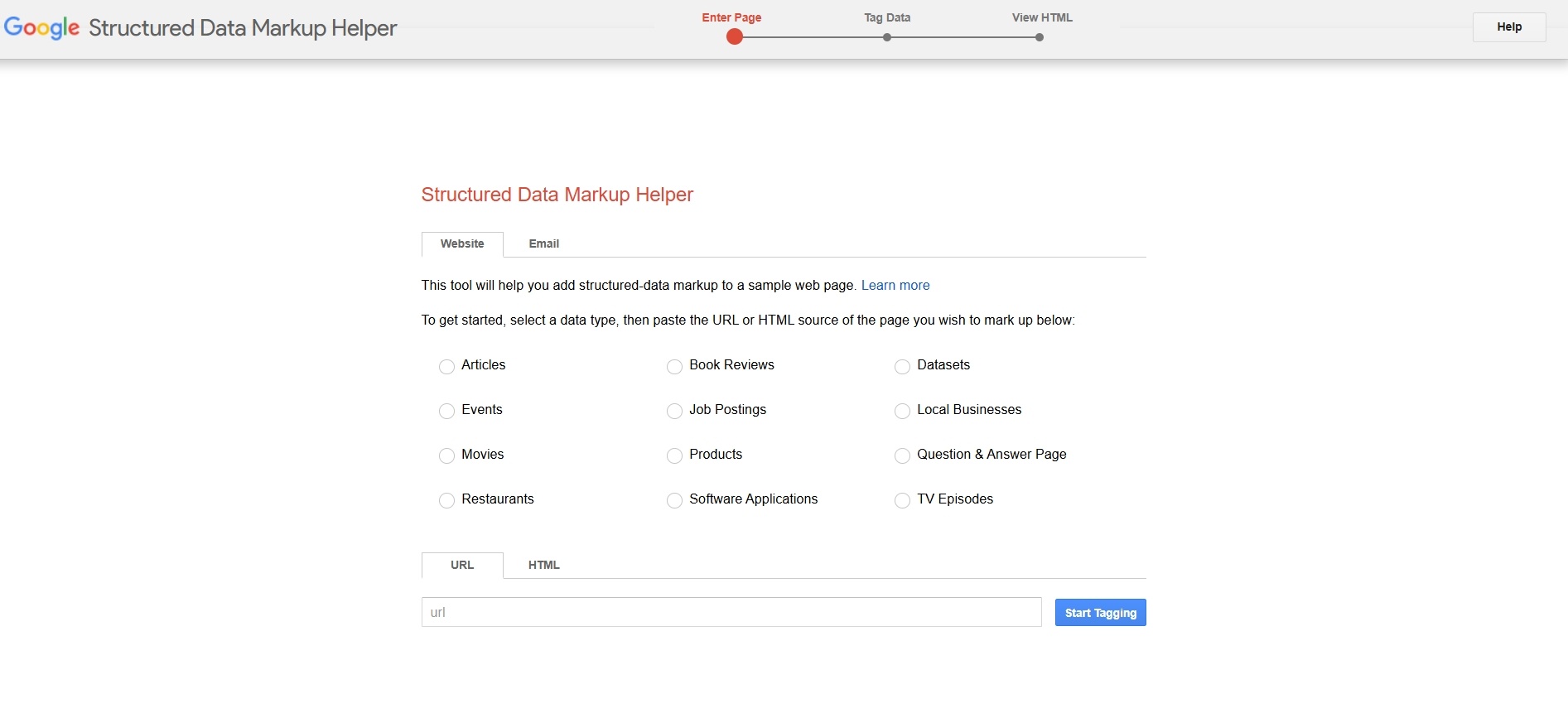
- Add the code to your site or use a plugin if you’re on WordPress.
- Test & monitor using Google’s Rich Results Test and Search Console.
By implementing schema markup, you increase visibility, improve engagement, and stay ahead of competitors in search results.
9. Optimize for Voice Search and AI Queries
With over 50% of all searches expected to be voice-based, and AI-powered search tools like Google’s SGE (Search Generative Experience) evolving rapidly, optimizing for conversational queries is no longer optional.
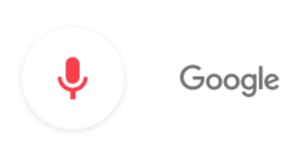
Why Voice Search and AI Optimization Matter
- Voice searches tend to be longer and more conversational, meaning your content needs to answer natural language questions.
- Google’s AI-driven search prioritizes concise, direct answers that provide instant value.
- Featured snippets and structured content play a bigger role, as AI assistants pull answers from top-ranking, well-structured content.
How to Optimize for Voice Search and AI Queries
- Use long-tail, conversational keywords—instead of “best SEO tools”, optimize for “What are the best SEO tools for small businesses?”
- Answer questions directly—structure content with FAQ sections, bullet points, and concise answers.
- Optimize for Featured Snippets—Google often pulls voice search results from the #1 ranked snippet, so aim to own this position.
- Leverage Schema Markup—mark up FAQs, how-to guides, and product details to improve AI-driven visibility.
- Ensure mobile & page speed optimization—voice searches are primarily mobile-based, so a fast, mobile-friendly site is critical.
Actionable Step: Optimize One Blog Post for Voice Search
- Pick a blog post that answers common user questions.
- Add an FAQ section with concise, direct answers.
- Use AnswerThePublic or People Also Ask to find real voice search queries.
- Test snippet eligibility using Google’s Search Console and Structured Data Testing Tool.
By optimizing for voice search and AI queries, you future-proof your SEO strategy, ensuring visibility in the next wave of search evolution.
Optimizing for voice search involves focusing on natural language queries and providing concise, direct answers.Click To Post OnFrequently Asked Questions
How can I conduct a comprehensive SEO audit?
Use SEO tools like Ahrefs, SEMrush, or Screaming Frog to scan for technical and content-related issues.
Why is it important to optimize for search intent?
Google's algorithms prioritize content that solves user needs, not just content with the right keywords.
What is keyword clustering and how can it help SEO?
Keyword clustering groups related search terms to create comprehensive, high-authority content, maximizing search visibility and relevance.
How can I improve Core Web Vitals and page experience for SEO?
Speed up load times, reduce server response times, and ensure visual stability following Google's Core Web Vitals guidelines.
Why is creating authority-building content important for SEO?
Authority-building content establishes trust and expertise, leading to higher rankings, more backlinks, and increased conversions.
To Conclude
SEO success doesn’t happen by chance—it requires strategic, ongoing optimization.
By implementing these advanced techniques, you can boost organic search rankings, attract high-quality traffic, and generate more leads.
Start by:
- Auditing your site
- Aligning content with search intent
- Optimizing for speed, authority, and AI-driven search.
Even small improvements can lead to significant long-term gains.










