Most of us will likely agree that one of Facebook’s core strengths is the ability it gives advertisers to target ads at the right people.
It's known as audience targeting—in other words, defining a subset of Facebook’s huge user base as an audience that you want to target with your ads.
But, given all the options available, getting started may seem a little daunting.
This post gives you all the info you need, including:
- Exactly what Facebook audience targeting is
- How to put it into action to take full advantage of advertising on Facebook.
Let’s dig in..
Understanding Facebook Audience Targeting
What Is Facebook Audience Targeting and Why Does It Matter?
Ad targeting on Facebook is all about picking the right people to see your ads, and by definition, not showing your ad to people who are unlikely to be interested (or even annoyed).
That means finding people for whom your ad is relevant.
If an ad has relevance to someone, they’re more likely to be interested in what you're offering. And that means you get people converting from your ads, and hopefully delivering a positive return for your business.
And Facebook's ability to accurately target people is part of the reason why its advertising revenues continue climbing year-on-year (with a brief pandemic blip).
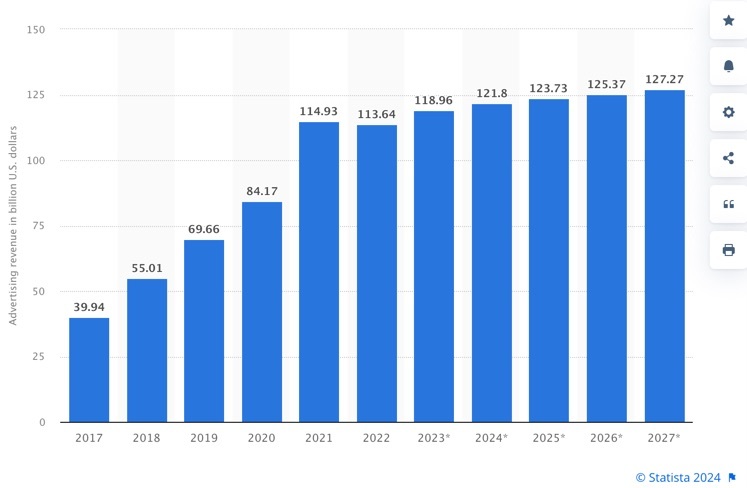
To define who sees your ad, you target it at a particular audience (a group of people with a number of things in common based on your requirements).
Your targeting might include information like:
- Demographics—who the person is - their age, gender, job, etc.
- Interests—what they like or do, like hobbies or favorite TV shows.
- Behaviors—the things they do, like shopping habits or device usage.
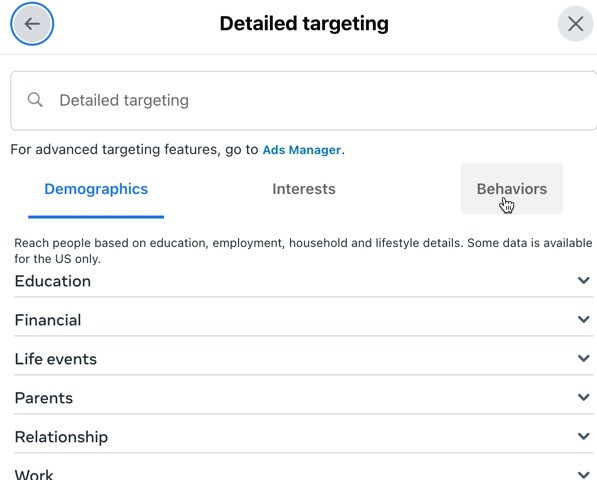
But that’s not all Facebook gives you. You’re also able to target people based on:
- Engagement data—so interactions people have had with your business, such as visiting your website and taking certain actions, or adding their info to your contact database or email list.
- Having similar characteristics to other people who you know are valuable to your business, such as your customer list, people who like your Page, or an existing audience you’ve defined.
You do this through Custom Audiences and Lookalike Audiences, which we’ll look into in more detail shortly.
Facebook's core strength lies in its ability to target ads precisely, reaching the right people to drive business successClick To Post OnThe Types of Targeting Available on Facebook
Demographics
Reach people based on factors such as:
- Age
- Gender
- Location
- Education
- Employment
- Relationship status
- And other areas
Interests
Interest targeting means showing ads to be people based on factors like:
- Their hobbies
- Brands that resonate with them
- Entertainment preferences
Behaviors
Behavior targeting allows you to target people based on behaviors such as:
- Purchase behavior
- Device usage
Custom Audiences
Creating a Custom Audience is where Facebook targeting starts to get a whole lot more sophisticated.
It might include people who already have some familiarity with your brand, such as users who have:
- Downloaded your app
- Visited your website
- Taken some action, such as signing up to a list or buying something from you
You might create Custom Audiences based on:
- Contact lists from your CRM system, email lists, or physical store customer lists
![]()
- Website visitors tracked by your Meta Pixel, showing specific site interactions
- App users who have engaged with your app, made in-app purchases, etc.
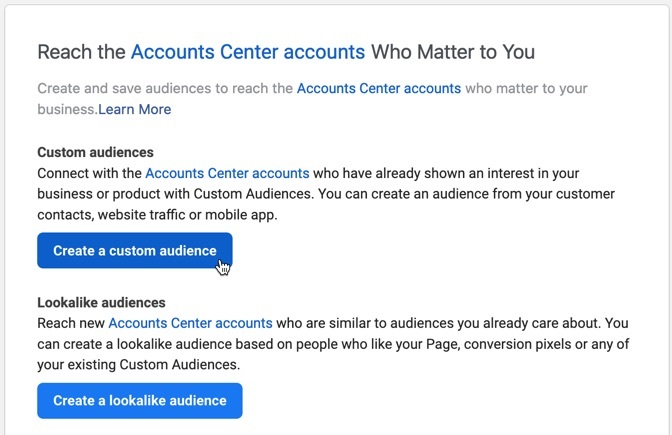
Lookalike Audiences
If you already have an audience of people who you know are valuable to your business (like existing subscribers or customers), you can effectively ask Facebook to go and find you a new audience with very similar characteristics.
This is known as a Lookalike Audience.
It makes targeting the right people on Facebook incredibly easy. Essentially, Facebook works out all the right targeting factors for you, based on what your existing audience has in common.
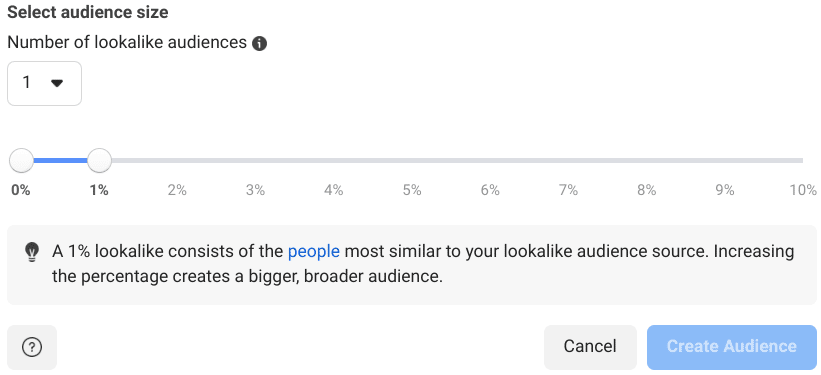
So let’s say you run an ecommerce website that sells cycling equipment and clothing, and have a list of customers who have previously bought something from you.
You can give that list to Facebook, and ask it to come up with a Lookalike Audience of thousands of other people who might also want to purchase cycling-related products from you, based on all the data Facebook holds about them.
You can then show ads to that new audience.
Lookalike Audiences help find users similar to your best customers, expanding reach to potential new clientsClick To Post OnOptimizing Your Facebook Business Page
Before you can take advantage of Facebook’s audience targeting features properly, first make sure your Facebook Business Page is fully optimized.
This means ensuring that it contains:
- Complete and up-to-date information about your business
- Attractive and engaging visuals that reflect your brand
- Compelling content, posted regularly, that resonates with your intended audience
Remember, your Facebook Business Page is often the first point of contact potential customers have with your brand, and should be regarded as the foundation of your advertising activities on the platform.
Prospective customers will be looking at factors such as:
- The quality of your profile picture and cover photo
- The frequency of your posts and the level of engagement they attract
- How responsive you are to comments, and the quality of your interactions with your community
5 Steps to Creating Your First Targeted Campaign
1. Define Your Campaign Goal
The first step you’ll see when creating a new ad campaign on Facebook is to choose your goal.
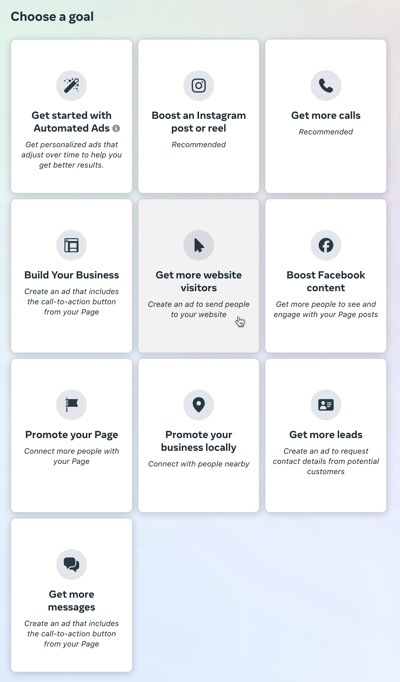
So, what do you want to achieve through your ads?
Available goals include:
- Driving traffic to your website
- Generating leads
- Boosting sales
- Growing incoming call volume
2. Leverage Facebook’s Insights Tool
It can be challenging to know exactly what audience to target on Facebook without knowing more about who is already interacting and engaging with your brand.
That’s where Facebook’s Insights tool comes in, available from within the Meta Business Suite.
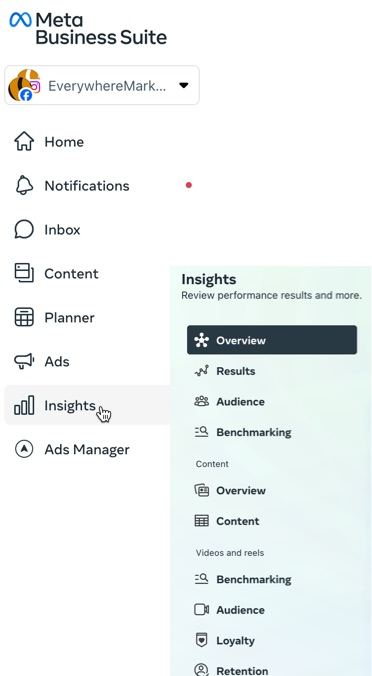
Insights provides a wealth of data about the demographics, interests, and behaviors of those already interested in what you do, and draws insights based on both people interacting with your Page organically as well as those who’ve interacted with paid ads you may have previously run.
Spending some time studying the information provided helps you to make informed decisions not just about how to target your audience, but also how to design your ad creatives in order to capture their attention.
3. Build Your Audience
In the next step we’ll look at building Custom and Lookalike Audiences based on existing data.
But here we’ll look at how to build an audience from scratch using criteria such as behaviors, interests and demographics, and connect with new segments of Facebook users who don’t yet know anything about you.
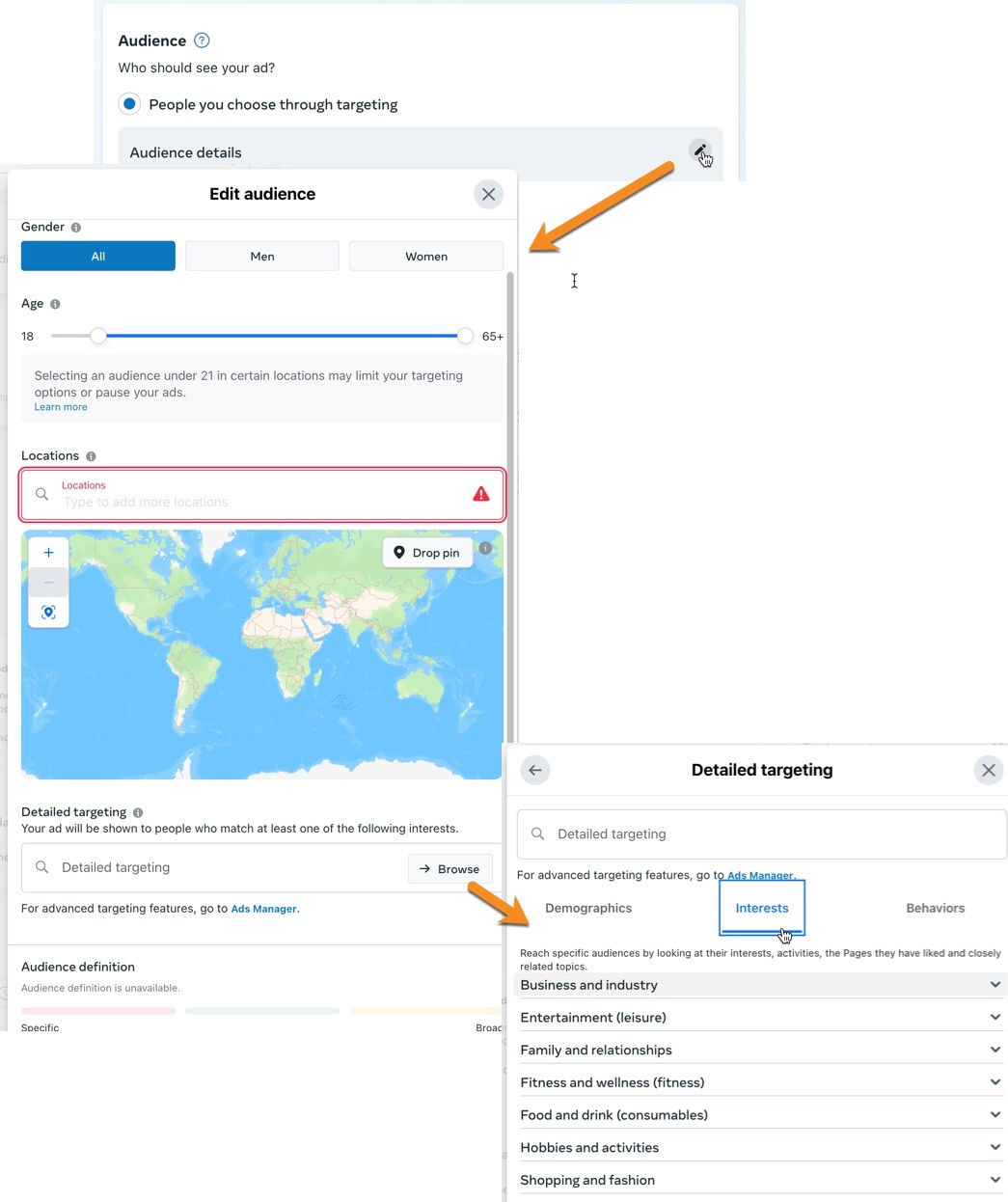
Do so by reviewing and becoming familiar with the multiple targeting criteria available, from demographics (such as age, gender and location), to interests and behaviors such as their hobbies, the pages they follow, the apps they use, or even their purchasing habits.
But to use effectively, you must start by knowing your customer and having a very clear avatar relating to the key characteristics of who would be an ideal customer for your brand.
4. Take Advantage of Custom Audiences and Lookalike Audiences
Next, we’ll look at creating audiences based on your existing contacts or similar profiles.
To start, click through on Audiences via the menu in Meta’s Ad Manager.
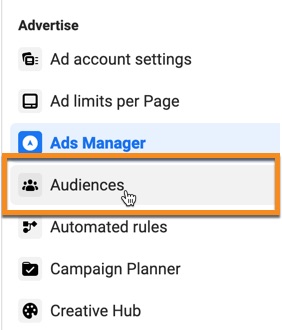
Custom Audiences
Custom Audiences are created by using data you already have, such as:
- A list of email addresses
- A list of phone numbers
- Data from your website (via the Meta Pixel) or app
The data is either uploaded directly or, in the case of the pixel, collected in order to create your audience.
By uploading a list of email addresses or phone numbers, Facebook will compile an audience by cross-referencing the data with its own users.
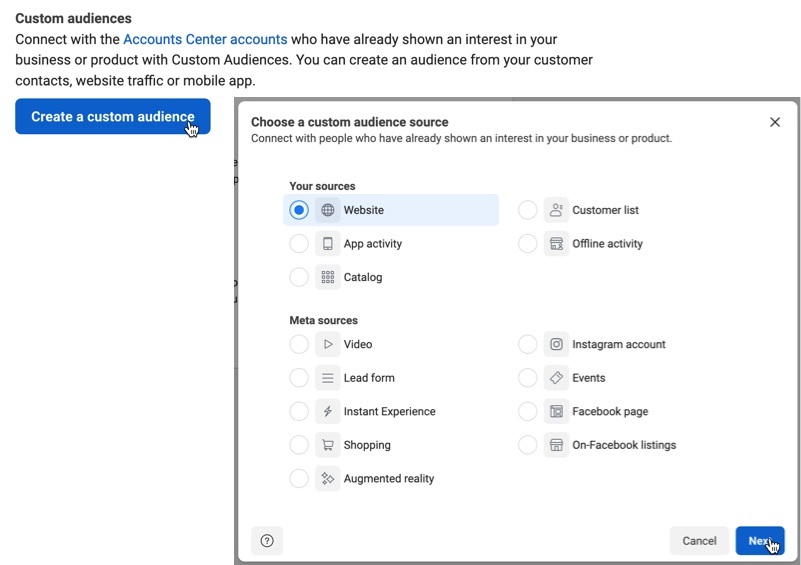
For a Custom Audience to be as effective as possible:
- Update the data regularly—customer behavior changes, and so should who you’re targeting.
- Match your ad’s messaging—you know exactly who’s in your audience, so create messaging in your ad that will resonate directly with them.
In addition, make sure you’re familiar with data privacy laws and Facebook’s policies. Even minor transgressions can lead to the suspension, temporary or otherwise, of your account.
Lookalike Audiences
A lookalike audience is where you reach new people who share similar characteristics with your best existing customers.
You start with a Custom Audience as the source, which Facebook then:
- Analyzes to determine common traits and behaviors
- Finds other users on its platforms who also have those in common
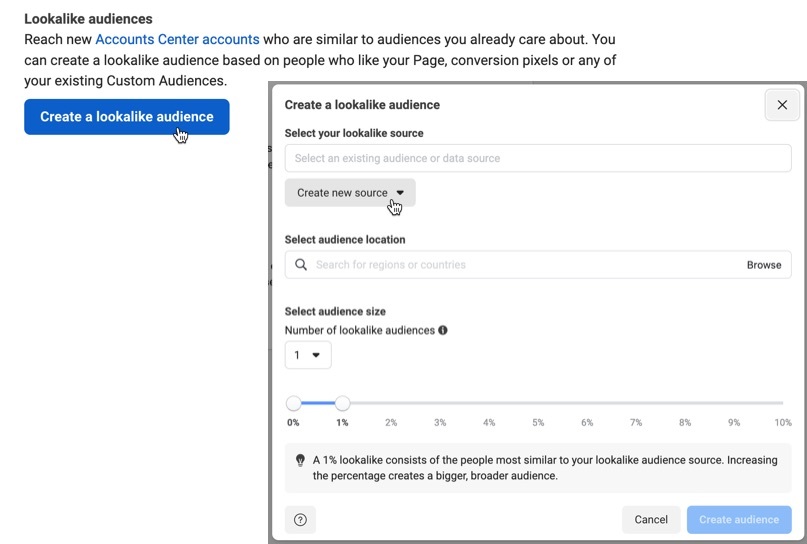
To make Lookalike Audiences work as effectively as possible:
- Choose the right base audience—your Lookalike Audience is only as good as the Custom Audience it's based on. Choose an audience that represents your most valuable customers.
- Balance scale and relevance—use the percentage slider (as illustrated above) to adjust the relevance of your audience versus the number of people you want to reach. The lower the percentage, the more similar your audience will be; the higher it is, the more people you can reach, but at the expense of similarity to your source audience.
- Geographical considerations—if you serve a defined geographical area, use the location targeting features to narrow down the lookalike audience accordingly.
5. Set Your Budget and Schedule
Finally, determine the budget and schedule you need for your campaign.
For the budget, you can decide on a daily amount you want to spend, or a lifetime budget over a set period of time.
In terms of scheduling, when your ads are shown can have a direct impact on the effectiveness of your ads, so adjust according to the type of business you run and your peak activity times.
Best Practices for Effective Facebook Audience Targeting
A/B Testing
Your initial campaign is really just a starting point for the collection of data that allows the campaign to be optimized and become increasingly effective over time.
Part of this includes A/B testing different audience variables — such as advertising to different Custom or Lookalike Audiences — and seeing what brings you the best results.
Optimizing Your Targeting In Real Time
Understanding the performance of your Facebook ads is crucial for improving your results. Study the data, and adjust accordingly.
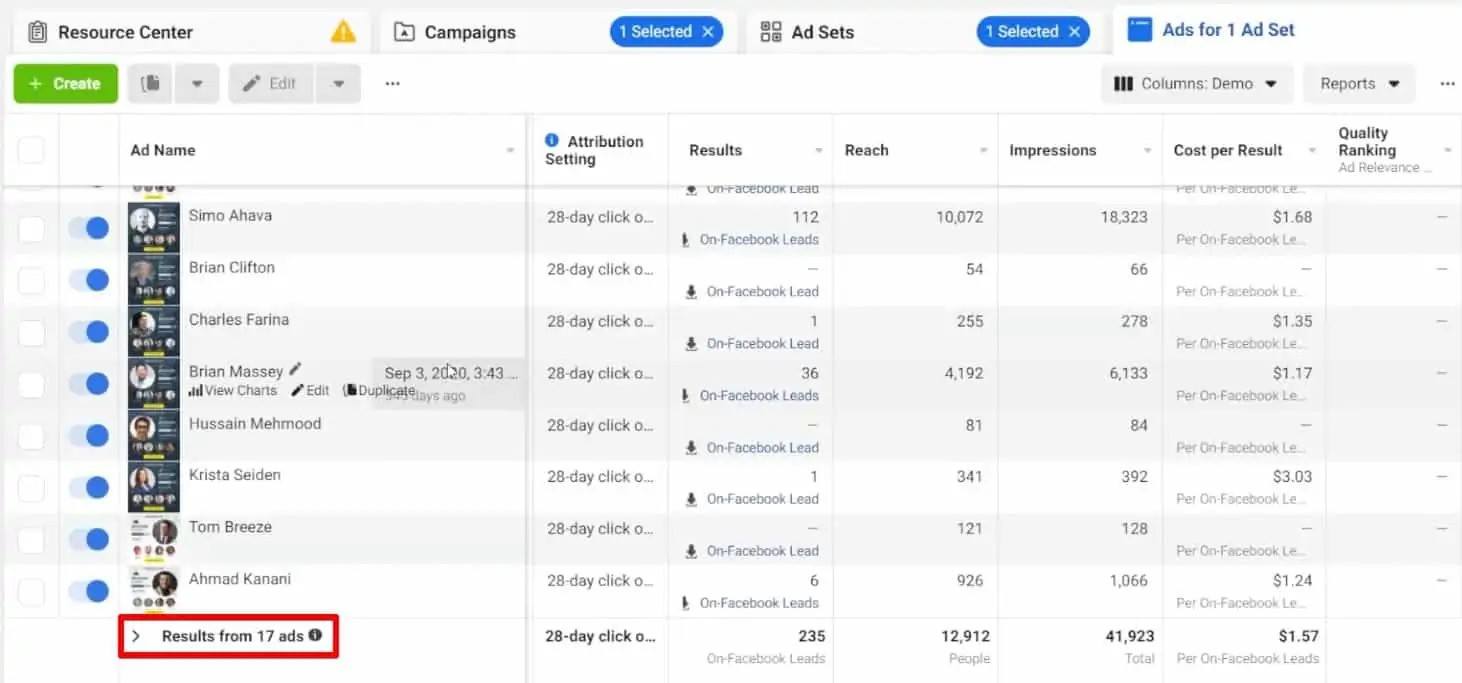
The Insights tool, previously mentioned, will offer a comprehensive view of your campaign’s performance.
Monitor key metrics closely, such as reach, engagement, click-through rate (CTR), conversion rate, and cost per action (CPA).
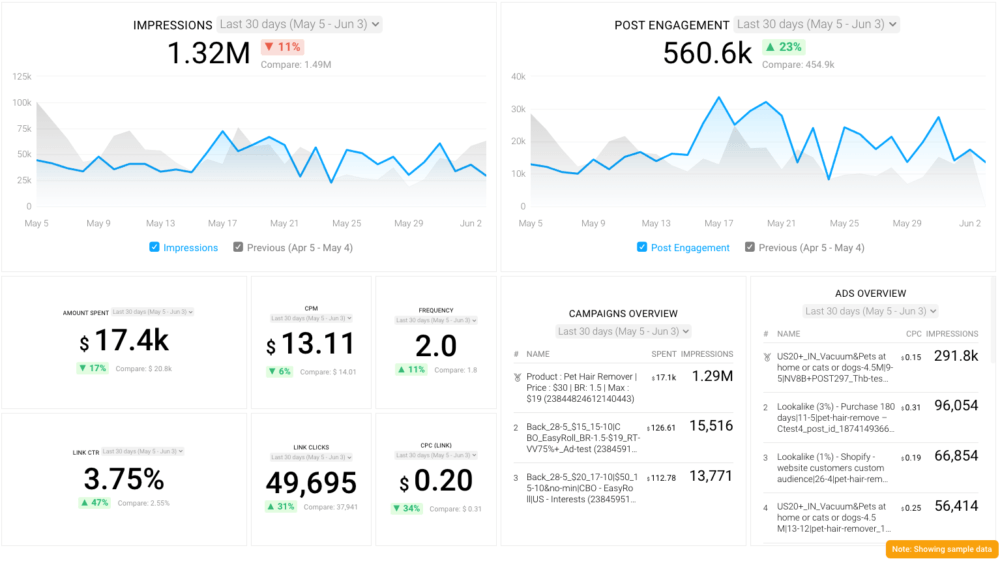
In addition, analyze and understand the trends over time. Is there a particular day of the week or time of day when your ads perform best? This level of detail can inform when to run your ads for maximum impact.
As you gain insights from studying the data, you can start to optimize.
- Which segments – like age groups, locations, or interests – are giving you the best results? As well as improving current campaigns, you’ll gain insights for other existing and future marketing strategies too.
 Source: One PPC
Source: One PPC
- Know when to pivot to improve results. It takes time and patience for enough data to be collected to allow your ads to be optimized effectively. Once you have enough data to draw relevant conclusions, assess and adjust. In terms of audience targeting, perhaps it’s too narrow, missing out on potential customers. Or maybe it's too broad, not being specific enough to engage the right people. Sometimes, introducing new interest categories or geographic locations can make a big difference.
- Maintain relevance—to keep your audience engaged, refine your targeting strategy as necessary (it’s rarely set in stone!). For example, consumer behavior and preferences can change. If your audience is evolving, your targeting should too.
Frequently Asked Questions
What is Facebook Audience Targeting and why does it matter?
Facebook Audience Targeting is about selecting the right audience for your ads, ensuring they're relevant and more likely to engage, helping you achieve business success.
What types of targeting options are available on Facebook?
Facebook allows targeting based on demographics, interests, behaviors, engagement data, and similarities to valuable customer segments.
How can I create Custom Audiences on Facebook?
Create Custom Audiences based on existing data like email lists or website visitors in Meta's Ad Manager to target individuals familiar with your brand.
What are Lookalike Audiences on Facebook and how do they work?
Lookalike Audiences find users similar to your best customers, expanding your reach to potential new clients based on common traits identified by Facebook.
How can I optimize my Facebook ads targeting in real time?
Monitor key metrics like reach, engagement, CTR, and CPA, analyze trends, A/B test different audiences, and adjust targeting based on data insights.
To Conclude
This post has laid out exactly how Facebook audience targeting works and how to take full advantage of it for your own campaigns.
You’ve discovered the basics of creating audiences based on targeting criteria such as demographics and behaviors, right through to how to create your own Custom and Lookalike Audiences.
In so doing, you’re now well-equipped to take your Facebook ad campaigns to the next level, setting the stage for significant growth and engagement opportunities for your business.
Just remember to keep your campaigns under review, study the data and analytics carefully, keep testing new approaches, and refine your audience targeting as needed to improve ad performance and ROI.



