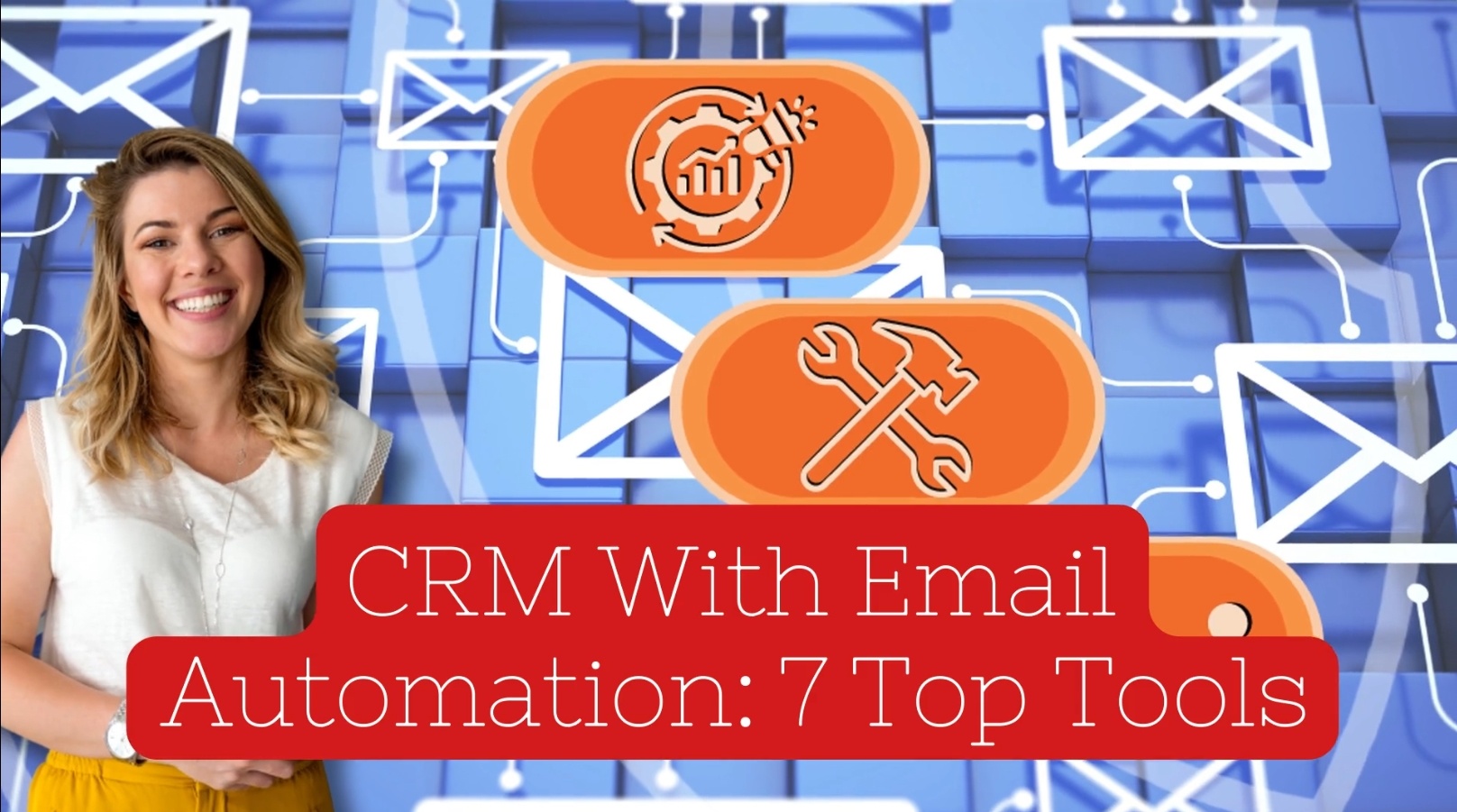CRMs with email automation have proved to be game changers in managing customer relationships and streamlining email campaigns.
Not only do they keep details about your sales leads, customers, and other contacts organized and manageable, they also automate your email communications, which:
- Improves efficiency
- Grows sales and revenues
- Makes your life easier!
But with all the CRMs available, how do you know which one to use?
This post reviews 7 of the top CRMs with email automation that are currently available, detailing their:
- Strengths
- Budget requirements
- Suitability for different types of business.
Let's start by taking a look at the essential features that such CRMs should typically include...
Core Features of CRM Email Automation Tools
Here are some key features of CRM tools that tend to have the biggest impact.
Understanding them can help guide you in choosing a CRM tool that not only meets your business needs but also enhances your overall operational efficiency.
User-Friendly Interface
Who wants to navigate a tool that comes with a steep learning curve and requires hours of training?
A good CRM tool should feel as intuitive as navigating your favorite app, requiring little or no training.
Simplicity is key for getting started, with more advanced features available as the user gains familiarity with it.
Automated Workflows
Want a tool that knows exactly when to send out emails and follow-ups.
Good CRM workflows act like an extra team member who handles routine tasks and keeps your customer interactions on track, leaving your (human) team free to focus elsewhere.
CRMs with built-in email automation streamline customer relationships and email campaigns, saving time and boosting business efficiencyClick To Post OnInsightful Analytics
Analytics should help you understand things like:
- How your email communications are performing
- What your customers best respond to
- Where the opportunities for improvement lie
Easy Integration
You’ll sometimes want to integrate your CRM tool with other software, whether in-house or third-party.
The best CRMs should enable you to do just that, helping to:
- Streamline processes
- Ensure data consistency across different platforms
- Build additional efficiencies (such as automating additional aspects of your business that currently need to be done manually).
Top 7 CRM Tools with Email Automation
1. HubSpot CRM
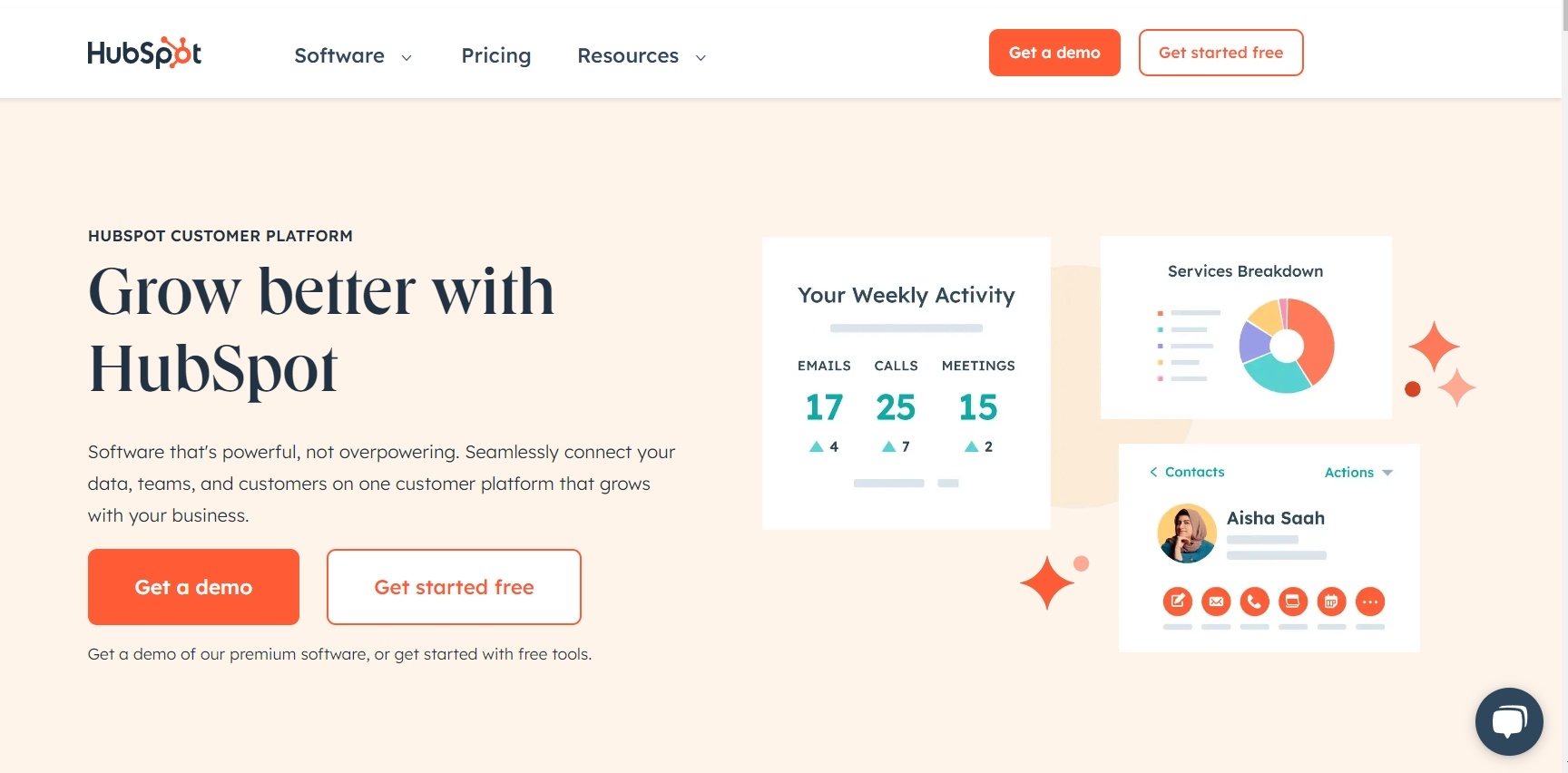
HubSpot CRM excels with A/B testing, customizable templates, and deep analytics. It's designed to offer a complete view of the customer journey, making it easier for businesses to match their marketing efforts.
Pros:
- Adaptable for various business sizes.
- Comprehensive feature set for email marketing and CRM.
- Offers a free plan suitable for small businesses.
Cons:
- Might overwhelm smaller businesses with its range of features.
- High-tier features require more expensive plans.
- The learning curve for utilizing all advanced functionalities.
Pricing and Ideal User Base
- Starts with a free plan; paid plans from $18/month
- Best suited for small to medium-sized businesses seeking an all-in-one CRM solution that combines ease of use with powerful email automation capabilities. Perfect for those prioritizing growth and scalability.
2. Moosend
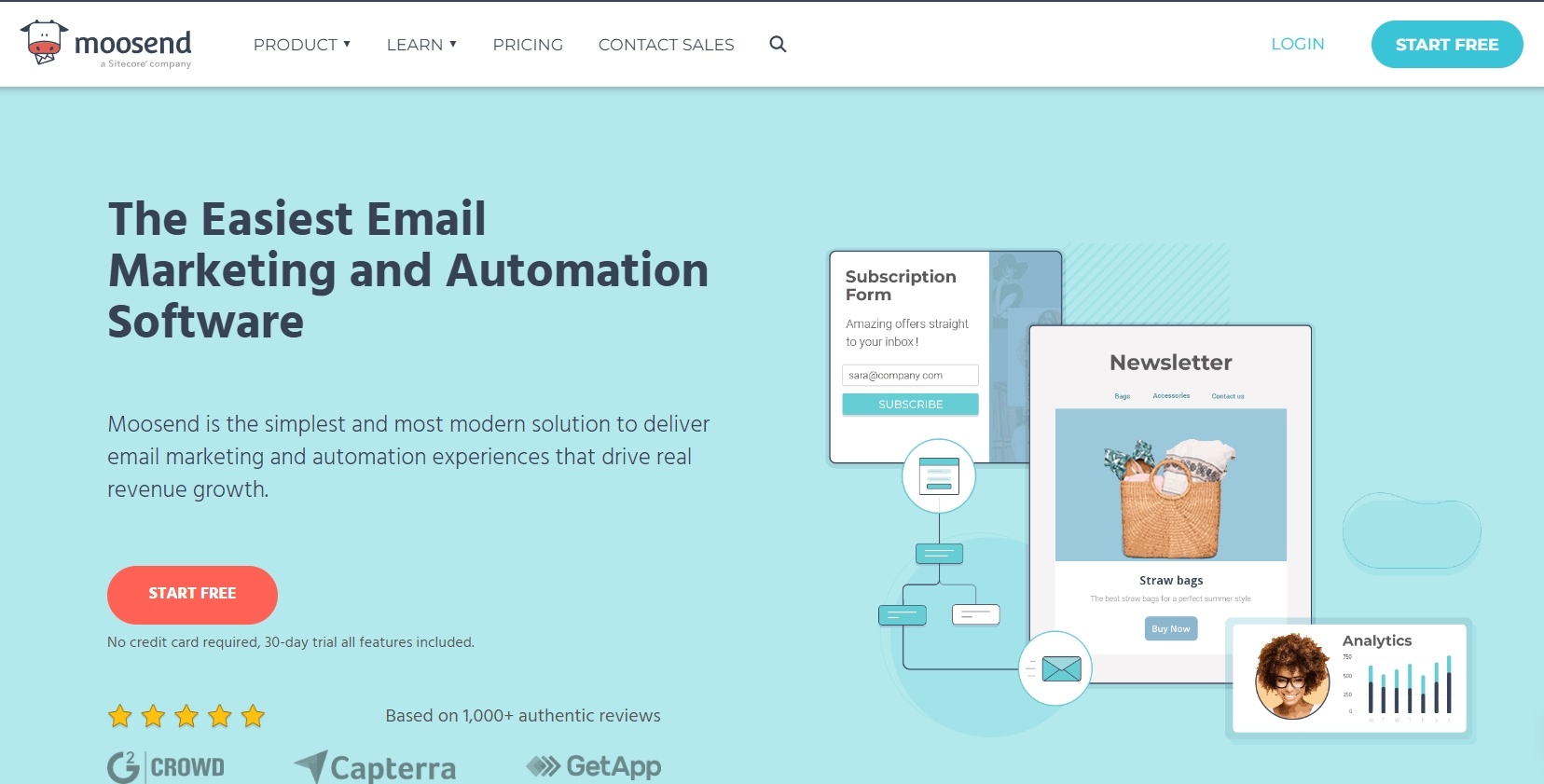
Moosend is known for its user-friendly drag-and-drop newsletter editor and CRM integrations. It simplifies email campaign creation, making it accessible even for those new to email marketing.
Pros:
- User-friendly, especially for beginners in email marketing.
- Efficient for both small and medium-sized businesses.
- Affordable with a free trial available.
Cons:
- Can be overwhelming for smaller businesses.
- Some advanced features are only available in higher-priced plans.
Pricing and Ideal User Base
- Starts at $9/month with a 30-day free trial
- Ideal for e-commerce businesses and content creators who need advanced email automation features without a steep learning curve. Offers personalized experiences at an affordable price.
3. Zoho
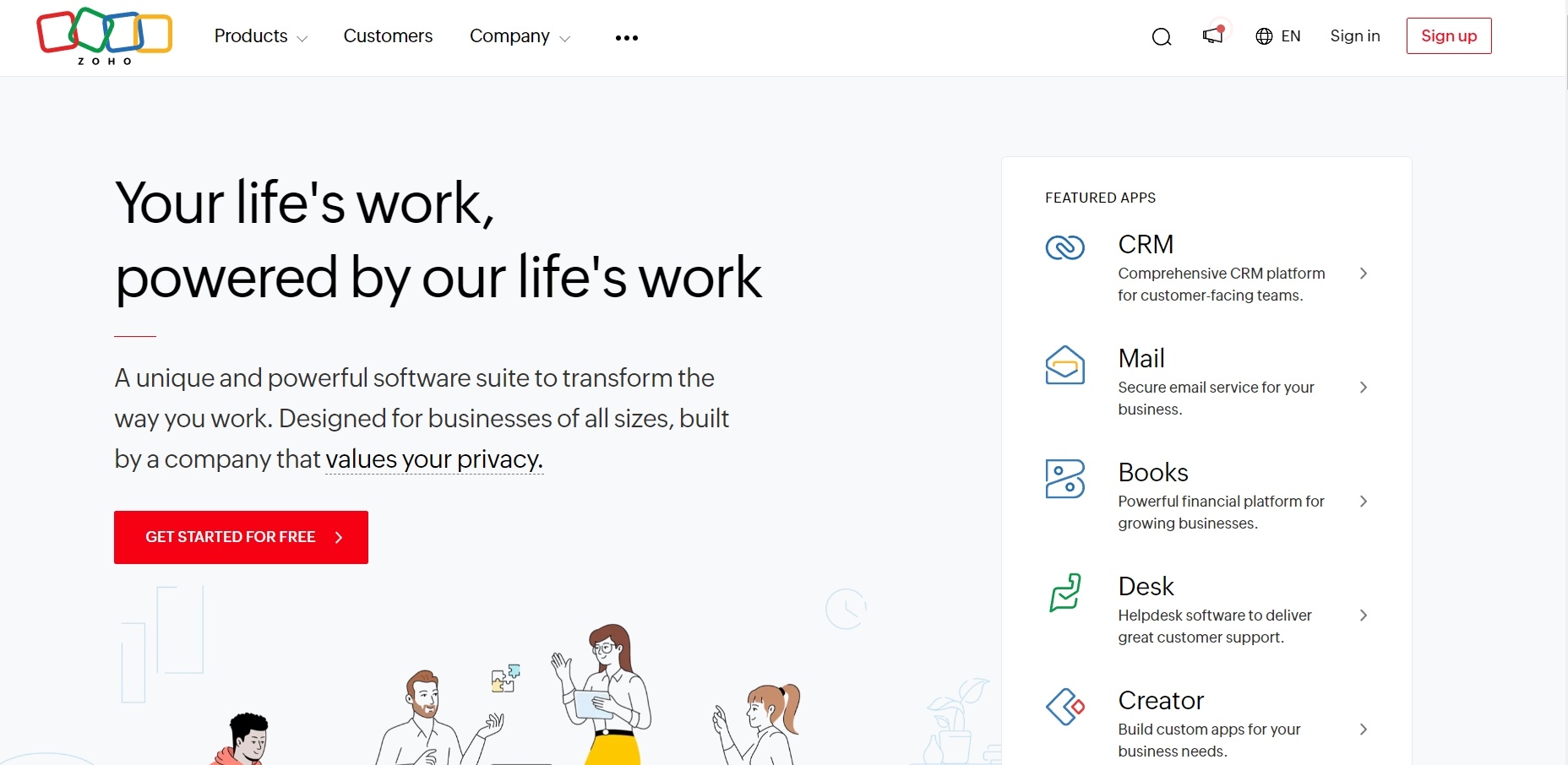
Zoho’s CRM features many email templates and analytics, making it easy to create and track effective email campaigns. Its focus on usability and data-driven insights makes it a strong contender in the CRM space.
Pros:
- Balanced feature set for various business operations.
- Strong analytics for email campaign optimization.
- 15-day trial period to test features.
Cons:
- May not suffice for businesses needing advanced email marketing tools.
- User interface could be less intuitive than some competitors.
- Limited customization options compared to other CRMs.
Pricing and Ideal User Base
- Plans start at $14/user/month
- Appeals to businesses looking for a highly customizable CRM tool with email automation that integrates seamlessly with a wide array of applications. Perfect for those with specific workflow needs.
4. ActiveCampaign
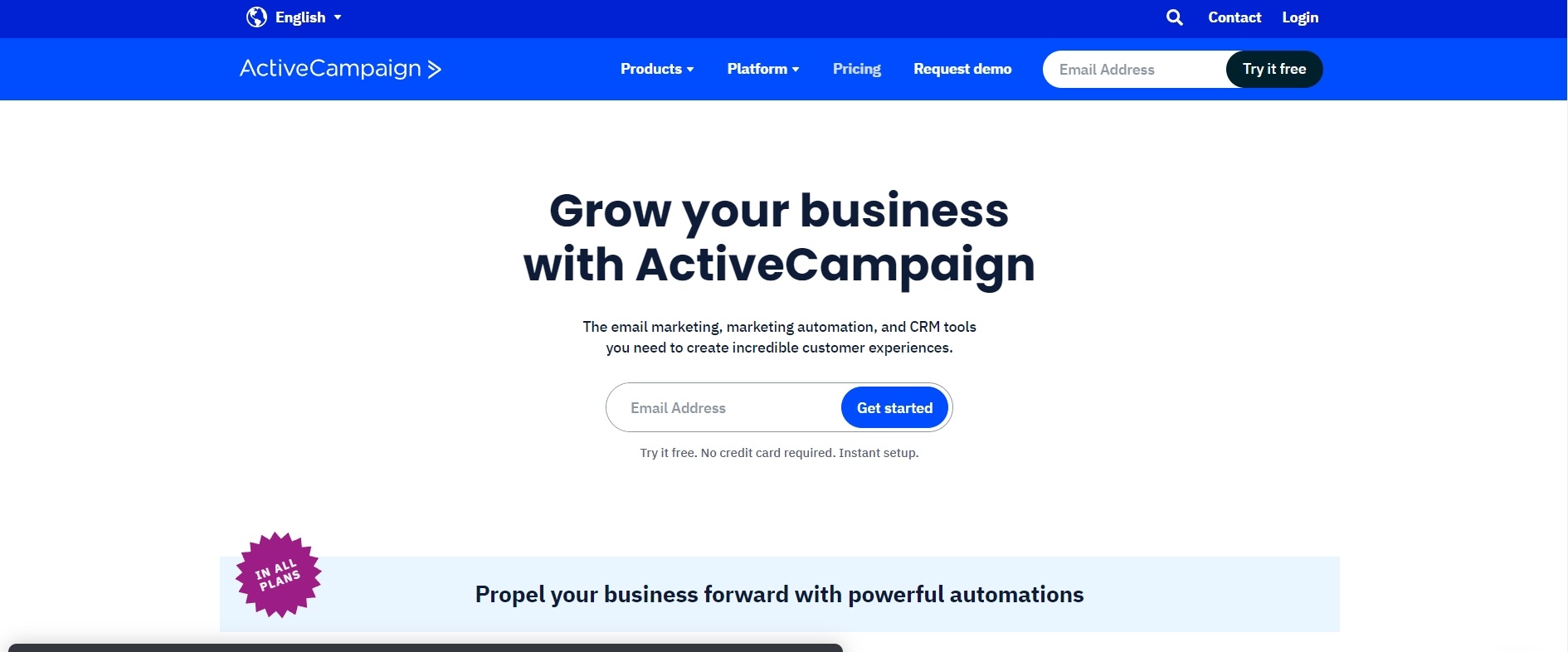
ActiveCampaign stands out with its customizable email templates and automated email sequences. This tool makes it easy to create unique emails and set up a series of emails that automatically send based on specific triggers.
Pros:
- Highly customizable email templates.
- Strong automated email sequences.
- Useful for both beginners and advanced users.
Cons:
- Some users find the platform's extensive options overwhelming.
- Reporting features can be more complex for new users.
- The cost can escalate quickly as you add more contacts and features.
Pricing and Ideal User Base
- Plans start at $19/month.
- Fits best with small to medium-sized businesses that focus on detailed customer journeys, offering sophisticated email automation and segmentation tools that help in delivering personalized message.
5. Brevo (Formerly Sendinblue)
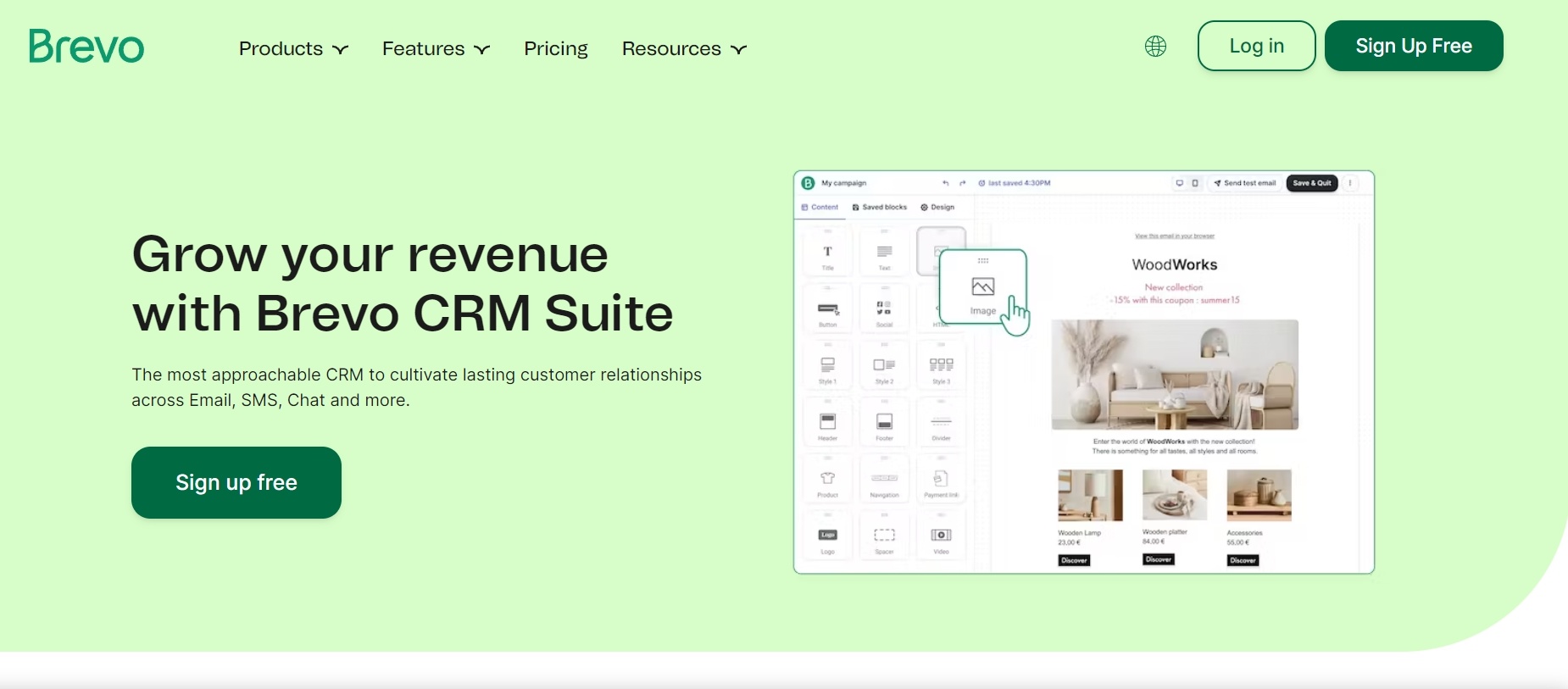
Brevo is notable for its SMS and WhatsApp campaigns, along with effective lead management. This tool goes beyond emails, offering a broader range of communication options.
Pros:
- Offers diverse channels like SMS and WhatsApp for wider reach.
- Strong lead management capabilities.
- The intuitive interface makes it easy to navigate and use.
Cons:
- May require a learning curve for utilizing advanced features.
- Some features might be overkill for very small businesses.
- Limited template options compared to some other platforms.
Pricing and Ideal User Base
- Offers a free trial, with plans starting at $25/month.
- Ideal for SMEs and digital marketers who require a versatile CRM tool that combines email marketing with automation, SMS campaigns, and a suite of tools for optimizing customer engagement across multiple channels. Perfect for those aiming to enhance their digital marketing strategy within a more limited budget.
6. Benchmark Email
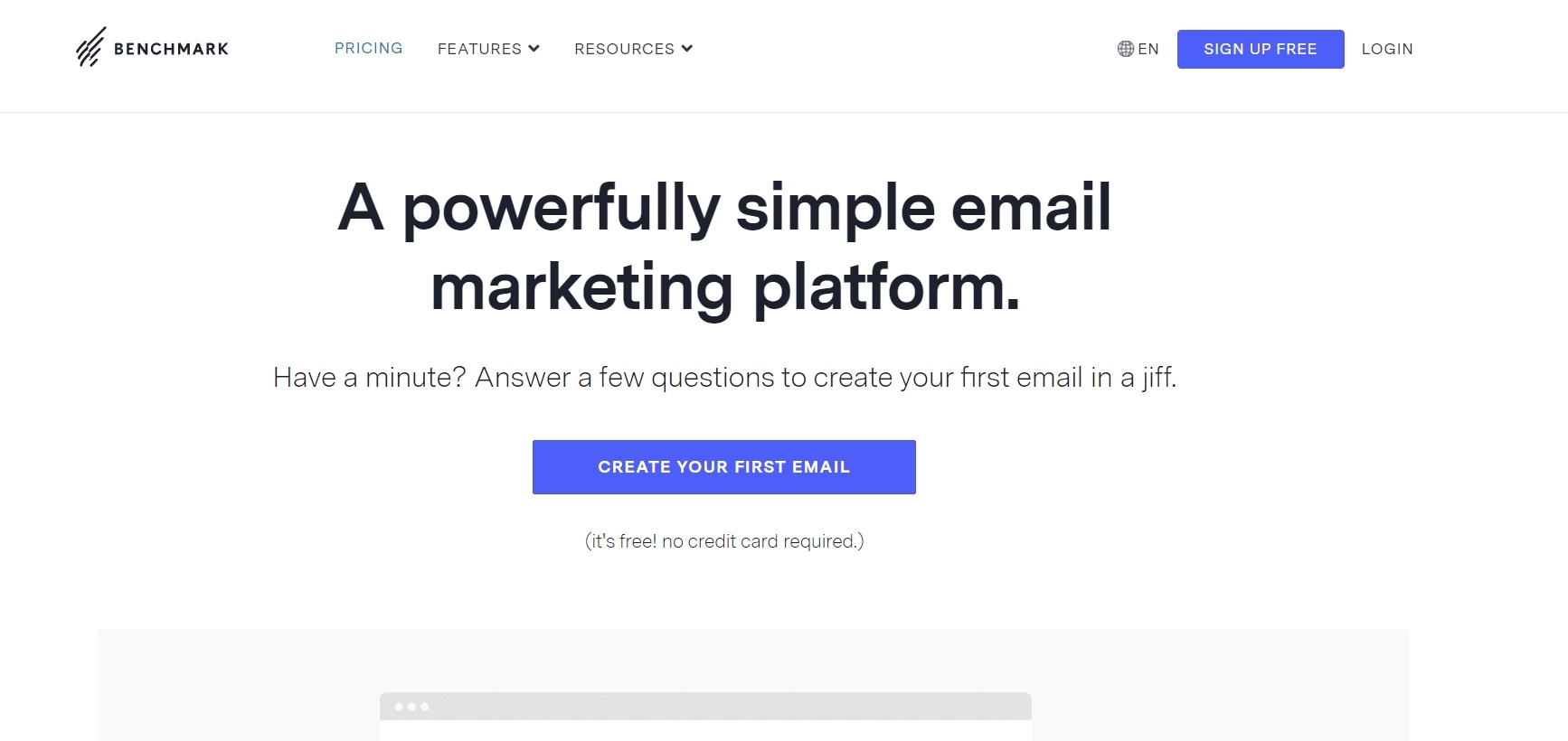
Benchmark Email is known for its customizable email templates and detailed analytics. It's designed for businesses that want a straightforward yet effective approach to email marketing.
Pros:
- Easy-to-use templates make creating professional emails simple.
- Detailed analytics help understand campaign performance.
- User-friendly for beginners and small businesses.
Cons:
- Limited advanced features for more complex marketing needs.
- Some users may find the design options less flexible.
- The free plan has basic functionalities with limitations on sending volume.
Pricing and Ideal User Base
- Pricing starts at $15/month for pro and offers a free trial.
- Designed for small to medium-sized businesses and digital marketers who emphasize email marketing, offering intuitive tools for creating engaging email campaigns and a strong focus on analytics.
7. Pipedrive
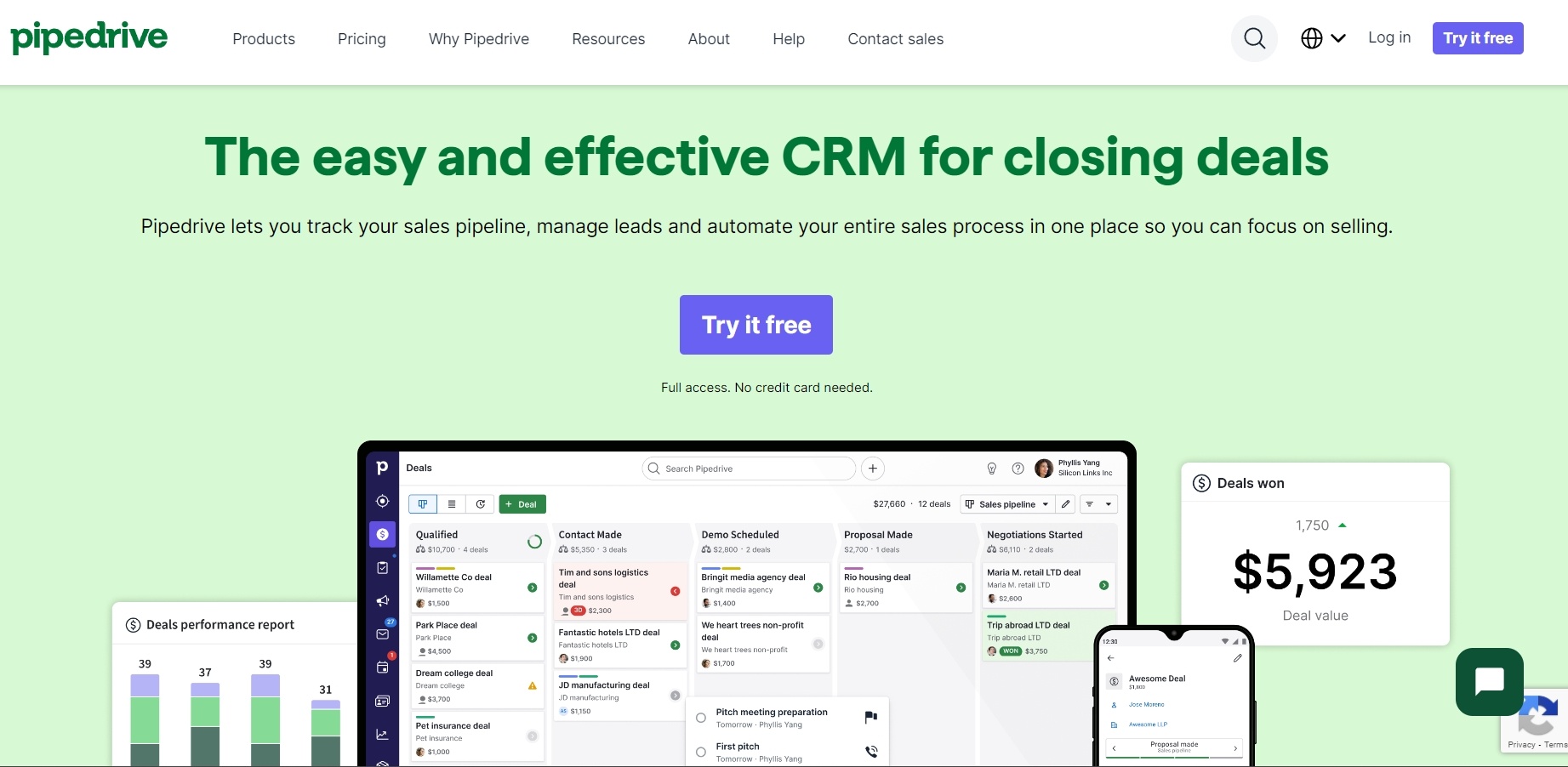
Pipedrive shines with its email drip sequences and template builder. It’s geared towards sales teams who need to automate their email outreach and follow-ups.
Pros:
- Easy-to-use templates make creating professional emails simple.
- Detailed analytics help understand campaign performance.
- User-friendly for beginners and small businesses.
Cons:
- Email marketing features can cost extra as an add-on.
- Some integrations with third-party apps are limited.
- Reporting features might lack depth for some advanced users.
Pricing and Ideal User Base
- Plans start at $12.50/user/month
- Tailored for sales teams of any size that need a sales-focused CRM with email automation features, prioritizing pipeline management and the visualization of sales processes
Frequently Asked Questions
What are CRM tools with email automation?
CRM tools with email automation combine customer relationship management features with automated email communication capabilities.
How do automated workflows benefit CRM tools with email automation?
Automated workflows in CRM tools handle routine tasks, ensuring timely customer interactions and freeing your team for strategic initiatives.
Why are insightful analytics important in CRM tools with email automation?
Insightful analytics reveal email performance and customer preferences, guiding data-driven marketing decisions.
How do CRM tools like ActiveCampaign integrate email marketing and CRM functionalities?
ActiveCampaign integrates email marketing with CRM functionalities, featuring advanced segmentation and personalized content delivery to nurture leads effectively.
How can Benchmark Email's CRM tool benefit small to medium-sized businesses?
Benchmark Email provides intuitive tools for creating engaging email campaigns and a strong focus on analytics, ideal for small to medium-sized businesses.
To Conclude
CRM tools with email automation are not just about managing contacts; they're about building and maintaining strong relationships with your customers.
There are many such tools available—we've reviewed 7 of the leading solutions, each with their own strengths, weaknesses, pricing, and ideal user base.
With the right CRM tool, you can transform your email marketing, making it more efficient, personalized, and impactful.
Many of the tools here have a free trial available, or can be otherwise tested out at minimal cost, making it easy to find the right tool to fit your specific needs and the scale of your operations.
Also, be sure to go with a solution that not only meets your current needs but is also able to scale with your requirements as your business grows.