Did you know that around 98% of first-time visitors to your website leave without making a purchase? 🧐
That’s a huge number of potential customers slipping through your fingers.
But what if you could bring them back?
Many businesses face the challenge of turning new website visitors into loyal customers.
Luckily, there’s a powerful solution right at your fingertips: Facebook remarketing campaigns.
By targeting people who have already shown interest in your business, Facebook remarketing helps you re-engage lost visitors and turn them into paying customers.
In this guide, you'll learn how to set up and run an effective remarketing campaign, so you can boost your conversion rates and grow your business...
What is Facebook Remarketing?
Facebook remarketing is a powerful advertising strategy that allows you to show targeted ads to people who have already interacted with your business.
Whether they visited your website, engaged with your content, or viewed specific products, these users are already familiar with your brand.
Remarketing helps you tap into this existing interest and guide them back to your site to complete their journey.
Around 98% of first-time website visitors leave without purchasing; Facebook remarketing helps re-engage these potential customersClick To Post OnWhy is Facebook Remarketing So Effective?
The key advantage of Facebook remarketing is that it targets warm leads—people who have already expressed some level of interest in your products or services.
This means they’re far more likely to convert compared to someone who has never heard of your brand.
Here are 3 top reasons why Facebook remarketing can be a game-changer for your business:
1. Increased Conversion Rates
By focusing on users who have shown interest in your brand, you increase the chances of turning them into paying customers.
If someone views a product but doesn't make a purchase, a well-timed ad reminding them of that product could be the nudge they need.
2. Improved Return on Investment (ROI)
Since you’re targeting people who already know your brand, you’re not spending money on cold leads.
This leads to a higher ROI, as you’re investing in an audience more likely to convert.
3. Enhanced Customer Engagement
Facebook remarketing keeps your brand top-of-mind for potential customers, encouraging repeat visits to your site.
A remarketing ad offering a special discount or free shipping can encourage a user to revisit their abandoned cart and complete the purchase.
Step-by-Step Guide to Running a Facebook Remarketing Campaign
Ready to boost your conversions by retargeting warm leads?
Let’s walk through the process of setting up and running a successful Facebook remarketing campaign, step by step.
1. Setting Up Your Facebook Pixel
Before you can start remarketing, you need to install the Facebook Pixel—a small snippet of code that tracks your website visitors and their actions.
![]()
How to Install the Facebook Pixel:
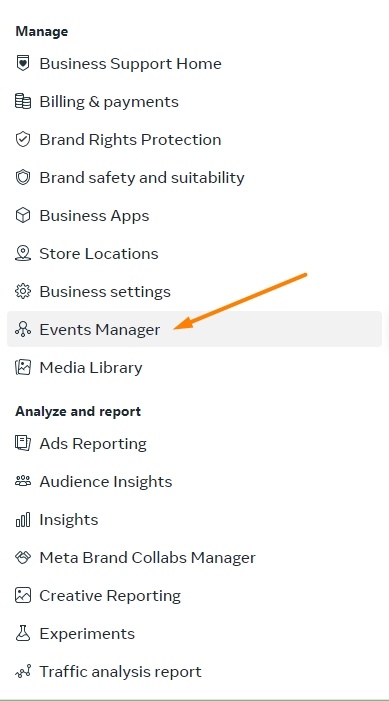
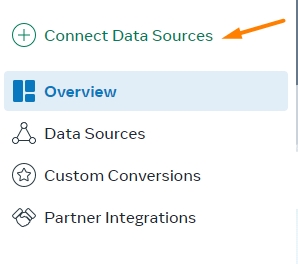
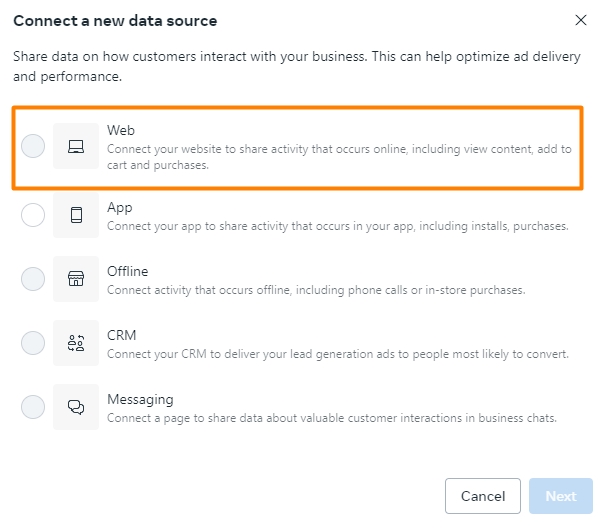
Once installed, the pixel will start tracking user behavior on your site, allowing you to create custom audiences for remarketing.
Make sure to test your pixel to verify it’s working properly by using the Facebook Pixel Helper tool.
2. Creating Custom Audiences
With your pixel installed, it’s time to create custom audiences—groups of users who have interacted with your website, app, or content.
How to Define Your Audience:
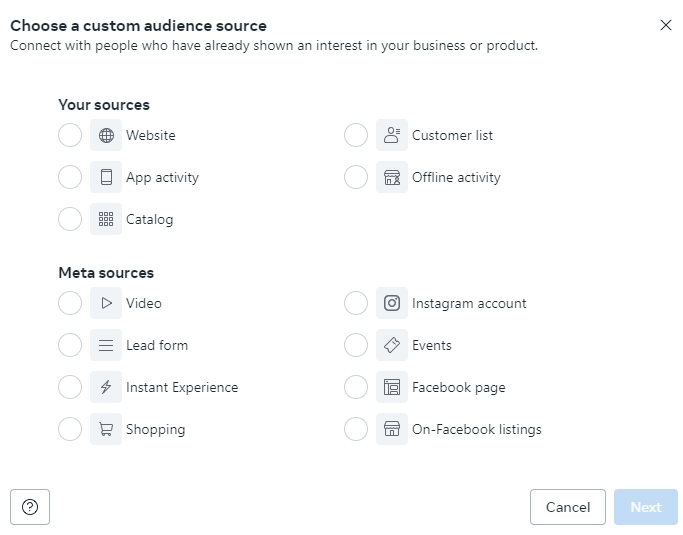
You can target people who:
- Visited specific pages on your site (such as a product page).
- Added items to their cart but didn’t check out.
- Engaged with your Facebook content or Instagram profile.
Segmenting Your Audience
Once you’ve defined your custom audiences, consider segmenting them for more personalized ads.
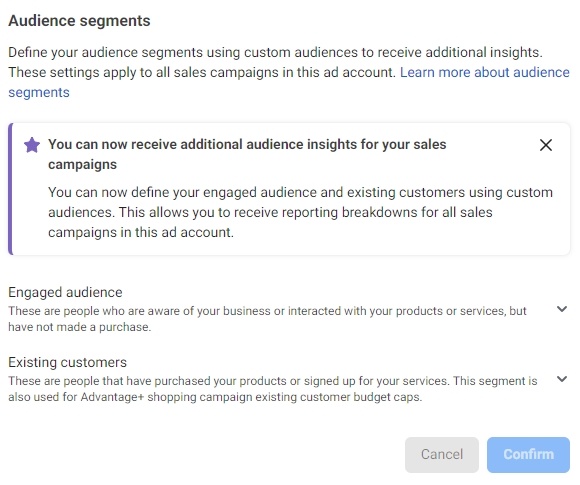
Separate visitors based on how recently they visited or interacted with your brand.
This allows you to tailor your messaging based on where they are in their customer journey.
3. Designing Effective Ad Creative
Next, it’s time to create ads that will grab attention and drive users back to your site.
Ad Types for Facebook Remarketing
Ad Copy Tips
If you’re targeting abandoned cart users, remind them of the product they left behind.
Visuals Matter
4. Setting Up Your Remarketing Campaign
Now that your audience and ads are ready, it’s time to launch your campaign.
Campaign Objectives:
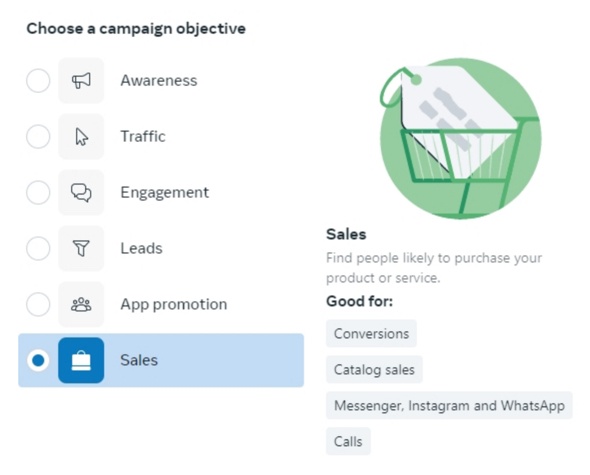
Budgeting and Bidding:
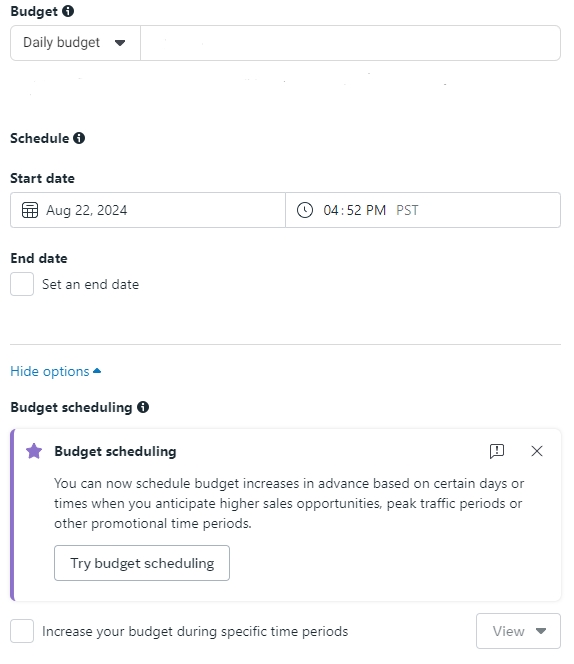
Ad Placement
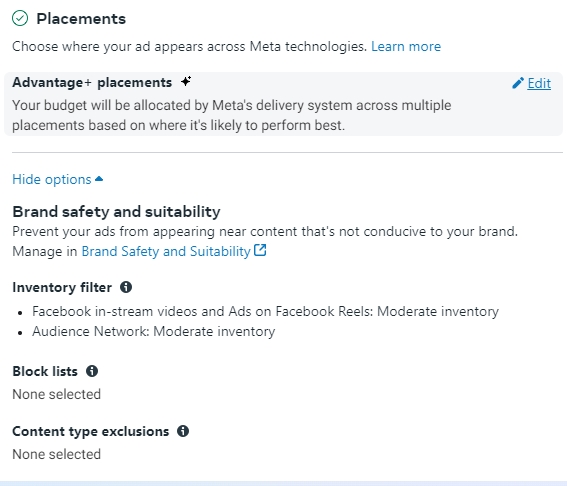
5. Monitoring and Optimizing Your Campaign
Once your campaign is live, the real work begins.
Monitoring performance and making data-driven adjustments are key to maximizing your results.
Key Metrics to Track:
- Click-Through Rate (CTR)—are users engaging with your ads?
- Conversion Rate—how many users are completing the action you want (e.g., making a purchase)?
- Cost Per Acquisition (CPA)—how much are you spending to get each new customer?
A/B Testing for Better Results:
Experiment with different ad elements, such as headlines, visuals, and CTAs, to see which combinations resonate best with your audience.
A/B testing different ad elements, such as headlines and images, can provide insights to improve your campaign's effectivenessClick To Post OnTest two different versions of your ad copy or compare a video ad against a carousel ad. 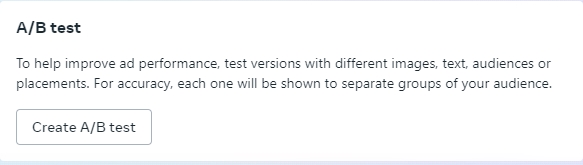
Watch the video for a quick summary of how to approach Facebook A/B testing, or see our full guide:
Optimization Tips:
Common Mistakes to Avoid
Running a Facebook remarketing campaign can be highly rewarding, but it’s easy to make mistakes that could hurt your results.
To help you maximize your campaign’s effectiveness, here are some common pitfalls to avoid:
Targeting Too Broadly
One of the biggest errors businesses make is casting too wide a net when targeting their audience.
While it might seem like a good idea to reach as many people as possible, a broad audience often leads to lower engagement and wasted ad spend.
Instead, focus on creating specific, highly-targeted audiences.
For example, target people who visited specific product pages or added items to their cart but didn’t complete a purchase.
The more tailored your audience, the more likely they are to convert.
Use audience segmentation to refine your targeting even further. For instance, separate users who visited your site in the last 7 days from those who visited 30 days ago for more personalized messaging.
Ignoring Frequency Capping
Ad fatigue is real. When users see the same ad over and over, they’re likely to start ignoring it—or worse, develop a negative association with your brand.
This can lead to higher costs and lower engagement.
To avoid overwhelming your audience, use frequency capping.
This feature allows you to limit how often each user sees your ad, ensuring you’re staying top of mind without becoming annoying.
Set a cap of 2-3 impressions per week per user to strike a balance between visibility and annoyance.
Not Testing Enough
Remarketing campaigns offer plenty of opportunities to test different variables, but many businesses fail to take full advantage of this.
By not testing, you miss out on valuable insights that could improve your ad performance.
Run A/B tests on different aspects of your campaign, such as:
- Ad formats (carousel vs. video ads).
- Headlines and copy variations.
- Call-to-action (CTA) buttons (e.g., “Shop Now” vs. “Get Started”).
Even small changes can make a big difference in your conversion rates, so constantly test and refine your approach.
Facebook’s A/B testing tool makes it easy to compare ad variations and identify which ones drive the best results.
Neglecting to Optimize Based on Performance Data
Once your campaign is live, it’s tempting to let it run without further tweaks.
However, this can lead to missed opportunities.
Regularly monitoring your campaign’s performance is crucial for optimizing results and controlling costs.
Track key metrics like click-through rate (CTR), conversion rate, and cost per acquisition (CPA).
If a particular ad or audience segment isn’t performing well, adjust your strategy.
This might mean tweaking your ad creative, adjusting your targeting, or reallocating your budget to higher-performing segments.
Facebook’s Ads Manager provides detailed insights into how your ads are performing, helping you make data-driven decisions.
5. Overlooking Mobile Optimization
With the majority of Facebook users accessing the platform via mobile devices, failing to optimize your ads for mobile can significantly hurt your campaign’s performance.
Ads that look great on desktop might not display as well on smaller screens, leading to poor engagement.
Ensure that your ads are mobile-friendly by:
- Using vertical or square images and videos that display better on mobile.
- Keeping ad copy concise for smaller screens.
- Testing your ads on different devices to ensure they look good across the board.
Frequently Asked Questions
What is Facebook Remarketing?
Facebook remarketing is an advertising strategy that targets people who have previously interacted with your business to re-engage and convert them.
How can I install the Facebook Pixel for remarketing?
Install the Facebook Pixel by accessing Meta Business Suite's Events Manager, connecting a web data source, and choosing Meta Pixel integration.
How can I create custom audiences for remarketing?
Define custom audiences in Meta Ads Manager by selecting Audience Manager, creating a Custom Audience, and choosing a data source for targeting.
What are some key tips for designing effective ad creative in remarketing campaigns?
Design personalized ads with clear calls-to-action, visually appealing images/videos related to your product/service, and concise copy addressing audience needs.
Why is it important to avoid targeting too broadly in remarketing campaigns?
Targeting specific, highly-tailored audiences increases engagement and conversion rates compared to broad targeting, minimizing wasted ad spend.
To Conclude
Running a successful Facebook remarketing campaign involves more than just setting up ads—it’s about strategically targeting the right audience, crafting compelling creatives, and continuously optimizing your approach.
By following the steps in this guide, you’ll be well on your way to converting lost visitors into loyal customers, boosting your conversion rates, and maximizing your return on investment.
Now that you’ve got the tools and insights to create a winning campaign, it’s time to take action.
Start your Facebook remarketing campaign today, and watch as those missed opportunities turn into tangible results for your business.




