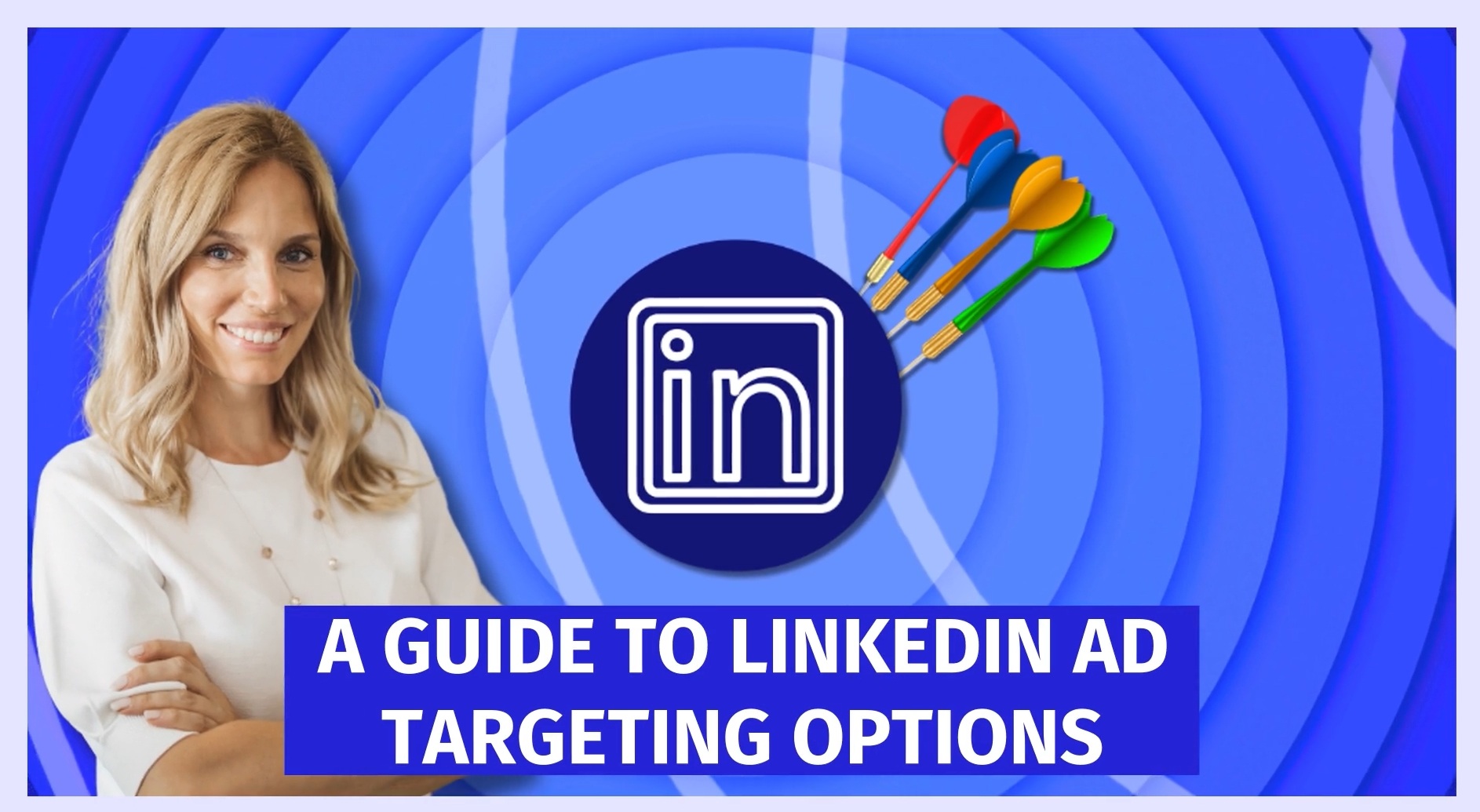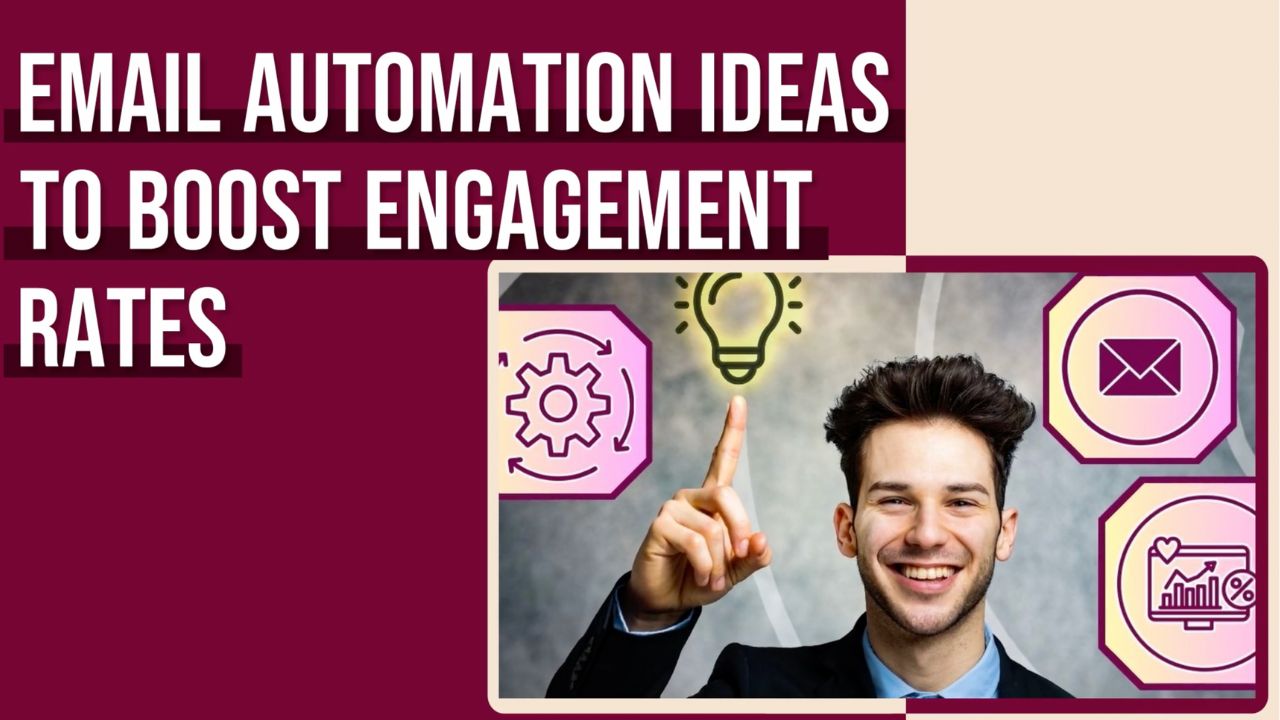LinkedIn has become the go-to platform for B2B marketing, offering businesses a unique opportunity to reach a highly professional audience.
But with the array of targeting choices, it’s easy to feel overwhelmed.
The key to successful LinkedIn advertising lies in understanding how to use these targeting options to reach the right people while maximizing your ad spend.
In this guide, we'll break down LinkedIn ad targeting options step by step, helping you navigate the platform’s tools to ensure your ads hit their mark.
Whether you’re aiming to connect with decision-makers or engage professionals based on their skills and interests, we’ve got you covered.
Let’s first explore why LinkedIn should be your top choice for B2B advertising...
Why LinkedIn Advertising?
If you're looking to reach a professional audience, LinkedIn is a goldmine for B2B marketers.
With over 1 billion users globally as of 2024, spanning 200+ countries, LinkedIn connects you directly with the decision-makers who matter most.
- In fact, about 45% of LinkedIn users are in senior roles—CEOs, VPs, and other top-tier professionals—making it easier than ever to target people who have real purchasing power.
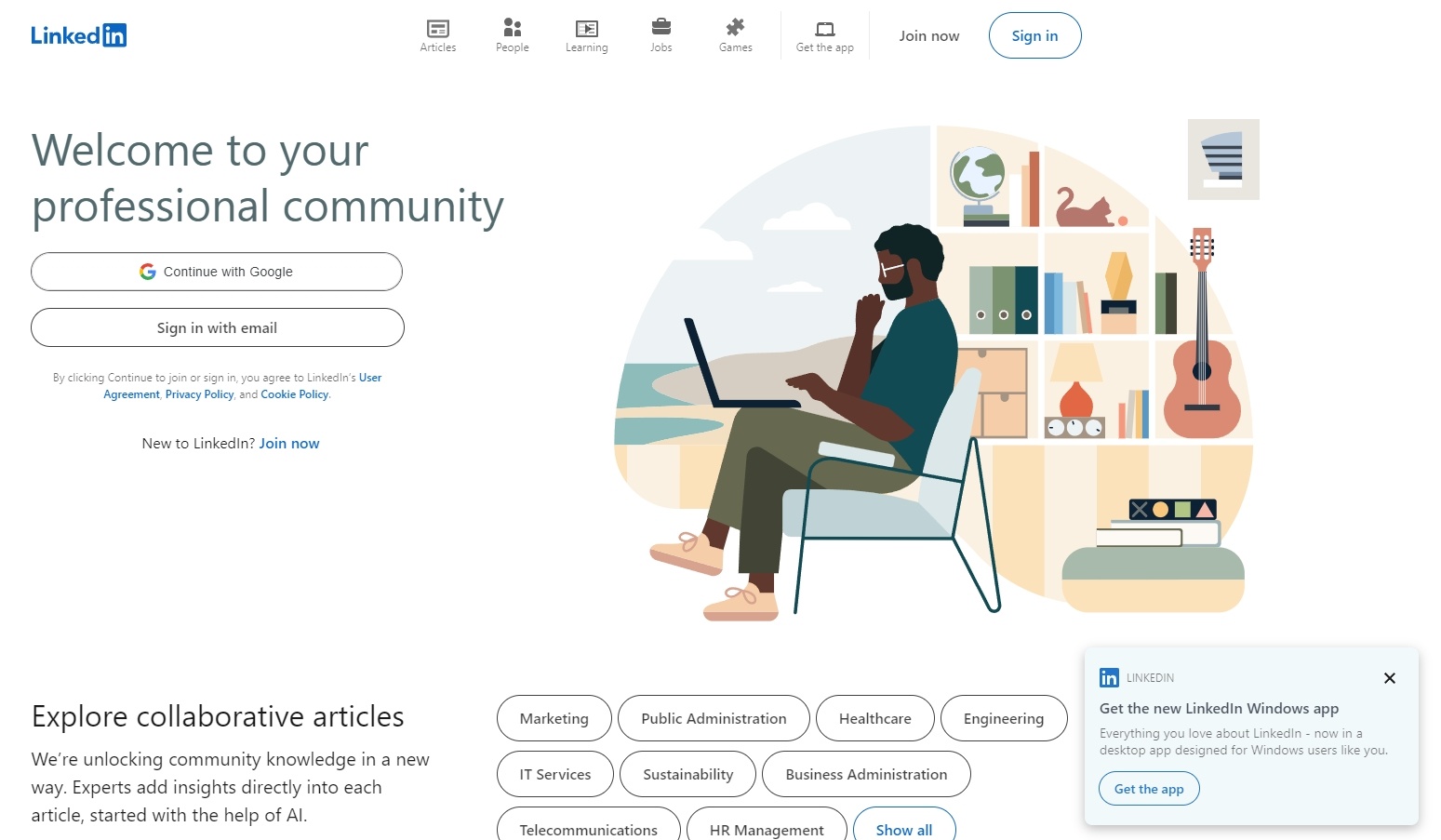
Here’s why LinkedIn Ads stand out:
- Access to a professional audience—LinkedIn is uniquely designed for professionals. Unlike other social platforms that cater to broader audiences, LinkedIn attracts individuals from every industry, with expertise ranging from entry-level to the C-suite. This focus makes it perfect for businesses looking to connect with the right professionals.
- Reach decision-makers directly—when marketing to businesses, targeting the right people is essential. LinkedIn gives you access to senior-level professionals who have the authority to make decisions. Whether you’re promoting a service, product, or solution, your ad is more likely to be seen by those who can actually move the needle for your business.
- Advanced targeting options—LinkedIn’s sophisticated targeting capabilities let you refine your audience with precision. From job titles to company size and industry, you can drill down to specifics that ensure your message resonates with the right individuals. This level of granularity increases your chances of conversion and ensures that your ad spend is used efficiently.
In short, LinkedIn’s platform allows you to connect with the right audience at the right time, driving better engagement and higher returns on your ad campaigns.
LinkedIn Ad Types Overview
To run an effective LinkedIn campaign, it’s essential to choose the right type of ad for your business goals.
Whether you're aiming to build brand awareness, generate leads, or drive traffic, LinkedIn offers a range of ad formats that can engage your target audience in different ways.
Below is an overview of the main LinkedIn ad types and how they can be used to enhance your marketing efforts.
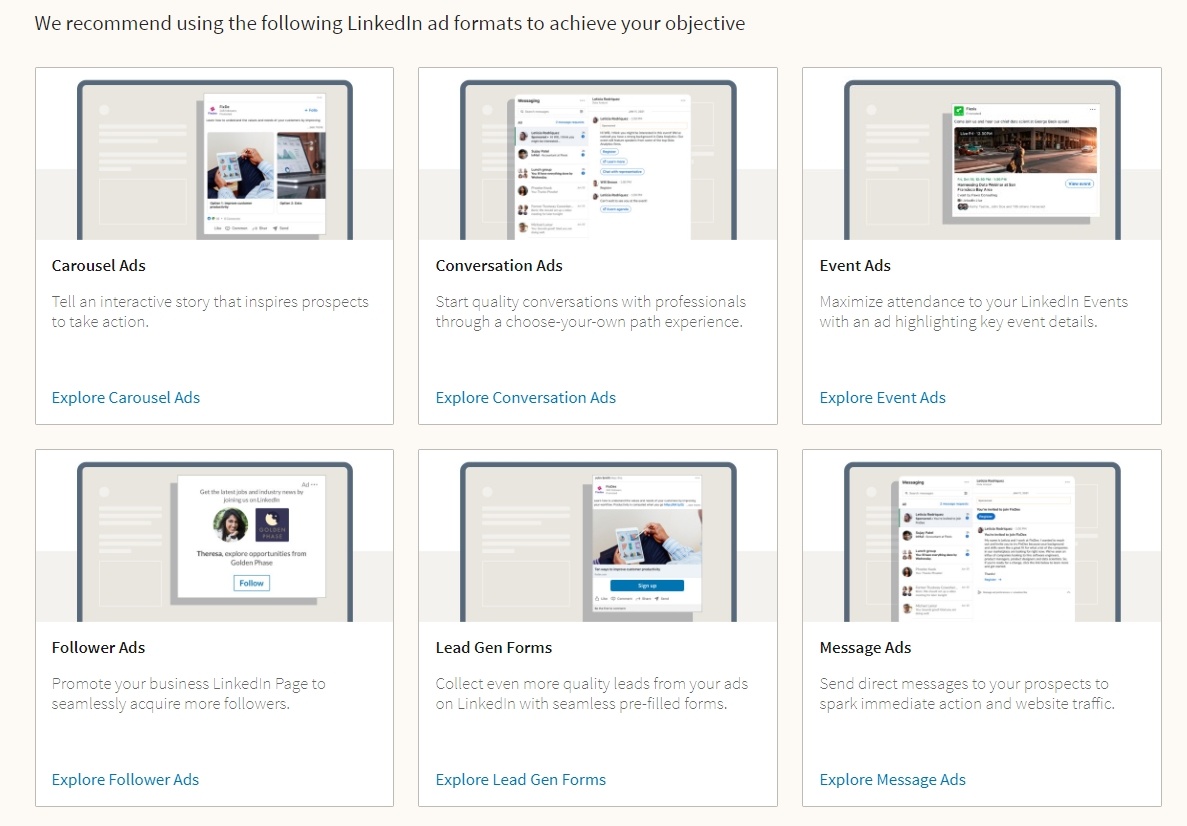
1. Sponsored Content
Sponsored Content is ideal for creating engaging posts that appear directly in a user’s LinkedIn feed. These ads blend seamlessly with organic content and are available in various formats:
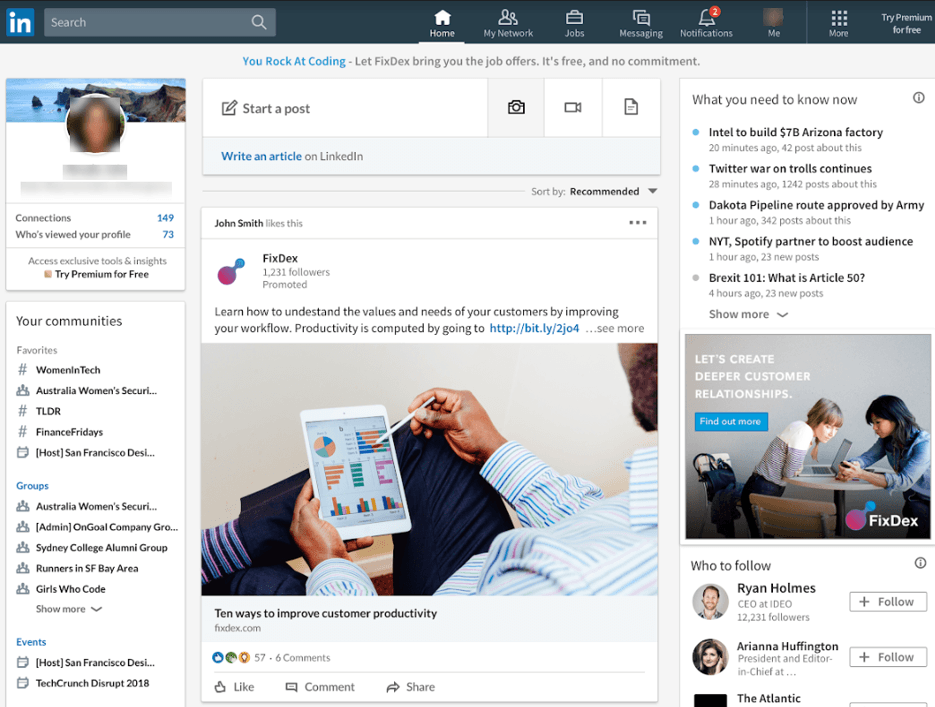
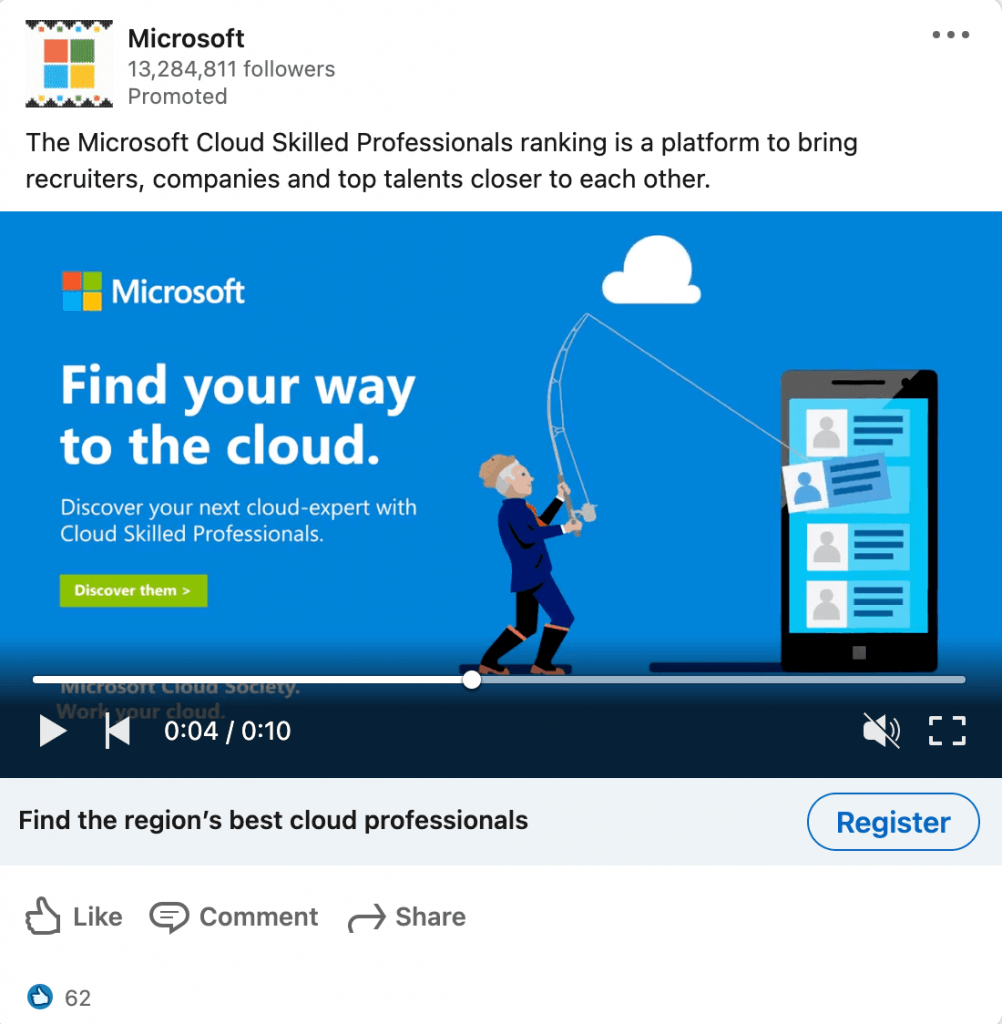
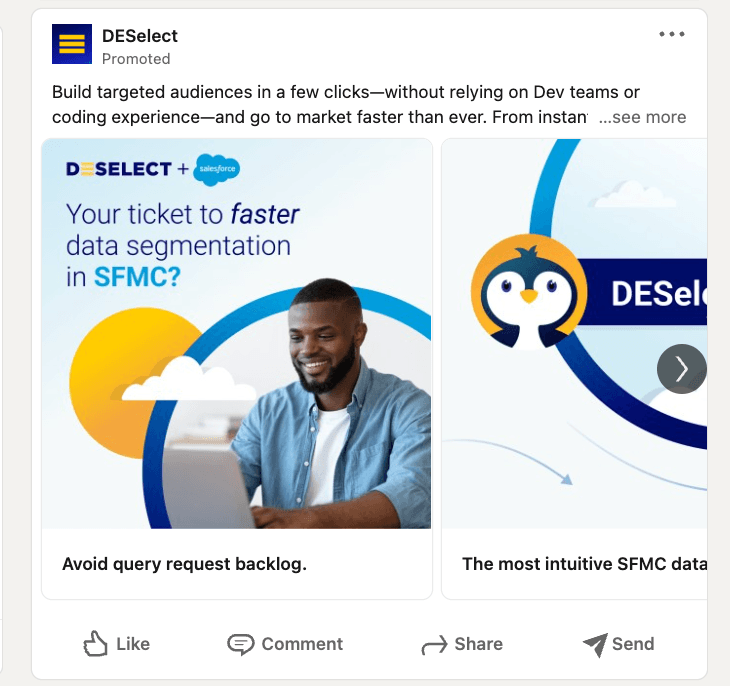
These ads are particularly effective for building awareness and engagement, as they naturally blend into the browsing experience.
2. Sponsored Messaging
Sponsored Messaging allows you to send direct, personalized messages to your target audience via LinkedIn’s messaging platform.
Sponsored Messaging on LinkedIn delivers personalized messages directly to users' inboxes, fostering direct communication with your target audienceClick To Post OnThis ad format comes in two types:
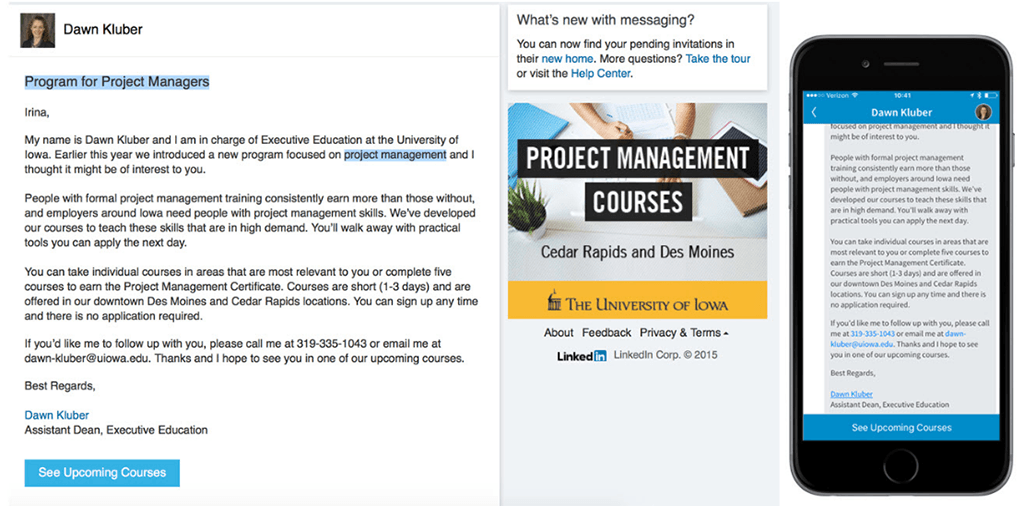
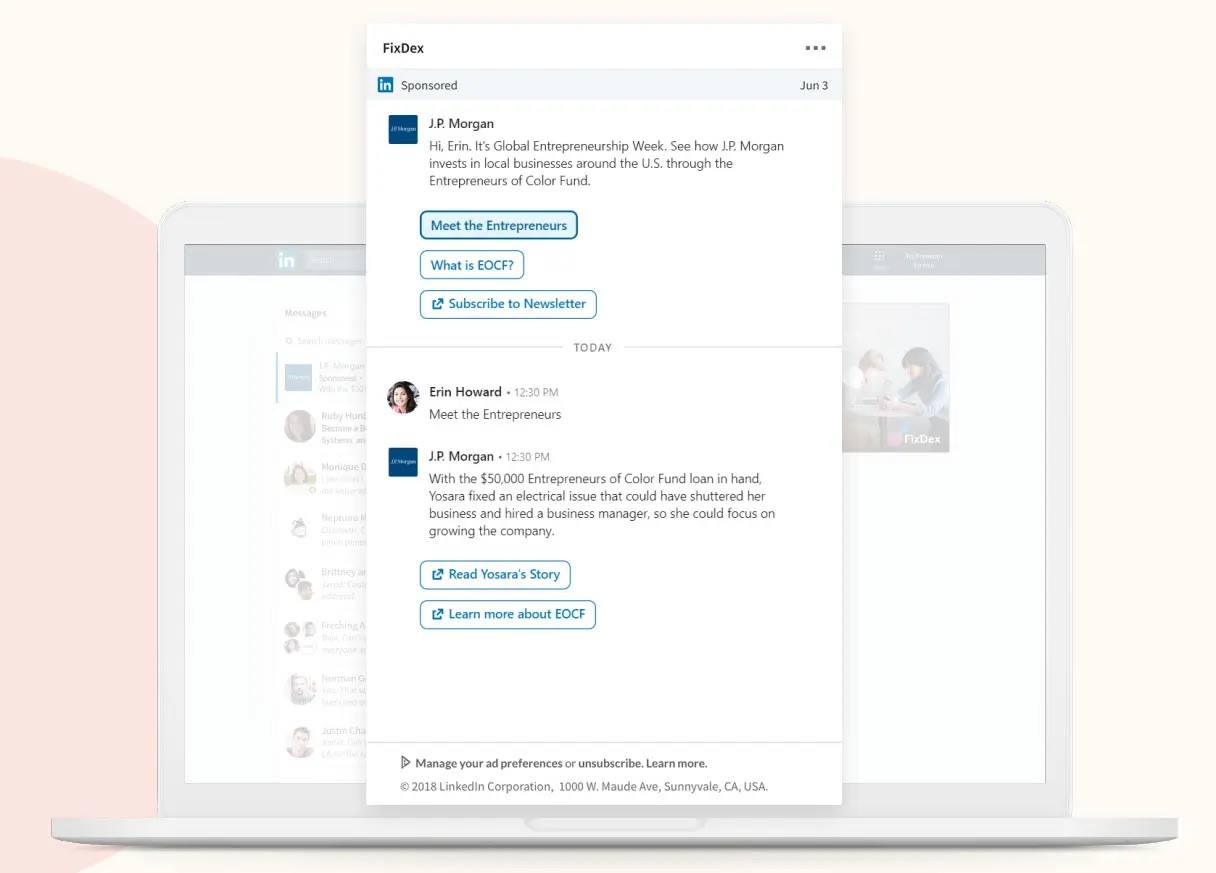
3. Event Ads
If you’re hosting a webinar, live-streamed event, or conference, LinkedIn Event Ads are your go-to option.
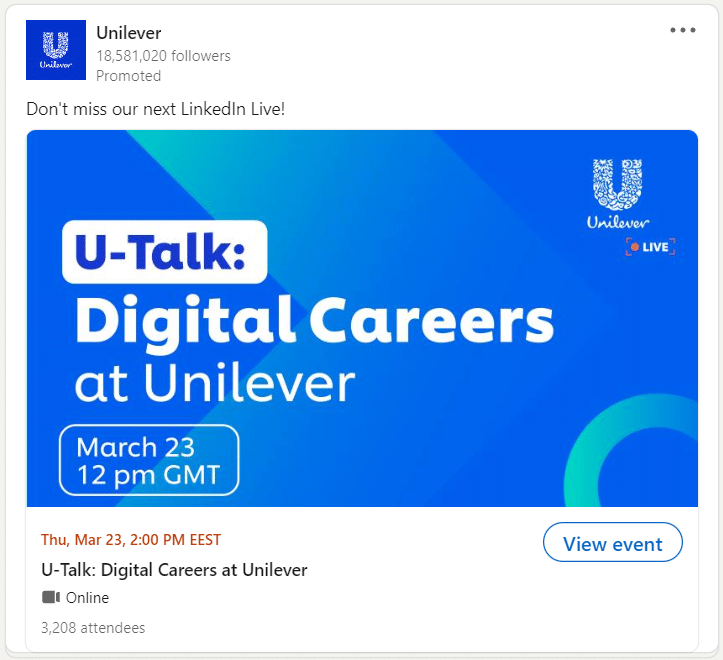
These ads are designed to highlight key event details such as dates, speakers, and sessions, helping you attract a relevant, professional audience.
With Event Ads, you can drive event registrations and increase attendance by directly engaging professionals who are likely to be interested in your event.
4. Text Ads
Text Ads are a cost-effective option that appear in the sidebar on LinkedIn’s desktop interface.
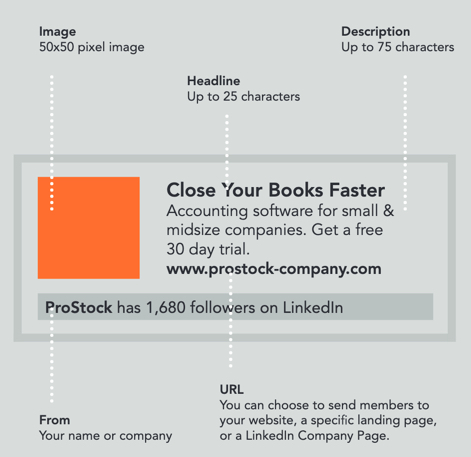
Though simple, they can be highly effective for driving traffic to your website or landing page.
You only pay for clicks, which makes them a budget-friendly option for businesses looking to get started with LinkedIn ads without a big upfront investment.
5. Dynamic Ads
Dynamic Ads take personalization to the next level by using LinkedIn profile data to create custom messages for each user.
For instance, a Dynamic Ad might include a user's name or profile picture, making it feel more personal and engaging.
These ads are available in formats like:
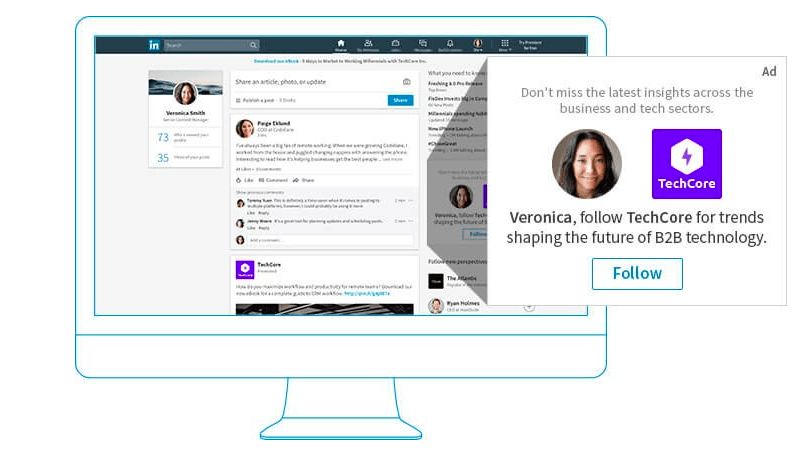
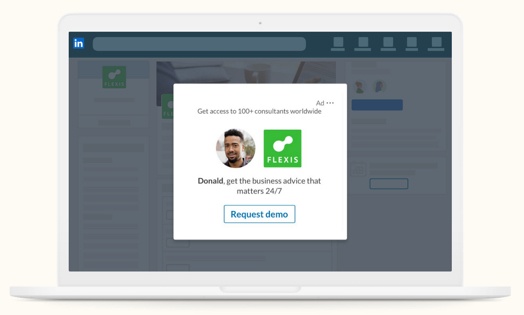
Dynamic Ads are highly effective for building brand recognition and driving clicks, thanks to their tailored experience.
Dynamic Ads on LinkedIn personalize ad content for each user, increasing relevance and engagement through tailored messagingClick To Post On6. Lead Gen Forms
Lead Gen Forms simplify the process of capturing valuable leads by allowing users to submit their details without ever leaving LinkedIn (see these examples).
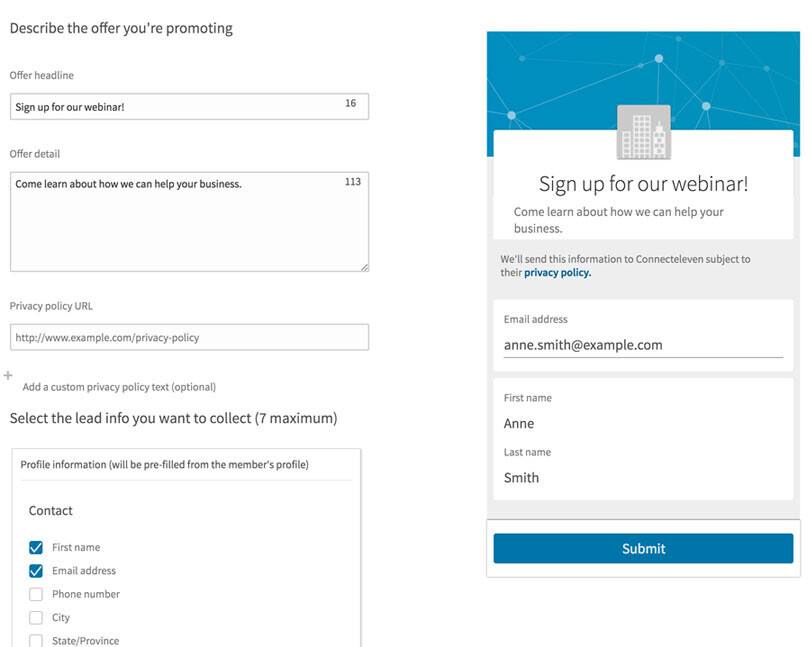
Since the forms are pre-filled with a user's LinkedIn profile information, there’s less friction, leading to higher conversion rates.
This format is particularly useful for B2B businesses focused on generating high-quality leads for services, product demos, or content downloads.
Here’s a quick overview on how to use them (or click here for the full guide):
7. Single Job Ads
For companies looking to hire, Single Job Ads help you get your job listings in front of the right candidates.
These ads appear directly in the LinkedIn feed, where potential applicants can easily see and apply for your job.
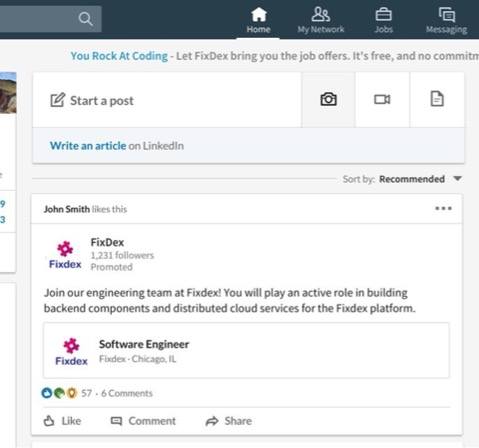
They are particularly useful for targeting qualified professionals in specific industries or roles, ensuring you attract the best talent for your open positions.
Each LinkedIn ad type offers unique benefits, so choosing the right one depends on your specific campaign goals.
Whether you want to raise awareness, drive engagement, or collect leads, LinkedIn's diverse ad formats have you covered.
LinkedIn Ad Targeting Options
One of the biggest advantages of LinkedIn advertising is its sophisticated targeting options.
LinkedIn allows you to zero in on the professionals who are most relevant to your business, ensuring that your ads are seen by the right people.
Interest and behavioral targeting on LinkedIn helps you reach users based on their activities and content engagementClick To Post OnWhether you're targeting by job title, company size, or specific interests, LinkedIn provides a range of tools to fine-tune your audience.
Let’s break down the main targeting options you can use to maximize your campaign's success.
1. Demographic Targeting
Demographic targeting helps you reach specific individuals based on their professional characteristics.
This allows you to tailor your ads to those who are more likely to engage with your products or services.
2. Education and Skills
LinkedIn’s extensive professional data allows you to refine your targeting based on users’ educational background and skill sets.
This is particularly useful if your offering caters to professionals with specific qualifications or expertise.
3. Interest and Behavioral Targeting
Behavioral targeting is all about engaging users based on their interests and how they interact with content on LinkedIn.
These options allow you to target users who are already active and engaged with content similar to what you offer.
4. Company Connections
Company connection targeting helps you reach users based on their relationships with specific organizations.
This is a valuable tool for businesses looking to run account-based marketing (ABM) campaigns or strengthen their connections with existing audiences.
LinkedIn’s advanced targeting options give you the power to reach your ideal audience with precision.
By leveraging demographic, educational, behavioral, and company-based targeting, you can ensure that your ads are shown to the professionals most likely to engage with your business.
The result?
More meaningful interactions, higher conversion rates, and better ROI from your LinkedIn ad campaigns.
Creating a Successful LinkedIn Ad Campaign
To get the most out of your LinkedIn ad spend, it’s essential to approach your campaign strategically.
From defining clear objectives to optimizing your ads based on performance, every step plays a crucial role in achieving results.
Here's a step-by-step guide to help you build and run a successful LinkedIn ad campaign.
Define Your Objective
Before you create any ads, it’s vital to be clear about what you want to achieve.
Having a well-defined objective guides every decision in your campaign, from the type of ad you choose to the way you measure success.
By knowing what you want from your campaign, you can ensure that your ads and targeting align with that goal.
Craft a Compelling Message
Your ad copy is what will capture your audience’s attention and persuade them to take action.
Whether you’re promoting a service, product, or event, crafting a concise, clear message that speaks directly to your target audience’s needs is key.
- Be direct—get straight to the point. LinkedIn users are professionals looking for solutions, so ensure your ad copy addresses their challenges and how your offering can solve them.
- Highlight benefits—rather than focusing solely on features, highlight the specific benefits your product or service provides. Show your audience what’s in it for them.
- Use strong visuals—pair your message with engaging visuals. High-quality images or videos make your ad more noticeable and help convey your message more effectively.
By creating messaging that resonates with your audience’s needs and includes a clear call to action, you increase the likelihood of engagement.
Set Your Budget and Bid
Managing your ad spend effectively is crucial for a successful LinkedIn campaign.
LinkedIn offers different bidding options that let you control how much you’re willing to pay to reach your audience.
Set a daily or total budget based on what you’re comfortable spending, and make sure to monitor it regularly so you can adjust as needed.
Measure and Optimize
Once your ads are live, tracking their performance is essential for continuous improvement.
LinkedIn provides detailed analytics tools that show how your ads are performing across different metrics.
- Key metrics to track—keep an eye on metrics such as click-through rate (CTR), conversion rate, and cost per lead (CPL). These insights will help you understand how well your ads are engaging your audience and whether they’re driving conversions.
- A/B testing—experiment with different ad copy, images, and targeting settings. A/B testing helps you discover what resonates best with your audience so you can refine your campaign over time.
- Adjust targeting—based on the data, you may need to tweak your audience targeting. If a certain demographic or job function is engaging more with your ads, you can focus more on that segment to improve results.
By consistently reviewing and optimizing your LinkedIn ads, you can ensure your campaigns remain effective, reduce wasted ad spend, and improve ROI.
Frequently Asked Questions
Why should I choose LinkedIn for B2B advertising?
LinkedIn offers access to a professional audience, including decision-makers with purchasing power, making it ideal for B2B marketing.
What are the main types of LinkedIn ads?
LinkedIn offers Sponsored Content, Sponsored Messaging, Event Ads, Text Ads, Dynamic Ads, Lead Gen Forms, and Single Job Ads.
How can I optimize my LinkedIn ad campaign?
Define your objective, craft compelling messages, set a budget and bid wisely, and measure performance for ongoing optimization.
What are the key LinkedIn ad targeting options available?
LinkedIn provides demographic, education, behavioral, and company-based targeting to help you reach the most relevant audience for your business.
To Conclude
LinkedIn’s ad targeting options offer a powerful way to connect with a highly relevant, professional audience.
By leveraging its advanced tools—whether targeting by job title, industry, or user behavior—you can ensure that your ads are seen by the right people.
The result is more meaningful engagement and a better return on your ad spend.
To maximize the impact of your LinkedIn campaigns, remember to set clear objectives, craft compelling messages, and continually optimize based on data.
Start fine-tuning your LinkedIn ad strategy today, and watch your campaigns drive stronger results and business growth.