Struggling to get the most out of your ad spend?
While Google Ads dominates the online advertising space, it also comes with intense competition and rising costs.
Many businesses are left wondering how they can diversify their strategy without breaking the bank.
Here’s a simple truth: not all potential customers use Google!
Some prefer alternative search engines, like Bing, and if your advertising strategy overlooks these users, you could be missing out on significant opportunities.
In this post, we’re going to explore how Bing Search Ads can help you reach a valuable audience that might be avoiding Google altogether. 🔍
By tapping into Bing’s unique user base, you can reduce ad costs and increase your chances of standing out in a less crowded space.
Let’s dive in!...
Understanding Bing’s Audience
Bing may not be as large as Google, but its audience offers unique advantages that can work in your favor.
In fact, Bing’s users tend to be distinct in several key ways, making it a powerful platform for businesses looking to reach customers who might not be engaging with Google.
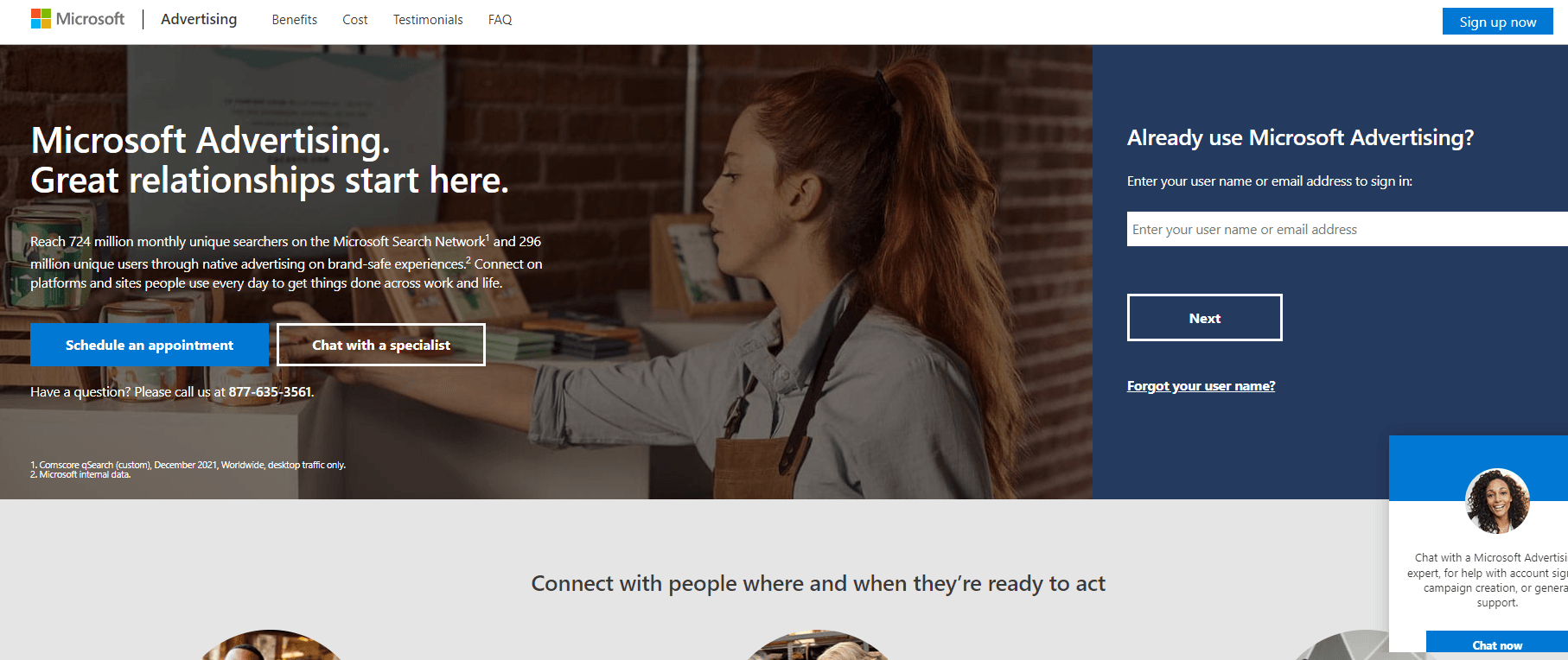
For one, Bing’s user base skews older.
Bing's user base skews older, often established professionals with higher-than-average spending power, making it ideal for targeting a financially stable demographicClick To Post OnMany Bing users are over 35, and they’re often established professionals, homeowners, or individuals with higher-than-average spending power.
This makes Bing an excellent choice if your business targets an older, more financially stable demographic.
Another reason why Bing’s audience is worth your attention is how they come to use the platform.
Bing is the default search engine on Windows devices, Microsoft Edge, and Cortana, so many of its users stick with it out of convenience.
These users are often more deliberate in their search habits, which can mean higher-quality traffic and more qualified leads for your business.
By targeting Bing’s loyal and engaged audience, you can tap into a less crowded market, gaining visibility without competing with as many advertisers.
That translates to more exposure for your ads at a lower cost per click (CPC), especially if you're in a highly competitive industry.
Advertising on Bing offers access to a less crowded market, resulting in lower cost per click and higher ad visibilityClick To Post OnIn short, advertising on Bing gives you access to a group of users with specific characteristics that can enhance your ad performance and provide a better return on investment.
Setting Up Bing Search Ads
Getting started with Bing Search Ads is easier than you might think.
Whether you're new to online advertising or looking to expand beyond Google, Bing offers a user-friendly platform with powerful tools to help you reach your ideal audience.
Below is a step-by-step guide to setting up your first campaign on Bing Ads.
1. Create a Bing Ads Account
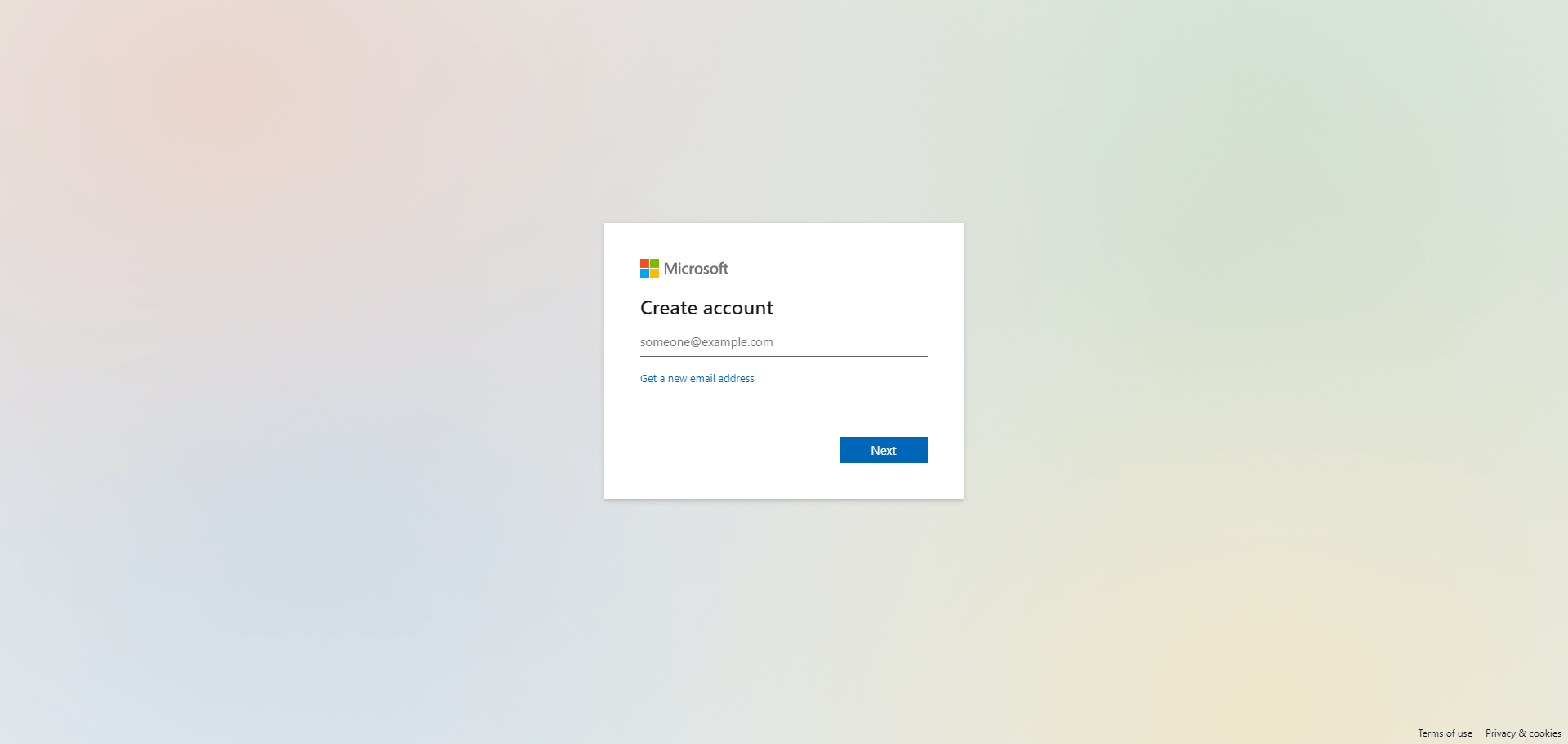
The first step is signing up for a Bing Ads account through Microsoft Advertising.
You’ll need to input key details like your business location and preferred language.
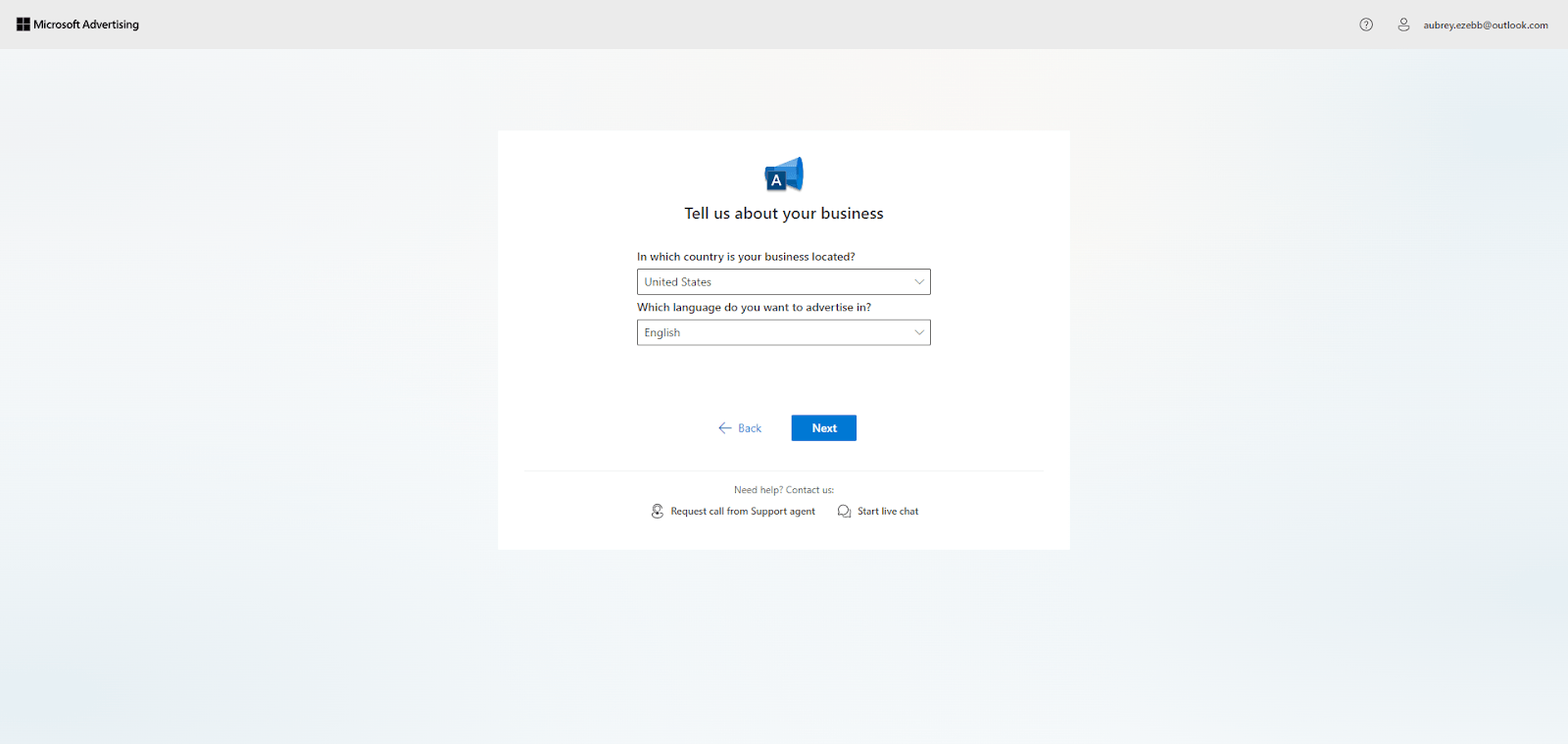
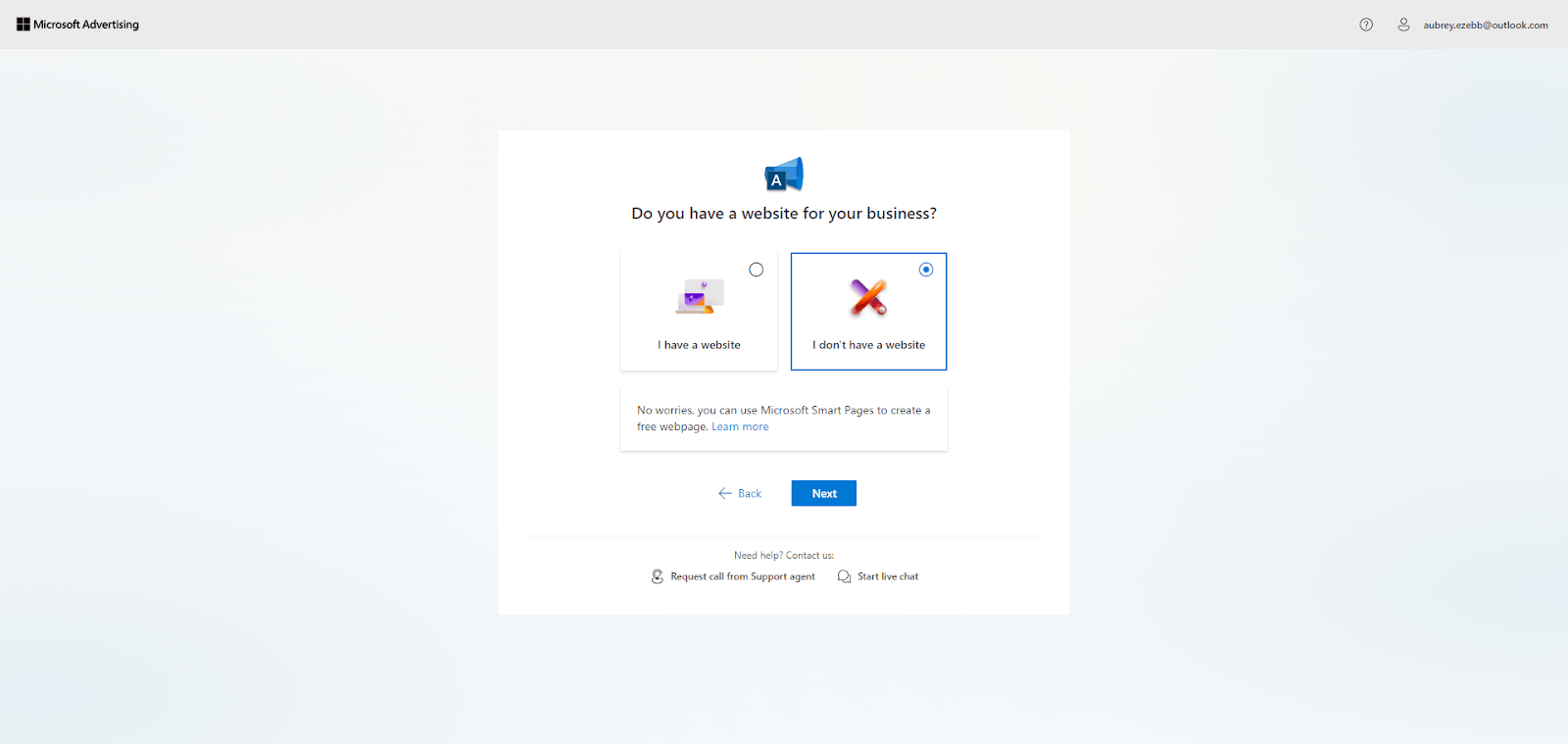
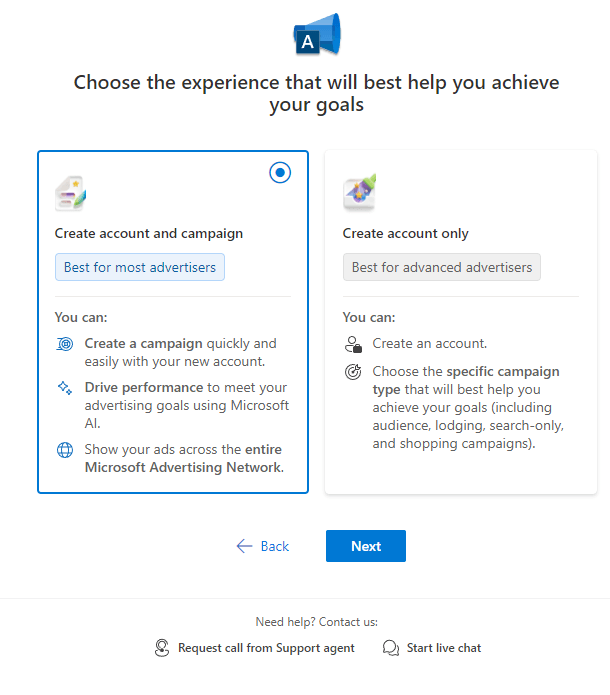
Once that's done, Bing will guide you through setting up your first ad campaign.
2. Import Campaigns from Google Ads or Meta Ads (Optional)
If you’re already running Google Ads or Meta Ads, Bing makes it easy to import your existing campaigns.
To import from Google, simply select the Import from Google Ads option, connect your Google account, and transfer your campaigns over.
Importing existing campaigns from Google Ads or Meta Ads into Bing Ads streamlines your advertising efforts across platformsClick To Post OnThis can save you time and ensure consistency across both platforms.
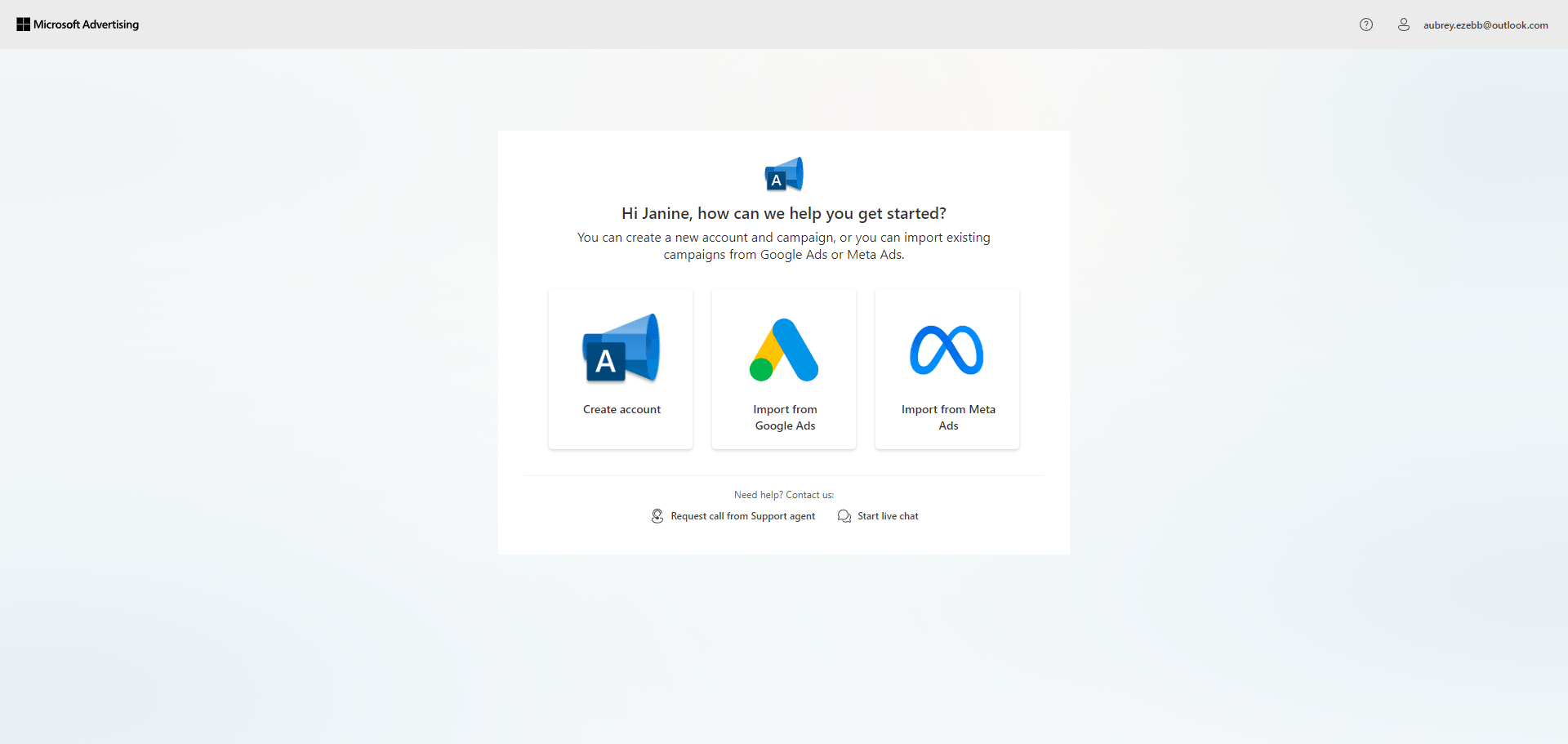
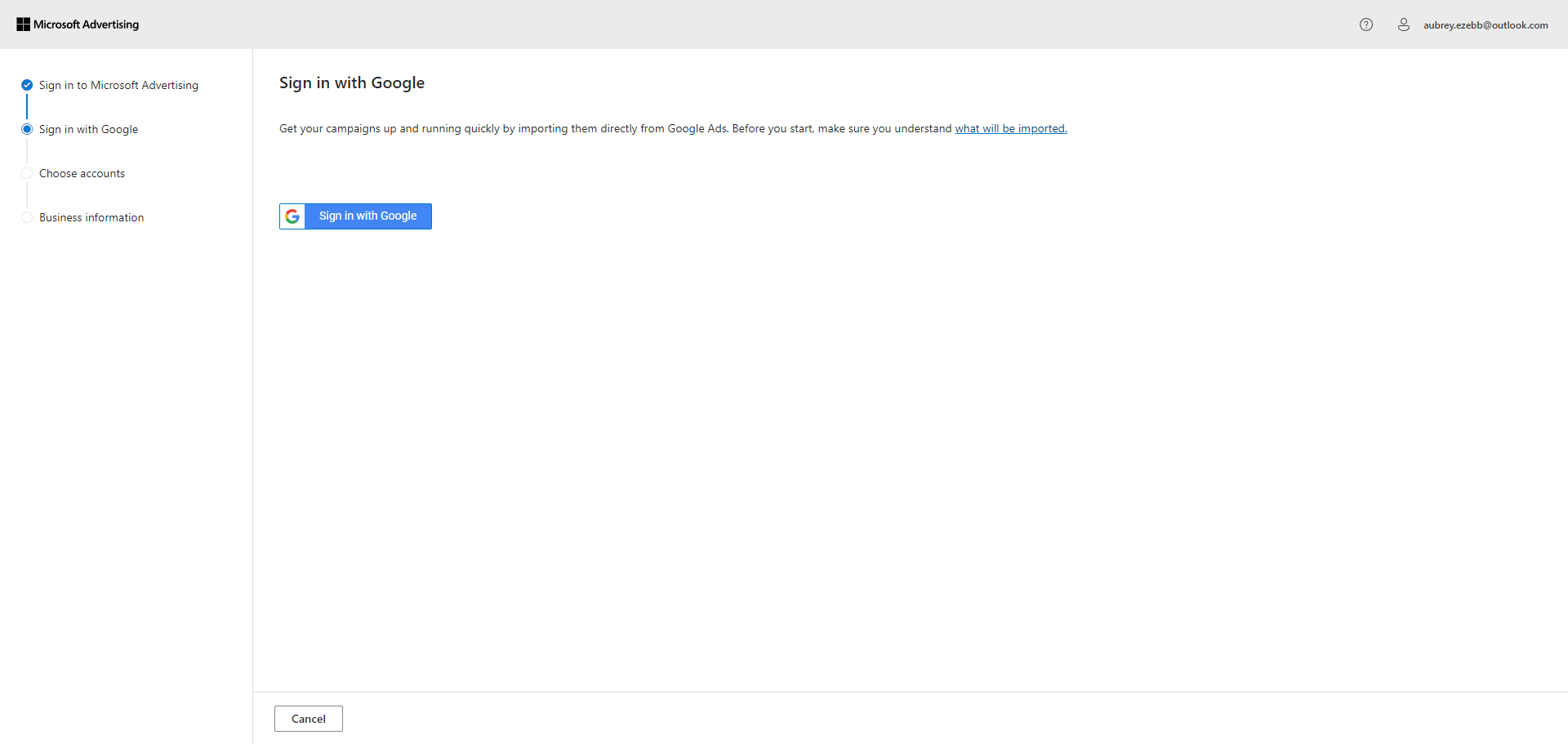
You can do something similar with Meta Ads. Sign in with Facebook to quickly import your campaigns.
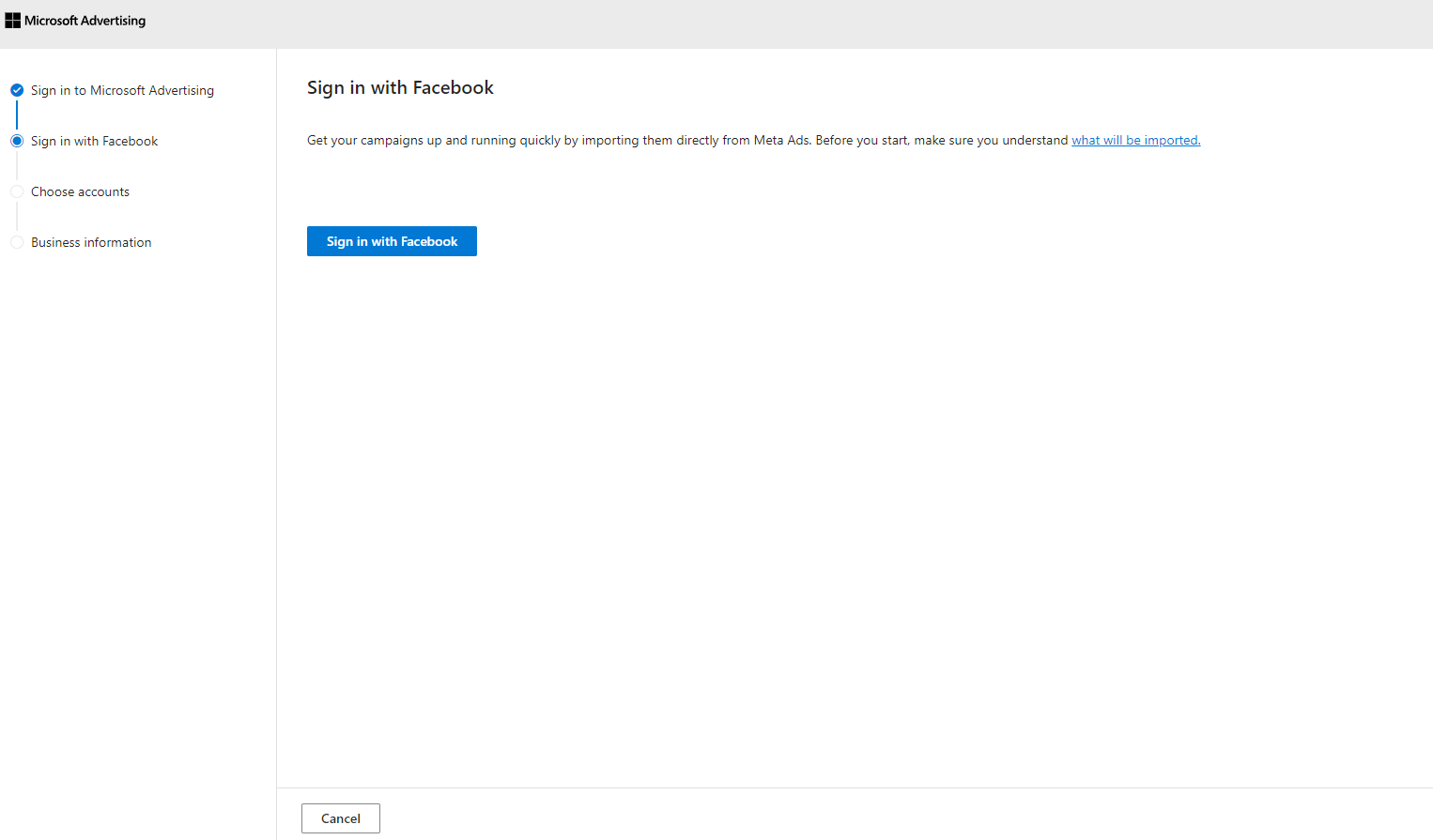
3. Define Your Campaign Goals
Next, you’ll define what you want to achieve with your campaign.
Are you aiming to drive traffic to your website, generate leads, or increase sales?
Bing allows you to choose from several objectives, helping you tailor your campaign to meet your business goals.
4. Set Your Budget and Bidding Strategy
Decide on a daily budget that works for your business and select a bidding strategy.
Bing offers manual bidding for those who want full control or automated bidding to optimize for clicks or conversions.
The good news?
Bing’s cost-per-click (CPC) is often lower than Google’s, meaning your budget can go further.
5. Target the Right Audience
One of Bing’s standout features is its detailed targeting options.
You can narrow down who sees your ads based on demographics, location, device type, and even time of day.
This ensures your ads reach the most relevant audience, increasing the likelihood of conversions.
Leveraging Bing's audience targeting options allows precise ad delivery to users based on demographics, location, and deviceClick To Post On6. Create Your Ads
Now it’s time to build your ads.
Keep your headlines clear and direct—Bing users appreciate straightforward messaging.
Make sure to include your primary keywords in the headlines and descriptions to improve relevance.
Highlight your unique selling points and include a strong call to action, like "Shop Now" or "Get a Free Quote."
7. Launch and Monitor
After setting everything up, it’s time to launch your campaign.
But your work doesn’t end here—regular monitoring is key.
Bing provides detailed reporting tools that allow you to track performance, adjust your budget, and refine your targeting as needed.
Use these insights to continuously improve your campaign and maximize your return on investment.
Creating Effective Bing Ad Campaigns
Crafting a successful Bing ad campaign requires a thoughtful approach that aligns with the platform's unique audience.
While Bing users may differ from Google’s, the fundamentals of creating engaging, conversion-driven ads remain the same.
Here’s how to make your Bing Ads stand out and drive real results.
1. Write Clear and Direct Headlines
Bing users prefer ads that get straight to the point.
Your headlines should clearly communicate the main benefit or offer in as few words as possible.
Avoid complex or vague language. Instead, aim for headlines that are easy to understand and compelling, like the following examples:
- “Save 20% on Home Office Furniture”
- “Get a Free Consultation Today”
Remember to include relevant keywords in your headlines to ensure your ad appears for the right searches. This not only boosts relevance but also helps with ad ranking.
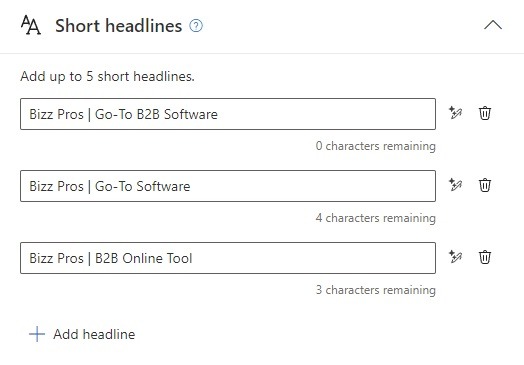
2. Use Strong, Action-Oriented Copy
Your ad copy should encourage users to take immediate action.
Use direct language like “Shop Now,” “Download Free Guide,” or “Start Your Free Trial.”
These action-oriented phrases guide users toward the next step and create a sense of urgency.
Bing’s audience often responds well to ads that offer clear, tangible benefits.
Make sure your copy highlights what sets you apart, whether it’s free shipping, limited-time offers, or exclusive discounts.
3. Leverage Ad Extensions
Ad extensions can make your ads more visible and provide users with extra information.
Bing offers several types of extensions, including:
- Sitelinks
- Call extensions
- Location extensions.
These can help boost your click-through rate (CTR) by offering users more ways to engage with your business.
For example, use sitelink extensions to direct users to specific pages on your site, like your products, services, or special offers.
Call extensions are great for businesses that want users to contact them directly, as they allow you to add your phone number to your ad.
4. Optimize for Relevance and Consistency
Your ad copy and landing page need to align.
When users click your ad, they should land on a page that matches the offer and message in the ad. If there’s a disconnect, users may bounce, and your conversion rate will suffer.
Ensure that your landing page provides a seamless experience, with a clear headline, strong visuals, and an easy-to-follow path to conversion.
5. Test and Refine Your Ads
A/B testing is essential to optimizing your Bing ad campaigns.
Run tests on different versions of your ad copy, headlines, and even call-to-action buttons to see what resonates best with your audience.
Use Bing’s performance data to identify top-performing variations and refine your campaigns over time.
By continuously testing and tweaking your ads, you can improve click-through rates and conversions, ultimately boosting the overall success of your Bing Ads.
6. Choose the Right Keywords
Just like on Google, keywords are critical for Bing’s ad success.
Focus on selecting keywords that are highly relevant to your business and your audience’s search intent.
Long-tail keywords (specific phrases) often work well on Bing because there’s less competition. These can bring in more qualified leads at a lower cost.
Additionally, don’t forget to create a negative keyword list to filter out irrelevant searches and ensure your budget is spent effectively.
7. Fine-Tune Your Location Targeting
Bing Search Ads provides robust location targeting options that allow you to reach potential customers in specific geographic areas.
This is particularly useful if your business operates locally or if you want to focus on regions where you know your audience is most active.
You can target by:
By fine-tuning your location targeting, you ensure your ads are seen by the right people in the right places, boosting your chances of generating qualified leads and driving conversions.
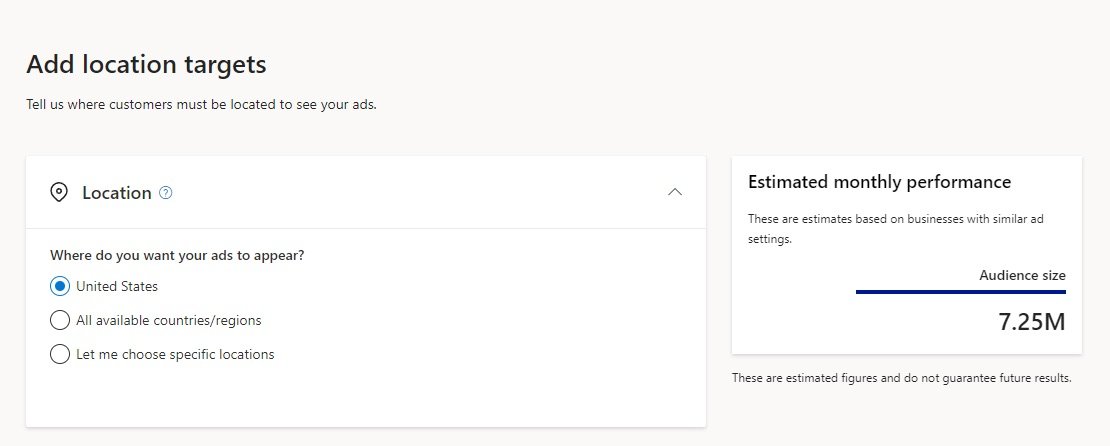
Optimizing Your Bing Search Ads for Better Results
After launching your Bing Ads campaign, optimization is key to improving performance and maximizing your budget.
Here are some quick strategies to help you get better results:
- Optimize keywords—use Bing’s Keyword Planner to find high-converting keywords, focusing on long-tail phrases with less competition. Don’t forget to add negative keywords to exclude irrelevant searches and improve the quality of your traffic.
- Choose the right bidding strategy—experiment with manual bidding for full control, or use enhanced CPC or automated bidding to optimize for clicks or conversions. Adjust based on what works best for your campaign goals.
- A/B test ads—test different headlines, copy, and calls-to-action to see what drives the best engagement. Regularly A/B test your ads to continually improve click-through and conversion rates. Here’s how to do it on Facebook—similar principles apply here.
- Monitor and adjust your budget—regularly review how your budget is being spent. Increase spending on high-performing keywords and reduce it on underperforming ones to maximize your ad spend.
- Track performance metrics—pay attention to key metrics like click-through rate (CTR), conversion rate, and cost per conversion. Use Bing’s reporting tools to refine your campaign based on what’s working.
- Refine audience targeting—continuously tweak your targeting settings (location, device, demographics) to reach the most relevant users. Use performance data to optimize who sees your ads.
- Stay updated on trends—monitor seasonal trends and platform updates that might affect your campaign. Adjust your ads and budget to take advantage of peak traffic times.
By applying these optimization tips, you can consistently improve your Bing Ads performance and get a better return on your investment.
Tracking and Measuring Success
Once your Bing Search Ads are live, tracking performance is essential to ensure your campaign is meeting its goals.
By monitoring key metrics and making data-driven adjustments, you can fine-tune your ads for better results.
Here’s how to track and measure success effectively:
Set Up Conversion Tracking
Start by setting up conversion tracking in Bing Ads.
Their Universal Event Tracking tool allows you to track specific actions like purchases, sign-ups, or other key goals, giving you a clear view of how effective your ads are.
![]()
Conversion tracking helps you understand which ads are driving the most valuable results and where improvements are needed.
Monitor Key Metrics
Keep an eye on these critical performance indicators:
- Click-Through Rate (CTR)—measures how often people click on your ads. A high CTR indicates that your ad copy and targeting are effective.
- Conversion Rate—shows the percentage of clicks that lead to a desired action, such as a purchase or sign-up.
- Cost Per Conversion—helps you understand how much you’re spending to acquire each lead or sale, allowing you to assess the return on investment (ROI).
Use A/B Testing Insights
A/B testing is a great way to refine your campaigns.
Test different headlines, ad copy, or landing pages, and compare the results.
The insights you gather from testing can be used to optimize your ads, improve your CTR, and increase conversions.
Regularly Adjust Your Campaigns
Review your campaign performance regularly and adjust accordingly.
If certain keywords or ads are underperforming, tweak your targeting, bids, or messaging.
Small, continuous improvements can significantly boost your overall results.
Leverage Bing’s Reporting Tools
Bing Ads offers comprehensive reporting features, allowing you to dive deeper into your campaign’s performance.
Use these reports to analyze trends, spot opportunities for improvement, and make informed decisions that enhance your campaign’s effectiveness.

Frequently Asked Questions
What are the advantages of advertising on Bing Search Ads?
Advertising on Bing offers access to a less crowded market, resulting in lower cost per click and higher ad visibility.
How can I set up my first campaign on Bing Ads?
Create a Bing Ads account, define your campaign goals, set budget and bidding strategy, target the right audience, create ads, and launch and monitor.
How can I optimize my Bing Search Ads for better results?
Optimize keywords, choose the right bidding strategy, A/B test ads, monitor and adjust budget, track performance metrics, refine audience targeting, and stay updated on trends.
What steps are involved in tracking and measuring the success of Bing Search Ads?
Set up conversion tracking, monitor key metrics like CTR and conversion rate, use A/B testing insights, regularly adjust campaigns based on performance, and leverage Bing's reporting tools.
To Conclude
Bing Search Ads provide a valuable opportunity to reach customers who may not be using Google, giving you access to a unique audience with less competition and lower costs.
By understanding Bing’s user base, setting up effective campaigns, and continuously optimizing your ads, you can drive quality traffic and improve your return on investment.
If you’ve been relying solely on Google Ads, now is the perfect time to diversify your strategy with Bing.
Start exploring this underutilized platform, test your campaigns, and discover new ways to grow your business.








