Are you struggling to get your YouTube videos noticed?
It is of course a very common issue. Many creators find it challenging to rank their content, especially with YouTube's algorithm constantly evolving.
What worked last year might not be enough to get you the visibility you need today.
But here's the good news: there are key principles that, when applied, can dramatically improve your channel’s performance.
Whether you’re a seasoned content creator or just starting out, optimizing your videos for YouTube’s algorithm is crucial to standing out in a crowded space.
In this post, we’ll walk you through practical strategies for YouTube ranking optimization.
By the end, you’ll have actionable insights that can help you boost your visibility and start seeing the results you’ve been aiming for.
Ready to transform your YouTube channel? Let’s dive in!
Understanding How YouTube's Ranking Algorithm Works
To optimize your YouTube channel, it’s essential to understand how the platform ranks videos.
YouTube’s algorithm determines which videos appear in search results and recommendations, and it’s based on a combination of factors that prioritize viewer satisfaction.
Understanding YouTube's algorithm is crucial; focusing on watch time, engagement, and relevance can significantly boost your video's rankingClick To Post OnThe key to cracking this code? Focus on the right metrics and create content that keeps viewers engaged.
Let’s break down the most important ranking factors.
1. Watch Time: The More, the Better
Watch time refers to the total time viewers spend watching your videos.
YouTube rewards content that keeps people on the platform longer because it signals that your videos are engaging and valuable.
How to boost your watch time
- Hook your audience early—the first 10–15 seconds of your video are critical for grabbing attention. Start with a strong intro that makes viewers want to stick around.
- Maintain interest throughout—keep your content dynamic, and avoid dragging out points. Every second should add value to the viewer.
- Create binge-worthy content—if viewers move from one of your videos to another, it boosts both videos’ performance. Consider creating playlists or series to encourage this.
2. Engagement: Drive Interaction with Your Audience
Engagement is another significant factor in YouTube's ranking algorithm.
It includes likes, comments, shares, and subscriptions generated by your video.
Each interaction signals to YouTube that your content is resonating with viewers.
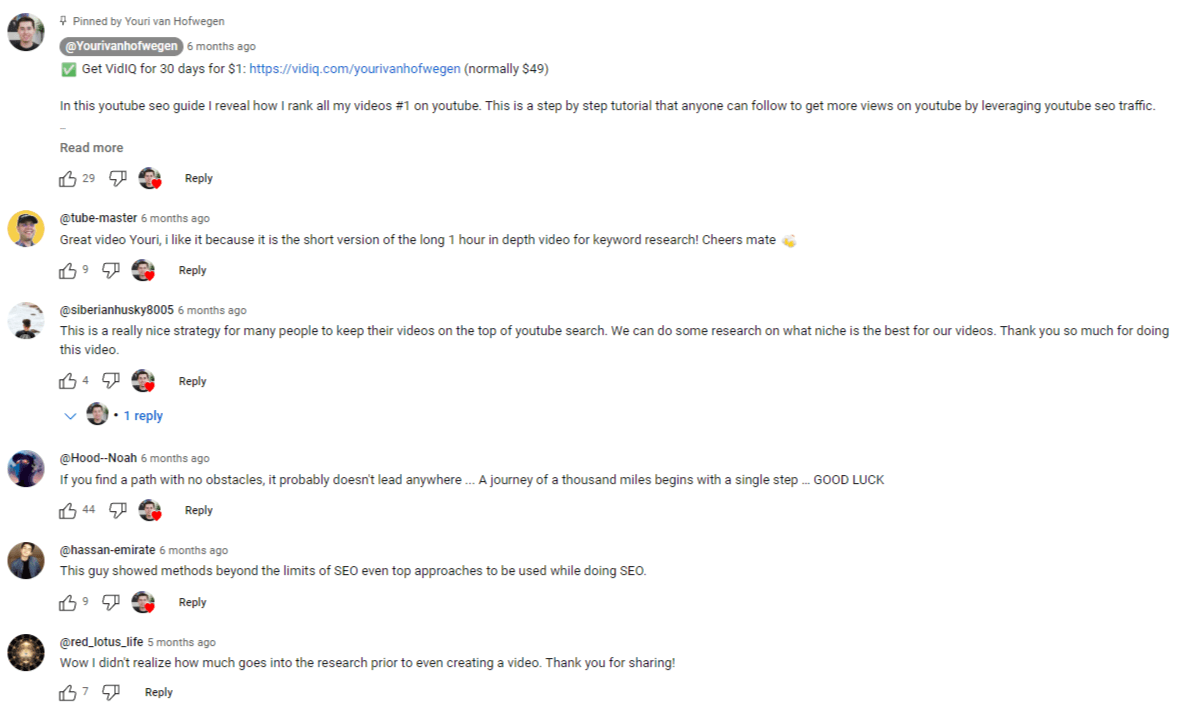
Tips to increase engagement
- Ask for it!—don’t hesitate to ask viewers to like, comment, and subscribe. A well-placed call to action can significantly improve your engagement metrics.
- Reply to comments—engaging with your audience in the comments section encourages further conversation and helps build community.
- Create content that sparks a response—ask questions or present intriguing ideas that naturally lead viewers to share their thoughts.
3. Relevance: Match What People Are Searching For
YouTube’s algorithm also looks at how relevant your content is to what users are searching for.
This is why keywords in your titles, descriptions, and tags matter so much.
The more your video aligns with popular search queries, the higher it will rank in YouTube's search results.
How to increase relevance
- Do keyword research—use tools like TubeBuddy or Google Trends to identify high-impact keywords relevant to your niche.
- Include keywords naturally. Optimize your video titles, descriptions, and tags with these keywords, but ensure it still reads naturally and provides value.
Key Metrics to Monitor
Alongside these factors, here are three key metrics to keep an eye on as you optimize your content:
- Click-Through Rate (CTR)—this is the percentage of people who click on your video after seeing the thumbnail and title. Higher CTR means your video is attracting attention. Improve this by creating compelling thumbnails and intriguing titles.
- Average View Duration—this shows how long people watch your video. The longer the average view duration, the better your ranking potential. Keep your content engaging from start to finish to maximize this.
- Audience Retention—this metric measures how well your video holds viewers' attention throughout. High audience retention tells YouTube that people are enjoying your video, increasing its chances of being promoted.
By focusing on these ranking factors—watch time, engagement, and relevance—and monitoring the right metrics, you can dramatically improve your channel’s visibility on YouTube.
Create High-Quality Content
No amount of optimization will save a YouTube video if the content itself falls short.
High-quality content is the foundation of your channel’s success.
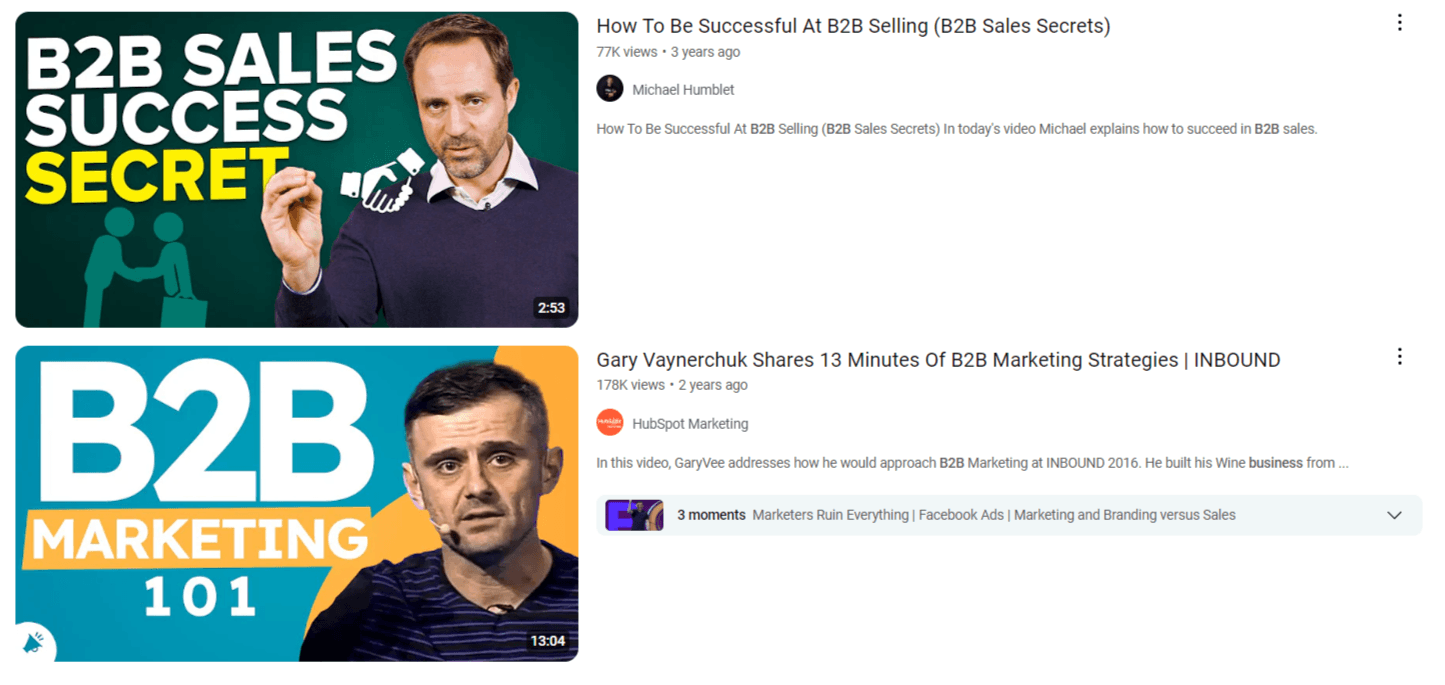
It’s what keeps viewers coming back, sharing your videos, and subscribing to your channel.
So, how do you ensure your content stands out?
Here are the key principles.
1. Deliver Value to Your Audience
Your content should always aim to provide value—whether it’s entertainment, education, or inspiration.
Ask yourself:
- What problem am I solving for my viewers?
- How is this video going to make their lives better?
To create value-packed content:
- Know your audience—research who your viewers are, what they care about, and what they need help with. This way, you can tailor your videos to address their specific interests.
- Focus on a clear message—stick to one central idea per video. Keeping your content focused will help your audience stay engaged and retain the information.
- Offer actionable takeaways—whether it’s a tutorial, a how-to guide, or a review, ensure viewers can walk away with practical tips or new knowledge they can use right away.
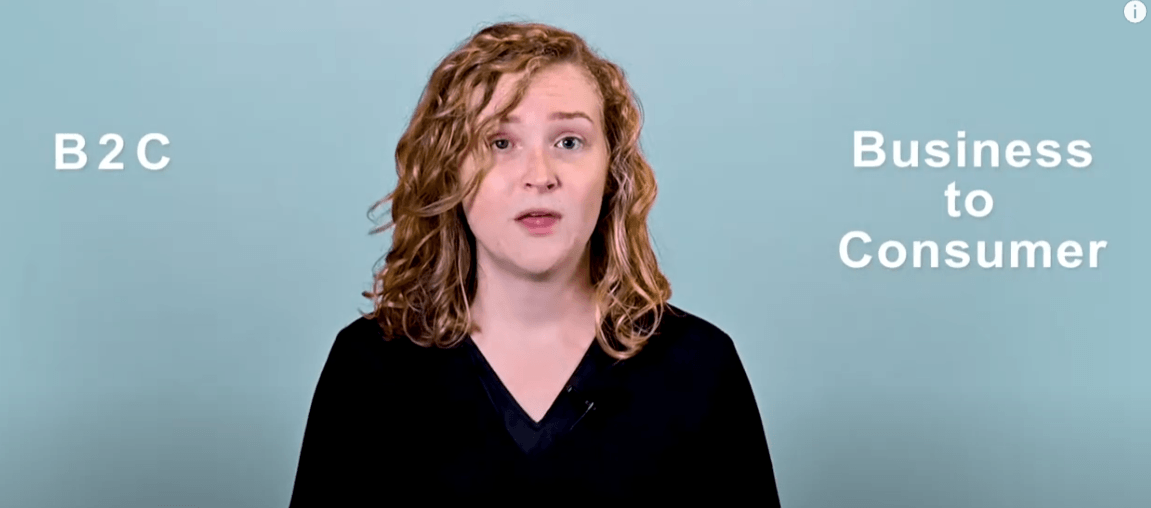
2. Craft an Engaging Script
Well-structured videos begin with a solid plan.
A great video script will keep your content organized and engaging, ensuring your message comes across clearly.
Tips for creating a better script
- Outline before filming—sketch out the key points or sections of your video before you start recording. This helps you stay focused and ensures you don’t miss important information.
- Keep it conversational—your video should feel like a conversation with the viewer, not a lecture. Speak naturally, as if you’re talking directly to a friend.
- Use storytelling—weave in personal anecdotes, relatable scenarios, or interesting stories to hook your audience and make your content more memorable.
3. Focus on Editing and Visuals
Strong editing can make a huge difference in how engaging your video is.
Trim out any dull or repetitive parts and make sure each scene adds value.
Editing tips to improve your videos
- Cut out the fluff—remove any sections that don't serve the main point of the video. Keeping your content tight and to the point will maintain viewer interest.
- Use jump cuts strategically—jump cuts are an easy way to maintain a fast pace and keep viewers engaged without unnecessary pauses or downtime.
- Add visuals and overlays—use on-screen text, graphics, or visuals to emphasize key points. Visual aids help reinforce what you're saying and keep the content dynamic.
4. Ensure High-Quality Production
You don’t need a Hollywood-level production setup, but good visuals and audio are crucial.
Poor-quality video or sound can drive viewers away, even if your content is valuable.
Production tips for better quality
- Invest in decent lighting—good lighting can make a massive difference in how professional your video looks. Natural light or affordable ring lights can work wonders.
- Use a quality microphone—clear audio is just as important as video quality. If viewers can’t hear you well, they won’t stick around. Invest in a good microphone or, at the very least, ensure your environment is quiet and free from distractions.
- Frame your shots well—proper framing and camera angles make your video more visually appealing. Ensure you’re centered in the frame, and the background isn’t too cluttered.
By creating high-quality, engaging content, you build the foundation for a successful YouTube channel.
High production value, great storytelling, and providing real value to your audience will naturally lead to better viewer retention and higher rankings on YouTube.
Optimize Video Titles and Descriptions
Optimizing your video titles and descriptions is essential for boosting your YouTube rankings.
These elements help YouTube’s algorithm understand your content and entice viewers to click.
1. Do Smart Keyword Research
Start with effective keyword research to find terms your audience is searching for.
- Use tools like TubeBuddy and Google Trends to identify popular, relevant keywords.
- Focus on long-tail keywords (e.g., “easy pasta recipes for beginners”) to target specific queries with less competition.
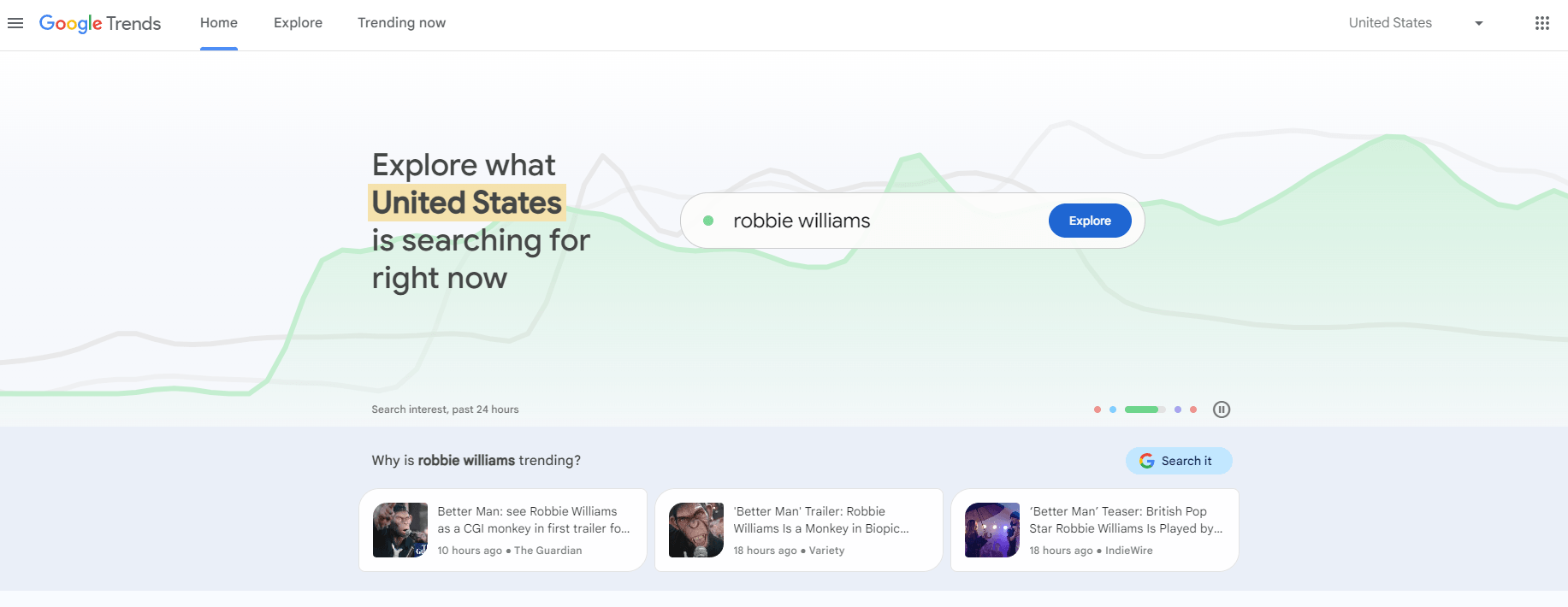
2. Craft Compelling Titles
Your title should grab attention and include important keywords.
- Place the main keyword early in the title.
- Keep it under 60 characters to avoid being cut off in search results.
- Make it actionable (e.g., “5 Easy Pasta Recipes You Can Make in Under 20 Minutes”).
3. Write Clear, Keyword-Rich Descriptions
A well-written description boosts relevance and provides viewers with more context.
- Lead with the primary keyword in the first sentence.
- Summarize your video clearly and naturally include related keywords.
- Add calls to action and relevant links to keep viewers engaged.
“In this video, we share 5 easy pasta recipes perfect for beginners. These dishes take less than 20 minutes to prepare. Watch for a bonus tip on cooking pasta perfectly every time!”
4. Use Timestamps and Keywords Wisely
- Add timestamps for longer videos to improve user experience.
- Balance keyword use to avoid stuffing, keeping the description readable.
Leverage Tags and Hashtags
Tags and hashtags are powerful tools that help YouTube categorize your content and show it to the right audience.
While they may not directly impact rankings, using them effectively can boost discoverability and help your videos reach a wider audience.
1. Use Relevant Tags
Tags help YouTube understand your video's topic and context.
By adding a mix of broad and specific tags, you increase the chances of your content being surfaced in relevant searches and recommendations.
Tips for using tags effectively
- Include primary keywords as tags—use your main keywords from the title and description as your first few tags.
- Add both broad and specific tags—broad tags (e.g., “cooking”) help with general discoverability, while more specific tags (e.g., “pasta recipes”) narrow down the search to your exact niche.
- Look at competitor tags—tools like TubeBuddy can help you see which tags successful videos in your niche are using, giving you insights into which tags work best.
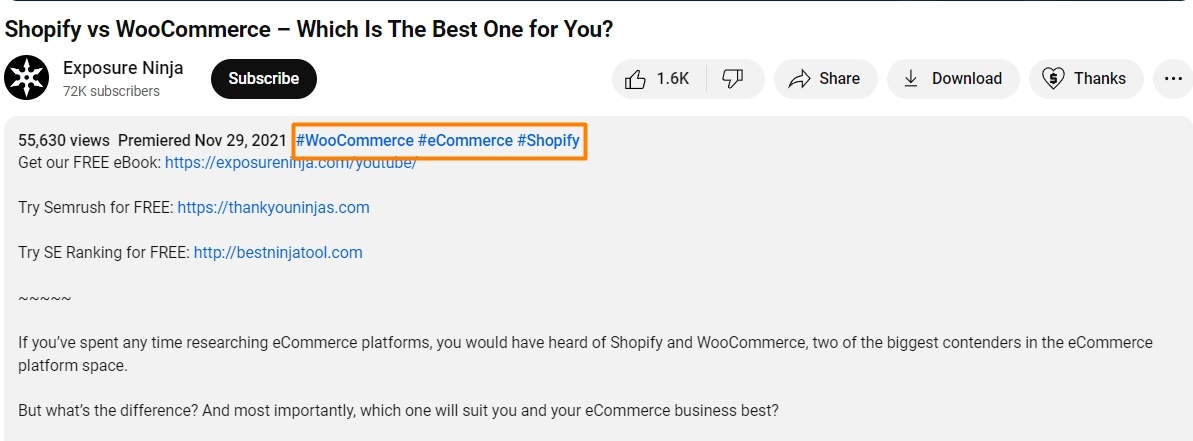
2. Make Hashtags Work for You
Hashtags are clickable and help viewers discover related content.
While they don’t play a massive role in YouTube’s ranking algorithm, they can still increase the chances of your video being found by users who are searching for specific topics.
Best practices for using hashtags
- Add 3–5 relevant hashtags—use hashtags in your video description or title, but don’t overdo it. Too many hashtags can look spammy and reduce the effectiveness.
- Keep them specific—for example, instead of using a broad hashtag like #food, try #easyPastaRecipes to target a more focused audience.
- Use trending hashtags when relevant—if there’s a trending hashtag related to your content, incorporating it can boost your visibility.
By combining relevant tags and hashtags, you can improve your video’s discoverability and reach more viewers who are interested in your content.
Use Custom Thumbnails
Your video’s thumbnail is the first thing viewers see, and it can make or break whether they click on your content.
A well-designed custom thumbnail can significantly increase your click-through rate (CTR), giving your video a much-needed edge in YouTube’s rankings.
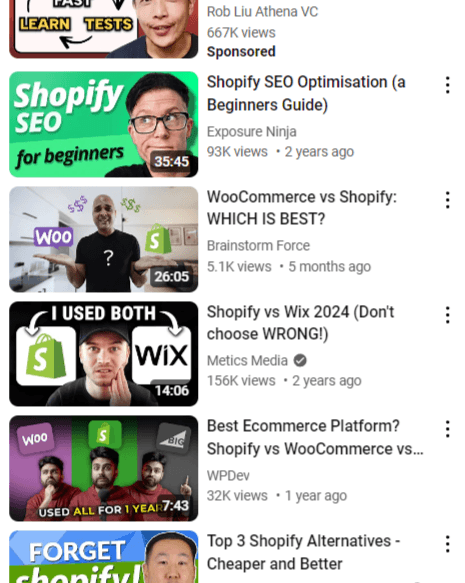
Why Thumbnails Matter
Thumbnails are one of the biggest factors influencing CTR.
An eye-catching, relevant thumbnail can grab attention and entice viewers to choose your video over others.
Custom thumbnails attract clicks; an eye-catching thumbnail can significantly increase your video's click-through rateClick To Post OnWhy you should always use custom thumbnails
- Stand out from the crowd—YouTube automatically generates thumbnails from random frames, but these are often unflattering or unclear. A custom thumbnail lets you choose the perfect image that represents your video.
- Increase clicks and engagement—a higher CTR not only boosts your video’s performance but signals to YouTube that your content is engaging, increasing its chances of being recommended to more viewers.
Design Tips for High-Performing Thumbnails
Creating an effective thumbnail is both an art and a science.
It needs to be visually appealing while accurately representing your content.
Here are a few key principles for designing custom thumbnails that drive clicks:
- Be consistent with your branding—use the same fonts, colors, or logo in your thumbnails to build brand recognition. When viewers see one of your thumbnails, they should immediately know it’s from your channel.
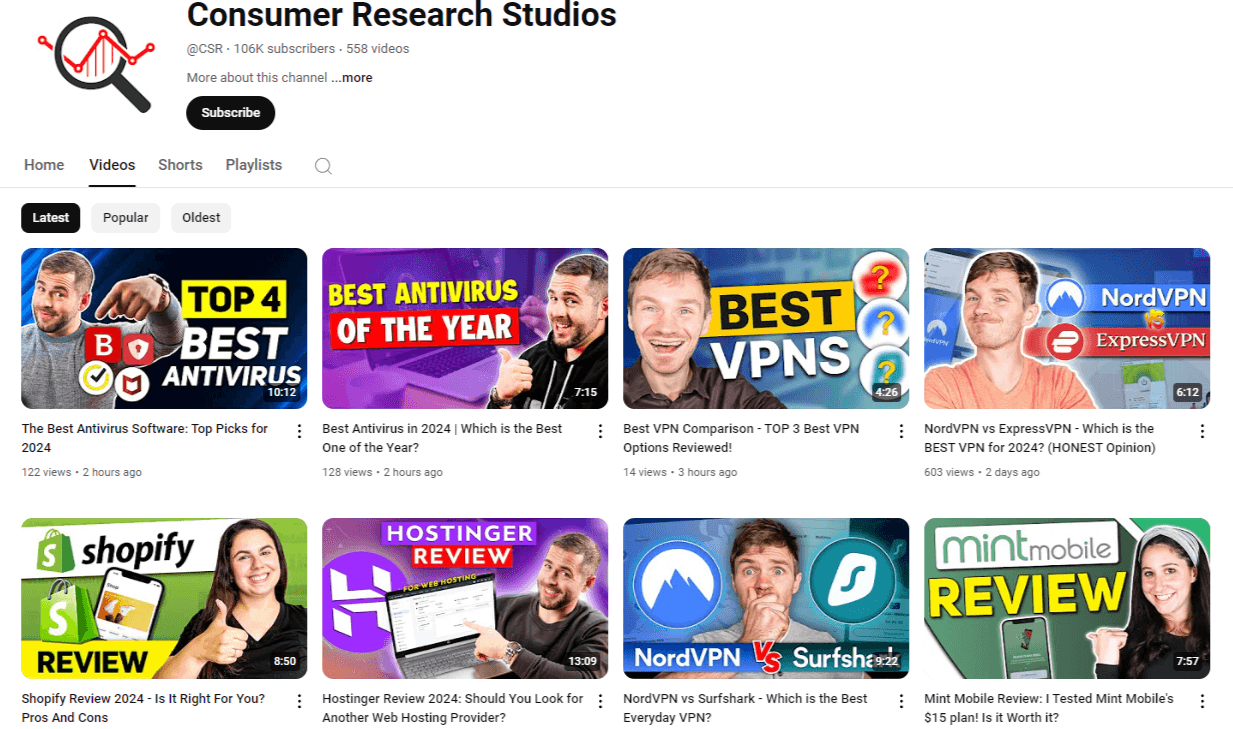
- Use bold, easy-to-read text—short, descriptive text on your thumbnail helps viewers understand what the video is about at a glance. Make sure the text stands out and is easy to read, even on smaller screens.
- Choose a clear, high-quality image—avoid cluttered or pixelated visuals. The image should be sharp and visually compelling, clearly representing the main topic of the video.
- Use contrasting colors—choose colors that pop and contrast well with YouTube’s white or dark backgrounds. This makes your thumbnail stand out as viewers scroll through their feed.
- Show emotion or action—thumbnails with expressive faces or action shots tend to perform better. They evoke curiosity and can make the content more relatable and engaging.
- Test and refine—experiment with different thumbnail styles and track your CTR to see what resonates. If you notice one style consistently outperforms others, use that as a foundation for future designs.
Watch the following video for a visual overview of how to create custom thumbnails for YouTube—or click here for our full guide.
By designing custom thumbnails that are visually striking and aligned with your content, you can improve your video’s CTR, which is a key factor in boosting your YouTube rankings
Invest time into your thumbnail strategy, and you’ll see the clicks and views follow.
Encourage Engagement
Engagement is a key factor in boosting your YouTube rankings.
More likes, comments, and shares signal to YouTube that viewers find your content valuable.
Here’s how to drive more engagement:
1. Use Clear Calls to Action (CTAs)
A well-timed CTA can significantly boost interaction.
- Ask at the right moments—prompt viewers to like, comment, or subscribe after delivering valuable content.
- Be specific—instead of “Like and subscribe,” try “If you enjoyed this tip, hit the like button!”

2. Build Community Engagement
Interact with your audience to foster connection and increase engagement.
- Reply to comments—keep conversations going by responding to viewers.
- Ask for input—encourage viewers to share their thoughts or ideas for future videos.
3. Encourage Sharing
More shares mean greater reach and visibility.
- Ask directly—remind viewers to share your video if they found it helpful.
- Make it shareable—create engaging, informative content that people want to share with others.
Promote Your Videos
Creating great content isn’t enough—you need to promote it to maximize its reach.
By sharing your videos across platforms and collaborating with others, you can drive more traffic and grow your audience.
Share Across Social Media
Leverage your social media presence to spread the word.
- Cross-post on platforms like Facebook, X (Twitter), and Instagram—link your YouTube video and encourage followers to check it out.
- Tailor your message for each platform—use relevant hashtags and craft attention-grabbing posts that fit each platform’s style.
Collaborate with Other Creators
Collaborations can expand your reach by exposing you to new audiences.
- Partner with creators in your niche—collaborating on content or featuring each other in videos can help both channels grow.
- Promote each other’s videos—share your collaborator's video with your audience, and they’ll do the same for you.
Analyze and Adapt
To keep your channel growing, it’s essential to regularly analyze your video performance and adjust your strategy based on what works best.
Use YouTube Analytics
YouTube Analytics provides valuable insights into how your content is performing.
- Track key metrics—monitor views, watch time, CTR, and audience retention to see what’s working.
- Identify patterns—look for trends in your top-performing videos to understand what resonates with your audience.
Adjust Your Strategy
Use your analytics data to refine your approach.
- Double down on successful content—if certain topics or formats perform well, create more videos like them.
- Experiment with new ideas—if your CTR is low, try tweaking your thumbnails or titles to boost clicks.
Frequently Asked Questions
How can I boost my YouTube video's watch time?
Hook your audience early, maintain interest throughout, and create binge-worthy content to increase watch time.
Why are engagement metrics important for YouTube ranking?
Engagement signals to YouTube that your content resonates with viewers, boosting your video's performance.
What are key tips for improving video relevance on YouTube?
Do keyword research to find high-impact keywords and include them naturally in titles, descriptions, and tags.
How do custom thumbnails impact YouTube video rankings?
Custom thumbnails attract clicks, significantly increasing your video's click-through rate.
Why should I tailor my message when sharing videos on social media?
Tailoring posts for each platform with relevant hashtags increases engagement and fits each platform's style.
To Conclude
Improving your YouTube ranking requires a combination of understanding the algorithm, creating high-quality content, and optimizing your videos for discoverability.
By focusing on key metrics like watch time, engagement, and relevance, and leveraging strategies such as keyword optimization, custom thumbnails, and active promotion, you can transform your channel’s performance.
Start applying these principles today, and watch your YouTube channel grow.
Consistent effort will pay off, and soon you’ll see the results you’ve been aiming for!



