Just like any other type of business, a local business needs visibility on Google in order to:
- Grow revenue
- Attract new customers from your local area.
If you're not there, your competitors will be! And your customers will go to them instead.
Without visibility in the local SERPs, people who could have become customers may never hear about you.
The good news is that changing that is probably easier than you think.
In this post, you'll discover:
- Why a Google local ranking matters for your visibility, trust, and more
- The secrets behind Google's ranking algorithm for local businesses
- 9 key steps to boost your Google local ranking
So first, let’s discover…
Why Google Local Ranking Matters to Small Businesses
A good Google local ranking is vital for your local business for these 3 important reasons:
1. Search Visibility
When people search for local services or products, if they don’t find your business listed, you effectively don’t exist and they’ll go elsewhere.
The higher your business appears in these local search results, the more customers will see it and potentially come visit or otherwise get in touch.
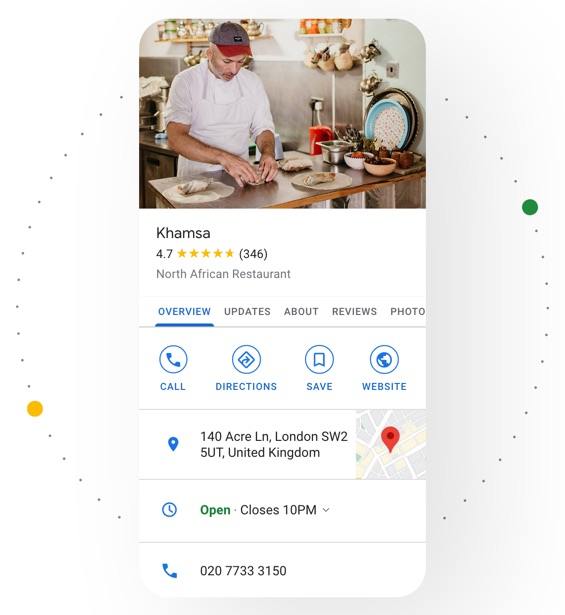
For you, that means…
- More sales and higher revenues…
- Increased online engagement, which can grow authority and credibility, further helping to grow your business.
In other words, good local rankings can help your business stand out from competitors and grow.
Local business? If you're not visible in Google's local SERPs, potential customers may not even know you exist. A good local ranking is crucial.Click To Post On2. Trust and Reputation
A higher ranking for local searches gives your business a sense of authority, which grows your reputation and builds trust.
3. Local Partnerships and Collaborations
Being easy to find in local search results can attract other businesses in your area, which can lead to new partnership and collaboration opportunities, again all helping you grow.
Google's Ranking Algorithm for Local Businesses
Given how important your local ranking is, how does Google actually decide how to rank your business versus others in your area?
There are three main factors that Google looks at as follows…
- Relevance (how well your business matches a search)
- Distance (how close your business is to the searcher)
- Prominence (how well-known your business is)
Now let's explain each of these below.
Relevance
How well does your business match a particular search?
In other words, how well does your business match the user's needs?
If you run a bakery and someone searches for a bakery, you are of course highly relevant for that search.
One way to ensure your relevance for particular searches is via your Google My Business listing (which we’ll look at in more detail shortly) and of course your website. Be clear about what it is that you offer.
How does Google determine a local business's ranking? There are three important factors: relevance to a particular search, distance from the searcher, and local prominence.Click To Post OnDistance
How close is your business to the searcher?
With many people searching on mobile devices, a nearby restaurant is likely to rank higher than one that's further away (all things otherwise equal).
You tell Google where you’re based via your Google My Business profile — more info on how to do that below.
Prominence
Is your business well recognized and well liked in the local area?
Good online reviews along with mentions on other local websites and social media can help you rank higher.
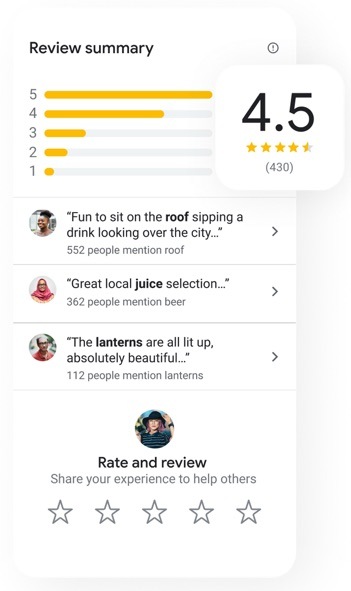
Strategies to encourage positive reviews from happy customers, alongside actively participating in your local community can help grow your prominence, and thereby improve your rankings.
9 Key Steps to Boost Your Google Local Ranking
Here are 9 key steps to grow your rankings and visibility on local search…
1. Set Up Your Google Business Profile
Google Business Profile is a free online tool that allows you to create and manage a business listing on Google, showcasing your location, opening hours, and the products or services you offer.
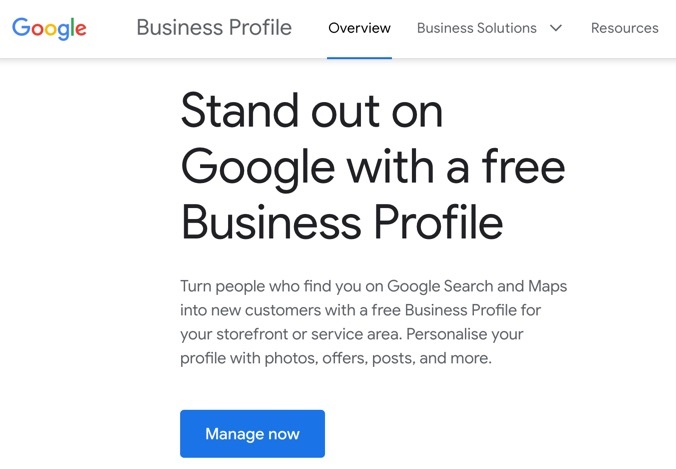
Setting up a profile helps you to connect with potential customers on Google, not just on Google Search but on Maps as well.
You can even upload and share pictures to illustrate your business, products or services, and help potential customers to understand what you do. This brings your listing to life, making it more appealing to Google users.
Of course, potential customers always want to know what others think about your business, and Google Business Profile also works as a platform for customers to be able to share their experiences and provide a rating between 1 and 5 stars.
You’re able to respond to these, whether good or bad, with your own comments, providing you with an opportunity to engage with customers, reinforce relationships and respond appropriately to any negative feedback, while illustrating that you’re responsive.
In short, a good listing with Google Business Profile means more people will come across your business and potentially visit, make enquiries, or purchase from you.
A good Google local ranking is vital for your local business, not just for search visibility, but also for trust, reputation, and attracting local collaborations.Click To Post OnSo how do you get started?
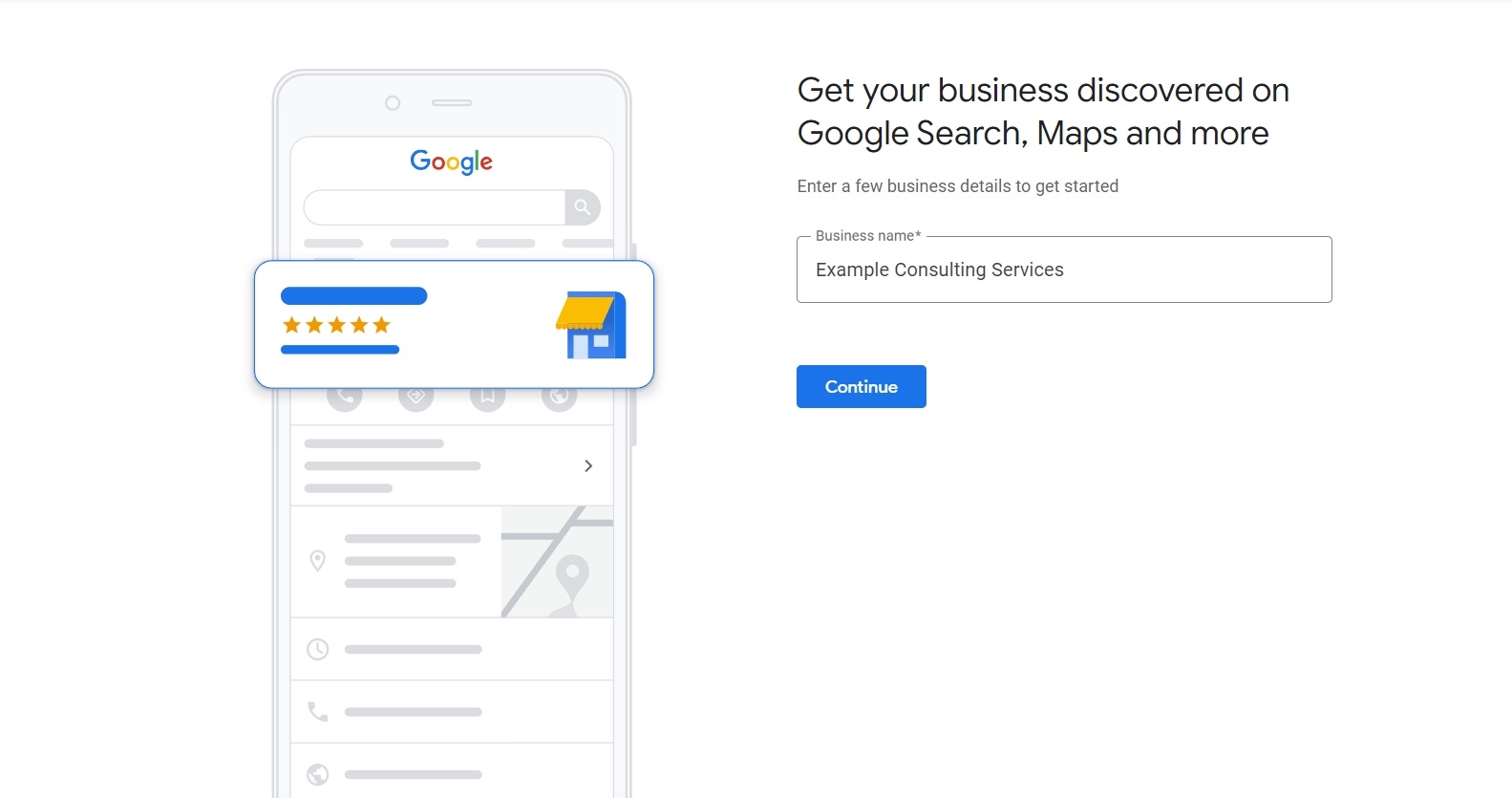
First, search for google my business, and sign up for a free Google My Business account.
Fill in the requested information, such as your business name, address, phone number, and website. Choose the right category for your business, and add relevant visuals to enhance your listing.
Remember to keep this information up to date so that customers can easily find and communicate with you. You can easily manage your Business Profile listing from either the Google Maps app on mobile, or otherwise from Google Search.
2. Ask for Reviews and Respond to Them
It is good practice to develop a strategy that encourages customers who you know are happy with your business to leave reviews on your Google Business Profile.
However, it’s important to do so without offering any kind of incentive for leaving a review, which would be against Google’s terms of service.
It’s fine to simply suggest leaving a review (such as via a flyer included with a product, or attached to an invoice), without pressuring customers to do so or treating them differently depending on whether they decide to do so or not.
Remember to keep an eye on your reviews and respond to them appropriately.
Should you get the odd negative review (which all businesses get from time to time), aim to respond in a constructive, positive manner, rather than defensively.
If the review reflects a genuine grievance, implement a strategy to prevent it happening again. That way, you’re turning a short-term negative event into a long-term positive outcome that will help grow your business, including by attracting more positive reviews.
Local business? Keen to boost your local search visibility? Start by utilizing Google Business Profile, engaging with your community and consistently monitoring your performance.Click To Post On3. Use Words That Locals Use in Searches
Do keyword research to uncover terms people are using to search for your services or products.
This might be in the format, [what you sell] [your area]. For example, landscape supplies boston.
Include these words on your website (in a natural way — don’t keyword stuff!) so that Google better understands what you do, where you’re based, and can rank you accordingly.
4. Make Your Website Mobile-Friendly
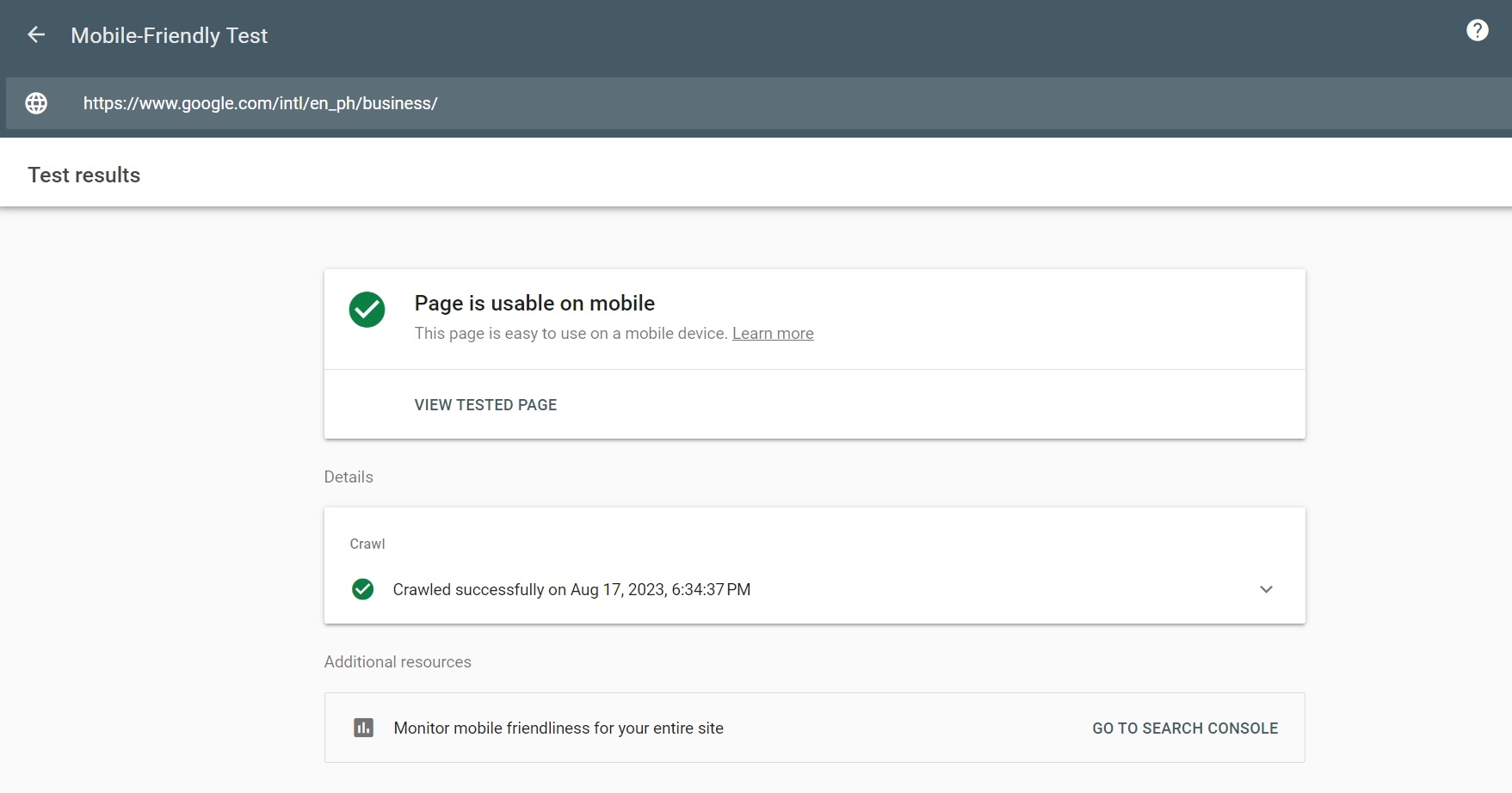
Remember that many people do local searches using their phones, so ensure your website is easy to use on mobile devices. In other words, check that it’s “mobile friendly”.
If it’s not, it will be harder to get an appropriate Google local ranking, because Google doesn’t want to send its users to websites that provide a poor experience.
Check its appearance on different phones and tablets, and adjust accordingly.
Also use Google's Mobile-Friendly Test to see how well your site performs on mobile devices.
5. List Your Business in Local Directories
Google determines your business's location and credibility partly through your listings on local online directories and mentions or links from nearby websites.
Having a consistent presence on these platforms can boost your business's visibility and trustworthiness in local search results.
6. Engage with Your Local Online Community
Build a positive reputation in your local area by actively participating in online groups and social media platforms that cater to your community.
Engaging in discussions, sharing local news, or offering helpful insights can foster a sense of camaraderie and trust among community members.
As well as enhancing your local reputation, which has its own benefits of course, it also potentially increases your Google local ranking.
It’s all about establishing a friendly and informative online presence that can organically grow your business's footprint for locally-relevant searches.
If someone finds your business on Google via a local search, and then researches you further and finds multiple listings with local groups and a favorable reputation in the community, they are far more likely to become customers.
7. Keep Track of Your Progress
By measuring something (and keeping it under review), you can improve it, by either knowing when you’re making progress, or knowing when something isn’t working so you can make the appropriate adjustments.
The same applies to improving your local ranking on Google.
Use the analytics within Business Profile, as well as tools like Google Analytics to do things like discover how visitors find your website and track your organic search traffic levels.
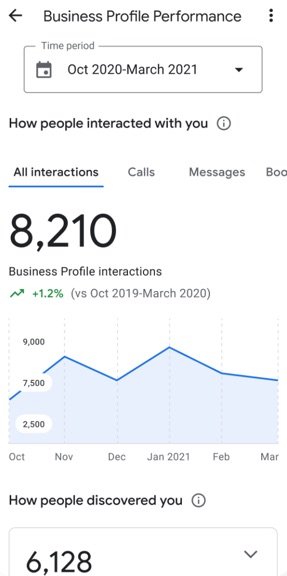
Regularly check this data to make necessary adjustments and enhance your search visibility over time.
8. Implement Local Schema Markup
Local schema markup involves adding some special code to your website that tells search engines like Google more about your business. It can help give your business additional visibility in local search results.
For example, you can include details like your address, phone number, opening hours, and customer reviews in code like the following:
{
"@type": "LocalBusiness",
"name": "Your Business Name",
"address": "123 Main Street",
"telephone": "+1-123-456-7890",
"openingHours": "Mo,Tu,We,Th,Fr 09:00-17:00"
}
Discuss adding code like the above with your web developer. It can be added directly or, if you’re on WordPress, various plugins can help.
For more info, here’s a detailed guide on using schema markup, specifically for local businesses.
9. Consider Getting Expert Help
If boosting your local online presence feels overwhelming, think about hiring a local SEO expert. They can offer focused help to improve your visibility in local search results.
Frequently Asked Questions
How can I boost my Google local ranking?
Set up your Google Business Profile, ask for reviews, use local search terms on your website, make it mobile-friendly, list in local directories, engage with the community, track your progress, add schema markup, or consider expert help.
Why is Google local ranking important for small businesses?
A good local ranking increases search visibility, builds trust and reputation, attracts partnerships, and leads to more sales, higher revenues, and online engagement.
What factors does Google consider for local rankings?
Google assesses relevance to search queries, proximity to searchers, and local prominence (like good reviews and community engagement) when ranking local businesses.
How do I start with Google Business Profile to improve my local ranking?
Search for 'Google my business,' sign up for an account, fill in business details, choose the right category, add visuals, and encourage reviews without incentives.
Why should I engage with my local online community for my Google local ranking?
Engagement builds a positive local reputation, which enhances your local ranking by showing Google your business's relevance and trustworthiness in the community.
To Conclude
Online visibility is almost essential for business success — for local businesses, a big component of that is visibility within Google’s local rankings.
Effectively utilizing tools like Google Business Profile, engaging with your community online, and consistently monitoring your performance, are all key ways to improve your online presence.
But remember that, for SEO, there’s always a lag time between implementing strategies to optimize your search visibility and seeing the benefits.
Instead, it can often take several weeks or months for the results to start to show, but the long term impact on a local business can be significant. Success comes from consistently doing the right things, and being patient enough to wait for the results to unfold.



