Hashtags work a little differently across the main social media platforms.
This is a companion guide to our main post on how hashtags work, with important information specifically on how hashtags work on Facebook. As you'll see, there are some important differences between Facebook and other social platforms.
You can also find links to guides on how to use hashtags on other platforms below.
How to Use Hashtags on Facebook
Hashtags were only introduced to Facebook in 2013, a little later to the party than say Twitter (2007), now X, or Instagram (2011)—but nowhere near as late as LinkedIn (2018).
However, they have never been as fully embraced on Facebook as on other platforms, and some people suggest it’s actually harmful to use them.
What does the data actually say?
Much of the negativity towards hashtags on Facebook comes from research that indicated hashtags reduced reach.
QuickSprout initially found that using hashtags in your posts decreased your reach by 38%.
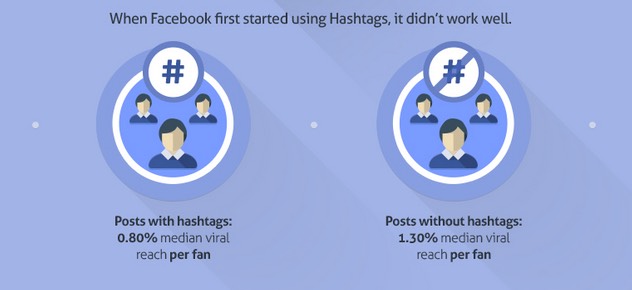
Then a BuzzSumo study from 2016 likewise found their use resulted in lower levels of engagement.
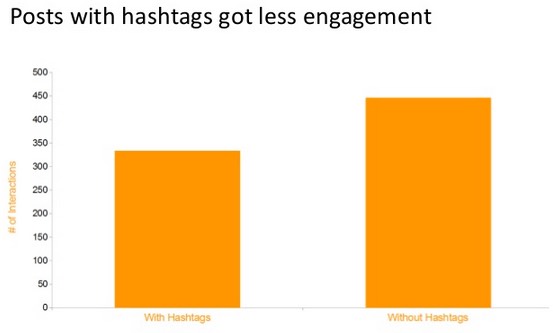
But what about the years since? Has the situation now changed?
Over a year after BuzzSumo’s study, Agorapulse did some further research, finding that:
- Facebook posts with hashtags achieved 4.4% higher reach than those without.
- More significantly, the engagement on posts with hashtags increased by 60.61%.
From around July 2020, Facebook started promoting their use for posts on Facebook business pages, indicating that they attract larger reach.
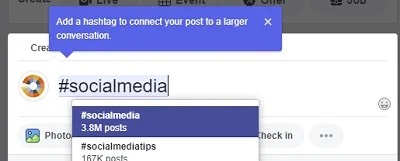
This by itself is likely to increase their usage on Facebook as more marketers embrace them.
As they become more common and accepted, while there’s no research as yet, reach too is likely to steadily increase.
Facebook expert Mari Smith echoes that sentiment in her own recent post on the subject.
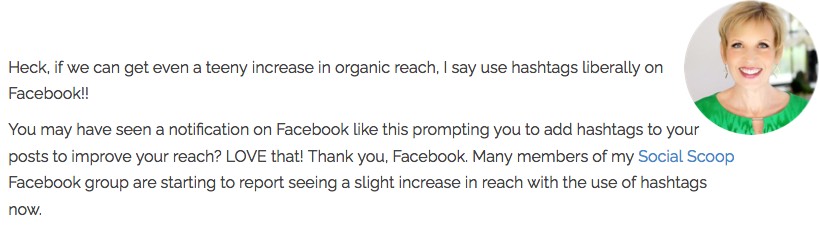
She is also now regularly using hashtags in a very liberal Instagram-esque way on her Facebook posts.
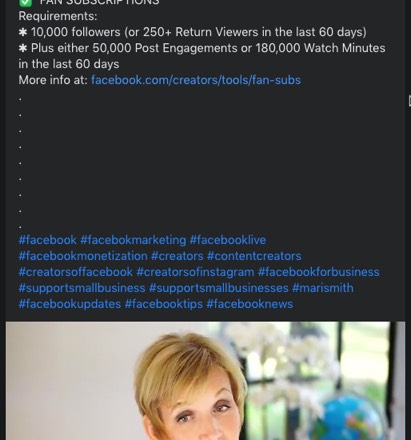
She has been doing so for months, so it’s a safe bet to assume that for her it’s working—and therefore safe for the rest of us to start doing so too.
One factor that increases the reach of posts is that hashtags give your posts more visibility in Facebook’s search results.
When people think of search, they traditionally focus on Google. But Facebook themselves process over 1.5 billion searches a day. That by itself is a big reason to start using them.
For comparison, Google processes 3.5 billion searches a day, and Bing around 80 million.
By defining your own distinct hashtag—such as one relating directly to your brand—they also allow you to group related content together.
You may for example want to group a series of posts in a particular campaign together. The hashtag enables users to catch up on any posts they may have missed.
Similarly, they’re useful for helping to group content in Facebook groups—content can then be searched via the Search this group facility (under the group’s menu).
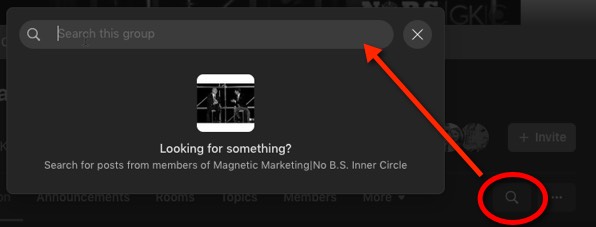
Hashtags also provide another means by which followers can engage with your content.
You can use hashtags anywhere in a post or comment, whether on your personal timeline, Page or within a Facebook group. Incorporate them anywhere including directly into sentences—though most users simply add them at the end.
Use Facebook search to find posts containing a particular hashtag, but note you’ll only see:
- Posts using that hashtag that were shared with you.
- Posts shared to a Public audience where the sharer has also allowed people to follow them.
Facebook also provide URL for specific hashtags in the format facebook.com/hashtag/[HASHTAG KEYWORD HERE], for example, https://www.facebook.com/hashtag/thursdaythoughts
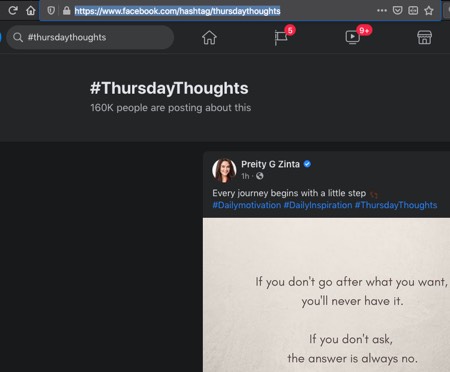
Their search facility is a good way to find suitable hashtags you might want to use. As you start to type, potential hashtags are listed in the dropdown.
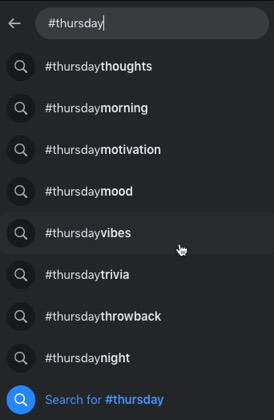
Optimal Number of Hashtags to Use
In complete contrast to Instagram, where 20-30 hashtags are often recommended, the general recommendation for Facebook is just one or two.
In fact, SproutSocial found that for maximum engagement, you should only use a single hashtag.
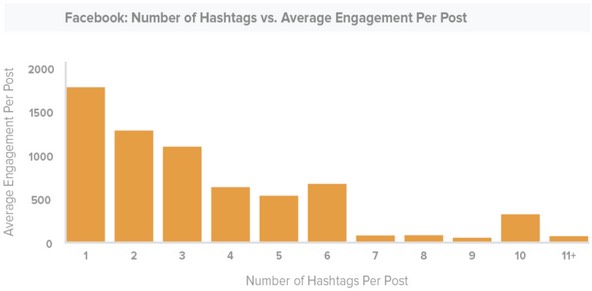
However, as hashtags increase in usage on Facebook, that situation may well be changing.
As shown above in one of Mari Smith’s posts, she is now using several in a manner similar to Instagram, which presumably works well for her.
So test out different approaches and see what kind of difference it makes to your own reach and engagement.
Finally…
Remember to consult back with our main post for information on how hashtags work in general:
And then see our separate guides for other social platforms too—as you'll find out, each one has distinct differences that are important to be aware of:




