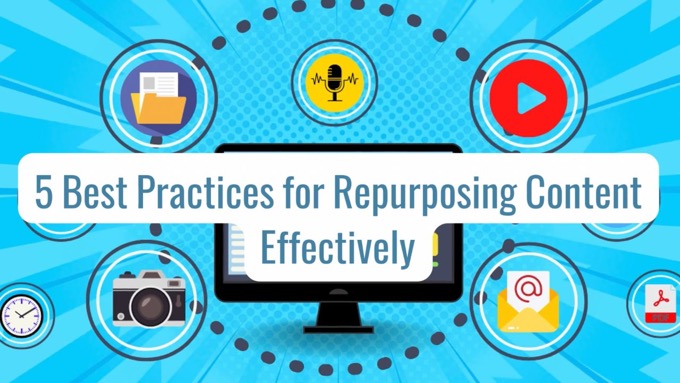This post shows you exactly how to get your website on Google’s first page.
We know it works, because it’s exactly what we use here at EverywhereMarketer.
You'll find out:
- How to do keyword research, so you focus on the right target.
- How to optimize a web page properly, to maximize your search engine visibility.
- How to cover everything else Google looks for in order to give you a high ranking.
It’s everything you need to know about how to get on the first page of Google—in fact, follow the instructions below, and it’s practically inevitable...
But first...
Why Should You Believe the Information In This Post?
As the writer of this post, I’ve been involved in SEO for two decades, using it to:
- Attract millions of visitors to my websites
- Help thousands of businesses across the world do the same, via software, services, and helpful info like this.
When this post was first written, the blog (which used to sit on the takanomi.com domain) was less than four months old, but was already on Google’s first page across multiple keywords, and picking up traffic quickly.
FREE SEO Action Plan For Your Website
Get a tailored SEO Action Plan for your website that outlines the precise steps you need to take to rank on Google's first page—it's 100% FREE!
Just hit the button now—it only takes a few seconds! →
For example, one such keyword is where to publish content for marketing. It quickly gained a prominent #1 position via a Featured Snippet.
(At least for some users. Google delivers personalized results, so not all users see the same listings).
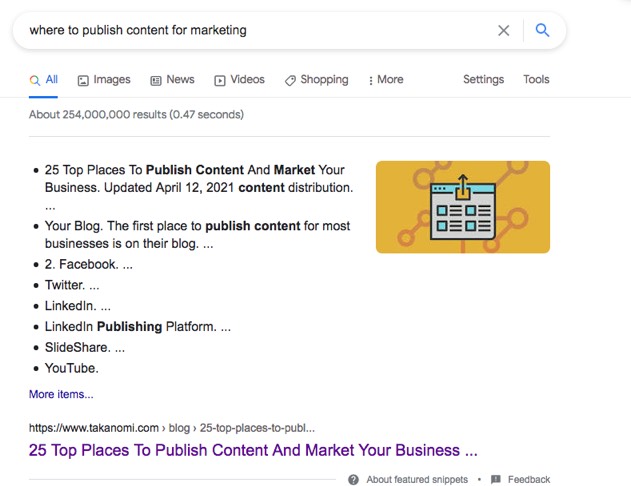
Years later, it still has a #2 position (the blog has since moved to everywheremarketer.com) in the organic listings on the first page of the SERPs, beaten only by the prominent, high authority site, Search Engine Journal, that's been around for at least a couple of decades.
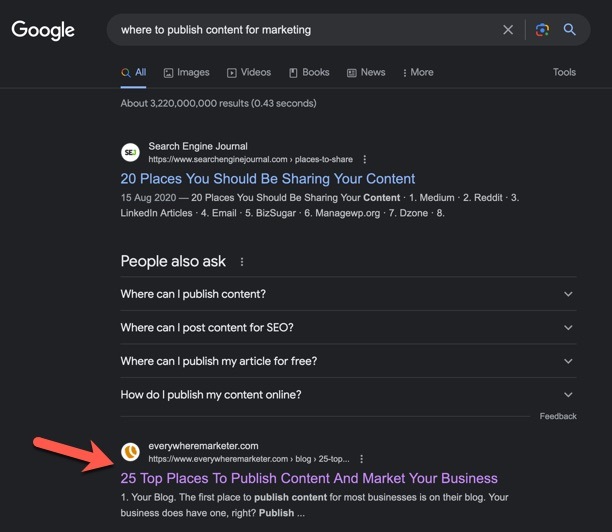
This might all look impressive, but I’m highlighting it to make a point.
However good it might look at face value, based on my keyword research (more on that soon) the keyword in question doesn’t actually attract any searches (or too few to count).
So the actual benefits are somewhat limited!
The point I’m trying to make is this.
It’s not enough to just get your website on Google’s first page. You need to be there for a keyword people are actually searching for, because that’s how you’ll get traffic.
Fortunately in my case, I also know that the blog post continues to rank for several other related keywords, many of which are also first page rankings and attract regular monthly traffic, including:
- where to publish your blog (10-20 searches per month)
- where to publish blog (30-40 searches per month)
- where to publish articles (100-200 searches per month)
- And many others...
For the first one here for example, where to publish your blog, the post is showing at a #1 position out of nearly half a billion results:
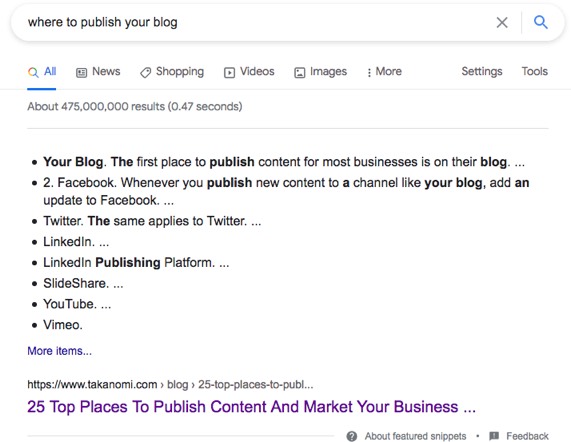
And I can see from Google Search Console that the post attracts hundreds of visitors a month across literally hundreds of different long-tail keywords.
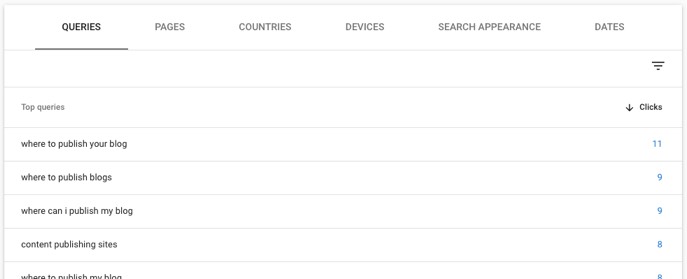
In fact, looking back at the past 12 months alone, the post now attracts thousands of visitors from Google every year.
As another example, my post on social meta tags is on Google’s first page for the keyword open graph twitter, which attracts 200-300 searches per month, and shows similarly for open graph X.
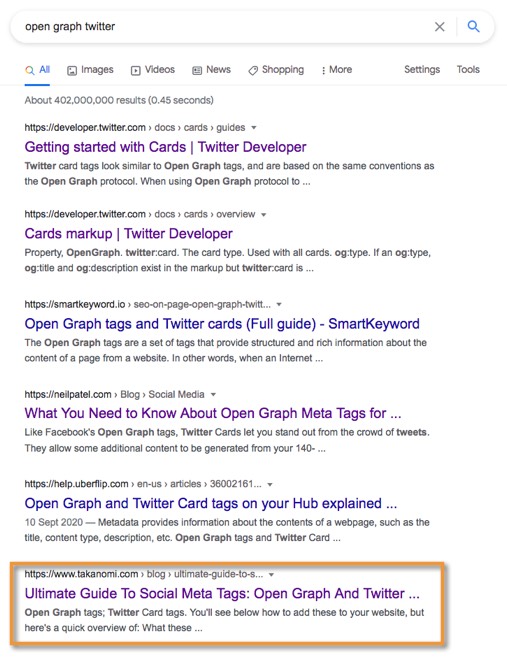
Although it’s just over halfway down, it still attracts a good number of clicks on a regular basis.
Again, this keyword works alongside many others for which I have first page listings for the post, together attracting hundreds of visitors to the blog.
The same goes for many other posts on this blog.
My point is two-fold:
- I’ve been doing this for nearly two decades now, including helping and advising other businesses to do the same—when it comes to getting your website on Google’s first page, I’ve got more experience than most…
- The long-tail is where the party’s happening—it’s far easier and quicker to rank for long-tail than short-tail keywords, including dozens or more related keywords that you weren’t really thinking about at the time…
And in fact, in cracking the long-tail keyword ranking code—as I’ll be sharing in this post—it becomes a lot easier in time to then go for the jugular and get your website on Google’s first page for highly-competitive, high-value short-tail keywords.
I’ll be sharing exactly how to do that too later—but first, let’s explore...
How to Do Keyword Research
The following is an outline of my general approach to keyword research, but to see a post that goes into this in more detail click here.
For all the keyword tools in the world that purportedly save time and help you research keywords more efficiently, I’ve always preferred to get my information straight from the horse’s mouth—Google—which, after all, has over 90% of the global search market.
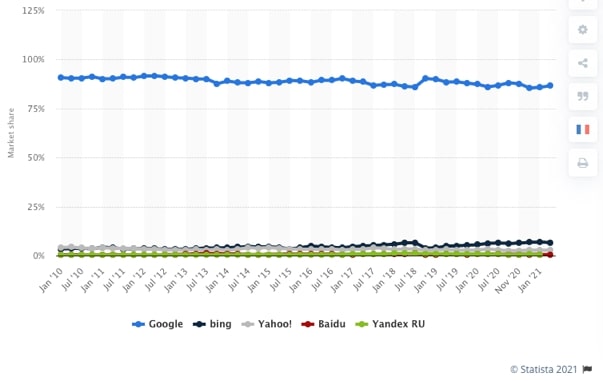
My issue has always been that the data such tools were showing rarely if ever matched up to what I was seeing in Google.
For example, it might indicate that a particular keyword would be difficult to rank for, whereas I could see looking on Google directly that it would be relatively straightforward. The use of erroneous data could end up being very costly in terms of missed opportunities.
Because I just didn’t trust the data, I’ve stuck with my own keyword research process.
But if you’d prefer to use a particular keyword research tool because you’ve found that’s worked for you, feel free to stick with it.
What I’ll outline here is my own approach, which continues to work well for me. In fact, I’ve happily paid someone hundreds of dollars to run through this exact process across thousands of different keywords—the data retrieved as a result has proved invaluable.
All you need are two free-to-access resources that Google provides:
- The Keyword Planner tool, accessed via the Google Ads dashboard
- Google’s search engine
That’s it.
A spreadsheet is then also useful to compile the data—I use Google Sheets as I work in a device-independent way—but for small bits of research a pen and paper work fine too.
The process simply involves looking at demand versus supply to assess how easy it would be to rank for specific keywords. Once you’ve looked at several, you can then decide which will be the most effective ones to target.
- The Keyword Planner helps you assess demand—in other words, the number of people searching for a keyword.
- Google Search helps you assess competition—the number of competing web pages for the same keyword.
For illustration, we’ll use the example of a popular type of tropical fish called a cory catfish.
Let’s just imagine your business focuses on cory catfish, and you want to attract people interested in cory catfish to your website.
So guess what? We’ll simply search for the keyword cory catfish in the Keyword Planner, and see what comes up.
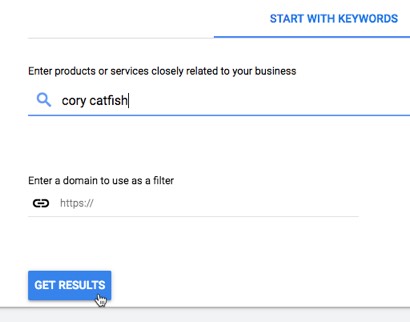
After clicking Get Results, there are over 500 different related keywords that people are searching for.
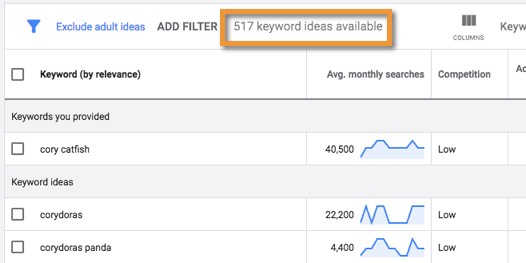
All these keywords let you know the demand.
But what about supply?
You’ll notice that within the Keyword Planner results, there is a Competition column. This shows the competition level for that keyword within Google Ads itself—so reflects the number of advertisers competing for that keyword.
For our purposes, it can be completely ignored as it has no impact on SEO.
Instead, we’ll use Google Search directly to assess competition levels.
As a brief overview, here are a couple of examples, first with a short tail keyword, and then a long-tail keyword.
Take the main keyword, cory catfish, and type it into Google Search with surrounding quotation marks. This tells you the number of competing web pages with that exact keyword on the page.
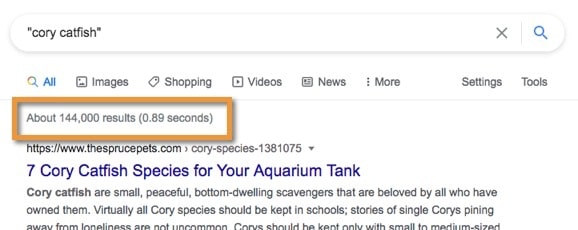
As short tail keywords go, this is actually pretty low, but bear in mind this is just an example for illustration. In practice, the keyword doesn’t have that much commercial value.
Normally you’d expect there to be at least several million competing pages for a short tail keyword with a high level of commercial interest. (Try a keyword like ‘real estate’ and you’ll see the contrast).
Now for a long tail keyword...
Further down the list, there’s the keyword albino cory catfish. This has somewhere between 3,000 and 6,000 searches per month, so a lot of demand.
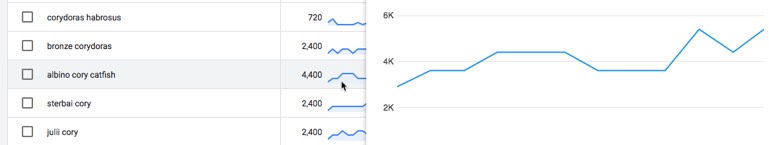
This is much higher in fact than what you might see typically for a long-tail keyword in many competitive niches.But again, it’s just an illustration...
In terms of supply, it’s showing around just 13,000 web pages for that keyword.
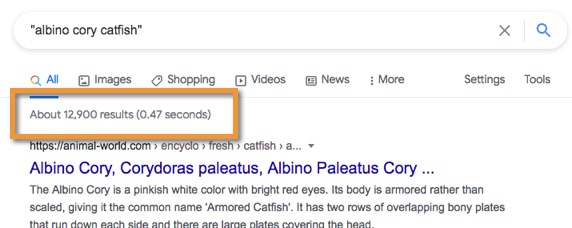
Using some of the techniques referred to in this post, that makes it relatively easy to rank content on Google’s first page for that keyword.
However, this is only a brief overview (for more detail, click here), but gives you an idea of how to do keyword research.
There are various other factors I look at too before actually selecting a keyword to focus on, including:
- The number of ads on the page
- The quality of the existing websites shown on the first page
- What other content is displayed such as videos, featured snippets, and so on
FREE SEO Action Plan For Your Website
Get a tailored SEO Action Plan for your website that outlines the precise steps you need to take to rank on Google's first page—it's 100% FREE!
Just hit the button now—it only takes a few seconds! →
Optimizing Your Web Page for a Keyword
After deciding on a keyword to focus a particular page on, how do you actually optimize it for that keyword in order to, all being well, get it on the first page of Google?
1. Provide Genuine Value
The first point to understand is that this is not about trying to trick or hoodwink Google into a first page ranking.
It’s about providing genuine value related to that keyword, and then helping Google to both understand what your page is about and avoid misunderstanding what the page is about, so that they can rank it appropriately.
To get on Google’s first page, it must be worthy of that placement, providing more value for the visitor than all the other pages in their results from page 2 and beyond.
Before we go any further, consider the following question carefully, and then plan your content on the page accordingly:
How can I make my page the most useful and valuable resource about my keyword when compared to each and every other page out there?
With your content planned out, how can you then help Google to understand what that content relates to?
2. Page URL
A key indicator of what your page is about is your web page’s URL.
So if your keyword is albino cory catfish, it’s helpful if the URL reflects that. That doesn’t mean it has to match it exactly, but it should at least provide a helpful indication.
So a URL like yoursite.com/another-fish is not particularly helpful, other than to suggest the page is about some kind of fish.
But a URL like yoursite.com/albino-cory-catfish or even yoursite.com/albino-cory-catfish-are-amazing provide a much more helpful indication on the page’s focus.
3. Page Title
One of the most important elements on the page is the title.
That’s not the headline, but the title that shows in your page’s meta tags.
For example, the meta title for this post looks like the following:
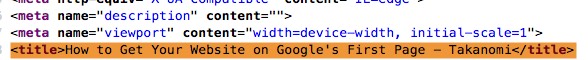
Note that the name of the website comes after the page’s title. This both increases click-throughs from the SERPs while helping to increase your rankings (with higher click-throughs providing a positive indication to Google on the relevance of the page for the keyword).
However, you shouldn’t “keyword stuff” the title where the keyword doesn’t sound right in natural language. Again, focus on providing value for the user.
Sticking with our albino cory catfish example, the keyword by itself doesn’t mean much, but titles like the following would all work well:
- Top Albino Cory Catfish Purchasing Tips
- How to Look After Albino Cory Catfish
- Albino Cory Catfish—The Ultimate Guide
All other things being equal, the closer the keyword comes to the start of the title, the higher it might rank.
However, at the same time, as long as it appears somewhere towards the start so that it’s actually displayed in the SERPs, it’s probably fine—and it’s more important to have an enticing title likely to attract click-throughs.
Notice that longer titles in the SERPs are truncated:
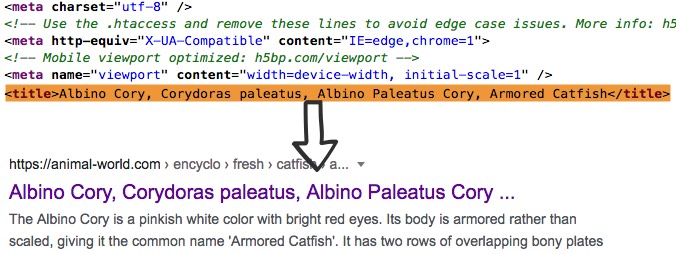
So if your keyword appears more towards the end, it’s likely to get cut off, attract fewer click-throughs for related keyword searches, and that will be reflected in lower rankings.
4. Page Headline
The headline of your page will often be very similar, if not the same, as the page title (above), albeit without the website name.
This is another key indicator to Google of what the page is about.
Ideally, it should:
- Be displayed using the H1 tag in the underlying HTML
- Appear right at the top of the page so that it’s one of the first bits of actual text that Google sees in the HTML body section, other than repeatable sections such as a top menu
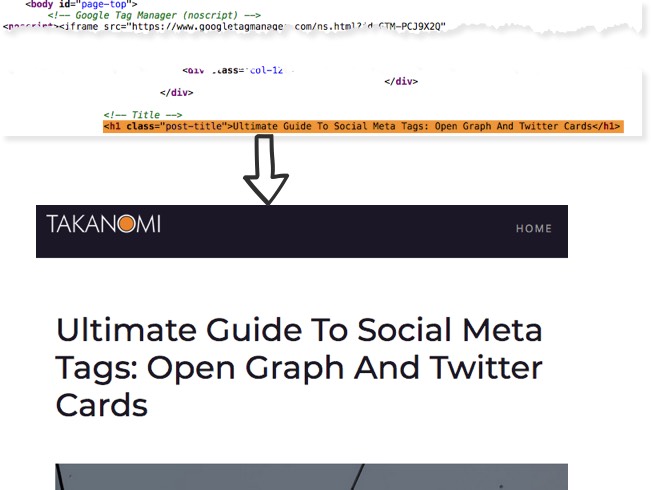
5. Page Content
The rest of the content of the page, whatever the nature of the page, should further reflect the keyword.
That doesn’t mean that the exact same keyword should be repeated multiple times or added into text where it just doesn’t sound right.
First and foremost, create value for the visitor.
But work the keyword—and close variations of it—into the text, so that it’s clear, both to bots and human visitors, what the page is about.
For blog posts, somewhere within the first two or three paragraphs is good, and the same with the final paragraph or two.
Consider working it into subheadings and, for longer posts, here and there within the rest of the content too.
But don’t overdo it—there’s simply no need to.
There’s a sort of art form to effective SEO that involves simply not trying too hard. Keep it simple, keep it natural, and don’t be afraid to use variations of the keyword here and there as appropriate that mean something similar.
6. Image Names and Alt Text
I’ll talk about images some more later, but in terms of keyword optimization, images are another useful opportunity to help indicate to Google what the page is about.
Because the content should be about the keyword anyway, the images used should reflect that too.
So name the images appropriately, rather than something non-descriptive like image2334.jpg.
Back to our example albino cory catfish keyword, if you show an image of an aquarium, then aquarium.jpg is probably fine, as Google knows there’s a relationship between cory catfish and aquariums.
But an image name like aquarium-catfish.jpg is stronger.
You might also use aquarium-for-albino-cory-catfish.jpg, but be careful not to over-optimize by cramming the keyword absolutely everywhere, as it can undermine your efforts.
Images also have an alt property in the underlying HTML code for showing alternative text. This only shows on the page if the image fails to load, or for people using a screen reader, but is another opportunity to indicate to Google the topic of the page.
Use the property to describe your images, incorporating the keyword here and there where appropriate along with related language to give Google a well-rounded impression of the page.
7. Internal Links
Once the page has been created and published, look for opportunities elsewhere on your website where you can link to the page using your keyword and related language.
For blogs, this is easy, as you’ll have (or will have) a body of related content, and the posts can be easily interlinked.
So let's say you've just published a post focusing on the keyword albino cory catfish.
You may have a previous, more general post on cory catfish that happened to mention albino cory catfish. That older post can now link to your new post, using albino cory catfish as the link text, enabling visitors to find out more about them.
(BTW, you can use Trafficonomy to auto-delegate organic marketing activities like this to someone on your team, ensuring it's always taken care of).
Don’t always use the exact same keywords as the post itself. Instead, link in a natural way using other related keywords too.
Google also understands context, so the words surrounding the actual link text are just as important.
Think about Google as a smart human.
When most of us see a link to a page in a paragraph about pine trees, even when the exact linking text doesn’t say ‘pine trees’, we’re going to assume the page being linked to is in some way connected with pine trees.
Google ‘thinks’ in exactly the same way. So don’t get hung up trying to squeeze a link using the exact term—just link naturally.
FREE SEO Action Plan For Your Website
Get a tailored SEO Action Plan for your website that outlines the precise steps you need to take to rank on Google's first page—it's 100% FREE!
Just hit the button now—it only takes a few seconds! →
Improving the Visitor Experience to Achieve a High Ranking
Google wants to send its users to web pages that provide high value and a good visitor experience. So those are the types of websites that they push up the rankings.
By providing Google with web pages that fit what they’re looking for, you are much more likely to get on their first page.
These are some of the main factors involved.
1. Correct Spelling and Grammar
While Google doesn’t necessarily demote websites for poor grammar and spelling, they do use a variety of techniques to detect lower quality content, and such issues in general have a negative effect on the user experience.
In brief, to increase the chances of getting your website on Google’s first page, try to avoid such issues.
My personal practice is to initially create posts in a Google doc, and to use the spelling and grammar checks they provide. By correcting highlighted issues, I at least know that the writing is in line with Google’s own standards.
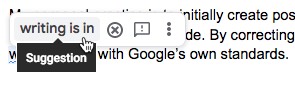
Other options include MS Word and Grammarly.
2. Images
Use lots of images to keep visitors engaged and on the page. When visitors stay on the page, it tells Google that they delivered a successful result for that search user.
If on the other hand the visitor quickly heads back to Google and clicks on another result instead, it tells them something different.
You’ll notice you’re still here, reading this, and some of that is to do with the number of images I’m showing on the page.
Image Optimization
Despite all the benefits of a visually-rich web page, Images are also one of the most weighty elements your page needs to load, sucking up a lot of bandwidth, and slowing down your website—and page speed is another key ranking factor which we’ll go into shortly.
But don’t avoid using images simply to speed up your web page—the disadvantages are likely to outweigh any benefit.
Instead, use images liberally, but optimize them so that they load as quickly as possible.
There are three main factors involved in doing that.
First, optimize the image as much as possible.
Personally, I use TechSmith’s Snagit software to take screenshots for my posts, optimizing the image at around 70% when saving it.
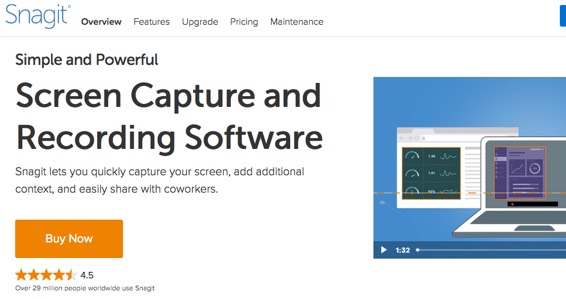
Before publishing a post, all the images are then run through ImageOptim, which takes a further percentage off the size of the image, often up to 30% or more.
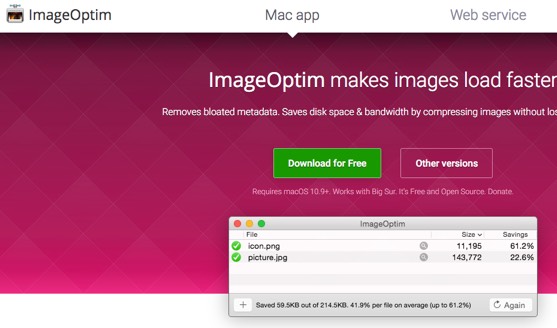
Second, use lazy loading for images. That means the image is only loaded by the browser just before it’s actually needed by the visitor as they scroll down.
This is achieved by adding the attribute loading=”lazy” to images in the HTML source. For sites on WordPress, there are various plugins available such as Smush.
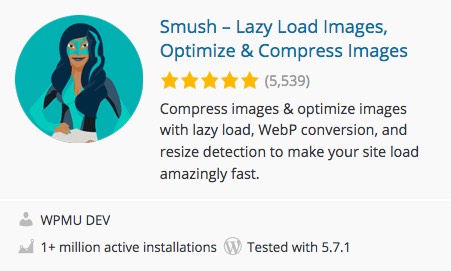
Third, set the height and width attributes on images. Otherwise the browser has to work it out as the page loads, which degrades the user experience.
3. Effective Web Copy
To help keep people on the page, the content must be easy to consume.
For example, all too often, I see blog posts with issues such as:
- Light color fonts that provide low contrast levels
- Fonts that are too small
- Long, unwieldy paragraphs
All these issues make such posts challenging to try to read. As a result, visitors will click back to the SERPs to find a different result that’s easier on the eye.
That’s what I do—and countless others will do exactly the same.
Textual content has to be written specifically for the web to be effective. It’s a different medium than printed copy, and people’s habits—and attention spans—are different.
That means:
- Text must be large enough for people to read—on this blog for example, the size is around 13pt/18px.
- Paragraphs should be short and snappy—generally speaking, a sentence of two at most.
- Your sentence structure should be relatively short. Avoid waffling, get to the point, and break up longer sentences where possible.
- Making sure you’re aware of how the page looks on mobile and how easy it is for mobile visitors to consume.
In addition, many visitors will be looking to quickly scan the information on your page, not to read it in depth.
They’re used to quickly scrolling through feeds on social media, scanning for the essentials. Your web page must help them do the same, while trying to keep them on the page for as long as possible.
To do that, incorporate:
- Plenty of visuals such as images, as already mentioned
- Lots of bullet points—break up lists and longer paragraphs into bullet points wherever possible
- Use bold and italics where appropriate
- Provide a clear structure to the content—use plenty of titles and subtitles so people can quickly identify the information they need, while knowing where they are within the content
4. Mobile First
With the majority of searches coming from users on a mobile device, Google switched to mobile-first indexing for all websites from Spring 2020.
That essentially means that their primary crawling method of assessing your website is to use a mobile smartphone crawling bot. They’ll only occasionally crawl your site with a desktop equivalent.
That means to rank well on Google, your website has to be suitable for viewing on mobile devices.
In the main, that involves using responsive web design, which means your website adapts and responds to different devices.
But how do you know if your website meets Google’s expectations?
Use the Google Search Console for your domain, and enter a URL from your website:

The page will show you whether Google sees the page as mobile friendly.
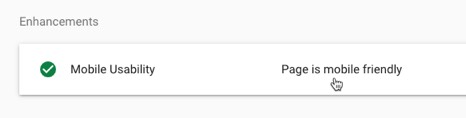
To get more information, click the status—you can even see a screenshot of how Google views your page.
5. Page Speed
Page speed can have a significant impact on whether you get on the first page of Google, particularly for mobile devices where speed has a more critical impact on the user experience.
However, there are in fact six different metrics that Google takes into account to measure page speed, as measured by the tool referred to below:
- First Contentful Paint—the time it takes for the first text or image to appear on the page.
- Time to Interactive—how long it takes before a visitor can interact with the page, sometimes referred to by Google as First Input Delay.
- Speed Index—how quickly the contents of the page are visibly populated.
- Total Blocking Time—an indication of any time difference between the First Contentful Paint and the Time to Interactive data.
- Largest Contentful Paint—in contrast to the First Contentful Paint, this is how long it takes before the largest text or image appears on the page.
- Cumulative Layout Shift—indicates how much time is spent moving visible elements around before the page is loaded. Setting the height and width of images for example, as mentioned above, helps improve this score.
Rather than focusing on anyone metric individually, try to improve the overall speed performance of your website.
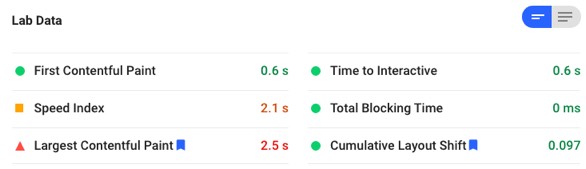
Measure how your website currently performs using Google’s PageSpeed Insights tool. Don’t just look at your home page, take a look at multiple pages to get a feel for how your site as a whole is performing.
But note this only provides an indication of how your page performs. Don’t get too hung up if you get what appears to be a relatively low score—just aim to improve what you can.
Even Moz, a top website for the SEO community, has a page speed rating on mobile of 60 for one of their blog pages (picked at random), which is classed as needing improvement.
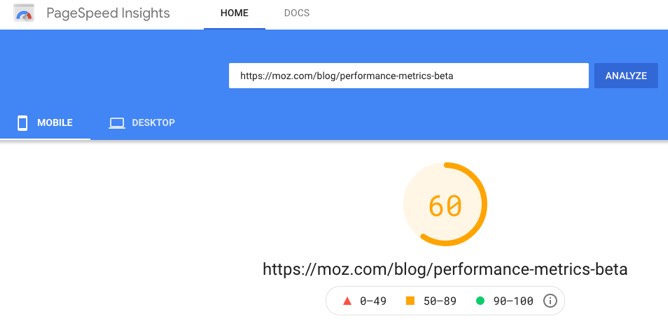
(On desktop, it’s much higher, showing an impressive 96/100).
This website needs improvement too, with the blog post I referred to earlier currently showing 33/100 on mobile (seen as poor), and 79/100 for desktop (rated needs improvement).
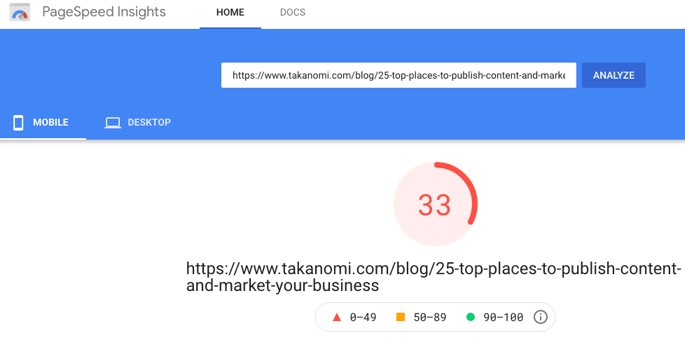
But that didn’t stop the post achieving page one rankings across multiple keywords.
Remember, it’s just one factor out of many. It’s okay to treat these things as a work in progress with the aim of continuous improvement.
Improving it over time will help push the needle, encouraging higher rankings, increasing search engine traffic, and improving your chances of getting your website on Google’s first page.
Note: if you get an error on the PageSpeed Insights page, try switching to the Chrome browser if you’re not using it already. Errors sometimes appear on other browsers.
6. Content Length
While there are endless debates about how long your content should be on a page, at least in terms of ranking blog posts, I have a few key observations.
Short content, properly targeted and optimized, can still get on Google’s first page and achieve high rankings.
But longer content tends to perform better.
The reasons include the following:
- Because you have more content on the page, you have many more potential keyword searches that you can rank for, including on the first page.
- The increased number of different potential searches mean longer pages tend to attract more traffic.
- They attract more inbound links, simply because there’s often more reason to link to the page—in fact, longer content attracts over 75% more links than shorter content. More links can lead to higher rankings, more traffic and so on.
- The same research (from Backlinko/BuzzSumo) has also found that longer posts attract more social shares, with content of 1,000 to 2,000 words attracting over 56% more social shares than content that’s under 1,000 words.
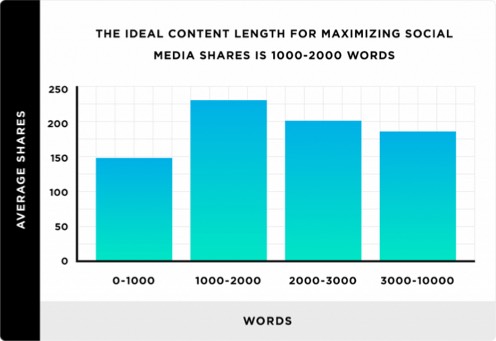
More on the impact of social media shares for your SEO below...
Because of all the benefits of long-form content, the vast majority of my posts here tend to be 2,000+ words. Some exceed 6,000 words.
However, the important point is not just to publish longer content for the sake of it, where you’re essentially publishing waffle in order to reach an artificially-determined word count.
Whatever the topic of a particular post is, simply aim to give as much value as you can on that topic in order to adequately address it and provide the reader with a superior resource.
Ultimately, it’s not word count but value for the visitor in relation to a particular keyword search that determines whether you show on Google’s first page.
7. Social Media Signals
There is a high level of correlation between how often a web page is shared on social media, and its ranking. But that’s not the same as causation.
“The top-ranked websites in Google’s rankings display vastly more social signals than all other pages.”
From a 2016 Whitepaper by Searchmetrics
After all, websites publishing quality content are likely to both:
- Get high rankings because of the value they deliver
- Attract social shares for the same reason
However, while social signals don’t necessarily have a direct impact on getting your website on Google’s first page, they do have an important, albeit indirect role to play.
Firstly, content that’s shared more widely is likely to be linked to more often, simply because:
- More people see it
- It’s seen as more authoritative and credible
Secondly, as your social media audiences build—which they should do as your content is shared—the awareness of your brand grows.
That means that when a result from your website shows up on search, people in your audience are more likely to click it, because of that familiarity.
And the click-through rate (CTR) on your web page likely has an impact on your ranking.
While, as usual, there is a lot of debate on the subject, it would be crazy if Google didn’t in some way use the CTR as one of the signals that helped indicate whether or not a particular page matched what the user was looking for with their search.
8. Keeping Content Updated
Over time, your content will get stale. That’s inevitable.
Other web pages will come along with newer and fresher information that better matches what search engine users are looking for, and naturally such pages will begin to outrank you in the SERPs because of the increased value they provide.
People want to consume content that’s relevant now, rather than waste time on content that may be no longer applicable.
Even if you get your website on Google’s first page today, that doesn’t mean it will stay there forever.
In part it depends on your niche and the keywords you’re focusing on. Different keyword searches have different expectations as to the “freshness” of the content required.
For example, the results for “best iphone” are going to need fresher content on a more regular basis than “how to ride a horse”.
Moz suggests that Google gives web pages a freshness score, alongside some indication of the degree to which freshness is required for that web page.
With that in mind, they provide a useful illustration that shows how content degrades over time.
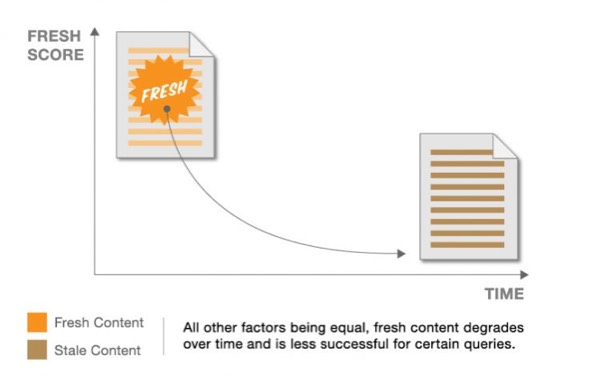
All in all, one of the most useful things you can do for your SEO is simply to keep your content updated regularly, to whatever level is appropriate for what that content focuses on.
Because it’s so effective, an increasingly large proportion of content creators are doing just that, as illustrated by OrbitMedia’s graph below based on their annual blogger survey.
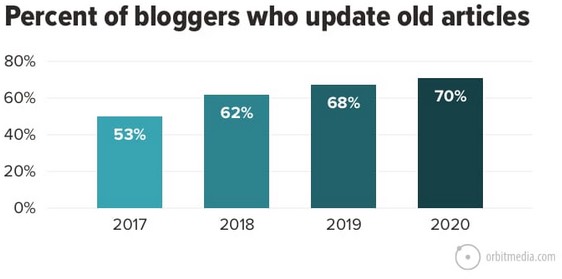
And with more doing it, it’s increasingly essential to do the same in order to remain competitive, and to both maintain and grow your website’s rankings.
After all, once published, your content gains an increasing advantage of longevity over time, offset by a gradual loss of freshness of that content.
Regular updates mitigate and even reverse that loss, strengthening the value of your content which is then often reflected by increased rankings.
9. Secure (HTTPS) Website
Google announced in 2014 that HTTPS would become a ranking signal.
In addition, browsers like Chrome (representing around 70% of web users) visibly warn visitors to a website when it’s not secure.
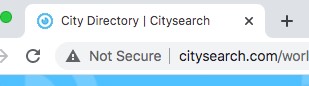
So if your website is still on HTTP and not HTTPS, you’re potentially scaring off visitors who click through from the SERPs, and sending Google a further signal that negatively impacts rankings.
In addition, HTTPS is due to become part of a new ranking signal—see Page Experience below.
In brief, if you want to get your website on Google’s first page, HTTPS is now an essential first-base that must be covered.
10. Page Experience
In mid-June 2021, Google will begin rolling out a new ranking signal based on ‘page experience’, fully incorporating it by the end of August.

According to their blog on the subject, a good page experience is delivered via multiple factors, most of which have already been mentioned:
- Something they refer to as Core Web Vitals, which includes some of the page speed factors detailed above: Largest Contentful Paint, First Input Delay (or Time to Interactive) and Cumulative Layout Shift
- Mobile usability, including the usage of overly intrusive pop ups and similar
- Safe browsing—no malicious or deceptive content
- HTTPS—all websites should now use HTTPS
You can find out your current Page Experience rating via the Google Search Console—click through on Experience > Page Experience.
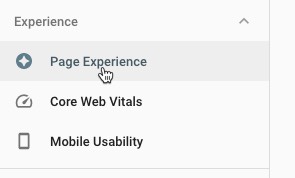
You’ll then see whether Google detects any issues related to the four factors outlined above, with more information available on each so you know how to fix anything that might be highlighted.
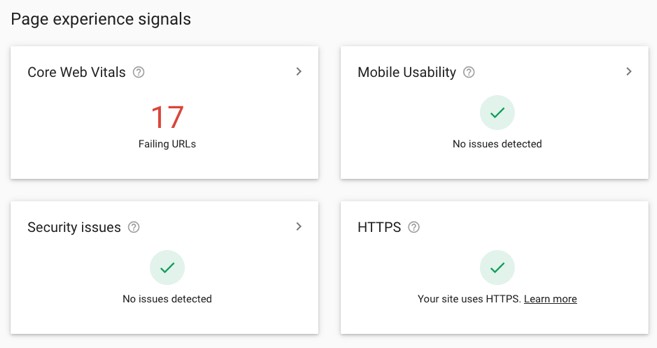
As with most factors, the page experience is just one out of many, but improving it can again help your website to reach Google’s first page.
FREE SEO Action Plan For Your Website
Get a tailored SEO Action Plan for your website that outlines the precise steps you need to take to rank on Google's first page—it's 100% FREE!
Just hit the button now—it only takes a few seconds! →
How to Get on the First Page of Google for Short-Tail Keywords
Towards the beginning of this post, I mentioned that by cracking the long-tail keyword ranking code—in other words, getting your website ranked on page one with multiple pages of content focusing on interrelated long-tail keywords—you can then use that advantage to rank your website for more highly competitive and high value short-tail keywords that you also want to target.
In other words, for the most part, ranking the front page of your website for your major keyword terms.
Let’s say you wanted to rank for new york apartments for sale. That’s a keyword term with over a million competing web pages, and nearly 4,500 high-value searches every month—people who are actually looking to buy.
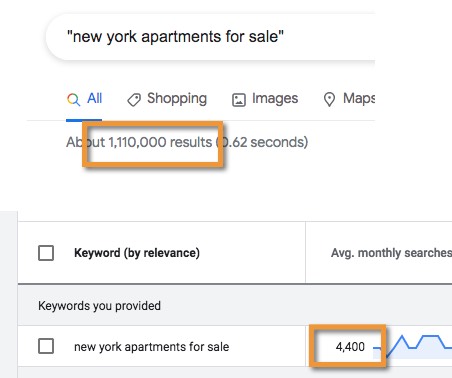
To get on the first page of google for this type of keyword in such a competitive space would involve the following strategy.
Firstly, create a lot of content pages on related keyword terms.
So you would do your keyword research—as outlined above—and come up with potentially hundreds of keyword terms that are all related in some way to the main keyword.
And then create web pages that in some way focus on each one. A regularly-published blog is ideal.
Secondly, each such page should link back to the home page using your main keyword term, interchanging it with two or three other closely-related keywords. Add these links to the page’s unique textual content, not just from within repeated sections like menus and footer links which have lower value.
All of this helps Google understand what the home page is about, and each new content page created helps reinforce that message.
Thirdly, share that content on social media, and provide opportunities for other people to do the same. This helps increase the value of those pages, and thereby also the links pointing to your home page.

In addition, over time you will naturally start to attract links to all these subpages from other blogs, boosting their value further.
Fourthly, start to repurpose that content for other platforms, such as Medium, Quora, LinkedIn articles and (if your site qualifies) Facebook Instant Articles.
Click here for more information on repurposing content for SEO.
Use these opportunities to:
- Link back to your home page with your main keyword and close variants.
- Link back to your content subpages, using the focused keyword for those pages, and again, close variants.
Not all such links will carry direct SEO benefit, but you’ll be directing visitors to that content, encouraging social shares, links and so on which all benefit your SEO.
Given regular and consistent application of this strategy, your website will over time get on the first page of Google.
Presuming you’ve got the other bases covered as outlined in this post, it’s practically inevitable because you’ll end up with simply the best resource on the web for the keyword in question.
The more intensive the competition is, the more intensively you’ll need to pursue it.
How to Get on the First Page of Google... Today!
Of course, up to now I’ve only covered how to get on the first page of Google using organic strategies.
But all of these methods take time. What if you wanted to get there right now?
Using Google Ads, you can do just that, paying to get your website right up top.
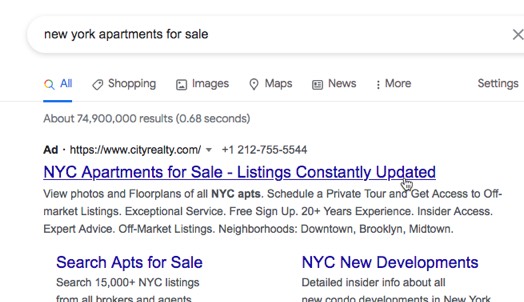
It’s outside the scope of this post to go into Google Ads in any depth, but making Google Ads work successfully—in other words, in a way that makes money rather than simply draining your bank account—involves:
- Being prepared to invest some money to start with, failing some, and finding ads that work well, while refining other aspects of the campaign as you collect more data
- Having a marketing process on your website that converts visitors into customers at a conversion rate that allows your ads to run profitably
- Having a customer lifetime value that’s high enough to allow you to spend what you need to to get leads into your marketing funnel and convert them
And of course organic and paid aren’t mutually exclusive, although many approach it that way with an either-or mentality.
Do both at the same time—pursue organic search traffic, while also investing into pay per click advertising on Google to make that work for you too. Then you have the best of both worlds.
Don't Forget All the Other Ways to Attract Visitors!
Finally, remember that Google is not the be-all-and-end-all of traffic generation.
So don't forget everything else you can do—here are 5 of the most effective strategies:
Frequently Asked Questions
How can I do effective keyword research?
Use Google's Keyword Planner tool and Google Search to assess demand and competition, focus on long-tail keywords, then decide which ones to target.
How can I optimize a web page for a keyword?
Provide genuine value, ensure the URL, title, headline, content, and images reflect the keyword, and strategically use internal links for optimization.
Why is it important to update and keep content fresh for SEO?
Regularly updating content helps maintain relevance, compete with newer content, improve rankings, attract more traffic, and enhance user experience.
What factors contribute to a good page experience?
Factors include Core Web Vitals like speed, mobile usability, safe browsing, HTTPS security, and overall site performance.
How can I get on the first page of Google for short-tail keywords?
Create related content pages, interlink them back to the home page using keywords, leverage social media, repurpose content, and attract inbound links to rank for competitive short-tail keywords.
To Conclude
So there you have it! All the information you need on how to get your website on Google’s first page.
I’ve covered:
- How to do keyword research so that you can focus your efforts appropriately
- How to create a web page focused on that keyword
- Multiple ways in which you can then help Google understand what the web page is about so they can rank it appropriately, while reinforcing the value of the page in order to push it up the rankings
Understanding how to get on the first page of Google for appropriate keywords is a key skill to master for attracting traffic to your website.
FREE SEO Action Plan For Your Website
Get a tailored SEO Action Plan for your website that outlines the precise steps you need to take to rank on Google's first page—it's 100% FREE!
Just hit the button now—it only takes a few seconds! →