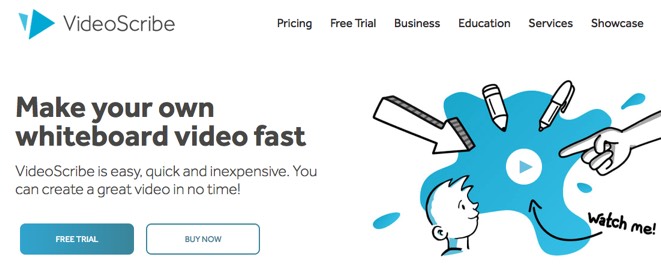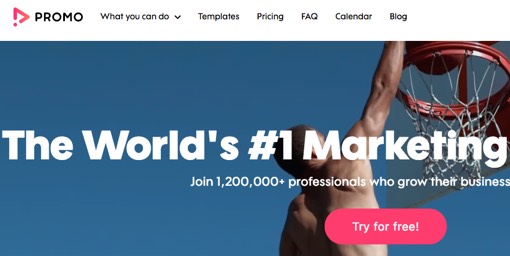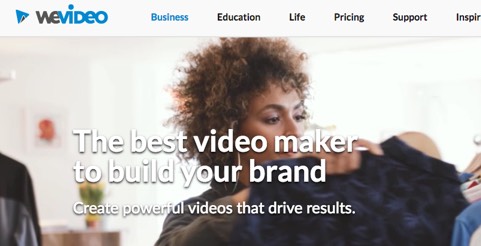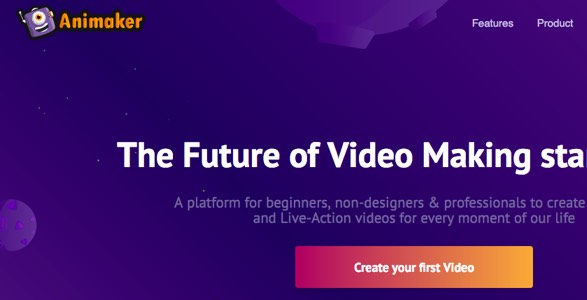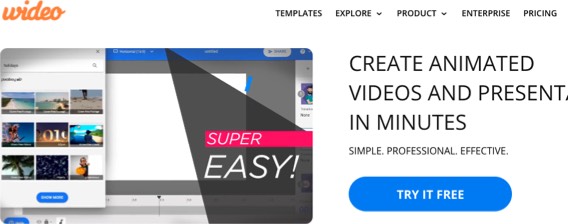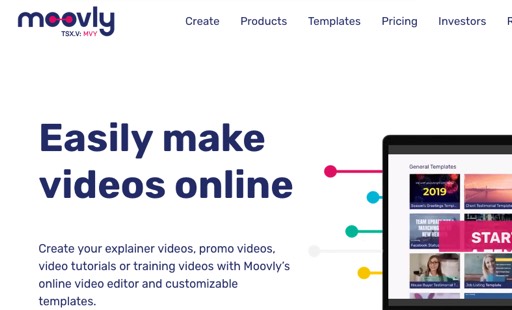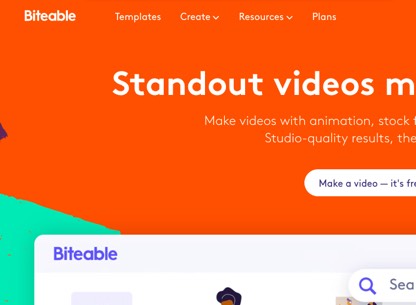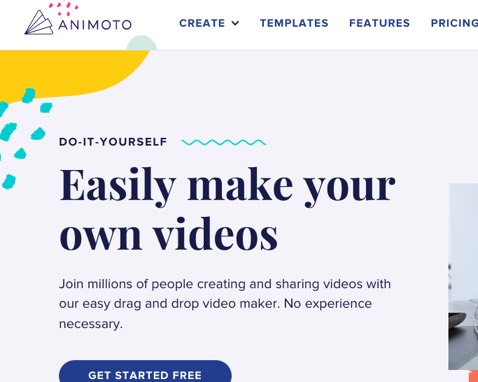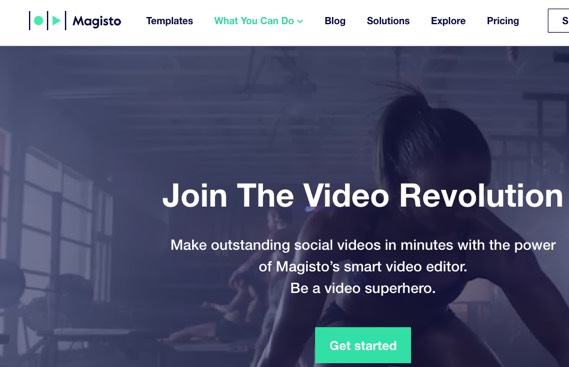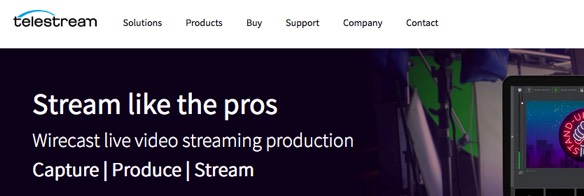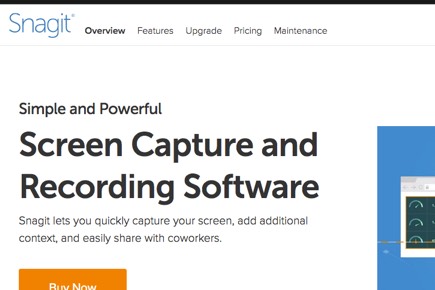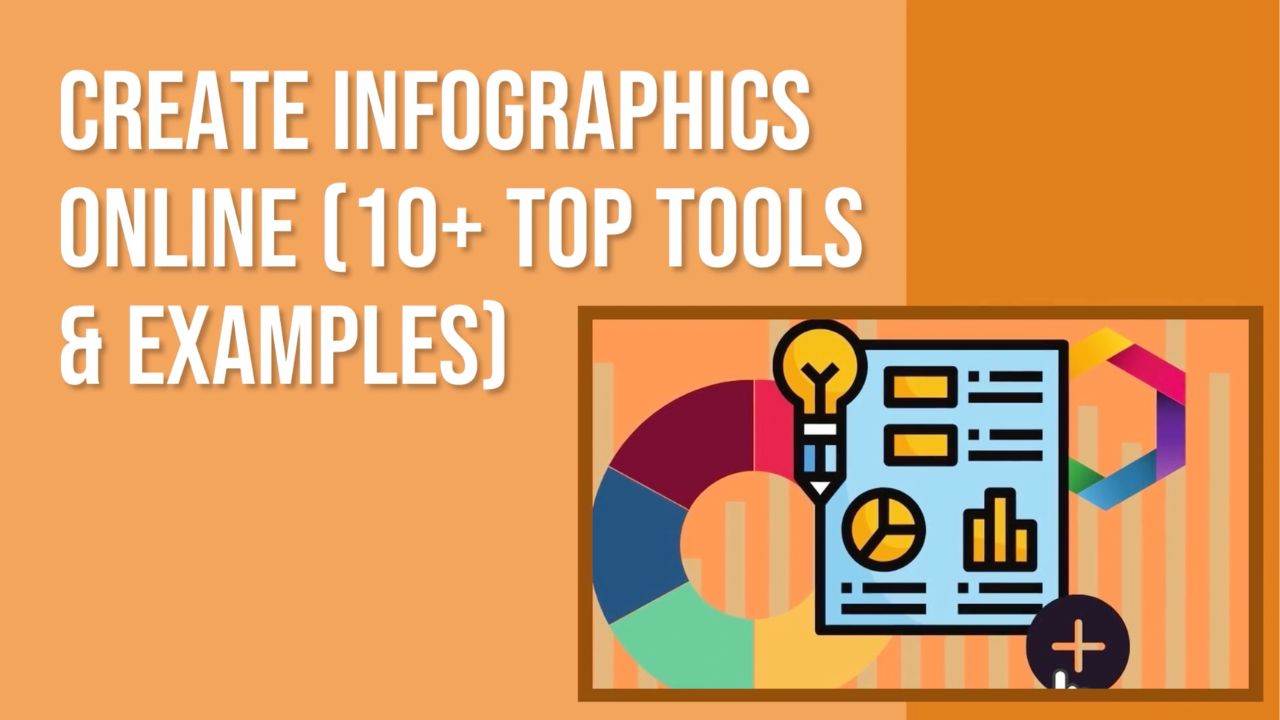Using videos in your marketing just plain works.
Take the following stats for starters:
- Videos on social are shared 12x more than text and link posts combined
- 78% of video marketers say video has helped them increase sales
- Video on landing pages can increase conversion rates by over 80%
- Just mention of the word ‘video’ in an email subject line, and you can increase open rates by 19%
The benefits of video content are obvious—yet many businesses struggle to create it.
So if you’re wondering how to make video content, with effective, engaging videos that help grow your visibility by spreading the message about your business, look no further.
The good news is, it doesn’t have to be as challenging as you might imagine.
There are multiple high-quality video tools that make the process really easy and help you create engaging videos—even if you’re a complete beginner.
In fact, by using one of these tools, making an engaging video can often take just a few minutes.
This post gives you:
- 14 of the best video tools for making video content
- For each tool, three video tutorials (pick one you like!) that show you exactly how to use each one.
Download this list of 14 top tools to make video content so you have it to refer back to:
Tools to Make Video Content—and How to Use Them
See also our related post on private video hosting platforms—as the post shows, there are many benefits to hosting your videos somewhere other than YouTube.
1. VideoScribe
- Browser-based software.
- Free trial.
- Monthly or yearly fee.
- Pricing from $14/month, billed annually.
Use VideoScribe to create whiteboard-style animation videos, without the need for any design skills or technical know-how.
It’s a popular tool, used by 2 million users worldwide to create over 4,000 videos a day.
To make a video, you simply drag text and images (they have over 7,300 images in their library) onto a canvas. VideoScribe then animates them into a professional looking video.
They also have music and font libraries available to help make video creation as easy as possible.
Use the free trial to test it out, though note you’ll need to upgrade to the paid version to remove their watermark from videos.
The following videos show you how to make video content with VideoScribe:
- VideoScribe Tutorial 1: Getting Started
- How To Use VideoScribe Tutorial
- How To Make Animated Videos For YouTube - VideoScribe Tutorial
Attention Entrepreneurs, Business Owners and Marketers
How to Transform Your Blog Into a "Be Everywhere" Marketing Engine That Promotes Your Business Across the Web (Almost on Auto-Pilot!)
Join Us Wednesday @ 2pm EDT For This FREE Live "Be Everywhere" Training — Register Your Spot Now:
2. Promo
- Browser-based software.
- Free trial.
- Monthly or yearly fee.
- Pricing starts at $39/mo, billed annually.
Promo gives you an easy way to create marketing videos with ready-made professional video clips and templates.
To create a video, select a suitable video clip (they have 12 million to choose from) from one of their categories, and layer in your logo and customized text to suit your message.
Add music to your video from their library, along with a lifetime license.
For an even quicker approach, select one of their templates, replacing their text and adding your logo as required.
The following videos show you how to make video content with Promo:
- Promo.com Academy - How to get started
- Introduction Beginner Tutorial - Create Your Own Marketing Videos
- Promo Walkthrough | Marketing Video Maker
3. WeVideo
- Browser-based software.
- Free trial.
- Monthly or yearly fee.
- Pricing starts at $4.99/month, billed annually.
WeVideo provides sophisticated cloud-based video creation and editing software you can use from your browser or via one of their downloadable apps.
Depending on your plan, you can use their “1 million pieces of commercially licensed media” (video clips, images and music) to help make your videos.
Most of their plans give you unlimited cloud storage for your videos, along with features such as slow motion, screencasting and the ability to record your screen and webcam together.
The following videos show you how to make video content with WeVideo:
- WeVideo Tutorial (Complete Online Video Editing Walkthrough!)
- Getting Started with WeVideo
- Beginner Video Editing with WeVideo
4. Animaker
- Browser-based software.
- Free trial.
- Monthly or yearly fee.
- Pricing starts at $10/month, billed annually.
Create animation and live-action videos, using a simple drag and drop builder.
Unique characters for use in animated videos can be created via a similar drag and drop character builder.
Comes with thousands of templates and over 100 million stock photos and video clips.
It’s a popular tool, with 10 million users, and over 20 million videos created so far.
Caters for small businesses as well as leading brands such as Amazon, Siemens and Bosch.
The following videos show you how to make video content with Animaker:
- Animaker Tutorial - Animated Videos
- How to make animated videos [Tutorial for beginners]
- How to make Animations on Animaker
5. Wideo
- Browser-based software.
- Free trial.
- Monthly or yearly fee.
- Pricing starts at $19/month, billed annually.
Create animated videos quickly and easily, including via their ready-to-use video templates.
Features include:
- Intro and outro animation effects.
- Custom animations using keyframes (for the more advanced user).
- Scene transitions.
- Image, font and music libraries.
- The ability to upload your own audio, videos and images.
- Use the same tool to create engaging slide presentations.
The following videos show you how to make video content with Wideo:
Download this list of 14 top tools to make video content so you have it to refer back to:
6. StopMotion
- Downloadable app.
- In-app purchases available.
StopMotion is an app available for iOS and Android. Use it to make stop-motion video content that brings otherwise inanimate objects to life.
The blurb for the app claims it’s “the world’s easiest app to get you into stop motion movie making”.
The software enables you to do things like:
- Edit a movie frame by frame.
- Switch in different foregrounds and backgrounds.
- Apply fade effects.
- Use various video filters.
- Use a green screen.
The following videos show you how to make video content with StopMotion:
- Stop-Motion App Tutorial
- How To Use The Best Free Stop motion App
- EASY STOP MOTION TUTORIAL using Stop Motion Studio
7. Moovly
- Browser-based software.
- Free trial.
- Monthly or yearly fee.
- Pricing starts at $24.92/month, billed annually.
Designed to help users make professional-looking explainer videos, promo videos, video tutorials or training videos in minutes.
Comes with an online video editor and customizable professionally-created templates that can be modified as required.
Or you can start from scratch with a blank canvas.
Images, videos and sounds from their royalty-free libraries can be dragged and dropped into your video.
Suitable for small business owners, while also catering to large brands like Cisco and Logitech.
The following videos show you how to make video content with Moovly:
- Getting started with Moovly
- Moovly Tutorial - Online Easy Animation Tool
- Moovly - video animation tool
8. Biteable
- Browser-based software.
- Free trial.
- Monthly or yearly fee.
- Pricing starts at $19/month, billed annually.
Simple tool for creating animated videos with text, videos, images and music.
Comes with hundreds of templates you can use and adapt, along with millions of stock video clips and photos.
Used by everyone from small business owners to brands like Microsoft and Disney.
The following videos show you how to make video content with Biteable:
- Biteable Tutorial - World's Simplest Video Maker
- How to make your first Biteable video
- How to make a short but mighty video
9. Powtoon
- Browser-based software.
- Free trial.
- Monthly or yearly fee.
- Pricing starts at $19/month, billed annually.
Use for creating animated videos, whiteboard explainer videos, video ads, social media content and gifs.
Bills itself as “the visual communication platform that gives you the freedom to create professional and fully customized videos your audience will love.”
Provides hundreds of animated characters, templates, video backgrounds, soundtracks, and more.
Their marketing is oriented towards larger companies and enterprises. According to the website, Powtoon is “used by 96% of Fortune 500 companies”.
The following videos show you how to make video content with Powtoon:
10. Animoto
- Browser-based software.
- Free trial.
- Monthly or yearly fee.
- Pricing starts at $15/month, billed annually.
Create and share professional videos with their drag and drop video maker that’s suitable for complete beginners.
Gives you access to dozens of templates, over a million photos and clips from Getty Images, and thousands of licensed songs.
Videos can be customized with color, text and design tools.
The following videos show you how to make video content with Animoto:
- How To Create A Video With Animoto
- How to Create a Video Using Animoto 2020
- Getting Started With Animoto Marketing Videos
Download this list of 14 top tools to make video content so you have it to refer back to:
11. Magisto
- Browser-based software, plus downloadable app.
- Free trial.
- Monthly or yearly fee.
- Pricing starts at $4.99/month, billed annually.
Magisto is owned and run by Vimeo. In fact, their Professional and Business Plans include a Vimeo Pro or Business Plan respectively, seemingly providing a cheaper backdoor way to start using Vimeo.
The software comes as a downloadable app for iOS and Android, and is also available through your browser.
Transforms existing videos and photos into “exciting video stories” via an AI-powered video maker.
Here’s how to use it:
- Upload the videos and photos you want to use.
- Choose an editing style and soundtrack from their library.
- Let Magisto create your video.
The following videos show you how to make video content with Magisto:
12. Wirecast from Telestream
- Downloadable software.
- User license $599.
Helps to make and stream live videos, whether from a home office or larger venue.
You can capture video (and audio) from an unlimited number of sources, from your desktop computer to separate cameras and microphones.
Stream live content to Facebook Live, X, YouTube, Vimeo Live and other destinations. Supports streaming to more than one destination at a time.
Provides access (via an additional support subscription) to 500,000 stock media assets such as videos, music, lower thirds, backgrounds and more.
Many more features too for professionally-streamed live videos.
The following videos show you how to make video content with Wirecast:
- Wirecast - Getting started
- Wirecast Capture, Produce, Stream
- Getting Started With PRO Level Live Streaming
13. Evaer
- Downloadable software.
- Single license starting at $19.95.
Capture video and audio from calls over Skype and Teams, with various options available.
Supports Skype screen-sharing calls, and Skype group calls with up to 10 people.
Records to MP4 or AVI for video, and you can optionally record a separate MP3 audio file at the same time.
The following videos show you how to make video content with Evaer:
- How to Record Skype Video
- How to record Skype video calls easily using Evaer video call recorder
- How to record Skype video calls on Windows 10
14. SnagIt from TechSmith
- Downloadable software.
- Single license $49.99.
Screen capture and recording software that makes it easy to capture your screen and add additional content such as by marking up your screenshots.
The editing facilities are far less sophisticated than a more comprehensive video editing tool such as Camtasia (also from TechSmith) or ScreenFlow.
It’s designed primarily for creating quick but effective videos with the minimum of fuss.
For example, it’s ideal for creating quick tutorial videos.
Videos can even be exported as animated GIFs.
The following videos show you how to make video content with SnagIt:
- Snagit 2019/2020- Complete beginners guide
- SnagIt 2021 Tutorial
- Snagit - The Ultimate Screen Capture Tool
Frequently Asked Questions
How can I create whiteboard-style animation videos without design skills?
Use VideoScribe by dragging text and images onto a canvas to generate professional-looking videos within minutes.
What tool can I use to create marketing videos with ready-made professional video clips?
Promo provides an easy way to make marketing videos using professional video clips and customizable templates.
Why should I consider using Animaker for video creation?
Animaker offers a simple drag-and-drop builder with thousands of templates and stock photos to create various types of videos.
How can I quickly create animated videos with customizable animations and effects?
Wideo allows you to create animated videos swiftly with intro/outro effects, custom animations, and scene transitions.
What software can I use to create stop-motion videos easily?
StopMotion app lets you create stop-motion videos on iOS and Android, offering features like frame-by-frame editing and various effects.
To Conclude
These 14 tools mean that making effective and engaging video content is likely a lot easier and quicker than you may have imagined.
In fact, regularly repurposing posts as video content is a highly effective way to grow your online visibility and reach brand new audiences.
(And that video content can then itself by repurposed for additional leverage!)
Finally, take two secs to grab a copy of this list of top video tools so you have it to refer back to:
Download this list of 14 top tools to make video content so you have it to refer back to: