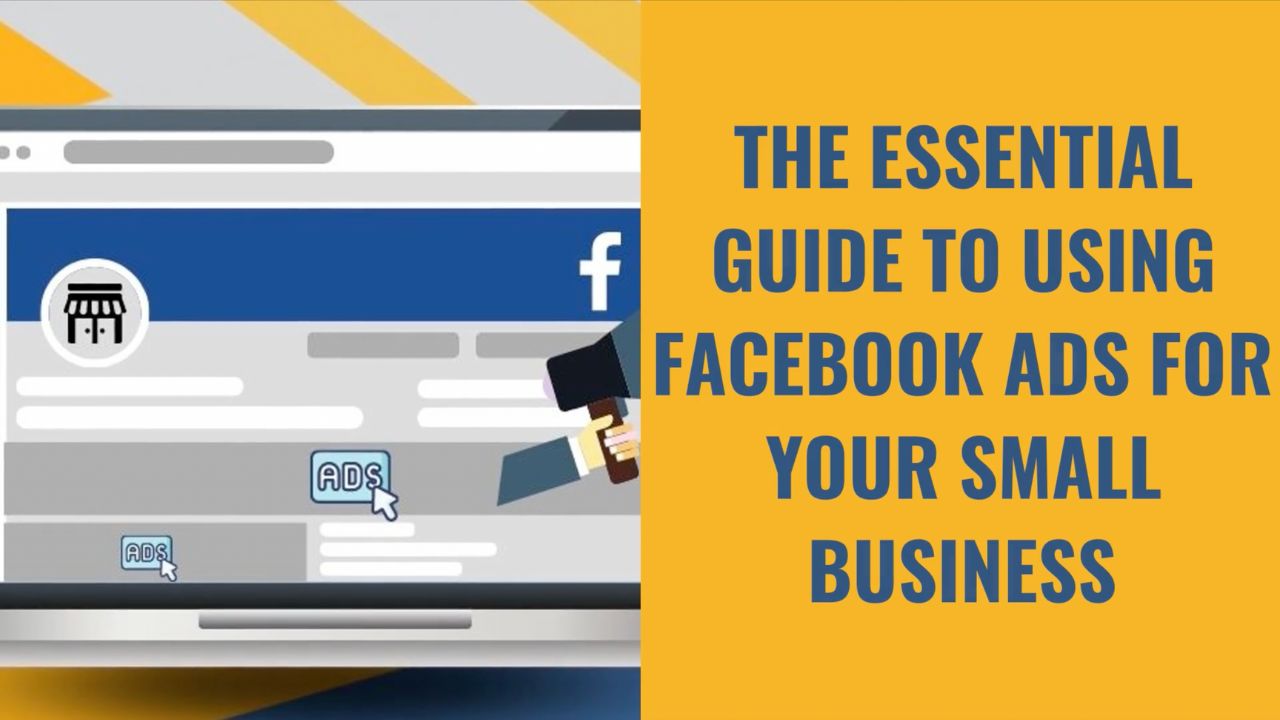Google PPC can be one of the most effective lead generation strategies available, enabling you to:
- Reach your target audience cost effectively
- Attract them to a landing page where you can capture their contact details.
Even better, getting started with Google PPC is a lot easier than you might think!
This post shows you exactly how to use Google PPC for effective lead generation, including some advanced tips to help maximize your results while minimizing costs.
And, unlike social media ads that often require frequent changes, a successful Google PPC campaign can run for years, sending leads on auto-pilot and requiring only minimal ongoing maintenance.
Let’s begin…
What is Google PPC?
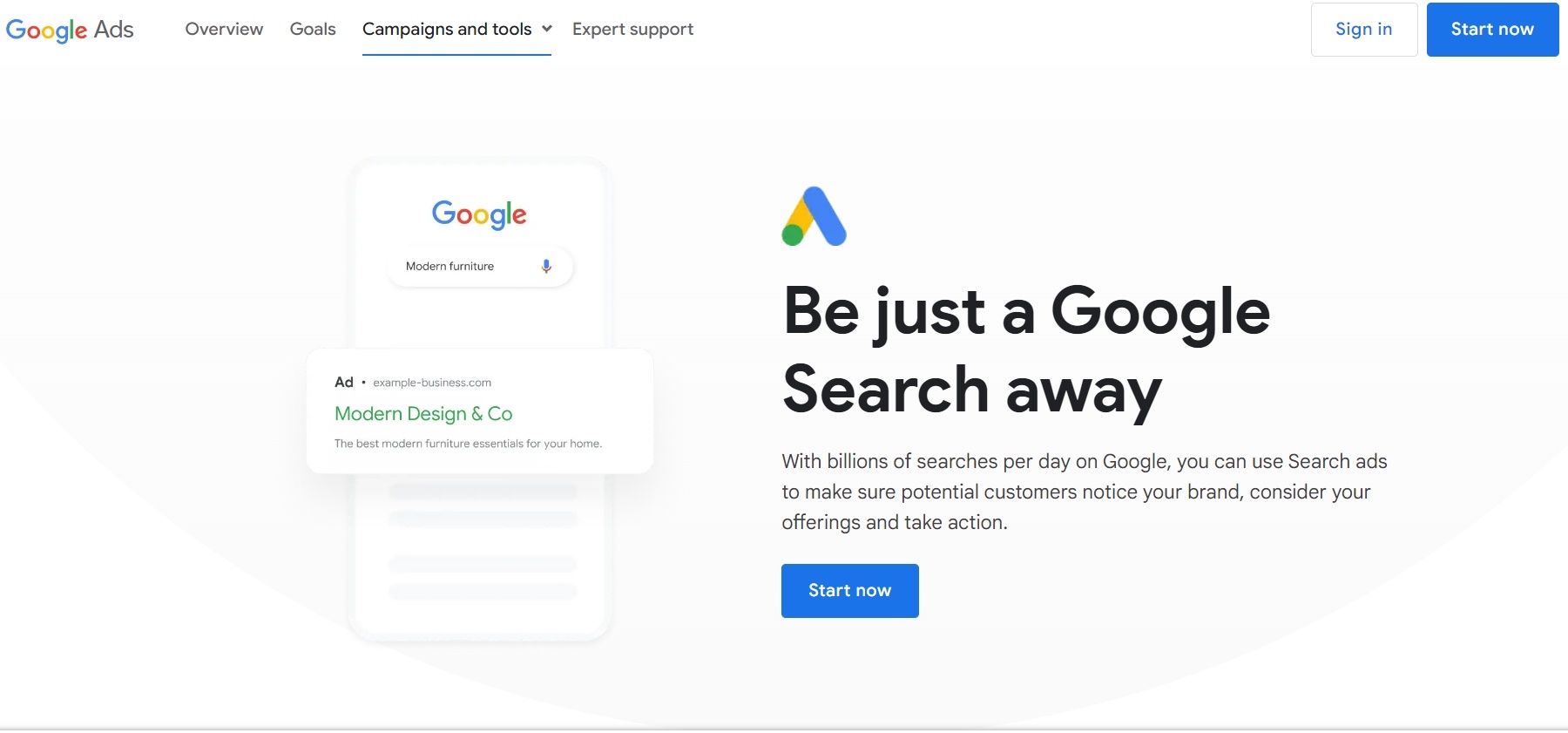
Strictly speaking, Google PPC (pay-per-click) refers to the primary billing model within Google Ads, where advertisers pay each time someone clicks on their ad. Other billing models they offer (though less commonly used) include cost-per-impression (CPM) for display ads.
Often though, people will use the terms Google PPC, Google pay-per-click and Google Ads interchangeably.
Paying per click rather than impression can prove both cost effective and easy to manage, which helps explain its popularity and dominance over paying on a CPM basis.
For starters, advertisers know exactly how much each click on a particular ad costs them, and from that can calculate how much a lead (or some other conversion) costs, enabling them to adjust their ad budget or strategy accordingly, or focus on optimizing their conversions to drive acquisition costs down.
If you’re paying $2 per click, and 20% of visitors to your landing page convert into a lead, you know each lead costs you $10.
In other words, for every five visitors to your website (5 x $2), one becomes a lead.
For this reason, pay-per-click ads seem much more accessible and understandable to business owners, whereas paying on a CPM basis can seem more confusing to track and manage, and know whether it’s delivering a positive ROI.
One way to run a Google PPC campaign is to target keywords related to your product or service that users are searching for, resulting in your ads showing in the search results for those keywords and attracting clicks from people interested in your offer.
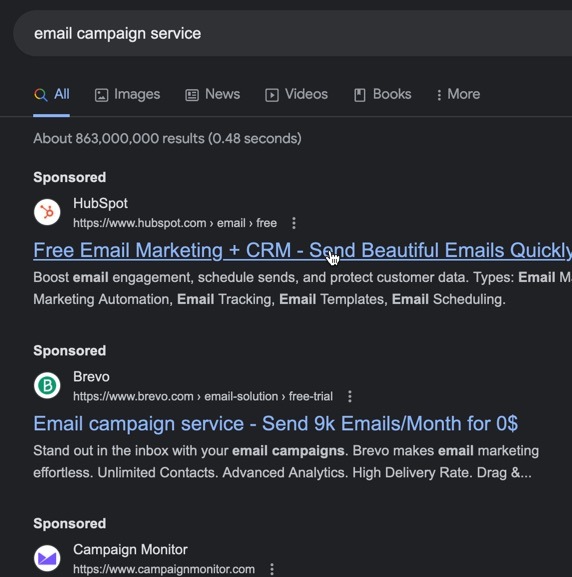
So how do you create your first Google PPC lead generation campaign? Let’s find out…
How To Use Google PPC For Lead Generation: 5 Key Steps
Here are the 5 key steps you need to start using Google PPC effectively for lead generation…
1. Identify Your Target Audience
The first step to any successful Google PPC campaign is understanding who you want to reach. This means answering questions that help you understand who your ideal customer is, such as:
- What are they looking for?...
- What are they searching for on Google?...
- Where do they live?
Keyword Research
A good place to start is with Google’s Keyword Planner. You’ll find it right here within Google Ads:
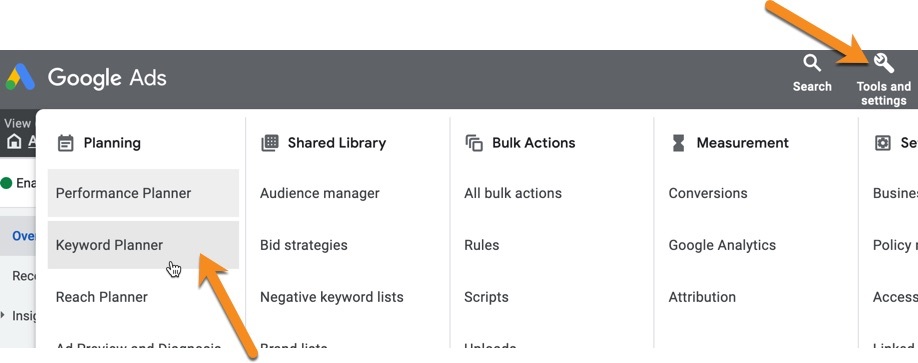
You can find a guide on how to use Keyword Planner within this post (it’s within a post about SEO, so ignore the rest of the post if you wish!).
Start with some more obvious keywords for your market. The Keyword Planner will then show you information such as search volume, competition levels and potential costs.
It will also give you a ton of ideas for new related keywords you’ve probably never thought of. Rather than focus on shorter, high competition keywords, look for long-tail keywords with lower competition levels and potentially more targeted on exactly who your customers are.
While the amount of potential traffic will generally be lower, you’ll pay less per click, find it easier to create a cost-effective campaign, and by targeting numerous such keywords you can still attract a lot of clicks and leads.
Create a spreadsheet and start noting down the keywords you intend to target, along with related information.
It can take some time to do this, but it’s a worthwhile investment of your time, and one of the most important foundations for determining whether your campaign succeeds or fails.
Geo-Targeting
When setting up your campaign, you’ll also specify the locations you want to target.
It’s unlikely you want to target the whole world in one campaign. Even if you sell internationally, you’ll likely want different campaigns for different countries (or groups of countries) so you can better target them and optimize your campaigns more effectively.
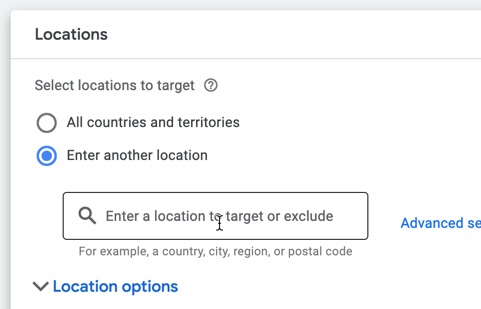
So, where are your customers based? There’s no point in trying to generate leads from areas where they’re very unlikely to become a customer of yours in future.
Audience Targeting
It’s likely a little advanced for your first Google PPC campaign, but you can also use audience targeting within Google Ads to target potential leads with your ads, including:
- In-market audiences: these are people Google has identified as in the research or consideration phase for buying a service or product. In other words, they’re “in the market” to buy something related to what you sell…
- Remarketing audiences: people who have previously interacted with your website, or with your videos or YouTube channel.
2. Create An Appropriate Landing Page
Now that you’re clearer about who you want to target, the next step is to decide where to send them when they click on your ad.
When you’re focused on lead generation, the most effective place to send them is usually an appropriate landing page.
Many advertisers make the mistake of simply sending people who click on their ads to their website’s home page.
The problem is that most home pages aren’t designed for effective lead generation, have too many distractions on them to be effective, and are likely to be less relevant to a specific keyword than a specially-designed landing page will be.
Instead, the best results come from having a landing page expressly designed for high-conversion lead generation, and focused on the exact keyword in question. It should be used for no other purpose than for sending traffic from your ad.
When using ads like Google PPC for lead generation, don't just send people to your home page. Create a targeted landing page you can optimize.Click To Post OnThat means you can test it to maximize conversions, while also achieving a high Quality Score in Google Ads, which helps towards:
- Lowering your CPC (cost per click), and…
- Attracting more clicks by giving your ad more prominent positioning on the page.
Creating an effective landing page is outside the scope of this post, but some important elements include:
- An engaging headline and sub-headline that reflect the keyword for your ad, tie in with your ad’s copy, and make an effective offer in exchange for your visitor’s contact details (such as a suitable lead magnet)...
- Engaging additional copy, such as bullet points that help explain the benefits of the offer…
- Trust elements, such as testimonials from existing customers, endorsements, and indicators of social proof…
- A form for a visitor to leave their details such as their email address (or some businesses will simply want visitors to call a specific telephone number)...
- Links to your contact information and privacy policy.
3. Create Your PPC Campaign
Now you’ve got the foundations in place—who you’re going to target, and where you’re going to send them—the next step is to create the campaign itself.
After clicking to create a new campaign in Google Ads, you’ll be asked to select your objective. Choose the Leads option as shown.
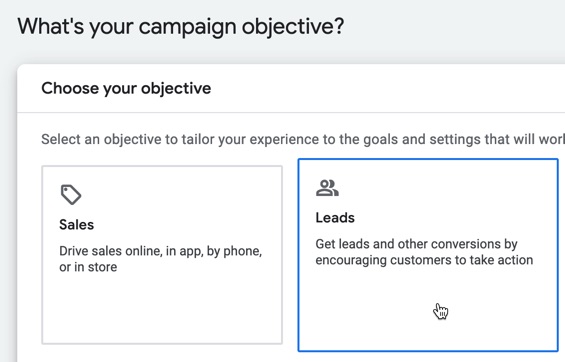
For your campaign type, while other options are available, such as Google’s Display Network, the best place to start with Google PPC is by selecting the Search option.
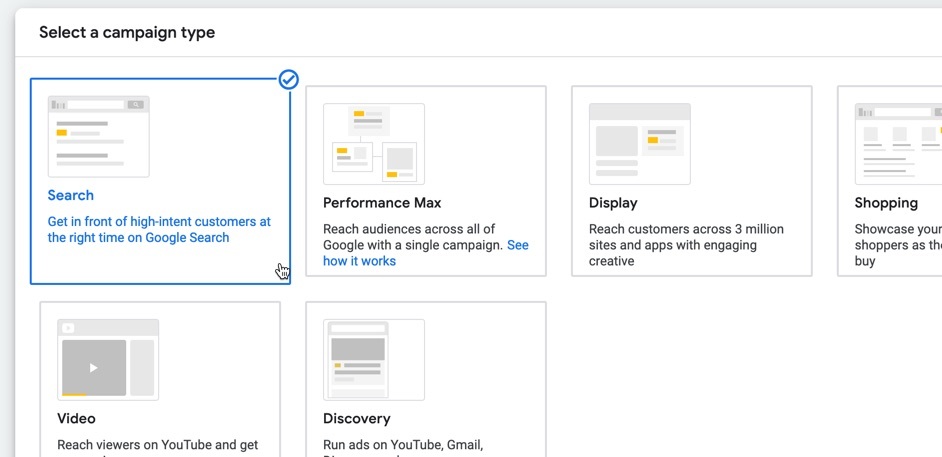
You’ve got your landing page (see #2 above), so select the Website visits option and enter the URL:
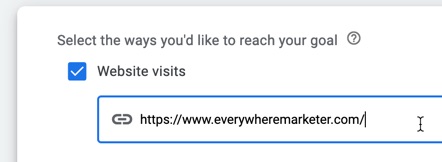
In Bidding, choose to focus on Conversions.
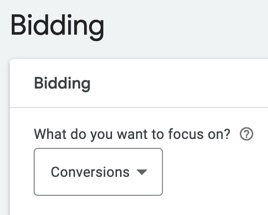
You’ll then select the locations you want to target, so that your ads are only shown in locations relevant to your business.
The Keywords and ads section is where you enter one or more keywords you researched earlier.
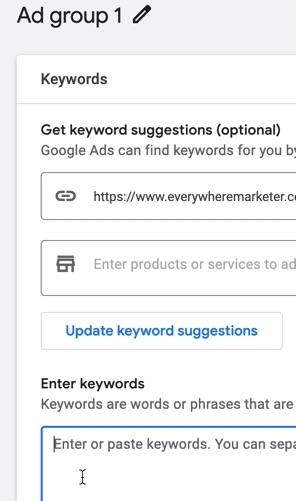
For the most effective ad campaigns, you need to target in a highly granular way, with just one or two keywords per ad group.
That’s because people searching for different keywords behave in very different ways, and being as granular as possible means you can properly optimize your campaigns.
Yes, that does mean there’s more work involved in setting up your campaign, but it’s generally well worth it.
The alternative is lots of different keywords in a single ad group, but you’ll likely pay more per click, and have a less effective campaign to the extent that it’s less likely to deliver a positive ROI.
If you’re unsure what all the keyword types mean, watch the following video for a quick primer, or click here for the full guide.
Then create the ad itself. This involves adding multiple elements that Google then uses in different configurations to work out which combinations give you the best results. The most important elements are:
- Headlines
- Descriptions
Check the preview as you add in different elements, and follow Google’s suggestions to improve the quality of your ad.

Remember, an effective PPC ad needs to be clear, engaging, and feature a compelling call-to-action (CTA).
It needs to quickly convey what you're offering and why it's valuable. That means using persuasive, actionable language to motivate users to click.
For best results, align your ad copy with the keywords you entered above to ensure the ad is as relevant as possible and to improve your Quality Score.
The final steps involve setting your budget, and then reviewing and launching your campaign. Once approved, your campaign will start running.
4. Continuously Test And Optimize Your Landing Page
One of the best ways to improve results from your advertising campaign is to A/B test your landing page.
Here’s a quick overview of how to approach it, or click here for the full guide:
In doing so, you’ll find out exactly what your target audience best responds to, and be able to adapt your landing page accordingly.
Often, tiny changes such as a change in your headline, or a different color button can significantly improve conversions.
By testing continuously and discovering new, better converting versions of your landing page, you can quickly double or more the conversion rate for people clicking through. That means double the leads (or more) with the same amount of ad budget and traffic.
Just three tests that give you improvements of 20%, 30% and 30% more than doubles your conversions overall, thanks to the compounding impact of consecutive changes.
One of the best ways to improve results from an ad campaign on Google PPC is to A/B test your landing page.Click To Post On5. Monitor and Refine Your Campaign
Finally, you also need to continuously monitor and refine your campaign.
For example, you’ll find some keywords perform much better than others, meaning some ad groups can be turned off with the budget reallocated to better performing ad groups.
The early stages of your campaign require the patience necessary to acquire the data enabling you to optimize your campaign effectively for the long term.
A couple of the most important aspects to focus on are:
Your Quality Score
Quality Score is Google's assessment of the quality and relevance of your PPC ads and keywords.
It works based on the:
- Relevance of your ad to the search query…
- Quality of your landing page (such as its relevance again to the search query)...
- Your PPC campaign's historical performance.
Higher Quality Scores mean lower costs per click (CPC) and better ad positions. This means you can be higher up the page (for more clicks) and be paying (often significantly) less per click than a competitor lower down the page.
The importance of relevancy is often why it’s more effective to have just one or two keywords per ad group. That means the ad and landing page can be highly targeted towards the keyword in question, give you a higher Quality Score, and greatly improve the effectiveness of your campaign.
Your Negative Keyword List
Your negative keywords is also a big part of creating an effective lead generation PPC campaign.
It involves looking at the keywords people actually searched on to click on your ad, identifying those that have little or no relevance to what you sell and adding those keywords to your negative keyword list in Google Ads.
After doing so, Google will stop showing your ads for those keywords, which quickly focuses your budget on the most effective keywords for your business, driving up conversions overall.
Frequently Asked Questions
What is Google PPC?
Google PPC (pay-per-click) is Google Ads' primary billing model where advertisers pay per click on their ad.
How can I identify my target audience for Google PPC?
Start by understanding what your audience is searching for, where they are located, and what they are looking for.
How should I create an appropriate landing page for Google PPC?
Design a landing page tailored for lead generation with engaging headlines, trust elements, a form for visitor details, and relevant copy.
How do I create a PPC campaign in Google Ads?
Select the Leads objective, choose Search campaign type, focus on Conversions under Bidding, target specific locations, and use granular keyword targeting.
How can I continuously optimize a Google PPC campaign?
Regularly test and refine your landing page through A/B testing to improve conversions and monitor campaign performance to reallocate budget effectively.
To Conclude
Google PPC is one of the most powerful tools for effective lead generation.
But an effective campaign can take time to create, so don’t expect to have a winner straight away. Allow time for your campaign’s data to build up so that it can be optimized appropriately.
Over time, and by properly optimizing your campaign (including your landing page!) you’ll find your results will likely radically improve as your ad costs rapidly go down.