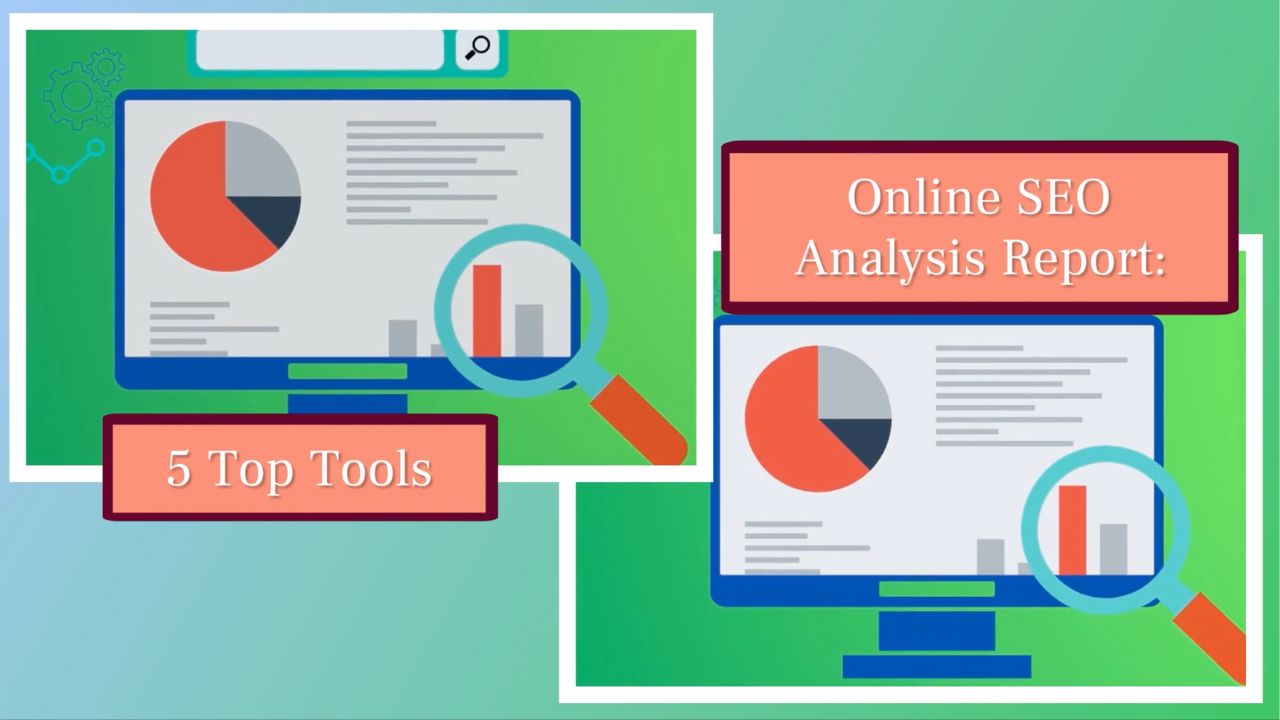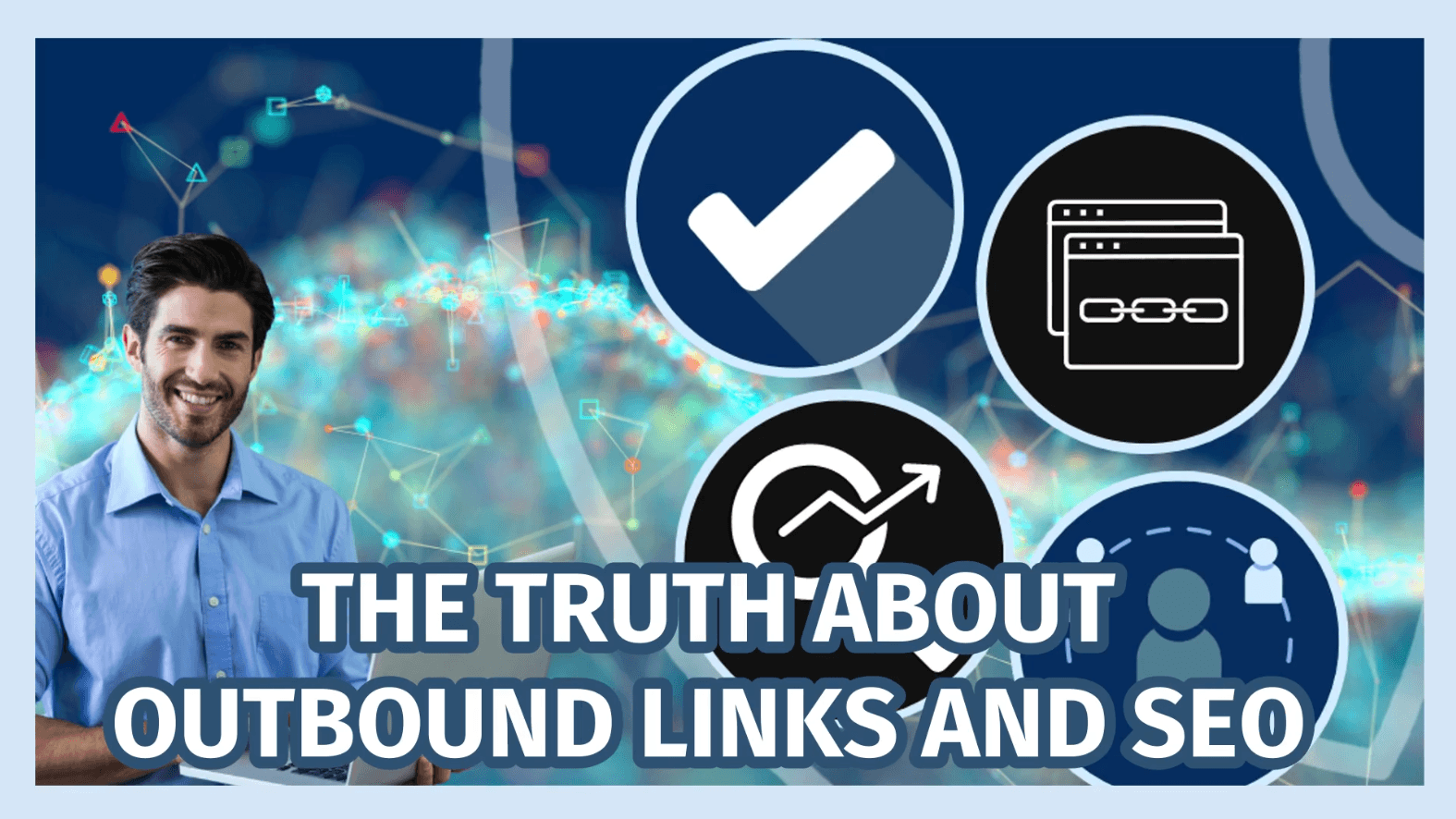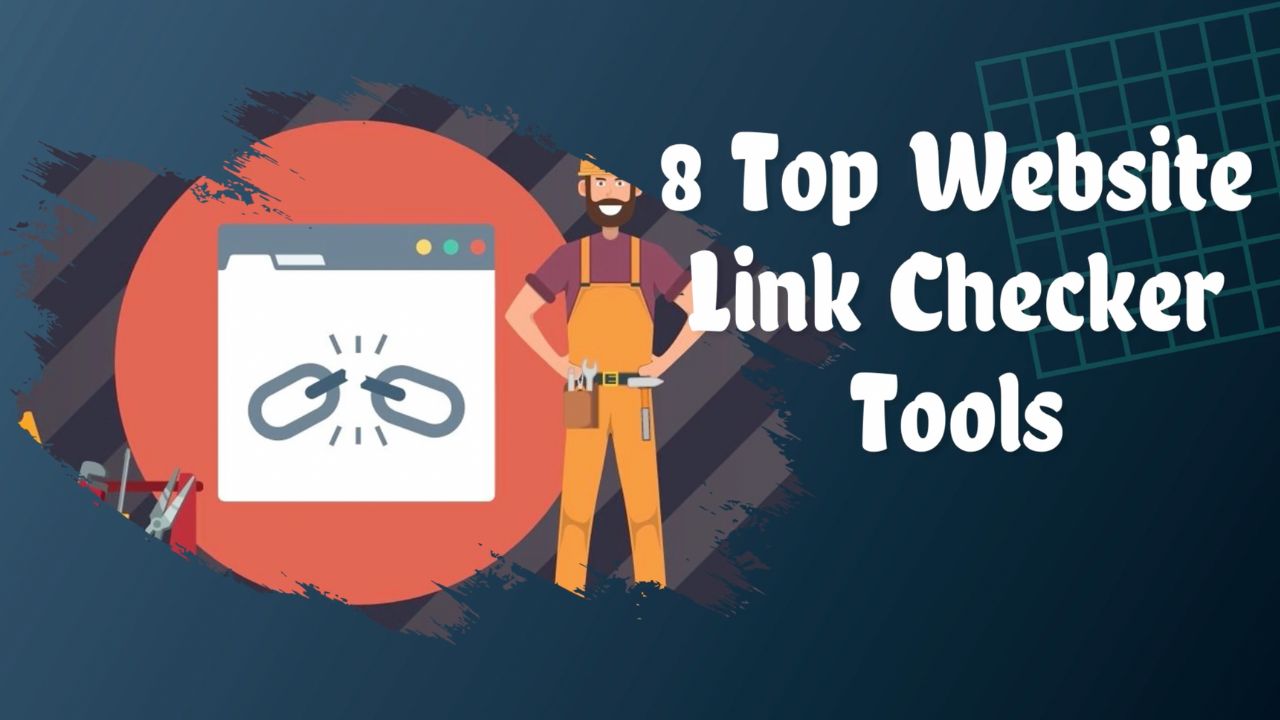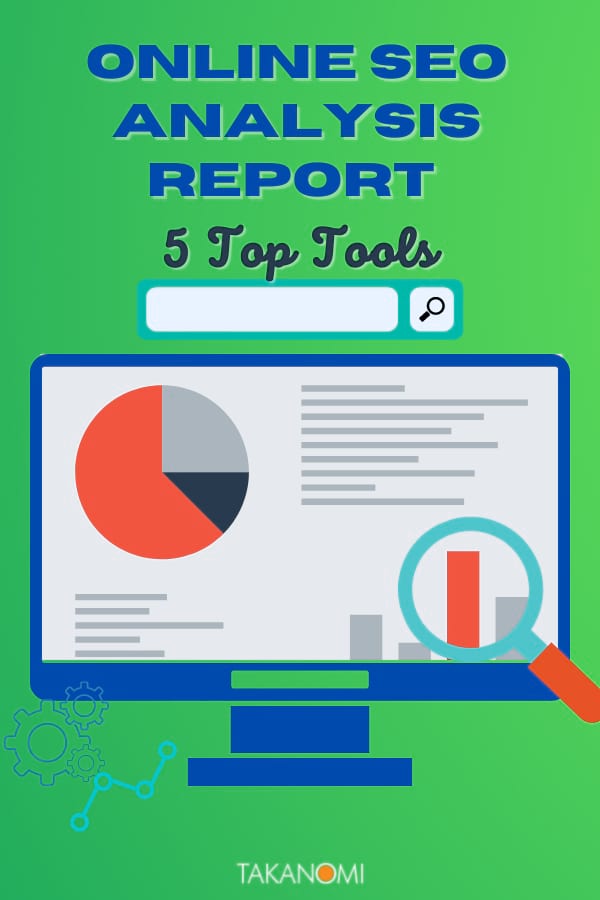Want to know where you stand on search?
Then start with an online SEO analysis report.
You'll see your strengths and weaknesses, be able to address the weak spots, and enjoy a rankings boost with more search traffic headed your way.
And of course, the higher you appear on search, the better. Nearly a third of Google users click the very first organic result.
Few go past the first page, which accounts for nearly three quarters of all clicks.
SEO analysis reports also let you see the competition—what are they doing that you could do too?
So how do you go about getting such a report?
While there are countless tools out there, we've done the research for you, and present here the top 5, along with the pros and cons of each one.
But let's start by determining how to pick the right tool for you...
How Do You Pick the Right Tool for Your Online SEO Analysis Report?
There are lots of tools available, so how do you know which tool is the right one for you?
Start by determining your specific requirements.
Here are some questions to help:
- Do you need custom reporting that suits your specific requirements? Or are you happy with a more generic report?
- Do you need the ability to export reports (for example, to share with your team)?
- What primary reporting options do you need? For example: position tracking, backlink monitoring, tracking competitor data.
- Would third-party integrations be useful?
- Do you need features like white label reporting? Client integration? Automation, such as scheduled reports?
- What's your budget?
Once you're decided what you're looking for, you can then start to look at specific tools. Review the following five tools for the best match with your requirements.
Attention Entrepreneurs, Business Owners and Marketers
How to Transform Your Blog Into a "Be Everywhere" Marketing Engine That Promotes Your Business Across the Web (Almost on Auto-Pilot!)
Join Us Wednesday @ 2pm EDT For This FREE Live "Be Everywhere" Training — Register Your Spot Now:
5 Top Tools: Online SEO Analysis Report
1. Ahrefs
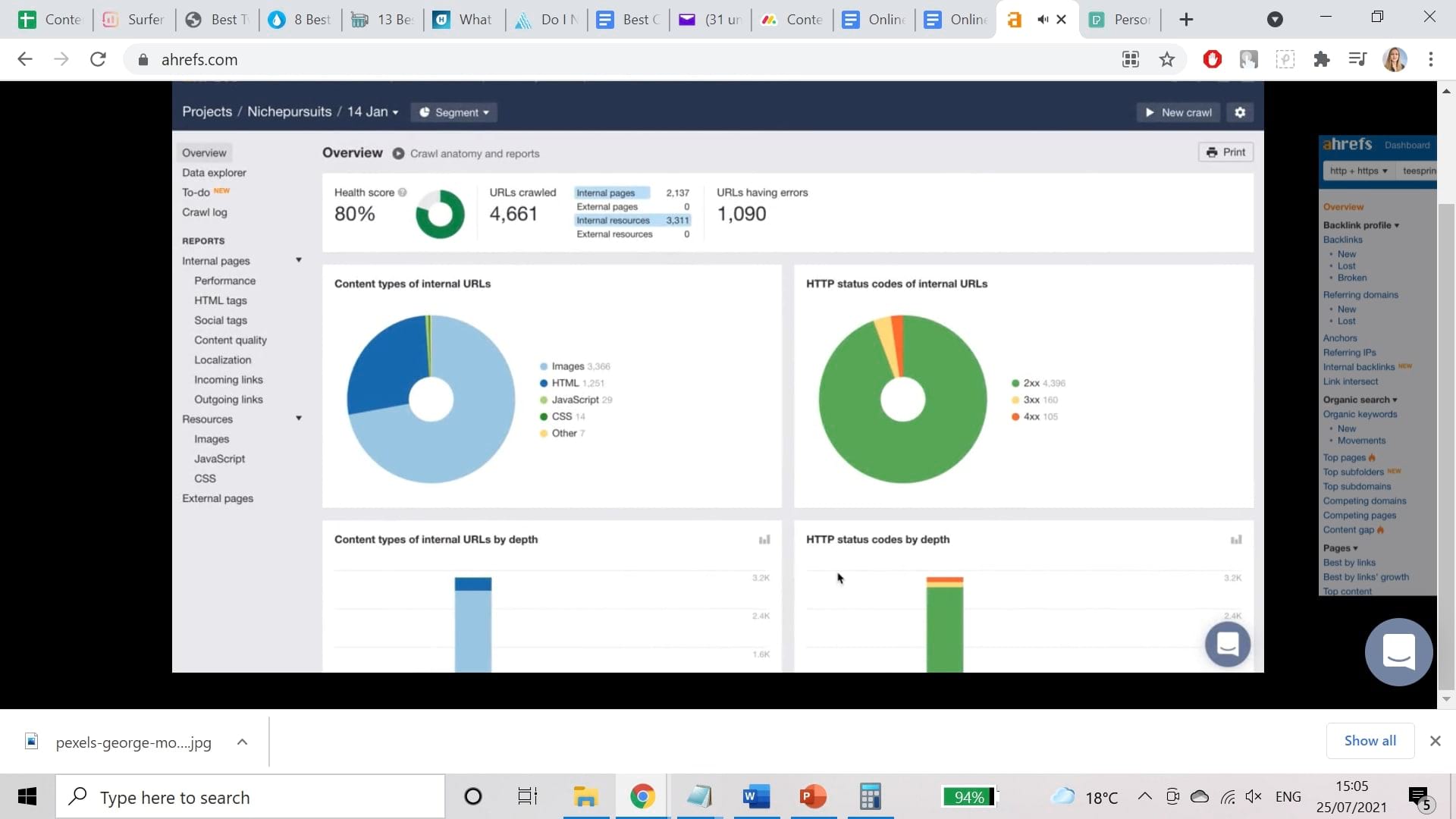
Ahrefs is one of the most well-known online SEO resources that examines websites and offers ranking, link, and keyword profiles to help you make smarter choices for your content.
Features include:
- Site Explorer—allows you to examine specific pages on your website and analyze their performance
- Content Explorer—search keywords and topics to bring up high-performing pages
- Keywords Explorer—search for keywords and get information on their click-through rates and monthly search volume. For each keyword you analyze, Ahrefs brings up a parent topic. This is a broader keyword that attracts a higher search volume, but with the same potential to rank for the same target audience, with the potential to increase your SEO results.
- Site Audit—essential for anyone looking to pinpoint the technical issues their web pages may be facing. It examines significant themes or categories on your website and brings up errors at the page level.
Ahrefs Pros
Ahrefs Cons
Ahrefs Verdict
Ahrefs is a beneficial tool, especially to marketers working with a client base.
It's the leader of the pack for link-building, but first-time users might be confused by the large amount of data presented.
2. SEMRush
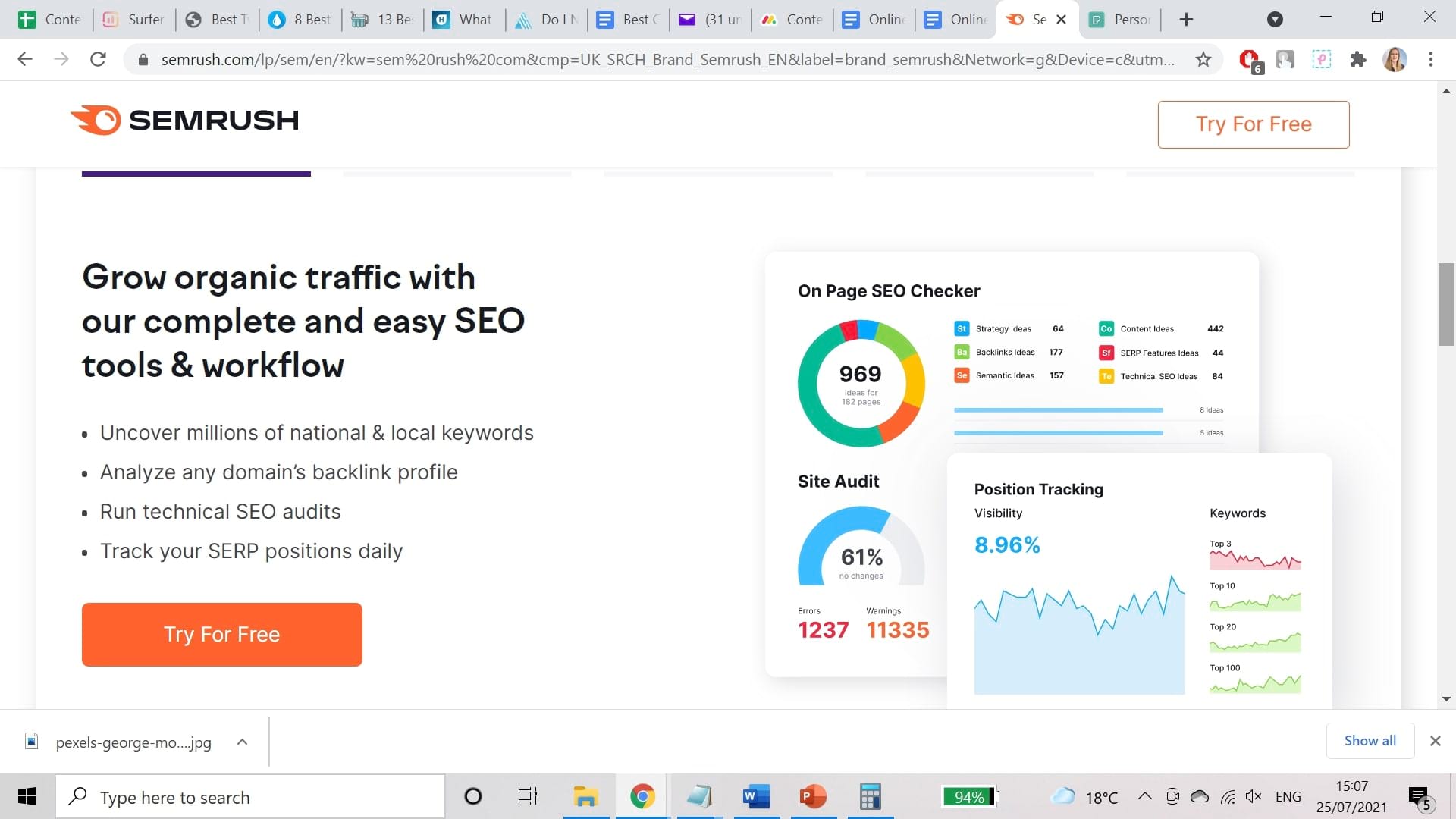
SEMRush is a comprehensive dashboard that combines many essential resources for analyzing the performance of specific web pages and domains as a single unit.
One of the handiest SEMRush features is the Toolkit, which lets you track your website over time and assess its visibility improvement.
You can also use the Toolkit to evaluate the keywords your website is ranking for and the monthly search volume for specific keywords, and much more.
SEMRush offers all the features you’re likely looking for in an SEO tool, allowing you to:
- Compare the relative performance of your web pages versus your competition
- Analyze backlinks
- Search for relevant keywords when building PPC or SEO campaigns
- Publish and analyze social media posts
- Receive recommendations for optimizing content to boost your organic traffic.
SEMRush Pros
SEMRush Cons
SEMRush Verdict
SEMRush is a solid SEO tool that gives access to the critical data required to carry out a successful SEO project.
Its site auditing and link-building tools are standouts, but it would be helpful if multiple users could use accounts.
3. Google Analytics
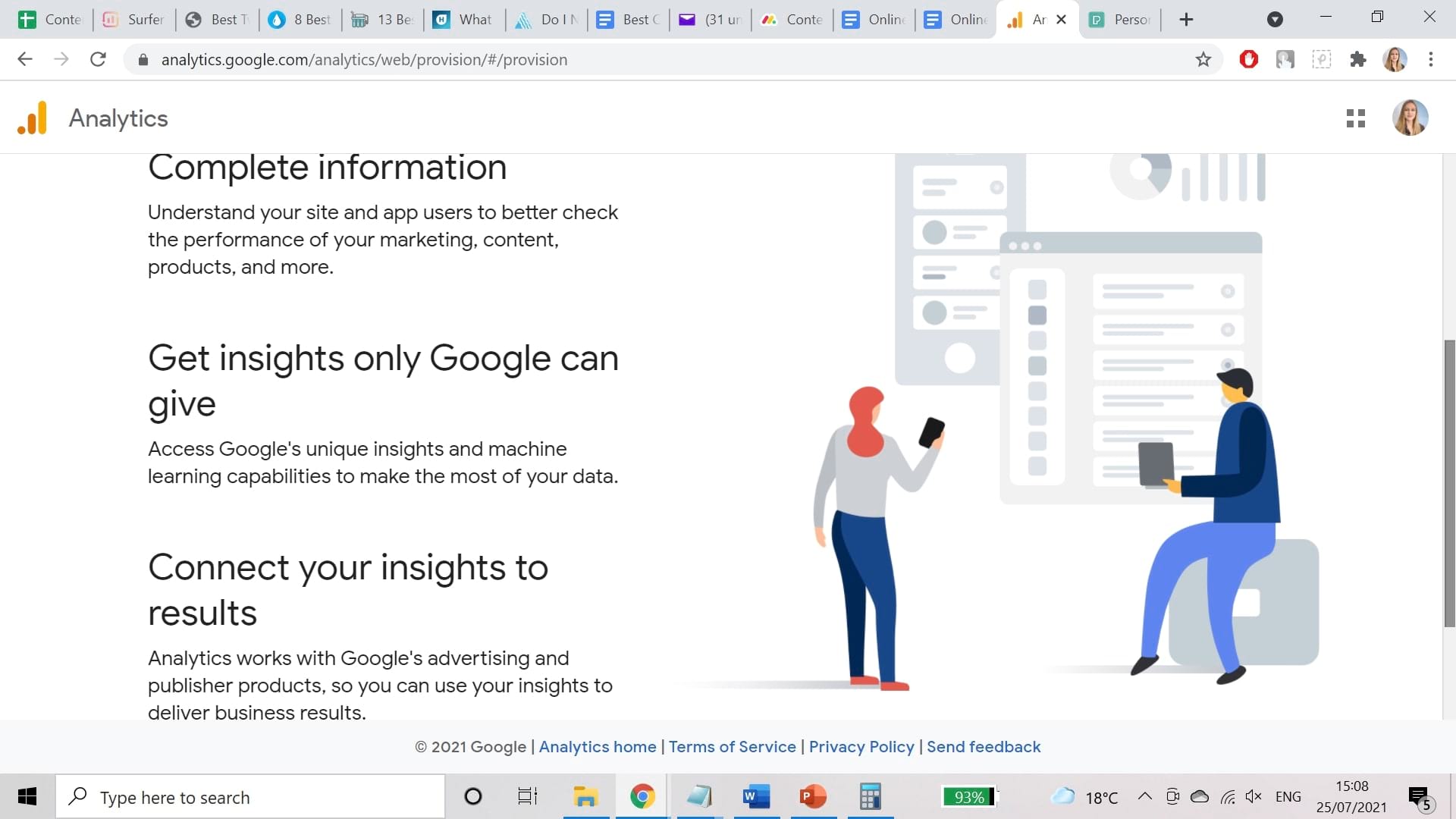
Google offers several useful SEO reporting features, and Google Analytics is one of the most popular.
You can choose to pay for the more advanced Analytics tools, but the free version of this product may be more than enough for you to manage your website’s SEO.
Combining Google Analytics with Google Search Console (here's how to set it up) is particularly effective, enabling your website’s SEO data to be compiled and centrally located.
Use the queries report to examine the keywords and phrases you want to rank for and identify how to improve them.
You can also use the free version of Google Analytics to filter your referral traffic and remove anything that may potentially warp the accuracy of your SEO reports.
You can run reports such as:
- Compare your organic website traffic to your non-organic traffic
- Determine engagement metrics per page with Site Content Reports
- Identify your web pages with the highest traffic
- And much more.
Google Analytics Pros
Google Analytics Cons
Google Analytics Verdict
As a vast, informative, and completely free tool, Google Analytics is ideal for growing businesses looking for an affordable SEO monitoring solution. Google Analytics offers a high volume of valuable data, but it does have its limitations and drawbacks.
4. Moz Pro Tools
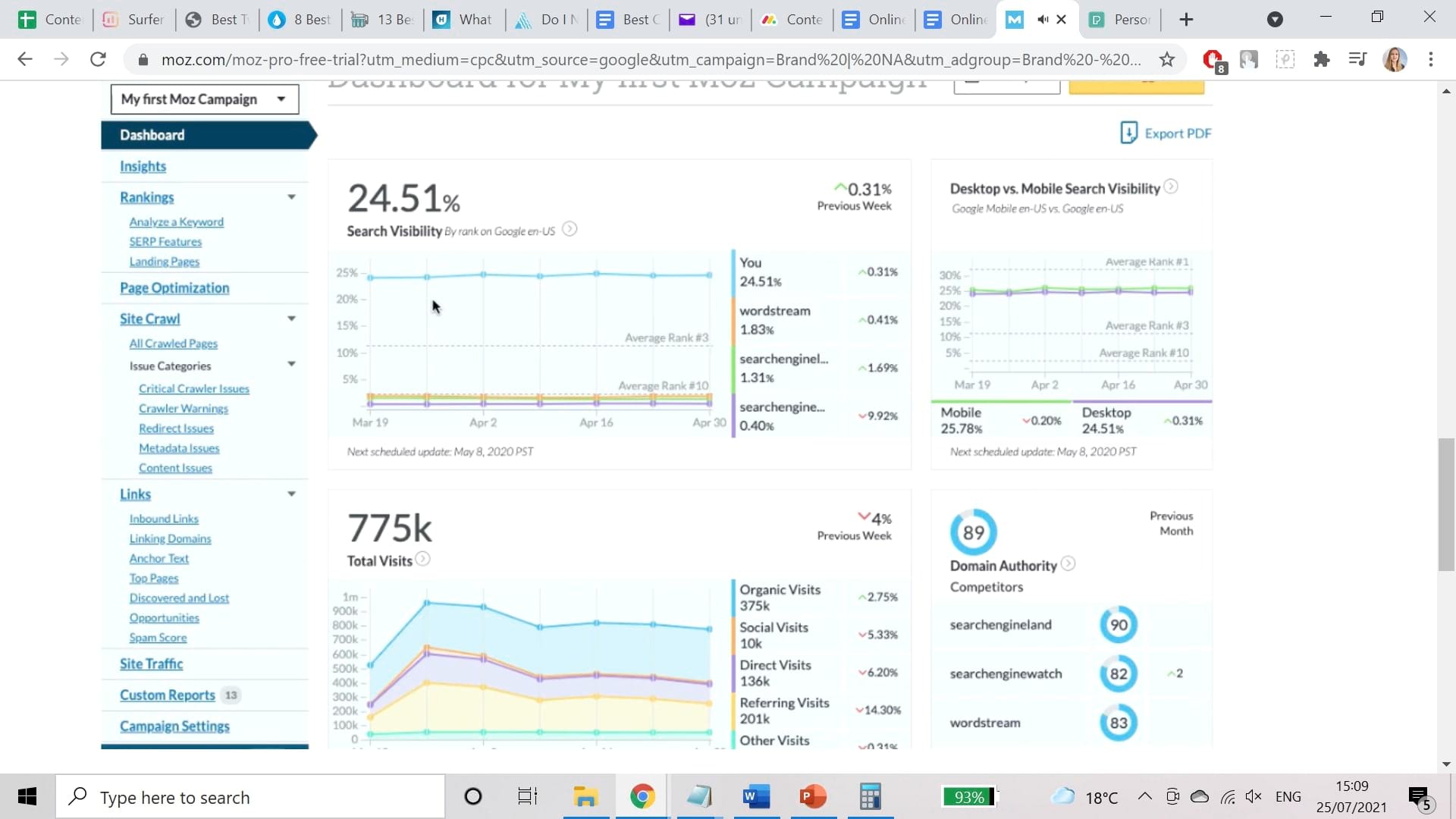
Moz Pro is an all-in-one offering that provides a host of resources for identifying SEO opportunities and increasing ranking. Moz subscribers can build reports and track growth, using the data provided to improve their existing SEO efforts.
With Moz Pro, users have access to:
- A website crawler that can analyze a total of 3,000 links from one URL
- Email reports featuring crawl data from pages that link to your website
- Reports highlighting potential crawlability issues, like redirects and duplicate content, which could be hindering your overall SEO success.
Overall, if you’re looking to track ranking across multiple search engines and top-priority site issues, Moz Pro is a tool that’s well worth considering.
Moz Pro Pros
Moz Pro Cons
Moz Pro Verdict
Moz Pro offers a complete toolset for businesses looking to analyze SEO accurately. Still, its range and depth of features may be a little overwhelming for users with reduced SEO knowledge.
5. GrowthBar
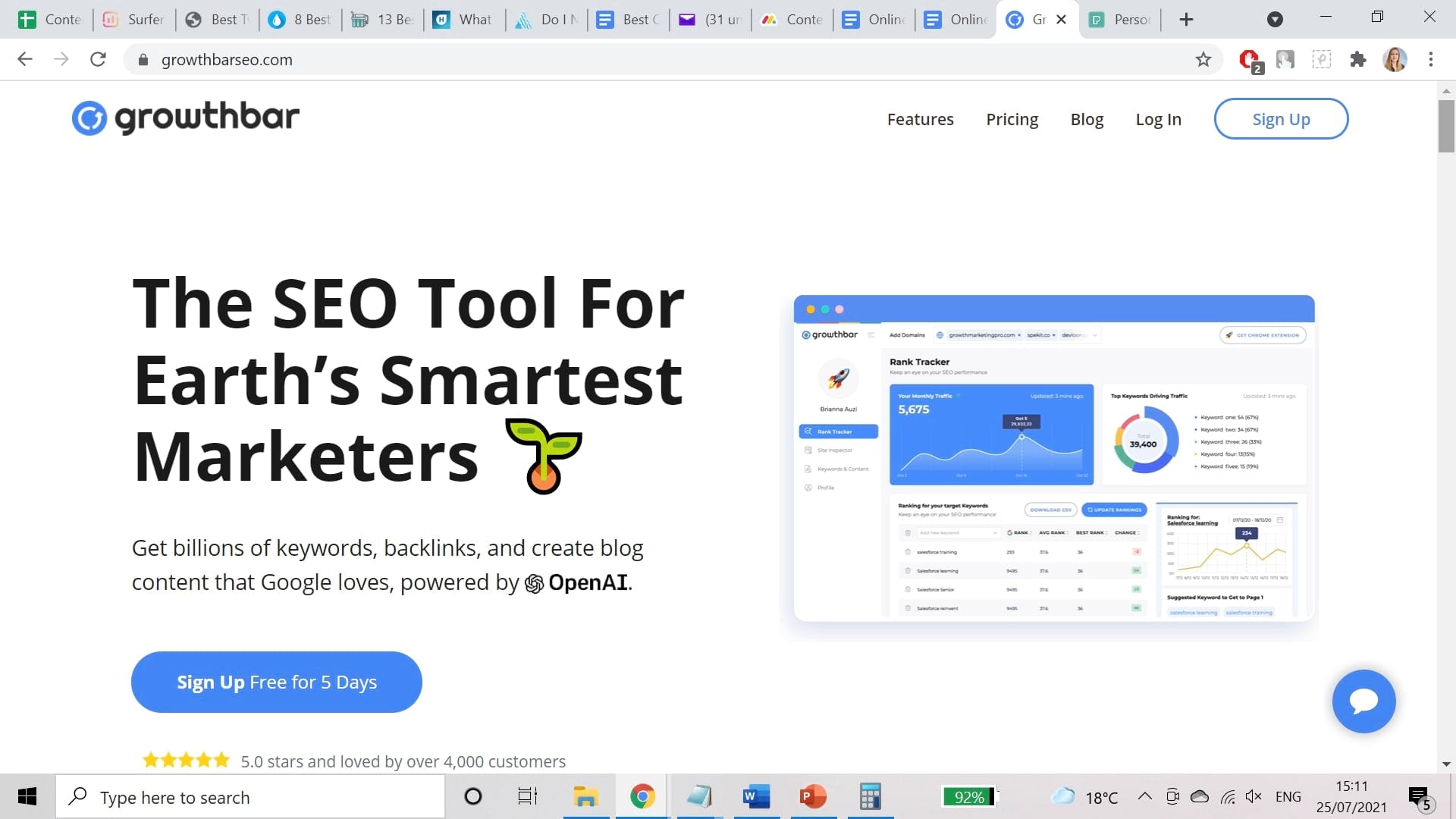
GrowthBar is a Google Chrome extension that offers competitive analysis, allowing you to track SEO rankings and perform keyword research.
You can use GrowthBar to access website data directly from the SERPs.
This provides a fast and convenient way to analyze the performance of your competitors and view the keywords, ads, backlinks, and growth channels that have proven effective for them.
Features include:
- Top Keywords—gives you an insight into which keywords—both paid and organic—drive the most traffic to your site.
- Backlinks—access a list of backlinks leading to your site, ranked by authority.
- Keyword Difficulty Score—provides a difficulty ranking for specific keywords, based on the strength of the DAs of the websites that currently rank on Google’s first page.
- Word Count—view how many words a specific web page contains, straight from the search engine results page.
GrowthBar Pros
GrowthBar Cons
GrowthBar Verdict
GrowthBar is affordable and easy to use, making it an ideal choice for businesses dipping their toes into SEO analysis.
While this tool is suitable for basic SEO projects, it may not offer the level of depth required for more advanced undertakings.
Frequently Asked Questions
How do you pick the right tool for your online SEO analysis report?
Start by determining your specific requirements and budget, then review features like custom reporting, export capabilities, tracking options, integrations, and automation to find the best match.
What are the key features of Ahrefs for online SEO analysis reports?
Ahrefs offers features like Site Explorer, Content Explorer, Keywords Explorer, and Site Audit for examining pages, keywords, and technical issues on your website.
What makes Google Analytics a valuable tool for online SEO analysis?
Google Analytics provides free access to features like organic traffic comparison, engagement metrics, and referral traffic filtering, making it ideal for affordable SEO monitoring.
What resources does Moz Pro offer for online SEO analysis?
Moz Pro provides a website crawler, email reports, and insights into crawlability issues to help users track rankings, identify opportunities, and improve SEO efforts.
What features does GrowthBar offer for online SEO analysis?
GrowthBar provides data on top keywords, backlinks, keyword difficulty score, and word count, offering competitive analysis insights directly from search engine results pages.
To Conclude
Whether you want to move ahead of the competition, rebuild your SEO strategy, or improve your site’s overall performance, get started by using one or more of the tools on this list to create an online SEO analysis report and find out exactly where you stand.
Use them to analyze your competition as well, potentially providing you with ideas for your own SEO.