According to recent research:
- 86% of businesses now use video in their marketing (that’s increased by 41% in just 5 years)
- 83% say video has increased the average time visitors are spending on their website
- 84% say video helps them generate leads
- 78% say video has directly helped to grow their sales
- 86% say video has increased their traffic.
The benefits of using video for business—and the return on investment that video gives you—are clear.
But the default option for many businesses is to still use free public platforms such as YouTube.
That’s not always in your best interests...
This post looks at alternatives, in the form of private video hosting platforms that have been specifically built for business purposes.
We'll look at:
- What private video hosting platforms are
- Why you should consider using one, instead of free video hosting options
- 20 of the top private video hosting platforms, with a review of each one so you know exactly what they do and how they can help you grow
Download this list of 20 top video hosting platforms for business so you have it to refer back to:
What Is a Private Video Hosting Platform?
Private video hosting platforms for business can increase the ROI you get from video marketing, as well as provide other facilities such as asset protection, efficient video management for teams, live streaming at scale and analytics.
For example, you may want to control who views your video content and how its distributed, while gaining the facility to do things like overlay calls to action and add forms for lead generation.
Why Should You Consider a Private Video Hosting Platform?
Some key reasons include the ability to:
- Live stream video at scale through multiple channels
- Monetize your videos in different ways, including adding your own ad content
- Provide a speedier experience for viewers
- Remove unwanted distractions that platforms like YouTube layer into your video
- Secure your video content, and ensure it’s only available for those who should have access to it
- Boost engagement with recommendation engines that only recommend follow-on videos from your own library
- Access proper support and technical assistance
- View analytics to better understand engagement and assist with content amplification
- And other facilities that you’ll discover below...
Private Video Hosting Platforms
There are a fairly bewildering array of features that the various video hosting platforms provide.
This list offers you a helpful summary of each one, including a summary of what they provide, some of their key features, and their pricing structure (pricing is shown in USD, though some provide support for multiple currencies).
Note that some provide tiered levels of bandwidth and storage for your videos, and then any excess is charged separately at their advertised rates.
1. Wistia

Description
“Use Wistia to build your brand with content. Whether you’re looking for top-notch video and podcast hosting, detailed analytics, marketing automation integrations, or interactive video and audio tools, Wistia’s got you covered.”
Used by more than half a million businesses, Wistia’s video hosting platform is designed to facilitate the use of video and podcasting for marketing purposes.
It helps businesses do things like grow their email lists, track the performance of their video and audio assets both on their website and elsewhere, and create more effective advertisements.
Features
Some of Wistia’s main features include:
- Customizable video player to match your branding
- Customizable video controls—for example, allow viewers to play or resume a video but not to skip, such as for video sales letters
- Google Analytics integration to show engagement stats
- Video engagement heatmaps
- Marketing automation integrations
- CTAs
- Lead capture
- Podcast support
- A/B testing
See all features along with any updates.
Sample Review
“The integration with HubSpot is great, the analytics and most of all the in video call to actions. I'm a big fan of the ‘practise what you preach’ and Wista provides really good and fun video content as well as content that helps provide inspiration to the team for video creation.”
Graeme H’s review on G2 (see full review along with others)
Pricing
- Free account comes with Wistia branding on the video player, and up to 3 embeddable videos and 1 channel
- Pro account at $99/month—own branding on videos, up to 10 embeddable videos, 1 channel, additional videos/audio files at 25¢/month
- Advanced account—contact Wistia
Pricing correct at time of publication—see pricing information on their website for full details and any updates.
2. Vidyard
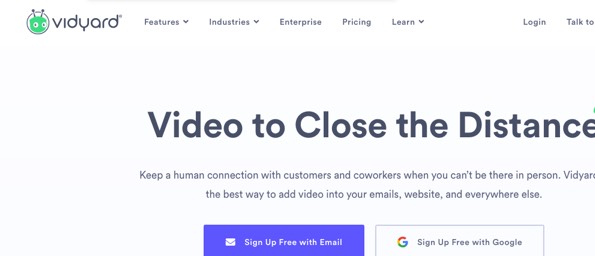
Description
“Vidyard is an online video platform for business which allows you to increase leads, accelerate your pipeline and delight your customers.”
Vidyard is used by thousands of businesses worldwide, from small businesses to those at the enterprise level. As well as video hosting, the software offers video creation tools, sharing functionality and management features.
Features
Some of Vidyard’s main features include:
- Video creation—including screen recording, with optional use of camera, video personalization, playlists and gif previews
- Video management—including hosting, fast uploads, uploader widget, user permissions and password protection
- Integrations with other software like Gmail and Salesforce
- Video sharing—responsive video player, email videos, customized video landing pages, view notifications and video hubs
- Video optimization—including calls to action, SEO and automatic transcriptions
- Video analytics—analytics dashboard, individual view details, CRM integrations.
See all features along with any updates.
Sample Review
“I like how just about anybody could film a Vidyard. Simple, intuitive and easy to navigate - this handy tool sits on your plugins bar prime and ready to help you engage prospects, record tutorials for team members and so much more. It might seem simple, but my favourite feature is the ability to add prompts for myself. You wouldn't believe how many times I've hit record and gone blank (the quick restart feature is ideal for that too)... we went all-in on video and Vidyard is the perfect place to host all of our collateral. The folder structure means every team can access exactly what they need at any given time, our social channels have never been so visual!”
Molly J’s review on G2 (see full review along with others)
Pricing
- Free account—record, upload and share unlimited videos
- Pro account at $19/month (or $15/month billed annually, so $180/year)—includes password protection, replies to videos, and create a call to action for videos
- Teams account at $300/month billed annually ($3,600/year)—includes 3+ users, custom branding and video analytics
- Business account at $1250/month billed annually ($15,000/year)—includes 5+ users, more control over calls to action in videos, integration with CRM
Pricing correct at time of publication—see pricing information on their website for full details and any updates.
3. Cincopa
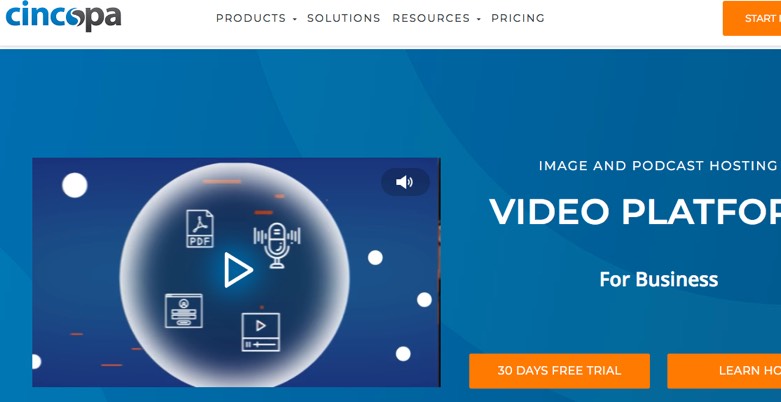
Description
“Cincopa is a photo & video hosting platform, offering various designs for slideshows, photo-galleries, video players, private video hosting solutions and more"
As well as video hosting, Cincopa helps with images and podcasts too. Functionality includes branding, watermarks, the ability to add annotations and calls to action, and other features to generate leads, boost audience engagement and analyse performance using facilities such as heatmaps. You can also use Cincopa to create video channels.
Features
Some of Cincopa’s main features include:
- Video hosting platform including video asset management, embedding, customizable video player, CDN, monetization and analytics
- The ability to create branded video galleries and portals to add to your website
- Video marketing tools including SEO, lead generation, marketing automation, thumbnail email video embeds and calls to action.
- Private video hosting including branding, watermarks, password protection, domain and ip locks
- Live streaming
- Video monetization
See all features along with any updates.
Sample Review
“Cincopa provides a lot of flexibility in the number of videos you can have and how they are displayed. The functionality is broad and easy to use while also being affordable. Additionally, their customer success team responds quickly to any and all questions. This is a highly valuable asset when you are a small organization.”
Elizabeth T’s review on G2 (see full review along with others)
Pricing
- Plus plan at $30/month (or $25/month billed annually, so $300/year)
- Corporate plan at $119/month ($99/month billed annually, so $1188/year) with unlimited storage and traffic, along with marketing automation, content access control and other features
- Agency/enterprise plan at $420/month ($350/month billed annually, so $4,200/year) with multi-user logins, performance heatmaps and other features
Pricing correct at time of publication—see pricing information on their website for full details and any updates.
4. Muvi
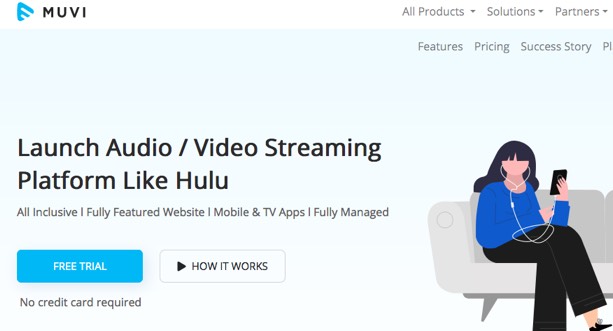
Description
“A leading SaaS-based OTT platform provider that allows content owners to launch audio/video streaming platforms (on demand/live) for web/mobile/TV."
Muvi is designed for users to launch their own OTT (over-the-top media service, in other words, cloud TV) platform through multiple channels, providing everything you need to do so such as the underlying IT infrastructure, players, digital rights management (DRM), and apps for both mobile and TV.
Features
Some of Muvi’s main features include:
- Video streaming including white label OTT channel, and support for pay-per-view and video subscriptions
- Audience engagement and analytics
- Event scheduling
- Access controls and permissions
- Video monetization
- APIs
See all features along with any updates.
Sample Review
“I like Muvi since it is a very varied platform, it allows you not only to project your content, but also, you can access the content of multiple creators according to the preference of your tastes. Another thing I like about using Muvi is that it is available to project on multiple OTT screens. In addition, you can use Muvi in the workplace if your company needs to project any live broadcast, and the best thing is that you can see it from any device that has internet access. The connection is quite stable and supports a large number of people when connecting live. ”
Legith Z’s review on G2 (see full review along with others)
Pricing
- 14 day free trial available across plans
- Standard plan at $299/month with unlimited content and encoding, 2000 concurrent users, 1TB each of bandwidth and storage
- Professional plan at $1499/month with 10,000 concurrent users, 2TB each of bandwidth and storage and own CDN
- Enterprise plan at $3900/month with 50,000 concurrent users, 5TB each of bandwidth and storage
- Ultimate plan at $8900/month with unlimited concurrent users, 10TB each of bandwidth and storage
- Black plan with discounted bandwidth and storage fees, on-demand consulting and dedicated support team—pricing on application
Pricing correct at time of publication—see pricing information on their website for full details and any updates.
5. Vimeo
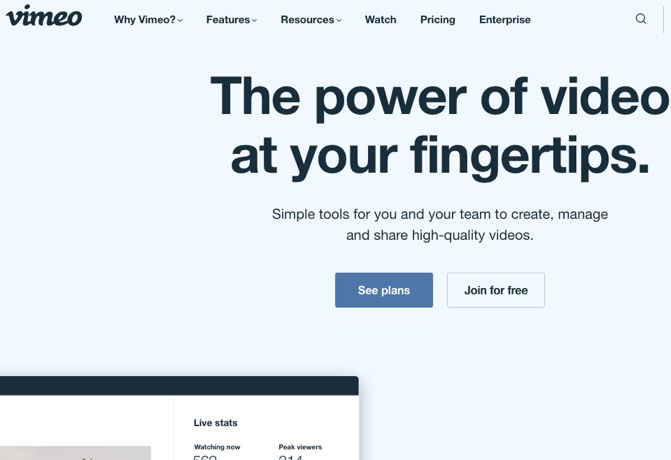
Description
“Unlock the power of video and join over 200M professionals, teams, and organizations who use Vimeo to create, collaborate and communicate.”
Think of Vimeo as like a pro version of YouTube, with a community of 80 million people interested in high-quality, high-definition videos. Businesses can use Vimeo for video hosting, sharing and other services, making their videos available not just on Vimeo itself but via embeddable players elsewhere. Features
Features
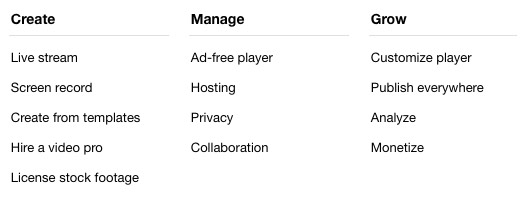
Some of Vimeo’s main features include:
- Live streaming including to multiple destinations, along with Q&A, graphics and polls
- Screen and webcam recording
- Create videos from templates, along with licensed stock footage
- Customizable video player including calls to action and lead generation
- Hosting
- Privacy
- SEO
- Collaboration
- Analytics
- Monetization
- Customizable showcase sites
- Security, privacy, single sign on
See all features along with any updates.
Sample Review
“Vimeo is very easy to use and with available preloaded templates, you can create a short video from a gallery or a montage of images to create a stunning short clip that looks very professionally done.
With quick presets you can tailor make something that's either for social media headers or social media posts and stories.
One does not need any lessons in graphic designing to create a promo video complete with an option to add your logo or personal brand ”
Beaton M’s review on G2 (see full review along with others)
Pricing
- Free 30-day trial across plans
- Plus plan at $12/month ($7/month billed annually so $84/year) with 5GB/week bandwidth, and 250GB storage, player customization, privacy controls and unlimited screen/webcam recording
- Pro plan at $20/month billed annually ($240/year) with 20GB/week bandwidth, 1TB storage, 3 team members and video creation
- Business plan at $50/month billed annually ($600/year) with no bandwidth limit, 5TB storage, 10 team members, custom branding, calls-to-action and Google Analytics integration
- Premium plan at $75/month billed annually ($900/year) with unlimited live streaming, 7TB total storage, unlimited live viewers, live streaming to multiple destinations and more
Pricing correct at time of publication—see pricing information on their website for full details and any updates.
Download this list of 20 top video hosting platforms for business so you have it to refer back to:
6. Brightcove
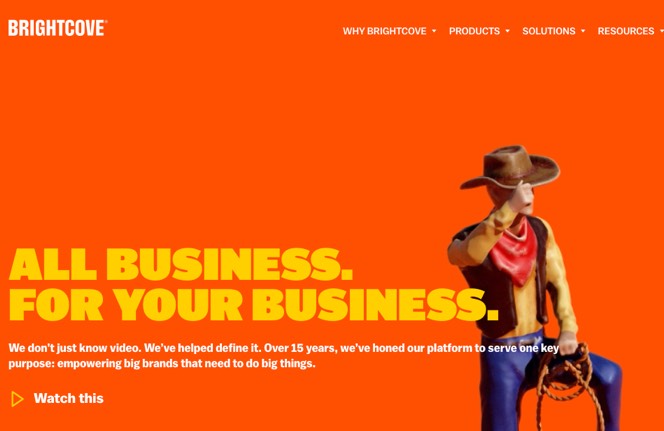
Description
“Don’t run your organization on an inferior video platform meant for memes. Brightcove is video that means business.”
Brightcove helps businesses publish and distribute video online, whether to thousands or millions of people around the world. They tend to serve enterprise-level organizations such as ABC News, AccuWeather, Diageo and eHow.
Features
Some of Brightcove’s main features include:
- Analytics and ROI tracking
- Customizable branding
- Analytics, reporting and performance metrics
- Monitoring
See all features along with any updates.
Sample Review
“The relationship we've developed with Brightcove has been key to our success. Any time we've had challenges or questions the various teams at Brightcove (Account Execs, Tech Support, etc.) have been there to help guide our evolution. We continue to grow and refine the ways we take advantage of all the capabilities the platform offers.”
Jon E’s review on G2 (see full review along with others)
Pricing
Pricing on application.
7. Dailymotion for publishers
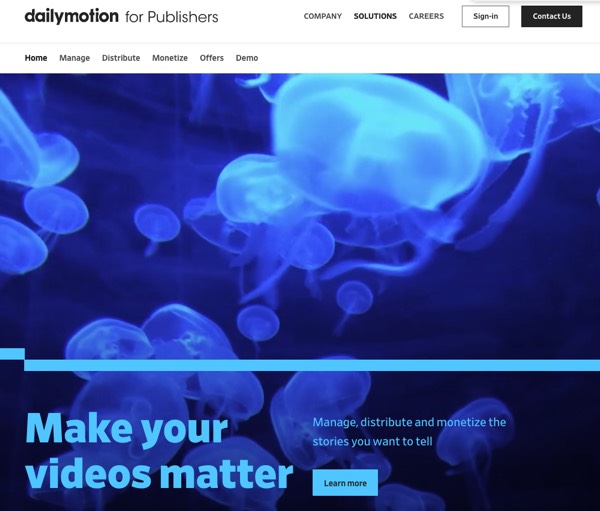
Description
“Dailymotion is a leading video player technology and content discovery platform. Become a Dailymotion Partner to manage, distribute and monetize the stories you want to tell.”
Users can upload videos for free to Dailymotion, which is one of the largest video sharing platforms in the world. However, the videos you upload are monetized via advertising. By becoming a Partner, you can share in that revenue.
Features
Dailymotion’s main features include:
- Scalable live streaming whether one event or 24/7 HD channels
- Embeddable live video
- Monetize via APIs and their revenue-share program, including the ability to sell your own ad inventory
- Real-time analytics, including integration with Google Analytics
- Customizable video player with engagement-boosting features such as autoplay, scroll-to-play and content recommendation algorithms
- Distribution via dailymotion.com, native apps, third-party websites in their network
See all features along with any updates.
Pricing
Dailymotion offers users the opportunity to become a Partner and thereby share in the ad revenue generated from the ads shown in your videos.
Both their Starter and Advanced plans are free, offering to “bring your videos and brand to life with our free management and distribution solutions”.
The Advanced offer involves greater input from Dailymotion, where they help you to optimize and monetize your media channels.
8. StreamShark
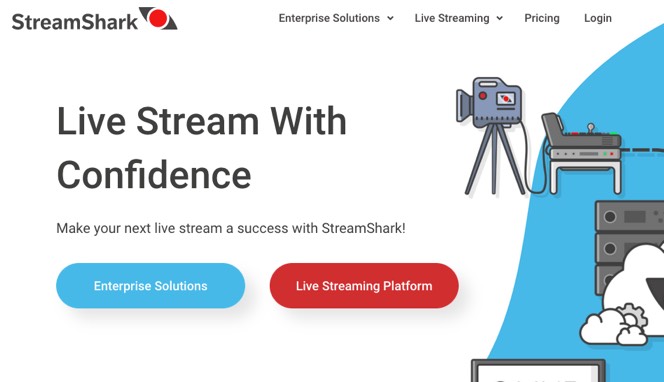
Description
“The best kept secret powering the world’s most impactful live streams! Learn more about our advanced live streaming platform."
StreamShark focuses on live streaming, providing the video hosting infrastructure that can scale all the way up to large scale, high profile events.
Features
StreamShark’s main features include:
- Streamlined workflows
- Instant stream archiving
- Real time stats
- Live DVR rewind
- Embeddable chat
- Privacy controls
- Live highlight clips
- Stream to multiple platforms including permissions management and unified social chat
- Teleprompter tool
See all features along with any updates.
Sample Review
“StreamShark is our livestream destination and VoD content management solution. We regularly livestream company town halls and external events through StreamShark. We host over 4000 videos in our VoD library through StreamShark.”
Stewart G’s review on TrustRadius (see full review along with others)
Pricing
- Standard plan at $199/month with 1,000GB data transfer, 1,500 viewer hours, 4 simultaneous live streams and 500GB storage
- Team plan at $499/month with 4,000GB data transfer, 6,500 viewer hours, 7 simultaneous live streams and 2,000GB storage
- Business plan at $999/month with 9,000GB data transfer, 13,500 view hours, 12 simultaneous live streams and 5,000GB storage
- Enterprise plans also available
Pricing correct at time of publication—see pricing information on their website for full details and any updates.
9. Kaltura
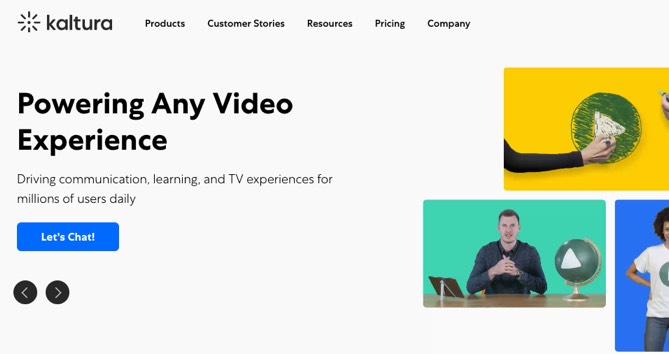
Description
“Driving communication, learning, and TV experiences for millions of users daily.”
Kaltura provides cloud TV services, and also operates as a video hosting platform for businesses wanting to distribute or monetize their videos, and for educational institutions. It also provides enterprise-level facilities for companies wanting to use video for training, collaboration, communication, marketing and sales.
Features
Kaltura’s main features include:
- Support for meetings, webinars, townhalls and video portal
- Video content management including creation, transcoding, publishing, analytics and security
- Virtual event platform and online community portal
- Cloud TV support including software, service and cloud infrastructure
- Virtual classrooms
- Video APIs and SDKs for on-demand, real-time and live video streaming
See all features along with any updates.
Sample Review
“Kaltura is the media storage/playback center that we use in Canvas. It works pretty much always, but does have down time a few times a month. The major problems they have all seem to have to do with their hosting services. Now that they are transferring everything to AWS, things should be smoother...”
Review on gartner.com (see full review along with others)
Pricing
Free 30-day trial with pricing available on application.
10. Panopto
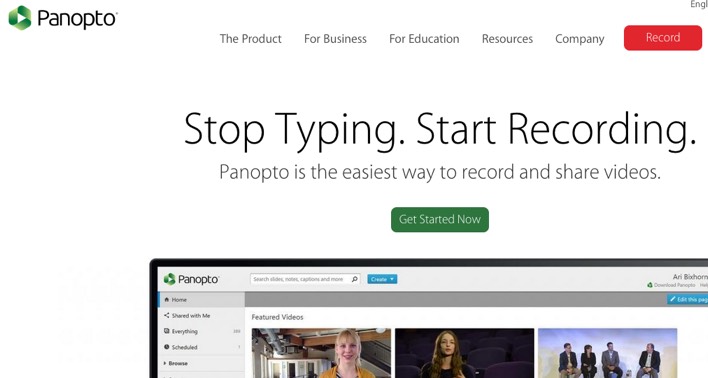
Description
“Panopto is the leading video platform for businesses and universities. With Panopto, anyone can create and share professional on-demand videos securely."
Panopto is a leading hosting platform for educational providers as well as businesses, providing facilities such as screencasting, video content management and live streaming.
Features
Panopto’s main features include:
- Video management—portal for secure hosting and sharing of video content
- Software for recording and editing videos
- Live streaming for secure video streams at scale
- Search facility to find any word mentioned in a video
- Integration and APIs
See all features along with any updates.
Sample Review
“Panopto is a very simple but functionally great software for recording Live streams. It gives seamless integration with any Learning Management system or Classroom Management System, thus making it very easy to integrate without any hassle.
I really like the mode where we can switch between slides/video. This is ideal when at times you want to concentrate on the slides being displayed while other times you want to focus on the recording.
Also, we can quickly access the portion of the video by choosing the slide, that comes handy when you want to refer back.
The best part is text search in an uploaded session, It's a quick search engine to lookup any word mentioned in a whole session!”
Aishwarya R’s review on G2 (see full review along with others)
Pricing
Free trial with pricing available on application.
Download this list of 20 top video hosting platforms for business so you have it to refer back to:
11. Dacast
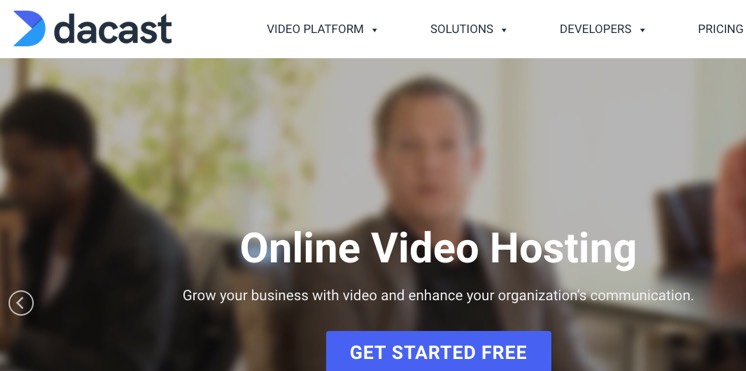
Description
“Dacast’s video streaming software is the leading online video and hosting platform. Stream live and on demand video leveraging a video API and 24/7 support."
Use Dacast to broadcast, stream and host on-demand videos, focused towards small to medium-sized businesses. Facilities include video management, transcoding, analytics and sharing.
Features
Dacast’s main features include:
- Live streaming and secure video hosting
- Brandable white-label video player
- Integrated pay-per-view or ads insertion
- Live captions and subtitles
See all features along with any updates.
Sample Review
“A firm streaming platform where you can customize channels for events and schools. As a long term user of five years, Dacast has provided a stable platform to meet our streaming needs at a reasonable cost. They have excellent customer and support services that have been quick to address any issues we have had quickly and professionally. Recommend them often... ”
Shawn O’s review on G2 (see full review along with others)
Pricing
- Free 30-day trial available across plans
- Starter plan at $39/month billed annually ($468/year), with 1.2TB bandwidth, 50GB storage, live streaming, video hosting and unlimited concurrent viewers
- Event plan at $63/month billed annually ($756/year), with 6TB bandwidth, 50GB storage, analytics, countdown and paywall
- Scale plan at $188/month billed annually ($2,256/year) with 24TB bandwidth, 1TB storage and unlimited channels
- Custom plan—pricing available on application
Pricing correct at time of publication—see pricing information on their website for full details and any updates.
12. Swarmify
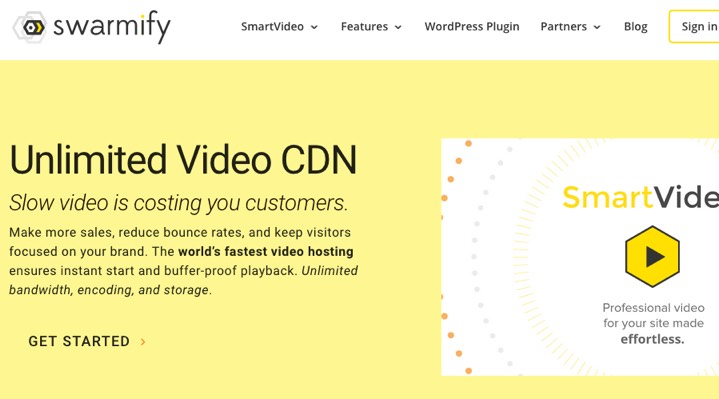
Description
“Unlimited video cdn and hosting for business. Acceleration, player, encoding, streaming delivery. Effortless with everything included."
Swarmify provides video acceleration functionality, speeding up videos that may otherwise cost engagement and sales. It’s focused on small to medium-sized businesses, providing instant start and buffer-proof playback, while removing distractions added to your video by free hosting services such as YouTube.
Features
Swarmify’s main features include:
- Automatic conversion of YouTube videos for site embeds, boosting speed and removing YouTube distractions
- Continuous stream optimization
- Stall-free playback for increased engagement
- Billing based on video views rather than bandwidth
- WordPress plugin, along with support for other platforms like Shopify and Squarespace
See all features along with any updates.
Sample Review
“SmartVideo [by Swarmify] was one of the best purchases I made this year for improving my online presence. I like that I was able to set up SmartVideo to access my videos on YouTube and seamlessly convert the hosting on my website. Now I have unbranded video viewing on my website that doesn't distract with YouTube elements.”
Maureen M’s review on Capterra (see full review along with others)
Pricing
- Small Business plan at $29/month billed annually ($348/year) with unlimited bandwidth, storage and encoding, 50k video views and player customization
- Video Pro plan at $59/month billed annually ($708/year) with 100k video views, analytics, monetization and watermarks
- Enterprise custom plan—pricing available on application
Pricing correct at time of publication—see pricing information on their website for full details and any updates.
13. JW Player
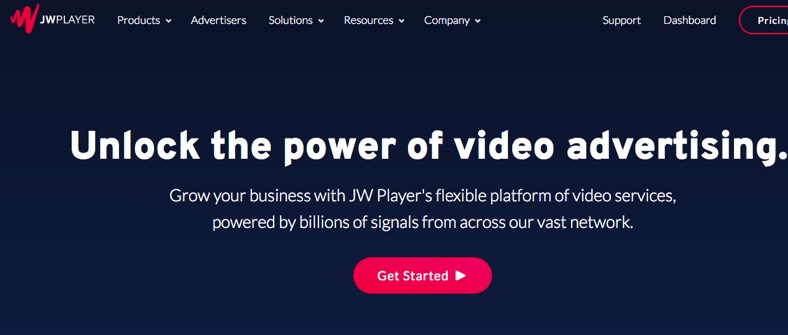
Description
“JW Player is the most powerful and flexible video platform powered by the fastest, most-used HTML5 online video player.”
JW Player provides a player for embedding into web pages that’s used by everyone from video-hosting companies to individual content creators such as bloggers. Customers include Fortune 500 brands like ESPN and Sony Pictures. It helps businesses with video hosting, analytics, live streaming and increasing engagement via video recommendations.
Features
JW Player’s main features include:
- High quality, consistent playback across devices and formats
- Ad support
- Increase engagement via relevant recommendations from your library
See all features along with any updates.
Sample Review
“We currently use JWPlayer to host both our video and podcasts for our organization... The end results (video or podcast) is utilized by all departments within our organization. It allows us to be highly involved in producing video and podcasts to build our brands and audience engagements… I think they do a great job of converting a video into various formats (file/size) that will accommodate a variety of devices. From computer to phone to tablet, it streams really nice with little or no latency.”
Bryan C’s review on TrustRadius (see full review along with others)
Pricing
Pricing available on application.
14. Watson Media (IBM)
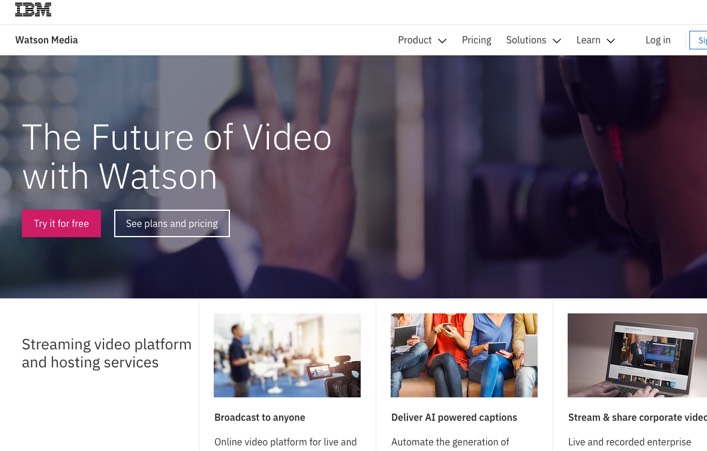
Description
“End to end video platform for media and enterprises. Live streaming, video hosting, transcoding, monetization, distribution and delivery services for businesses."
IBM’s video service is branded as Watson Media and provides AI-driven solutions for live streaming and video hosting, including video analytics and content management. The AI helps to improve video engagement and monetization.
Features
IBM Watson Media’s main features include:
- Video platform for live and on-demand video streaming
- AI-powered closed captions
- Stream and share corporate video with protection
See all features along with any updates.
Sample Review
“IBM Watson Media's Video Streaming is excellent for broadcasting video behind a gate while also providing smooth functionality. It offers many customizable features for various needs within our organization and for providing informational videos to our audiences… Overall, this is an incredibly advanced and feature-packed platform that would serve any and all video requirements an organization may need. It is well worth the investment and I highly recommend it.”
Cody S’s review on TrustRadius (see full review along with others)
Pricing
- Free 30 day trial with up to 5 concurrent views and access to advanced features
- Silver plan at $99/month with 100 viewer hours, 5 channels, 1TB storage, customization, polling and call-to-action support
- Gold plan at $499/month with 2,000 viewer hours, 10 channels, 2TB storage
- Platinum plan at $999/month with 5,000 viewer hours, 20 channels, 5TB storage
Pricing correct at time of publication—see pricing information on their website for full details and any updates.
15. SproutVideo
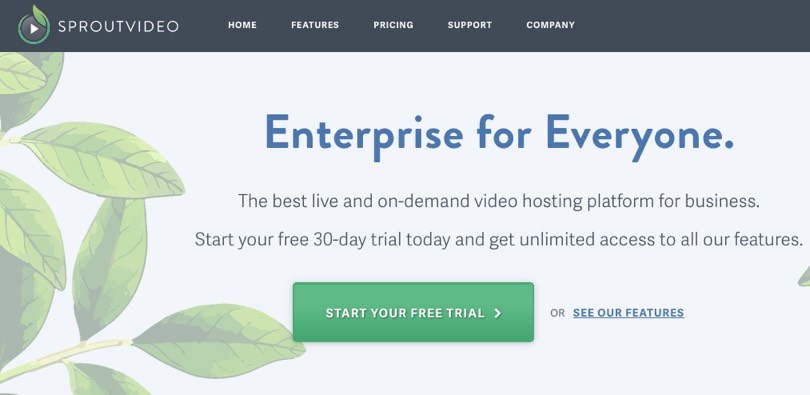
Description
“Grow your business with SproutVideo’s enterprise-worthy video marketing, analytics, and privacy tools. Start sharing your videos and live streams today.”
SproutVideo helps businesses share video online, whether through live streaming or on-demand video, and use them for lead generation, SEO and to integrate with other marketing tools. Videos can be shared privately using facilities such as SSO (single sign-on), password protection, and geo restriction.
Features
SproutVideo’s main features include:
- Customizable player
- Autoplay or loop
- Automatic bandwidth detection
- Optional social sharing and embed controls in player
- Customizable playback speed and resolution
- Embed codes including lightbox embed
- Video privacy and security controls
- In-player calls to action and lead capture
- SEO
- Customizable video websites
- Analytics and engagement metrics
- Account management tools
See all features along with any updates.
Sample Review
“It is very easy to use and it has helped us create direct revenue generating opportunities we would not have had otherwise. It is also a creative and effective way to market or create brand awareness. Plus the Customer Service is excellent.”
Andy M’s review on G2 (see full review along with others)
Pricing
- Free 30 day trial with all features available
- Seed plan at $24.99/month with 500GB bandwidth and storage, analytics, engagement heatmaps, lead capture integrations, video landing pages, custom players and embeds, live streaming and APIs
- Sprout plan at $59.99/month with 125 viewer accounts
- Tree plan at $199.99/month with 500 viewer accounts, geo restrictions and signed embed codes
- Forest plan at $499.99/month with unlimited viewer accounts and authenticated viewer access
Pricing correct at time of publication—see pricing information on their website for full details and any updates.
Download this list of 20 top video hosting platforms for business so you have it to refer back to:
16. Wowza
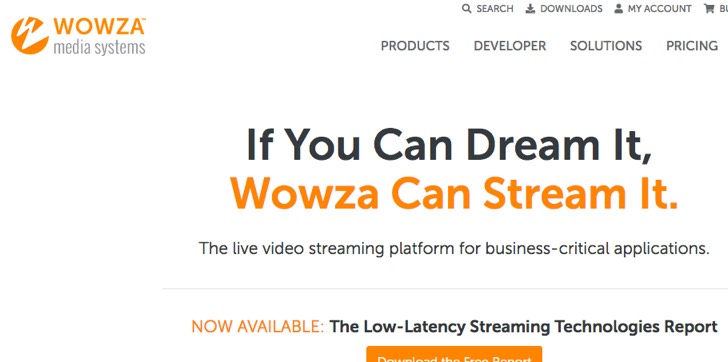
Description
“Wowza is a live video streaming platform with industry-leading technology delivering broadcast-quality live streaming to any sized audience on any device."
Wowza is designed for live streaming, providing easy setup along with integration with custom applications. Their Streaming Engine software gives you on-premises streaming capabilities, or you can use their Streaming Cloud facility as a managed, hosting facility, including access to an API.
Features
Wowza’s main features include:
- Interactive live streaming experiences
- Live video monitoring and surveillance
- Live broadcast and OTT streaming
See all features along with any updates.
Sample Review
“[We] use Wowza to stream in multiple use cases: RTMP to HLS/DASH; RTSP to HLS/DASH; Secure token streaming with CDN - protected internal corporate streaming; Transcoding to lower quality to cover all devices. All this makes Wowza a very flexible software and [our] main video streaming software partner… The software was easy to integrate and operate via the API and integration is stable while upgrading. Our company [has used] Wowza Streaming Engine for over 10 years!”
Wojciech D’s review on G2 (see full review along with others)
Pricing
- Managed live-streaming service at $85/month paid annually ($1,020/year)
- Downloadable media server software at $125/month paid annually ($1,500/year)
Pricing correct at time of publication—see pricing information on their website for full details and any updates.
17. VdoCipher
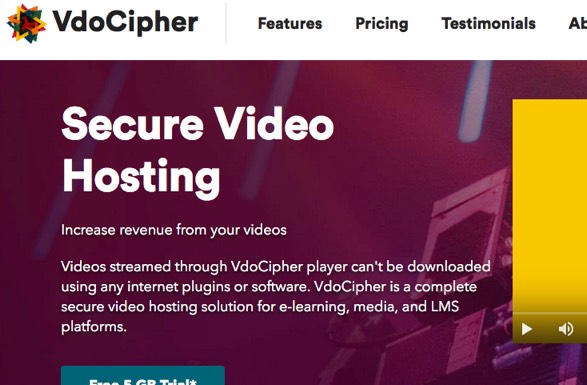
Description
“Vdocipher, a secure video hosting platform, protects your video from being downloaded. Key features include online video player, CDN, DRM protection, and analytics.”
Focused heavily on security, VdoCipher provides a player that prevents videos from being downloaded and served elsewhere, using what it calls ‘Hollywood grade security’, including content watermarked with viewer-specific information.
Features
VdoCipher’s main features include:
- DRM encrypted streaming
- Viewer-specific watermarking
- Video player including speed controls and ability to add subtitles
- Plugins for WordPress and Moodle
- APIs and SDKs for video upload and embedding
- Upload integrations with platforms like Dropbox and Google Drive
- Video analytics
See all features along with any updates.
Sample Review
“Great support on top of an amazing product. When you are paying for a service you expect it to be top notch, but what makes vdocipher an excellent choice is the support they provide. The team is extremely accessible around the clock and they patiently listen to your requests and issues and work quickly to implement/solve them. That’s what I like best as good support is critical to a small enterprise like mine, however there are several other things that are extremely commendable as well. The team will reach out for updates. They have a seamless integration process. They have robust documentation. And great pricing.”
Review on G2 from an administrator in entertainment (see full review along with others)
Pricing
- Trial for a month with 5GB bandwidth and 4 videos limit
- Starter plan at $129/year with 300GB bandwidth and 50GB storage
- Value plan at $429/year with 1.5TB bandwidth and 200GB storage, plus access to upload and player APIs and other integrations
- Express plan at $699/year with 3TB bandwidth and 400GB storage
- Pro plan at $1549/year with 8TB bandwidth and 800GB storage
- Plus plan at $2999/year with 25TB bandwidth and 1TB storage
- Premium plan at $5499/year with 50TB bandwidth and 2TB storage
- Enterprise plans available
Pricing correct at time of publication—see pricing information on their website for full details and any updates.
18. Muse.ai
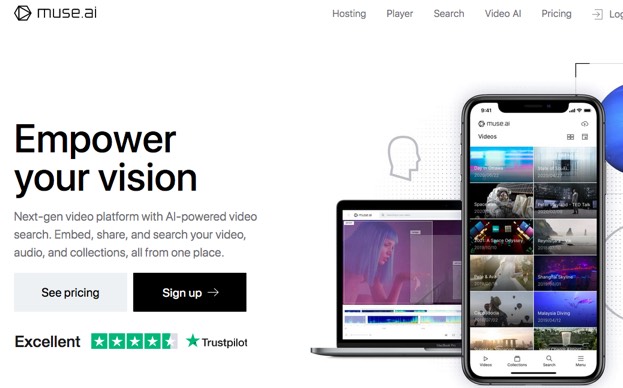
Description
“muse.ai is a next-gen ad-free video hosting platform that includes a powerful embed video player and the most advanced video search.”
Muse.ai is a video hosting platform that incorporates artificial intelligence to watch and listen to the videos and enable them to be indexed and searched. Its hosting platform provides you with embeddable videos, and a powerful API to further customize the functionality as desired.
Features
Muse.ai’s main features include:
- Video and audio hosting
- Unlimited video and collection embeds
- AI indexing and video search
- Customizable player with adaptive streaming, search, passwords and subtitles
- Share using templates
See all features along with any updates.
Sample Review
“Finally, the search for an inexpensive, quality, fast video host is over! Videos upload fast, they get loaded fast and they play fast. Never a buffering delay… I wasn't expecting much but was blown away at the speed, ease of use and customer support. ”
Joseph G’s review on Capterra (see full review along with others)
Pricing
- Free 14-day trial with 2GB of storage included and access to most features
- Visionary plan at $8/month ($5/month paid yearly, so $60/year) with 100GB storage
- Enterprise plan with custom pricing, access to advanced player customization and other advanced features
Pricing correct at time of publication—see pricing information on their website for full details and any updates.
19. Publit.io
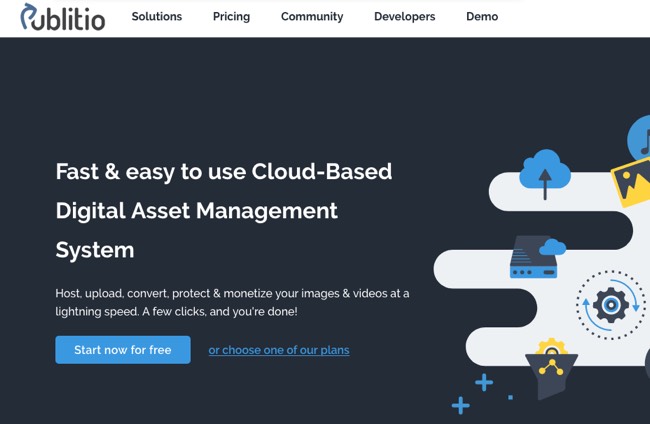
Description
“Publitio handles storage, processing and delivery of images and videos for modern web and mobile apps.”
Publitio provides a cloud-based digital asset management system for both videos and images, providing facilities such as watermarking, URL-based transformation (for example, resizing) and distribution. Designed for small to medium-sized businesses including content creators, bloggers and Shopify store owners.
Features
Publitio’s main features include:
- Simple uploading and scalable storage
- Image and video APIs
- On-the-fly media manipulation
- Media asset management solution
- HLS video encryption
- URL-based transformations for cropping, resizing and more
- Watermarking support
See all features along with any updates.
Sample Review
“I like Publitio because right now I have a high-speed storage space for media I posted on my sites, including videos, images. Features like watermarking can make my digital assets safer. Also, I can resize, crop and convert images in a suitable format simply with the URL. It is an awesome hosting storage solution for publishers, developers, and agencies... you can choose from a variety of video players to put on your site, [rather than] using Youtube hosted videos... [At the] same time, it gives you the opportunity to better monetize your videos and images by adding Ads Tags to your media assets.”
Nataliia I’s review on G2 (see full review along with others)
Pricing
- Starter plan—free with limited capacity
- Developer plan at $29/month (or $18.85/month billed annually, so $226.20/year) with 50GB storage, 200GB bandwidth, 5 ad tags (for monetizing the videos) and 5 watermarks
- Hacker plan at $79/month (or $51.35/month billed annually, so $616.20/year) with 100GB storage, 500GB bandwidth, 10 players, 10 ad tags, 10 watermarks, 1 custom CNAME, domain level and HLS video protection
- Professional plan at $149/month (or $96.85/month billed annually, so $1,162.20/year) with 250GB storage, 1000GB bandwidth, unlimited players, ad tags and watermarks and 5 custom CNAMEs
Pricing correct at time of publication—see pricing information on their website for full details and any updates.
20. Viewbix

Description
“Video works—make it work better. Video analytics and interactive video platform that delivers proven results”.
Viewbix is designed to help businesses maximise their returns from video assets, including the ability to add brand assets, calls to action and other interactive elements to their videos. In addition, helps businesses to build ad units and track performance.
Features
Viewbix’s main features include:
- Analytics
- Cross-platform distribution
- Calls to action
See all features along with any updates.
Sample Review
“User experience and user interaction are the key attractions. Customer service for the product was really strong. Fast and responsive. They answered and asked the right questions and knew what they were talking about.”
Review on G2 from an education consultant (see full review along with others)
Pricing
Pricing on application.
To Conclude
This post has provided a comprehensive overview of 20 different private video hosting platforms for business, suitable for solopreneurs and individual content creators, right through to enterprise-level solutions for Fortune 500 companies.
Regardless of what your exact requirements are, you should be able to find a suitable solution on this list.
Many of the platforms also provide you with a free trial so you can take a look for yourself and check it out more fully before committing to a particular solution.
Finally, take two secs to grab your free copy of this list of 20 top video hosting platforms for business so you have it to refer back to:
Download this list of 20 top video hosting platforms for business so you have it to refer back to:




