Videos are virtually indispensable now for marketing, enabling businesses to:
- Showcase their products
- Connect and quickly build relationships with their audience.
However, creating great videos is only half the battle.
You then need to ensure your audience can actually find them!
That's where video SEO comes in, helping search engines like Google discover your videos and rank them appropriately.
That’s what we’re going to look at in this post, including:
- How to approach video SEO on WordPress
- Reviews of some of the top video SEO WordPress plugins that help
- Some best practices for maximizing the impact of video SEO.
Let's dive in...
Top Video SEO WordPress Plugins
When it comes to video SEO on WordPress, plugins are the key… let’s check out some of the top plugins designed to help take care of it for you:
1. All in One SEO (AIOSEO)
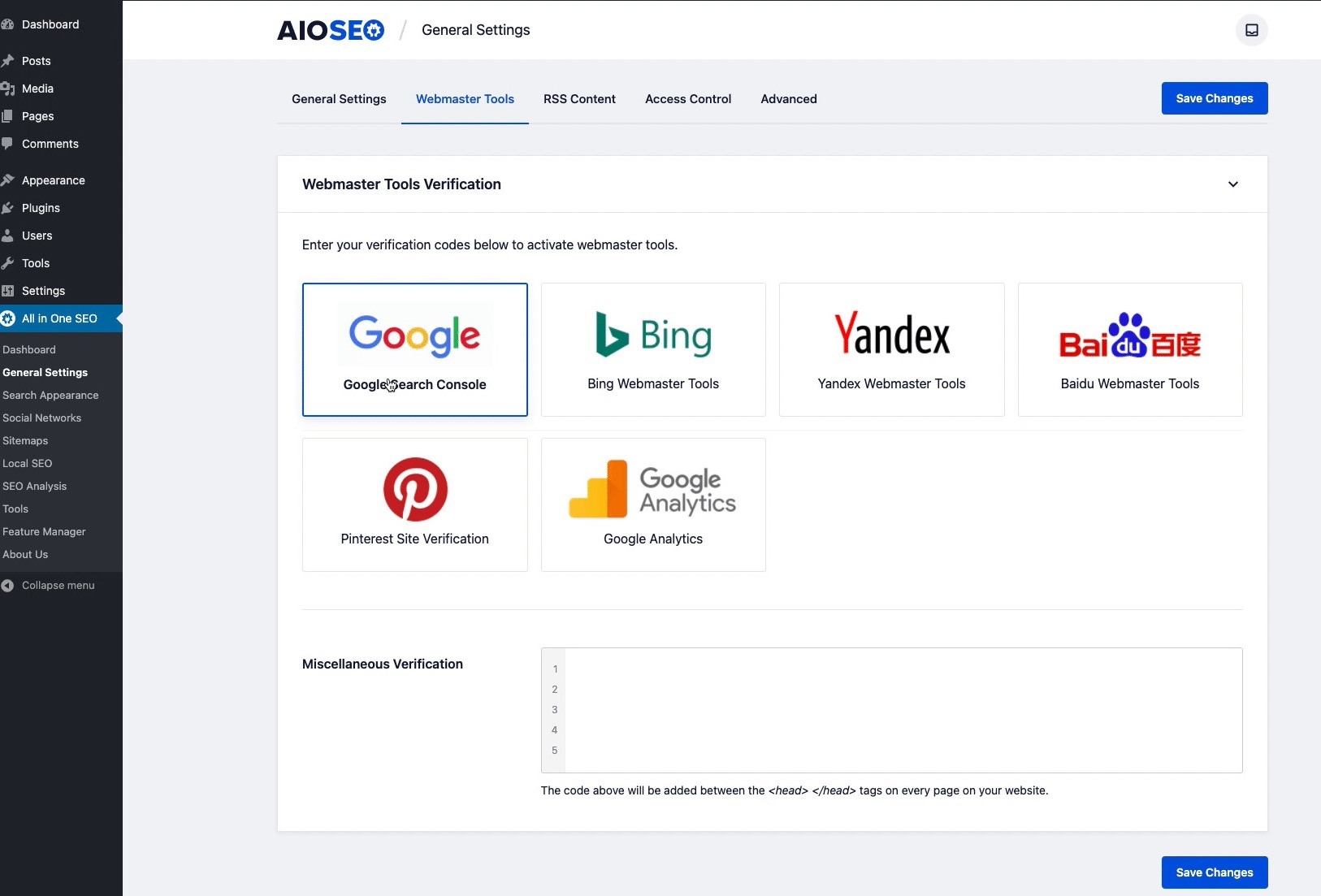
AIOSEO is a comprehensive SEO-focused WordPress plugin that helps streamline the process of optimizing your videos for search engines.
One of the main ways it helps is by providing a video sitemap, which helps search engines like Google in more rapidly finding, indexing and ranking your videos.
While free versions of AIOSEO are available, the video sitemap is only available in their Pro version or above.
Here’s how AIOSEO Works:
- After installing the plugin, visit your WordPress dashboard.
- Click on the All-in-One SEO option.
- Select sitemaps and enable the video sitemap feature.
- Fine-tune your settings to include specific post types or taxonomies; and/or exclude types of posts, pages, categories or tags.
2. Yoast Video SEO
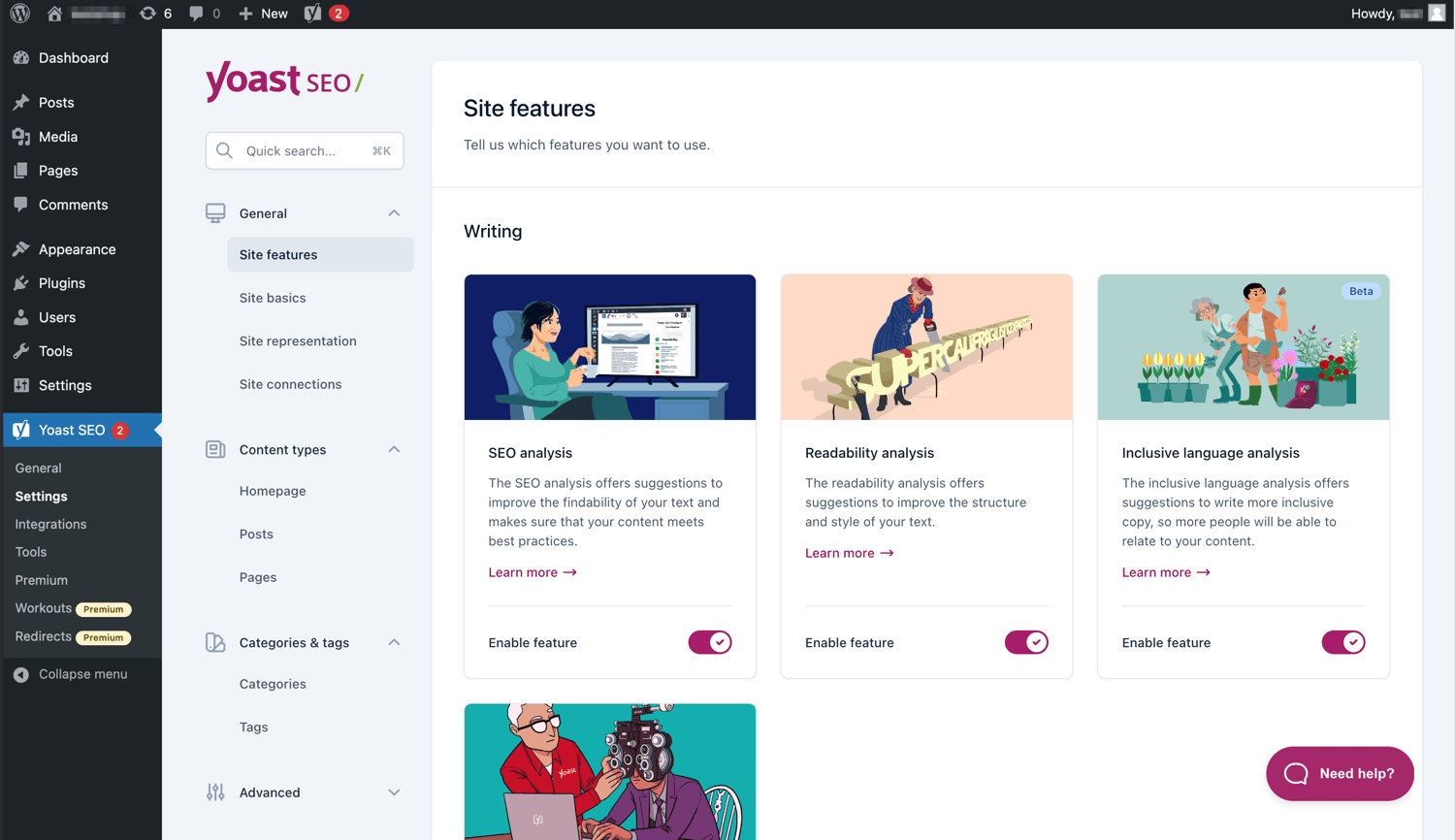
While Yoast SEO is one of the top SEO plugins for WordPress, Yoast also provides a separate paid Yoast Video SEO plugin.
On top of providing your site with a video sitemap, it also has some additional video-specific features:
- Adds metadata like video titles and descriptions
- The option to add a custom thumbnail to show on search
- Adds video schema markup and OpenGraph structured data to help your videos rank well in the search results
- Uses asynchronous Javascript to help your videos load faster—in other words, the page can load, while loading video is taken care of via a separate process
In addition to YouTube, the plugin is also compatible with videos embedded from Wistia and Vimeo.
Yoast Video SEO plugin adds metadata and schema markup to your videos, improving their search engine rankingsClick To Post On3. VidSEO
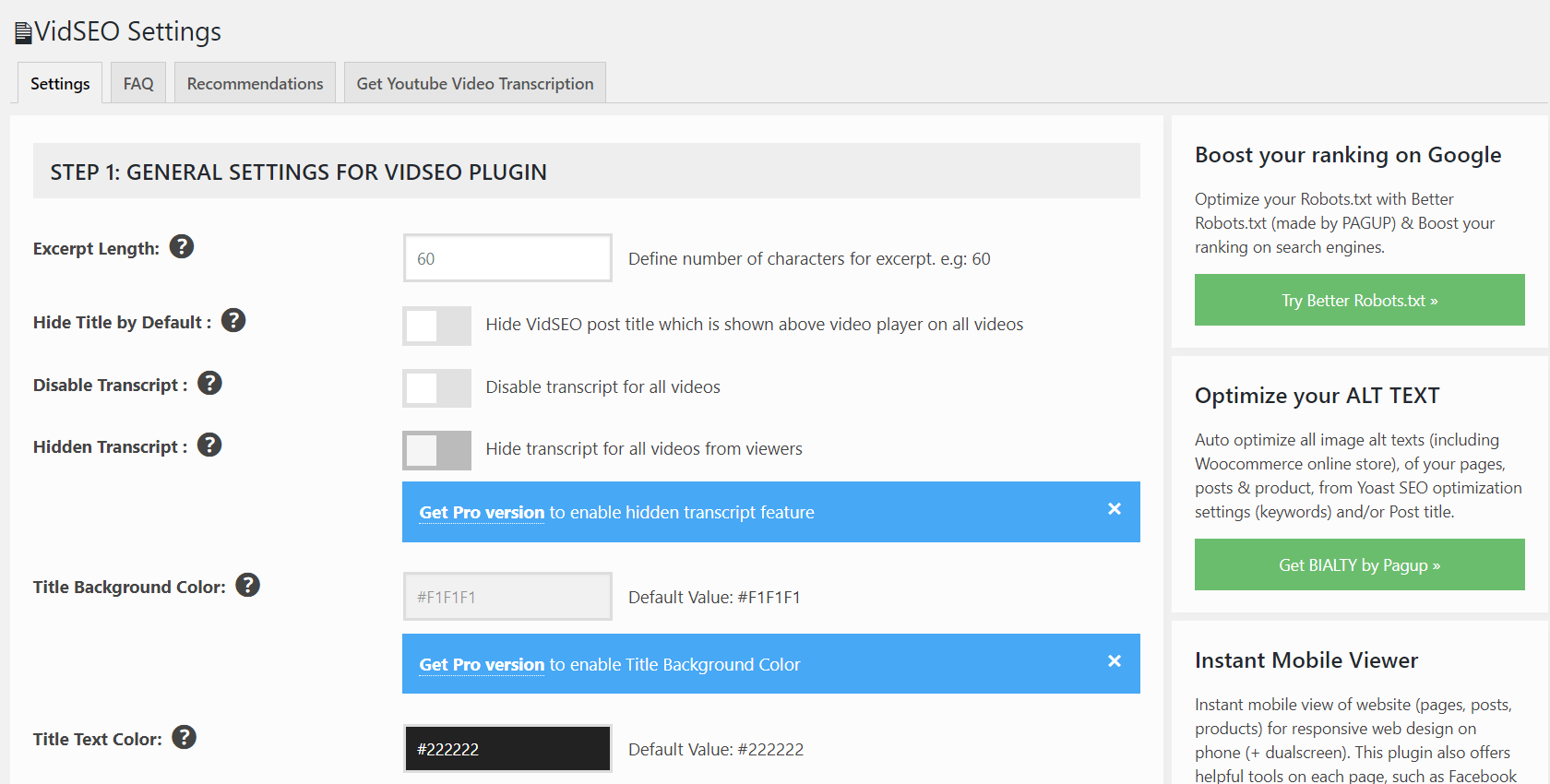
VidSEO is a different type of video SEO plugin that helps you show a transcript alongside your video, helping it to rank.
For one, a transcript helps keep people on the page for longer. Not everyone has the time to watch a full video, and would prefer to simply scan a transcript for the info they need.
By keeping people on the page for longer, you send a positive message to Google about the suitability of showing your video in the rankings for a particular search term, which can help push it higher and attract more traffic and views.
In addition, you’re helping to provide more contextual information about your video to Google and other search engines, meaning they can rank it more effectively.
The plugin works with both YouTube and Vimeo videos.
4. Rank Math SEO
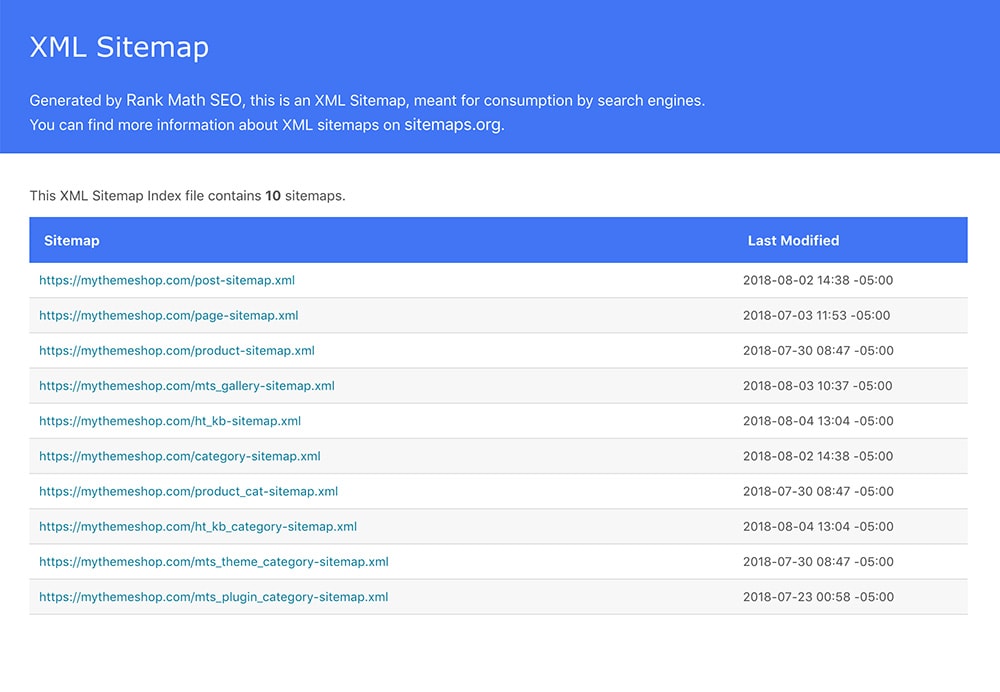
The Rank Math SEO plugin is a general purpose SEO plugin that also helps with optimizing video content, including features like:
- Video schema markup for creating rich snippets in the search results
- Video sitemaps
The plugin can also auto-fetch the thumbnail of your video and display the video’s duration, which may improve the experience of visitors and indirectly help your SEO.
The plugin supports videos on YouTube and Vimeo.
Enhance your WordPress site's visibility by optimizing embedded videos with SEO-focused plugins and best practicesClick To Post On5. SEOPress – On-site SEO
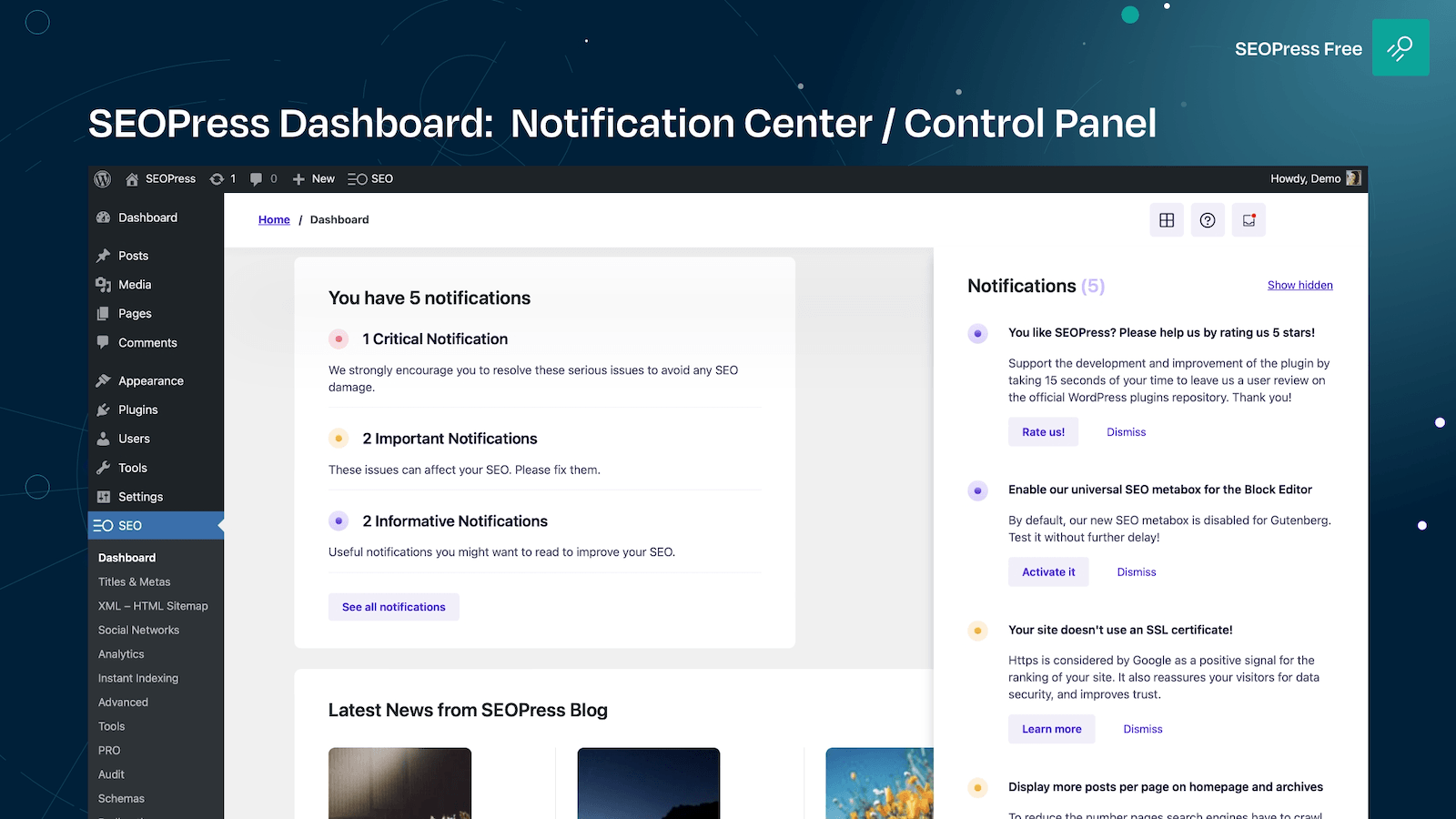
SEOPress is another one of the top WordPress SEO plugins, with its paid Pro version coming with additional SEO features to help your videos rank, including:
- Video schema markup
- Video XML sitemap generation
A more in-depth review of SEOPress including its more general SEO features can be found here.
With one of these five plugins at your disposal, you'll have a vital tool to help optimize your videos for search engines on your WordPress site.
Each tool brings its unique features and benefits, ensuring that you can tailor your video SEO strategy to your specific needs.
However, remember that while plugins are valuable, they're most effective when used in conjunction with best practices, which we'll now explore…
Best Practices To Maximize Video SEO On WordPress
Now that we’ve reviewed some relevant plugins to help with video SEO on WordPress, let’s explore some best practices for optimizing your video content on WordPress.
After all, plugins can only help with so much. By incorporating these best practices into your video strategy as well, you’ll be further bolstering the rankings of your videos on search.
1. Pick the Right Video Platform
Video SEO plugins generally work with the most popular video platforms.
YouTube is obviously primary, and because it’s owned by Google’s parent company, YouTube videos can rank higher than videos hosted elsewhere.
Vimeo and Wistia are other popular video platforms for business, but they’re less suitable when you’re wanting your videos to rank on search engines.
Such platforms are more appropriate for gated content, and for videos shown on landing pages (such as for ads) where ranking the content is not an objective.
It’s also rarely beneficial in terms of SEO to upload videos directly to your WordPress site — videos on YouTube will almost always rank higher, plus you don’t have to worry about storage and bandwidth hosting issues.
2. Make Your Videos Easy to Find
Just as you would pick a good title for a blog post that works well for SEO, you should do the same for your videos.
That goes for the description too.
So incorporate your keywords and make the video title and summary sound enticing to help attract more click-throughs from the search results.
As a tip, videos that teach something, review a product or make people laugh often do well. So, "How to Set Up Your New Camera" is likely to work better than "New Camera Model Unboxed."
While unlikely to make a huge amount of difference, use appropriate tags for videos hosted on YouTube in the hope of further aiding discoverability.
Here’s a complete guide to optimizing videos on YouTube—or watch the quick overview here:
3. Add Video Transcripts
As already mentioned in the review for VidSEO above, it can help your SEO to add a transcript alongside your video.
This is because it helps Google understand what your video is about, while also providing an improved experience for site visitors, further benefiting your SEO.
You won’t need to do this if you’ve embedded a video into a blog post, where the content of the video was repurposed from the post—the blog post already provides plenty of context.
Adding transcripts to your videos improves accessibility and provides additional content for search engines to index, boosting SEOClick To Post OnBut for posts and pages where you would otherwise just have say the title, the embedded video, and perhaps a brief summary, a transcript can be extremely useful for helping your content to rank.
As well as including the transcript directly on the page as written text, you can also provide a downloadable transcript link.
To do this in WordPress:
- Put the cursor at the point in your post where you want to add the download link (normally straight under your video)
- Click the Add Media button
- Upload the transcript file (for example, a basic .txt file)
- Click the Insert into post button
4. Create Eye-Catching Thumbnails
Attractive, eye-catching thumbnails indirectly help the SEO of your videos by attracting more clicks, which helps inform Google as to the relevance of your video for a particular search term.
Watch the following video for a quick primer on creating custom thumbnails that are effective (or click here for the full guide):
5. Use Effective Linking Strategies
Thoughtful linking strategies can help to enhance the SEO of your videos on WordPress.
Here are the three main linking strategies to put into action for your videos:
-
Internal linking—connecting other related posts and pages on your site to your video helps enhance the user experience, encourage longer visits, and aids SEO. To put this into action:
- Identify one or more pages or posts on your site that are relevant to your video.
- Link to the page your video is on with relevant anchor text, helping to inform Google what the content is about
- Plugins can help! Yoast SEO Premium scans your site and suggests relevant internal links—though this works best when linking from a new post back to existing pages or posts that contain video. Link Whisper does something similar.
-
Backlinking—external websites linking to your content helps boost your site's authority and search engine ranking. Here are some steps to encourage the process:
- Find websites or blogs in your niche with a potential interest in linking to the page on your site that has the embedded video.
- Reach out politely, asking if they'd consider linking to your video to help boost the value of their own content. Follow up at least two or three times. It’s best to use a throwaway email address for this, because inevitably some recipients will label your emails as spam.
- Monitor and analyze your backlink progress using tools like Ahrefs or SEMrush.
- Outbound linking—linking to credible external sites from the page with your video on can lend additional credibility to your content and add additional value for readers, thereby boosting your SEO. This works best when you have a transcript accompanying your video, or you video’s embedded into a relevant post. Simply select high-quality websites that are relevant to the page's content, and link via relevant anchor text.
Frequently Asked Questions
How can I optimize my videos for search engines on WordPress?
Enhance your WordPress site's visibility by optimizing embedded videos with SEO-focused plugins and best practices.
Why should I add transcripts to my videos for SEO?
Adding transcripts to your videos improves accessibility and provides additional content for search engines to index, boosting SEO.
What are the best video platforms for SEO optimization using plugins?
YouTube is primary for SEO, while Vimeo and Wistia are ideal for gated content; avoid uploading videos directly to WordPress for SEO.
How do I create eye-catching thumbnails to improve SEO for my videos?
Create attractive thumbnails to indirectly boost video SEO by attracting clicks and informing Google about your video’s relevance.
How can I implement effective linking strategies for video SEO on WordPress?
Build backlinks to video pages, enhance user experience through internal linking, pursue backlinks from external sites, and consider outbound linking strategies.
To Conclude
Succeeding with video SEO on WordPress doesn’t take much, and small adjustments to your existing video strategy can yield big rewards.
To start with, create a video that has value to your intended audience, include relevant keywords in the title, description, and within the video’s content itself, and use an eye-catching thumbnail.
Embed on your site, preferably after hosting on YouTube rather than elsewhere, and use a suitable plugin like those reviewed above to optimize it for the search engines.
Add a transcript (unless you have other relevant and substantial surrounding content), and finally use linking strategies to build the authority of the content.
Finally, if you’re wondering how to make effective video content in the first place, consider exploring these 14 top tools that can make it really easy.



