With well over a third of the world's population on Facebook, you can practically guarantee your target market is on the platform.
But how do you reach them?
How do you promote your business on Facebook?
Paid ads play a significant part, sure.
But there are other strategies too!
Let’s take a look…
1. Get a Business Page
First step before you do anything else is to ensure you have a Facebook Page (a.k.a. just “Page”) for your business.
It’s simple to do so. Start here and select the Business or Brand or Community or Public Figure option. Unless you’re running a personality-led business or otherwise looking to build your brand as an individual, click the former.
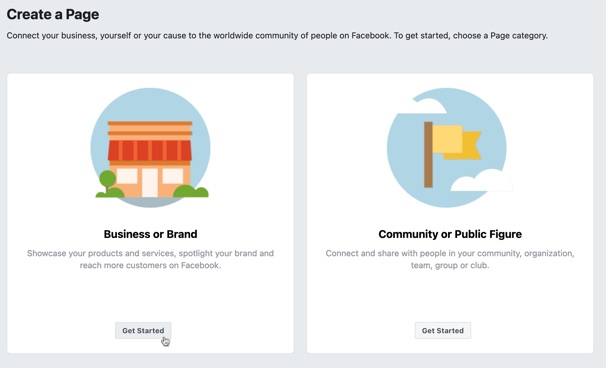
Then just follow the instructions provided. The information you need includes:
- The name for your Page—usually this will reflect the name of your business or the name people commonly associate with it.
- A description of your business—let people know what your business does.
- A cover photo—this is the rectangular image that appears at the top of your Page. The recommended size is 851 pixels wide x 315 pixels high, and ideally less than 100Kb. Note that the image displays at different sizes on different devices, so be sure to check how it looks on a phone and a computer. Get a graphic person to create one for you, or as an alternative Canva has lots of templates available.
- A profile photo—this is generally cropped to a circular shape, appearing at the top of your Page just under the cover photo, as well as adjacent to posts.
2. Optimize Your Page
Edit Your Bio
Your business’s “bio” is one of the first bits of information people see when visiting your page. You’re allowed up to 101 characters.
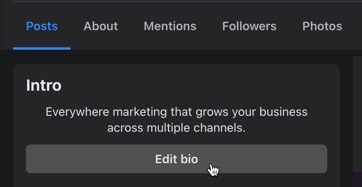
Edit it to appeal to the type of audience you want to attract.
Complete Your About Section
Click through on the About tab at the top and enter as much information about your business as you can.
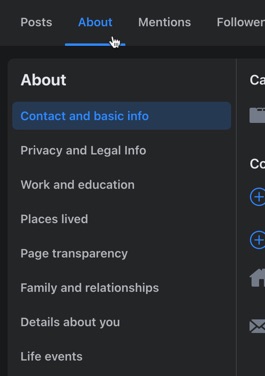
This includes links to your website and other social media profiles, your contact information, a link to your privacy policy, and more.
Before you do anything else to promote your business on Facebook, the first step is to ensure you have an optimized Facebook Page.Click To Post OnEdit Your Call to Action
Facebook Pages have a call to action button at the top, such as “Sign Up” or “Learn More”.
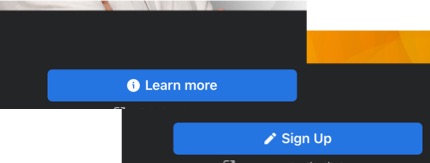
Adjust yours via the Edit Action Button option off the menu.
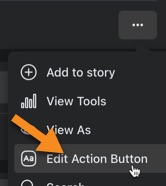
Add Any Other Business Information
Take a look at all the different options to see what else you can add or adjust on your Page to help grow your audience.
For example, while some tabs are mandatory, you might see tabs that are completely irrelevant and can be removed.
Click More and then Manage sections.
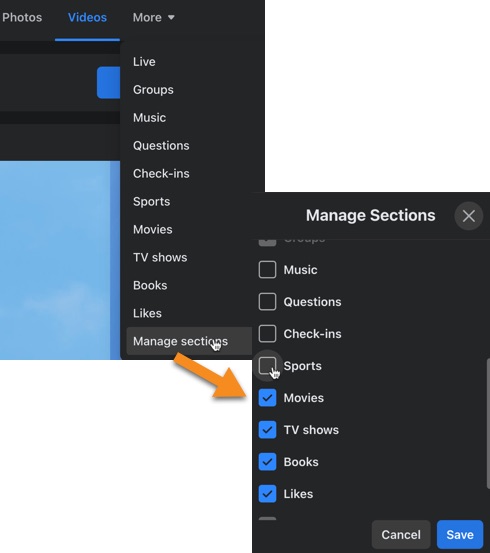
You may also see prompts from Facebook that guide you through adding additional info to your Page.
Review Your Page
While working on your Page, you’re viewing it as admin. To check how others will see your Page, use the View As option off the menu at the top:
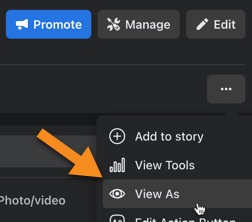
Post Several Pieces of Content
When people visit your Page, you want it to show signs of recent activity.
To kick things off, share several pieces of initial content, perhaps over the course of two or three days, so that visitors can both see some activity and are able to scroll down (if only a little to start with!).
Then it’s a case of keeping your Page regularly updated—for that, see #6 below.
To promote your business on Facebook, first optimize your Page. Edit the 'bio', complete the 'About' section, edit your CTA, and start posting content regularly.Click To Post On3. Create Your Own Facebook Group
The typical advice for promoting your business on Facebook is to find relevant groups to join that you’re then able to post useful content to.
But a far stronger position to be in is where you actually own the group and are inviting others to it.
That puts you in an immediate position of authority where you’re growing an audience and freely posting content yourself that keeps your business front of mind.
As an example, Dan Martell is a coach whose business helps SaaS (software as a service) founders to scale. His group is simply called Scaling SaaS Founders and has so far attracted over six thousand members:
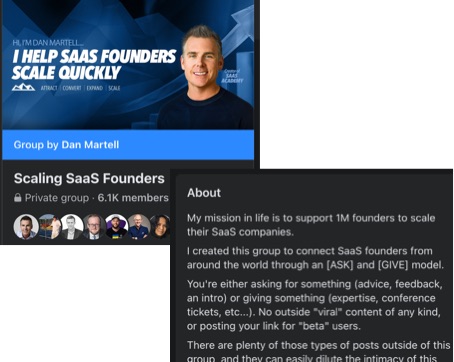
It can work with many types of business. Imagine you’re in real estate and set up a group where your local community is able to connect. When it comes to buying and selling property, you’ll already be in a position of trust with local prospects.
4. Use Facebook Live
One of the most engaging types of content is of course video, and the effect is multiplied when it’s a live feed. Hence the popularity of Facebook Live for promoting a business.
Even after the event itself, followers can still access the video that was created as a result.
Here’s an example from Social Media Examiner:

5. Run Facebook Ads
One of the best ways you can use Facebook to promote your business is of course to run ads on the platform.
Thanks to all the data Facebook holds about its users, you can target people very precisely.
It’s simple to get started too, from just boosting a post at the very basic level, to using Meta’s Business Manager for more advanced advertising.
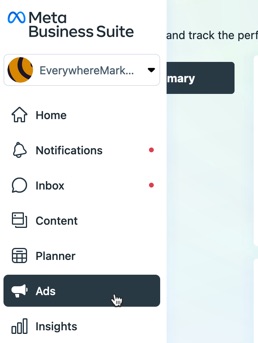
Here’s a quick video summary of how to get started, or click here for the full lowdown.
6. Post Regularly and Consistently
The bottom line is, if you don’t keep showing up, not much will happen.
If you’re not running ads, the more you post (whether on your Page, in your group, or in groups you’re a member of), the more your business is going to keep showing up in front of your followers, reminding them you exist, and building the relationship.
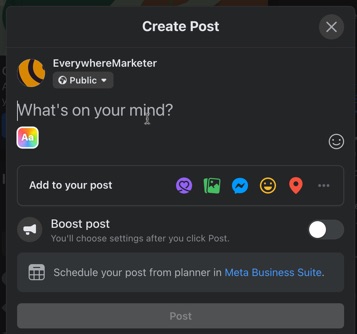
We’ve covered how often you can post on Facebook previously… but the main obstacle businesses face is simply knowing what to post (which can mean either spending far too much time coming up with something, or not posting at all).
Instead, the easiest approach is to simply repurpose content you already have and are regularly publishing elsewhere..
For example, we simply plug this blog into Trafficonomy, along with a series of ways each post can then be repurposed onto Facebook over time.
It means there’s never any question about what to post, saving a ton of time in the process.
7. Connect with Potential Partners
Another way to promote your business on Facebook is to use the platform as a way to connect with potential partners.
If you’re just getting started on Facebook, it’s going to take a lot of time to build your own audience to a significant size.
But that doesn’t mean you can’t get in front of audiences following other people.
Start by making a list of dozens of Facebook Pages that have established followings and serve a similar audience to the one you’re aiming to attract.
Two of the most powerful ways to promote your business on Facebook without using ads including creating your own Facebook Group, and using Facebook Live.Click To Post OnThen start supporting their content on a regular basis by commenting, replying to other comments, and engaging with the content in general. Aim to simply add value, don’t start spamming links.
Over time, this will get you noticed by the Page owner and any admins (as well as drive some of their audience to follow you), begin to build the relationship, and lead to potentially fruitful opportunities further down the road.
For example, there may be opportunities to be a podcast guest, to be a guest on a Facebook Live, to guest post on their blog, and so on.
Frequently Asked Questions
How do you promote your business on Facebook?
To promote your business on Facebook, start by creating a Page, optimizing it, posting content regularly, creating a Facebook Group, using Facebook Live, and running ads.
How do you optimize your Facebook Page for business promotion?
Optimize your Facebook Page by editing the bio, completing the About section, editing the Call to Action, adding relevant business information, and posting content consistently.
Why should you create your own Facebook Group for business promotion?
Creating a Facebook Group helps to establish authority, engage your audience, and keep your business top of mind, leading to stronger connections and increased visibility.
Why is using Facebook Live effective for business promotion?
Facebook Live is engaging, allows real-time interaction with your audience, and enables followers to access the video even after the live event, promoting lasting visibility for your business.
What are some powerful ways to promote your business on Facebook without using ads?
Two effective methods are creating your own Facebook Group to build a community and using Facebook Live to engage with your audience in real-time.
To Conclude
How do you promote your business on Facebook?
In this post, we’ve looked at multiple strategies for doing so.
If you're not using at least one of these already, one thing's for certain—you're missing out...
Because regardless of the type of business you run, your customers are likely on the platform. You just have to know how to reach them effectively.
One of the most important factors is regular and consistent action (see #6 above)—to promote your business effectively on Facebook, or elsewhere, you’ve got to keep showing up!



