Why bother sending emails to your list if they don't get delivered?
Learning how to improve email deliverability is key to getting your emails seen, opened, and engaged with by subscribers — and avoiding the dreaded spam folder!
Improving your email deliverability means you also improve your email marketing results, often with a significant impact to revenues and ROI.
In this comprehensive guide, you'll discover 12 proven, practical, and straightforward strategies to improve email deliverability, and thereby enhance the reach and impact of your email campaigns…
12 Top Strategies to Improve Email Deliverability
1. Keep a Regular Email Schedule
When you send at least some of your emails on a regular schedule—such as a regular business newsletter (see examples here)—you train your audience to expect your content and look forward to it.
That makes it more likely that your emails will be both opened and engaged with, both of which sends positive signals to ISPs, which in turn:
- Improves your sender reputation
- Has a positive effect on your deliverability rates
Campaign-oriented emails, such as those to promote an upcoming event or product, are of course less likely to be sent on a regular schedule. But a regular newsletter-type email helps with these too.
By building a relationship with your subscribers via a solid foundation of regular, scheduled content, they’re:
- More likely to recognize your emails
- Less likely to consign it to spam
- More likely to open and engage with it
2. Use Double Opt-In
Double opt-in means that after someone has signed up to your list, such as via an email sign-up form, they are sent an email asking them to confirm their intention.
Yes, this reduces the number of email addresses you get on your list.
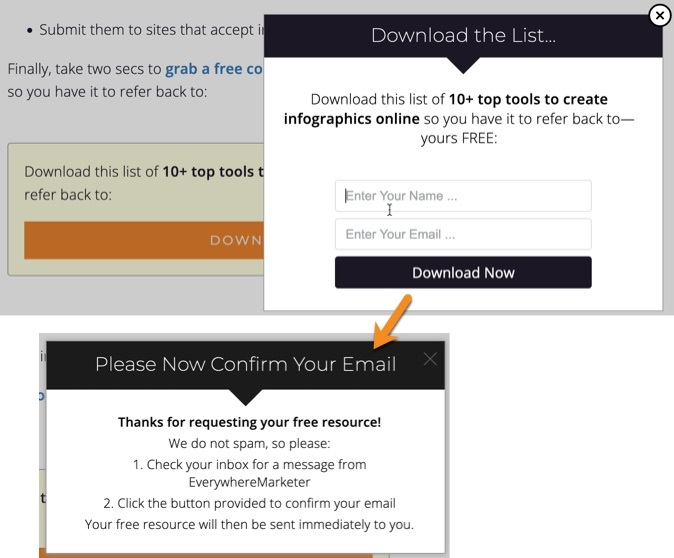
But you’ll have a higher quality list with people who are more interested in the emails you send, and therefore who are more inclined to open and engage with your emails (and less likely to hit the spam button).
This means higher deliverability, and therefore a higher number of meaningful leads on your list overall.
Implementing double opt-in ensures only genuinely interested recipients join your list, reducing spam complaints and improving email deliverabilityClick To Post OnApart from improved deliverability, using double opt-in helps you:
- Maintain legal compliance in certain jurisdictions (but note this isn’t legal advice!)
- Maintain compliance with the rules of your CRM or email campaign service, which tend to require double opt-in to avoid damaging their own sending reputation (and therefore the viability of their own business)
- Email your list with confidence rather than avoid emailing out of fear of potential spam complaints and other issues that come from a lower quality, single opt-in list.
The higher numbers you might get through the alternative (but all-too-common) single opt-in strategy is essentially just a vanity metric, and can do a lot of damage to your long-term ability to communicate with your list, and therefore to your business.
3. Personalize Your Content
Personalizing the emails you send to your list doesn’t just mean including their name.
Yes, that’s helpful, and obtaining a prospect’s name when they first subscribe can be valuable.
But it’s just the tip of the iceberg.
Just as important if not more so is to tailor the content you send so it matches their interests and is aligned with their previous behaviors.
At a basic level, consider the impact of continuing to send promotional emails to someone about a product they’ve already bought.
Such emails would be irrelevant, would damage your relationship with the prospect, and could cause them to at best start ignoring your emails or at worst unsubscribe or even report it as spam.
In contrast, sending them an email that recognized their purchase and offered them additional value as a result, such as a related product or service, or information that helped them make use of it, would be far more relevant and would help:
- Keep them engaged
- Grow their loyalty and sense of relationship with your business
So a lot of personalization relates to appropriately segmenting your list.
Here’s more information on email list segmentation and how it helps increase engagement with the emails you send.
4. Be Cautious When Holding Contests
Contests are great for increasing engagement with your list.
But they can attract both fake and low-quality email addresses, such as with participants entering multiple times with a different email address to increase their chances of success.
That can of course lead to hard bounces, spam complaints further down the line, and damage to your email reputation and therefore longer term email deliverability.
To mitigate the risks and maintain a high-quality list:
- Use double opt-in (see #2 above)—ensures people who enter have a genuine interest in your emails and are more likely to engage in future
- Implement CAPTCHA on sign-up forms—unfortunately, contests also attract bots, which CAPTCHAs help prevent while ensuring that only real individuals are entering
- Set clear contest rules and expectations—set the right expectations and build trust with your audience by clearly communicating the purpose of your contest, and what happens after someone has entered it
- Create drip campaign emails to nurture those who sign up, where you aim to build the relationship, set their expectations in terms of email frequency and content, and provide value that encourages them to stick around and engage
- Prevent hard bounces by automatically removing invalid addresses from your list—some CRMs and autoresponder services provide this
5. Create a Dedicated Subdomain for Marketing Emails
If you send administrative and transactional emails from your domain, consider using a subdomain solely for email marketing purposes.
Here at everywheremarketer.com
* We’d continue to send administrative and transactional emails from the main domain, so everywheremarketer.com 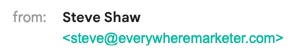
* We might set up a subdomain, such as mail.everywheremarketer.com, to send marketing emails. 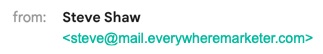
By using this strategy, you distinguish between the different types of email you send, and help prevent any repercussions for administrative and transactional emails if your reputation is damaged for some reason by your email marketing campaigns (and vice versa).
Using a dedicated subdomain for marketing emails separates your campaign reputation from your main domain, safeguarding overall deliverabilityClick To Post OnIt also means you can more easily monitor the performance of your email marketing campaigns, as the data for each type of email is isolated.
To set this up:
- Choose a suitable subdomain—such as mail.yourdomain.com
- Configure your DNS including appropriate SPF, DKIM and DMARC records
- Update the “from” address in your email marketing platform, while bearing in mind the following…
This strategy is not without its risks, especially if you have a large email list, so implement it cautiously..
Suddenly starting to send your campaign emails from a new email address will mean:
- You may confuse subscribers, leading initially to lower engagement and even an increase in metrics such as unsubscribes and spam complaints
- ISPs won’t know whether your subdomain is a legitimate sender as it won’t have any history, so sending a large number of emails straight away can lead to problems
The best approach is to:
- Start slowly by only using the new subdomain for a small segment of your list initially. Then gradually increase it over time, helping your reputation to grow with ISPs and avoiding any alarm bells.
- Let your audience know about the change in advance so they’re prepared and know they can still trust your emails.
6. Use a Dedicated IP Address for Campaigns
This doesn’t apply to everyone, but can help if you’re sending a high volume of emails (several thousand at least) on a consistent basis every week.
A dedicated IP address means that your emails are dispatched from a unique IP address that isn’t shared with any other sender.
For example, most email marketing platforms for small businesses will send emails from shared IP addresses, where other businesses will be sending emails from the same IP.
This can be fine, but there’s also a risk that the behavior of one or more other businesses could negatively impact the deliverability of your own emails. That’s because ISPs monitor the sending behavior of IP addresses in order to identify and prevent spam.
With a dedicated IP address, your email reputation is entirely in your own hands, but it comes with additional costs and maintenance considerations.
For practical purposes, a dedicated IP address will largely be handled by your email marketing platform. As a first step, contact them to explore the options available.
7. Monitor Spam Metrics
Your email marketing platform (like AWeber or GetResponse) will likely provide you with metrics to signal how often your emails are marked as spam by recipients.
Most will require you to follow good email marketing practices, such as those discussed here, to keep your spam score under a certain percentage, because otherwise this harms not just your own deliverability rates, but also those of other customers that use their service.
So regularly review your spam complaint rates.
In particular watch out for sudden changes or trends that might mean you need to review your email marketing strategies in order to bring spam complaints back under control, including reassessing:
- The relevance and value of your content
- The opt-in process you use for subscribers
- Your use of list segmentation
8. Conduct Email Deliverability Checks
Before sending a significant number of emails, such as when launching a new email campaign, it’s good practice to conduct deliverability checks that can help identify issues that might impact deliverability.
Conducting email deliverability checks before sending campaigns ensures your messages reach subscribers' inboxes, maximizing engagement opportunitiesClick To Post OnYour checks should include the following:
- Are the subject lines and email content likely to activate spam filters? If so, adjust the language used accordingly.
- For HTML emails, is your code clean and supported by most email clients? Use test email addresses with different email providers (such as Yahoo, AOL and Gmail) to check how your emails actually appear, as well as common inbox clients such as Outlook. Remember too to check on mobile devices (see #11 below).
- Are any images optimized? If the size of an image in an email is 50px by 50px, don’t send an image that’s sized at 500px by 500px, or your email will load slowly (particularly on mobile) and may even cause issues with spam filters. In addition, use image optimization tools to minimize the file size of your images as much as possible.
Also, be sure to send a preview email before sending, where you can do any last minute checks.
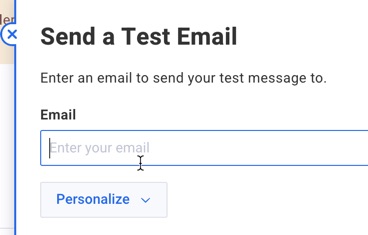
9. Don’t Email Without Permission
It’s vital, both for reasons of email deliverability as well as to avoid potential legal issues, that you have the explicit consent of everyone on your mailing list for you to contact them.
It also means you start your relationship with new subscribers on a foundation of trust and respect, which grows engagement metrics such as open and click-through rates, and in turn helps deliverability.
Anything less, and you risk recipients immediately reporting your message as spam, leading to potential blocks by email providers and serious damage to your sending reputation.
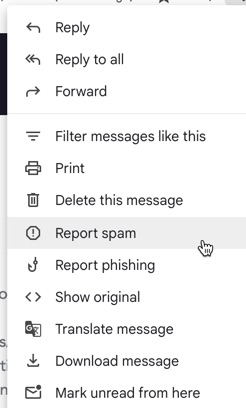
Best practice is to double check with new subscribers that they actually want to hear from you before sending them your content, otherwise known as double opt-in. See #2 above.
10. Brand Your “From” Name
The “from” name for your emails is one of the most important factors for building a reputation with your audience, and getting them to open your emails.
It should be instantly recognizable, something you can use long-term, and consistent across all your emails.
While it can improve deliverability for the “from” to be from an individual, and it’s usually fine if it’s the CEO, it can be risky to use the name of someone on your team on its own, in case they leave or are replaced.
You’ll then need to change the “from” name which can undo potentially years of relationship-building with your list.
Instead, consider making your brand name prominent, while retaining the personal touch. For example, Sally at EverywhereMarketer.
If you do find yourself in the tricky situation of having to change the “from” name that you use, create a transition plan where you:
- Let your list know about the change well in advance, preferably over the course of several emails (likely alongside other content) so you maximize the numbers of those who’ve been informed.
- Try to keep something in the “from” name consistent. So if Sally were replaced with Mark, the “from” might become Mark at EverywhereMarketer, with the latter part still getting recognition from your list.
- Over the course of a few emails after the change, start your email by confirming the change and why it happened, but keeping everything else the same so it remains recognizable. In other words, don’t change the “from” and the design of your emails at the same time.
11. Make Your Emails Mobile-Friendly
- Well over 50% of emails are now opened on mobile devices.
So it figures that if you want your emails to attract the kind of engagement metrics that will positively impact your email deliverability, optimizing your email design for mobile is essential.
Officially, it’s known as responsive design.
That means the layout automatically responds to the size of the screen on the device in question.
Without responsive design, your email will either appear very small, and mean the user has to zoom in and likely move it from side to side to try to read the email, or that elements in it will be off-screen, the layout messed up, and it will generally look… well, bad.
Either way, users today have little patience, and most will quickly click away—or maybe delete the email, or worse, mark it as spam—and avoid your emails in future.
So it’s an important one to get right.
Note that this only applies to HTML-based emails. Plain text emails should appear fine, but few businesses now send them.
So prioritize a mobile-first design for your emails.
The good news is that many email marketing platforms come with heaps of already responsive HTML email templates that you can borrow and adapt at will.
But double check that:
- The email automatically fits to (and looks good on) any mobile screen size
- Buttons and links are big enough to tap easily
- The text is easy to read on a small screen—don’t use overly small fonts.
12. Use Effective Email Subject Lines
Finally, a key factor for improving your email deliverability and boosting engagement with your communications lies in your choice of subject line for the email.
It’s one of the key determinants for your open rate (around half of recipients use the subject line alone to decide whether or not to open it).
And unless someone opens your email, they can’t click on anything inside, so your click-through rate dies too.
So spend time crafting clear and engaging subject lines, and studying your metrics so that you know what tends to work best with your list.
Some of the factors that help to create a good subject line include:
- Mystery, intrigue and curiosity—people feel compelled to open such emails
- Scarcity, FOMO and urgency—we all hate the sense we may miss out on something
- Personalization—use of someone’s first name, as well as making it as relevant as possible to the recipient through effective email list segmentation
- Social proof
- The use of punctuation marks—they help attract attention when people scan through their inboxes
- Controversy—ever opened something because you felt a strong sense of agreement or disagreement?
- Pain alleviation or prevention
That’s just a few.
For the full list, along with over 200 examples of powerful subject lines you can gain inspiration from, click here.
Frequently Asked Questions
How can I maintain a consistent email schedule to improve deliverability?
Maintain consistency in email schedule to train audience for better engagement and sender reputation.
What are the benefits of using double opt-in to improve email deliverability?
Double opt-in ensures high-quality list, reduces spam complaints, and improves deliverability.
Why is personalizing email content important for improving engagement?
Personalization boosts engagement, loyalty, and relevance for subscribers.
How can I mitigate risks when holding contests to prevent email reputation damage?
Use double opt-in, implement CAPTCHA, set clear rules, create nurturing emails, and prevent hard bounces.
Why should I create a dedicated subdomain for marketing emails?
A dedicated subdomain separates campaign reputation, safeguards overall deliverability, and eases performance monitoring.
To Conclude
Good email marketing starts with making sure your emails actually make it to someone’s inbox—in other words, email deliverability.
But once there, you need to get them to open the email and engage with it so that they continue to get your emails in future.
These are the ingredients of a responsive email list, one that fosters strong connections with subscribers, drives engagement and conversions, and ultimately of course, revenue.



