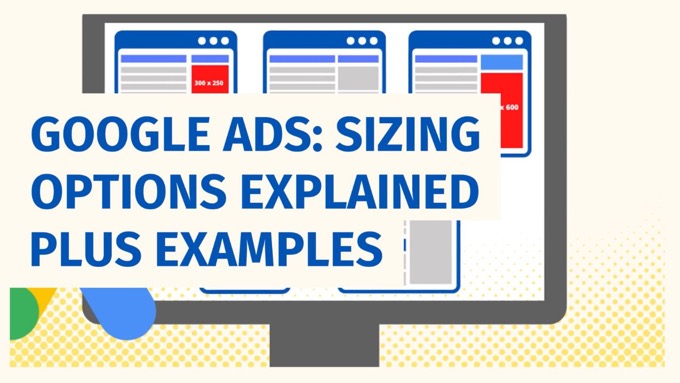In the main, online ads are interruptive.
They interrupt you by demanding attention for something that may interest you, but likely isn’t what you happen to be thinking about at the time.
What if you could match your ads to what the prospect is thinking about?
That’s the power of Google Paid Search Ads.
They connect you with potential customers at the exact time they're searching for something directly relevant to what you offer.
Even better, with Google Ads, you're not paying to simply show your ad—you only pay when they click (PPC).
As such, they can be highly cost-effective, and it's up to you how you aim to capitalize on the traffic (maybe to sell immediately, or capture their contact details for follow-up).
But how do you get started?
And how can you ensure a good ROI?
This guide shows you exactly how to set up your first Google Paid Search Ads campaign, including how to:
- Craft compelling ad copy
- Set the right budget
- Select target keywords
- Optimize your campaign for the best returns and long-term results.
Ready to dive in? Let’s begin…
What Are Google Paid Search Ads?
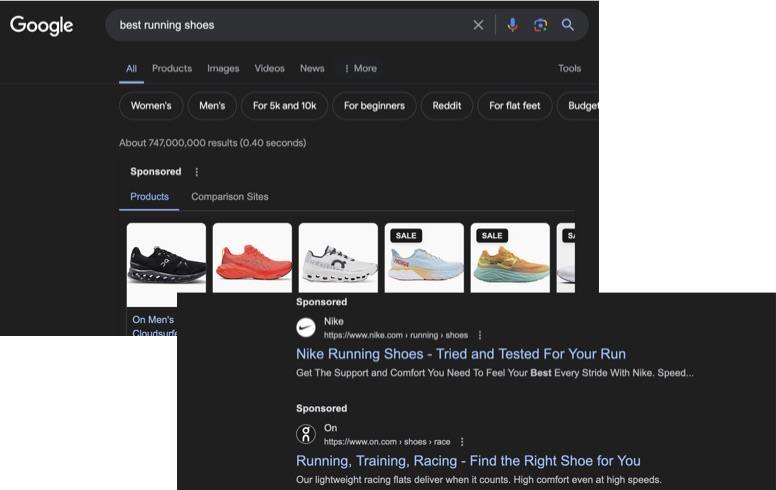
Google Paid Search Ads are a type of ad from Google Ads (formerly known as Google AdWords) that show on Google’s search engine results pages (or SERPs).
They can show both as text-based ads or, where the keyword (search term) relates to physical products, shopping ads with an accompanying picture (in this guide we’ll be primarily looking at the former).
They’re designed to show up when someone actively searches for a relevant keyword, meaning the ads are likely to closely align with the searcher’s immediate needs or interests.
That makes them way less intrusive than ads you see elsewhere, and thereby potentially more effective.
Crafting compelling ad copy and selecting targeted keywords are crucial for optimizing your Google Paid Search campaignsClick To Post OnAs well as targeting prospects based on keywords, advertisers can also target prospects based on geographic location, device type, and other factors.
If you’ve previously advertised on a platform like Facebook, then you’ll be familiar with needing to refresh your ads on a regular basis as they begin to tire.
The good news is that you don’t need to do that for Google Search ads. Other than testing aspects to improve performance, your ads can largely stay as they are long term.
If showing ads on Google Search is not yet one of the advertising channels you use, it probably should be.
How Do They Work?
Google Paid Search Ads work on the basis of pay-per-click (PPC).
That means you only pay when someone actually clicks on your ad, not just because they’ve been shown it (which incidentally is not the same as having seen it!).
The advertiser chooses the keywords they want to show ads for, and when a searcher enters a matching query, Google determines whether or not your ad will show along with its position on the page.
The algorithm that does this uses factors such as:
- The relevance of the query to the keywords for your ad
- Your budget and schedule
- The level of interest searchers have previously shown for your ad
- The quality of the experience when someone clicks on your ad (for example, how relevant the landing page is to the ad—does it provide what the ad promises?)
For improving ad performance, the primary factors to focus on are:
- The maximum bid you’re willing to pay—you’re effectively competing with other advertisers who also want to show their ads, though the bid isn’t enough on its own (with the right approach, you can pay less to appear higher up the page than other ads)
- The relevance of your keywords—if you want your ad to show for ‘apples’, Google isn’t going to show it for ‘oranges’, it’s not relevant
- Your Quality Score—once your ads have accumulated some data, you’ll see a Quality Score appear which is based on the quality of your ads, keywords, and landing pages. For example, what kind of click-through rate do you get? What’s the landing page experience like?
By improving the last two factors, you’ll find you start paying less per click while appearing higher up the page.
The trick to winning with Google Paid Search Ads is often to let your campaign accumulate enough data so that it can be effectively optimized, which in turn drives down the cost per click, and enables you to achieve an effective ROI.
With a positive ROI, you can run the campaign long-term, continuing to optimize it as necessary, and make it a sustainable acquisition channel for your business.
Setting Up Your First Campaign
The Importance of Goal Setting
What exactly are you looking to achieve with your Google Ads campaign?
What you decide determines the metrics you’ll be looking at to measure the success of your campaign, helping you refine and optimize your approach.
Common goals include increasing:
- Sales—are you looking to sell to someone as soon as they click on your ad? This is usually more applicable for ecommerce businesses selling physical or perhaps downloadable products.
- Leads—does your sales cycle usually involve educating prospects about the value you offer and building up the relationship before making the sale?
- Traffic—this isn’t oriented towards conversions, so consider how you will measure your return on investment (ROI) and the overall success of your campaign
- Brand awareness—this is rarely suitable for small to medium sized businesses because it can be hard to track a return, and picking a different goal is usually your best option.
Step-by-Step Guide on Creating a Google Paid Search Ad Campaign
Creating your first campaign involves a number of steps from creating a Google Ads account (if you don’t yet have one) to launching your campaign.
Here’s what you need to do.
1. Create Your Google Ads Account
Head over to Google Ads and create a new account (or just log in if you already have one and skip to step #2 below).
Enter the requested information such as your business name, website and billing details.
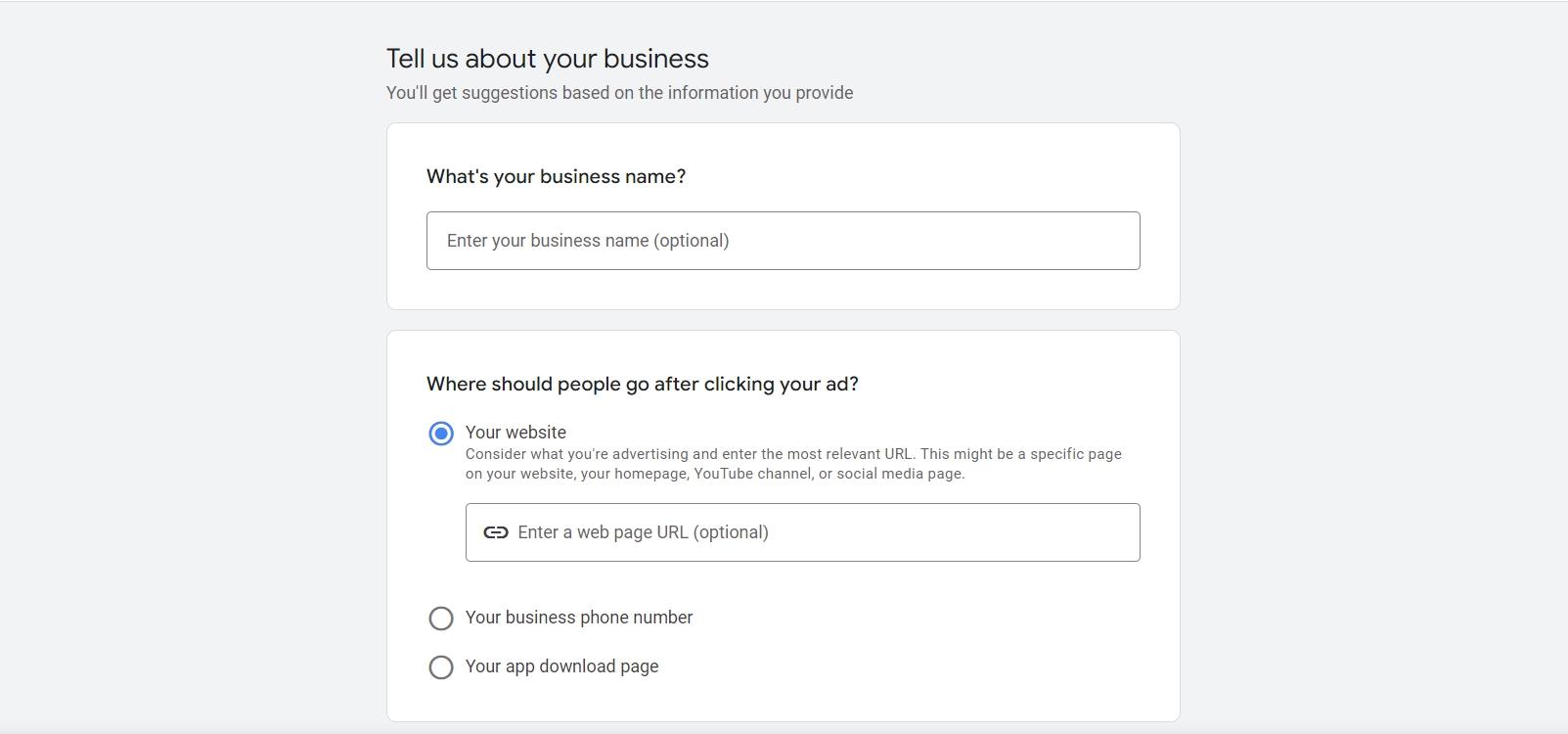
2. Define Your Campaign Goal
Pick the most suitable goal for your campaign based on what you want to achieve.
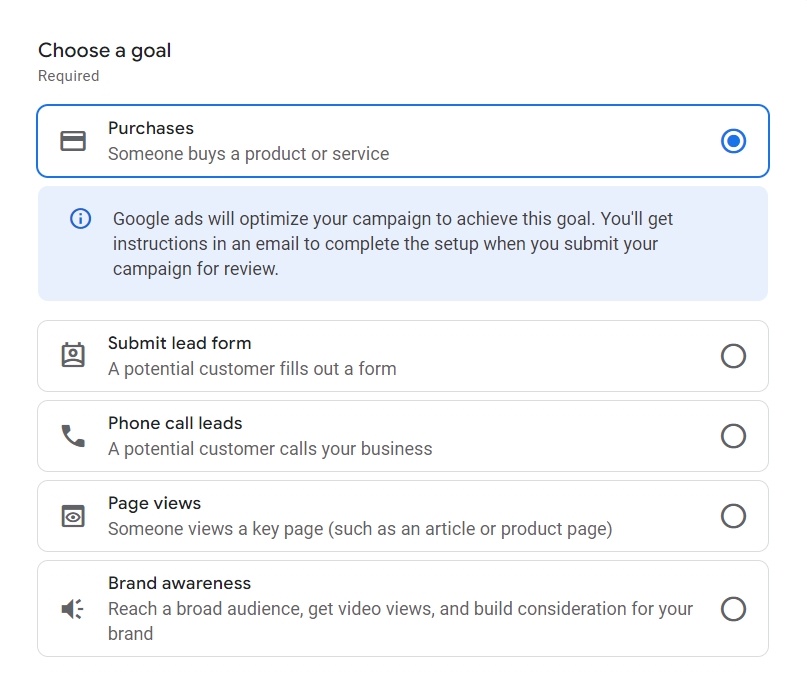
Available goals include:
- Purchases—you want to get customers for your product or service
- Submit lead form—you want contact information so that you can follow up with prospects
- Phone call leads—you want someone to call you directly
- Page views—you want people to see a particular page on our website, such as some content
- Brand awareness—better for larger budgets, you want more people to know about you
3. Set Up Campaign Settings
Select the type of campaign you want to run. For Paid Search Ads, select ‘Search Network’ or similar.
Determine who you wish to target, based on factors such as geo-location, language and device type.
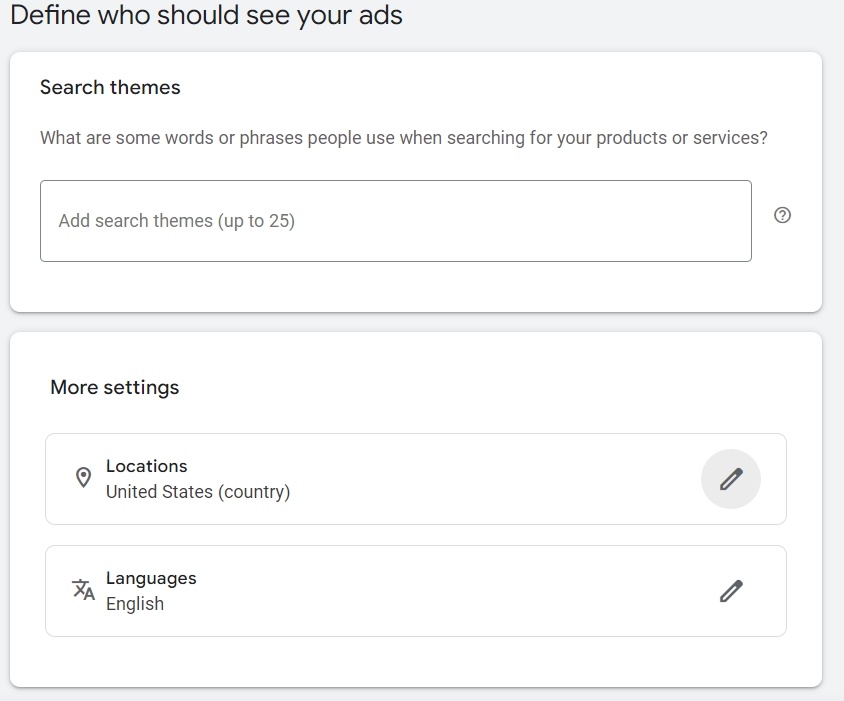
4. Determine Your Budget and Bidding
For your budget, decide how much you want to spend each day on your ads.
It’s usually best to start out with a lower daily amount, and then as your campaign progresses, is optimized, and starts delivering positive returns, start to gradually increase the daily budget, monitoring as you go.
For bidding, decide between:
- Automatic—let Google set your bids automatically to get the most clicks with your budget (this is generally the preferred, more efficient and effective option—so if in doubt, choose this one)
- Manual—set your bids for different ad placements
5. Create Your First Ad Group
Ads are organized into ad groups, where each ad group can target different sets of keywords.
Within an ad group, you can then run one ad against another and compare performance if you wish, but note that Google also optimizes each individual ad based on the various elements you supply to find the best combination—see more on this below.
The best results for your campaign will come from going as granular as possible in your ad groups.
In other words, create a separate ad group for each keyword you want to target rather than bunch them all together.
That’s because:
- Each keyword will give you very different results, and you won’t know unless you split them up. Ads for keywords that perform more poorly can then be stopped, with resources focused on better-performing keywords and in turn improving your campaign performance.
- Each ad can be focused directly on the keyword in question, giving you better performance, including lower costs per click
- Your landing page can also be focused directly on the specific keyword, growing your Quality Score (for higher placement and lower costs per click) and at the same time maximizing conversions
6. Craft Your Ad Copy
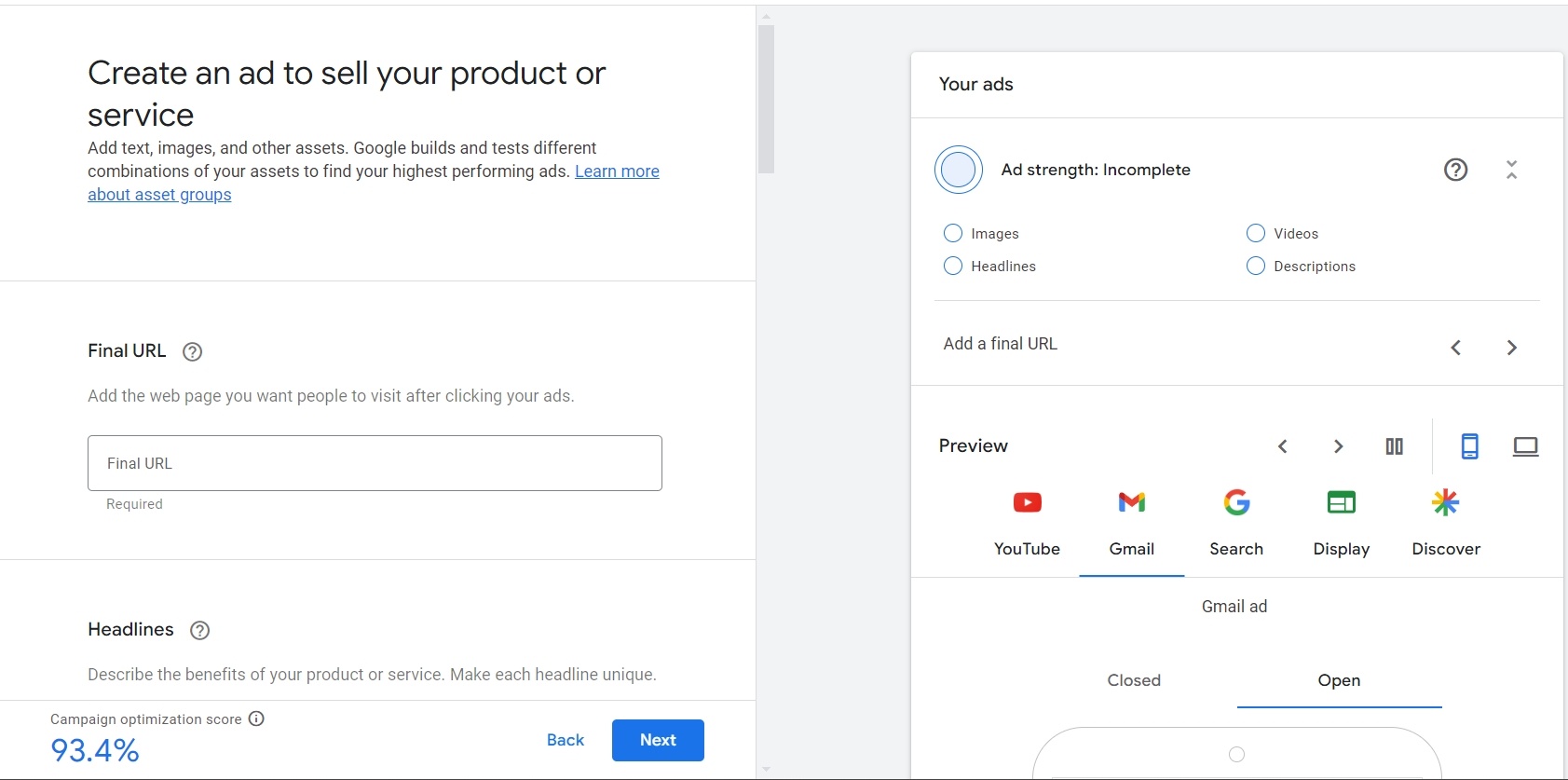
For best results:
- Ensure your ad copy includes the keywords that the ad group is focused on—remember, the searcher is focused on what they’ve just typed into search, and when they see results that match, they’re more likely to click
- Include a clear and concise statement of what you’re offering—what’s your value proposition? Why should someone click your ad?
- Make the language engaging and compelling while avoiding sales-y superlatives. Just be real about what you’re offering and how it will benefit your prospect.
You’ll also need to include the URL where you want to send those who click your ad.
This is your landing page and it too should directly reflect your keyword and your ad.
Don’t just send people to your website’s home page or you’ll likely see very low conversions and be disappointed in your campaign’s performance.
The more targeted it is for the keyword and ad in question, the better.
A/B test your landing page too, which can often increase campaign performance significantly. Watch the video to see how (or click here for the full guide):
Note that Google asks you to supply multiple elements for your ad which it then swaps around and tests out different combinations in order to discover what works best.
You’ll need to provide:
- Up to 15 headlines—these are for the larger titles you see on ads
- Up to 4 short descriptions—tell people more about what you're offering
- Some pictures—if you have any that fit your ad, such as for shopping ads
- Extra links called site links—these are shown under your main ad, and mean people can click through to other pages on your site too. Initially, you can leave these blank, see how your ad performs, and then carefully test them to see what (if any) performance gain they give you..
- Callouts for your business, like free delivery or open 24/7.
You don’t need everything immediately—just start with the minimum required and grow from there.
7. Review and Launch
Carefully check your ad copy, keywords, budget, bidding and other settings.
Once happy, click to launch your campaign.
Note that your campaign will then need to be reviewed by Google to ensure compliance with their various policies.
This may take a few hours but once approved, your ads will start to show to people on Google Search.
8. Monitor and Optimize
Don’t expect your campaign to deliver healthy returns as soon as it starts to run.
It’s possible, but relatively unusual, and generally needs a settling-in period first.
Allow the data to accumulate that then allows Google to optimize your campaign’s performance.
Monitor the metrics and look at ways to improve performance, which we’ll examine next…
Creating Effective Ads For Search
An effective search ad is a combination of multiple factors, including:
- The quality of the ad copy
- The target keywords
- The performance of the landing page
Let’s look at these in more depth.
Write Compelling Ad Copy
This doesn’t have to be perfect out the gate.
By providing Google with multiple headlines and descriptions that it can mix and match, you’ll start to see the type of language that resonates best with your audience.
But it helps to bear the following principles in mind:
- Highlight benefits, not features—what does the searcher stand to gain from clicking on your ad? Make it clear to them. They’re always thinking, What’s in it for me?
- Include your keywords—use the language in the searcher’s mind, i.e. their query. They’re far more likely to click on your ad if they see that it’s relevant.
- Be clear and concise—avoid sales-y language and hyperbole. Make your ad quick and easy to understand, as well as believable.
- Align the copy with the user intent as indicated by the keyword. Let’s look at that more closely…
Choose Keywords That Match User Intent
What does ‘user intent’ mean?
It refers to what the search user is aiming to achieve.
Keywords can be broadly categorized into one of the following:
- Informational—does the keyword indicate a user who is looking for information?
- Navigational—are they looking for a specific website?
- Transactional—do they want to buy something, perhaps right now?
When you’re creating your ad copy, make sure it aligns with the relevant intent.
For example, if the keyword clearly indicates an informational intent, don’t craft an ad that immediately tries to sell them. Instead, offer them the information they’re looking for, and then follow up over time.
In addition, use long-tail keywords, which:
- Provide more information about user intent—for example, buy running shoes (transactional intent) is far more informative than just running shoes, as is the keyword best running shoes (informational intent).
- Have lower competition levels, meaning a lower CPC and likely a higher position on the page for your budget
- Allow you to create more relevant ads
- Achieve higher conversion rates
Optimize Your Landing Pages
The landing page is crucial for an ad campaign that performs well.
Yet so many advertisers focus all their efforts on the ad itself and forget about what happens after someone clicks on it.
An effective landing page not only means higher conversions, it also means lower ad costs in the first place because it’s more relevant to the user. Google then rewards the improved experience with a lower CPC.
To create an effective landing page:
- Align it with your ad—after clicking on your ad, someone should feel like they’re at exactly the right place based on what your ad said. So if your ad offers a free quote, the sole focus of the landing page should be to facilitate just that. Use the same language from the ad if possible.
- Include a strong CTA—tell the user exactly what to do to get the outcome you’re offering (click here for some examples to use for inspiration).
- Keep it simple—focus the whole page on a single course of action and strip out anything that might otherwise distract the visitor (other than what’s required for compliance with Google’s guidelines, such as a link to a privacy policy)
- Make it fast—speed matters, because you’ll retain more visitors and that means higher conversion rates. A slower page can significantly impact your campaign’s results.
- Check it on mobile—don’t solely focus on desktop, a significant proportion of people clicking on your ad will likely do so on a mobile device. Ensure your landing page is displayed in an optimal way for them in order to maximize conversions.
Once created, you also need to continuously test it.
Testing can easily grow your conversion rates by 50% to 100% or more, which will obviously have a big impact on your campaign’s performance.
Read our full guide on A/B conversion rate testing here.
Monitoring and Optimizing Your Ads
Once up and running, keep your Google Paid Search Ads campaign closely monitored.
Key Metrics to Track
Here are some critical metrics to focus on, with a view to improving your campaign performance:
- Click-Through Rate (CTR)—the percentage of people who click on your after seeing it. A higher CTR means your ad is more relevant to those who see it.
- Conversion Rate—the percentage of people who click on your ad who then take the action you’re looking for, such as leaving their contact information or making a purchase.
- Quality Score—this is a score between 1 and 10 based on the quality and relevance of your keywords, ads and landing pages. A higher score generally means lower costs and better ad positioning, which in turn gives you more clicks out of your ad budget.
- Cost Per Click (CPC)—the amount you pay when someone clicks on your ad. A lower CPC means more clicks from your ad budget, and generally, a higher ROI.
- Cost Per Conversion—the amount you spend to get a customer or new lead.
Tips for Optimizing Ad Performance
A successful Google Paid Search Ads campaign is all about continuously optimizing it to improve performance over time.
Here are some powerful strategies to put into action:
- Refine your keywords—regularly review how your keywords are performing. Once you’ve accumulated enough data, you’ll see patterns start to emerge, with some keywords performing far better than others. Pause underperforming keywords or adjust their bids to compensate. Look at the actual queries people are using when seeing your ads, and add completely irrelevant ones to a negative keyword list to stop your ad from showing. Split off new keywords you find into a separate ad group so you can focus on it directly.
- Improve your ad copy—while Google will automatically mix and match your titles and descriptions to find winning combinations, add new potential copy it can test and remove options that clearly aren’t performing well
- Optimize your landing page—see section above for more information
- Look for opportunities to increase granularity—for example, if you’re targeting multiple regions or even countries with the same ad group, split them into separate ad groups. You’ll often find significant differences in performance, and different ways you can optimize each one.
Frequently Asked Questions
What are Google Paid Search Ads?
Google Paid Search Ads are text or shopping ads on Google Ads that appear when people search for relevant keywords, connecting you with potential customers at the right moment.
How do Google Paid Search Ads work?
Google Paid Search Ads work on a pay-per-click (PPC) basis, where advertisers pay only when someone clicks on their ad after matching relevant keywords and meeting Google's criteria.
How can I set up my first Google Paid Search Ads campaign?
To set up your first campaign, create a Google Ads account, define your campaign goal, set campaign settings, determine budget and bidding, create ad groups with targeted keywords, craft compelling ad copy, review, launch, and monitor performance for optimization.
What is the importance of monitoring and optimizing Google Paid Search Ads?
Monitoring and optimizing your Google Paid Search Ads campaign is crucial to track key metrics like CTR, conversion rate, Quality Score, CPC, and cost per conversion, and continuously refine keywords, ad copy, and landing pages for improved performance over time.
To Conclude
By now, you should have a solid understanding of how to properly take advantage of Google Paid Search Ads as an additional (and, when approached the right way, highly profitable) advertising channel for your business.
Remember, the key to success is to allow the campaign to accumulate enough data so that it can start to be optimized in order to improve returns and overall performance.
Don’t expect a winning campaign immediately, but instead be prepared to invest in the data that’s needed to create one over time. Once you see how your audience is responding, your campaign can be adjusted accordingly and overall performance radically improved.