Pinterest is one of the most powerful social media platforms for businesses looking to spread the word.
With over 530 million users, it's a dynamic marketplace where users are actively seeking inspiration, planning purchases (and buying), and deciding on new projects.
As such, it provides a unique opportunity to tap into an audience that's geared towards action (rather than just idle scrolling).
But to use it properly, you need the right Pinterest analytics tools. They help you:
- Discover what captures your audience’s attention
- Understand their preferences and behaviors
- Track engagement
- Optimize posts to grow visibility and engagement.
In this post, you'll discover 8 of the top Pinterest analytics tools available today, with insights on how they help you:
- Identify your most popular pins (and understand why the work).
- Profile your audience.
- Measure resultant click-throughs and traffic.
- Determine optimal times to post for your audience.
First, let's better understand why Pinterest analytics are so important...
Why Do Pinterest Analytics Matter?
Understanding the impact that your Pinterest activities have is crucial for:
- Optimizing your Pinterest strategy by enhancing your presence and effectiveness on the platform
- Achieving your marketing goals
Using an appropriate Pinterest analytics tool helps you to:
- Optimize your content—identify which types of pins and boards perform best in terms of engagement, reach and clicks so you can produce more of what works. Discover when the optimal posting times are for your audience so you know when to publish.
- Understand your audience—create more targeted and relevant content that engages your audience and improves user interaction.
- Track growth over time—see the health and attractiveness of your profile, and the impact that changes in your strategy have. See how far your content reaches, and track longer term trends in your profile.
- Measure ROI—how much traffic is Pinterest driving to your website, and is that traffic leading to conversions?
- Refine your strategy—depending on the tool, monitor the performance of your competitors and measure your own performance against them. Track changes in your strategy for the impact they have on your performance.
In brief, by leveraging Pinterest analytics, you can make more informed decisions that:
- Boost your content’s performance
- Deepen engagement with your audience
- Contribute to the ROI that you achieve from social media
With all these benefits in mind, let’s take a look at the main Pinterest analytics tools available…
8 Top Pinterest Analytics Tools
1. Pinterest Analytics

As long as you have a business account on Pinterest, you have free access to Pinterest Analytics!
It provides detailed insights into pin performance, audience demographics, and engagement statistics, including:
- The number of people seeing and interacting with your pins
- Information about who your audience is
- What pins people like most
- How many people visit your website from Pinterest
Who’s It For?
If you’re starting to explore Pinterest’s potential as a marketing channel, the tool is ideal for:
- Getting used to some of the basic metrics like views, saves, clicks and demographics about your audience
- Helping to understand the content that best resonates with your audience so that you can test out different approaches, track the effects, and optimize your content strategy accordingly.
However, it is just a starting point… let’s explore what the various third-party Pinterest analytics tools have to offer…
2. Later
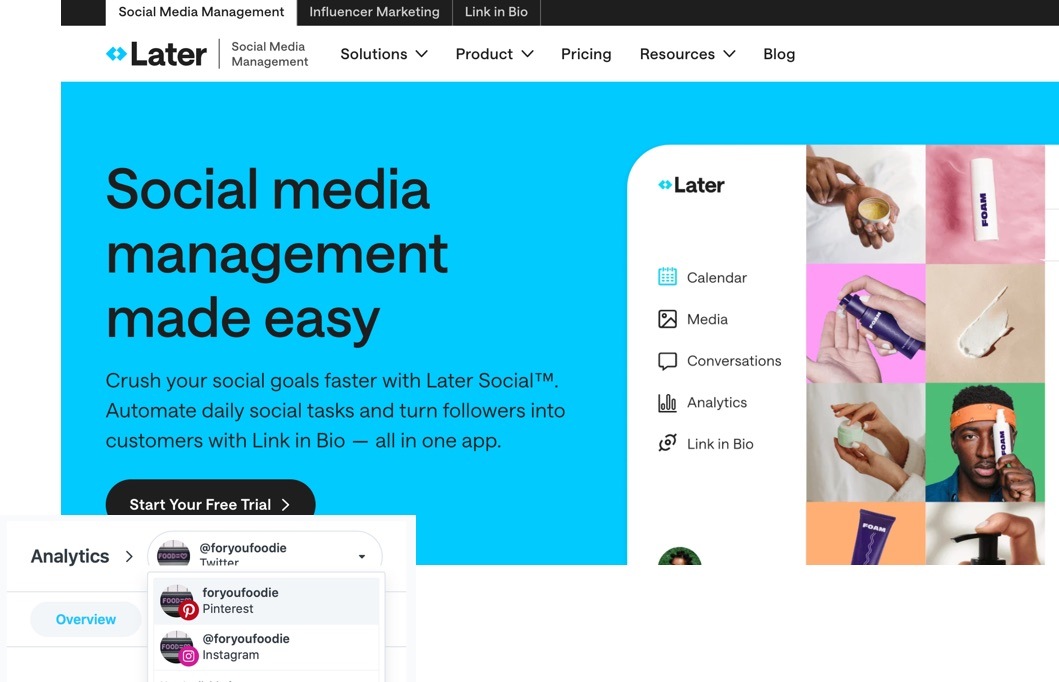
Later’s marketing platform helps with scheduling posts, analyzing their performance, and managing your social media presence, including on Pinterest.
It’s intuitive to use which helps avoid a steep learning curve, and users also find its visual content calendar helpful.
In terms of Pinterest analytics, the tool helps track key metrics such as engagement rates, best posting times, and audience insights.
Who’s It For?
Later is ideal if you’re focused on content planning and visual storytelling on Pinterest alongside other platforms such as Instagram, Facebook, and X.
It’s particularly useful for those who are less tech-savvy and are just looking for a straightforward tool they can start to use immediately.
The drag-and-drop interface is easy for organizing your social media content calendar, and means you can visualize how your posts will appear before they’re published.
3. Buffer
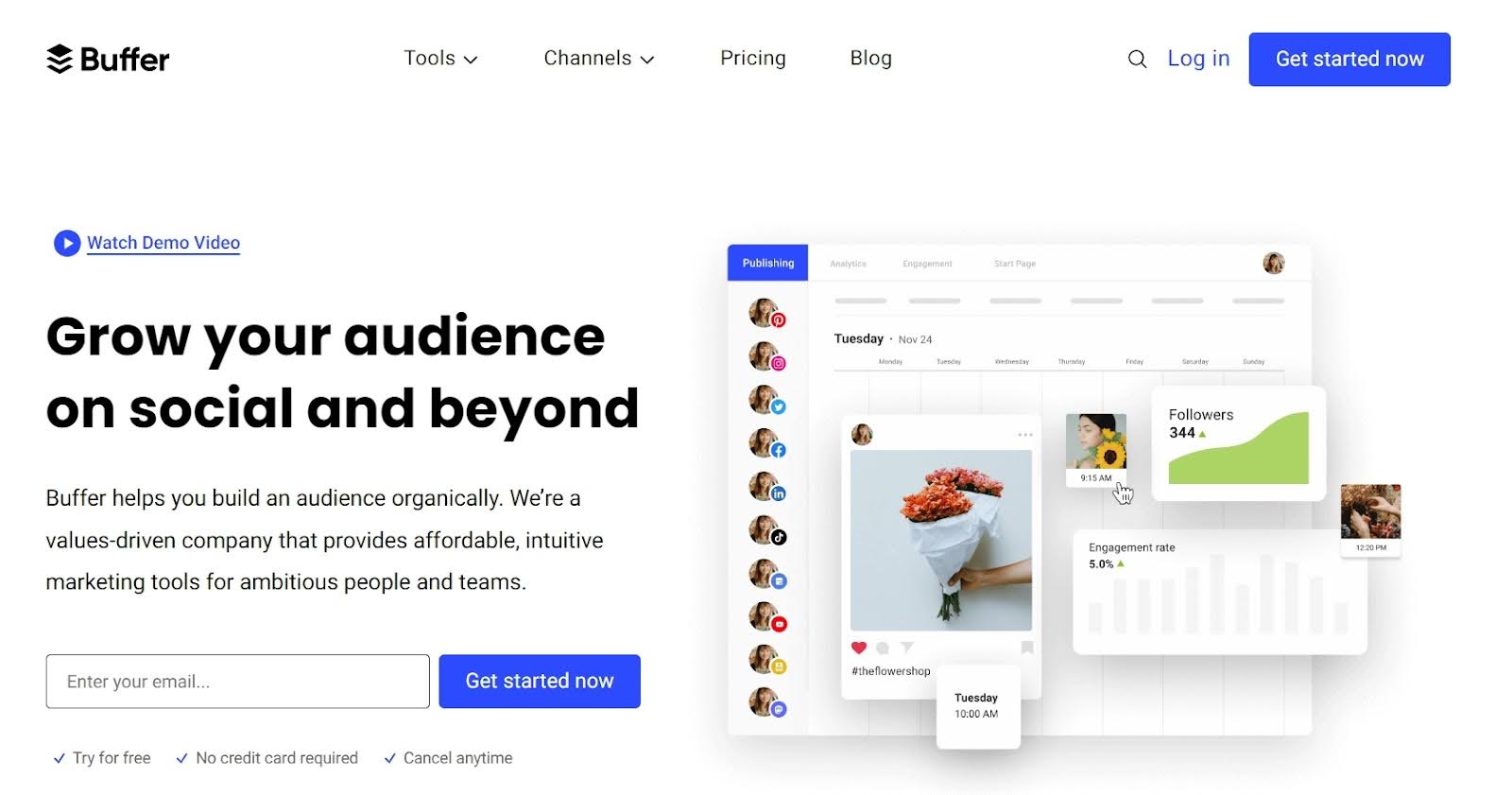
Buffer is a popular and highly-regarded social media management tool that helps users schedule, publish and analyze content across multiple channels, including Pinterest.
As well as aiding in the efficient planning and scheduling of your pins, its detailed analytics enable you to accurately gauge the performance of that content.
It’s easy to use, and its integration with Pinterest allows you to:
- Plan and schedule pins in advance
- Measure the performance of your pins with analytics
- Collaborate with team members
- Streamline your social media workflow
Who’s It For?
If you’re looking for an intuitive and streamlined tool to help manage your social media presence, including built-in analytics capabilities, Buffer is likely a good choice. It’s also ideal for teams that need to coordinate their social media activities and share insights.
4 . Hootsuite
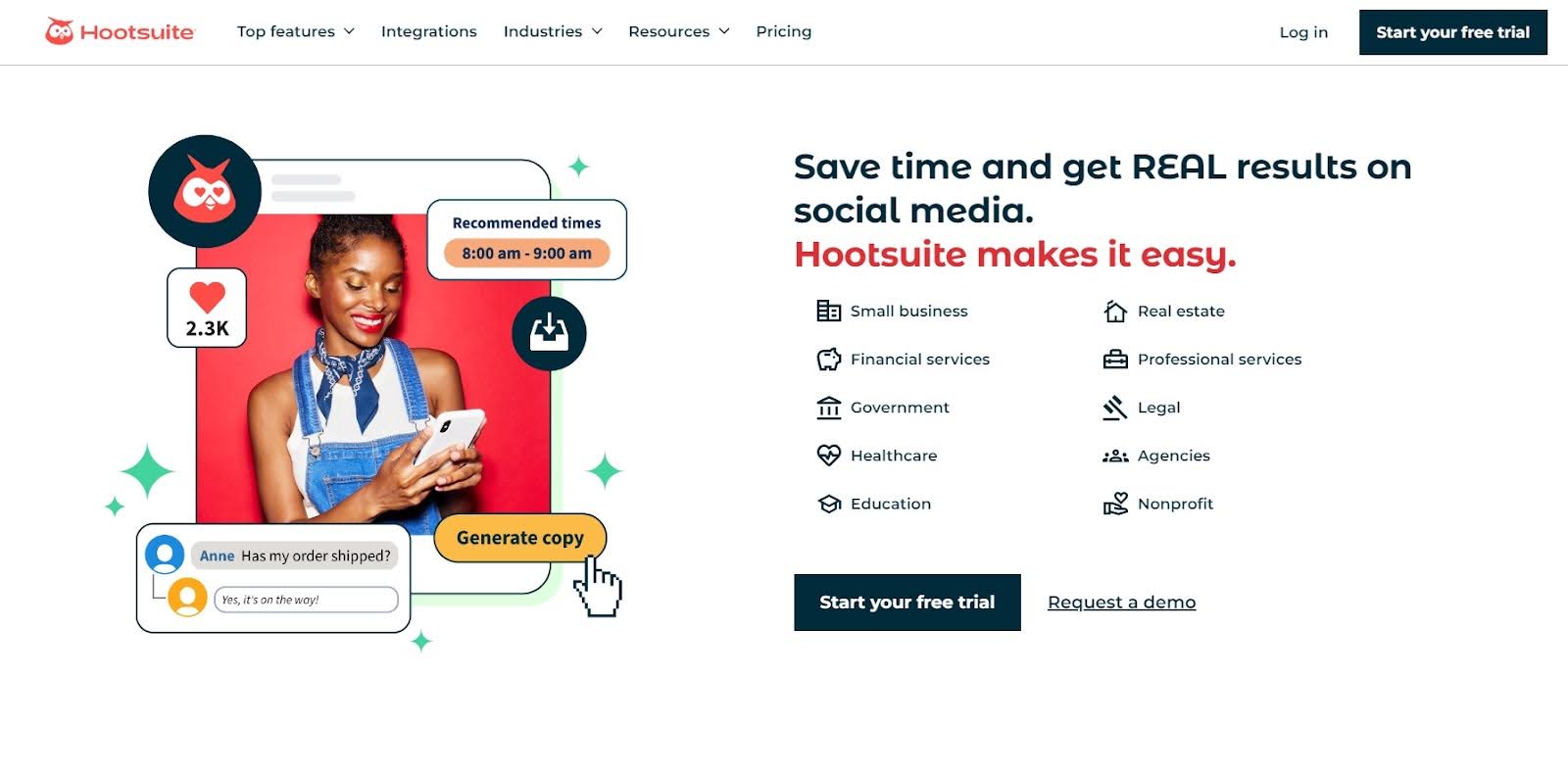
Hootsuite is a leading social media management tool known for its robust integration capabilities, including support for Pinterest.
It allows users to effectively schedule pins, manage multiple Pinterest accounts, and monitor relevant keywords and trends on the platform.
Key features relevant to Pinterest include:
- Scheduling pins in advance—helps maintain a consistent presence on Pinterest, which is crucial for building engagement
- Monitoring keywords and trends—allows you to stay on top of what's trending on Pinterest and adjust your strategy accordingly
- Comprehensive analytics—provides insights into your Pinterest performance, helping you understand which types of content resonate most with your audience
- Team collaboration—facilitates teamwork by allowing you to collaborate with members, assign tasks, and share insights within the platform
Who’s It For?
Hootsuite is best suited to larger organizations and teams that require comprehensive management of their social media platforms.
It supports a broad array of platforms beyond Pinterest, including Facebook, Instagram, X, and LinkedIn, making it perfect for users seeking a unified dashboard for all social media activities and analytics.
It’s particularly valuable for businesses seeking to coordinate social media strategies across multiple departments or geographic locations, in order to achieve a cohesive and integrated approach to online marketing.
5. Cyfe
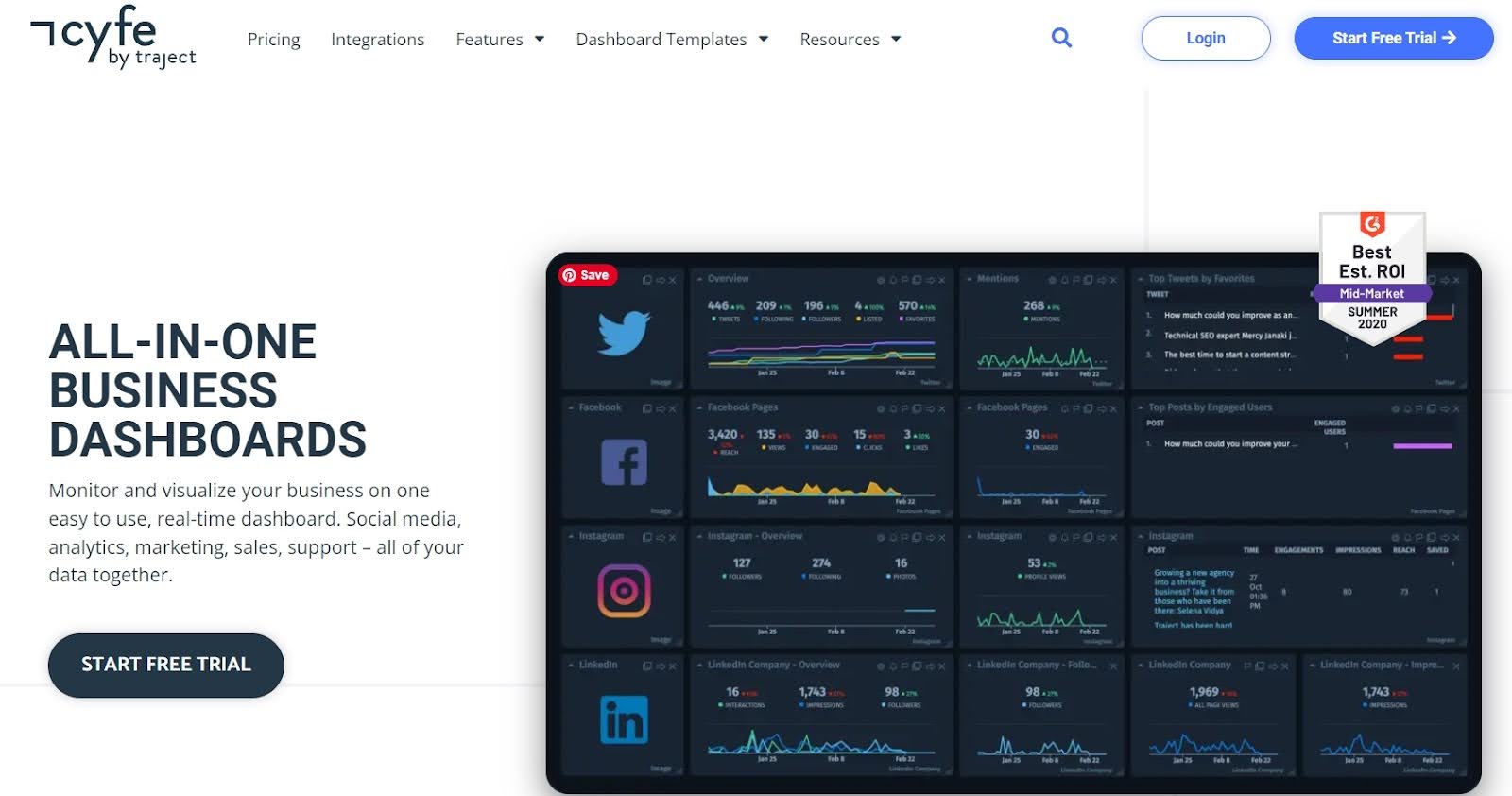
Cyfe is an all-in-one business dashboard application that excels in aggregating and displaying analytics from various sources, including social media platforms like Pinterest.
It offers a comprehensive suite of features that enable effective monitoring and analysis of key Pinterest metrics:
- Comprehensive monitoring—track essential metrics such as impressions, click saves, engagement, follower growth, and pin performance
- Referral traffic analysis—understand how Pinterest drives traffic to your website, helping you measure the ROI of your social media efforts
- Integration capabilities—seamlessly integrate with other social platforms and analytics tools for a holistic view of your online presence
- Automated reporting—automate reports to streamline team collaboration, ensuring everyone is updated with the latest data
- Advanced data visualization—utilize advanced features for robust data visualization and real-time monitoring, making complex data easier to understand and act upon.
Who’s It For?
Cyfe is ideal for entrepreneurs and businesses that rely heavily on data to drive decisions.
It provides a high-level view of your marketing performance, making it perfect for those who manage multiple data streams and seek to monitor not just social media analytics but also other business metrics such as sales figures and website analytics.
The dashboard is customizable, offering particular benefits to businesses seeking flexibility in tracking and analyzing a diverse range of data sources. All critical insights are accessible in one centralized location, making Cyfe especially useful for medium to large enterprises, though it may be less suitable for smaller operators.
6. Bazaarvoice
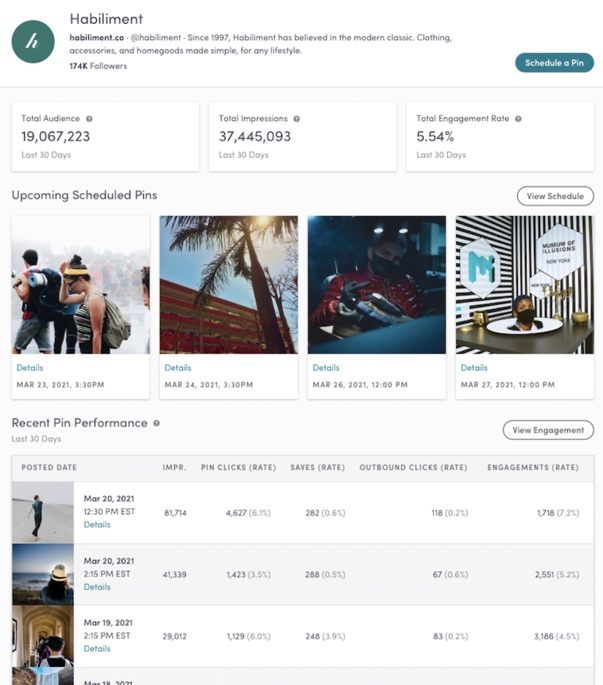
Bazaarvoice is primarily focused on leveraging user-generated content (UGC) such as customer reviews, Q&A content, social photos, and videos, by facilitating their integration into social media posts, including on Pinterest.
While Bazaarvoice does not directly handle the scheduling of these posts, it provides comprehensive analytics to help users review the performance of their content once published.
Its Pinterest analytics feature includes metrics such as:
- Audience size—to help understand the reach of your posts
- Impressions—how often your posts are seen, to help gauge visibility
- Engagement rate—how involved your audience is with your content
- Detailed pin metrics—for each pin, it tracks clicks, saves, outbound clicks, and other engagements, enabling you to see how individual elements of your content perform.
Who’s It For?
Bazaarvoice is ideally suited for e-commerce businesses in sectors like fashion, home decor, and beauty, which are particularly well-positioned to take advantage of rich visual content and customer feedback.
By integrating UGC into their content strategy for Pinterest and other visual channels, these businesses can significantly enhance their performance on social media, helping them to achieve higher engagement and conversion rates.
7. Sprout Social
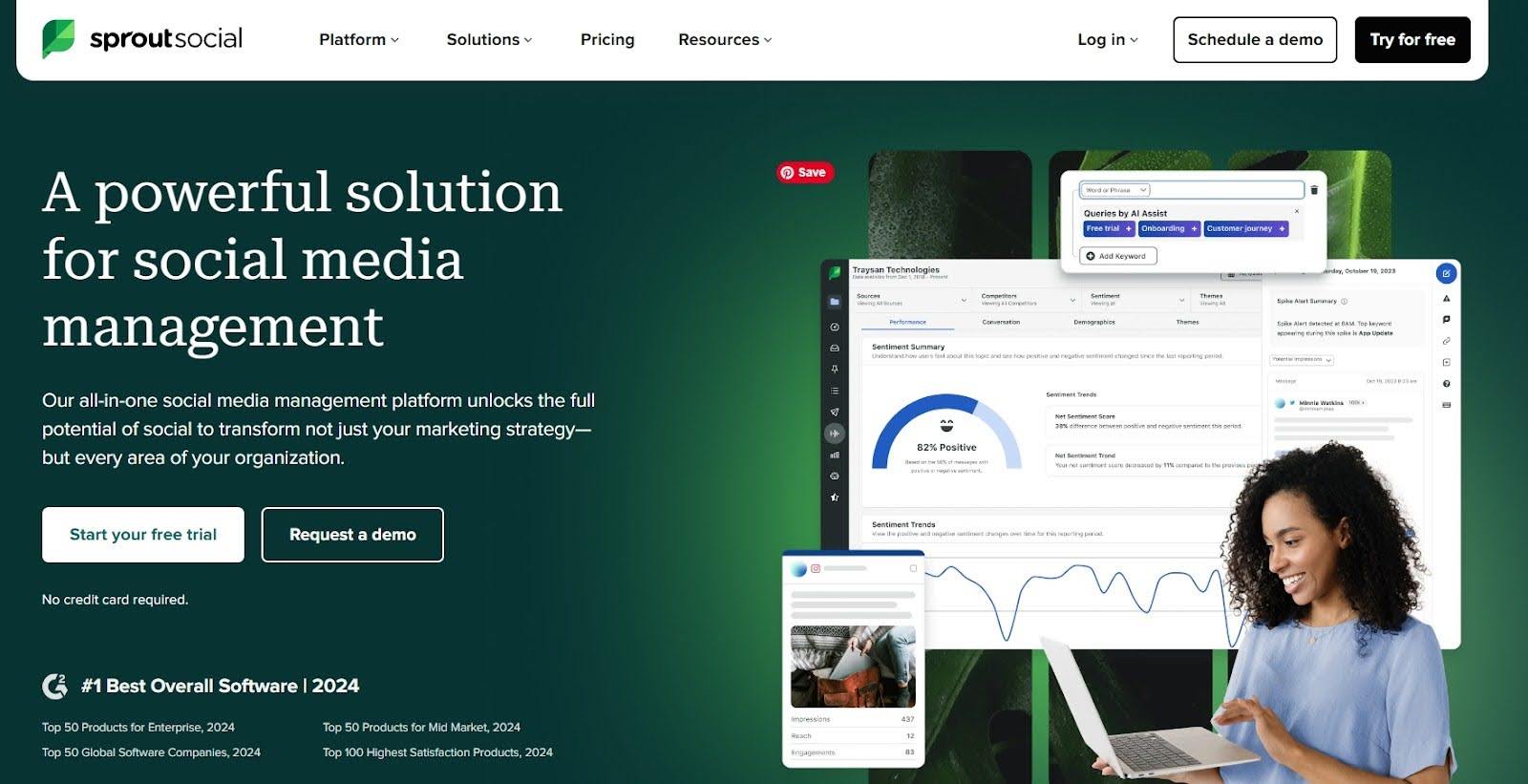
Sprout Social provides comprehensive social media management solutions, including robust Pinterest analytics.
This software helps you maximize your impact on Pinterest and other channels through a variety of features that help you to:
- Schedule and publish pins at optimal times to ensure maximum visibility and engagement
- Monitor engagement including tracking conversations on Pinterest so that you can respond promptly and maintain an active and responsive presence
- Analyze your Pinterest performance in the context of your broader social media strategy, providing insights that help synchronize your efforts across other platforms
- Collaborate and enhance team efficiency with tools that facilitate sharing insights and delegating tasks.
Sprout Social’s strength lies in its comprehensive reporting and deep analytical capabilities which help fine-tune your Pinterest strategy by providing detailed insights into the engagement patterns and preferences of your audience.
Who’s It For?
Sprout Social is ideally suited for medium to large-sized businesses and agencies that require detailed analytics and robust reporting features.
It is particularly beneficial for teams seeking deep insights into the customer behaviors and broader trends on Pinterest and other social platforms.
The software empowers businesses to engage more effectively with their audience, streamline their social media processes, and achieve better outcomes through informed decision-making.
Sprout Social is less suited to smaller operators who may not require such extensive features.
8. Tailwind
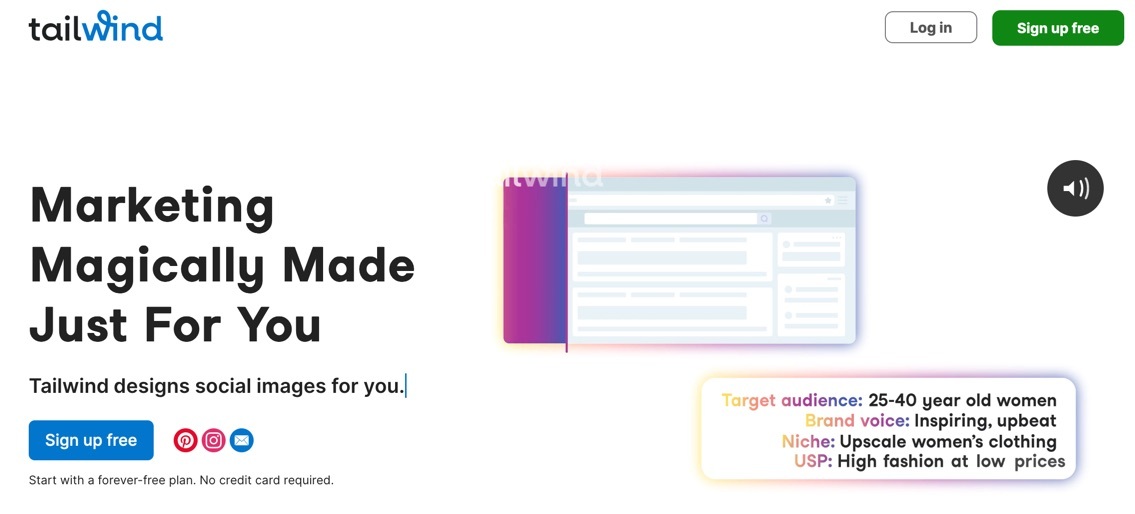
Tailwind, an official partner of Pinterest, is a trusted tool that can significantly enhance the efficiency and effectiveness of your Pinterest marketing strategy.
It offers a suite of features designed specifically to maximize engagement and reach on the platform:
- Scheduled pinning—Tailwind facilitates scheduling pins at times proven to be most effective for your audience, ensuring your content achieves maximum reach and engagement
- Detailed analytics—gain deep insights into the performance of your pins, including how your audience engages with them, using Tailwind’s comprehensive analytics tools
- Collaboration tools—enhance your team’s efficiency with collaboration tools that streamline communication and workflow among team members
- Content discovery—discover content that resonates with your audience, based on metrics and insights from your existing posts, which can boost engagement and follower growth
In essence, Tailwind helps businesses and individuals automate their Pinterest activities while maintaining high engagement levels.
Tailwind's analytics features offer in-depth data, including stats on pin engagement, growth trends, and board performance, enabling you to optimize your content strategyClick To Post OnBy ensuring your content is posted during peak engagement times, Tailwind maximizes visibility and attracts more followers.
Additionally, its analytics provide valuable insights into your existing content, guiding your future pins and overall content strategy for Pinterest.
Who’s It For
Tailwind is ideal for Pinterest influencers, bloggers, and marketers who are seeking advanced scheduling features, detailed analytics, and community-building tools. It is particularly powerful for those committed to growing their reach and influence on Pinterest effectively.
How to Choose the Right Tool
Choosing the right Pinterest analytics tool can significantly impact the effectiveness of your marketing efforts on the platform.
Here are some key factors to consider to ensure you select the best tool for your needs:
1. Understand Your Goals
For example, your primary goal might be one of the following:
- Track follower growth and engagement—look for a tool that provides detailed metrics on audience interactions and growth trends
- Content optimization—aim for a tool that offers insights into which types of content perform best and at what times
- Measure ROI—want to measure the return on investment of your Pinterest campaigns? Prioritize tools that link social media performance to your sales data.
2. Consider Your Budget
The tools reviewed above offer a range of pricing plans, from completely free (Pinterest’s own analytics), to free basic versions, to tools with more advanced features at higher costs.
Determine what you can afford to invest and what features you want to prioritisebased on your specific needs.
3. Evaluate the Feature Set
Apart from basic Pinterest analytics, additional features you might be interested in include:
- Scheduling—does the tool allow for scheduling posts in advance? This helps immensely with maintaining a consistent presence on Pinterest.
- Deeper analytics—how comprehensive is the data analysis provided?
- Integration with other tools—does the software integrate smoothly with other platforms and tools you use, enhancing its efficiency and providing additional benefits?
4. Check for Usability
How easy is it to get started? The best tool should not only be powerful but also easy to use.
A user-friendly interface saves you time and frustration, especially if multiple team members will be using the tool, and enables you to start seeing the benefits quickly.
5. Scalability
Can the tool grow with your business?
Switching tools later can be painful, so is it able to handle increased demands as your social media presence expands?
6. Read Reviews and Seek Recommendations
Look for reviews from other users, especially those with similar business profiles to yours.
Recommendations from trusted sources can also guide your decision.
7. Test with Free Trials
Many of the tools reviewed above offer free trials. If not, then there’ll usually be a time-limited money-back guarantee, enabling you to test out the tool with minimal risk.
Create a short list of tools that appear to best suit your business and circumstances, and simply try them out before making a financial commitment.
By carefully considering these factors, you can choose a Pinterest analytics tool that both fits your budget and supports your long-term strategic goals, helping you to optimize your Pinterest presence and improve your results.
Frequently Asked Questions
Why are Pinterest analytics important?
Understanding Pinterest analytics helps optimize content, target the right audience, track growth, measure ROI, and refine strategies for improved performance.
What does Pinterest Analytics offer?
Pinterest Analytics provides insights on pin performance, audience demographics, popular pins, and website traffic for free with a business account.
Who should use Buffer for Pinterest analytics?
Buffer is best for users seeking an intuitive social media management tool with integrated Pinterest analytics capabilities, ideal for team collaboration.
What is Cyfe's target market for Pinterest analytics?
Cyfe is designed for businesses and entrepreneurs needing comprehensive data monitoring, ideal for tracking diverse metrics and overall marketing performance.
How is Tailwind beneficial for Pinterest users?
Tailwind offers advanced scheduling, detailed analytics, content discovery, and community tools, ideal for influencers and marketers aiming to maximize Pinterest reach.
To Conclude
Using an appropriate Pinterest analytics tool is crucial if you aim to improve your performance and grow your visibility on the platform.
These tools illuminate what resonates with your audience whilst empowering you to refine your approach to achieve better engagement and higher conversions.
We’ve explored the top tools available in this post. Take the time to assess them, find the one that best suits your needs, and put it to work to elevate your effectiveness and influence on Pinterest.



