In recent years, Pinterest has evolved beyond a simple social media platform to become a powerful visual search engine.
With over 500 million monthly users, Pinterest is now a go-to source for inspiration, ideas, and product discovery across a multitude of niches—from home decor to wellness and beyond.
For businesses and creators like you, this shift presents a huge opportunity to expand your reach, but it also comes with a challenge: mastering Pinterest SEO to ensure your content gets seen.
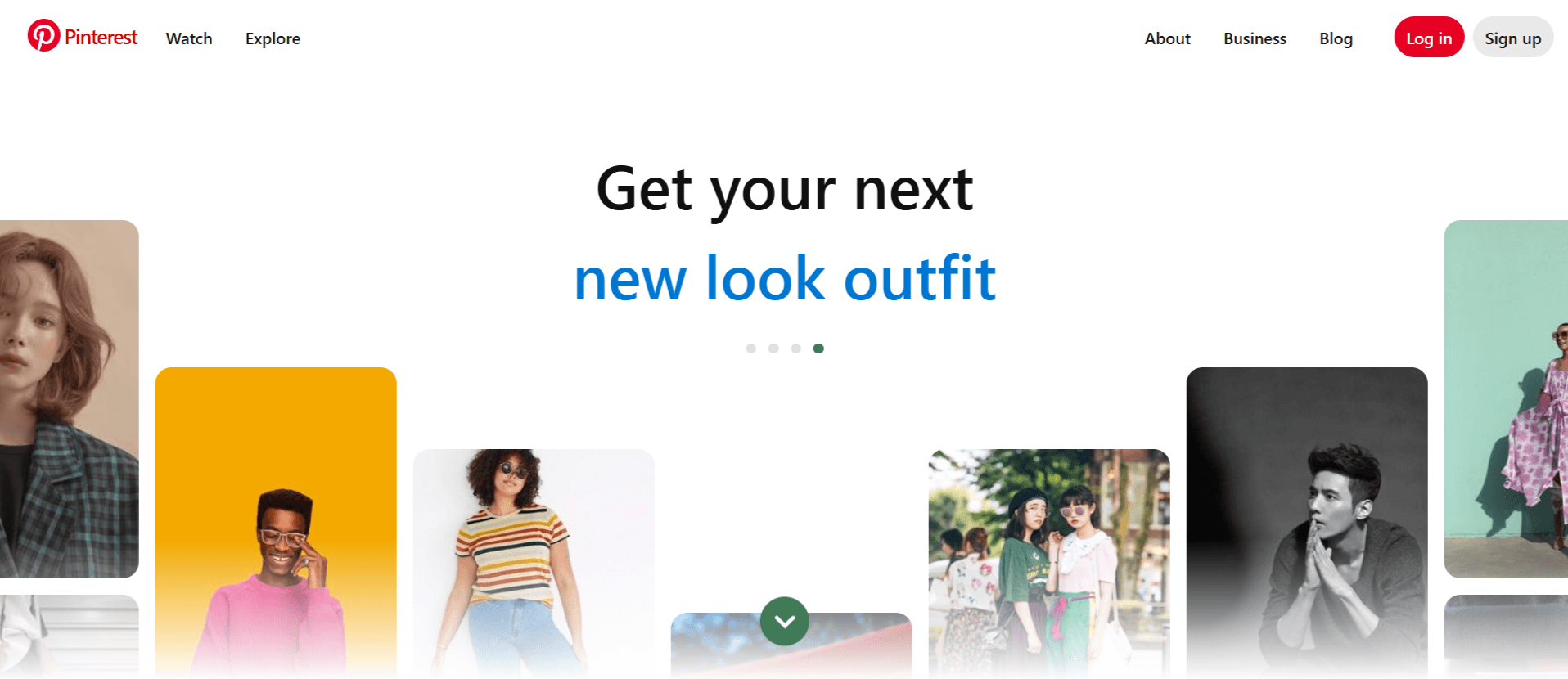
Many users overlook Pinterest's unique algorithm, focusing instead on traditional social media tactics that don’t quite fit.
But if you approach Pinterest with an SEO mindset, optimizing your profile, pins, and boards with the right keywords and visuals, you can increase your visibility and attract an engaged audience actively searching for what you offer.
Pinterest has evolved into a powerful visual search engine, making Pinterest SEO essential for increasing your content's visibilityClick To Post OnIn this post, we’ll break down essential Pinterest search engine optimization strategies.
From understanding the Pinterest algorithm to creating SEO-friendly pins and leveraging Pinterest Analytics, these tips will give your brand the boost it needs to stand out on this unique platform.
Ready to increase your Pinterest visibility? Let’s take a look…
The Pinterest and SEO Relationship
Pinterest is often seen as just another social media platform, but in reality, it operates much more like a search engine.
Unlike other social networks where real-time engagement (likes, shares, comments) drives visibility, Pinterest focuses on delivering relevant, evergreen content that matches users’ searches over the long term.
This unique approach means that if you want your content to be discoverable, you need to take Pinterest SEO seriously.
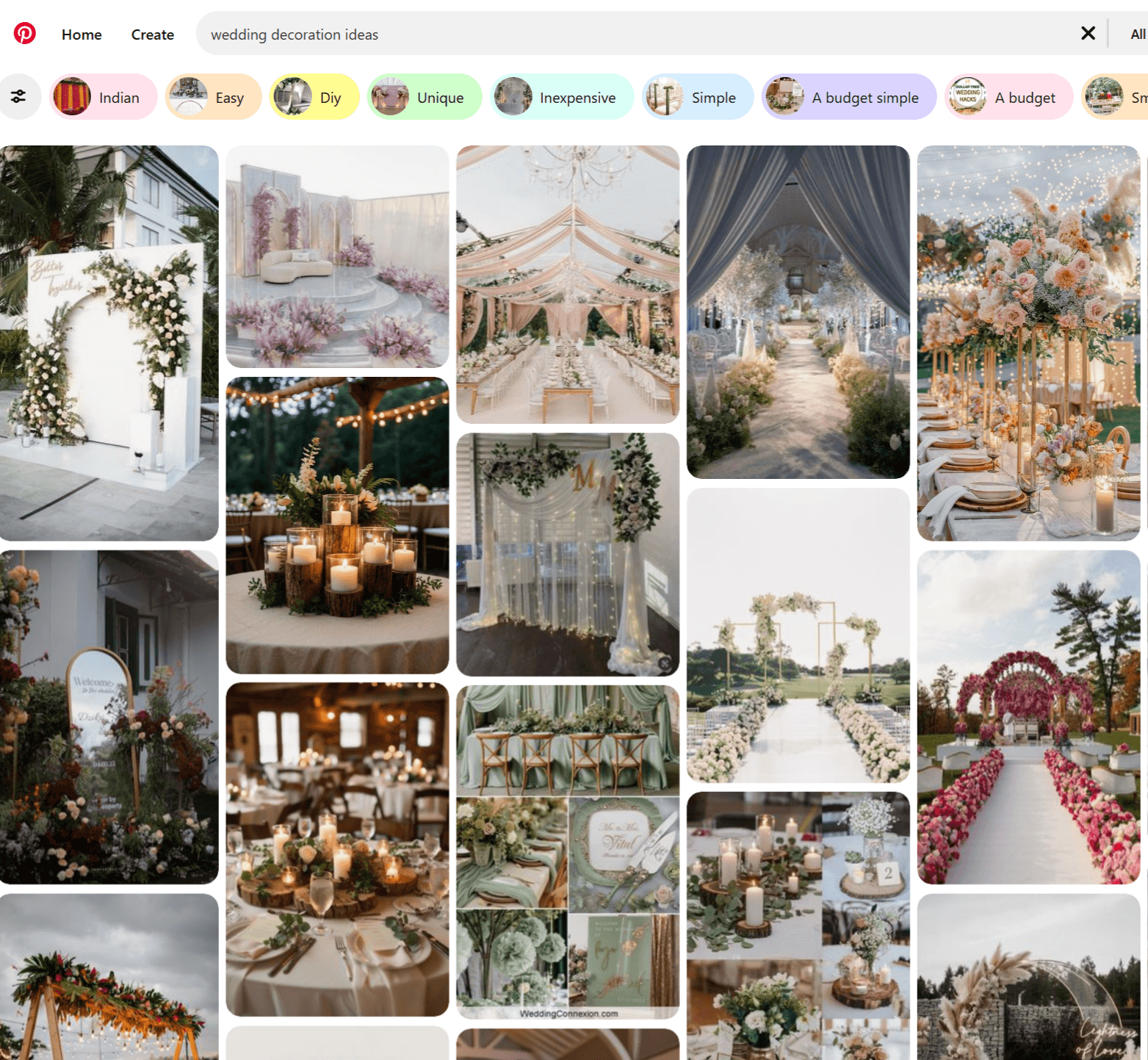
How Pinterest's Algorithm Works
Pinterest’s algorithm is designed to help users find the most relevant content based on their search terms.
When someone types a keyword like “wedding decoration ideas” into Pinterest, the platform uses a combination of keywords, engagement metrics, and visual quality to pull up pins that match the user’s intent.
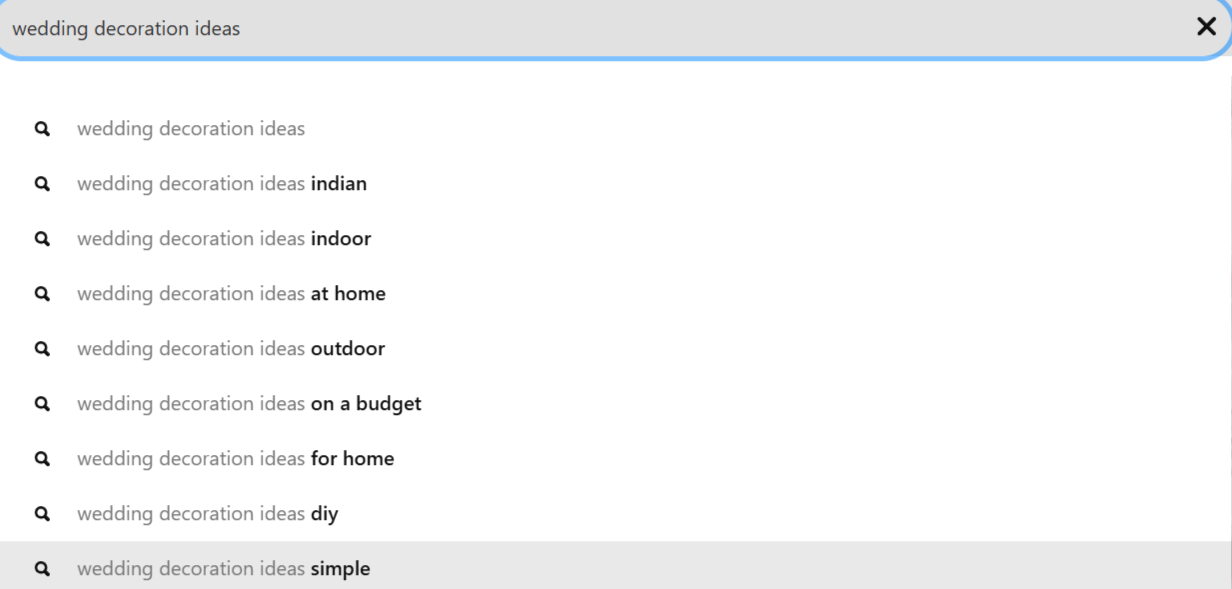
Unlike traditional search engines, Pinterest’s results aren’t just driven by text-based SEO but also by visual cues and image quality.
A key difference between Pinterest and platforms like Google or Bing is that Pinterest relies heavily on the engagement each pin receives over time, not just immediately after posting.
This means that if you optimize your pins well, they can continue gaining visibility weeks, months, or even years after they’re created.
Pinterest is all about creating content that aligns with users' ongoing interests and keeps them coming back for more.
The Difference Between Pinterest SEO and Traditional SEO
While Pinterest SEO and traditional SEO share some similarities, they’re far from identical:
- Focus on visuals—Pinterest is a highly visual platform, so your content needs to look good to perform well. In traditional SEO, you might focus on keywords and backlinks, but with Pinterest, high-quality images that capture attention in a sea of other pins are crucial.
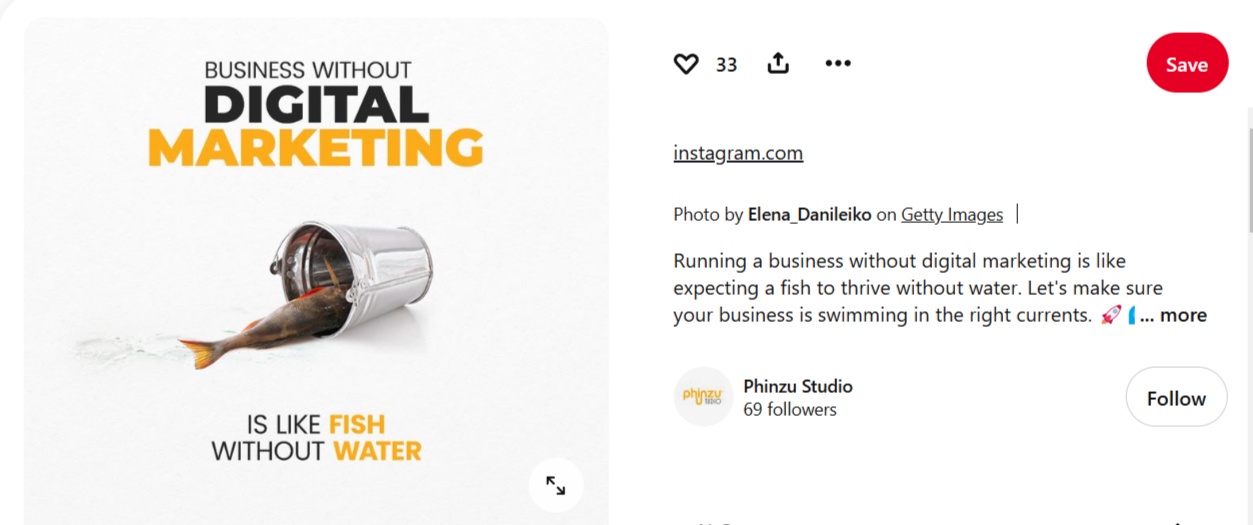
- Long-term engagement over immediate metrics—traditional SEO rewards content that has quick clicks and high dwell time. Pinterest, on the other hand, is more forgiving in terms of timing. Your pins don’t have to perform instantly; as long as they’re optimized well, they can continue gaining traction over time.
- Keywords in a visual context—Pinterest prioritizes content that pairs keywords with strong visuals. While keyword relevance matters for both types of SEO, Pinterest requires you to embed those keywords thoughtfully in descriptions, titles, and even image alt text for maximum impact.
In short, where traditional SEO relies heavily on website structure, backlinks, and technical factors, Pinterest SEO leans into visuals, engagement, and keywords in a way that prioritizes long-term relevance over immediate popularity.
How to Choose the Right Keywords for Pinterest
Effective keyword usage is the backbone of any Pinterest SEO strategy.
Pinterest users type in keywords to find specific ideas, which means that matching your keywords with what users are actively searching for can make a significant difference in your reach.
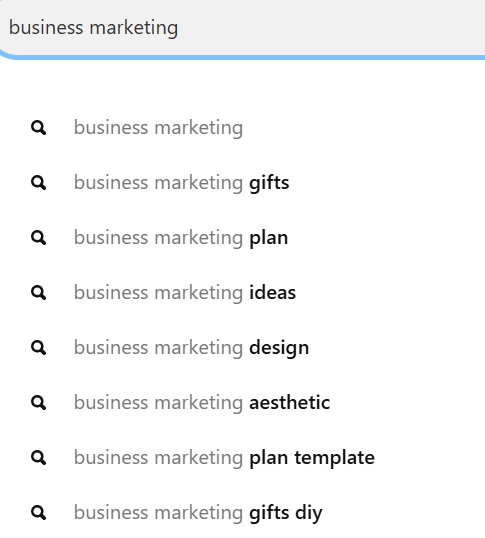
Here’s a guide to pinpointing the best keywords for your pins:
1. Pinterest Search Suggestions
Start with Pinterest’s own search bar.
Type in a broad term related to your niche (like “home decor” or “easy workout”) and see what suggestions pop up.
These suggestions are essentially Pinterest’s most-searched terms, so you know they’re relevant and popular.
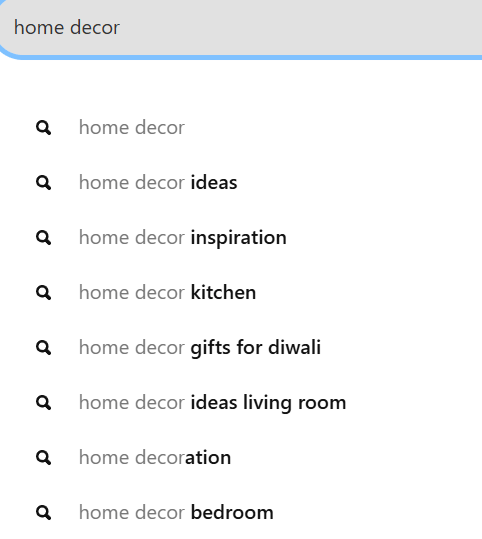
2. Explore Long-Tail Keywords
Long-tail keywords are specific phrases that reflect niche interests.
For instance, instead of just using “home decor,” try “minimalist home decor ideas” or “small space decor hacks.”
Long-tail keywords allow you to target a more specific audience with higher intent to engage.
3. Pinterest Trends Tool
Pinterest offers a trends tool that displays popular searches on the platform.
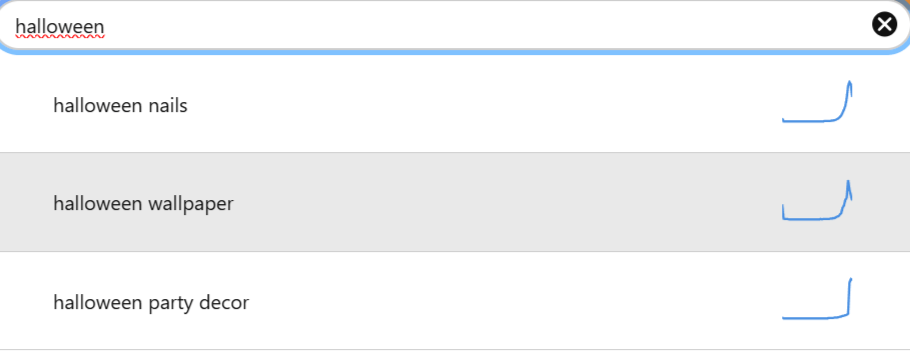
By incorporating trending keywords into your pins, you can tap into what’s currently capturing users’ attention.
4. Consider User Intent
Think about what users are actually looking for when they search a particular term.
For example, “budget-friendly home decor” speaks to a different audience than “luxury home decor.”
Aligning your keywords with the needs and interests of your audience will increase the chances of connecting with the right viewers.
Tools for Pinterest Keyword Research
Finding and tracking the right keywords doesn’t have to be time-consuming.
Here are some tools and methods to streamline your Pinterest keyword research:
- Pinterest Search Bar—the easiest place to start is within Pinterest itself. As mentioned, the search suggestions are a great source of popular keywords that are top of mind for users.
- Pinterest Trends—Pinterest Trends (available in select countries) gives insight into what’s currently trending, allowing you to optimize your content for the most relevant topics of the moment.
- Google Keyword Planner—while it’s primarily for Google search, the Keyword Planner can give you ideas for keywords that might also be relevant on Pinterest, especially for more universal topics.
- Third-Party SEO tools—tools like Ahrefs or SEMrush often include Pinterest as part of their keyword tracking. You can use these tools to check for keywords and phrases that perform well on other platforms but may also have traction on Pinterest.
By taking the time to research keywords thoughtfully and incorporate them into your Pinterest content, you’ll be well on your way to creating an SEO-friendly Pinterest presence.
Remember, Pinterest SEO is a long game—your results will grow with each new piece of optimized content you add to the platform.
Optimizing Your Pinterest Profile
A well-optimized Pinterest profile is the foundation of successful Pinterest SEO.
By setting up your profile with SEO-friendly keywords and maintaining a cohesive brand look, you can make it easier for Pinterest users and the algorithm to discover your content.
1. Profile Basics: Keywords That Matter
- SEO-friendly username and display name—use relevant keywords in your username and display name to help Pinterest categorize your profile. For example, if you’re a food blogger, a username like “HealthyEatsBlog” can increase your visibility.
- Keyword-rich bio—summarize who you are and what you offer, using keywords that resonate with your target audience. For instance, “Sharing affordable home decor tips and DIY ideas” is short but impactful.
2. Verifying Your Profile
- Benefits of verification—verifying your website boosts your credibility and allows you to enable Rich Pins, which display additional information from your website on your pins.
- How to verify—Pinterest provides a simple process to add a tag or HTML file to your site for verification. Once done, a checkmark will appear on your profile, signaling trustworthiness.
3. Optimize Your Boards
- SEO-friendly board names—name your boards with descriptive keywords instead of generic names. Use terms like “Healthy Dinner Recipes” instead of just “Recipes” to help users find specific content.
- Board descriptions—write short, keyword-focused descriptions for each board. For example, “Easy, family-friendly recipes for healthy weeknight dinners” helps Pinterest categorize the board and attracts the right audience.
4. Regular Updates for Engagement
Update your profile, featured boards, and bio periodically to keep your profile fresh and aligned with seasonal trends or audience interests.
Creating SEO-Friendly Pins
Creating engaging, SEO-friendly pins is key to maximizing your visibility on Pinterest.
By combining visually appealing images with strategic use of keywords, you can create pins that attract clicks, saves, and repins—boosting your content’s reach over time.
1. High-Quality Images
Pinterest thrives on visuals, so the quality of your images can make or break your pins' performance.
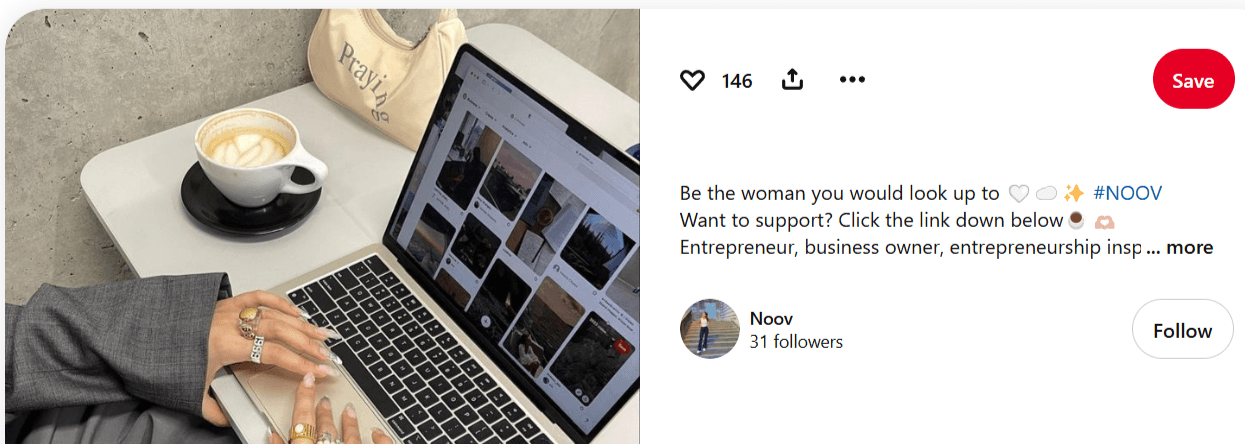
To increase engagement:
- Choose vertical images—vertical pins with a 2:3 aspect ratio (e.g., 1000 x 1500 pixels) perform best on Pinterest. They take up more space in the feed, making them more likely to catch users’ attention.
- Focus on visual appeal—use bright, clear images that are relevant to your content. Avoid clutter and opt for visuals that align with your brand’s style. A stunning, high-quality image is more likely to be saved, shared, and clicked on.
2. Write Effective Pin Descriptions
Once your visuals capture attention, your pin description needs to keep users interested.
Craft descriptions that are both informative and keyword-rich, without sounding spammy:
- Incorporate keywords naturally—write descriptions that flow well while using relevant keywords to describe your content. For example, for a pin about “minimalist home office ideas,” a description like, “Discover modern minimalist home office setups with easy DIY tips,” clearly conveys what the pin is about.
- Leverage hashtags—Pinterest allows hashtags, so include 3-5 relevant ones at the end of your description to increase discoverability. Hashtags like #DIYHomeDecor or #HealthyRecipes can help your pins appear in related searches.
3. Rich Pins
Rich Pins add extra information to your pins, directly pulled from your website.
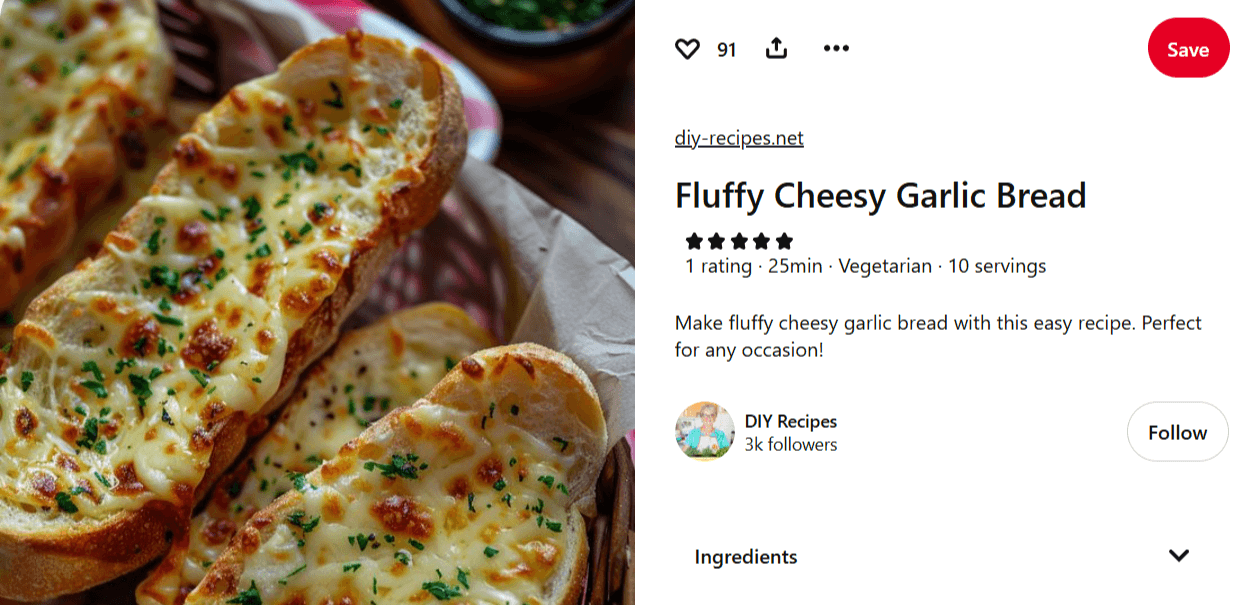
This feature improves engagement and provides more context to users:
- Types of Rich Pins—there are several types, including Article, Product, and Recipe pins. For example, a Recipe Rich Pin can automatically display ingredients and cooking instructions, giving users immediate value and encouraging them to click through to your site.
- How to enable Rich Pins—to activate Rich Pins, add Open Graph meta tags to your website and validate them using Pinterest’s Rich Pin Validator. Once approved, your pins will automatically display additional data, making them more attractive and authoritative.
Final Tips for SEO-Friendly Pins
- Include text overlays wisely—adding text overlays can enhance your pin’s context and clickability. Use clear, bold fonts that complement the image without overcrowding it.
- Consistency in branding—maintain a consistent look across your pins, using brand colors, fonts, and style. This builds brand recognition and trust, making users more likely to engage with your content.
Board Optimization Techniques
Optimizing your Pinterest boards is essential for helping Pinterest understand and categorize your content, making it easier for users to discover your pins.
Well-organized boards with clear themes not only enhance your profile's SEO but also encourage users to follow your boards and save your pins.
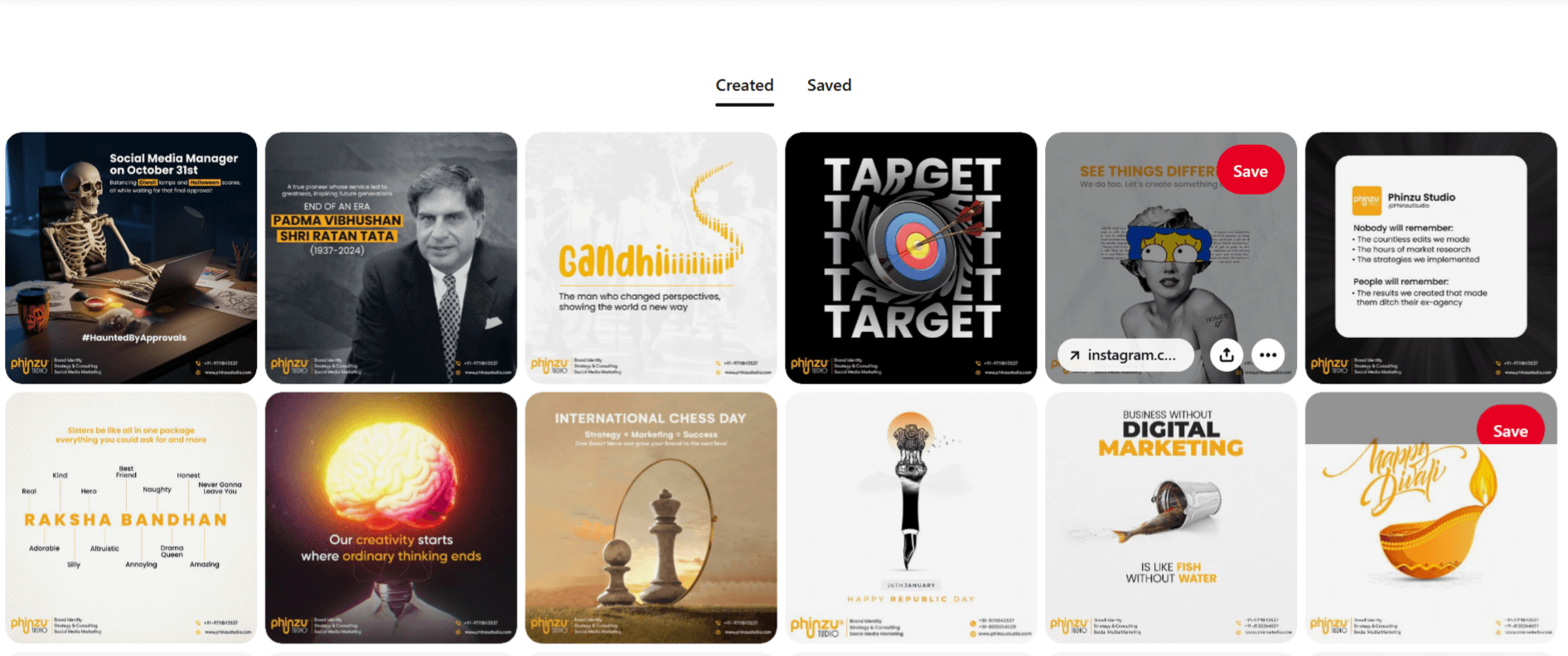
1. Creating Relevant Boards with SEO in Mind
Creating boards around specific, well-defined topics helps Pinterest connect your content to relevant searches.
Here’s how to do it effectively:
- Choose descriptive, keyword-rich board names—use keywords that reflect what users might search for. For example, instead of a generic “Recipes” board, a more specific “Healthy Dinner Recipes” or “Quick Meal Prep Ideas” board will perform better. Specific keywords improve your board’s visibility in search results.
- Write detailed board descriptions—each board has a description area where you can explain its theme in more depth. Include a couple of primary keywords but keep it conversational. For example, a description for “Home Office Ideas” might be, “Explore stylish, affordable setups for a productive home office environment, with minimalist decor and organization tips.” This helps Pinterest categorize your board while informing users what they can expect.
2. Organizing and Updating Your Boards Regularly
Pinterest rewards fresh, active content, so updating your boards frequently can improve their performance:
- Add fresh content regularly—consistently add new, high-quality pins to each board to signal to Pinterest that your content is up-to-date. New pins show Pinterest that your boards are active and relevant, which can improve their visibility.
- Remove or reorganize underperforming pins—if certain pins aren’t gaining traction, consider moving them to a more relevant board or updating their descriptions. Regular maintenance keeps your boards focused and increases their overall quality, making them more appealing to users and Pinterest’s algorithm.
3. Keep Your Boards Structured and Visually Appealing
A clean, well-organized board structure not only attracts followers but also helps reinforce your brand:
- Use custom board covers—consistent, branded board covers make your profile visually appealing and easier to navigate. Choose images or designs that reflect each board’s theme, giving your profile a cohesive look.
- Group similar boards together—if you have multiple boards under a broader theme (e.g., “Home Decor” with sub-boards like “Bedroom Ideas” and “Living Room Decor”), grouping them can enhance user experience and encourage deeper engagement with your content.
Engaging with the Pinterest Community
Pinterest isn’t just a visual search engine—it’s also a social platform where engagement can boost your content’s visibility.
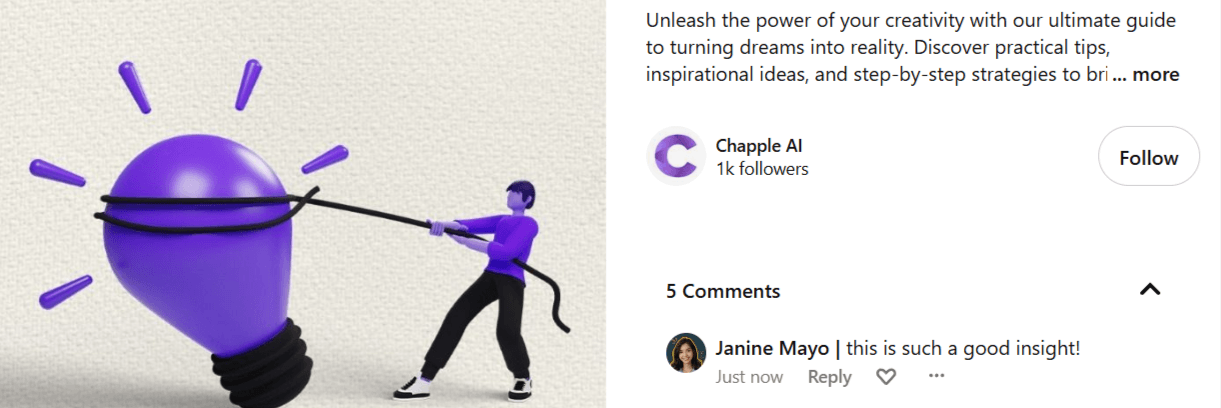
By actively interacting with other users, joining group boards, and collaborating with influencers, you can significantly amplify your reach and connect with a larger audience.
1. Actively Participate on Pinterest
Active engagement shows Pinterest that you’re a valuable and connected user, which can enhance your content’s visibility:
- Like, comment, and repin strategically—interact with pins related to your niche by liking, commenting, and repinning. Thoughtful comments on popular pins can draw attention to your profile, while repinning quality content adds value to your boards, making them more attractive to your followers.
- Join group boards—group boards allow multiple contributors, expanding the reach of every pin you share. Look for active, well-managed group boards that align with your niche (e.g., “Healthy Recipes” or “DIY Home Decor”) and contribute consistently. This helps your content reach a broader audience beyond your followers.
2. Collaborate with Pinterest Influencers
Partnering with influencers can help increase the reach and credibility of your content.
Influencers typically have dedicated followers who trust their recommendations, making them valuable partners in boosting visibility.
- Find the right influencers—search for influencers whose audiences align with your own target demographic. For example, if you’re in the fitness niche, look for influencers focused on healthy living, meal prep, or workouts. Tools like PinGroupie or simply browsing popular pins in your category can help you identify potential partners.
- Engage through content sharing or joint boards—collaborate by sharing each other’s content or creating a joint board where both of you contribute. This way, you both benefit from the increased exposure, reaching each other’s followers and creating more engagement on your pins.
3. Build Relationships Through Consistent Interaction
Consistency is key on Pinterest.
By engaging regularly, you can build relationships with other creators and users that boost your brand’s visibility:
- Engage with your followers—respond to comments on your pins, thank followers for repins, and encourage feedback. Engaging directly with your audience creates a loyal following and increases the likelihood of your content being shared further.
- Connect with Pinterest communities—some Pinterest niches have vibrant communities, often visible through boards or regular engagement on popular topics. By contributing thoughtfully and consistently, you can establish yourself as a knowledgeable and trusted presence in your niche.
Using Pinterest Analytics & Other Strategy
Regularly analyzing and adjusting your Pinterest strategy is essential for sustained growth.
Pinterest Analytics offers valuable insights into how your pins and boards are performing, allowing you to refine your approach and optimize content that resonates with your audience.
Utilizing Pinterest Analytics allows you to track performance metrics, refine your strategy, and improve your content's effectivenessClick To Post On1. Track Key Pinterest Metrics
To understand what’s working, focus on Pinterest’s key metrics:
- Impressions—this shows how often your pins appear in users' feeds. High impressions indicate your pins are reaching a wide audience.
- Saves and clicks—saves (repins) and clicks reflect engagement. High saves mean users find your content valuable enough to keep, while clicks indicate a strong interest in learning more, likely leading to website visits.
- Engagement rate—this metric measures the interaction rate relative to your audience size. A high engagement rate means your content resonates well, while a lower rate could signal a need for adjustments.
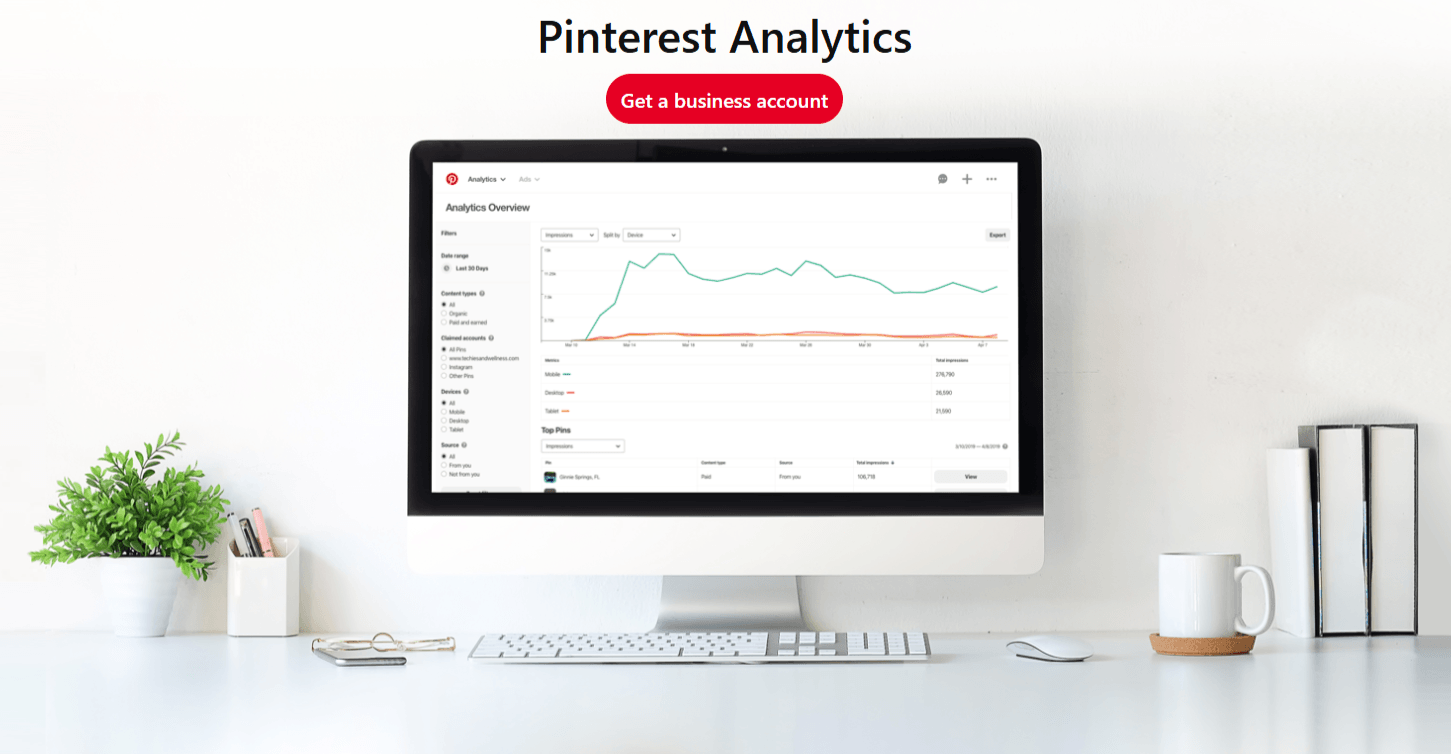
Using these metrics, identify which pins, boards, and topics attract the most attention, and use these insights to guide future content.
2. Conduct A/B Testing on Pins
A/B testing (split testing) is a powerful way to refine your Pinterest strategy.
By comparing variations of a pin, you can identify the design, keywords, and posting times that yield the best results.
- Test different visuals—try creating two versions of a pin—one with a text overlay and one without, or one with a different color scheme—to see which gets more engagement.
- Experiment with descriptions and keywords—craft slightly varied descriptions for the same pin, placing keywords differently or testing new phrases. Track which description attracts more saves or clicks.
- Evaluate posting times—test posting at different times to see when your audience is most active. For example, try sharing pins in the morning versus evening to determine the best time to post.
3. Refine Your Strategy Based on Analytics
With insights from your analytics and A/B testing, adjust your content to align better with what your audience responds to:
- Double down on high-performing content—if specific types of pins or topics drive high engagement, create more similar content. For instance, if pins about “quick meal prep” get a lot of traction, expand on this theme with more related pins and boards.
- Optimize underperforming content—for pins that aren’t performing well, try tweaking the visuals, description, or keywords. Re-evaluate your boards, too, and consider reorganizing or merging similar ones to boost relevance.
Frequently Asked Questions
How does Pinterest's algorithm work?
Pinterest's algorithm uses keywords, engagement metrics, and visual quality to surface pins matching user search intent, focusing on long-term engagement over immediate popularity.
What are some differences between Pinterest SEO and traditional SEO?
Pinterest SEO emphasizes visuals, long-term engagement, and keyword-visual pairing, while traditional SEO focuses on website structure, backlinks, and technical factors.
How can I find the right keywords for Pinterest?
Start with Pinterest search suggestions, explore long-tail keywords, utilize the Pinterest Trends tool, and consider user intent to pinpoint relevant keywords for your pins.
Why is it important to engage with the Pinterest community?
Engaging with users, participating in group boards, and collaborating with influencers can boost your content's visibility, increasing reach and connecting with a larger audience.
How can I use Pinterest Analytics to improve my strategy?
Track impressions, saves, clicks, and engagement rate to identify top-performing content, conduct A/B testing on pins, and refine your strategy based on analytics insights for sustained growth.
To Conclude
Growing your visibility on Pinterest requires a well-rounded approach to Pinterest SEO—optimizing your profile, pins, boards, and community engagement, all while analyzing performance to refine your strategy.
By incorporating high-quality visuals, strategic keywords, and engaging with the Pinterest community, you increase your chances of reaching the right audience and driving traffic to your site.
Start applying these techniques today to make the most of Pinterest’s potential as a visual search engine.
With consistent effort and regular adjustments, you’ll build a strong presence that keeps attracting viewers, growing your brand, and converting Pinterest traffic into real results.



