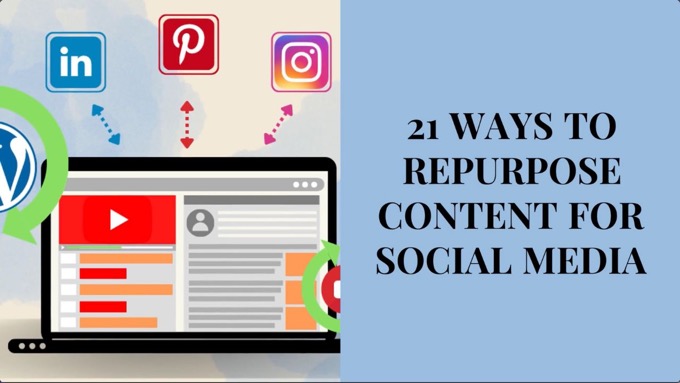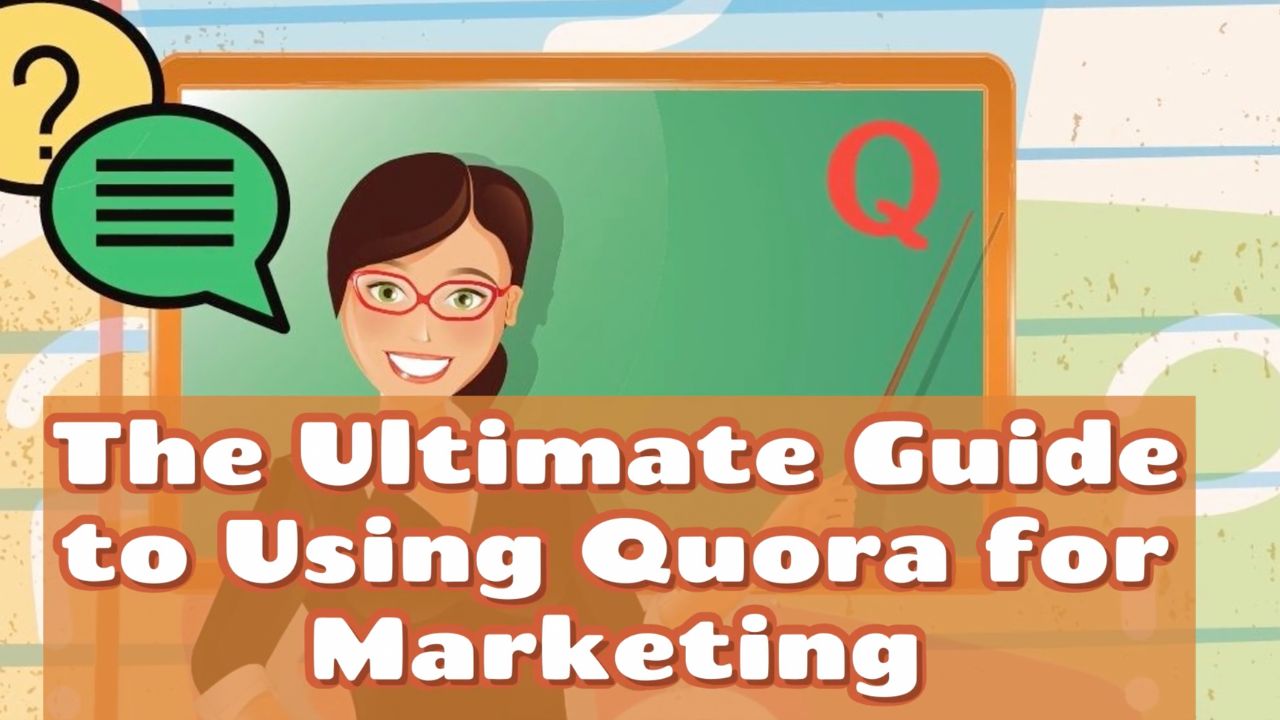When people talk about sharing your content on social media, we mostly think about a standard link post—some text about the content and a link.
But there are multiple other ways to share that content by repurposing it into different types of posts that often attract far higher levels of engagement.
You also don’t just want to repurpose content for social media for the sake of trying to attract traffic back to that content.
That’s increasingly challenging to do because:
- Social platforms suppress outbound posts—they want to keep users on their platforms for as long as possible, because that’s how they earn revenue and generate data on those users
- Users of social platforms are reluctant to click links in posts and leave—social feeds are generally far more engaging than the average website
So content should also be repurposed to grow your visibility on social platforms, build and communicate with audiences, and help keep your business front of mind.
Attention Entrepreneurs, Business Owners and Marketers
How to Transform Your Blog Into a "Be Everywhere" Marketing Engine That Promotes Your Business Across the Web (Almost on Auto-Pilot!)
Join Us Wednesday @ 2pm EDT For This FREE Live "Be Everywhere" Training — Register Your Spot Now:
With that in mind, read on to discover 21 different and creative ways to repurpose content for social media, including some you may not have thought or known about before.
While we’ll mostly be referring to ways to repurpose blog content for social media, the same principles apply if your main content channel is say a podcast or video channel.
Repurposing content for social media isn't just for traffic. It also grows visibility, builds and communicates with audiences, and helps keep you front of mind.Click To Post On1. Text Motion Video
If you’re unsure what a text motion video is, here’s an example:
It’s visually engaging and can be uploaded to social media as a native video, as well as used elsewhere such as:
- On YouTube—although strictly speaking, YouTube is a social media platform too
- Embedded into your blog, as well as content you've published on other platforms like Medium
The process we use to regularly create such videos from posts on this blog looks a bit like this:
- Create a 120-word summary of a blog post
- Create a new video at Wave.video, using their text to video AI feature
- Edit the video to tidy it up and adjust as required
- Download square and landscape versions for use for different purposes
2. Quote Image
A quote image is:
- Visually engaging
- Helps build your authority
- Is ideal for sharing on social media
The quote image shown here is based on this webinar post: 
We create quote images using Canva, using one of a selection of previously-created templates.
From each blog post, we extract four suitable quotations, which are then used to create quote images like that shown above.
For each quotation, we’ll create two such images, one landscape and one square, with the latter mostly being used for sharing on social media.
3. Title post
This is as simple as it gets when it comes to repurposing content for social media, and involves simply sharing the title and a link to the content, along with one or more suitable hashtags.
Here’s how that looks on X (follow us):
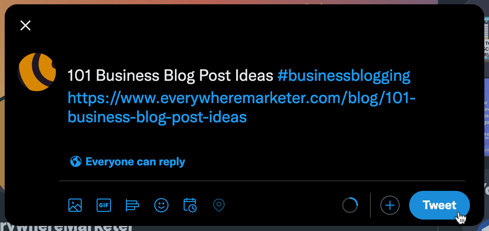
If your social meta tags have been set up correctly, you should see the feature image and other information related to the post appear automatically:

4. Instagram Carousel
A carousel on Instagram essentially involves a number of different images in one post that a user can swipe through.
Because they’re visually engaging, they attract relatively high levels of engagement.
This example shows some images we created for an Instagram carousel (follow us on Instagram) that were repurposed from a blog post: 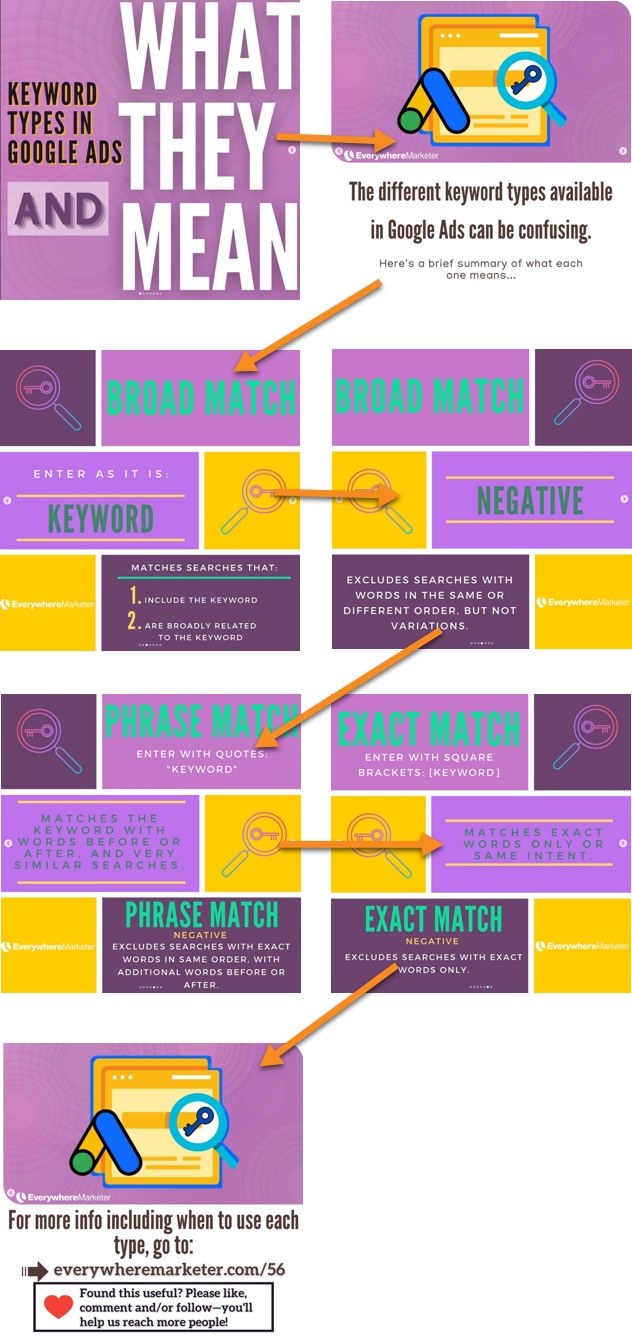
We create these in Canva, using the same 120 word summary mentioned in (1) above to create the text motion video.
5. PDF (LinkedIn)
Sharing PDFs on LinkedIn apparently attract high engagement compared to other post types.
When repurposing content for social media, consider creating PDFs to share on LinkedIn. They attract a surprising amount of engagement compared to other types of post.Click To Post OnDespite that, they are seldom used.
Sharing a PDF involves clicking the icon as shown in the image below when creating a post:
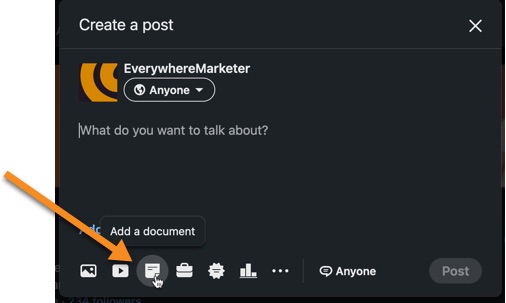
You upload the document, set a title for it, and then add relevant text for the post.
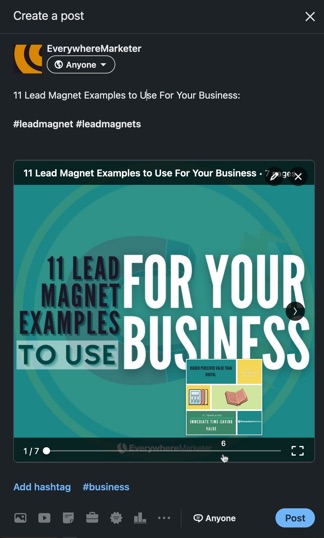
The PDF is essentially another carousel that had been created in Canva for Instagram, but downloaded from Canva as a PDF.
So swiping through is a very similar experience to swiping through a carousel on Instagram.
It’s potentially another powerful way to repurpose content for social media, and very quick too if the Instagram carousel has already been created.
6. Pin Image
Another way to repurpose content for social media is with an image for Pinterest.
Here’s one we created for a previous post: 
Again this was created via Canva, quickly repurposed from the post’s featured image.
7. X Thread
An X thread involves adding multiple posts in succession, until you're ready to click Post.

Because they contain more content than usual, and often contain a ‘hook’ in the first post to pique people’s curiosity, they can attract high engagement levels.
Here's one from the investor Ray Dalio: 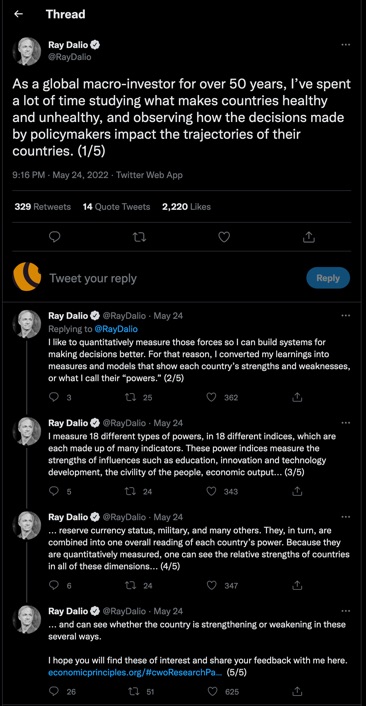
X threads provide an opportunity to repurpose longer form content such as a blog post onto X, and in an engaging format that helps keep you front of mind for your audience.
Premium users on X can also post much longer content (up to 25,000 characters) within a single post.
8. Live Stream
Most social media platforms provide live streaming capabilities including:
- X
- TikTok
Here's an example from Social Media Examiner on their Facebook Page.
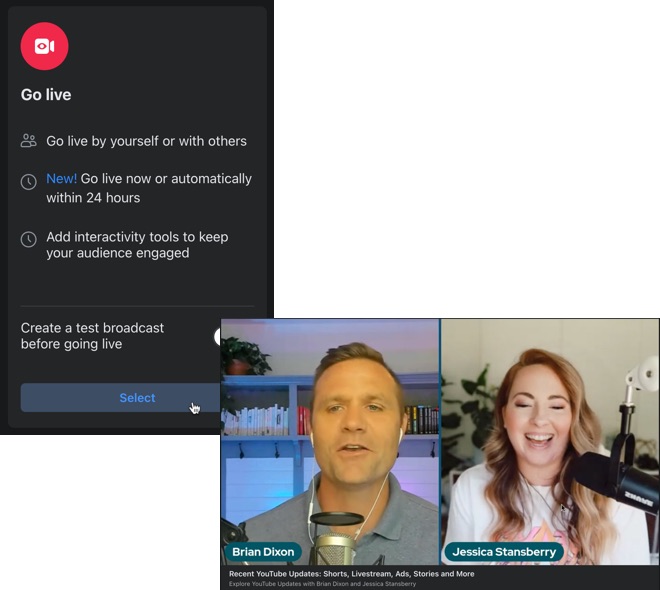
But how does a live stream enable you to repurpose content?
One way to approach it is to base the live stream on a previous blog post. So cover the same topic, and use the content contained in the post as the basis of what you talk about.
For example, I could simply talk through the different ways of repurposing content for social media that are presented in this post.
Or if you have a podcast, run it in the first place as a live stream on social media.
9. Audio Room
Since the launch of Clubhouse in 2020, social media platforms scrambled to provide their own audio facilities, including:

The medium is generally focused on people listening in to other people’s conversations on topics on which they have expertise.
So a potential approach could be to talk through a topic covered in a recent post or some other content, with a colleague asking relevant questions in the style of an interview.
10. Multi-Image Post (Facebook)
Facebook allows multiple images to be added to one post, and you can:
- Set the order in which they appear
- Add a caption for each image
Here’s an example of one we shared to our Facebook Page where we essentially repurposed some images made for an Instagram carousel (see above). 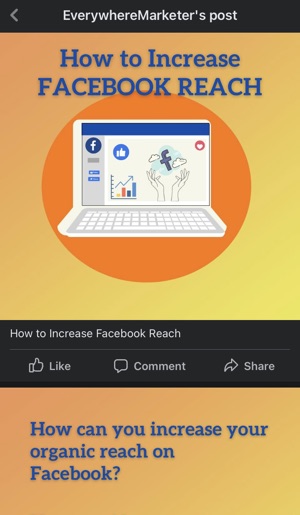
On clicking the post, the user scrolls down to view all the images.
While not as engaging as an Instagram carousel, this format can attract more engagement than other types of Facebook post, which is probably down to:
- The size it takes up in the feed
- The curiosity factor—people are intrigued to find out what’s on the other images.

11. Face-to-camera native video
We’ve already referred to live streaming videos, where you appear face-to-camera, live in people’s feeds.
But of course face-to-camera videos can also be uploaded to social media platforms as native videos to appear in people’s feeds.
This might be a recording of a live streaming event that you repost, from a podcast recorded elsewhere, or simply a video you’ve recorded separately.
This type of format tends to be popular on LinkedIn. Here’s one such example from video content expert, Alex B Sheridan, that was repurposed from podcast content: 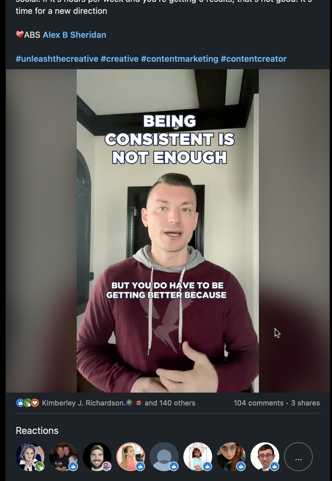
Your other content likely provides multiple opportunities to be repurposed into this format.
12. YouTube Short
YouTube Shorts are videos up to 60 seconds long that have been shot with a smartphone and the Shorts camera in the YouTube app.
Here’s an intro from YouTube on how they work:
Essentially, Shorts are YouTube’s answer to TikTok, intended as short and catchy videos that attract high engagement.
Shorts can be posted to your YouTube channel where they are listed separately, with subscribers only notified if they regularly watch Shorts content.
As such, they are a way to reach a new segment of your audience that wouldn’t normally watch longer content.
13. Long-form video (YouTube)
Let’s not forget long-form video content, and while it’s less suitable for most social media platforms, it can of course be posted to YouTube.
All types of content can be repurposed in this way, here are just a few examples:
- A tutorial video, repurposed from a blog post
- A podcast
- A webinar presentation
- A keynote speech
14. TikTok Video
All content platforms are different, and TikTok is no exception. Skits are one of the most popular formats.

Here’s how a relationship-focussed vlogger managed to successfully repurpose content onto the platform, albeit after a few false starts.
15. Poll
Polls attract a relatively high level of engagement on social media for various reasons, including that:
- People are intrigued by how others have voted, which they can see while it’s running by participating themselves
- They’re easy for people to participate in, involving a single click
- People can stay where they are in the feed, rather than needing to visit a third-party site
- People enjoy participating with others
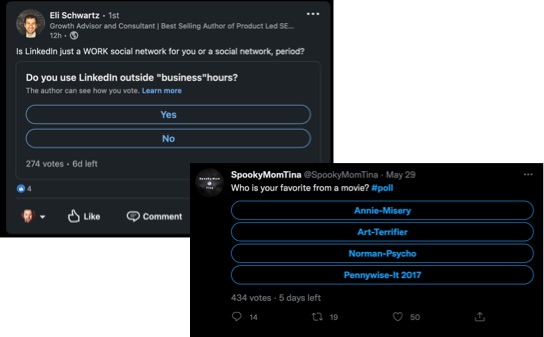
Platforms that support polls include:
- X
The benefits of running polls include:
- Growing your social audience
- Building your visibility
- Understanding more about your audience
To repurpose other content as a poll, use that content as inspiration.
Think about what question could be based on it, or what you’d love to know about your audience as a result of creating it.
You can also ask people to comment (in addition to their answer) to provide further insights and engagement.
For this post I could create a poll that asks, How often do you repurpose content for social media?, and provide the potential answers:
- All the time
- Most of the time
- Only occasionally
- Never
For platforms that only provide a binary Yes/No answer, this question could be adapted to, Do you repurpose content for social media as much as you’d like to?
16. Animated GIF
Animated GIFs attract attention in a similar way to video—our eyes are attracted to movement, and we can’t help but watch it.

So they’re more engaging than a static image, but simpler and less time consuming to create than a video.
A GIF can be a static image too, but nowadays people generally mean the animated version when talking about GIFs.
In terms of repurposing, you can use software like GIPHY Capture to create GIFs, such as from a video like a live stream or webinar presentation.
17. Audiogram
As the name suggests, an audiogram is a way to convert audio content into a video designed for social media that:
- Shows animated waveforms to reflect the audio
- Often provides captions for the hearing-impaired and for people watching without sound
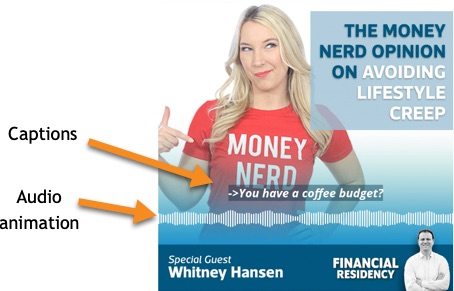
The format is ideal for repurposing podcast content into bite-sized chunks for social media.
Use the Audiogram software to create them.
18. Infographic
- People are 30x more likely to read an infographic than a text article, which helps explain why the format remains one of the most engaging types of post on social media.
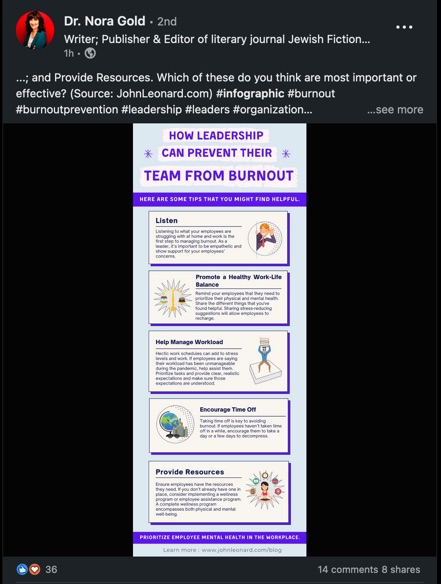
You can create them relatively easily using online software, and once created, there are various infographics submission sites you can use to distribute and promote them.
Infographics are of course designed to relay information in graphic form, so any kind of informational content is suitable for repurposing into the format.
People are 30x more likely to read an infographic than a text article, they're easy to repurpose content into, and they're very engaging for social media.Click To Post On19. Story
Originating on Snapchat, stories are a “quick, typically 10-15 second photo or video clips that give people a slightly different glimpse into a person or business and disappear within 24 hours” (SproutSocial).
They can be used for publishing less-polished content such as behind-the-scenes footage that can come across as more authentic, and allows audiences to feel more connected with a business.
Platforms that offer stories include:
- Facebook Messenger
Stories don’t have to involve video footage, and can for example consist of a series of images, such as in this story on LinkedIn from foundr where they share a selection of quotes:
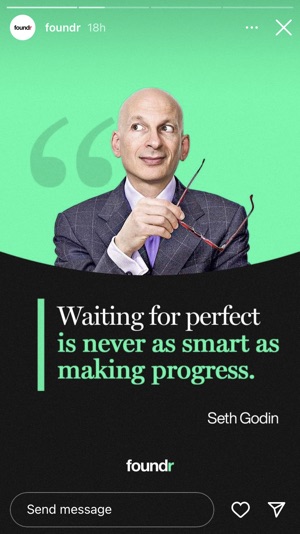
In terms of repurposing content into social stories, possibilities include:
- Sharing excerpts from a longer video
- Highlighting your most recently-published content such as a blog post
- Summarizing previously-published content over the course of a few images (e.g. text overlaid on an image)
20. LinkedIn article
LinkedIn has long provided the ability to publish articles on their platform, which can then of course be shared via normal social posts.
Sharing a Linkedin article tends to have a much higher reach than sharing an article that sits on a third-party website, because even if people click the link, they remain within the LinkedIn ecosystem.
When LinkedIn users engage with the article, this helps boost its visibility further.
For these reasons, if you already publish blog posts on your own site and you sell to other businesses, consider repurposing them as LinkedIn articles.
You can even post articles as a brand rather than an individual via your company page (follow EverywhereMarketer on LinkedIn).
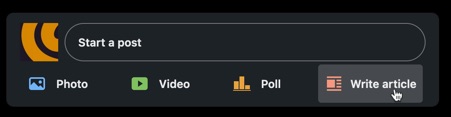
21. Curiosity snippet (e.g. as a post on X to encourage the click-through)
A ‘curiosity snippet’ is where you create some teaser text relating to content you’ve published, and post it on social with a link.
It should be short, snappy and designed to encourage users to click through to satisfy their curiosity.
Here’s an example from Digital Marketer, published as a post on X:

Frequently Asked Questions
How can I create a Text Motion Video for social media?
Create a 120-word summary, use a text to video AI tool like Wave.video, edit and download square/landscape versions for different purposes.
What is a LinkedIn article and how can I repurpose content into one?
A LinkedIn article is a post on the platform. Repurpose your blog posts as LinkedIn articles to increase reach within the platform.
Why should I repurpose content as a Poll for social media?
Engage your audience, gain insights, and grow visibility by repurposing content into engaging polls.
How can I repurpose content for Instagram as a Carousel?
Use Canva to create multiple images in one post for users to swipe through, attracting high engagement levels.
What is the purpose of an animated GIF in social media content?
Animated GIFs attract attention by adding movement, providing a balance between static images and videos.
To Conclude
In this post, we’ve explored 21 different and creative ways to repurpose content for social media, including different kinds of media, from images to videos to audiograms and even PDFs.
Start regularly using one or more of these each time you publish new content, and you’re likely to see increasing levels of engagement and online visibility.