Want to understand more about:
- How you're currently performing on X?
- How you can improve your reach, engagement, visibility, and more?
How exactly do you do that?
X analytics tools help you track likes, reposts (retweets), and other key metrics.
They also provide deep insights into how well your content resonates with your audience on the platform.
In other words, you get to understand exactly:
- What’s working well that you can do more of
- What isn’t working so well, so you can adjust your approach accordingly.
Such insights are crucial for improving your performance on X.
But with so many different tools available, how do you know which one is best for you?
To save you hours of research, we’ve done it for you!
In this post, you'll find reviews of 11 of the top X analytics tools currently available, designed to suit a range of different budgets.
First, let's dive into more details about how an X analytics tool works...
What Do X (Formerly Twitter) Analytics Tools Actually Do?
X (a.k.a. Twitter) analytics tools provide essential insights into the health and impact of your profile.
They mean you know exactly how your profile is performing over time, enabling you to better track the impact of changes to your content strategy and see longer term trends (such as whether interest levels are on the up, or generally waning).
X analytics tools provide essential insights into your profile's health and impact, enabling data-driven decisions to enhance your brand's message.Click To Post OnThe kind of key performance indicators such tools are able to track include:
- Follower growth
- Profile visits
- Engagement rates
- Mentions
- The reach of your content.
In fact, X Business itself emphasizes the need to actively track profile visits and mentions, because doing so can help you make the important strategic adjustments needed to improve performance.
Above all, rather than relying on guess work, hunches and intuition to make important strategic decisions, you get clear, objective data to base such decisions on.
And smarter decisions lead to improvements in how well you can spread your brand’s message.
Ready to take a look at some of the top tools available? Here goes…
11 Top X (Formerly Twitter) Analytics Tools for Businesses
1. Hootsuite
As you might expect, Hootsuite provides support for X/Twitter analytics within their software, offering a free 30 day trial of their Professional or Team plans.
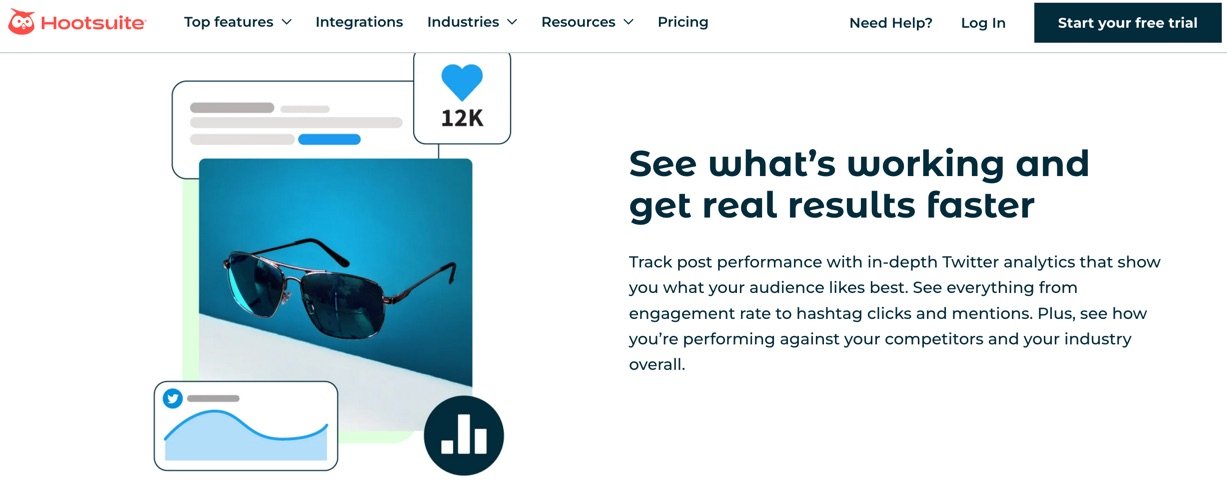
Here are some of its standout features:
- Multi-platform integration—it’s not just limited to X, but supports a range of other social media platforms, giving you analytics (as well as scheduling) capabilities via a single dashboard
- Real-time analytics—track performance in real-time, enabling you to make immediate adjustments to your strategy as needed
- Customizable reports—tailor reports to focus on metrics that matter most to you
- Team collaboration tools—helps keep everyone in your team on the same page
- Scheduled posting and content calendar—plan and schedule posts in advance using their content calendar, helping you maintain a consistent online presence without needing to do everything in real-time
- Social listening—includes brand mentions, hashtags and trends within your industry so you can stay ahead of the conversation and provide increased value to your followers
In brief, using Hootsuite not only gives you X analytics, but also enhances your ability to manage your social media presence across a range of platforms.
Feel free to check out Hootsuite’s current plans and pricing here.
2. Buffer
Another tool for helping you manage multiple social media platforms, Buffer stands out as a user-friendly option for those looking for informative analytics as well as scheduling capabilities.
Simple and easy to use, particularly if you’ve never used this type of tool before, Buffer can be a great choice, providing a number of powerful features.
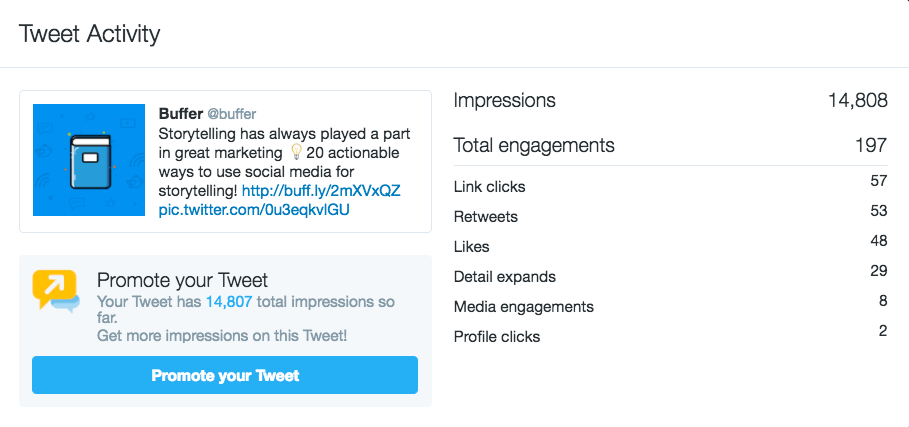
Some highlights of the analytics side of their software include the following:
- Detailed analytics—engagement metrics such as likes, shares and comments, along with other info about how your audience interacts with your content
- Visual reports and export options—visually appealing reports that are easy to interpret, along with exportable data for use elsewhere including sharing with your team
- Best times to post—based on your posting history and engagement rates, the software can recommend the optimal times to post for your audience
In addition, the scheduling side enables you to:
- Schedule content across various platforms including X
- Engage with your audience via tools that let you respond to comments, mentions and messages, on X and elsewhere
- Collaborate on your content output with your team, with facilities to assign posts, manage approvals and more
Though a powerful tool that comes highly rated, there are a couple areas for potential improvement, which may or may not impact what you’re looking for:
- It lacks advanced competitor analysis that some other tools provide
- Using Buffer on the web tends to be easier than via its mobile application.
At the time of writing, Buffer offers a free account level that gives you up to three channels (whether X profiles, or other platforms).
However, you do need to upgrade to access their analytics capabilities—see their pricing plans for further info.
3. Twitonomy
While perhaps the name is now a little outdated following Twitter’s name change to X, Twitonomy remains a highly relevant and powerful analytics tool for the X platform.

It provides an in-depth look into your activities on X, focusing on detailed analytics and visualization of that data (see example above).
If you’re after more granular analytics data than other tools provide, this is an excellent choice with key features including:
- Detailed post analytics—get exhaustive details on your posts, including data on reposts, likes, replies, and more, enabling you to drill down into the performance of individual posts and understand the engagement patterns of your audience
- Follower and following analysis—get insights into who your followers are, who you're following, and how these relationships are evolving
- User interaction reports—analyze how your profile is interacting with others, such as how often you engage with specific accounts, thereby providing metrics that help you network and build community.
- Customizable dashboards—tweak your dashboard to display the metrics that matter most to you
- Hashtag and keyword tracking—monitor specific hashtags and keywords that are relevant to your brand or industry
- Export your data—export data into Excel sheets for easy use elsewhere
- Visual insights—visualize your social media data effectively via a range of charts and graphs.
Overall, Twitonomy is a versatile X (a.k.a. Twitter) analytics tool with both free and premium options, though to access you have to first sign in using your X credentials.
Check out Twitonomy’s Premium features here.
4. X’s Account Analytics (Premium and Verified Users Only)

Access to X’s native analytics dashboard is now restricted to users with X Premium or Verified Organization subscriptions. This change aligns with X's shift toward offering advanced features exclusively to paying subscribers.
What Does X’s Native Analytics Offer? For Premium and Verified Organization users, the analytics tools provide:
- Account home dashboard—a monthly performance summary, including impressions, profile visits, and follower trends, with comparisons to previous periods.
- Post activity dashboard (PAD)—detailed metrics for posts, such as views, reposts, likes, and replies. This dashboard also supports filtering by date ranges and exporting data.
- Video activity dashboard (VAD)—insights into video performance, including retention and view rates, with filtering and export options.
- Campaign dashboard—comprehensive analytics for paid campaigns, tracking impressions, engagement, and cost-per-result.
- Conversion tracking—tools to measure ROI from ads, tracking post-view and post-engagement actions on web and mobile apps.
What This Means for Non-Premium Users Non-Premium users no longer have access to X's native analytics features. If you need insights into your account’s performance and activity but don't wish to be subscribed to X Premium or Verified Organizations, consider the other tools listed on this page that provide comparable or superior features.
5. Tweepi
Aligning with its name, which hints at Twitter users, Tweepi zeroes in on engagement metrics. Available in both a free version and a feature-rich premium tier, this tool works for those looking to go in-depth into their Twitter engagement.
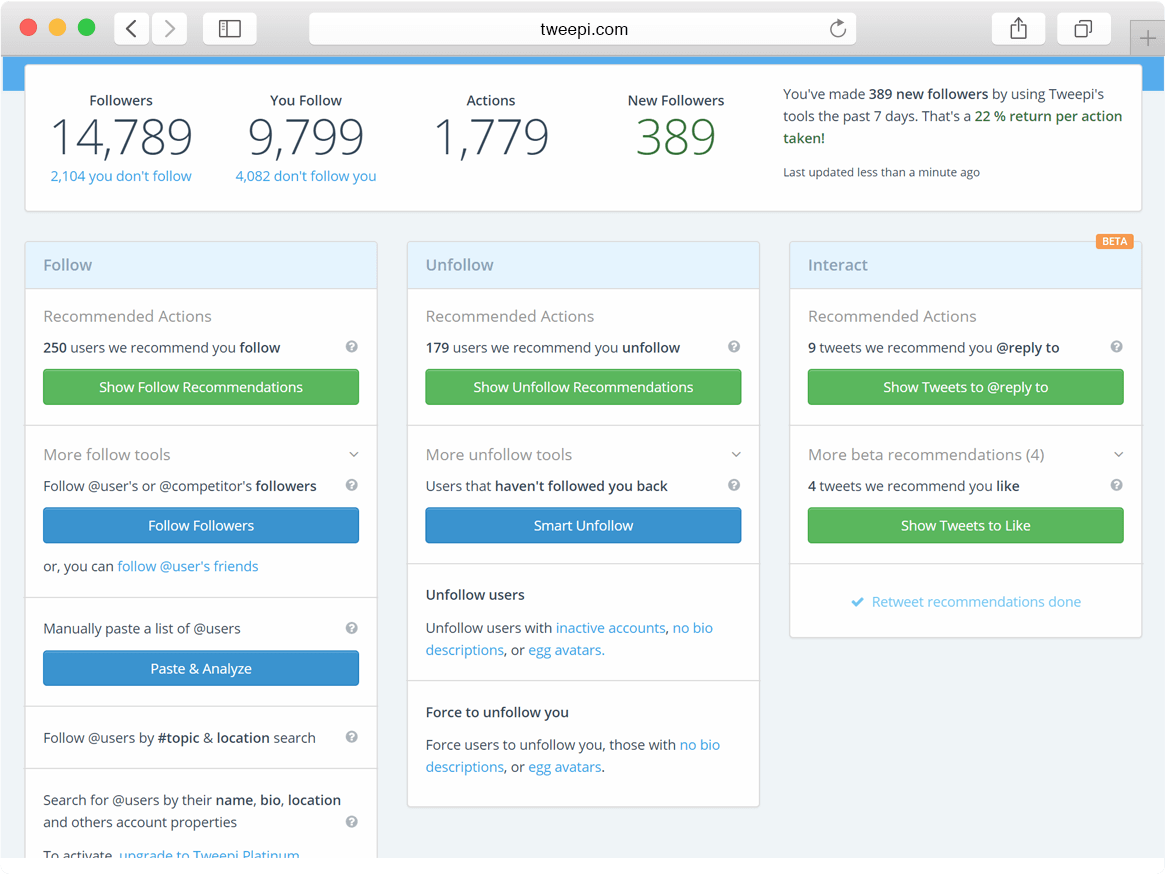
Key Features of Tweepi:
- Track follower changes, including new additions and unfollows.
- Filter out non-value spammy profiles.
- Engage with like-minded Twitter users.
Tweepi also offers two standout features.
The 'Follow Friends' feature lets you see a specific user's network, ideal for aligning with influencers. And the 'Paste & Analyse' function that allows you for bulk analysis of Twitter users. Each of these functions helps you you understand their interactions and potential collaborations with your profile.
You can explore these tools in detail on Tweepi’s features page.
For those who find a particular Twitter list challenging, Tweepi offers a direct gateway. Without any hassle, you can engage with its members. Plus, with the platinum plan, the possibilities grow even more.
Targeted post searches and user discovery become easy, with a focus on specific keywords ensuring you're always in the right conversation. Check out Tweepi’s updated pricing plans here.
6. Followerwonk
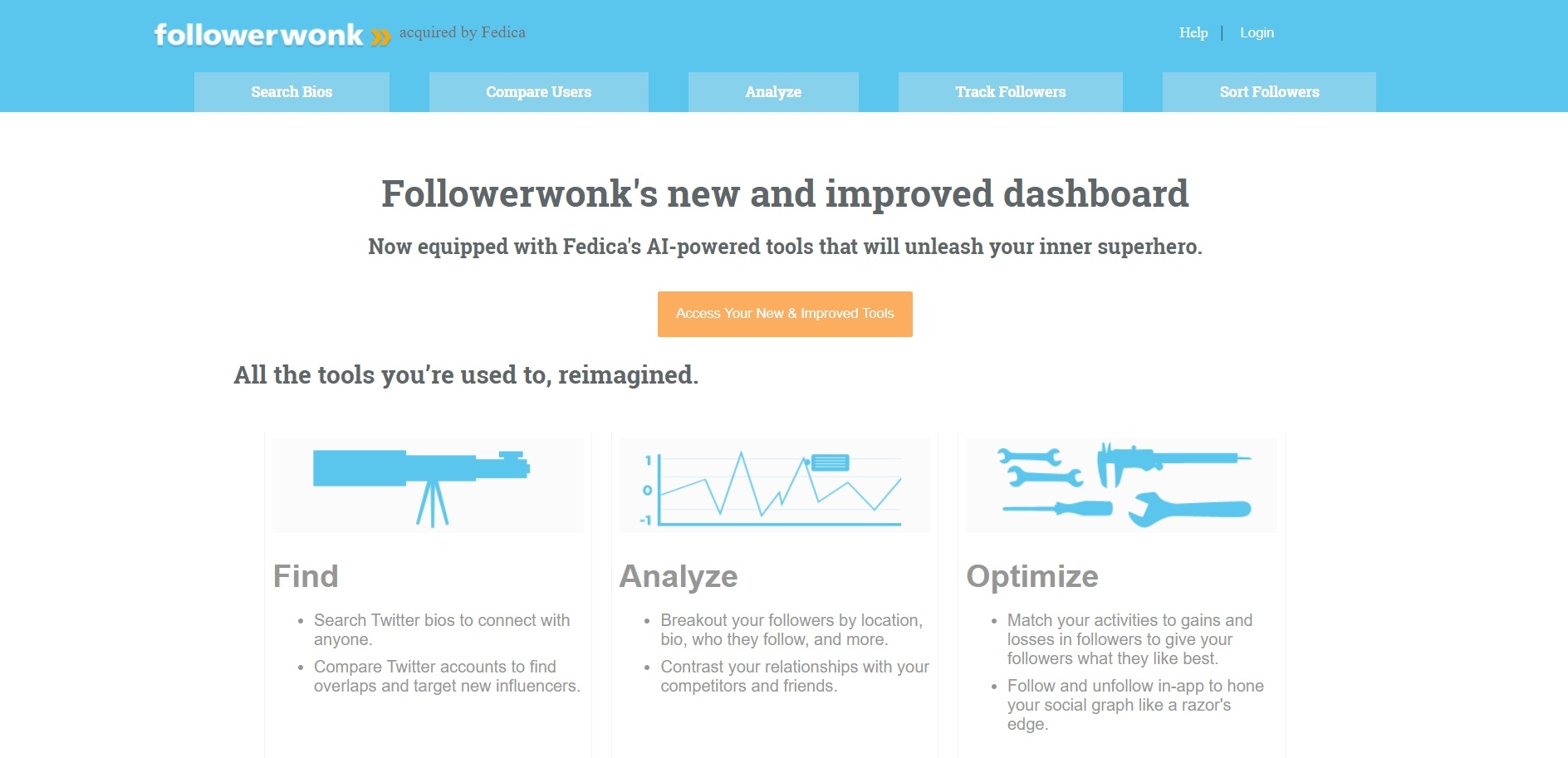
Monitor your growth with Followerwonk’s Twitter analytics tool. Designed to increase your Twitter exposure, this tool grants insights into your followers, revealing their locations and interests. Key functionalities include:
- Bio search to connect with like-minded individuals.
- Identification of influential Twitter posts.
- Comprehensive tracking of followers, including location, bio details, and associations.
- Precise following and unfollowing capabilities.
- Visualization of Twitter influence with social graphs.
With Followerwonk, comparisons between your network and competitors are simplified, optimizing your engagement strategy and spotlighting influential players in the Twittersphere.
Followerwonk analyzes your followers' demographics and activity patterns, helping you optimize your posting schedule.Click To Post OnMany users commend Followerwonk for its user-friendliness and the depth of insights it offers for Twitter accounts. A standout feature that's often lauded is the ability to compare overlapping followers, especially beneficial for organizations managing multiple Twitter profiles.
However, there's a sentiment among some users wishing for the capacity to compare followers across more than three accounts.
7. Foller.me
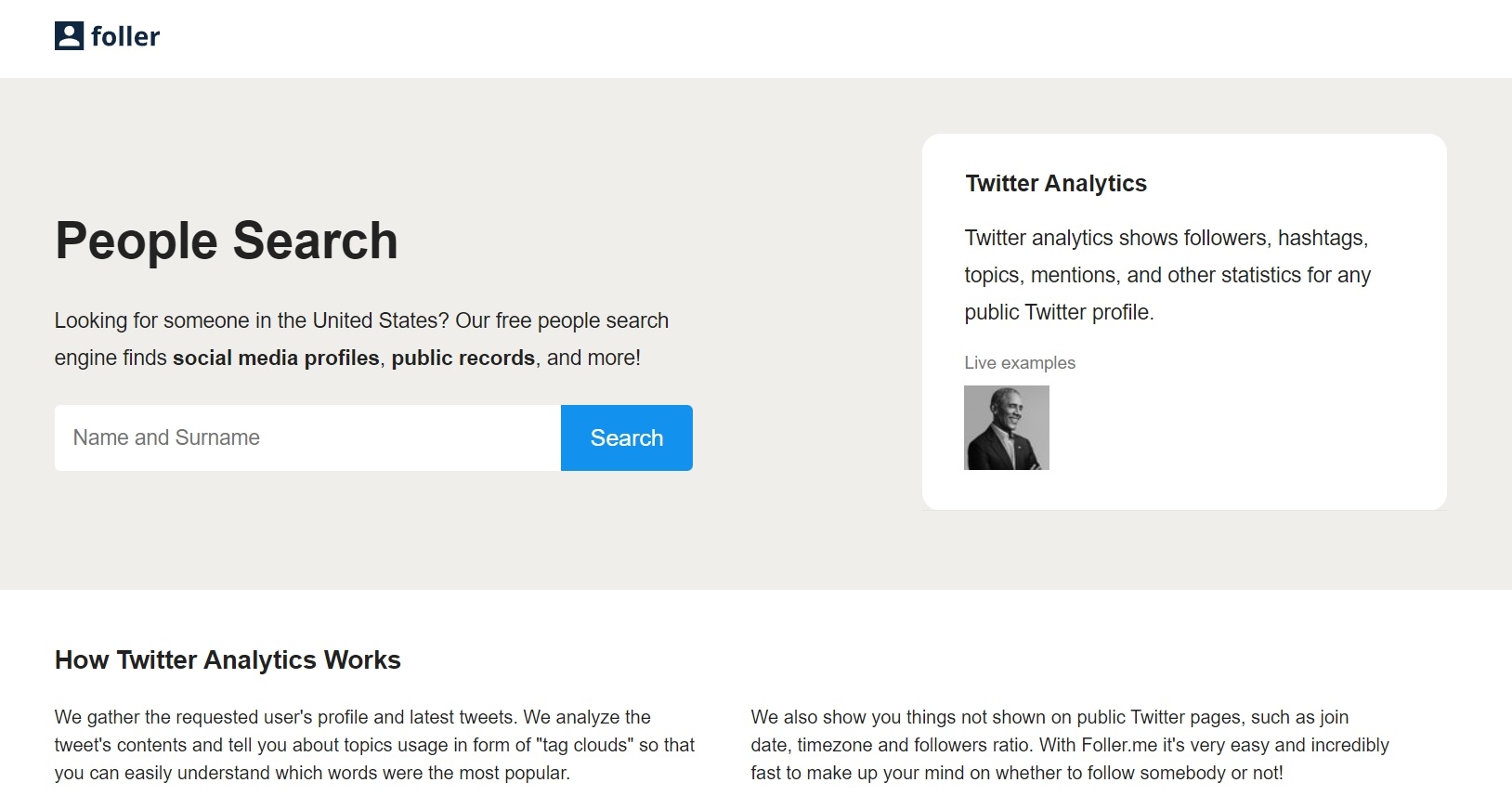
Foller.me transforms how you engage with your Twitter analytics, offering a user-friendly platform that dives deep into your account's performance. You unlock the following data with this tool:
- Profile Overview: Details such as your bio, account setup date, and location.
- Activity Metrics: Insights into posts, followers, and your overall engagement levels.
- Content Trends: Highlights of the most-used words and popular hashtags.
Beyond these key points, Foller.me enhances your analysis with a visual representation of conversation themes through an engaging tag cloud. It provides an in-depth review of your posts, identifying the nature of engagement they are generating, from mentions and hashtags to posts and media content.
What stands out with Foller.me is its unique sentiment analysis, interpreting the mood of your interactions through emoji usage. This feature, combined with a breakdown of your account's most active hours, empowers you to strategize your posts effectively.
8. Emplifi
Previously known as Socialbakers, Emplifi stands as a premium Twitter/X analytics tool of choice for today's marketers. It not only provides insightful data but also increases collaboration among teams for informed decision-making.
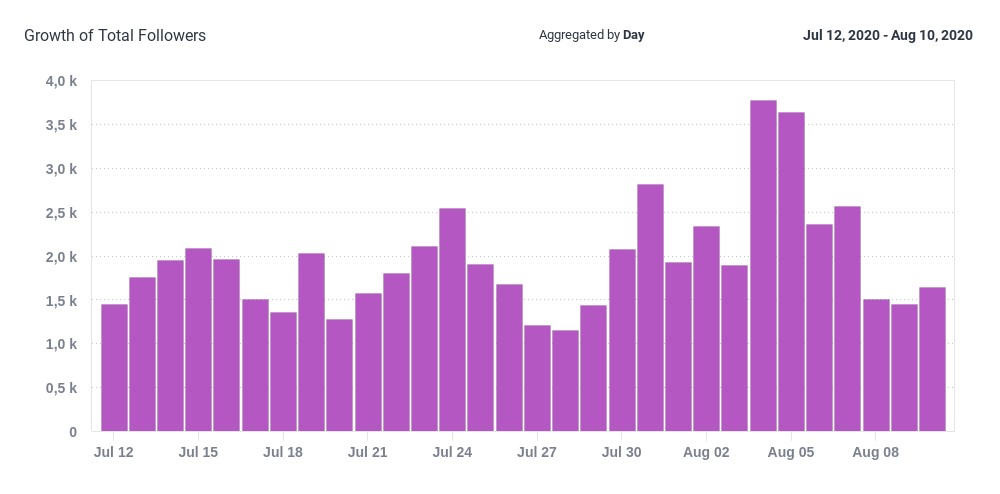
Here’s what Emplifi can do for you:
- User-friendly interface.
- Effective monitoring of brand sentiment through activity analysis.
On the other side, here’s it’s downside:
- Aesthetically less engaging than rivals.
- Pricing may be prohibitive for smaller entities.
All in all, Emplifi's premium offering may be more suited to larger teams or entities valuing its comprehensive toolkit over cost concerns. You can book a demo on their site for your reference.
9. Social Bearing

Social Bearing's suite focuses on pinpoint analytics. Users can sieve through posts based on location, sentiment, and engagement levels. From identifying top influencers in specific areas to acquiring statistics on followers and their interactions, Social Bearing delivers valuable Twitter analytical experience.
Social Bearing’s key features includes:
- Free access to data from the last 7 days.
- Check any historical posts.
- See real-time mentions of you or your brand.
- Enhanced viewing experience of posts.
- Organize posts by parameters such as reach, engagements, language, and more.
- View top influencers, track mentions, and identify popular hashtags.
For a complete function overview, you can explore their official features and premium reports on their page.
10. TweetDeck (Rebranded to X Pro)

TweetDeck, celebrated for its streamlined management and organized columns, has seen significant changes since July 2023. The revamped version offers an updated post composer, enhanced search filters, and column sorting options.
However, the software is only available to X Premium users..
11. Keyhole
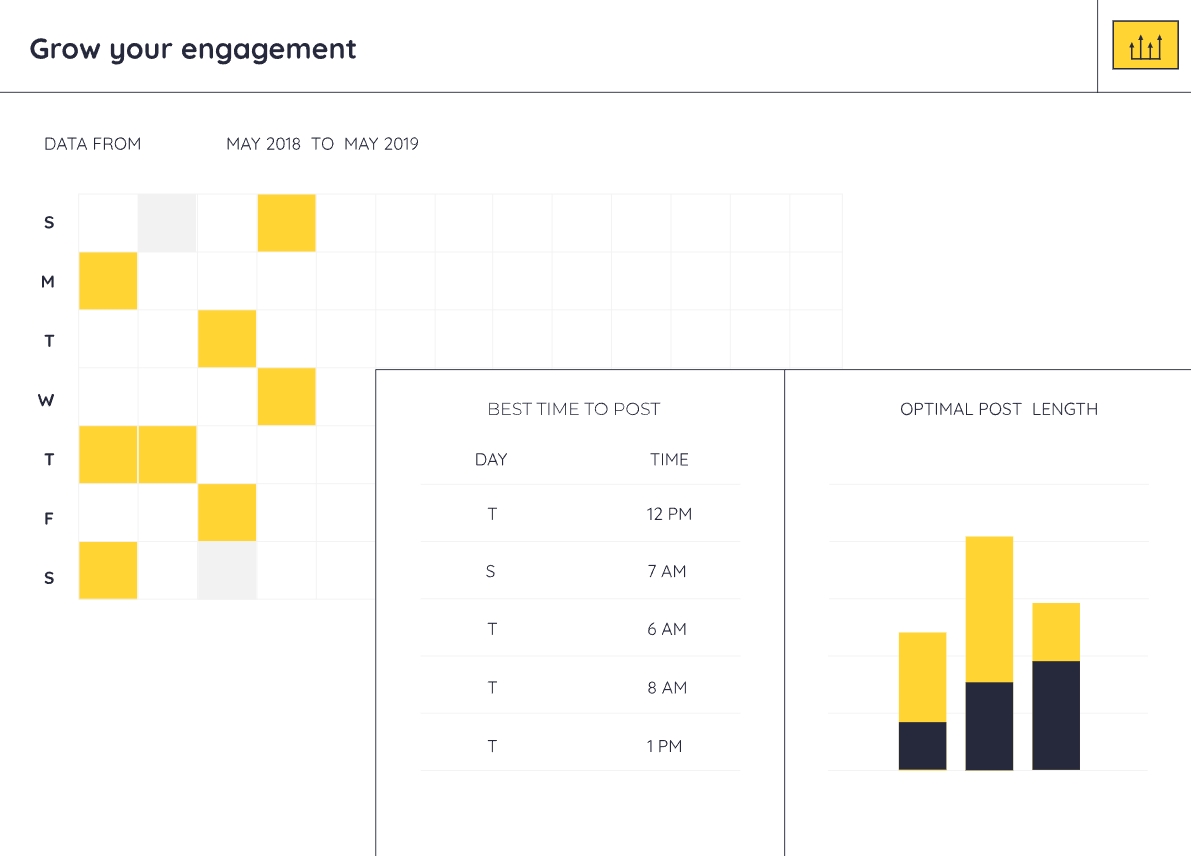
Keyhole is a marketer's treasure for hashtag tracking across X, Instagram, and Facebook. Its dashboard is a hub of real-time analytics, detailing engagements and impressions tied to specific hashtags.
Pros:
- Intuitive setup and navigation.
- Exportable, client-ready PDF reports.
- Comprehensive toolkit including account tracking, sentiment analysis, and influencer management.
Cons:
- Hashtag refinement may be necessary for optimal results.
- Choosing the right plan can be daunting.
- Limited follower demographics due to platform API constraints.
To wrap up, Keyhole's X analytics tool's expansive capabilities make it a go-to for marketers. Though initial setup might require some tweaking to maximize benefits. Check out their latest pricing plans here.
Frequently Asked Questions
How do X analytics tools help businesses improve their performance on X?
X analytics tools track key metrics, such as likes and reposts, providing insights to enhance content strategy based on audience engagement.
How can businesses decide which X analytics tool is best for them?
Businesses can choose the best X analytics tool by considering factors like budget, required features, and compatibility with their social media strategy.
What features does X's native analytics offer to Premium and Verified users?
X's native analytics for Premium and Verified users include account and post activity dashboards, video insights, campaign tracking, and conversion measurement tools.
What unique functionality does Foller.me offer for analyzing X account performance?
Foller.me provides sentiment analysis, visual content trends, and engagement metrics, along with a detailed breakdown of post interactions and active hours.
Why is Keyhole a valuable tool for marketers interested in tracking hashtag performance on social media?
Keyhole provides real-time analytics on hashtag engagement, client-ready reports, and tools for sentiment analysis and influencer management across multiple platforms.
To Conclude
X (formerly Twitter) analytics tools aren’t just about numbers for numbers sake, but about understanding performance and providing the data you need to make smart decisions about your social media strategy on the platform.
The tools listed here offer a number of unique features that cater to different aspects of managing your account and different styles (and levels) of analytics.
Whether you're looking for a comprehensive dashboard, intuitive scheduling, in-depth analytics, or detailed follower insights, tools like those listed here can make a significant difference in optimizing your presence on X, elevating your visibility, and driving meaningful results.



